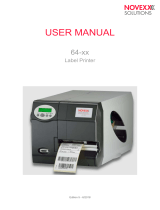Page is loading ...

PROGRAMMING MANUAL
Easy Plug
Edition 14 - 9/2023

Programming Manual Easy Plug
Contents
What is Easy Plug? - 6
Notes about the command descriptions - 7
Validity - 7
Print job structure - 7
Declarations - 9
Variable Data Fields - 9
Input Fields - 10
Command reference - 11
Immediate Commands - 11
#!An - Interface activation - 11
#!CA - Clear All - 11
#!CF - Clear Format - 11
#!D - Trigger Single-Start - 12
#!HP - print head pressure setting - 12
#!H - Print Head temperature setting - 13
#!Pn - Interface deactivation - 14
#!PC - Setting start offset - 14
#!PG - Reading out Parameters - 14
#!SP - Stop printing - 17
#!SR - Start printing - 17
#!Xn - Status acknowledgement - 18
#!XC - Pharmacy Code acknowledgement - 19
#!XMn - Diagnose dump / Read maschine status - 19
B - 20
#BOF - Spooler buffer off - 20
#BON - Spooler buffer on - 21
#BR - Break print job - 21
C - 22
#CBF - Bar code Codablock F - 22
#CFN - Code 49 - 23
#CF - Clear file - 25
#CG - Adjust intercharacter gap - 25
#CIM - Cut - 26
#CW - Cut width - 27
D - 27
#DC - Deleting all downloaded logos - 27
#DF - Downloading a file - 28
#DK - Downloading a logo - 29
#DM - Downloading month names - 30
#DO - Deleting one downloaded logo - 30
E - 31
#EMU - 300 dpi emulation - 31
#ER - Start of label format - 31
Edition 14 - 9/2023 2Contents

Programming Manual Easy Plug
F - 33
#FC - Material feed with cut - 33
#FD - Field orientation and options - 34
#FF - Material feed - 34
#FO - Importing an Easy Plug file - 34
#FW - Ribbon width - 36
G - 36
#G - End of command - 36
H - 39
#HP - print head pressure setting - 39
#HV - Print head temperature setting - 39
I - 41
#IDM - Data Matrix Code - 41
#IM - Material information - 45
J - 47
#J - Vertical print position - 47
M - 49
#M - Magnification factor - 49
#ME - Eject material - 49
#MXC - Bar code Maxicode - 50
N - 53
#N - National character set - 53
O - 54
#OLVI - Initialize Online Verifier - 54
#OLVD - Define OLV limits - 54
P - 55
#PA - Offset print start - 55
#PC - Setting Parameter Values - 56
#PDF - Bar code PDF 417 - 58
#PO - Gap offset - 59
#PR - Print speed - 59
Q - 61
#Q - Print quantity - 61
R - 62
#R - X/Y Offset data blocks - 62
#RFC - Special RFID commands - 63
#RFH - Request data - send to host - 63
#RFL - Lock/unlock memory areas - 64
#RFR - Read data - 65
#RFW - Write typed data to RF tag - 66
#RSS - GS1 DataBar & CC - 67
#RT - Read and print RFID data - 70
#RTC - Setting the realtime clock - 73
#RX - Select gap sensor - 73
S - 73
#SB - Bar code definition - 73
#SCF - Codablock F Definition - 75
#SDM - Data Matrix definition - 75
Edition 14 - 9/2023 3Contents

Programming Manual Easy Plug
#SF - Fixfont definition - 77
#SFN - Code 49 definition - 77
#SG - Graphics definition - 79
#SI - Write data to interface - 79
#SMX - Maxicode definition - 84
#SPF - PDF417 definition - 86
#SQR - QR Matrix Code definition - 87
#SRF - RFID read/write definition - 90
#SRS - GS1 bar code definition - 92
#SS - Speedo font definition - 92
#SV - Changing the content of a text variable - 93
T - 94
#T - Horizontal print position - 94
V - 95
#VDD - Define date and time variable - 95
#VDE - Define expression variable - 97
#VDO - Define variable for OLV data access - 98
#VDP - Access to print job related data - 100
#VDS - Define system variable - 101
#VDT - Define text variable - 102
#VR - Read RFID Data - 104
#VTS - Define standalone variable - 104
#VW - Drawing/writing to target - 105
Y - 106
#YB - Bar code definition - 106
#YC - Real time as text - 108
#YE - Circle or ellipse definition - 112
#YG - Print graphics - 113
#YI - Write logo in EPT format directly into the image buffer - 114
#YIB - Write logo with binary data directly into image buffer - 115
#YIR - Write logo in RLE format directly into image buffer - 116
#YK - Logo definition - 118
#YL - Line definition - 119
#YN - Text field - 120
#YR - Rectangle definition - 124
#YS - Real time as bar code - 125
#YT - Text field definition - 128
#YV - Variable data field - 131
Z - 134
#Z - Mirroring - 134
Appendix - 135
Overview of command groups - 135
File operations - 139
Logos - 140
Utility program „make_df.exe“ - 142
Printer-internal bar codes - 144
Printer-internal fonts and line styles - 148
Expressions - 150
Edition 14 - 9/2023 4Contents

Programming Manual Easy Plug
What is Easy Plug?
• Easy Plug is a hardware-dependent communications interface for label printers and print & apply
systems (called „printers“ afterwards) from NOVEXX Solutions. The data interface set at the printer
is used for communication from the host to the printer. Easy Plug is designed for a 7 or 8-bit data for-
mat (ASCII).
• Easy Plug is a label-orientated (task) printer control system, i.e. the host computer is able to be as-
signed other tasks after one or more label formats have been transmitted. The printer produces the
required number of labels independently.
• Easy Plug manages a label format and stores subsequent jobs in an integrated spooler. An external
spooler is not required. Adding an additional spooler can impair the Easy Plug functions.
• Easy Plug communication is divided into individual commands. Command parameters can be single
characters or texts of any length.
Edition 14 - 9/2023 6What is Easy Plug?

Programming Manual Easy Plug
Notes about the command descriptions
VALIDITY
Easy Plug commands, which are described in chapter „Command reference“ of this manual, are valid
for the current firmware versions according to the following table:
Printer Firmware version
64-xx Gen. 3
ALX 92x
ALX 73x (PMA)
DPM, PEM
6.75
XLP 50x 7.75
XLP 51x MAR-3.0
XLP 60x BEL-4.0
XPA 93x 1.02
PRINT JOB STRUCTURE
A print job consists of one or more Easy Plug commands, listed in a text file.
The simplest way to start a print job is to send the text file, containing the Easy Plug commands, to the
printer. This can be done easily via copy-command, using the terminal window of your PCs operating
system. Given the printer is in online mode, it starts printing after few seconds of interpretation time.
Structure Commands (Example)
1. Activate the printer #!A1
2. (Optional) Send the logo(s): If
required, the logos must be sent to the
printer before formatting begins.
#G No Logos provided
3. Prepare the print series: Definition of
material type and dimensions, gap
offset and national character set.
#IMS70.0/85.0
4. Start the label formatting #ERY
Edition 14 - 9/2023 7Notes about the command descriptions
Validity

Programming Manual Easy Plug
Structure Commands (Example)
5. Label format: Font, bar code, logo,
line, rectangle (type, size, direction of
rotation, position).
#J66.0#T15.0#M2/2
#YT107/0///THERMO
#J60.0#T20.5#M1/1
#YT106/0///PRINTING-SYSTEM
#J50.0#T20.5
#YT104/0///The easy way
#J45.0#T15.0
#YT104/0///to create your la►
bels
#J25.0#T18.5
#YB1/0M/7/3///123456789012
#J15.0#T11.0#M1/1
#YT104/0///PRICE
#J15.0#T37.0#M2/2
#YT106/0///120,95
#J28.0#T11.0#M1/1
#YT103/1///90-degree-rotation
#J7.0#T51.0
#YT104/2///180-degree-rotation
6. Conclude the label format (print
quantity). #Q1/
Table 1: Print job example with print quantity 1.
Fig. 1: Printout of the example format.
Related reference
Overview of command groups on page 135
Edition 14 - 9/2023 8Notes about the command descriptions
Print job structure

Programming Manual Easy Plug
DECLARATIONS
(blank) Blank entry, no entry required, command parameter can be left out
int Decimal value, integer, absolute (integer)
num Decimal value, with following point positions, absolute (numerical)
name Text string which names a variable – the following special characters may not
be part of the string:
Character Name ANSI Hex
<32 <20
blank 32 20
! exclam 33 21
‘´ quotedbl 34 22
# numbersign 35 23
, comma 44 2c
. period 46 2e
+ plus 43 2b
- hyphen 45 2d
* asterisk 42 2a
/ slash 47 2f
expression Can contain konstant values, variables and functions
TEXT Text string, alphanumerical
#Commando character, designates a command
VARIABLE DATA FIELDS
If a variable data field (text field) is to be used, the variable data field is defined with the help of TEXT
as follows:
TEXT = $n,c
$Marker
nNumber of the variable data field [0...99]
,Separator
cNumber of characters in the variable data field [0...255]
Example:
#YTz/0D///$n,c#G
Edition 14 - 9/2023 9Notes about the command descriptions
Declarations

Programming Manual Easy Plug
INPUT FIELDS
Input fields are not filled with content, until the print job is started.
The input for each input field is queried only once, shortly after the print job was started. This input
counts for all labels of the label amount designated in the print job.
TEXT = $<prompt>,default
$Marker
<prompt> Arbitrary text which shows up on the printer display together with the value
default. This text allows to distinct several input fields. This text will not be
printed.
,Separator
default Defines a default value for the respective field, which appears on the printer
display together with prompt.
Example:
#YT101////$<Price:>,10,- Euro#G
For detailed information about input fields and the standalone functionality of the printer, please re-
fer to the User Manual of the printer under „Standalone operation“.
Edition 14 - 9/2023 10 Notes about the command descriptions
Input Fields

Programming Manual Easy Plug
Command reference
IMMEDIATE COMMANDS
#!An - Interface activation
The immediate command #!An activates Easy Plug (after the device has been switched on or after it
received a passive command #!P1).
Following command #!A1, all incoming data is evaluated as Easy Plug commands.
After the device has been switched on, the active command must be sent once, otherwise the printer
will not work.
Syntax
#!An
The command does not work in standalone mode.
Parameter Value Description
n int Set printer ID number [0...31].
#!CA - Clear All
The immediate command #!CA resets Easy Plug to a predefined initial status
• After a started label has been completed, an active printing process is stopped and broken off.
• The label format memory is erased.
• Material settings remain unchanged (width, length, reel/gap, material designation).
• The Easy Plug interface remains activated (that is, the effect of a preceding #!A1 command is main-
tained).
But: During the act of erasing, for a short moment, no data can be transmitted (because the hand-
shake lines are deactivated for an instance).
• Spooler (queue) is erased.
• The error number for the #!Xn response string is deleted, if the error is already acknowledged.
Syntax
#!CA
The command does not work in standalone mode.
#!CF - Clear Format
The immediate command #!CF breaks off the printing of the series currently being printed.
• The current printing process is stopped after a label which has already been started is completed.
• The label format memory is erased. Data then present in the spooler buffer is processed further.
Edition 14 - 9/2023 11 Command reference
Immediate Commands

Programming Manual Easy Plug
Syntax
#!CF
The command does not work in standalone mode.
#!D - Trigger Single-Start
The immediate command #!D triggers exactly one Single-Start.
Start signal input must be activated!
The command #!D can not be used as start signal in applicator operation mode, if the applicator is
PLC-controlled (64-xx with LTSI).
Syntax
#!D
The command does not work in standalone mode.
#!HP - print head pressure setting
Only applicable for machines of the types XPA 93x and XLP 60x.
The #HP command sets the print head contact pressure to the value x.
Syntax
#!HPx
The command does not work in standalone mode.
Parameter Value Description
x num Print head pressure [1.0..3.0]
• 1.0 = low print head contact pressure (equals the setting „I“ of the adjustment
knob at older machines)
• 3.0 = high print head contact pressure (equals the setting „III“ of the adjust-
ment knob at older machines)
Example
• The print head pressure setting is taken over from the setting in parameter Print > Head pressure:
#!A1
#IMN50/50
#ER
#T1#J1#YT109/0///HP Para#G
#Q2/
• The print head pressure setting is taken from the preceding HP command:
#!HP2.1
#ER
#T1#J1#YT109/0///HP2.1#G
#Q2/
• The print head pressure setting is taken over from the setting in parameter Print > Head pressure:
#ER
Edition 14 - 9/2023 12 Command reference
Immediate Commands

Programming Manual Easy Plug
#T1#J1#YT109/0///HP Para#G
#Q1/
Related reference
#HP - print head pressure setting on page 39
#!H - Print Head temperature setting
The immediate command #!H sets the print head voltage and therefore the print head temperature to
the required value n.
Syntax
#!Hn
The command does not work in standalone mode.
Parameter Value Description
n int Print head voltage [0...xxx] (value xxx depends on the printer type, see table
below)
0 = lowest print head temperature
xxx = highest print head temperature
Printer xxx
64-xx, DPM, PEM, ALX 92x, ALX 73x 110
XLP 504/506 300 dpi 120
XLP 504 600 dpi 100
Table 2: Maximum values for the print head voltage depending on the printer type.
CAUTION!
The print head temperature (= n-value) directly affects the life of a print head.
It counts: “The higher the temperature, the printhead is driven with, the lower is
its life durance”. This counts even more if HV-values above 100% are driven.
Therefore note:
► Always choose the lowest possible n-value necessary to produce an accept-
able print result.
Related reference
#HV - Print head temperature setting on page 39
The #HV command sets the print head voltage and therefore the print head temperature to the
required value n
Edition 14 - 9/2023 13 Command reference
Immediate Commands

Programming Manual Easy Plug
#!Pn - Interface deactivation
The immediate command #!Pn switches Easy Plug into a passive state.
After receiving the command #!P1, all incoming commands are ignored with the exception of the active
command #!A1.
After #P1 the active command must be sent once, otherwise the printer will not work.
Syntax
#!Pn
The command does not work in standalone mode.
Parameter Value Description
n int Set printer ID number [0...31]
#!PC - Setting start offset
The immediate command #!PC sets the start offset (equals DISPENSER PARA > Start offset or
Options > Dispenser > Start offset).
Syntax
#!PC6004/<Wert>
The command does not work in standalone mode.
Parameter Wert Bedeutung
<Wert> num [0-999.9] mm
As decimal separator has to be used a dot.
#!PG - Reading out Parameters
The immediate command #!PG reads out parameter settings via the set interface.
The currently set parameter value is given back as ASCII text, which is terminated with <LF> (0x0a).
Additionally, there is the option of reading out all parameters together. Those can then be transferred
to another printer (see command #PC).
In case of a not available ID, only <LF> is returned.
Even those kind of parameters may be read out, which only appear under certain conditions in the
menu.
Syntax
#!PG<ParameterID>#G
The command does not work in standalone mode.
Parameter Value Description
<ParameterID> Parameter ident number (ID). Each parameter in the menu has an own Pa-
rameter-ID.
Alternatively, one of the following values can be applied:
Edition 14 - 9/2023 14 Command reference
Immediate Commands

Programming Manual Easy Plug
Parameter Value Description
-1 Printer specific settings (e.g. printhead resistance, sensor settings) are
commented out (by a preceding “*”). By doing so, these settings are not
transferred to another device (example 1).
-2 Printer specific settings (e.g. printhead resistance, sensor settings) are not
commented out. By doing so, these settings are transferred together with
the other settings.
-4 Additional output of parameter names and values as comments.
Furthermore, some printer settings are written at the beginning of the output
file (example 2).
-8 Additional output of parameter type and setting range as comments (exam-
ple 3).
More information about parameter types can be found further below.
-16 Additional output of service data as comments (example 4).
-30 Combination of the values -16, -8, -4, -2 by addition:
(-16)+(-8)+(-4)+(-2)=(-30). This activates all above mentioned types of
comments (example 5).
Examples:
Example 1: Printer specific commands „commented out“:
Command Result
#!PG-1#G #!A1
#PC1001/1
#PC1002/8
#PC1003/4.00
#PC1004/4.00 *PC1024/30
(preceding “*”)
Example 2: Additional comments:
Command Result
#!PG-4#G #!A1
#G Machine Setup for AP 5.4 300 Dpi Version:
R2.32P PE2.32C
#G Serial number : 12345657890
#G MAC Address : 00.0a.44.02.09.89
#G Creation date : 16.06.2004 09:23
#G ------------------------------------------------
#G Printer Parameter Menu
#G ------------------------------------------------
#PC1001/1 #G Infeed no. : Nr. 1
#PC1002/8 #G Inf. change spd. : 8 Inch/s
#PC1003/4.00 #G Print speed : 4 Inch/s
#PC1004/4.00 #G Feed speed : 4 Inch/s
#PC1005/1 #G Materialtype : Punched
#PC1006/35.00 #G Materiallength : 35.0 mm
#PC1007/104.00 #G Materialwidth : 104.0 mm
#PC1008/0.00 #G Punch offset : 0.0 mm
...
Edition 14 - 9/2023 15 Command reference
Immediate Commands

Programming Manual Easy Plug
Example 3: Additional comments (setting range):
Command Result
#!PG-8#G #PC1505/4000
#G <i: 1024 - 65535 (1)>
#PC1506/0
#G <d>
#G 0 = Automatisch
#G 1 = 10M Halbduplex
#G 2 = 10M Vollduplex
#G 3 = 100M Halbduplex
#G 4 = 100M Vollduplex
#PC1508/novexx
#G <s: 16>
...
Example 4: Additional service data as comments:
Command Result
#!PG-16#G …
#G ------------------------------------------------
#G Power supply data
#G ------------------------------------------------
#G #G Typ : HME PSupply 450
#G #G Version : H0.40 F1.32
#G #G Serien Nummer : 02510012
…
Example 5: All types of comments:
Command Result
#!PG-30#G #!A1
#G Machine Setup for AP 5.4 300 Dpi Version:
R2.32P PE2.32C
#G Serial number : 12345657890
#G MAC Adress : 00.0a.44.02.09.89
#G Creation date : 16.06.2004 10:33
#G ------------------------------------------------
#G Printer Parameter Menu
#G ------------------------------------------------
#PC1001/1 #G Einzug-Nr. : Nr: 1
#G <i: 1 - 4 (1)>
#PC1002/8 #G Einzugs. Geschw. : 8 Inch/s
#G <i: 4 - 10 (1)>
#PC1003/4.00 #G Druckgeschwind. : 4 Inch/s
#G <f: 2.0 - 6.0 (1.0)>
#PC1004/4.00 #G Vorschubgeschw. : 4 Inch/s
#G <f: 2.0 - 6.0 (1.0)>
Edition 14 - 9/2023 16 Command reference
Immediate Commands

Programming Manual Easy Plug
Parameter types
The printer provides 4 parameter types, whose setting range and assignment can be queried.
Parametertyp Representation Values
Integer Parameter
(Integer value; must match the setting
range)
<i: 1024 - 65535 (1)> Setting range:
[1024...65535]
Unit interval: 1
Float Parameter
(Value with decimal places; must
match the setting range)
<f: 0.0 - 999.9 (0.1)> Setting range:
[0.0...999.9]
Unit interval: 0.1
String Parameter <s: 16> Maximum string length:
16 characters
Diskreter Parameter
(Integer value with a special meaning) <d> 0 = RS232
1 = RS422
2 = RS485
Table 3: Overview parameter types
#!SP - Stop printing
The immediate command #!SP stops the printing of a print job.
• Labels being printed are completed
• Series is halted
• Spooler is no longer processed
• Printing process only restarts after the printer receives a start command #!SR
Syntax
#!SP
The command does not work in standalone mode.
#!SR - Start printing
The immediate command #!SR starts the printing of a halted print job.
The remaining labels of a format which has been halted by the stop command #!SP are printed.
Syntax
#!SR
The command does not work in standalone mode.
Edition 14 - 9/2023 17 Command reference
Immediate Commands

Programming Manual Easy Plug
#!Xn - Status acknowledgement
The immediate command #!Xn requests a status report of the printer.
Request for a status acknowledgement using the selected interface. For transmission via Centronics,
nibble mode is used.
Notes concerning status acknowledgement via serial interface:
• Acknowledgement at RS232 will only work, if the CTS pin is set to TRUE
• The acknowledgement is given with the same parameters as the receive channel (same Baud
rate, parity, number of stop bits, data bits)
• Acknowledgement takes place without a handshake and inter-character delay
• A delay period can be set
• The status number is maintained in the acknowledgement string until the status changes or a re-
set or the command #!CF is performed
Syntax
#!Xn
The command does not work in standalone mode.
Parameter Value Description
int Acknowledgement delay period [0..9]
0 0 ms
1 100 ms
2 200 ms
...
n
9 900 ms
The printer answers to the immediate comand with a return string that composes of the following char-
acters:
SaaaaAbcdMqqqqqqFeeeeeeKxxxxxxxxxxxxxxxx
The acknowledgement string is always 40 characters long (in ASCII, decimal digits, without spaces).
Mark Characters Value Description
0000 No status message availableSaaaa
xxxx Last status number (as shown in operating panel
display)
0 If status has already been requested with #!Xnb
1 If status is being requested for the first time
0 If status has already been acknowledged at the
operating panel
c
1 If status is displayed, but has not yet been
acknowledged
0 If there is no label format stored
A
d
1 If a format has been opened, but not closed with #Q
Edition 14 - 9/2023 18 Command reference
Immediate Commands

Programming Manual Easy Plug
Mark Characters Value Description
2 If a valid format is being printed
Mqqqqqq int Number of labels still to be printed
Feeeeee Number of bytes still available in the spooler buffer
Kxxxxxxxxxxxxxxxx Firmware version no. – same text string appears on the
lower display line shortly after switching on the printer
Table 4: Breakdown of the return string.
Example
Command Description
#!X0 Status request with 0 ms delay period.
Example acknowledgement: S0000A100M000000F065536KV6.37
#!XC - Pharmacy Code acknowledgement
The immediate command #!XC returns the data of the last printed pharmacy bar code.
Syntax
#!XC
The command does not work in standalone mode.
The return value occurs in the form xxxxxxxyyyyyyyy, with:
xxxxxxx 7-digit CNK number
yyyyyyyy 8-digit sequential number
If no pharmacy bar code was printed since the last printer reset, the return value is
000000000000000.
#!XMn - Diagnose dump / Read maschine status
The immediate command #!XMn reads out different machine states or Trigger Diagnose Dump and
read out diagnostic data.
Syntax
#!XMn#G
The command does not work in standalone mode.
Return format: Value + linefeed
Parameter Value Description
-99 Diagnose dump is sent to the debug interface (which normally is Com1)
and is stored in the flash memory.
n
-100 Diagnose dump is sent to the active data interface and is not stored in the
flash memory.
Edition 14 - 9/2023 19 Command reference
Immediate Commands

Programming Manual Easy Plug
Parameter Value Description
1004 Return value: 0 or 1
0 = Online
1 = Offline
1007 Return value: number of print jobs, which are ready to print
1008 Return value: 0 or 1
0 = Easy-Plug interpreter is not active
1 = Easy-Plug interpreter is active
1009 Return value: rest print amount of the active print job (equals the value
returned by #!Xn)
1010 Return value: 0 or 1
0 = An error message is currently displayed
1 = No error message
1011 Return value: last or currently displayed error status number. Additional
information about which of the two cases occurred gives #!XM1010
1013 On-/Offline state; Return value::
0 = Offline
1 = Online
2 = Online stopped
1015 Printer activity; Return values:
0 = Printer is idle
1 = Printer is busy (print job is being processed or printed)
1201 Return value: Displayed text upper display line
Only works with printers that use a two line text dispplay (e. g. 64-xx), not with a
graphical display (as with XLP 50x)
1202 Return value: Displayed text lower display line
Only works with printers that use a two line text dispplay (e. g. 64-xx), not with a
graphical display (as with XLP 50x)
Example
#!XM1004#G
Output: “1” followed by “linefeed” is sent back to the host, if the printer is offline.
B
#BOF - Spooler buffer off
The command #BOF is used to block the interface spooler buffer. The spooler buffer is blocked after
receiving a format, and is only released after the required number of labels has been printed.
Syntax
#BOF
The command must stand outside of the command sequence #ER to #Q!
Edition 14 - 9/2023 20 Command reference
B
/