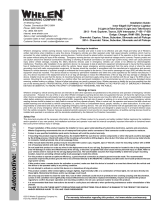Page is loading ...

USER MANUAL
LTSA LTMA
Applicators
Edition 04 - 4/2023

User manual LTSA LTMA
Contents
Please note! - 3
General Information - 3
Validity of this manual and required compliance - 3
How information is represented - 4
Safety instructions - 5
Warning symbols on the machine - 6
Product description - 7
Intended use - 7
Designation & Appearence - 8
Functionality - 9
Technical data - 10
System requirements XLP 504 with LTSA - 12
System requirements XLP 514 with LTMA - 14
System requirements XLP 604 with LTMA - 16
Commissioning - 17
XLP 504: Installing conversion kit LTSA - 17
XLP 514: Installing conversion kit LTMA - 20
XLP 504/XLP 514: Installing LTSA/LTMA - 23
XLP 604: Installing LTMA - 24
Settings in the parameter menu - 25
Setting the applicator home position - 29
Operation / Malfunctions / Cleaning - 31
Operation - 31
Replacing the pressure plate - 32
Remedying malfunctions - 33
Cleaning - 34
Edition 04 - 4/2023 2Contents

User manual LTSA LTMA
Please note!
GENERAL INFORMATION
Validity of this manual and required compliance
Contents
The complete operating manual for the applicators LTSA and LTMA consists of the following parts:
Manual Target group Medium Availability
User manual Operating per-
sonnel
NOVEXX Solutions website
www.novexx.com
Service manual
Spare parts catalogue
Service person-
nel
PDF file NOVEXX Solutions Partner Portal
www.novexx.com
The present user manual refers exclusively to the applicators LTSA and LTMA. It is intended to help in
proper installation, operation and adjustment of the applicator.
For technical questions not covered in this user manual:
► Follow the instructions of the service manual for the applicator and for the applied printer or
► Request a service technician from our sales partner.
NOVEXX Solutions customer service department is available especially for configuration settings and
malfunctions.
Liability
NOVEXX Solutions reserves the right:
• To make changes in design and components, and to use equivalent other parts than those specified
in line with technological progress.
• To change information in this manual.
Any obligation to extend these changes to machines previously delivered is excluded.
Copyright
NOVEXX Solutions retains all rights to this manual and its appendices. Reproduction, reprint or any
other type of duplication, including parts of the manual, are permitted only with written approval.
Manufacturer
Novexx Solutions GmbH
Ohmstrasse 3
D-85386 Eching, Germany
Tel.: +49-8165-925-0
Fax: +49-8165-925-231
www.novexx.com
Edition 04 - 4/2023 3Please note!
General Information

User manual LTSA LTMA
How information is represented
Explanation of symbols
To enhance readability and make information easier to find, different types of information are identified:
► Instruction with no order of tasks assigned
1. Numbered instructions introduced by preceding text
2. The specified order must be followed!
Special note for action that must be performed.
• Enumeration of features
• Other feature
EXPERTS
The Experts symbol identifies activities that are reserved exclusively for qualified and specially
trained personnel.
Warning Notes
Warning notes are specially highlighted::
WARNING!
Warning notes with the signal word WARNING refer to risks that can result in severe
or fatal injuries! The note contains safety measures to protect affected persons.
► Instructions must be followed without exception.
CAUTION!
Warning notes with the signal word CAUTION refer to risks that can result in
property damage or personal injury (minor injuries). The note contains instruc-
tions for preventing damage.
► Instructions must be followed without exception.
Illustrations
Illustrations appear in the text where required. References to the illustrations are shown in brackets, if
necessary (see table).
Reference to illustration Application
none • Only one illustration
• Reference to the illustration is obvious
• No position number in the illustration
(A) • Only one illustration
• Reference to the illustration is obvious
• Position number in the illustration
(see fig. above) • Several illustrations
• No position number in the illustration
(see fig. above, pos. A) • Several illustrations
• Position number(s) in the illustration
Table 1: Different references to illustrations.
Edition 04 - 4/2023 4Please note!
General Information

User manual LTSA LTMA
Parameters
Parameters in the parameter menu are represented in the format Menu name > Parameter name in
grey type.
SAFETY INSTRUCTIONS
WARNING!
Shearing movement between applicator and dispensing edge!
Risk of crushing of the fingers between applicator and dispensing edge and between
the moving parts of the applicator!
► During operation: Keep your hands away from the applicator!
► Operate the applicator only when it is firmly installed on the printer.
► Before starting and work on the applicator, switch off the printer and remove the
mains plug (e.g. installing or cleaning the applicator)
CAUTION!
Risk of damage to the applicator!
► Do not use the applicator as a carrying handle for the printer.
The safety instructions above apply in particular to the applicators LTSA and
LTMA. For safe operation of the printer XLP 504 with connected applicator LTSA,
respectively XLP 514 with connected applicator LTMA, it is essential to also read
and observe the safety instructions in the Operating manual of the printer.
Edition 04 - 4/2023 5Please note!
Safety instructions

User manual LTSA LTMA
WARNING SYMBOLS ON THE MACHINE
CAUTION!
Warning symbols on the machine provide important information for the operating
personnel.
► Do not remove warning symbols.
► Replace missing or illegible warning symbols.
Fig. 1: Warning signs on LTSA/LTMA.
Warning symbol Meaning Order No.
The warning symbol "Danger of crushing" warns of
dangerous movements of the device that could lead to
crushing.
A103530
The "Read manual" symbol prompts the user to read
the Operating manual.
A5331
Table 2: Meaning of the warning symbols.
Edition 04 - 4/2023 6Please note!
Warning symbols on the machine

User manual LTSA LTMA
Product description
INTENDED USE
The Applicator LTSA is an additional device for XLP 504 label printers from NOVEXX Solutions.
The Applicator LTMA is an additional device for XLP 514 or XLP 604 label printers of the same manu-
facturer.
The applicator takes over self-adhesive labels from the printer’s dispensing unit and applies them to
moving or stationary products.
The applicator is bolted to the printer by means of a rigid connecting plate. It requires no separate
power supply; it is connected to the printer by means of a plug connector and is supplied with power
via the printer.
The controller of the applicator is integrated into the firmware of the printer. The application process is
triggered by one of the following 4 possibilities:
• Press a button on the printer operation panel
• Easy Plug immediate command (#!D) at the data interface
• Press an optional foot switch (connected to the printer)
• External start signal received via the optional signal interface (e.g. from a product sensor)
Working position: The LTSA/LTMA is an attachment for the above named tabletop printers. The appli-
cation direction is therefore vertically from top to bottom.
Any other type of or more extensive application will be considered non-intended use. This includes in
particular installation of the printers with applicator in any other than the working position described
above.
NOVEXX Solutions assumes no liability for damage resulting from any form of non-intended use of the
printer.
Fig. 2: Semi-automatic operation of the LTSA/LTMA on a tabletop. The products are positioned by hand, the application
process is triggered via a switch (e.g. foot switch).
Edition 04 - 4/2023 7Product description
Intended use

User manual LTSA LTMA
Fig. 3: Automatic operation of the LTSA/LTMA on a conveyor. The application process is triggered by a start sensor (e.g. light
barrier).
DESIGNATION & APPEARENCE
•LTSA stands for Light Touch Stepper Applicator (available for XLP 504)
•LTMA stands for Light Touch Motor Applicator (available for XLP 514 and XLP 604)
•Light Touch means that the label is only pressed on lightly because the applicator immediately starts
its return stroke as soon as it contacts the product. This allows products with varying heights to be
labelled.
•Stepper means that the applicator is driven by a stepper motor.
CAUTION!
Danger of malfunction or no function at all due to confusion of applicator ver-
sions
► Do not mix up the applicator versions.
Distinguishing features of the 3 applicator versions:
Applicator version Feature 1 Feature 2
LTSA for XLP 504
LTMA for XLP 514
Laterally offset adapter plate
LTMA for XLP 604
Marking on the
rating plate Flat adapter plate
Edition 04 - 4/2023 8Product description
Designation & Appearence

User manual LTSA LTMA
Fig. 4: Elements of the LTSA/LTMA.
Item Description
1 Adapter plate
2 Stepper motor
3 Fan
4 Connector cable
5 Fan cover
6 Bellows
7 Pressure plate
8 Rating plate
FUNCTIONALITY
The LTSA/LTMA waits in home position in front of the dispensing edge and draws the label onto the
foam pad on its underside as soon as it has been dispensed. The vacuum necessary for this is gener-
ated by a fan.
After the start signal, the LTSA/LTMA moves its pressure plate down until it contacts a resistance
(product), applies the label firmly to the product and immediately starts its return stroke. This automat-
ic reversing function (“Light Touch”) allows products with different heights to be labelled. Any minor un-
evenness in the product surface is compensated by the foam pad of the applicator.
Edition 04 - 4/2023 9Product description
Functionality

User manual LTSA LTMA
TECHNICAL DATA
Type of material Self-adhesive labels
Label size (W x L) min: 30 x 30 mm
max: 80 x 80 mm
Stroke max. 190 mm
Minimum required stroke (distance between
home position and product contact)
30 mm
Application speed max. 50 labels/minute
Product speed max. 35 m/min
Application angle 90° ± 3°
Application direction From top to bottom
Application precision ± 1 mm (on non-moving products)
Application force 10 N (with 90° application angle)
Air current source Blowers
Weight 3.2 kg
Dimensions (W x H x D) 218 x 391 x 120 mm
Noise level < 70 dB(A)
Closed rooms
Working temperature: 5-40°C
Storage temperature: 0-70°C
Ambient conditions
Relative humidity: 30-80%, no water condensation
Edition 04 - 4/2023 10 Product description
Technical data

User manual LTSA LTMA
52,2
65
24
39,5
391
140
10
427
10
81
20
53 56
201
95
44
79
101
105
56
Fig. 5: Measures of the LTSA. (Difference LTMA: motor length = 68 mm instead of 79 mm).
Edition 04 - 4/2023 11 Product description
Technical data

User manual LTSA LTMA
SYSTEM REQUIREMENTS XLP 504 WITH LTSA
The XLP 504 must be equipped not only with the necessary firmware version, but also with a few
special parts in order to be able to be operated together with a LTSA. This “XLP 504 for LTSA” can be
ordered ready for operation or retrofitted.
Necessary firmware version
7.75
Necessary parts
The following parts must be available for operation of a XLP 504 with LTSA:
Item Name Note
A Applicator LTSA
B Enclosure part
C Dispensing edge
D Sub-D cable harness Different part than in XLP 504 “Peripheral”
E Internal rewinder
F BLDC output stage
G M5A output stage Different part than in XLP 504 “Peripheral”; minimum
required firmware version for output stage: 4.48
Fig. 6: The parts marked in colour are required for operation of a XLP 504 with LTSA (blue = included in retrofit kit LTSA).
Edition 04 - 4/2023 12 Product description
System requirements XLP 504 with LTSA

User manual LTSA LTMA
Retrofit/conversion kits for the XLP 504
(Output) printer Rewinder
retrofit kit
Conversion
kit LTSA
Remaining parts
XLP 504 “Basic” N100522 [1] Enclosure part
XLP 504 “Peripheral” N100524 [1] M4A output stage, wiring
harness, enclosure part
XLP 504 “Basic” with rewinder -- Enclosure part
XLP 504 “Peripheral” with rewinder -- M4A output stage, wiring
harness, enclosure part
XLP 504 “Basic” with rewinder &
dispenser
-- Dispensing edge, enclosure part
XLP 504 “Peripheral” with rewinder
& dispenser
--
N101196
M4A output stage, wiring
harness, dispensing edge,
enclosure part
The most economical solution is to retrofit a “XLP 504 basic” or “XLP 504 basic with rewinder”, as
then less parts are left over after retrofitting.
1ATTENTION! - If both kits are retrofitted, install the cable harness from the “conversion kit LTSA” directly!
Edition 04 - 4/2023 13 Product description
System requirements XLP 504 with LTSA

User manual LTSA LTMA
SYSTEM REQUIREMENTS XLP 514 WITH LTMA
The XLP 514 must be equipped not only with the necessary firmware version, but also with a few
special parts in order to be able to be operated together with a LTMA. This “XLP 514 for LTMA” can be
ordered ready for operation or retrofitted.
Necessary firmware version
MAR-V3.0
Necessary parts
The following parts must be available for operation of a XLP 514 with LTMA:
Item Name
A Applicator LTMA
B Enclosure part
C Dispensing edge
D Sub-D cable harness
E Internal rewinder
F BLDC output stage
G Stepper motor output stage
Fig. 7: The parts marked in colour are required for operation of a XLP 514 with LTMA (blue = included in retrofit kit LTMA).
Edition 04 - 4/2023 14 Product description
System requirements XLP 514 with LTMA

User manual LTSA LTMA
Retrofit/conversion kits for the XLP 514
(Output) printer Rewinder
retrofit kit
Conversion
kit LTMA
Remaining parts
XLP 514 “Basic” N102922 Enclosure part
XLP 514 “Peripheral” N102924 Stepper motor output stage,
wiring harness, enclosure part
XLP 514 “Basic” with rewinder -- Enclosure part
XLP 514 “Peripheral” with rewinder -- Stepper motor output stage,
wiring harness, enclosure part
XLP 514 “Basic” with rewinder &
dispenser
-- Dispensing edge, enclosure part
XLP 514 “Peripheral” with rewinder
& dispenser
--
N103133
Stepper motor output stage,
wiring harness, dispensing edge,
enclosure part
The most economical solution is to retrofit a XLP 514 “Basic” or XLP 514 “Basic” with rewinder, as
then less parts are left over after retrofitting.
Edition 04 - 4/2023 15 Product description
System requirements XLP 514 with LTMA

User manual LTSA LTMA
SYSTEM REQUIREMENTS XLP 604 WITH LTMA
Necessary firmware version
BEL-V4.0
Necessary parts
The following parts must be available for operation of a XLP 604 with LTMA:
Item Name
A Applicator LTMA
B Dispensing edge type A
C Sub-D cable harness
D Stepper motor output stage
E BLDC output stage
F Internal rewinder
These requirements are fulfilled by the printer version XLP 604 “Peripheral” with the option “Dispenser
type A”.
Retrofit kit “Dispenser A” for the XLP 604 “Peripheral”: N103521
Fig. 8: The parts marked in colour are required for operation of a XLP 604 with LTMA..
Edition 04 - 4/2023 16 Product description
System requirements XLP 604 with LTMA

User manual LTSA LTMA
Commissioning
XLP 504: INSTALLING CONVERSION KIT LTSA
Describes how a XLP 504 “Basic” with rewinder is converted into a XLP 504 for LTSA by installing the
“conversion kit LTSA”.
WARNING!
This machine operates at mains voltage. Contacting electrically live components can
cause lethal electrical shocks and burns!
► Only authorised technicians who are familiar with the associated hazards are per-
mitted to carry out conversion work on the printer!
► After assembly, check the machine according to the applicable regulations of the
relevant country (for Germany: DIN VDE 701-702 "Recurrent test and test after repair
and modification of electrical equipment").
Before you begin
Printer: XLP 504 “Basic” with rewinder
Conversion kit LTSA (N101196)
Tools:
• Torx screwdriver T10, T20
• Open-ended spanner, size 5
Procedure
1. Replace enclosure part (1) with enclosure part (2).
(4 screws Torx DG 40 x 10)
Edition 04 - 4/2023 17 Commissioning
XLP 504: Installing conversion kit LTSA

User manual LTSA LTMA
2. Replace sub-D cable harness:
This step is only necessary if the right cable harness (N101134) was not already installed dur-
ing retrofitting of the rewinder.
a) Remove the motor (1).
b) Replace sub-D cable harness (2).
c) Install the motor.
For further details, see Service manual XLP 50x, chapter “Service mechanics” > “Internal
rewinder / dispenser” > “Retrofitting the internal rewinder” > “Installing the cable harness”.
3. Install output stage board M5A.
(2 screws Torx DG 40 x 10)
Make sure that the jumper is in the correct position (see ill.).
DDDDDDDD
SDGSDGSDGSDGSDGSDGSDGSDG
110
P2P1
K9C
K2K1
A
U400
DZ300
1
3
2
R310
R227
C236
R226
ST400
1
3
2
C230
R225
VITE3
C233
R224
HOLE2
C239
BUSH1
R244
R230 R246
R247
C226
C227
R228
R229
J4
41
U500
BUSH2
QN207
321
QN206
123
QN205
321
QN204
321
QN203
321
QN201
321
QN200
321
D207
D206
D205
D204
JMP101
1
D200
HOLE5
R207 R206 R204
C413 R423
R205
CROSS1
C400
U102
D202
R202 C220
U204
R201 C219
R219
R235
VITE2
R232
R217
C200
VITE1
HOLE1
R223
R239
R243
R222
R238
U203
D203
R203 C221
U202
R236
R220
R242
R221
R237
R233
R218
R241 R231
R216
R240
U200
R200 C218
D403
L400
1 2
U401
DZ400
U206
CROSS4
J2
13
14
1
2
LED100
JMP100
1
U300
U100
D201
U201
J12
CE400
CE401
CROSS3
D400
CE402
CE403
QN202
321
C231
C232 C234
C235C237
C238
C240
C241
J3
41
U101
32
25
24 17
16
9
81
Edition 04 - 4/2023 18 Commissioning
XLP 504: Installing conversion kit LTSA

User manual LTSA LTMA
4. Connect sub-D cable harness to the output stage board M5A as shown in the table:
Connect cable with mark to connector on printed circuit board
motor J3 motor
sensor 1 J4 sensor 1 M5A output stage
aux CN910 aux
power CN1202 CPU Board
For further details, see Service manual XLP 50x, chapter “Appendix” > “Wiring diagrams” > “XLP
504 peripheral”.
5. Connect ribbon cable (D) to CPU board (B, CN602) and the two output stages (A, E). Fit hinged
ferrite core (C) to the cable as illustrated.
6. Installing the dispensing edge.
(2 screws Torx M3 x 6)
7. Close the printer enclosure again.
Edition 04 - 4/2023 19 Commissioning
XLP 504: Installing conversion kit LTSA

User manual LTSA LTMA
XLP 514: INSTALLING CONVERSION KIT LTMA
Describes how a XLP 504 “Basic” with rewinder is converted into a XLP 514 for LTMA by installing the
“conversion kit LTMA”.
WARNING!
This machine operates at mains voltage. Contacting electrically live components can
cause lethal electrical shocks and burns!
► Only authorised technicians who are familiar with the associated hazards are per-
mitted to carry out conversion work on the printer!
► After assembly, check the machine according to the applicable regulations of the
relevant country (for Germany: DIN VDE 701-702 "Recurrent test and test after repair
and modification of electrical equipment").
Before you begin
Printer: XLP 514 “Basic” with rewinder
Conversion kit LTMA (N103133)
Tools:
• Torx screwdriver T10, T20
• Open-ended spanner, size 5
Procedure
1. Replace enclosure part (1) with enclosure part (2).
(4 screws Torx DG 40 x 10)
Edition 04 - 4/2023 20 Commissioning
XLP 514: Installing conversion kit LTMA
/