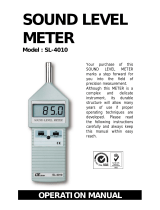Page is loading ...

3M Occupational Health & Environmental Safety Division
3M
TM
Sound Detector SD-200 Sound Level Meter
3M
TM
Sound Detector SD-200
User Manual

SD-200: dangers, warnings, cautions & battery
Danger!
Failure to observe the following procedures may result in serious personal
injury
Not for use in explosive or hazardous locations. This product is not intrinsically safe.
Contains built-in lithium polymer battery. Do not incinerate or dispose of in fire. Do not
disassemble, alter, or re-construct.
Warning!
Failure to observe the following procedures could damage the instrument
Read the manual before operation.
Do not store in temperatures exceeding 70°C (158°F).
Do not immerse in liquids.
Condensation may damage your instrument.
Substitution of components may impair the accuracy of the instrument. Repair should be
done by authorized service personnel only.
Caution!
General
The battery in this instrument has limited shelf-life, even if never used.
A non-condensing environment is required for proper measurements.
Do not charge battery outside the range of 0°C to 40°C (32°F to 104°F).
Battery run-time may be reduced when operating at lower than 0°C (32°F) temperatures.
It is recommended to fully charge the SD-200 for approximately 12 hours prior to
first use.
The SD-200 is intended to measure sound pressure levels in air. Consult your
company’s safety professional for local standards, or call 3M at 1-800-243-4630.

i. Table of Contents
Table of Contents
SD-200 Overview ....................................................................................................................................... 1
Powering on ............................................................................................................................................... 2
Viewing Sound Pressure Level (SPL) .................................................................................................. 2
Powering off .............................................................................................................................................. 2
Operating ................................................................................................................................................... 3
Overview of operation ........................................................................................................................... 3
Integrating measurements .................................................................................................................... 3
Running and stopping ........................................................................................................................... 4
Viewing measurements......................................................................................................................... 4
LED alert screen ................................................................................................................................... 4
Screen indicators .................................................................................................................................. 6
Settings ...................................................................................................................................................... 7
Frequency weighting and time response .............................................................................................. 7
Exchange rate (ER) .............................................................................................................................. 7
Charging..................................................................................................................................................... 7
Windscreen ................................................................................................................................................ 8
Positioning and tripod mount .................................................................................................................. 8
Calibrating ................................................................................................................................................. 9
Self help ..................................................................................................................................................... 9
Resetting ............................................................................................................................................... 9
APPENDIX A: SPECIFICATIONS ................................................................................................... 10
Standards ................................................................................................................................................. 10
Mechanical characteristics .................................................................................................................... 10
Electrical characteristics ........................................................................................................................ 10
Environmental effects ............................................................................................................................ 11
Temperature Ranges .............................................................................................................................. 11

ii. Table of Contents and Figures and Tables
User Interface .......................................................................................................................................... 11
Display ................................................................................................................................................ 11
Keypad ................................................................................................................................................ 11
Measurements ......................................................................................................................................... 11
Calibration ............................................................................................................................................... 12
Charging................................................................................................................................................... 12
Special functions .................................................................................................................................... 12
Product Information…………………………………………………………………………………………….12
Accessories ............................................................................................................................................ 12
Updates .................................................................................................................................................... 12
Warranty ................................................................................................................................................... 13
Contact/Service information .................................................................................................................. 13
Figure 1-1: SD-200 overview .................................................................................................................. 1
Figure 1-2: Powered on with SPL screen displayed ........................................................................... 2
Figure 1-3: Power off screen indication ............................................................................................... 2
Figure 1-4: Comparison of noise sampled over run-time (SPL & L
EQ
values) ................................. 3
Figure 1-5: L
EQ
/L
AVG
screen .................................................................................................................... 4
Figure 1-6: LED Alert screen ................................................................................................................. 5
Figure 1-7: Charging ............................................................................................................................... 7
Figure 1-8: Windscreen attached .......................................................................................................... 8
Figure 1-9: Positioning and tripod mount ............................................................................................ 8
Figure 1-10: Calibrating the SD-200 ........................................................................................................ 9
Table 1-1: LED alert levels ...................................................................................................................... 5
Table 1-2: Screen indicators ................................................................................................................... 6

1 SD-200 Overview
The SD-200 is intended to provide measurements of sound pressure levels in air.
With five easy-to-use keys, the keypad is used for powering on/off, viewing and/or
running measurements, navigating, and setting parameters. (See Table 1-2 for
more information.)
Note: for typical sound measurements when determining hearing protection,
the SD-200 may be set to “A weighting” with “Slow” response.
Figure 1-1: SD-200 overview
Display
View measurements and screen indicators
Screen indicators
The screen indicators identify
settings and values
On/Off key
Powers the SD-200 On/Off
A/C frequency
weighting key
Press to select
A or C frequency
weighting
Microphone with an attached windscreen
Fast/Slow time response key
Press to select fast or slow
time response
Mode key
Cycles through the measurements
and Run-Time screens
Run & Stop key
Runs and stops
integrating
measurements over the
Run-Time
LEDs
Used in the LED alert measurement screen

2 Powering on
Press key until the LCD turns on. (Warm-up time is about 5 seconds.)
When powered on, a self test screen flashes with country code and revision level (e.g. U1.0)
and exchange rate (e.g.3 L
EQ
/5 L
AVG
). Then a measurement screen appears.
The measurement screen will display the current Sound Pressure Level (SPL) in dB or the
previously viewed screen prior to powering off.
Note: no screen indicator appears for SPL.
Figure 1-2: Powered on with SPL screen displayed
Once powered off, the SD-200 will save the instrument’s settings and measurements which
are displayed again when powered back on. The SD-200 will not power off while in run mode.
1. Press and hold key until OFF disappears. Releasing within two seconds will keep
the instrument powered on.
Note: while in run, the instrument will not power off until stop is pressed. If the
instrument powers off due to low battery, it will store the last viewed measurements.
(See “Resetting” for more information.)
Figure 1-3: Power off screen indication
On/Off key
To power On/Off,
press and hold for
about 2 seconds
Battery icon
If icon appears,
this indicates battery
is low and requires
charging
Indicator examples
Slow time response and A frequency
weighting indicators
SPL measurements
Value is displayed with no screen indicator

3 Operating
The list below is a brief overview of the steps for running a study.
Integrating measurements compute the average value over a period of time. In many work
environments, noise levels may be highly variable making it difficult to assess the sound level.
With the averaging function, you will see steadier values over the Run-Time (RT).
The chart below depicts the SPL and L
EQ
values measured over the RT. When the
measurements are compared, the SPL values measure the maximum and minimum values
while the L
EQ
provides steadier readings over the length of the study.
Figure 1-4: Comparison of noise sampled over Run-Time (SPL & L
EQ
values)
Quick Help List: typical sound session
1. Power on the SD-200 and ensure the windscreen is attached.
Note: if battery indicator appears, this signifies the instrument needs to be charged.
(See “Charging”)
2. Select the desired settings (A/C weighting, F/S response) and the desired measurement via
the keypad.
3. Position the SD-200 microphone so it is angled about 70 degrees from the noise source.
4. Measures: when first powered on, the SD-200 displays the current SPL or the last viewed
parameter prior to power off.
For integrated measurements, press key. (Noting the L
EQ
/L
AVG
values will provide
steadier values over a period of time.)
To view measurements, repeatedly press key and the SD-200 will toggle through
the various screens (SPL, L
EQ
/L
AVG
, LED Alert , MAX, MIN, Run-Time .)
5. Power off the instrument.
Integrating example
LEQ provides steadier
values (about 90 dB)
over the RT

4 Operating
The run and stop keys are used to start and stop the Run-Time for integrating
measurements which include: L
EQ
/L
AVG
(see Table 1-2 for more information), LED
Alert , MAX, and MIN screens.
1. While powered on, press key. The icon appears.
Note: While in run mode, the settings cannot be changed. (See “Settings” for
more information.)
2. To stop, press key. The icon disappears.
The mode key is used to view each measurement screen with its related value.
There are six measurement screens: SPL (no measurement indicator), L
EQ
/L
AVG*
,
MAX*, MIN*, LED alert *, and Run-time * screens (*while integrating has
occurred).
Figure 1-5: Measurement screens
Integrating
Run indicator and L
EQ
displayed
(1) SPL screen (2) L
EQ
/L
AVG
(3) LED Alert (4) MAX (5) MIN (6) Run-Time
Mode key
The mode key cycles through the measurements
1 2 3
4 5 6

5 Operating
The LED alert screen displays L
EQ/
L
AVG
measurements, a detection icon , and
activated LED indicator levels. This measurement screen provides an alternative
view to detect the average dB levels with visual preset LED noise levels. Please
refer to Table 1-1 for the levels.
Figure 1-6: LED alert screen
Table 1-1: LED alert levels
LED Alert Levels
Green LED
Flashes when measurements are between 80 to 85 dB
Yellow LED
Flashes when measurements are between 85 to 105 dB
Red LED
Flashes when measurements are above 105 dB
Detection icon
appears on
measurement
screen with
activated LEDs

6 Operating
Screen indicators are a type of notification identifying measurement parameters &/or screen icons.
Table 1-2: Screen indicators
Indicators
Explanation
SPL
Sound pressure level - The basic measure of noise loudness expressed in decibels. SPL uses
the ratio between a reference level of 20 microPascals (.00002 Pascals) and the level being
measured. It is displayed in decibels (dB).
MAX
Maximum sound level - The highest SPL measured during integrating period.
MIN
Minimum sound level - The lowest SPL measured during integrating period.
L
EQ/
L
AVG
Equivalent pressure sound level/Average sound pressure level – The true equivalent sound
level (or average SPL) measured over the integrating period. The term L
EQ
is used when 3 dB
exchange rate is applied; The L
AVG
is used when 5 dB exchange rate is applied.
Battery
power
Battery indicator – There are two battery indicator states.
When battery power icon appears, this indicates the instrument has low power and needs to
be charged.
Battery power icon flashing indicates the battery is charging.
Run
Run indicator - Signifies that you are measuring L
EQ
/L
AVG
, LED Alert , MAX, and MIN screens
over the Run-Time .
Detection
Detection icon – Appears when viewing the LED Alert screen. (Note: LEDs will flash if set
points are met or exceeded. See “LED Alert” for more info.
Run-Time
Run-Time – Indicates the time elapsed from the start of the run mode which is used to calculate
the L
EQ
/L
AVG
, LED Alert , MAX, and MIN values. Run-Time starts as minutes and seconds
and then changes to hours and minutes when 20 minutes is reached. It will display hours only
after 20 hours.
OL
Overload – Indicates that the dB has exceeded the range of SD-200 (40 -130 dB).
UR
Under Range – Indicates that the displayed measurement is below the linearity range (45 -130
dB).
F/S
Fast/Slow time response - The response time setting determines how quickly the unit responds
to fluctuating noise. Typically, noise is not constant. If you were to try to read the sound level
without a response time, the readings would fluctuate so much that determining the actual level
would be extremely difficult. While the terms slow and fast have very specific meanings (time
constraints), they work very much as you would expect. The fast response would result in a more
fluctuating sound level reading than would the slow response. (See Specifications, “Time
Response”)
A/C
A frequency weighting or C frequency weighting - These are frequency filters that approximate
the equal loudness response of human hearing at low, medium, and high SPL’s. A frequency
weighting is the most commonly used filter defined in the international standard IEC 61672:2003.
Common applications of A weighting include industrial noise applications and community noise
regulations (such as: manufacturing noise or machine shop monitoring.) The A frequency weighted
filter makes the sound level meter respond closer to the way the human ear responds to noise at
lower levels. It attenuates the low frequency noise below several hundred Hertz as well as the high
frequency above six thousand Hertz. C frequency weighting is intended to represent how the ear
responds to very high levels.

7 Settings
Typical sound level measurements are performed with A frequency weighting, Slow
time response, and the factory default 3 dB exchange rate. If your application
requires other settings, please change accordingly.
The frequency weighting and the time response can be changed on the instrument by
pressing the following when in stop mode.
1. To change A or C frequency weighting, press key.
2. To change Fast or Slow time response, press key.
The exchange rate can be set to either 3 dB (for L
EQ
values) or 5 dB (for L
AVG
values). The factory default is set at 3 dB. To change, please follow below:
1. While powered off, press and hold key and then press key.
2. The exchange rate screen (with L
EQ
/L
AVG
indicators) will appear. Press
key to change the setting.
3. Press key to accept the setting. (To cancel, press key.)
Using the computers USB port, the SD-200 is charged with a mini-USB
cable plugged into the bottom of the instrument. It will charge in 2.5 to 12
hours when the battery is fully discharged based on available power.
Note: when connecting the instrument to your pc, a new device hardware wizard
will appear. If you cancel the wizard, the instrument will charge without the
drivers. If you wish to install the drivers, they are located at:
http://3M.com/SoundDetector . Select “Learn More”, select “Support”, and
select the 3M
TM
Sound Detector SD-200 drivers.
Figure 1-7: Charging
SD-200 with USB connector
Battery icon
When SD-200 is turned on, it
will flash. When fully charged,
it will no longer flash.
Charging indicator
When turned off, dashes will
appear with the charge icon
flashing.

8 Windscreen
The SD-200 features a removable windscreen. This is primarily used to reduce
noise effects from wind with minimal effects on the readings. It is recommended to
use the instrument with the windscreen on at all times in order to protect the
microphone.
When the instrument is shipped, the windscreen will be detached. To attach, slide
the windscreen completely over the microphone.
Figure 1-8: Windscreen attached
If hand-held, position the SD-200 microphone angling it at about 70 degrees
from the noise source. To place the instrument in a work zone/area, a tripod
may be used by connecting it to the tripod mount while positioning it at about
a 70 degree angle towards the noise source.
Figure 1-9: Positioning and tripod mount
Windscreen
Tripod mount
Positioning

9 Calibrating
A field calibration may be performed before taking measurements to ensure
that your measurements are accurate for the current environment. An
optional calibrator and calibrator adapter are used for this procedure. (See
“Accessories” for more information).
1. While the instrument is off, press and hold key and then press
key. Then release the keys. “CAL” will appear on the screen.
2. Place the calibrator adapter and the calibrator over the microphone, and
then turn the calibrator on.
3. To adjust the level to match the calibrator, press either key to
increase or key to decrease.
4. To accept the level, press key or press key to cancel.
Figure 1-10: Calibrating the SD-200
In the event your SD-200 locks up for an unknown reason, the SD-200 is equipped with a
reset feature. To reset the instrument, press and hold key for at least 20 seconds and
then release the key. The instrument will power back on.
Note: after a reset, L
EQ
/L
AVG
, LED Alert , MAX, and MIN, measurement screens will
display dashes, “--.-” and Run-Time will display zero, “0:00”.
Please see “Contact/Service information” for additional support.
CAL screen
Calibrator (QC-10)
Calibrator adapter
Accepts
Cancels
Decrease
Increase

10 Standards
Appendix A: Specifications
*All specifications subject to change
ANSI S1.4 1983 (R 2006)
ANSI S1.43 1997(R 2007)
IEC 61672-1 (2002)
IEC 61010-1 (2010)
CE mark
Housing
ABS/polycarbonate
Size
(Length x Width x Thickness)
16.5 cm x 6.1 cm x 2.3 cm
6.5” x 2.4” x .9”
Weight
125 g (4.4 oz)
Tripod Mount
Accepts a ¼” – 20 screw (located on bottom,
backside of the instrument).
Battery type
Lithium polymer battery (1000 mAh), rechargeable.
Battery life
3 yr or 500 charge cycles
Battery runtime
35 hours with LEDs activated (minimum hours)
(40 hours, typical )
50+ hours without LEDs activated
Microphone
Frequency range
Omni-directional ; Class/Type 2;
1/2” diameter; electret condenser
31.5 to 8000 Hz

11 Environmental effects
The typical time intervals needed to stabilize after changes in environmental conditions
include:
For temperature change of 10 ºC (18 ºF) allow at least 5 minutes.
For relative humidity change of 30% (non-condensing) allow at least 30 minutes.
For static pressure change of 10 kPa allow at least 5 seconds.
Digit Size: 2 cm ( ¾”)
Resolution: 0.1 dB
Update Rate: 0.5 sec.
5 keys: F/S key, A/C key, Mode key, Run/Stop key, Power On/Off key.
Displayed data and
status indicators
Sound Pressure Level (SPL), Average value (L
EQ
/L
AVG
),
LED Alert , Maximum value (MAX), Minimum value
(MIN), and Run-Time (max 99 hours), Overload (OL), and
Under-Range (UR)
Display Range
Linearity Range
40 to 130 dB (Dynamic range)
45 to 130 dB (Dynamic range)
Frequency Weighting
A or C
Time Response
Fast (125 msec) or Slow (1 sec)
Exchange Rate (ER)
3 dB or 5 dB
Operating temperature:
Operating atmospheric pressure:
32 ⁰F to 104 ⁰F (0 ⁰C to 40 ⁰C)
80 -110kPa
Relative humidity:
0%-90%, non-condensing
Storage temperature:
-4 ⁰F to 158 ⁰F (-20 ⁰C to 70 ⁰C)
Storage atmospheric pressure:
50 -150kPa

12 Calibration
Calibrator
Calibrations should be performed at 114 dB at 1kHz.
Using the computer’s USB port, the SD-200 is charged with a mini-USB cable
plugged into the bottom of the instrument. It will charge in 2.5 to 12 hours when
the battery is fully discharged based on available power.
LED’s: light-emitting diodes are activated in the LED alert screen. They will flash at the
following levels for SD-200 kit: 70-0715-6546-2. (Note: these are the “U” country code
levels).
Green LED flashes when measurements are between 80 to 85 dB
Yellow LED flashes when measurements are 85 to 105 dB
Red LED flashes when measurements are above 105 dB
Note: for SD-200 –BR kit ; 3M ID: 70-0716-2264-4, with country code “b”: the levels
include: Green LED flashes when measurements are between 43 to 80 dB, Yellow
LED flashes when measurements are 80-85 dB, Red LED flashes when
measurements are above 85 dB.
Sound Detector Kit, USB Cable, Windscreen (70-0715-6546-2)
Windscreen (one included ) (3M ID: 70-0716-0639-9)
Mini-USB cable (one included) (3M ID: 70-0715-8175-8)
056-990 0.5” Calibrator adapter (3M ID: 70-0715-8115-4)
Calibrator: QC-10: 114dB at 1 kHz output (3M ID: 70-0715-7972-9)
Tripod (3M ID: 70-0715-8374-7)
In the interests of continuous product improvements, 3M
TM
reserves the right to make
changes to product specifications without notice. To understand the latest updates that
have been implemented into this product and to download the most current version of this
user manual, visit Website: www.3M.com/detection or www.questtechnologies.com.

13 Contact/Service information
3M™ Sound Detector SD-200 LIMITED WARRANTY. 3M™ warrants the Sound Detector
SD-200 will be free from defective materials and workmanship for one year from date of
purchase (indicated on the sales receipt), provided it is maintained and used in
accordance with 3M instructions and/or recommendations. If any component becomes
defective during the warranty period, it will be replaced or repaired free of charge. This
warranty does not apply to units that have been altered or had repair attempted, or that
have been subjected to abuse, accidental or otherwise. The above warranty is in lieu of
all other express warranties, obligations or liabilities. THE IMPLIED WARRANTIES OF
MERCHANTABILITY AND FITNESS FOR PARTICULAR PURPOSE ARE LIMITED TO
ONE YEAR FROM THE PURCHASE DATE. 3M shall not be liable for any other warranty,
express or implied, arising out of or related to the appropriate use of hearing protection
devices. Manufacturer or its agent’s liability shall be limited to replacement or repair as
set forth above. Buyer’s sole and exclusive remedies are return of the goods and
repayment of the price, or repair and replacement of defective goods or parts.
In United States, contact:
Website: www.3M.com/detection
Technical Assistance: 1-800-243-4630
For other 3M products: 1-800-3M HELPS
Or 1-651-737-6501
©2012 3M Company
3M Occupational Health and
Environmental Safety Division
3M Center Building 0235-02-W-70
St. Paul, MN 55144-1000
Printed in U.S.A.
34-8706-1603-3

i 3MTM Sound Detector SD-200
SD-200: dangers, avertissements, mises en garde et batterie
Danger!
Si vous ne respectez pas les procédures suivantes, vous risquez de vous
blesser gravement
Ne pas utiliser dans des endroits où il existe des risques d'explosion ou autres dangers.
L’utilisation de ce produit comporte des dangers.
Contient une batterie intégrée de polymère au lithium. Ne pas incinérer ou jeter au feu. Ne pas
démonter, altérer ou reconstruire.
Avertissement!
Si vous ne respectez pas les procédures suivantes, vous pourriez
endommager l’instrument
Lire le manuel avant de vous servir de l’instrument.
Ne pas ranger à des températures excédant 70 ºC (158 ºF).
Ne pas immerger dans un liquide.
La condensation pourrait endommager votre instrument.
La substitution de composants pourrait nuire à la précision de l’instrument. Les réparations
doivent être faites uniquement par un personnel autorisé.
Attention!
Général
La batterie de cet instrument a une durée de vie limitée, même si elle n’est jamais utilisée.
Un environnement sans condensation est nécessaire pour des mesures correctes.
Ne pas charger la batterie au-delà de la plage de 0 °C à 40 °C (32 °F à 104 °F).
La durée de fonctionnement de la batterie peut être réduite lorsque utilisé à des
températures inférieures à 0 º (32 ºF).
Il est recommandé de charger à fond le SD-200 pendant environ 12 heures avant de l’utiliser
pour la première fois.
Le SD-200 est conçu pour mesurer les niveaux de pression du bruit dans l’air.
Consulter le professionnel de la sécurité de votre société pour les normes locales,
ou appeler 3M au 1-800-243-4630.

ii Table des matières
Vue d’ensemble du SD-200 ..................................................................................................................... 1
Mettre sous tension ..................................................................................................................................... 2
Afficher le niveau de pression sonore (SPL) ........................................................................................... 2
Mettre hors tension ...................................................................................................................................... 2
Mode d’emploi .............................................................................................................................................. 3
Vue d’ensemble du mode d’emploi ......................................................................................................... 3
Intégrer les mesures .................................................................................................................................... 3
Exécution et arrêt ..................................................................................................................................... 4
Mesures d’affichage ................................................................................................................................. 4
Exemples d’écrans de mesure .......................................................................................................... 4
Écran d’alerte DEL ................................................................................................................................... 5
Réglages ....................................................................................................................................................... 7
Pondération de fréquence et temps de réponse ..................................................................................... 7
Facteur de bissection (ER) ...................................................................................................................... 7
Recharger...................................................................................................................................................... 7
Pare-vent ....................................................................................................................................................... 8
Positionnement et montage sur trépied .................................................................................................... 8
Étalonnage .................................................................................................................................................... 9
Autoassistance ............................................................................................................................................. 9
Rétablissement ........................................................................................................................................ 9
Annexe A : Spécifications ........................................................................................................................ 10
Normes ........................................................................................................................................................ 10
Fonctions mécaniques .............................................................................................................................. 10
Fonctions électriques ................................................................................................................................ 10
Effets sur l’environnement........................................................................................................................ 11
Plages de température .............................................................................................................................. 11

iii Table des matières
Interface utilisateur .................................................................................................................................... 11
Affichage ................................................................................................................................................ 11
Clavier .................................................................................................................................................... 11
Mesures ....................................................................................................................................................... 11
Étalonnage .................................................................................................................................................. 12
Rechargement ............................................................................................................................................ 12
Fonctions spéciales ................................................................................................................................... 12
Accessoires (inclus) .................................................................................................................................. 12
Accessoires (optionnel) ............................................................................................................................ 12
Mises à jour ................................................................................................................................................ 12
/