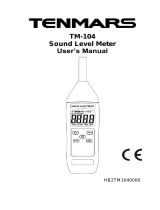Page is loading ...

UserManual
NoiseDoseMeter
ModelSL400
AdditionalUserManualTranslationsavailableatwww.extech.com

2SL400‐en‐GB_V1.111/16
Introduction
Thank you for selecting the Extech Instruments Model SL400. This device is shipped fully tested
andcalibratedand,withproperuse,willprovideyearsofreliableservice.Pleasevisitourwebsite
(www.extech.com)tocheck forthe latestversionofthisUserGuide, Product Updates,Software,
andCustomerSupport.
Safety
CAUTION:Avoidtakingmeasurementsinhumidorwetenvironments.
WARNING:Ensurethattheambienthumidityconditionsarewithinthosespecifiedandreferenced
intheEnvironmentalConditionssection.
WARNING:Avoidtakingmeasurementsinthepresenceof:
Explosivegases
Combustiblegases
Steam
Excessivedust
CAUTION:Donotoperatethe
instrumentinambienttemperatureandhumidity conditionsbeyond
thoserecommendedandreferencedintheEnvironmentalConditionssection.
ATTENTION:Keepthemicrophonedryandavoidseverevibration.
ATTENTION: Wind blowing across the microphone can add extraneous noise. If the instrument is
usedinwindyconditions,usethesuppliedmicrophonewindscreento
preventundesirablesignals.
Thefollowingsymbolsareused:
Caution:Incorrectusemaydamagetheinstrument.
TheinstrumentconformstotheCEstandard
SuppliedAccessories
User’smanual
Carryingcase
9Vbattery
Microphoneandwindscreen
PCSoftware
MINIUSBCable(MiniBtype)

3SL400‐en‐GB_V1.111/16
1
8
9
10
6
11
12
7
5
6
4
3
2
Description
MeterDescription
1. MicrophoneConnector
2. USBInterface
3. LCDDisplay
4. PowerButton
5. Microphoneandwindscreen
6. NavigationButtons
7. Start/PauseButton
8. MicrophoneCable
9. REC/MEMButton
10. ENTERButton
11. SETButton
12. StopButton
DisplayDescription
BatteryStatus
AutoPowerOffEnabled
Pause
115dBindicator(SPL)
Stop
140dBindicator(Peak)

4SL400‐en‐GB_V1.111/16
Start
USBInterface
SPLHighdBRange(70~140)
SPLmiddledBRange(50~110)
SPLlowdBRange(30~90)
dBlevel
Testingmode
SoundLevelMetermode
NoiseDose%
SoundLeveldBunit
Aweighting
CWeighting
ZWeighting
Fastresponse
SlowResponse
ImpulseWeighting
OverRange
UnderRange
Solid:Autorecordstandby;Flashing:Recording
Starttesttime(begin)
Viewrecordeddata
Stoptesttime
SETmode
Testduration

5SL400‐en‐GB_V1.111/16
SetMode
Press the button to enter set mode. There are a total of seven functions in set mode: Test
Mode, Power Off, Sampling Time & Auto Record, Real Time Clock, 94dB Offset Adjust, Noise
Standard,andSLMfunction.
PresstheSETbuttontomovetothenextparameterorPressenter
toexitsetupmode.
TestModeSet
Pressthe or buttontochangethetestmodebetweenNDM(NoiseDoseMeter)andSLM
(SoundLevelMeter).
PresstheSETbuttontomovetothenextparameterorPressenter toexitsetupmode.
AutoPowerOffSet
Pressthe
or buttontoenableordisableAutoPowerOffFunction.
AutoPowerOffwillturnoffthemeterin15minutesifthemeterisnotrecordingdata.
PresstheSETbuttontomovetothenextparameterorPressenter
toexitsetupmode.

6SL400‐en‐GB_V1.111/16
SamplingTime&AutoRecordSet
Use the
or buttontoselecteitherAutoRecordingsetorSamplingtime.
Usethe
or buttontoenableordisableAutorecord(OnorOff)ortoadjustthesampling
time.Theminimumsamplingtime(intervalrate)is1readingpersecond.Themaximumsampling
timeis23hours,59minutes,and59seconds.
PresstheSETbuttontomovetothenextparameterorPressenter toexitsetupmode.
RealTimeClockSet
Pressthe or buttontoselecttheoptiontoadjusttheRealtimeclock(24hour).
Usethe
or buttontoadjustthetimedigits.
PresstheSETbuttontomovetothenextparameterorPressenter toexitsetupmode.

7SL400‐en‐GB_V1.111/16
94dBOffsetAdjust(Calibration)
Seesectiononmetercalibrationbeforeproceedingwiththisparameter.
PresstheSETbuttontomovetothenextparameterorPressenter
toexitsetupmode.
NoiseStandardSet
Pressthe
or buttontoselectaNDMtestingregulatorybodyabbreviation:OSHA,MSHS,
DOD,ACGIH,ISO85,ISO90,andUSER.
PresstheSETbuttontomovetothenextparameterorPressenter toexitsetupmode.

8SL400‐en‐GB_V1.111/16
SLMFunctionSet
Pressthe
or buttontochangeatestfunction.Theseinclude:
, , and
, , and
, , and
PeakCandPeakZ
Pressthe
or buttontoselectthenexttestparameter:
Timeweighting (Fast,Slow,orImpulse),
Frequencyweighting (A,CorZ),
Peakfrequencymeasurement(CorZ).
Soundlevelrange (high,medium,orlow)
High–70to140dB
Medium–50to110dB
Low‐ 30to
90dB
PresstheSETbuttontomovetothenextparameterorPressenter
toexitsetupmode.

9SL400‐en‐GB_V1.111/16
Calibration
AutomaticModeCalibration
SetthemetertoSLMmode,Aweighting,Highrange,andSlow.
Attacha94.0dB(1000Hz)soundcalibratortothemicrophone.
EnterSETmodeandgototheparameter94ADJ.
PresstheRun
keytostarttheautomaticoffsetroutineandwaitfortheflashingdBnumber
toappear.
PresstheEnter keytosavetheentryandtogetbacktothemeasurewindow.
Themetershouldnowread94.0dB(+/‐0.1dB).
Ifthemeasuredvaluedoesnotequal94.0(+/‐0.1dB),runthe94ADJroutineagain.
PresstheEnter
keytosavetheentryandtogetbacktothemeasurewindow.

10SL400‐en‐GB_V1.111/16
ManualModeCalibration
SetthemetertoSLMmode,Aweighting,Highrange,andSlow.
Attacha94.0dB(1000Hz)soundcalibratortothemicrophoneand waitforabout1minuteand
notethesoundvalueonthedisplay.Writedownthevalue.
Calculatethevalueoftheoffsetfromthedisplayedvalueto
thesourcednoiselevel.
Inthisexamplethevalue is+1.3(94.0dBsourced,and92.7dBdisplayed)
EnterSetmodeandgototheparameter94ADJ.
UsingtheUpanddownarrowssettheoffsetaccordingtotheoffsetcalculated.
Inthisexample–set94ADJto1.3
PresstheEnter
keytosavetheentryandtogetbacktothemeasurewindow.
Themetershouldnowread94.0dB(+/‐0.1dB).

11SL400‐en‐GB_V1.111/16
Operation
SoundLevelMeasurementProcedures
Pressthe buttontoturnonthemeter.TheLCDwilldisplaytheSPLsymbol,withSLMonthe
lowerline.IfSLMisnotvisiblepressSETandNDMwillappear,presstheDownarrow to
changetoSLMandpressenter
toexit.
Pressthe buttontoscrollthroughtheavailabletestfunctionsforthismode:SPL,Leq,SEL,and
PKMAX.
Pressthe
buttontobegintesting.Pressthe buttonagaintopausetesting.
Ifthereadingexceedsthehightestingrange,theLCDdisplaywillshow
.Ifthereadingis
belowthelowtestingrange,theLCDdisplaywillshow .
TheLeqintegraltimeisthesamevalueasthesamplingtimesetting.
Whenthesamplingtimeissettozero,theintegrationtimecontinuesuntiltheuserexitsthemode.
Pressthe buttontostopthetest.
Caution:Windblowingacrossthemicrophonecanaddextraneousnoise.Whenthereiswind
presenthigherthan10m/s,thewindscreenmustbeusedtopreventundesirablesignals.Keepthe
microphonedryandavoidseverevibrations.
Note:setupofthemetercanalsobeperformedthroughthesoftware.

12SL400‐en‐GB_V1.111/16
AutoDataRecording
Pressthe buttontoenabletheautodatarecordfunction.The symbolwillflashonthe
LCDdisplay.ThebottomleftoftheLCDdisplaywillshowWRITE,ateachsampleintervaltoindicate
thatthedatawaswrittentothemeter’sinternalmemory.
Erasememory
When the bottom left of the LCD displays FULL, the internal memory is full. The auto function
cannotbeuseduntilthedatastoredinmemoryisdownloadedandcleared.
Note:Thememorycanonlybedownloadedanderasedusingthesoftware.
Manual‐SingleDataPointRecording
Pressthe button tostorethedisplayedreading.The symbolwillflash.Thebottomleftof
LCDdisplaywillshowWRITE,indicatingthatthesingledatapointwaswrittentothemeter’s
internalmemory.
Note:SingleDataPointrecordingdoesnotfunctionwhilethemeterisinAutoDataRecording
mode.
Toviewmanuallyrecordeddata,seetheheadingViewLoggedSoundLevelReadingsor
ViewLoggedDOSEreadings.

13SL400‐en‐GB_V1.111/16
NoiseDoseMeasurementProcedures
Pressthe buttontoturnonthemeter.TheLCDwilldisplaytheSPL(soundpressurelevel
icon).IfSLMisshowinginthelowerline,PressSETandpressthedownarrow tochangeSLM
toNDM.PresstheEnterbutton
toexitsetup.Pressthe buttontoenablenoisedose
testing.Pressthe
buttonagaintopausetesting.Press tostoptesting.
Pressthe buttontoscrolltheavailabletestoptions:SPL,Dose%,LPMAX,LPMIN,PKMAX,LEQ,
SEL,LEP8,TWA8,LVAG,LN5%,LN10%,LN50%,LN90%,andLN95%.
Pressthe
buttontoviewthestarttesttimeanddate.Pressthe buttontochangetheview
fromtimetodateandbacktothetimedisplay.ThetimeformatisHH:MM:SSandthedateformat
isYY‐MM‐DD.
ViewLoggedSoundLevelReadings
ForSoundlevelreadings,SLMmustappearonthelowerline.Pressandholdthe
buttonfor
morethan1sectoentertheviewingmode.Pressthe or buttontoscrollthroughthe
readings.
Pressthe buttontoselectthedoserecordinformation(NoiseDoseMetermode):Testmode,
StartTime,Testduration,Totalpausetime,Testendtime.
Pressthe buttontoviewtheteststartdate,Pressthe buttontoviewtheteststarttime.The
timeformatisHH:MM:SSandthedateformatisYY‐MM‐DD.
Pressandholdthe
buttonformorethan1secagaintoexittheloggeddataviewingmode.

14SL400‐en‐GB_V1.111/16
ViewLoggedDOSEreadings
Note:ItisbesttoviewtheDOSEdatafromthesoftwareinterface.
RefertotheSL400SoftwareHelpguide.
ForDOSEnoisereadings,SLMmustNOTappearonthelowerline.IfSLMappearsonthebottom
line,changethemodetoNDMinSetupmode.
Pressandholdthe buttonformorethan1sectoentertheviewingmode.
Pressthe or buttontoscrollthroughtheDoserecordinglog.
Pressthe buttontoselectthedosetestoptions:SPL,Dose%,LPMAX,LPMIN,PKMAX,LEQ,SEL,
LEP8,TWA8,LVAG,LN5%,LN10%,LN50%,LN90%,andLN95%.
Pressthe buttontoviewtheteststarttime,Pressthe buttontoviewtheteststartdate.The
timeformatisHH:MM:SSandthedateformatisYY‐MM‐DD.
Pressandholdthe
buttonformorethan1secagaintoexittheloggeddataviewingmode.
GraphicWindowMode
Right‐clickontheimageandchooseVIEWanduncheckGraphicWindowmodeforfullview.

15SL400‐en‐GB_V1.111/16
Definitions
Measurement Parameters
Test
Function
Screen
parameter
Explanation
SPL LAFp Soundpressurelevel(SPL)
SPL LASp Soundpressurelevel(SPL)
SPL LCFp Soundpressurelevel(SPL)
SPL LCSp Soundpressurelevel(SPL)
SPL LZFp Soundpressurelevel(SPL)
SPL LZSp Soundpressurelevel(SPL)
Leq LAFq
Equivalentcontinuouslevelforthedurationofthe
measurementforAweighting
Leq LCFq
Equivalentcontinuouslevelforthedurationofthe
measurementforCweighting
Leq LZFq
Equivalentcontinuouslevelforthedurationofthe
measurementforZweighting
SEL LAE
Frequencyweightedsoundexposurelevelforthedurationof
themeasurementforAweighting
SEL LCE
Frequencyweightedsoundexposurelevelforthedurationof
themeasurementforCweighting
SEL LZE
Frequencyweightedsoundexposurelevelforthedurationof
themeasurementforZweighting
Peak Lcpeak InstantaneousCpeaklevel

16SL400‐en‐GB_V1.111/16
Maintenance
BatteryReplacement
Whenthebatteryicon( )appearsontheLCD,thebatterymustbereplaced.Turnoffthe
meterandremovetherearbatterycover.Removebatteryfromthebatteryholderandinserta
new9Vbattery(Alkaline)observingcorrectpolarity.Re‐installthebatterycover.
o Pleasedisposeofbatteriesresponsibly;observeallregulations.
o
Neverdisposeofbatteriesinafire;batteriesmayexplodeorleak.
All EU users are legally bound by the Battery Ordinance to return all used batteries to
communitycollectionpointsorwhereverbatteries/accumulatorsaresold!
Disposalinhouseholdtrashorrefuseisprohibited!
Disposal: Follow the valid legal stipulations in respect of the disposal of the device at the
end
ofitslifecycle
Cleaning
Tocleantheinstrument,useasoftdryclothtoremovedustfromthemeterhousing.Donot
touchthemicrophonesoundentryport.Neverusewetcloths,solvents,orliquidstocleanthe
meterhousing.
A,C,andZWeightingConsiderations
The A weighting curve is based on 40 Phon fletcher‐Munson Equal Loudness Contour. For noise
assessmentsoftheeffectsofnoiseonhumanhearing,theAweightingmodeisrecommended.
TheCweightingmodeisrecommendedformachinesoundmonitoring(steady,dronetype).
The Z weighting offers a linear signal responsethat is not processedthrough the meter’s filter. Z
weighting is suitable for monitoring electrical signals (AC or DC signals for research purposes, for
example).
AppendixA
DoseStandardsSelectionlist
OSHA OccupationalSafetyandHealthAdministration(USA)
MSHA MineSafetyandHealthAdministration(USA)
DoD DepartmentofDefense(USA)
ACGIH AmericanConferenceofGovernmentalIndustrialHygienists(USA)
ISO85 European
ISO90 European
User Userdefinedparameters(settingscanbesavedtoafileImport/Export)

17SL400‐en‐GB_V1.111/16
Specifications
Display LCDtype(MAXreading999999)
DisplayRefreshRate 1reading/second
Standards IEC61252‐1993
IEC61672‐1‐2003
ANSIS1.25‐1992
ANSIS1.4‐1983
ANSIS1.43‐1997
Microphone 1/2inchElectretcondensermicrophone
Measurements(NDM) SPL,DOSE%,LPMAX,LPMIN,PKMAX,LEQ,SEL,LEP8,TWA8,
LAVG,L5%,L10%,L50%,L90%,L95%
Measurements(SLM) SPL,LEQ,SEL,PKMAX
DisplayRange
30dBto90dB(L)
50dBto110dB(M)
70dBto140dB(H)
PrimaryRMSRange@1KHZ
41dBto86dB(L)
55dBto106dB(M)
75dBto125dB(H)
MaximumPeakCWeighting
SoundLevelMeasurement
90~143dB
DynamicRange 60dB
Accuracy ±1.4dB@94dB/1KHZ
Internalmemory MAXDataloggerdata:10000(NDM);999,999(SLM)
TimeWeighting Fast,Slow,Impulse
FrequencyWeighting A/C/Z
FrequencyRange 20Hz~8KHz
StartingTime
<10Second
Batterydata 24hourbatterylife;9VAlkalinebattery
Dimensions 107(L)x65(W)x33(H)mm;4.21(L)x2.56(W)x1.30(H)in.

18SL400‐en‐GB_V1.111/16
Microphone
Diameter:½inch
Polarizationvoltage:0V
Dynamicrange:25dB~140dB
Sensitivity:‐32±3dB(250Hz0dB=1V/Pa)
Freefieldfrequencyresponse:±2dB(25Hz~12.5kHz)
Frequency(kHz) Pressure deviation
0.25 0.0
1‐0.1
2‐0.5
3‐0.6
4‐0.9
5‐1.2
6‐1.7
7‐2.2
8‐2.8
9‐3.3
10‐4.1
12.5‐6.0
InputInterface
The front is PLT83RFR, the signal input receptacle
1. GND
2. Power (+)
3. N.C.
4. Power (-)
Environmental
Environmentalconditions:temperature23°C±5°C(73.4°F±9°F),relativehumidity<80%.
˙ Forinsideuse,maxaltitude 2000m(6562ft.)
˙ Referencetemperature 23°±5°C(73.4°F±9°F)
˙ Operatingtemperature 5~40°C(41~104°F)
˙ Operatinghumidity <80%RH
˙ Storagetemperature‐10~
60°C(14~140°F)
˙ Storagehumidity <70%
EMC
ThisinstrumentwasdesignedinaccordancewithEMCStandardsinforceanditscompatibilityhas
beentestedinaccordancewithEN61326‐2(2006).
Copyright©2016FLIRSystems,Inc.
Allrightsreservedincludingtherightofreproductioninwholeorinpartinanyform
www.extech.com
/