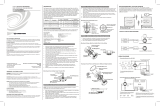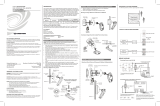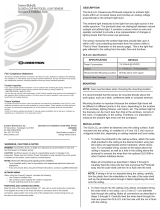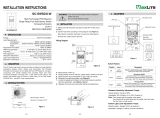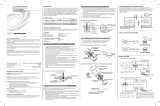Page is loading ...

GLS-ODT-C-CN
Dual-Technology Occupancy Sensor
Installation Guide
Description
The Crestron® GLS-ODT-C-CN is a motion sensor that is used to determine if a
room is occupied. It combines passive infrared (PIR) and ultrasonic (US) motion
detection technology to provide 2,000 square feet of coverage with a high
immunity to false triggers.
Configure the GLS-ODT-C-CN using the GLS-REMOTE-ODT/OIR programming
remote (sold separately).
Additional Resources
Visit the product page on the Crestron website
(www.crestron.com) for additional information and the latest
firmware updates. Click the QR code or use a QR reader
application on your mobile device to scan the QR image.
Determine the Mounting Location
Use the “PIR Masking” and the “Motion Detection Range” sections to help
determine the ideal mounting location.
NOTE: When determining the mounting location:
• Avoid areas where false tripping may occur due to outside motion such as
an open door.
• Identify and avoid areas of possible vibrations and air currents (e.g.,
projectors, fans, vents) and mount the sensor at least 5 feet (2 meters)
away from these items.
PIR Masking
The included masks change the detection area of the PIR sensor. Insert the half
mask into the dome of the GLS-ODT-C-CN to block 180° of the detection area
or remove any of the twelve 30º perforations from the full mask for a custom
detection area.
Motion Detection Range
High Sensitivity
The detection pattern for the high sensitivity setting is shown in the illustrations
below. The first and second illustration show the side view of the detection range
based upon the sensor orientation. The third illustration shows the detection range
based on the top view of the sensor.
0
(0)
5
(2)
10
(3)
15
(5)
20
(6)
25
(8)
5
(2)
10
(3)
15
(5)
20
(6)
25
(8)
30
(10)
ft
(m)
30
(10)
Top View
8 1/2 ft (2.6 m)
Ceiling Height
0
(0)
5
(2)
10
(3)
15
(5)
20
(6)
25
(8)
5
(2)
10
(3)
15
(5)
20
(6)
25
(8)
30
(10)
30
(10)
ft
(m)
SIDE VIEW A
PIR Major Motion
Ultrasonic Major Motion
Ultrasonic Minor Motion
0
(0)
5
(2)
10
(3)
15
(5)
20
(6)
25
(8)
5
(2)
10
(3)
15
(5)
20
(6)
25
(8)
30
(10)
30
(10)
ft
(m)
SIDE VIEW B
8 ft (2.4 m)
8.5 ft (2.6 m)
10 ft (3 m)
12 ft (4 m)
0 ft (0 m)
8 ft (2.4 m)
8.5 ft (2.6 m)
10 ft (3 m)
12 ft (4 m)
25 (8)
25 (8)
30 (10)
20 (6)
20 (6)
15 (5)
15 (5)
10 (3)
10 (3)
5 (2)
5 (2)
0 ft (0 m)
0 ft (0 m)
Motion Detection Range
Medium Sensitivity
The detection pattern for the medium sensitivity setting is shown in the illustrations
below. The first and second illustration show the side view of the detection range
based upon the sensor orientation. The third illustration shows the detection range
based on the top view of the sensor.
Top View
8 1/2 ft (2.6 m)
Ceiling Height
0
(0)
5
(2)
10
(3)
15
(5)
20
(6)
25
(8)
5
(2)
10
(3)
15
(5)
20
(6)
25
(8)
30
(10)
ft
(m)
30
(10)
0
(0)
5
(2)
10
(3)
15
(5)
20
(6)
25
(8)
5
(2)
10
(3)
15
(5)
20
(6)
25
(8)
30
(10)
30
(10)
ft
(m)
SIDE VIEW B
8 ft (2.4 m)
8.5 ft (2.6 m)
10 ft (3 m)
12 ft (4 m)
0 ft (0 m)
8 ft (2.4 m)
8.5 ft (2.6 m)
10 ft (3 m)
12 ft (4 m)
25 (8)
25 (8)
30 (10)
20 (6)
20 (6)
15 (5)
15 (5)
10 (3)
10 (3)
5 (2)
5 (2)
0 ft (0 m)
0 ft (0 m)
0
(0)
5
(2)
10
(3)
15
(5)
20
(6)
25
(8)
5
(2)
10
(3)
15
(5)
20
(6)
25
(8)
30
(10)
30
(10)
ft
(m)
SIDE VIEW A
PIR Major Motion
Ultrasonic Major Motion
Ultrasonic Minor Motion
Motion Detection Range
Low Sensitivity
The detection pattern for the low sensitivity setting is shown in the illustrations
below. The first and second illustration show the side view of the detection range
based upon the sensor orientation. The third illustration shows the detection range
based on the top view of the sensor.
0
(0)
5
(2)
10
(3)
15
(5)
20
(6)
25
(8)
5
(2)
10
(3)
15
(5)
20
(6)
25
(8)
30
(10)
30
(10)
ft
(m)
SIDE VIEW B
Top View
8 1/2 ft (2.6 m)
Ceiling Height
0
(0)
5
(2)
10
(3)
15
(5)
20
(6)
25
(8)
5
(2)
10
(3)
15
(5)
20
(6)
25
(8)
30
(10)
ft
(m)
30
(10)
8 ft (2.4 m)
8.5 ft (2.6 m)
10 ft (3 m)
12 ft (4 m)
0 ft (0 m)
8 ft (2.4 m)
8.5 ft (2.6 m)
10 ft (3 m)
12 ft (4 m)
25 (8)
25 (8)
30 (10)
20 (6)
20 (6)
15 (5)
15 (5)
10 (3)
10 (3)
5 (2)
5 (2)
0 ft (0 m)
0 ft (0 m)
0
(0)
5
(2)
10
(3)
15
(5)
20
(6)
25
(8)
5
(2)
10
(3)
15
(5)
20
(6)
25
(8)
30
(10)
30
(10)
ft
(m)
SIDE VIEW A
PIR Major Motion
Ultrasonic Major Motion
Ultrasonic Minor Motion

Install the GLS-ODT-C-CN
Install in a drop ceiling or drywall or into an octagon electrical box.
The following items are included with the GLS-ODT-C-CN for installation:
• 1/2 Solid PIR Mask (1)
• Full Perforated PIR mask (1)
• Hole Cut Out Template (1)
The following items are required for installation:
• Slotted or Phillips Screwdriver
• Pencil
• Cutting Tools
NOTE: Ensure that the cover faces the correct direction when it is installed.
Install into Drop Ceiling or Drywall
1. In the location identified in “Determine the Mounting Locations,” mark the
hole for the cut out using a pencil and the hole cut out template.
2. Cut a hole in the drop ceiling or drywall following the marks made in Step 1.
Use tools appropriate for the surface type.
3. Twist the cover counterclockwise to separate it from the sensor base.
4. Wire the GSL-ODT-C-CN. Refer to the “Wiring” section for details.
5. Place the sensor base into the hole and secure it to the drywall or ceiling
tile by tightening the preinstalled screws. Plastic wings are attached to the
preinstalled screws that open when the screws are tightened to secure the
sensor base to the drop ceiling or drywall.
6. Install the sensor cover. Align the arrows on the sensor cover with the arrows
on the sensor base and then place the sensor cover on the sensor base. Twist
clockwise until the cover clicks into place.
Install Into an Octagon Electrical Box
1. Twist the cover counterclockwise to separate it from the sensor base.
2. Remove the preinstalled screws and the plastic wings. Use a Phillips
screwdriver to turn the screw counterclockwise until the plastic wings are
removed and the screws can be removed.
3. Wire the GSL-ODT-C-CN. Refer to the “Wiring” section for details.
4. Mount the GLS-ODT-C-CN to the octagon electrical box using two screws
(not supplied). Ensure that the occupancy sensor faces the correct direction.
Mounting to Octagon Electrical Box
Octagon
Electrical
Box
GLS-ODT-C-CN
(cover removed)
Mounting Screws
(not supplied)
Cover
5. Install the sensor cover. Align the arrows on the sensor cover with the arrows
on the sensor base and then place the sensor cover on the sensor base. Twist
clockwise until the cover clicks into place.
Wiring
Connect to the Control System
Use Cresnet® cable to connect the control system to the GLS-ODT-C-CN. Make
connections to the 24V, Y, Z, and G ports on the GLS-ODT-C-CN.
Connect an External Photocell
Use Cresnet® cable to connect the GLS-ODT-C-CN to an external photocell such as a
GLS-LOL or GLS-LCL (both not supplied). Make connections to the 24V, G, and EXT
ports on the GLS-ODT-C-CN.
Crestron
2 or 3-Series
Control Proces-
sor or CLS-C6
24V
Y
Z
G
EXT
EXT
24V
24V
Y
G
G
Z
To External
Photocell
Cresnet®
Cable from
the Control
System
PORT WIRE COLOR DESCRIPTION
24V Red Power
Y White Data
Z Blue Data
G Black Ground
EXT Blue or White 0-10V Signal
Setup and Configuration
The GLS-ODT-C-CN detects motion in a room to determine if the room is occupied
or vacant and then relays the occupancy or vacancy state to the connected control
system. The control system program may be set up to operate in Occupancy mode or
Vacancy mode.
• Occupancy mode - The control system turns the lights on when the room is
occupied and turns the lights off when the room is vacant.
• Vacancy Only mode - The control system turns the lights off when the room
is vacant. The control system does not turn the lights on when the room is
occupied.
Use the GLS-REMOTE-ODT/OIR remote to set up or adjust the settings on the
GLS-ODT-C-CN. For details, refer to the GLS-REMOTE-ODT/OIR Operations Guide
(Doc. 7541) at www.crestron.com/manuals.
If multiple GLS-ODT-C-CNs are installed in the room, set up one GLS-ODT-C-CN at
a time.
Set the Timeout Duration
The Timeout duration is the length of time that must pass without the
GLS-ODT-C-CN detecting motion before it determines that the room is vacant.
When the GLS-ODT-C-CN signals that the room is vacant, the control system turns
off the lights. If the GLS-ODT-C-CN detects motion during the timeout period, the
GLS-ODT-C-CN determines that the room is still occupied and the control system
keeps the lights on.
The timeout duration can be set from 30 seconds to 30 minutes. The default timeout
is 5 minutes.
Enable or Disable Short Timeout
Short Timeout (Walk-through mode) overrides the Timeout duration when a room
is entered, the lights turn on, and then the occupant leaves within 90 seconds. This
prevents the lights from staying on during a long timeout period after the brief
occupancy period. Short Timeout can be used when the control system is operating
in Occupancy mode. Enable the Short Timeout using the GLS-REMOTE-ODT/OIR
programming remote. Short timeout is disabled by default.
Enable or Disable Grace Occupancy mode
When the GLS-ODT-C-CN is operating in Vacancy Only mode and the lights turn off
in an occupied room, the Grace Occupancy function turns the lights back on as long
as motion is detected within 15 seconds. Enable or disable Grace Occupancy mode in
the control system program.
Enable or Disable the LEDs
The red and green LEDs light during normal operation. If necessary, disable the LEDs
to prevent them from flashing during normal operation.
Set the Sensitivity
Set the occupancy and vacancy sensitivity to Low, Medium, or High using the
GLS-REMOTE-ODT/OIR programming remote. The default sensitivity for PIR and US
sensors is Medium.
1. Press and hold OCC SETUP for 3 seconds to set up the occupancy sensitivity or
press and hold VAC SETUP for 3 seconds to set the vacancy sensitivity.
• Press the PIR HIGH, PIR MED, or PIR LOW button to set the PIR sensitivity.
• Press the US HIGH, US MED, or US LOW button to set the US sensitivity.
2. Walk around the room to simulate typical room usage including walking in and
out of the room.
• In occupancy setup (OCC SETUP), the LEDs flash to indicate that motion is
detected.
• In vacancy setup (VAC SETUP), the GLS-ODT-C-CN beeps to indicate that
motion is detected.
Enable or Disable the PIR and US Sensors
If necessary, configure the GLS-ODT-C-CN for PIR Only or Ultrasonic Only operation.
• PIR Only - The PIR sensor is used to detect motion. US sensors are turned off.
• Ultrasonic Only - The US sensors are used to detect motion. The PIR sensor is
turned off. The ultrasonic sensors are split into two banks—bank A and bank
B—which are labeled under the cover of the sensor. If the sensor is installed and
the orientation of the ultrasonic sensors is unknown, bank A is located on the
red LED side of the sensor and bank B is located on the green LED side of the
sensor. Bank A and bank B can be disabled independently.
Enable or Disable the Internal Photocell
The GLS-ODT-C-CN has a built-in photocell that allows for complete daylight
harvesting using the Crestron lighting system. The control system can use the
photocell to dim the lights or choose to not turn lights on at all if sufficient natural
daylight is present.
Connect an external photocell to the GLS-ODT-C-CN for additional daylight
harvesting capabilities.
Set the Net ID
Set the Net ID to match the Net ID in the control system program.
Factory Reset
To reset the GLS-ODT-C-CN to the factory settings, press and hold RESET for
3 seconds.
NOTE: Press the setup button on the sensor to acknowledge Cresnet
identification.
LEDs
A red and a green LED flash when motion is detected.
• Red LED - Motion is detected by the PIR sensor.
• Green LED - Motion is detected by the US sensor.
Test the GLS-ODT-C-CN
Confirm that the the GLS-ODT-C-CN operates as intended after installation.
Verify the Detection Range
The red and green LEDs on the GLS-ODT-C-CN should flash only when they detect
motion caused by room occupants. To verify the motion detection:
1. Enter the room and close all of the doors.
2. Sit in the room and monitor the red and green LEDs on the GLS-ODT-C-CN.
Remain still to prevent the GLS-ODT-C-CN from detecting your presence in
the room.
3. If the red and green LEDs on the GLS-ODT-C-CN flash, the sensors are
detecting unwanted motion. Identify and correct the sources of motion
(projectors, fans, vents, etc.).
Test the Occupancy Sensitivity
NOTE: If multiple occupancy sensors are located in the same room, adjust one at
a time.
1. Walk around the room to simulate typical room motion (e.g., sit at various
places around the room and simulate typical motion for the room).
2. While walking around the room, monitor the LEDs on the GLS-ODT-C-CN
to verify that the motion is detected. Red indicates PIR motion and green
indicates US motion.
3. If motion in the room is not detected, increase the sensitivity of the PIR or US
sensors. Refer to “Set the Sensitivity” for details.
NOTE: If motion is not detected in the corners of the room, increase the
timeout to allow a greater chance of detecting motion.
4. Repeat these steps until all expected motion is detected.
Adjust Vacancy Sensitivity
1. Press and hold VAC SETUP for 3 seconds to enter Vacancy Setup mode. The
GLS-ODT-C-CN will beep to indicate that it detected motion.
2. Exit the room and close the door. Walk by open doorways or entrances. The
GLS-ODT-C-CN should not beep while the room is empty.
3. Re-enter the room. The GLS-ODT-C-CN beeps when re-entering the room.
4. If the GLS-ODT-C-CN detects motion (beeps) when it should not, lower the
sensitivity of the PIR or US sensors.
5. Repeat these steps until motion is not detected.
Troubleshooting
The following table provides corrective actions for possible trouble situations.
If further assistance is required, please contact a Crestron customer service
representative.
TROUBLE POSSIBLE CAUSE(S) CORRECTIVE ACTION
The lights do
not turn on.
The circuit breaker or fuse
has tripped.
Reset the circuit breaker or replace the fuse.
The control system is
incorrectly programmed.
Verify the program in the control system.
There is a miswire. Verify that the wires are connected properly.
There are incorrect settings
on the device.
Increase the sensitivity setting on the PIR
sensor, and then increase the US sensors.
The mounting location is
incorrect.
Move the sensor into an area that can "see"
the occupant or point of motion.
The lights do
not turn off.
There is constant motion in
the room.
To test, reduce sensitivity level and remove
motion source. If there is no change, then the
mounting location must move.
The sensor can "see" too
far into hallway or another
room.
Put the sensor into the Setup mode and walk
by the area. If the red or green LED blinks,
move the sensor, mask the PIR, or disable one
side of the US sensors.
There are incorrect settings
on the device.
Reduce the sensitivity and timeout levels.
The control system is
incorrectly programmed.
Verify the program in the control system.
The lights
remain on for
too long.
The timeout setting is too
high.
Reduce the timeout one step at a time.
This product is Listed to applicable UL® Standards and requirements tested by Underwriters
Laboratories Inc.
Ce produit est homologué selon les normes et les exigences UL applicables par Underwriters
Laboratories Inc.
The product warranty can be found at www.crestron.com/warranty.
The specific patents that cover Crestron products are listed at www.crestron.com/legal/patents.
Certain Crestron products contain open source software. For specific information, please visit
www.crestron.com/opensource.
Crestron, the Crestron logo, Cestron Toolbox, and Cresnet are either trademarks or registered
trademarks of Crestron Electronics, Inc. in the United States and/or other countries. UL and
the UL logo are either trademarks or registered trademarks of Underwriters Laboratories, Inc.
in the United States and/or other countries. Other trademarks, registered trademarks, and
trade names may be used in this document to refer to either the entities claiming the marks and
names or their products. Crestron disclaims any proprietary interest in the marks and names of
others. Crestron is not responsible for errors in typography or photography.
This document was written by the Technical Publications department at Crestron.
©2018 Crestron Electronics, Inc.
Crestron Electronics, Inc. Installation Guide - DOC. 7427C
15 Volvo Drive, Rockleigh, NJ 07647 (2034427)
Tel: 888.CRESTRON 10.18
Fax: 201.767.7576 Specications subject to
www.crestron.com change without notice.
/