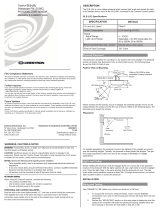Page is loading ...

Crestron PAC2
Professional Automation Computer
Operations Guide

This document was prepared and written by the Technical Documentation department at:
Crestron Electronics, Inc.
15 Volvo Drive
Rockleigh, NJ 07647
1-888-CRESTRON
All brand names, product names and trademarks are the property of their respective owners.
©2002 Crestron Electronics, Inc.

Crestron PAC2 Professional Automation Computer
Contents
Professional Automation Computer: PAC2 1
Introduction ...............................................................................................................................1
Features and Functions................................................................................................ 1
Specifications ..............................................................................................................3
Physical Description....................................................................................................5
Built-In Cresnet Hub/Repeater .................................................................................... 9
On-Board Memory ....................................................................................................10
Expandable Memory (Compact Flash)......................................................................12
Industry Compliance ................................................................................................. 12
Setup ........................................................................................................................................13
Mounting the PAC2 in the Crestron Automation Enclosure (CAEN).......................13
AC Power Connection...............................................................................................14
Bussing Strip Installation .......................................................................................... 16
Network Wiring.........................................................................................................16
Hardware Hookup .....................................................................................................17
Establishing Communication with the PAC2............................................................ 19
Setting Network IDs in D3 Pro..................................................................................21
Troubleshooting Communications ............................................................................22
Compiling and Uploading a D3 Pro Program to the Control System........................ 23
Compiling and Uploading a SIMPL Windows Program to the PAC2 ......................25
Uploading Web pages to the PAC2........................................................................... 27
Uploading Touchpanel Projects via the PAC2 ..........................................................27
Updating the Operating System................................................................................. 28
Running Programs From Compact Flash ..................................................................28
Other Compact-Flash-Related Functions ..................................................................28
Advanced Console Commands..................................................................................29
Programming Software............................................................................................................31
Programming with D3 Pro.........................................................................................31
Programming with SIMPL Windows ........................................................................ 31
Problem Solving ...................................................................................................................... 37
Possible Problems with the Control System..............................................................37
Serial Communication Difficulties with Other Devices Connected to the Control
System .......................................................................................................................39
Further Inquiries ........................................................................................................40
Future Updates ..........................................................................................................40
Software License Agreement...................................................................................................41
Return and Warranty Policies .................................................................................................. 43
Merchandise Returns / Repair Service ...................................................................... 43
CRESTRON Limited Warranty.................................................................................43
Operations Guide – Doc. 5941 Contents • i


Crestron PAC2 Professional Automation Computer
Professional Automation
Computer: PAC2
Introduction
Features and Functions
The Professional Automation Computer (PAC2) is the control system that is the
heart of the Crestron Lighting Control System. It provides information from the
controls located in the living environment to the control modules located in the
Crestron Automation Enclosure. The PAC2 enables customers to more efficiently
control not only the lighting in their home, but also other systems such as HVAC.
Functional Summary
• Powered by 2-Series Control Engine
• 36 MB of Internal Memory*
• Expansion Slot for Type II Compact Flash and IBM Microdrive
®
Hard
Disk Drive (Up to 4 GB)
• 8 Isolated Relay Ports
• 8 I/O Versiports
• Built-in 8-Segment Cresnet Hub
• Supports SIMPL
™
Windows
®
& SIMPL+
™
• 1 Z-Bus Expansion Slot – Ethernet Cards
• 2 Y-Bus Expansion Slots – Crestron Expansion Cards
• Cresnet backup capability (including power)
* For more information on internal memory usage, refer to “On-Board Memory” on page 10.
The breakthrough 2-Series control engine is based on the new 257 MIPS, 32-bit
Motorola ColdFire
processor. The on-board 36MB memory is enhanced with a
4GB expansion slot that supports off-the-shelf Type II compact flash memory and
the IBM Microdrive
hard disk drive, for on-board storage of program and
touchpanel files, room and equipment profiles, upgrades, databases, and schedules.
Crestron's unique dual bus system, with its high-speed I/O bus architecture, provides
blazing fast throughput, system wide. The two 40Mb/s Y-BUS expansion slots offer
the option of installing any of the CNX-series cards listed in Crestron’s 2003 Product
Catalog, and all C2-series control cards. The 300Mb/s Z-BUS expansion slot is
designed for super high-speed control card applications such as 10/100 Ethernet,
Operations Guide – Doc. 5941 Professional Automation Computer: PAC2 • 1

Professional Automation Computer Crestron PAC2
available via Crestron’s single-port C2ENET-1 and dual-port C2ENET-2 Ethernet
cards.
The PAC2 offers eight programmable analog and digital inputs as well as digital
outputs. There are eight normally open relays, isolated with MOV suppression.
The 32 Cresnet connectors that comprise the built-in 8-segment Cresnet hub are
located on the top of the PAC2 (NET A – NET H). When powered by the internal
supply or an external power supply, they expand the number of Cresnet devices that
can be connected to the PAC2. Each group of four connectors can electrically
support up to 32 Cresnet devices. When powered by the internal power supply, there
is a maximum of 50 watts (DC) available for all network devices connected to the
PAC2. The LEDs indicate communication on the Cresnet link.
The PAC2 provides external connections for both a back-up processor and
emergency over-ride closure signals. In the absence of Cresnet, a signal is generated
to switch power and communication of the Cresnet system to the back-up processor.
When the over-ride connection receives a contact closure, a signal is passed to the
lighting modules via the fifth wire of the interconnect cable, and the lights are turned
on to a programmed preset emergency level. They remain at this level until that
contact closure is removed.
For detailed information on the PAC2 input and output ports/connectors, refer to
“Ports/Connectors” on page 7.
The 2-Series operating system is vastly upgraded, yet compatible with existing
Crestron software and programming. A key feature is the new Crestron Compiler,
which allows any existing Crestron SIMPL™ Windows
control program to be
recompiled for the 2-Series. The real-time, preemptive multi-tasking/multi-threaded
operating system offers a FAT32 file system with long file names. The enhanced
SIMPL+™ instruction set is also fully compatible with existing Crestron SIMPL
Windows and SIMPL+ programs.
The PAC2 also provides true secure network communications, which is required for
today's corporate networks, automated residence systems, and the Internet. The Dual
Port 10/100 BaseT Ethernet card (C2ENET-2) will support dynamic and static IP
addressing and full duplex TCP/IP and UDP/IP. It offers a WAN port for Internet
and remote-location communications and a LAN port for local in-home use. A built-
in firewall delivers network security with the Network Address Translator (NAT)
and router functions. The built-in Web Server uses memory storage on a compact
flash card for remote access and control.
Network Address Translation (NAT), available with the C2ENET-2 card, is a
method of connecting multiple computers on an internal network to the Internet (or
any other IP network) using one publicly visible IP address. Current implementation
for the Crestron 2-Series control systems includes a combination of the Network
Address Port Translator protocol (NAPT) and Bi-Directional NAT. NAT
functionality is included in the firmware of Crestron 2-Series control processors, and
enabled through a dual port Ethernet Z-bus expansion card such as the C2ENET-2.
NOTE: For specific details on NAT, including setup and configuration, refer to the
Network Address Translator (NAT) document (latest version of Doc. 6001). It is
available from the Downloads | Product Manuals section of the Crestron website
(www.crestron.com
).
2 • Professional Automation Computer: PAC2 Operations Guide – Doc. 5941

Crestron PAC2 Professional Automation Computer
Specifications
Specifications for the PAC2 are provided below.
PAC2 2-Series Automation Control System Specifications
SPECIFICATION DETAILS
CPU 32-Bit Motorola ColdFire
®
Processor
Processor Speed 257 MIPS (Dhrystone 2.1 Benchmark)
On-board Memory 36MB (4MB flash, 32MB DRAM, 256KB NVRAM)
1
Expandable Memory Compact Flash Slot (up to 4GB) accepts standard
Type II Compact Flash or IBM Microdrive
®
Acceptable File Extensions
SIMPL Windows
.smw
.spz
D3 Pro
.smw
.spz
projectname.smw (source file)
projectname.spz (compiled file for 2-Series)
projectname.smw (source file)
projectname.spz (compiled file for 2-Series)
Dual Bus Architecture
Y-BUS
40 Mb/s Parallel Communications
Z-BUS
300 Mb/s Parallel Communications
2 Expansion Card Slots
2
1 Expansion Card Slot
3
Ethernet (Optional Z-BUS cards) Dynamic/Static IP Addressing
Full and Half Duplex TCP/IP and UDP/IP
Built-in Firewall for Security (Dual Port Only)
Built-in Network Address Translator (Dual Port Only)
Built-in Web Server
Built-in Router –(Dual Port Only)
Ports/Connectors
4
NET
5
COMPUTER
I/O
RELAY OUTPUT
POWER
OVERRIDE
BACKUP NET INPUT
FAULT
LEFT / RIGHT
33 – Cresnet 4-wire interface (32 on the built-in
hub/repeater, and 1 on the front panel)
(Expandable via Cresnet Poll Accelerator)
6
1 – DB9F PC interface
8 – Programmable digital/analog inputs & digital
outputs
8 – Normally open, isolated relays (MOV suppression)
4 – Internal and External power
2 – External contact closure
1 – External 2-Series control system backup
1 – To external 2-Series control system for fault
indication
2 – Lighting module interface
Power Requirements 100-240 VAC, 2.4 A, 50/60 Hz
Internal Universal Power Supply
Network Power Fuse Rating 4A, 250V (1¼” x ¼” Slow Blow Fuse Series)
50 watts 24 volts regulated max. (DC) available for
Cresnet devices
Reset Buttons HWR - Initiates system hardware reset
SWR – Program Restart / Program Bypass
Environmental Temperature 41° to 113°F (5° to 45°C)
Humidity 10% to 90% RH (non-condensing)
Dimensions & Weight Height: 3.75 in (9.52 cm)
Width: 14.00 in (35.56 cm)
Depth: 7.40 in (18.80 cm)
Weight: 8.00 lb (3.60 kg)
1. For more information on system memory usage, refer to “On-Board Memory” on page 10.
2. 40 Mb/s parallel communications; supports any of the CNX-series cards listed in Crestron’s 2003
Product Catalog and all C2-series control cards.
Operations Guide – Doc. 5941 Professional Automation Computer: PAC2 • 3

Professional Automation Computer Crestron PAC2
3. Optional Z-BUS Cards: Single port 10/100 Ethernet, Dual Port WAN-LAN-10/100 Ethernet, or
Dual Port WAN-LAN-10/100 Ethernet-USB.
4. The PAC2 provides a maximum of 50 watts (DC) for all network devices. Depending on the
network power requirements, it may be necessary to add one or more Crestron external 24VDC
supplies. Refer to “Built-In Cresnet Hub/Repeater” on page 9 for details, and to “Network Wiring”
on page 16 for a caution concerning the use of non-Crestron power supplies.
5. Only 32 net devices may be connected to any group of four connectors on the top panel, and 32
more may be connected to the NET connector on the front panel. For more information on controls,
ports, and indicators, refer to “Physical Description” on page 5.
6. Cresnet Accelerator increases effective network speed and fan-out by a factor of eight when a Poll
Accelerator is added to the system.
NOTE: The PAC2 supports a large number of devices for physical wiring without
the need for a separate CNXHUB. Note, however, that only 252 devices can be
program controlled (NET IDs 03 to FE).
4 • Professional Automation Computer: PAC2 Operations Guide – Doc. 5941

Crestron PAC2 Professional Automation Computer
Physical Description
The PAC2 automation control system is housed in a gray and black enclosure with
labeling on the top and front panels. The dimensions are shown in the illustrations on
the next page.
PAC2 Physical View without Optional Y and Z Bus Cards
PAC2 Top View with Optional Jumpered 3-Pin Mini Connector Installed in POWER 1 Port
Operations Guide – Doc. 5941 Professional Automation Computer: PAC2 • 5

Professional Automation Computer Crestron PAC2
PAC2 Physical Views
14.00 in
(35.56 cm)
7.40 in
(18.80 cm)
3.75 in
(9.52 cm)
Top View
Front View
Z-Bus Slot
Y-Bus Slots
Left Side View
MEMORY
EXPANSION
24 Y Z G 24 Y Z G 24 Y Z G 24 Y Z G
24 Y Z G 24 Y Z G 24 Y Z G 24 Y Z G
24 Y Z G 24 Y Z G 24 Y Z G 24 Y Z G
24 Y Z G 24 Y Z G 24 Y Z G 24 Y Z G
24 Y Z G 24 Y Z G 24 Y Z G 24 Y Z G
24 Y Z G 24 Y Z G 24 Y Z G 24 Y Z G
24 Y Z G 24 Y Z G 24 Y Z G 24 Y Z G
24 Y Z G 24 Y Z G 24 Y Z G 24 Y Z G
S4
I/O
OVER
RIDE
BACKUP
NET INPUT
24 Y Z G
1 2 3 4 5 6 7 8 G
FAULT
F G
1 2 3 4 5 6 7 8
S5
RELAY OUTPUT
RIGHT
LEFT
NET C
NET D
NET G
NET H
NET A
NET B
NET E
NET C
POWER
3 4
G
INT
EXT
G
INT
EXT
PWR
HW-R
SW-R
NET
ERR
LNK
ACT
LAN A LAN B
POWER
1 2
G
INT
EXT
G
INT
EXT
S3 Z-BUS
S1
S2
COMPUTER
NET
24 Y Z G
24VDC 50W
G L R
Refer to "Built-in Cresnet Hub/Repeater" in this guide for wiring
details and power requirements for the PAC2 NET connectors.
6 • Professional Automation Computer: PAC2 Operations Guide – Doc. 5941

Crestron PAC2 Professional Automation Computer
Ports/Connectors
The ports/connectors provided on the top and front panel of the PAC2 are described
in the following paragraphs.
LEFT, RIGHT
LEFT
(24 Y Z G OVERRIDE)
RIGHT
(OVERRIDE G Z Y 24)
These 5-position connectors, rated at 24VDC, 2A maximum load, provide for
Cresnet signals and an additional override contact closure signal. Use the Unit
Interconnect Cable Assembly, supplied with the PAC2, to connect to the lighting
module(s) or a CAEN Block assembly.
NET A - H
24 Y Z G
24 Y Z G 24 Y Z G
24 Y Z G
These eight segments provide 32 standard (24 Y Z G) Cresnet connectors (in groups
of four) for user interface connections. Each group of four supports 32 electrical
Cresnet connections. Connectors are rated at 24VDC, 2A maximum with internal
power; 3A maximum with external power.
POWER
These connectors are used to supply 24VDC power to the built-in hub segments.
Each connector provides power to a segment pair—POWER 1 provides power to
segments NET A and NET B; POWER 2 provides power to segments NET C and
NET D; etc. Internal power is applied to a segment pair by plugging one of the
supplied 3-pin mini connectors with installed jumper wire into the appropriate
POWER connector. If the power needed for a hub segment exceeds the power
available from the internal supply, remove the jumper from the supplied 3-pin mini
connector and connect the 24VDC and ground wires from an external source to the
EXT and G pins.
POWER
34
G
INT
EXT
G
INT
EXT
1
G
INT
EXT
2
G
INT
EXT
POWER
For more details, refer to “Built-In Cresnet Hub/Repeater” on page 9.
CAUTION: Use only Crestron power supplies for Crestron equipment. Failure to do
so could cause equipment damage or void the Crestron warranty.
I/O
The I/O port has eight software programmable analog and digital inputs as well as
digital outputs. Digital outputs offer 250mA sink from maximum 24 VDC; catch
diodes for use with "real world" loads. Digital inputs are rated 0 – 24 VDC, 20K
ohms input impedance, logic threshold 1.25 VDC. Analog inputs are rated 0 – 10
VDC, protected to 24 VDC maximum, 20K ohms input impedance; pin-
programmable 2K ohms pullup resistor to +5V. For detailed information, refer to
“Slot 4: C2I-IO8” on page 32.
I/O
1 2 3 4 5 6 7 8 G
NOTE: Digital outputs are TTL values and may not work with devices requiring a
“dry” contact closure (e.g., low voltage motor controllers).
RELAY OUTPUT
RELAY OUTPUT
1 2 3 4
5 6 7 8
Provide eight normally open, isolated relay contact groups. Each relay contact
closure is rated 1A, 30 VAC/DC; MOV arc suppression is provided across contacts
for use with "real world" loads. For detailed information, refer to “Slot 5: C2I-RY8”
on page 34. Refer to “Bussing Strip Installation” on page 16 for information on
commoning (linking) of the terminal block connections.
OVERRIDE
OVER
RIDE
G L R
Provides external dry contact closure inputs directly to the 5-position Cresnet
interconnect connectors, LEFT and RIGHT. When a switch contact closure is
Operations Guide – Doc. 5941 Professional Automation Computer: PAC2 • 7

Professional Automation Computer Crestron PAC2
received between the “G” connection and the “L” or “R” connection (R is used in a
double-wide enclosure only), the respective left or right column of modules will set
the lights to the programmed emergency override state. The connector is rated at 5V,
10mA maximum.
BACKUP NET INPUT
BACKUP
NET INPUT
24 Y Z G
FAULT
F G
This connector (Crestron network port labeled 24 Y Z G) allows a backup control
system connected here via Cresnet cable to automatically take control of the Cresnet
network upon a failure of the internal processor. The connector is rated at 24VDC,
Class 2 power source. A 24VDC power supply is diode “ORed” with the internal
supply and will power the system if the built-in supply fails. Cresnet will switch over
upon a built-in watchdog detecting failure of the CPU. The FAULT LED indicates
the failure.
FAULT
Provides a dry contact closure fault signal to notify an external control system when
the PAC2 has a system fault. This output should be connected to a digital input of the
backup computer. The fault signal is active low. A fault is defined as the CPU not
interacting with Cresnet for 10 seconds. The watchdog will switch back if the backup
computer’s Cresnet is inactive for 10 seconds.
COMPUTER
COMPUTER
This DB9F connector is used when programming with a PC. The port is modem
compatible. The modem and/or PC program cable (standard male to female straight-
through) is not supplied.
NET
NET
24 Y Z G
24VDC 50W
This connector (typical Crestron network port labeled 24 Y Z G) electrically
supports up to 32 Cresnet peripherals. Note that there is a 50W maximum load rating
on the PAC2 internal power supply, which applies to this connector plus the 32 NET
connectors on the top panel. Refer to “Built-In Cresnet Hub/Repeater” on page 9,
and “Network Wiring” on page 16 for details.
Indicators
The indicators provided on the top panel of the PAC2 integrated control systems are
described below.
PWR (Power)
This LED illuminates when the unit receives power (from any source).
NET
This LED illuminates (blinks) when the central processing unit is processing or
communicating with Cresnet devices.
ERR
This LED illuminates when an error condition is detected. This may be the result of a
message from the system, a hardware or software failure, a missing/wrong card
placed in a slot, or a programming error. To decipher content, examine the message
available through Viewport.
FAULT
This LED illuminates when a fault signal is sent to notify an external control system
that the PAC2 has switched control to a backup system, since the main system was
detected to be inactive.
8 • Professional Automation Computer: PAC2 Operations Guide – Doc. 5941

Crestron PAC2 Professional Automation Computer
NOTE: The LAN LEDs are active only if the optional single port or dual port
Ethernet card (which is field installed) occupies the Z-BUS slot. LAN A is used for a
single port Ethernet card; LAN A and B are used for the dual port card.
LNK A, LNK B (LAN)
These LEDs illuminate when the Ethernet card has established a valid Ethernet
connection.
ACT A, ACT B (LAN)
These LEDs illuminate when there is communication (activity) at the respective port
on the Ethernet card.
Reset Buttons
Two buttons are provided on the top panel of the 2-Series integrated control systems.
Refer to the description of each below.
HW-R
Pressing this button initiates system hardware reset. (Same effect as disconnecting
and reconnecting power-reinitializes operating system and program.)
SW-R
Pressing this button alone momentarily while the system is running restarts the
program. Pressing this button in combination with the HW-R button performs a
system restart without reinitializing the program (refer to “Troubleshooting
Communications” on page 21).
Built-In Cresnet Hub/Repeater
The built-in Cresnet Hub/Repeater serves as a repeater, splitter, and wiring block.
The hub allows for 256 or more devices; 32 per segment (A-H) and distribution up to
3000 feet per segment.
There are eight independent segments, each with four Cresnet connectors wired in
parallel. Each segment has a dedicated driver/receiver for Cresnet communication. In
addition, there is a master NET port on the front panel. The eight NET (A-H)
activity LEDs illuminate when a device on the respective segment transmits data.
Segments that are not in use or have devices that are not polled by a SIMPL program
are logically ‘disconnected’ from the other segments in operation. The LEDs for
these segments are not illuminated.
CAUTION: Use only Crestron power supplies for Crestron equipment. Failure to do
so could cause equipment damage or void the Crestron warranty.
Power for the hub is supplied through POWER ports 1, 2, 3, and 4, to segment pairs,
as shown in the illustration on the next page. When power is applied, the LED
adjacent to the port is illuminated.
Operations Guide – Doc. 5941 Professional Automation Computer: PAC2 • 9

Professional Automation Computer Crestron PAC2
Powering a Hub Segment Pair
In the illustration above, one of the supplied 3-pin mini connectors with installed
jumper wire is plugged into the POWER 1 port. The PAC 2’s internal power supply
is connected to the INT pin; the port’s EXT pin is connected to the 24 pin of each
connector in the segment pair. Since the jumper connects the INT and EXT pins of
the port, 24VDC is supplied to each connector and the external network devices.
If the power needed for a hub segment exceeds the power available from the internal
supply (50 watts, max.), remove the jumper from the supplied 3-pin mini connector
to disconnect the internal power supply, then connect the 24VDC and ground wires
from an external source (Crestron 24 VDC - regulated power supply) to the EXT and
G pins.
NOTE: If a device or Cresnet network connected to a hub segment has its own
power source, do not make any connection to the applicable POWER port. Although
equipment damage is unlikely, Crestron does not recommend applying two power
sources to the same circuit.
Attach wiring per the latest revision of either the Network Interconnection Drawing
or the Mini Network Interconnection Drawing. The Cresnet or CAT5 cables can be
secured to the 32 supplied mini-phoenix connectors, which can be plugged into the
Cresnet hub ports.
On-Board Memory
The PAC2 has 36MB of built-in memory (non-volatile and volatile). A total of
36MB is broken down as follows: 4MB internal flash (non-volatile), 32MB DRAM
(volatile), and 256KB NVRAM (non-volatile memory). Flash memory contains the
file system inside the 2-series control engine. NVRAM contains information that is
retained after loss of electrical power. Volatile memory is lost after a power failure.
Refer to the lists on the next page for a breakdown of memory usage for program-
related information stored in the unit.
Internal Flash
The 4MB flash memory consists of approximately 1.5MB used for firmware, and
approximately 2.5MB available for SIMPL, SIMPL+, and Web pages. The files that
reside in flash conform to a flat directory structure. The table on the next page
presents the structure of the overall file system.
10 • Professional Automation Computer: PAC2 Operations Guide – Doc. 5941

Crestron PAC2 Professional Automation Computer
File System Structure
TOP LEVEL SECONDARY LEVEL DESCRIPTION
\ Root of the file system
DISPLAY
Legacy directory used in ISYS panels to hold
display lists
SYS Contains various system configuration files
SETUP NAT configuration Web pages
HTML Web pages
SIMPL Control system program files
SPLUS Simpl+ module files
USER Used for user-defined files
MAILBOX Directory contains the user mailbox file
CFx
The mounting point for the compact flash files,
where x is the number of the compact flash slot
(0 = on board slot, i.e., \CF0 refers to the on-
board slot)
Although the file system is case insensitive, the case is preserved to maintain file
checksums. The compact flash directory only appears when the compact flash is
inserted into the system. To reference files on the compact flash, prefix “\CFx\” to
any fully qualified path from the Windows environment. For example, if the file in
Windows is “\My Directory\My Subdirectory\My file.ext”, the complete 2-series
path for a file on the first Compact Flash slot (on-board) is:
“\CF0 \My Directory\My Subdirectory\My file.ext”
Non-volatile
1. SIMPL+ Variables (Default if no options are specified, or using
"nonvolatile" qualifier or #DEFAULT_NONVOLATILE)
2. Signals explicitly written to NVRAM* (by symbols such as Analog
RAM, Analog RAM from database, Serial RAM, Serial RAM from
database, Analog Non-volatile Ramp, Digital RAM, etc.)
*Commonly used for presets (volume/lighting/dial #s).
NOTE: If you extract NVRAM values to a file (Viewport, File transfer | Save
NVRAM to File), to simplify restoring them in the event of file corruption or to
distribute to identical control systems, remember that NVRAM values are position
sensitive in the program. When saving the NVRAM is crucial to your application, it
is recommended to place all symbols and/or modules that use NVRAM at the
beginning of your program. When NVRAM (.nvr file) is re-installed, all the values
should line up with the program. If the program is modified, and logic that uses
NVRAM is placed before any symbols using NVRAM, the previously stored values
will not line up and your presets will have to be re-entered.
Volatile
1. Digital, analog and serial signal values
2. SIMPL+ Variables (if "volatile" qualifier is used, or
#DEFAULT_VOLATILE is used)
DRAM
DRAM is used by the operating system for dynamic storage of variables, signals and
other constructs used at runtime. The actual amount of DRAM used at any given
time depends on the particular program that is running, i.e., usage is variable, or
dynamic, during normal operation.
Operations Guide – Doc. 5941 Professional Automation Computer: PAC2 • 11

Professional Automation Computer Crestron PAC2
Expandable Memory (Compact Flash)
The on-board 36MB memory of the 2-Series integrated dual bus control system is
enhanced with a 4GB expansion slot that supports off-the-shelf Type II compact
flash memory and the IBM Microdrive
hard drive. The slot is accessible on the
front panel of the unit. Complete the procedures in the following subsections to
install and remove the memory cards. Power does not have to be disconnected to
insert or remove memory. Note that compact flash memory supports FAT32 file
structure.
Memory Card Installation
1. Loosen the screw that secures the memory slot cover located to the left
of the COMPUTER port on the rear panel.
2. Pull on the screw to remove the screw and cover.
3. Observe handling precautions of the memory card manufacturer and
insert into the open slot.
4. Align and reposition cover over slot.
5. Tighten the screw.
Memory Card Removal
1. Loosen the screw that secures the memory slot cover located to the left
of the COMPUTER port on the rear panel.
2. Pull on the screw to remove the screw and cover.
3. Press the eject button located on the extreme right of the slot.
4. Observe handling precautions of the memory card manufacturer and
remove card from the slot.
5. Align and reposition cover over slot.
6. Tighten the screw.
Industry Compliance
As of the date of manufacture, this unit has been tested and found to comply with
specifications for CE marking and standards per EMC and Radiocommunications
Compliance Labelling (N11785)
NOTE: This device complies with part 15 of the FCC rules. Operation is subject to
the following two conditions: (1) this device may not cause harmful interference, and
(2) this device must accept any interference received, including interference that may
cause undesired operation.
12 • Professional Automation Computer: PAC2 Operations Guide – Doc. 5941

Crestron PAC2 Professional Automation Computer
Setup
Mounting the PAC2 in the Crestron Automation
Enclosure (CAEN)
CAUTION: The CAEN houses equipment that needs to be air-cooled. Therefore,
mount in a well-ventilated area. The ambient temperature range must be 32°F to
104°F (0°C to 40°C). The relative humidity must range from 0% to 90% (non-
condensing). Furthermore, allow adequate clearance in front of the vented cover for
servicing and ventilation.
NOTE: The CAEN is intended for indoor use only.
NOTE: Reliable earth grounding of equipment mounted in a CAEN should be
maintained. Particular attention should be given to supply connections other than
direct connections to the branch circuit (e.g., use of power strips).
The PAC2 has two flanges that allow the unit to be mounted in a CAEN. Refer to the
latest revision of the CAEN – Automation Enclosures Installation Guide (Doc. 5940)
for more information on the CAEN. The latest version is on the Downloads |
Product Manual section of the Crestron website (www.crestron.com). The following
procedure assumes that two CLX Series Modules have been installed in a double-
wide CAEN. Complete the procedure below to attach the PAC2 to the CAEN. A #2
Phillips screwdriver is required.
1. Using a #2 Phillips screwdriver, attach the four supplied self-tapping
pan Phillips screws (8B x ¼ length) by screwing them in partially (to
allow room to mount the PAC2) below the modules (refer to
illustration on next page).
2. Mount the PAC2 on the CAEN (where you attached the screws), slide
the unit to the right to ensure the screws fully engage the slots in the
flanges, and tighten the screws.
NOTE: For a single-wide CAEN, attach screws on right (screw them in partially),
mount the PAC2 (where you attached screws), attach screws on left and fully tighten
all screws.
Operations Guide – Doc. 5941 Professional Automation Computer: PAC2 • 13

Professional Automation Computer Crestron PAC2
Mounting the PAC2 in the CAEN
8B 1/4 inch
screw
CLX-Series Module
PAC2
Double-wide
CAEN
AC Power Connection
The PAC2 requires AC power for operation. This can be accomplished using the
materials listed in the following table. This involves adding the terminal blocks and
associated parts to the lower left terminal rail in a double-wide CAEN enclosure, or
the lower terminal rail in a single-wide enclosure, and making the necessary wiring
connections. The power cable and hardware required for connection are supplied
with the PAC2.
Supplied Parts for PAC2 AC Connection
Quantity/Description Part #
One (1) White, 1-Position Terminal Block JTTB01-4
One (1) Black, 1-Position Terminal Block JTTB01-6
One (1) Terminal Block Partition Plate JTHWXX-3
One (1) Terminal Block End Plate JTHWXX-2
One (1) Terminal Block End Bracket JTHHXW-1
One (1) Power Cord CAXXIPC-65008A-1
Refer to the illustration on the next page and perform the associated procedures.
WARNING: Verify that AC power to the CAEN assembly is turned off before
performing any of these assembly or wiring procedures.
14 • Professional Automation Computer: PAC2 Operations Guide – Doc. 5941

Crestron PAC2 Professional Automation Computer
PAC2 AC Power Source Assembly and Connection Diagram
CRESTRON
Rail
From
HOT
From
NEUTRAL
NEUTRAL
To GND
Strip
HOT
To PAC2
Black Terminal Block
White Terminal Block
Partition Plate
End Plate
End Bracket
1. Assemble the supplied terminal blocks, partition plate, end plate, and
end bracket to the power rail, as shown. Ensure that the parts are snug
against the existing hardware, and tighten the end bracket screw to
secure the parts in place.
2. Connect HOT and NEUTRAL power to the added terminal blocks, as
shown.
3. Attach the supplied 3-wire power cord, as shown.
Operations Guide – Doc. 5941 Professional Automation Computer: PAC2 • 15

Professional Automation Computer Crestron PAC2
Bussing Strip Installation
The PAC2 is supplied with two brass bussing strips to facilitate commoning (linking)
of the S5 Relay Output terminal block connections. The bussing strips are
constructed with four terminal block positions, and may be trimmed to size for
various applications or different devices. One strip is supplied for each
8-position terminal block.
1. To utilize the bussing strip, determine the number of relays to be
commoned for the equipment being installed. If less than four, the strip
can be trimmed to size with a pair of scissors or wire snips.
2. Loosen the terminal block screws and insert the first leg of the bussing
strip into the first common position on the terminal block. The strip
engages the other common positions automatically.
3. Remove approximately 1/8" of the jacket from the common wire and
insert the conductor into one of the terminal block common positions.
Tighten the terminal block screws to lock the wire and bussing strip
into place. Insulate the strip by folding a piece of ¾" wide vinyl
electrical tape over the spine and as much of the individual legs as
possible. Excess tape at each end of the strip should be pressed closed,
then trimmed to within approximately 1/16" of the end of the strip.
4. When wiring the remaining conductors, remove approximately 1/8" of
the jacket and insert the wires into the proper terminal block positions.
To prevent the possibility of electrical shorts, it is essential that these
conductors do not touch any uninsulated portion of the bussing strip.
5. Secure the wires connected to the terminal block with a tie wrap around
the bussing strip to provide strain relief.
Network Wiring
CAUTION: Use only Crestron power supplies for Crestron equipment. Failure to do
so could cause equipment damage or void the Crestron warranty.
CAUTION: Possible equipment damage if miswired.
CAUTION: Exceeding the power output (maximum 50W) of the 2-Series
automation control system can result in erratic system behavior, system shutdown or
a blown fuse.
NOTE: When installing network wiring, refer to the latest revision of the wiring
diagram(s) appropriate for your specific system configuration, available from the
Downloads | Product Manuals | Software and Wiring Diagrams section of the
Crestron website (www.crestron.com)
.
NOTE: Do not power up system until all wiring is verified. Care should be taken to
ensure data (Y, Z) and power (24, G) connections are not crossed.
NOTE: The PAC2 automation control system has thirty-three 4-pin network
connectors. Use the following Crestron products to interconnect to other devices
within a network (some permit network testing):
- CNTBLOCK, Network Terminal Block
- CNHBLOCK, Multi-Type Network Distribution Block
- CNXHUB, Cresnet Hub/Repeater (regenerates Cresnet signals, so Network
Analyzer results are not accurate)
- ST-CNB, SmarTouch/Cresnet Terminal Expander
16 • Professional Automation Computer: PAC2 Operations Guide – Doc. 5941
/