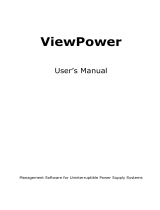Xtreme SNMP M90S User manual
- Type
- User manual

SNMP 2 Port
SNMP card for M90 and M90S
User & Installaon Manual
www.xpcc.com | © 2019 Xtreme Power Conversion Corporaon. All rights reserved. (Rev 4/16/19)

Xtreme Power Conversion Corporaon
SNMP User’s Manual
Page 2
UPS Management
Table of Contents
Overview......................................................................................................3
Introducon.....................................................................................................................................3
Features...........................................................................................................................................3
Overlook..........................................................................................................................................4
Installaon and Connecon.............................................................................................................4
Conguraon...................................................................................................................................5
Monitoring.......................................................................................................................................6
SNMP Web Pro GUI......................................................................................8
Funcon Menu............................................................................................ 8
Informaon......................................................................................................................................8
UPS Seng......................................................................................................................................9
Control...........................................................................................................................................11
System Conguraon.....................................................................................................................11
Log................................................................................................................................................ 19
Help...............................................................................................................................................20

Xtreme Power Conversion Corporaon
SNMP User’s Manual
Page 3
UPS Management
Overview
Introducon
This SNMP web pro can provide web server to monitor and manage mulple UPSs in a networked environment
including LAN and INTERNET. It can detect temperature and humidity for the environment via connecng to EMD
(Environmental Monitoring Device). The same port is also applied for data transmission. Simply connect to SMS
modem for SMS sending with a RJ11 to DB9 cable.
Integrated with Shutdown Wizard, it can not only prevent data loss from power outage and safely shutdown sys-
tems, but also store programming data and scheduled shut down the UPS. All UPS warning and fault event records
can be kept in SNMP web pro.
Integrated with ViewPower Pro soware, it can monitor and remote access all distributed devices with SNMP web
pro card in a LAN or INTERNET. For the detailed operaons, please check user manual of ViewPower Pro.
Features
• Open monitor via Web Browser.
• Oer SNMP MIB to monitor UPS status.
• Automacally detect and exchange 10M/100M Fast Ethernet.
• Support wake-on-LAN funcon.
• Supported protocol such as TCP/IP, UDP, SNMP, SMTP, SNTP, HTTP, HTTPS, SSL, SSH, IPV4/IPV6, DHCP and
so on.
• Integrated with Shutdown Wizard, it can prevent data loss from power outage and safely shut down sys-
tems.
• Able to store event log more than 200,000 threads, including UPS warnings, faults and EMD warnings, op-
eraon data logs from web users or ViewPower pro users. It will be stored safely without loss even when
power failure occurs.
• Support daily reports for event log and data log.
• Scheduled UPS on/o and baery test.
• Support EMD monitoring and SMS sending.
• Equipped with real-me clock to record log with date and keep running up to 7 days without power con-
nected.

Xtreme Power Conversion Corporaon
SNMP User’s Manual
Page 4
UPS Management
Overlook
1. Ethernet port (10/100Base-T)
2. Sensor port/data transmission port
3. Golden nger: connects to UPS slot
4. Ethernet port status LEDs
5. Jumper seng to restore default seng
Ethernet port status LEDs:
100M LED (Green)
On Port is operang at 100Mbit/s
O Current web bandwidth is 10Mbit/s
Link status LED (Yellow)
Flash Link Acve
O Card is not connected to the network
Pin assignment for Jumper:
Pin # Status Descripon
Pin 1 & Pin 2 Closed Normal operaon
Pin 2 & Pin 3 Closed
Aer re-connecng ulity, the IP address of SNMP web
card and password will restore to default seng.
Default stac IP address: (192.168.102.230)
Default password: 12345678
NOTICE: Aer seng is restored to default, be sure to change the jumper seng to connect Pin 1 and Pin 2 for
normal operaon.
Installaon and Connecon
Installaon
If using SNMP web card, please follow below steps to install card rst:
Step 1: Remove the cover of intelligent slot on the back panel of UPS and retain the screws.
Step 2: Slide the card into the open slot and secure with the screws from Step 1.

Xtreme Power Conversion Corporaon
SNMP User’s Manual
Page 5
UPS Management
Step 3: Plug Ethernet cable to the Ethernet port (RJ-45) on the SNMP web manager.
Step 4: Use one more Ethernet cable. Connect one end to the sensor port on the SNMP web manager and the
other end to the oponal environmental monitoring device.
Conguraon
Please install SNMP web manager soware in your PC. Aer soware is installed successfully, the Installer will
leave a shortcut icon on your desktop.
Enter specic IP address to search all SNMP devices in LAN. The SNMP web manager is default applied stac IP
address as 192.168.102.230, default subnet mask as 255.255.255.0, and default gateway as 192.168.102.1. Users
can modify IP address or apply DHCP mode through web server of SNMP web pro card, SSH Client or SNMP Web
Manager.

Xtreme Power Conversion Corporaon
SNMP User’s Manual
Page 6
UPS Management
User can modify IP seng, online upgrade, password management, and stac trap address seng in SNMP Web
Manager screen. It is necessary to enter password for any medicaons. The default password is 12345678.
Please check SNMP Web Manager User Manual for detailed conguraon.
Monitoring
There are two ways to monitor:
Double click the selected device from the device list to open web page as Chart 1-6 a. Or simply enter hps address
(hp://192.168.107.234) in web browser to access web server directly.

Xtreme Power Conversion Corporaon
SNMP User’s Manual
Page 7
UPS Management
Installed ViewPower Pro soware to monitor SNMP web pro.
Please check ViewPower Pro User Manual for detailed monitoring.

Xtreme Power Conversion Corporaon
SNMP User’s Manual
Page 8
UPS Management
SNMP Web Pro GUI
SNMP web pro GUI includes funcon menu, login secon and main screen.
A. SNMP web pro GUI version
B. Funcon Menu: It oers complete tool-set for navigaon and seng the GUI.
C. Main Screen: It will display informaon and/or control alternaves according to funcon menu selected.
D. Login secon: It shows user type for current login user. The default password for administrator is “12345678”.
Funcon Menu
Informaon
Status
Select Informaon >> Status. It’s shown real-me monitored UPS data including input, output, UPS, baery infor-
maon and environmental informaon in table format.

Xtreme Power Conversion Corporaon
SNMP User’s Manual
Page 9
UPS Management
Basic informaon
Select Informaon>>Basic informaon. It includes UPS basic informaon, baery informaon and UPS rated in-
formaon.
UPS Seng
Parameters seng
Some UPS funcons can be set and changed via soware. Parameter seng includes backup me seng for pro-
grammable outlet (P1), baery number seng, voltage and frequency range seng for bypass mode and voltage
range seng for ECO mode.

Xtreme Power Conversion Corporaon
SNMP User’s Manual
Page 10
UPS Management
Select UPS seng >> Parameters seng.
Note: Dierent UPSs may access dierent parameter seng.
1. Select the funcons by clicking “Enable” or “Disable” buon. Change the numbers by clicking up-down
arrows or modify the numbers directly in the number column.
2. Click “Apply” buon to save the sengs. Each funcon seng is saved by clicking “Apply” buon in each
secon.
3. Click “Default” buon to recover the default seng.
Note: Any funcons which are not supported by UPS will not be able to access.
• Alarm Control: If enabled, UPS alarm will be acvated. Vice versa.
• Alarm at bypass mode: If enabled, UPS alarms when it’s working at bypass mode. Vice versa.
• Alarm at baery mode: If disabled, UPS will not alarm when it’s working at baery mode. Vice versa.
• Auto reboot: If enabled, UPS will auto recover when AC is recovering. Vice versa.
• Bypass when UPS is o: If enabled, AC will directly provide power to connected devices when UPS is o.
Vice versa.
• Converter mode: If enabled, the UPS will operate in converter mode. Vice versa.
• ECO mode: If enabled, the UPS will operate in ECO mode when input voltage is within acceptable range.
Vice versa.
• Baery open status check: If enabled, the monitored UPS will check if the baery connecon is ok or not
when UPS is turned on.
• Cold start: If disabled, the UPS can be turned on only when AC is normally connected to UPS. Vice versa.
• Bypass not allowed: If enabled, the UPS will not transfer to bypass mode under any condions. If disabled,
the UPS will be allowed to transfer to bypass mode according to UPS internal seng.
• Baery deep-discharge protecon: If enabled, the monitored UPS shuts down in accordance with the
condion of baery and load on baery mode to protect baery. Vice versa.
• Site fault detecon: If enabled, the monitored UPS will beep when the input neutral and hot wires are
reversed. Vice versa.
• P1 Programmable outlet control (baery mode): If enabled, when UPS is running at baery mode, it will

Xtreme Power Conversion Corporaon
SNMP User’s Manual
Page 11
UPS Management
cut o P1 outlets aer backup seng me arrives. If disabled, UPS will provide connuous power to P1
outlets unl the baery is running out.
• Outlet seng: Users can set limited backup me for P1 outlets when UPS is on baery mode.
• Baery numbers seng: Set baery numbers in parallel.
• Voltage and frequency range for bypass mode: Set acceptable voltage and frequency range in bypass
mode.
» Maximum and minimum voltage: When UPS is on bypass mode and input voltage is out of seng
range, UPS will enter baery mode.
» Maximum and minimum frequency: When UPS is on bypass mode and input frequency is out of
seng range, UPS will enter baery mode.
• Voltage range for ECO mode: Set acceptable voltage range for ECO mode.
Control
Real-me control
Select Control >> Real-me control.
You can real-me control the UPS by execung following operaon:
• UPS turn On/O: Click “On” to turn on the UPS and “O” to turn o the UPS immediately.
• Baery Self-Test: It oers three types of baery self-test: 10-second self-test, deep discharge test, and
self-dened self-test. Simply clicking “Start” buon from each type. It will execute the self-test immedi-
ately.
System Conguraon
Web user
It congures the authority to access SNMP web pro. Please enter access ID and password in each column. There is
no limitaon to access control in default seng. It is also allowed for hp and hps modicaon. The default set-
ng is 80 for hp and 443 for hps. If any modicaon for adding web users, deleng web users or port re-cong-
uraon, it’s necessary to click “Restart Web Server” buon to restart web server to acvate all modicaons.

Xtreme Power Conversion Corporaon
SNMP User’s Manual
Page 12
UPS Management
E-mail
It’s allowed to send alarm mail by SMTP server. To use this funcon, the e-mail service must be correctly cong-
ured. All values in this funcon page are default empty. This acon can’t be executed without the SMTP informa-
on, e-mail account and password. Besides, the sender account should be allowed for SMTP/POP3 forwarding.
Select System Conguraon >> E-mail.
1. Enter SMTP server, security type (supported encrypon from SMTP server), SMTP port, sender’s E-mail
address, user name and password. Click checkbox of “Need Auth” for password verify.
2. Enter correct e-mail accounts in Receive list. Then, click “Apply” to add into receivers list. Click “Delete”

Xtreme Power Conversion Corporaon
SNMP User’s Manual
Page 13
UPS Management
buon to delete e-mail account.
3. Click “Apply” to save the changes. The “Test” buon can be used to send a test e-mail to all receivers to
conrm correct operaon. When the test e-mails are successfully sent to specic recipients, it will pop up
a successful message on operated PC. Otherwise, it will pop up a failure dialog to indicate there is an error
for parameter seng.
4. You may decide who will receive daily report e-mail at specic duraon.
5. Please enter recipient’s Email Address and mer into columns. Then, click “Apply” buon to set up this ac-
on. You also can congure who will receive alarm e-mail when event log exceeds 100 or data log exceeds
50 records. Please click checkbox of selecons.
SMS
Sending SMS By Server
It is required to have service soware available such as ViewPower Pro. In the event of an alarm condion occur-
ring, a message about UPS status will be sent to the specied users via mobile phone. Please refer to Chart 3-8 b.
Sending SMS By Serial Port
It is used EMD port as data transmission to send SMS without any service soware. Please congure Baud rate
of GSM Modem as 9600 and then connect data transmission port of SNMP web port card to GSM Modem with a
RJ11 to DB9 cable.

Xtreme Power Conversion Corporaon
SNMP User’s Manual
Page 14
UPS Management
Wake on LAN
It’s to remotely wake on specic PCs in LAN when these PCs are supported to Wake-on-LAN (WOL) via a magic
packet. Select System Conguraon >> Wake on LAN.
Aer MAC addresses of remote PCs are entered into address column, it will allow to remote control the PCs. How-
ever, it’s also required to have hardware support for remote PCs to implement this funcon.
Shutdown
It is to remotely shut down specic PCs with Shutdown Wizard. This funcon is only available to integrate with
Shutdown Wizard. Please also check user manual of Shutdown Wizard for the details. Select System Conguraon
>> Shutdown.

Xtreme Power Conversion Corporaon
SNMP User’s Manual
Page 15
UPS Management
Event acon
This funcon is only available to integrate with Shutdown Wizard. Please also check user manual of Shutdown
Wizard for the details. Select System Conguraon >> Event acon.
• Shutdown the PC while baery mode: When selected, integrated with Shutdown Wizard, local PC will shut
down while UPS works on baery mode.
• Time needed for shung down the PC: Enter the delay me to shut down the operang system.
• The PC should:
1. Shutdown: When clicking the checkbox, the selected system will shut down. The default seng

Xtreme Power Conversion Corporaon
SNMP User’s Manual
Page 16
UPS Management
is clicked.
2. Sleep mode: When clicking the checkbox, selected system will suspend the system instead of a
normal shutdown. But this funcon is only supported by Windows 2000 or higher on supported
hardware.
• Also power o the UPS aer shung down the PC: When click the checkbox, monitored UPS will turn o
aer local system shuts down. The UPS shutdown me will be later than system complete shutdown me.
Users can choose to shut down the system without shung down the UPS.
• Shutdown UPS output aer xx sec: It will cut o UPS output aer monitored UPS works on baery mode
for xx sec.
• Shutdown the PC while low baery: When clicking this checkbox, local PC will shut down when monitored
UPS baery is running low.
• Wake on LAN while AC recovery: When clicking this checkbox, the local PC will be wake on LAN while AC
recovery.
• Send E-mail while any UPS event occurs: When clicking this checkbox, it will send alarm E-mail when any
event occurs on the local UPS.
• Send SMS while any UPS event occurs: When clicking this checkbox, in the event of an alarm condion oc-
curring, a message about UPS status will be sent to the specied users via mobile phone.
• EMD alarming temperature upper limit: Set up alarm for high temperature point. If detected tempera-
ture is beyond seng value, it will send alarm message.
• EMD alarming humidity upper limit: Set up alarm for high humidity point. If detected humidity is beyond
seng value, it will send alarm message.
• Data record interval xx sec: Data log record the data per xx sec.
Scheduled
Select System Conguraon >> Scheduled.
• Scheduled baery self•test: Scheduled baery self•test can be executed once, daily, weekly, or monthly.
Users can select UPS and me parameters. It is recommended to set only one acon in the same me. If
mulple acons have been applied at the same me, some of these acons may be ignored. Any acon
will be ignored when the acon is not supported by the UPS.
• Scheduled UPS on/o: Scheduled UPS on/o can be executed once, daily, weekly. Users can select UPS

Xtreme Power Conversion Corporaon
SNMP User’s Manual
Page 17
UPS Management
and me parameters. It is recommended to set only one acon in the same me. If mulple acons have
been applied at the same me, some of these acons may be ignored. Any acon will be ignored when the
acon is not supported by the UPS.
System me
Select System Conguraon >> System me.
• Automac me correcon interval
• Time server: The SNTP server IP address or domain name.
• Time Zone (Relave to GMT): It’s measured to relave to GMT.
• System Time (mm/dd/yyyy hh:mm:ss): It is to set up SNMP web local host me
• Auto Restart System for Every (0: Disable): XX Minute(s)
• Manual Restart system aer 30 Seconds: When click “Apply” buon, SNMP will restart aer 30 seconds.
SNMP conguraon
Seng SNMP web pro basic informaon such as IP address, password, trap IP address, SNMP UDP port, add/de-
lete snmpv3 user account and restore the factory sengs.
Note: Some modicaons are required to restart snmp server to become eecve.
Select System Conguraon >> SNMP conguraon.

Xtreme Power Conversion Corporaon
SNMP User’s Manual
Page 18
UPS Management
• IP address: There are two methods to obtain IP address
1. Automacally obtain IP address (DHCP, default)
2. Manually congure IP address
The system will default automacally obtain IP addresses. If there is no this kind of service provided
in LAN, the default IP will display as “192.168.102.230”, Net mask as “255.255.255.0” and default
gateway as “0.0.0.0”.
• Password: Modify the password. The length of password is 8~15 digits.
• Trap IP address: The SNMP device could provide 12 stac trap addresses.
• SNMP server conguraon: You may change SNMP port and trap port. You also can add SNMPV3 users by

Xtreme Power Conversion Corporaon
SNMP User’s Manual
Page 19
UPS Management
clicking “Add” buon. It will pop up a screen to set up user seng such as security level and permission
level. Refer to below chart.
• Restore the factory sengs
Note: The system will default automacally obtain IP addresses and default Password is 12345678.
Log
Event log
In the Event Log page, it lists all history events and can be saved as .csv le. The event log includes UPS warnings,
fault info, EMD warnings, UPS operaon logs from web users or ViewPower pro users. All logs are recorded in ash
memory of web card by month. It’s safely recorded without loss even aer power failure occurs. It can save up to
over 200,000 threads. Select Log >> Event log.

Xtreme Power Conversion Corporaon
SNMP User’s Manual
Page 20
UPS Management
Data Log
In the Data Log page, it will list all history logs and can be save as .csv le. All logs are recorded in ash memory of
web card by day. It’s safely recorded without loss even aer power failure occurs. It can save up to over 200,000
threads. Select Log >> Data log.
Help
Serial Port Debug
It’s to test communicaon condion between SNMP card and device. Select Log >> Event log.
-
 1
1
-
 2
2
-
 3
3
-
 4
4
-
 5
5
-
 6
6
-
 7
7
-
 8
8
-
 9
9
-
 10
10
-
 11
11
-
 12
12
-
 13
13
-
 14
14
-
 15
15
-
 16
16
-
 17
17
-
 18
18
-
 19
19
-
 20
20
Xtreme SNMP M90S User manual
- Type
- User manual
Ask a question and I''ll find the answer in the document
Finding information in a document is now easier with AI
Related papers
-
Xtreme SNMP-2PMINI User manual
-
Xtreme ViewPower Pro User manual
-
Xtreme SNMP-EMD User manual
-
Xtreme RELAY-MINI User manual
-
Xtreme ViewPower User manual
-
Xtreme 2200VA User & Installation Manual
-
Xtreme 2200VA User manual
-
Xtreme 2200VA User & Installation Manual
-
Xtreme XVRT-SNMP User manual
-
Xtreme XPRT 6kVA & 10kVA User manual
Other documents
-
Legrand SNMP-Web-Pro-71601999 Owner's manual
-
AIPTEK VI 850 LCD User manual
-
Intermatic EMDS Installation guide
-
Digitus OL3000LV User manual
-
V7 UPS1DT550-1N,UPS1DT750-1N,UPS1RM2U1500-1N ,UPS1TW1500-1N ,UPS1RM2U3000-1N ,UPS1DT750-1E,UPS1DT750-1K,UPS1RM2U1500-1E,UPS1RM2U3000-1E ,UPS1TW1500-1E ,UPS2URM1500DC-NC,UPS2URM3000DC-NC-1E,UPS2URM1500DC-NC-1N,UPS2URM3000DC-NC-1N User manual
-
ATEN SP100 User manual
-
POWERSHIELD Internal SNMP Coms Card Operating instructions
-
Legrand ViewPower Owner's manual
-
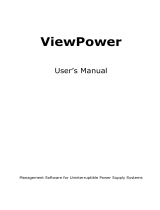 FSP/Fortron EP 2000 User manual
FSP/Fortron EP 2000 User manual
-
Atlantis SNMP1 Quick start guide