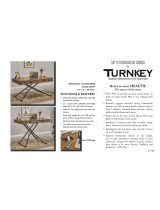Page is loading ...

Compass sit-to-stand
Modular Ofce Furniture
Compass sit-to-stand (STS)
powered adjustable height
modular office furniture system
Installation manual

2 COMPASS SIT-TO-STAND INSTALLATION MANUAL Eaton.com/compass
Table of Contents
SECTION I – GENERAL INFORMATION
About this guide � � � � � � � � � � � � � � � � � � � � � � � � � � � � � � � � � �2
Contact information � � � � � � � � � � � � � � � � � � � � � � � � � � �2
Before you begin � � � � � � � � � � � � � � � � � � � � � � � � � � � � � 3
Personal protective equipment � � � � � � � � � � � � � � � � � � 3
Tools required � � � � � � � � � � � � � � � � � � � � � � � � � � � � � � �3
Safety warnings and precautions � � � � � � � � � � � � � � � � 3
Desk capacity � � � � � � � � � � � � � � � � � � � � � � � � � � � � � � � 3
Desk environment � � � � � � � � � � � � � � � � � � � � � � � � � � � 3
SECTION II – PARTS IDENTIFICATION
Free standing linear type � � � � � � � � � � � � � � � � � � � � � � � 4
Free standing corner type � � � � � � � � � � � � � � � � � � � � � �5
Integrated linear type � � � � � � � � � � � � � � � � � � � � � � � � �6
Integrated corner type � � � � � � � � � � � � � � � � � � � � � � � � �7
Assembly hardware � � � � � � � � � � � � � � � � � � � � � � � � � � � 8
SECTION III – ASSEMBLING THE DESK
A� Assemble the work surface support � � � � � � � � � � � 10
B� Install the lift control system and cables � � � � � � � 10
C� Free standing desks � � � � � � � � � � � � � � � � � � � � � � � 11
Assemble cable chain kit � � � � � � � � � � � � � � � � � � � �13
D� Integrated desks � � � � � � � � � � � � � � � � � � � � � � � 14-17
Assemble cable chain kit � � � � � � � � � � � � � � � � � � � �16
SECTION IV – OPERATION
Cabling the desk � � � � � � � � � � � � � � � � � � � � � � � � � � � � 11
Operating the height adjustable work surface � � 18-19
Document History
The following table shows this document’s revision
history:
November, 2017 First Publication – Pub No� IB211001EN
About this Guide
This document contains general information about the
assembly and operation of Eaton’s Compass
™
sit-to-
stand desk system�
Intended Audience
This document is intended for personnel experienced
at installing ergonomic / adjustable desk equipment�
Technical Support
If you encounter any problems with this installation,
send an email and detailed description of the problem,
as well as contact information, to Technical Support at:
ToSupportESWorcesterMA@eaton�com
Sales Representative and Contact Information
Contact your Eaton sales representative using one of
the methods below:
Phone Call us toll free at 800-225-7348 (US only)
or 508-852-4300
Mail Eaton
160 Gold Star Boulevard
Worcester, MA 01606
Email InfoESWorcesterMA@Eaton�com
Web Visit us at Eaton�com/CompassSTS and click
on “Contact Us�” Complete and submit the
form as directed on our website�
DISCLAIMER OF WARRANTIES AND LIMITATION OF LIABILITY
The information, recommendations, descriptions and safety notations in this document are based on Eaton Corporation’s
(“Eaton”) experience and judgment and may not cover all contingencies� If further information is required, an Eaton sales
office should be consulted� Sale of the product shown in this literature is subject to the terms and conditions outlined in
appropriate Eaton selling policies or other contractual agreement between Eaton and the purchaser�
THERE ARE NO UNDERSTANDINGS, AGREEMENTS, WARRANTIES, EXPRESSED OR IMPLIED, INCLUDING WARRANTIES
OF FITNESS FOR A PARTICULAR PURPOSE OR MERCHANTABILITY, OTHER THAN THOSE SPECIFICALLY SET OUT IN ANY
EXISTING CONTRACT BETWEEN THE PARTIES� ANY SUCH CONTRACT STATES THE ENTIRE OBLIGATION OF EATON� THE
CONTENTS OF THIS DOCUMENT SHALL NOT BECOME PART OF OR MODIFY ANY CONTRACT BETWEEN THE PARTIES�
In no event will Eaton be responsible to the purchaser or user in contract, in tort (including negligence), strict liability or
otherwise for any special, indirect, incidental or consequential damage or loss whatsoever, including but not limited to damage or
loss of use of equipment, plant or power system, cost of capital, loss of power, additional expenses in the use of existing power
facilities, or claims against the purchaser or user by its customers resulting from the use of the information, recommendations and
descriptions contained herein� The information contained in this manual is subject to change without notice�
Compass sit-to-stand
Installation Manual

3COMPASS SIT-TO-STAND INSTALLATION MANUAL Eaton.com/compass
Compass sit-to-stand
Installation Manual
• Read and understand the instruction herein before attempting to
unpack, assemble, operate or service the sit-to-stand desk�
• Follow all information that is found on safety labels on the product
and packaging�
• Familiarize yourself with the various console components
described within this manual�
• The use of personal protective equipment such as safety glasses,
work gloves and steel toed shoes are recommended during the
unpacking and set-up of the desk�
• Read, understand and follow the guidelines and limitations herein
for loading your desk�
• Familiarize yourself with the warning symbols that appear
throughout this manual�
Before You Begin
Before installing Eaton’s Compass sit-to-stand desk, it is recommended that you do the following:
DANGER
DANGER indicates a hazardous situation which, if not avoided, will
result in death or serious injury�
WARNING
WARNING indicates a hazardous situation which, if not avoided,
could result in death or serious injury�
CAUTION
CAUTION indicates a hazardous situation which, if not avoided, could
result in minor or moderate injury�
NOTICE
NOTICE is used to address practices not related to physical injury�
Important Safety Instructions
DANGER Read all instructions before assembling and using this furnishing - Save these instructions
WARNING
WARNING – To reduce the risk of electric shock: This desk includes one power cord� Always fully unplug this desk from the electrical
outlets before cleaning, testing, repairing or moving the desk�
CAUTION
1� This desk is for commercial use only�
2� Unplug from outlet before putting on or taking off parts� NOTE:
This console includes one power cord�
3� Close supervision is necessary when this furnishing is used
by, or near children, invalids, or disabled persons�
4� Use this furnishing only for its intended use as described in
these instructions� Do not use attachments not recommended
by the manufacturer�
5� Never operate this furnishing if it has a damaged cord or
plug, if it is not working properly, if it has been dropped or
damaged, or has become wet� Return the furnishing to a
service center for examination and repair�
6� Keep the cord(s) away from heated surfaces�
7� Never operate the furnishing with the air openings blocked�
Keep the air openings free of lint, hair, and the like�
8� Never drop or insert any object into any opening�
9� Do not use outdoors�
10� WARNING: Risk of Electric Shock – Connect this
furnishing to properly grounded outlets only� See
grounding instructions�
11� To disconnect, turn all controls to the off position, then remove
plugs from outlets�
12� To reduce risk of electrical shock, this furnishing has polarized
plugs (one blade wider than the other)� These plugs will fit into
polarized outlets only one way� If a plug does not fit fully into
the outlet, reverse the plug� If it still does not fit, contact a
qualified electrician to install the proper outlet� Do not change
the plug in any way�
13� CAUTION: Pinch Point - DO NOT, UNDER ANY
CIRCUMSTANCE, PLACE A BODY PART IN THE
PATH OF THE WORKSURFACE WHILE IT IS BEING
LOWERED� DO NOT PLACE ANY OBJECT ON TOP
OF THE DESK’S THAT COULD INTERFERE WITH
THE TRAVEL OF THE WORKSURFACE�
This desk has an electrically driven adjustable worksurface� The
desk’s lift motors have sensors that will detect an obstruction
when moving downward� When an obstruction is sensed, the
worksurface will automatically begin to raise�
14� Installation and assembly must be performed by qualified
personnel�
15� Ensure that the floor is able to withstand the weight of the
console when fully loaded�
16� Ensure the desk is plumb and level for proper operation� Route
all power cords and cabling as instructed, away from any
possible pinch points or moving parts�
17� To reduce risk of personal injury and product damage, always
ensure a sufficient amount of personnel are present when
unpacking, moving and assembling the desk system�
Failure to adhere to these warnings may result in serious
injury or property damage.

4
Compass sit-to-stand
Installation Manual
COMPASS SIT-TO-STAND INSTALLATION MANUAL Eaton.com/compass
Important Safety Instructions
DANGER Read all instructions before assembling and using this furnishing - Save these instructions
Electrical Ratings
Lift motor controller:
2CHANNEL - 120V AC, 60Hz - 200 W
3CHANNEL - 100V-240V AC, 50Hz-60Hz - 300 W
Desk Capacities
Work Surface Capacity: Work Surface Travel:
Corner - 375 lbs� Free Stand - 22�1" to 48�25"
Linear - 250 lbs� Integrated - 27�0" to 53�25"
CAUTION
Do not apply loads that exceed the capacity of the console�
The applied load includes any items installed or placed onto the
console worksurface or into the base cabinet compartments after
receipt of the console from the carrier� Applied loads include (but
are not limited to) monitor poles, electronic equipment, power
distribution units, cabling, Personal Environment System, and
personal items�
WARNING
Tipping Hazard Risk for Linear Integrated Style Compass sit-
to-stand Desks
A heavily loaded un-attached linear Compass sit-to-stand desk,
with its work surface in an elevated position, can be unstable
when subjected to a lateral load that exceeds 20 pounds� Stability
is further decreased when an organizer wall panel is attached to
desk structure� Do not apply in excess of 20 pounds lateral load
to unit
Configuration rules for integrated style Compass sit-to-stand desk:
• For best stability, Compass linear sit-to-stand desks should be
attached to other adjacent Compass furniture desks
• When it is not possible
to attach linear sit-to-stand
desk, the maximum
allowable organizer
wall panel height is 20"
Lateral
20 Lb.
Force
Max.
Organizer
wall panel
(max.)
20"
Linear
integrated
Compass
sit-to-
stand desk
Tools required:
The following tools are required to complete the work
described in this manual:
•Cordlessscrewgun
(recommended)
•Magneticdriverbitholder
(recommended)
•#2and#3Phillipsdriverbits
•
3
/8" hex socket driver bit
•
5
/32" hex allen key
•
7
/16" hex driver bit
•Level
CWXXXXXXXXX
COMPASS
™
Sit to
Stand
Desk
www.eaton.com
5008100
CONFORMS TO UL STD 962
CERTIFIED TO CSA STD C22.2 NO. 68
Safety and Reliability - An Eaton Culture
This product has passed:
UL962 and Canadian Std C22�2 No�68
(Safety Standards)
This product has also passed:
ANSI/BIFMA#20145.5
(Reliability Standards)
Compass sit-to-stand Product Congurations
Compass Free Standing and Integrated styles:
Linear: Corner:
1� 72" lg� x 30" dp� 1� 72" lg� x 30" dp� x 72" lg� x 30" dp� 11� 48" lg� x 24" dp� x 48" lg� x 30" dp�
2� 72" lg� x 24" dp� 2� 72" lg� x 24" dp� x 72" lg� x 24" dp� 12� 48" lg� x 30" dp� x 48" lg� x 24" dp�
3� 60" lg� x 30" dp� 3� 72" lg� x 24" dp� x 72" lg� x 30" dp� 13� 60" lg� x 24" dp� x 48" lg� x 30" dp�
4� 60" lg� x 24" dp� 4� 72" lg� x 30" dp� x 72" lg� x 24" dp� 14� 60" lg� x 30" dp� x 48" lg� x 24" dp�
5� 48" lg� x 30" dp� 5� 60" lg� x 30" dp� x 60" lg� x 30" dp� 15� 72" lg� x 24" dp� x 48" lg� x 30" dp�
6� 48" lg� x 24" dp� 6� 60" lg� x 24" dp� x 60" lg� x 24" dp� 16� 72" lg� x 30" dp� x 48" lg� x 24" dp�
7� 60" lg� x 24" dp� x 60" lg� x 30" dp� 17� 48" lg� x 30" dp� x 72" lg� x 30" dp�
8� 60" lg� x 30" dp� x 60" lg� x 24" dp� 18� 48" lg� x 24" dp� x 72" lg� x 24" dp�
9� 48" lg� x 30" dp� x 48" lg� x 30" dp� 19� 48" lg� x 24" dp� x 60" lg� x 30" dp�
10� 48" lg� x 24" dp� x 48" lg� x 24" dp� 20� 48" lg� x 30" dp� x 60" lg� x 24" dp�

5
Compass sit-to-stand
Installation Manual
COMPASS SIT-TO-STAND INSTALLATION MANUAL Eaton.com/compass
SECTION II –Parts Identication
Free Standing Linear Type
Cable
Grommet
Lift Column
Control Box
Worksurface
Support
Control PadWarning
Labels
Worksurface
Filler Strip
Levelers
Foot
Cable
Chain

6
Compass sit-to-stand
Installation Manual
COMPASS SIT-TO-STAND INSTALLATION MANUAL Eaton.com/compass
Free Standing Corner Type
Cable
Grommet
Lift Column
Control Pad
Control Box Worksurface
Support
Warning
Labels
Worksurface
Cable Filler
Strip
Levelers
Foot
Cable
Chain

7
Compass sit-to-stand
Installation Manual
COMPASS SIT-TO-STAND INSTALLATION MANUAL Eaton.com/compass
Integrated Linear Type
Cable
Grommet
Upper Lift
Bracket
Lift Bracket
and Cover
Lift Column
Control Box
Worksurface
Support
Control Pad
Back Panel
(Stretcher)
Worksurface
Filler Strip
Levelers
Leg
Assembly
Cable
Chain

8
Compass sit-to-stand
Installation Manual
COMPASS SIT-TO-STAND INSTALLATION MANUAL Eaton.com/compass
Integrated Corner Type
Cable
Grommet
Lift Column
Control Pad
Filler Strip
Back Panel
(Stretcher)
Worksurface
Support
Worksurface
Bracket
Corner Foot
Control Box
Worksurface
Levelers
Leg
Assembly
Upper
Lift
Bracket
Lift Bracket
and Cover
Cable
Chain
Warning
Labels

9
Compass sit-to-stand
Installation Manual
COMPASS SIT-TO-STAND INSTALLATION MANUAL Eaton.com/compass
A #10x1"hexheadself-threadingPhillipsheadwoodscrew(silver)
B #10x1-
3
⁄4 Phillip’s head wood screw (silver)
C
M6 x 20mm Phillip’s head screw (silver)
D M6 x 10mm Phillip’s head screw (black)
E #8x
3
⁄4" Phillips flat-head wood screw (black)
F
1
⁄4" x
3
⁄4" hex washer head screw (black)
G
1
⁄4"-20 x
3
⁄8" button head screw
H
#8-32x
1
⁄4" Phillips head thread forming screw
I
1
⁄4"-20 Acorn nut (silver)
J
1
⁄4"-20 Locking nut (silver)
K
5
⁄16" Lock washer (silver)
L
#8Flatwasher
M Leg top cap set (color matches painted steel)
N Cable grommet (black)
Assembly Hardware
Reference Description
Letter

10
Compass sit-to-stand
Installation Manual
COMPASS SIT-TO-STAND INSTALLATION MANUAL Eaton.com/compass
A. Assemble the worksurface support
NOTE: The worksurface support should be pre-assembled as
– received from the factory�
If it is not, follow the following steps:
•
Place worksurface upside down on a flat surface�
NOTICE
Protect finished laminate surface from scratches, or other
possible damage�
• Align the support and bracket (if required) to the worksurface
using the holes pre-drilled in worksurface for alignment�
• Securethesupportusing#10x1"Phillipsheadwood
screws (A)� Use only the round holes to attach the support�
The slotted holes are reserved for the control box�
SECTION III – Assembling the desk
All Linear Type
Free Standing
Corner Type
Integrated Corner
Type
Worksurface
Bracket
Support
Support
#10 x 1" phillips
head wood screws
Support

11
Compass sit-to-stand
Installation Manual
COMPASS SIT-TO-STAND INSTALLATION MANUAL Eaton.com/compass
SECTION III – Assembling the desk cont’d.
NOTICE
Important considerations
Before starting, consider best orientation for cable and
component orientation
Plan carefully for the wire routing:
•
Assemble the control box last to allow use of the wire
pass-thru channels in the bottom surface of the housing
•
Which end of the desk will have cable chain?
• Where will AC power cable be routed? Will it run in the
cable chain?
•
Which location is preferred for the control panel?
Route the cables to their approximate locations
Cables shown in figure illustrate routing typical of all types
of Compass STS desk�
Actual cables are longer� Gather the additional cable length,
coil it, and store in the worksurface support channel�
AC Power Cable - Route from center of support
(control box location) to end of desk near cable chain�
AC wall plug exits thru side port in stiffener�
Lift Column Cables - Linear desks use (2) lift cables of
same length� Route from control box area to lifts�
Corner desks use (1) long and (2) shorter lift cables�
Use the shorter cables for the lift columns closest
to control box� Remove plastic filler strip from
worksurface� Route cable from lift column through work
surface pathway into support, and along the stiffener to
control box area� Replace the plastic strip�
Assemble the control box
•
Control boxes have wire pass-thru channels in their
bottom surface to allow cables to pass from one end to
the other�
• The AC power cable cannot be easily routed through the
channels in the bottom of the control box�
Orient the control box to best suit the route of the AC
powercableandattachwith(2)#10x1-
3
⁄4" Phillips head
wood screws (B) at the center of the stiffener�
Plug the AC power, control panel, and lift cables into
control box�
NOTICE
Lift cables must connect to channel number 1 and go in
sequence�
B. Install the lift control system and cables
Install control panel
The mount control panel to pre-drilled holes (left or right
sideasdesired)–using(2)#8x
3
⁄4” Phillips flat-head wood
screw (E)� Do not overtighten - the switch housing can
be damaged� Pull the plastic filler strip from worksurface
pathway that is nearest to control panel and route cable
through the pathway into support� Replace the plastic strip�
Control
Panel
Filler Strip
Filler Strip
not shown
this side
Control BoxWorksurface
Support
Worksurface
Channel
Longer Lift
Cable
Short Lift
Cables
Cable Port
AC Power
Cable

12
Compass sit-to-stand
Installation Manual
COMPASS SIT-TO-STAND INSTALLATION MANUAL Eaton.com/compass
SECTION III – Assembling the desk cont’d.
Important considerations
FS desks may be assembled upside down on a flat surface
for easiest access to all screws and components or
assembled upright if desired�
WARNING
During the assembly process, components may become
unstable� Completed desk will be heavy� To reduce the
risk of personal injury and product damage, always ensure
a sufficient amount of personnel are present during the
assembly process and final installation�
• Mount lift columns to pre-assembled worksurface / stiffener�
Orient the electrical connector towards the center of
worksurface� Secure with (4) M6 x 10 Phillips head screws
(D) into each lift motor housing� No lock washers are used�
Usea#3Phillipsbit.DONOTTIGHTENSCREWS.
NOTICE
Start all screws in their respective holes before tightening�
Tighten the end screws first followed by the side screws�
• Assemble feet to lift columns using (4) M6 x 20 Phillips
Head screw (C) and
5
⁄16"lockwashers(K)perlift.Usea#3
Phillips bit� Ends of feet will be approximately even with
the back edge of worksurface and offset from the front
(user side) edge by approx� 2"�
C. Free standing desks
Refer to pages 4-5 for additional views of completed desks
•
Assemble foot to lift columns using (4) M6 x 20mm
screws,
5
⁄16" lock washers (do not tighten screws)
•
Connect lift column motor cables�
• Connect AC cord to AC outlet (temporarily)
• Initialize lift motor system�
• Cycle lift motors to 18" twice and return to lowest position
- tighten all screws�
• Turn the entire assembly over and set it on its feet,
carefully move into final installation space� To reduce risk
of property damage, DO NOT drag desk across flooring
surface�
• Install cable grommets into rectangular holes in
worksurface�
• Loosen each lift motor’s (4) M6 x 20mm screws�
• Cycle lift system to 18" twice and return to lowest position
- tighten all screws�
Lift
Column
Front / user
edge
M6 x 20 screws
and
5
⁄16" lock
washers
M6 x 10
screws
Control pad
Feet
Electrical
connector
Pre-assembled
Worksurface
BOTTOM ISO VIEW OF CORNER DESK
BOTTOM VIEW OF LINEAR DESK
Feet offset from
front edge
Feet align to
back edge

13
Compass sit-to-stand
Installation Manual
COMPASS SIT-TO-STAND INSTALLATION MANUAL Eaton.com/compass
SECTION III – Assembling the desk cont’d.
Install Cable Chain kit
•
The kit parts are designed to allow attachment to either the
left or right leg of the assembled desk� Location was pre-
determined in sections A, B & C�
• Place outer cable channel against lift column 1" above
foot (large holes facing away from column)� Slide cable
chain strap around column and thru large opening in
outer channel - slide stud slot over threaded stud in outer
channel� Thread (1) ¼-20 acorn nut (I) to stud capturing
strap� Do not tighten� Locate tab slot in strap, place over
outer channel tab� To retain tab in slot, assemble inner
channel section over tab, attach using (2) ¼-20 acorn
nuts (I)� Do not tighten�
• Side outer channel down to top of foot – aligning tab in
outer channel and slot in foot� Pull cable chain strap and
tighten all acorn nuts using
3
⁄8 hex socket with extension�
• Ensure that rubber flap is in place on cable channel inner
section� Tuck rubber flap inside channel
• Attach work surface bracket to pre-drilled holes using
(2)#10x1"Phillipspanheadscrews(A).
•Mountcablechaintocablechannelusing(2)#¼-20x
3
⁄8
buttonheadscrews(G),(2)#¼-20acornnuts(I).
COMPLETED
ASSEMBLY
Foot
Large hole
in channel
Cable channel
outer section
Cable
chain
#10 x 1"
screws
1
⁄4-20 Button
head screws
1
⁄4"-20
Acorn Nut
Worksurface
bracket
Tab on
channel
Worksurface
bracket
Cable
chain
strap
Tab slot
Stud slot
Cable channel
inner section
Rubber flap

14
Compass sit-to-stand
Installation Manual
COMPASS SIT-TO-STAND INSTALLATION MANUAL Eaton.com/compass
SECTION III – Assembling the desk cont’d.
D. Integrated Desks
Refer to pages 6-7 for additional views of completed
desks
Important considerations
STS Integrated desks are intended to be assembled in-line
with, and connected to, other Compass STS or stationary
desks� The legs of the STS Integrated desk bolt to additional
STS Integrated desks or standard stationary desks to form a
unitized structure�
WARNING
STS Integrated desks are not intended to be used in
conjunction with upper Compass accessories, i�e�, shelving
and/or overhead storage� Doing so may cause risk of
personal injury and product damage�
WARNING
During the assembly process, components may become
unstable� To reduce the risk of personal injury and product
damage, always ensure a sufficient amount of personnel are
present during the assembly process�
• Attach legs to existing units if there are any�
See Compass Installation Guide page 25 for leg
connection info�
• For corner desks – assemble the corner leg post
assembly per Compass Installation Guide page 20� It
can be assembled LH or RH� Attach the short corner
foot to the post� LH and RH are not interchangeable�
• Install (3)
1
⁄4 -20 x ¾" hex head screws (F) into upper
threaded holes in each of the Legs� Leave these
screws protruding
3
/8" – DO NOT TIGHTEN�
• Install the stretcher panels between legs using the
keyholes� Leave bolts loose
• Add upper lift brackets in 3 locations using key holes�
Note orientation of brackets� Tighten all the bolts
finger tight�
• Install plastic top caps (M) and other plastics covers
as necessary�
1
⁄4-20 x .75
Hex head
screws (3)
per leg
Key holes
Stretcher panels
Corner leg
assembly
NOTE: Plastic covers for
channels not shown,
remove as necessary
Leg assembly
Short corner
foot assembly
Upper lift brackets
Note left / right
hand orientation

15
Compass sit-to-stand
Installation Manual
COMPASS SIT-TO-STAND INSTALLATION MANUAL Eaton.com/compass
SECTION III – Assembling the desk cont’d.
Attach DL6 lift column assemblies to compass leg
assemblies.
NOTE: Rotate column into upper arm support first� Orient
as shown�
• Remove each base bracket cover� (secured by magnetic
fasteners)
•
Assemble lift columns to leg assemblies using (3)
1
⁄4 -20 x
¾" hex head screws (F) each column�
• Check that all parts are properly seated in position and
tighten all bolts at legs, ends of stretchers, and lift base
brackets�
• Replace each base bracket cover�
NOTICE
Ensure all desk components are level, square and plum
before moving to next step�
Leg assembly
Base bracket
Base
bracket
Upper lift
brackets
Cover
1
⁄4 -20 x
3
⁄4"
hex head
screws
Lift
Column

16
Compass sit-to-stand
Installation Manual
COMPASS SIT-TO-STAND INSTALLATION MANUAL Eaton.com/compass
SECTION III – Assembling the desk cont’d.
WARNING
During the assembly process, components may become
unstable� Some components will be heavy� To reduce the
risk of personal injury and product damage, always ensure
a sufficient amount of personnel are present during the
assembly process and final installation�
• Place worksurface assembly onto lift columns� Carefully
guide the lift motor housings into their respective locations�
CAUTION
Pinched electrical cables may cause risk of electrical
shock or equipment damage� Use care and visually verify
to avoid pinching any previously installed cables�
• Secure with (4) M6 x 10 Phillips head screws (D) into each
liftmotorhousing.Nolockwashersareused.Usea#3
Phillips bit� DO NOT TIGHTEN SCREWS�
NOTICE
Start all screws in their holes before tightening�
NOTE: In certain cases, some bolts may be difficult to access�
They can be installed after power is connected and the
work surface raised from its base position�
• After all lift motors are assembled, place desk assembly in
final location and level�
• Connect AC cord to AC outlet�
• Initialize lift system - per page 18�
• Cycle lift system to 18" twice�
• Tighten all lift motor screws�
Install Cable Chain Kit
•
The kit parts are designed to allow attachment to either
the left or right stretcher of the assembled desk�
• Mount cable chain directly to worksurface using
(2)#10x1"Phillipsheadscrews(A).
•Mounttostretcherusing(2)#8-32X
1
⁄4" thread forming
screws(H)and(2)#8flatwashers(L).
Cable chain
#8-32 X
1
⁄4" screws
and # 8 flat
washers
#10 x 1"
wood
screws
Pre-assembled
worksurface
with cabling
M6 x 10 screws
(4) Per lift column
Lift
Column

17
Compass sit-to-stand
Installation Manual
COMPASS SIT-TO-STAND INSTALLATION MANUAL Eaton.com/compass
SECTION III – Assembling the desk cont’d.
Assembly of 72" integrated corner desk
NOTE: Assemble desk frame, lift columns and main
worksurface as noted in previous pages�
WARNING
During the assembly process, components may become
unstable� To reduce the risk of personal injury and product
damage, always ensure a sufficient amount of personnel are
present during the assembly process�
• Assemble 72" extension worksurface support to main
worksurface support via 2 threaded studs� Carefully guide
the lift motor housing over the lift motor on opposite end�
CAUTION
Pinched electrical cables may cause risk of electrical
shock or equipment damage� Use care and visually verify
to avoid pinching any previously installed cables�
• Secure with (2)
1
⁄4"-20 locking nut (J) to stud end�
• Secure with (4) M6 x 10 Phillips head screws (D) into
liftmotorhousing.Nolockwashersareused.Usea#3
Phillips bit� DO NOT TIGHTEN SCREWS�
• Assemble 72" extension worksurface to worksurface
supportusing#10x1"Phillipsheadscrews(A).
•Installworksurfacetieplatesasshown,using(8)#10x1"
Phillips head screws (A) each�
• Route all lift cables through the support structure as
shown on page10�
• After all lift motors are assembled, place desk assembly in
final location and level�
• Connect AC cord to AC outlet�
• Initialize lift system - per page 18�
• Cycle lift system to 18" twice�
• Tighten all lift motor screws�
Install Cable Chain Kit
•
See page 16�
M6 x 10 screws
(4) Per lift column
72" Extension
support
Lift
Column
Tie plates
#10 x 1"
wood screws
Pre-assembled
worksurface
with cabling
1
⁄4"-20 Locking
Nut (2)
Main support
studs
Extension
worksurface

18
Compass sit-to-stand
Installation Manual
COMPASS SIT-TO-STAND INSTALLATION MANUAL Eaton.com/compass
SECTION IV – Operation
A. Cabling the desk
All cables that originate from the desk top should pass
through the rectangular cable grommets in the work
surface, and then through the two cable chain�
Upon exiting the base end of the cable chains, cables may
be routed laterally through the desk structure (for Integrated
type), or through the vertical cable channel (for free standing
desk type), to the floor�
B. Operating the adjustable worksurface
The Compass STS desk uses a DP1U control pad�
NOTICE
Initialize the system
See warnings and instructions on adjacent column
Normal operation
To move the desk up or down press and hold the UP or
DOWN arrow button (/\ or \/) until the desk reaches the
desired height�
Store a memory position
Buttons “1”, “2” and “3” are used to store memory
positions�
• Press and hold the “S” button
• Press one of the small buttons with numbers “1”, “2” or
“3” and the position will be stored at this button�
Memory drive
Press and hold one of the memory buttons and the desk
will begin moving to the pre-programmed memory position�
Hold the button until the position is reached�
Up
Down
Memory
1 2 3
Store
Memory
C. Initialize the lift motor systems
WARNING
BEFORE ENERGIZING OR OPERATING THE LIFT
SYSTEM
• MAKE SURE THAT THE PRECEDING ASSEMBLY STEPS
HAVE BEEN FOLLOWED AND ARE COMPLETED.
• VERIFY THE CORRECT POSITION OF ALL LIFT MOTOR
CONNECTORS. VERIFY THAT ALL LIFT MOTOR CABLES
ARE PROPERLY SEATED IN THEIR RECEPTACLES.
• MAKE SURE THAT THE VOLTAGE OF THE CONTROL BOX
IS CORRECT BEFORE THE SYSTEM IS CONNECTED TO THE
MAINS.
To initialize the lift motor system:
1� Temporarily plug the power cord into a nearby AC
electrical outlet per Electrical Ratings��
2� The lift motor system is initialized by pressing and holding
the down button� The motors will automatically lower to
their bottom most position (if not already there), then run
upwards approx� 3 mm, and then down again to their
lowest position� Only release the down button when the
movement has completely stopped�
3� If the button is released before the sequence is
completed then the initialization is interrupted and must
be started again from the beginning�
4� It is sometimes necessary to press the down button
twice to start the initialization� This is because the system
can be in different modes when the initialization starts�
5� After initialization, press the up button to lift the
worksurface support structure about 18 inches in order to
allow access to the underside of the support structure�
WARNING
• IF THE CONTROL BOX MAKES UNUSUAL NOISE OR
ODORS, IMMEDIATELY UNPLUG THE UNIT FROM THE AC
RECEPTACLE.
• INSPECT ALL CABLES TO ENSURE THAT THEY ARE NOT
DAMAGED.
• DO NOT PLUG THE UNIT IN AGAIN. CONTACT
TECHNICAL ASSISTANCE FOR HELP USING THE
CONTACT INFORMATION IN SECTION 1 OF THE
INSTALLATION GUIDE.

19
Compass sit-to-stand
Installation Manual
COMPASS SIT-TO-STAND INSTALLATION MANUAL Eaton.com/compass
SECTION IV – Operation cont’d.
D. Troubleshooting the lift motor system
WARNING
THE LIFT MOTOR SYSTEM COULD CAUSE
DAMAGE, PERSONAL INJURY IF NOT FAMILIAR
WITH EQUIPMENT OR TASK AT HAND. FOLLOW
ALL INSTRUCTIONS OR IF THE PROBLEM
PERSISTS. DISCONNECT THE AC POWER. CONTACT
TECHNICAL ASSISTANCE FOR HELP USING THE
CONTACT INFORMATION IN SECTION 1 OF THE
INSTALLATION GUIDE.
NOTICE
THE DESK LIFT MOTORS HAVE SENSORS THAT WILL DETECT
AN OBSTRUCTION WHEN MOVING. IF THE WORK-SURFACE
IS JARRED DURING OPERATION OR AN OBSTRUCTION IS
SENSED, THE WORK SURFACE WILL STOP MOVEMENT AND
BEGIN TO MOVE IN THE OPPOSITE DIRECTION.
1. Lift system moves in one direction only:
• Disconnect the AC power – allow at least 15
minutesbefore reconnecting� Reconnect the AC power�
• Press the down button on the control pad to reinitialize
the lift system� This may require multiple attempts� (see
SECTION IV – C for initialization of the lift system)
• IF THE PROBLEM PERSISTS. DISCONNECT THE AC POWER.
CONTACT TECHNICAL ASSISTANCE FOR HELP USING
THE CONTACT INFORMATION IN SECTION 1 OF THE
INSTALLATION GUIDE.
2. Lift system motors are not in sync:
• Disconnect the AC power – allow at least 15 minutes
before reconnecting� Reconnect the AC power�
• Press the down button on the control pad to reinitialize
the lift system� This may require multiple attempts� (see
SECTION IV – C for initialization of the lift system)
• If not all of the lift motors respond, remove the AC power�
Disconnect the motor cable (both ends) of the lift motor
that is out of sync� Reconnect that motor cable� (ensure
that you here a ”click” from both cable connectors)
• Reconnect the AC power� Press the down button on the
control pad to reinitialize the lift system� This may require
multiple attempts� (see SECTION IV – C for initialization
of the lift system)
• IF THE PROBLEM PERSISTS. DISCONNECT THE AC POWER.
CONTACT TECHNICAL ASSISTANCE FOR HELP USING
THE CONTACT INFORMATION IN SECTION 1 OF THE
INSTALLATION GUIDE.
3. Lift system does not operate up or down:
• Disconnect the AC power – allow at least 15 minutes
before reconnecting� Reconnect the AC power�
• Press the down button on the control pad to reinitialize
the lift system� This may require multiple attempts� (see
SECTION IV – C for initialization of the lift system)
• If the lift motors do not respond, remove the AC power�
Disconnect each of the motor cables (both ends)�
Reconnect each of the motor cables� (ensure that you
here a ”click” from all of the cable connectors)
• Remove and reconnect the control pad cable� (ensure
that you here a “click” when it is reconnected to the
controller)
• Reconnect the AC power� Press the down button on the
control pad to reinitialize the lift system� This mays require
multiple attempts� (see SECTION IV – C for initialization
of the lift system)
• IF THE PROBLEM PERSISTS. DISCONNECT THE AC POWER.
CONTACT TECHNICAL ASSISTANCE FOR HELP USING
THE CONTACT INFORMATION IN SECTION 1 OF THE
INSTALLATION GUIDE.

Eaton
160 Gold Star Boulevard
Worcester, MA 01606
United States
800-225-7348
508-852-4300
Eaton�com/compass
Eaton
1000 Eaton Boulevard
Cleveland, OH 44122
United States
Eaton�com
© 2017 Eaton
All Rights Reserved
Printed in USA
Publication No� IB211001EN CIM-17
November 2017
Follow us on social media to get the
latest product and support information.
Eaton is a registered trademark�
* All trademarks are property
of their respective owners�
SECTION V -User Maintenance Instructions
WARNING
THIS DESK DOES NOT HAVE ANY USER SERVICEABLE
PARTS. ALL SERVICING EXCEPT CLEANING AND
PERIODIC VISUAL INSPECTION SHALL BE PERFORMED
BY AN EATON AUTHORIZED SERVICE REPRESENTATIVE.
THIS DESK’S ELECTRICAL LIFT SYSTEM HAS DOUBLE-
INSULATED COMPONENTS. IN A DOUBLE-INSULATED
PRODUCT, TWO SYSTEMS OF INSULATING ARE
PROVIDED INSTEAD OF GROUNDING. NO GROUNDING
MEANS ARE PROVIDED ON A DOUBLE-INSULATED
PRODUCT. SERVICING A DOUBLE-INSULATED PRODUCT
REQUIRES EXTREME CARE AND KNOWLEDGE OF THE
SYSTEM AND IS TO BE DONE ONLY BY QUALIFIED
SERVICE PERSONNEL. REPLACEMENT PARTS FOR A
DOUBLE-INSULATED PRODUCT MUST BE IDENTICAL TO
THE PARTS THEY REPLACE. A DOUBLE-INSULATED
PRODUCT IS MARKED WITH THE WORDS “DOUBLE
INSULATION” OR “DOUBLE INSULATED”. THE
SYMBOL (SQUARE WITHIN A SQUARE) SHOWN
HERE; IS ALSO ABLE TO BE MARKED ON THE
PRODUCT
NOTICE
Care and cleaning
If during operation, the product makes unusual noise or
odors, immediately unplug the cabinet from the receptacle(s)�
Contact technical assistance for help using the contact
information in section 1 of this installation manual�
Every six months
Visually inspect the product looking for loose fasteners and
loose or damaged parts� Inspect all wires and cables looking
for loose connections and pinched or frayed wires�
Laminated Worksurface Care and Cleaning
Avoid placing hot items and heat-producing appliances on
the worksurface� When set directly upon the worksurface,
hot objects can damage the laminated surface�
To clean the surface, use a damp cloth or sponge and a
mild soap or detergent� Difficult stains such as coffee or tea
can be removed using a mild household/industrial cleaner
and a soft bristled brush, repeating as necessary� If a stain
persists, use a paste of baking soda and water and apply
with a soft bristled brush� Light scrubbing for 10 to 20
strokes should remove most stains� Excessive scrubbing
or exerting too much force could damage the decorative
surface�
Recommended Cleaners for Work Surfaces
Windex
®
Glass Plus
®
Lestoil
®
Grease Relief
®
Dawn
®
Fantastik
®
Favor
®
Pledge
®
Mr� Clean
®
TOP JOB
®
Formula
409
®
Clorox
®
Isopropyl Alcohol (Isopropanol), or similar
standard industrial cleaners�
*
NOTICE
PROLONGED EXPOSURE TO BLEACH OR CLEANERS
CONTAINING BLEACH WILL CAUSE DISCOLORATION.
Painted Surface Cleaning
Wash your painted surfaces at least once every six months�
1� Combine 1 gallon of water with one cup of a neutral
detergent in a bucket�
2� Wipe the painted surfaces with a clean rag dampened
with the cleaning solution� Use gentle repetitive
pressure to remove built up grime� Avoid excessive
scrubbing� Do not use abrasive products or scrubbing
pads�
3� Rinse the painted surfaces with an un-used clean rag,
dampened with clean, clear water�
4� Finally, wipe the surfaces with a dry clean rag to prevent
streaking and spotting�
Compass sit-to-stand
Installation Manual
/