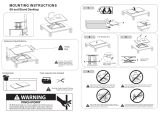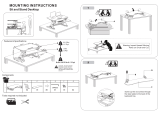Page is loading ...

1
Thank you for purchasing a Rosewill Sit Stand Desk.
Please read the instruction manual before use and retain for future reference.
RMS-19044
DO NOT place hands on or near support bars. Pinch points are
created during lifting and lowering the worksurface. Failure to
follow these instructions may result in serious personal injury.
PINCH POINT
WARNING
FEATURES & SPECIFICATIONS
PACKAGE CONTENTS
•
1 x Sit Stand Desk
•
1 x User Manual
29.3 in / 743 mm
25.8 in / 655 mm
1.8-16.1 in /
45-410 mm
13 in / 330 mm
17.7 in / 450 mm
CAUTION: Do not exceed
maximum listed weight
capacity. Serious injury or
property damage may occur!
22 lbs (10 kg)

INSTALLATION GUIDE
Technical Support Information [email protected] 1-800-575-9885
Please register your product at www.rosewill.com for complete warranty information and support for your product.
RMS-19044_A
1
4
When lifting the table, be sure to hold the bottom with both
hands. Do not subject the table to a separate force. This can
cause the tabletop to be out of step with the bottom structure.
2 3
Press to adjust height
Hands must not exceed safety shield
below the tabletop, otherwise it will pinch.
Step-less height
adjustment
Keep monitor and
laptop base fully on the
worksurface. Allowing any part
of base or stand to hang off the
edge may result in property
damage and/or personal injury.
Raise worksurface slowly.
Raising worksurface too
fast may create an unstable
situation resulting in property
damage and/or personal injury.
To avoid the potential of
pinching cables, it is
important to follow the cable
routing instructions in this
manual. Failure to follow these
instructions may result in
equipment damage and/or
personal injury.
Leave enough slack in
cable to allow for full
range of vertical motion (16.7 in
/ 42.4 cm). Failure to heed this
warning may result in property
damage and/or personal injury.
Step 1
Step 2
/