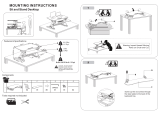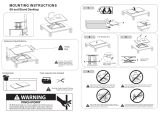Page is loading ...

1
2
4-15kg
(8.8-33lbs)
≤2kg
(≤5lbs)
MOUNTING INSTRUCTIONS
Sit and Stand Desktop
D E F
G H
CBA
1
2
Components
Tools required not included
Features & Specifcations
X1
X2
S=4mm
A
B
A+B= 4 - 15 kg (8.8-33 lbs)
CAUTION: DO NOT EXCEED
MAXIMUM LISTED WEIGHT
CAPACITY. SERIOUS INJURY
OR PROPERTY DAMAGE MAY
OCCUR!
Warning: Impact Hazard! Moving
Parts can Crush and Cut.
X2 X6
150-500/5.9-19.7
1200/47.2
590/23.2
190/7.5
915/36.0
900/35.4
X1
A
F
Press the up button
2.0 USB port
Rechargeable IPAD IPHONE
Connect the power
Turn on the power
Wall

Keep monitor and laptop base fully on the worksurface.
Allowing any part of base or stand to hang off the edge
may result in property damage and or personal injury.
Raise worksurface slowly. Raising worksurface too fast may
create an unstable situation resulting in property damage
and or personal injury.
To avoid the potential to pinch cables it is important to follow the
cable routing instructions in this manual. Failure to follow these
instructions may result in equipment damage or personal injury.
Leave enough slack in cable to allow for full range of vertical
motion (15” / 38 cm). Failure to heed this warning may result in
property damage and or personal injury.
DO NOT place hands on or near support bars. Pinch points are
created during lifting and lowering the worksurface. Failure to
follow these instructions may result in serious personal injury.
WARNING
PINCH POINT
3
4
5
7
6
H
E
G
C
D
B
Fast insert for keyboard tray Tighten the screws
Screw up the six screws through
the steel plate to the back of the
keyboard tray
/