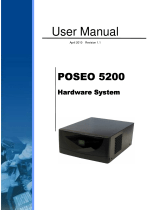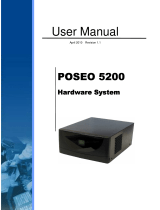iv
PowerSupply........................................................................................................1‐29
ACInput..........................................................................................................1‐29
DCOutputs.....................................................................................................1‐29
MaximumRatedOutputPower ..................................................................1‐29
Printers...................................................................................................................1‐30
NCR7167Printer ...........................................................................................1‐30
NCR7198Printer ...........................................................................................1‐30
NCR7168Printer ...........................................................................................1‐31
PowerManagement .............................................................................................1‐32
G3MechanicalOff .........................................................................................1‐32
G2/S5SoftOff .................................................................................................1‐32
G1Sleeping .....................................................................................................1‐32
G0Working.....................................................................................................1‐32
ACPISleepStates(S0–S5) ...........................................................................1‐33
WakeonLANConsiderations .....................................................................1‐34
Chapter2:InstallingtheTerminal
Introduction.............................................................................................................2‐1
InstallationSummary.............................................................................................2‐2
InstallationRestrictions .........................................................................................2‐2
ConnectingtheExternalCables ...........................................................................2‐3
VGAExtensionCable .................................................................................2‐3
AccessingtheI/OPanel...................................................................................2‐4
AccessingtheBackplaneConnectors............................................................2‐6
ACPowerCordConnector.............................................................................2‐7
CableRouting .........................................................................................................2‐8
CableRoutingfromtheI/OBoard ................................................................2‐9
TerminalConfiguredwithaDVD‐ROMDrive.......................................2‐9
TerminalwithoutaDVD‐ROMDrive....................................................2‐10
CableRoutingfromtheBackplaneBoard ..................................................2‐12
OptionalVGAExtensionCableRoutingfromtheBackplaneBoard.2‐13
RemovingtheStorageMedia..............................................................................2‐15
PoweringUptheTerminal..................................................................................2‐16
TerminalOn/OffSwitch................................................................................2‐16
PowerButtonOverride.............................................................................2‐16
DefaultBootOrder ........................................................................................2‐17
Keyboardsupport..........................................................................................2‐17