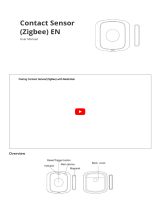Table of Contents
Safety information.......................................................................................5
Wiser Smoke Alarm - Battery....................................................................6
For your safety ...........................................................................................6
About the device.........................................................................................6
Installing the device ....................................................................................7
Pairing the device .......................................................................................8
Pairing device manually.........................................................................8
Pairing device with auto scan...............................................................10
Setting up connection without Wiser system ...............................................10
Interconnecting devices without Wiser Gateway ....................................10
Interconnecting standalone devices...................................................... 11
Disconnecting a secondary device .......................................................12
Testing the device.....................................................................................13
Testing the individual device ................................................................13
Testing the interconnected device(s) ....................................................15
Configuring the device ..............................................................................15
Changing the device icon ....................................................................15
Renaming the device ..........................................................................16
Changing the device location ...............................................................16
Removing the device from the Wiser app....................................................17
Resetting the device manually ...................................................................17
Using the device.......................................................................................18
Checking the device history .................................................................18
Setting LED brightness........................................................................19
Test alarm reminder ............................................................................20
Silencing the device ............................................................................21
Snoozing the device alerts...................................................................22
False alarm ........................................................................................22
Creating an automation .......................................................................23
Maintenance and cleaning.........................................................................28
LED Indications ........................................................................................29
Troubleshooting .......................................................................................30
Technical Data .........................................................................................30
DUG_Smoke alarm DC_CLP-00 3