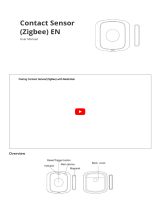Page is loading ...

Wiser Window and Door Sensor
Device user guide
Information about features and functionality of the device.
05/2023
www.pdl.co.nz

Legal Information
The Schneider Electric brand and any trademarks of Schneider Electric SE and its
subsidiaries referred to in this guide are the property of Schneider Electric SE or its
subsidiaries. All other brands may be trademarks of their respective owners.
This guide and its content are protected under applicable copyright laws and
furnished for informational use only. No part of this guide may be reproduced or
transmitted in any form or by any means (electronic, mechanical, photocopying,
recording, or otherwise), for any purpose, without the prior written permission of
Schneider Electric.
Schneider Electric does not grant any right or license for commercial use of the guide
or its content, except for a non-exclusive and personal license to consult it on an "as
is" basis. Schneider Electric products and equipment should be installed, operated,
serviced, and maintained only by qualified personnel.
As standards, specifications, and designs change from time to time, information
contained in this guide may be subject to change without notice.
To the extent permitted by applicable law, no responsibility or liability is assumed by
Schneider Electric and its subsidiaries for any errors or omissions in the informational
content of this material or consequences arising out of or resulting from the use of the
information contained herein.

Table of Contents
Safety information.......................................................................................4
Wiser Window/Door Sensor ......................................................................5
About the device.........................................................................................5
Installing the device ....................................................................................6
Pairing the device .......................................................................................6
Pairing device manually.........................................................................6
Pairing device with auto scan.................................................................8
Configuring the device ................................................................................8
Changing the device icon ......................................................................8
Renaming the device ............................................................................9
Changing the device location ...............................................................10
Removing the device from Wiser system ....................................................10
Resetting the device .................................................................................12
Using the Device ......................................................................................13
Checking the device history .................................................................13
Creating an automation .......................................................................13
Replacing the batteries .............................................................................19
LED Indications ........................................................................................19
Troubleshooting .......................................................................................20
Technical Data .........................................................................................20
Compliance................................................................................................21
Compliance information for Green Premium products..................................21
Trademarks..............................................................................................21
DUG_Window/Door Sensor_PDL-00 3

Safety information
Safety information
Important information
Read these instructions carefully and look at the equipment to become familiar
with the device before trying to install, operate, service, or maintain it. The
following special messages may appear throughout this manual or on the
equipment to warn of potential hazards or to call attention to information that
clarifies or simplifies a procedure.
The addition of either symbol to a “Danger” or “Warning” safety label indicates
that an electrical hazard exists which will result in personal injury if the
instructions are not followed.
This is the safety alert symbol. It is used to alert you to potential personal injury
hazards. Obey all safety messages that accompany this symbol to avoid possible
injury or death.
DANGER
DANGER indicates a hazardous situation which, if not avoided, will result in
death or serious injury.
Failure to follow these instructions will result in death or serious injury.
WARNING
WARNING indicates a hazardous situation which, if not avoided, could result
in death or serious injury.
CAUTION
CAUTION indicates a hazardous situation which, if not avoided, could result in
minor or moderate injury.
NOTICE
NOTICE is used to address practices not related to physical injury.
4 DUG_Window/Door Sensor_PDL-00

Wiser Window/Door Sensor
Wiser Window/Door Sensor
PDL591011
About the device
The Wiser Window/Door Sensor (hereinafter referred to as sensor) consists of
two separate parts: Primary and Secondary. The primary part includes the sensing
circuit which detects the secondary part. The secondary part is a magnet.
When the sensor is connected to the Wiser Hub and the window/door is opened
or closed, the primary part directly reports the change to the app via Wiser Hub.
Features of the sensor:
• Detect when a window or door is open or closed and passes the information
to the Wiser Hub.
• Sends the battery level and offline sensor status information to the Wiser
Hub.
Operating elements
A. Primary part (sensing circuit)
B. Secondary part (magnet)
C. Status LED
D. Function key
D
A
B
C
DUG_Window/Door Sensor_PDL-00 5

Wiser Window/Door Sensor
Installing the device
Refer to the installation instruction supplied with this product.
See Wiser Window/Door Sensor.
NOTICE
EQUIPMENT DAMAGE
• Do not install the sensor near magnetic devices to avoid degrading its
performance.
• With a window/door in the closed state, the distance between the primary
and secondary parts of the sensor should be <18 mm for a non-metallic base
(for example, wood or plastic surfaces) and <10 mm for a metallic base.
Failure to follow these instructions can result in equipment damage.
Pairing the device
Using the Wiser app, pair your device with the Wiser Hub to access and control
the device. You can either add the device manually or do an auto-scan to pair it.
Pairing device manually
To pair the device manually:
1. On Home page, tap +.
2. Tap , select the required Wiser Hub on the slide-up menu.
3. Select an option to add the device(A):
–Add Device with Install Code
–Add Device without Install Code
Add Device
Install Code is Recommended
Add Device without Install Code
device.
If you are unable to scan or type the install
code, you can still add the device without it.
A
TIP: It is highly recommended to add the device with install code.
6 DUG_Window/Door Sensor_PDL-00

Wiser Window/Door Sensor
4. To pair the device with an install code, tap Add Device with Install Code to
display the slide-up menu. Select any one of the options (B):
–Scan Install Code - you can scan the device for the install code.
–Enter Install Code Manually - you can manually enter the install code
from the device.
After pairing the device with install code, proceed to Step 6.
Add Device
Install Code is Recommended
Add Device without Install Code
device.
If you are unable to scan or type the install
code, you can still add the device without it.
Add Device
Install Code is Recommended
device.
If you are unable to scan or type the install
code, you can still add the device without it.
Scan Install Code B
Cancel
5. To pair the device without install code, tap Add Device without Install Code.
6. On the rear side of the sensor, short press (< 0,5 s) the function key 3 times
on the device.
3× < 0,5 s
↓
The LED blinks orange.
7. In the app, select Confirm LED is Flashing Orange and tap Start
Configuration (C).
Cancel
How to pair device
Short-press Function Key 3 times.
x
C
DUG_Window/Door Sensor_PDL-00 7

Wiser Window/Door Sensor
8. After a few seconds, a solid green LED indicates that the device has been
successfully paired to the Hub.
…
↓
9. Tap Done when the pairing is successful..
Pairing device with auto scan
Pairing the device with auto scan automatically discovers the device when it is
powered on.
1. On the Home page, tap +.
2. Tap Auto scan > Confirm.
3. Enable permissions to Access location and Wi-Fi for scanning device and
tap Start scanning.
NOTE: If you have multiple hubs, do Step 4 or proceed to Step 5.
4. Tap Select hub and select the Wiser hub from the slide-up menu.
5. Short press the setup/reset button 3 times (< 0,5 s) and wait for a few
seconds until the device search is complete.
The LED blinks orange.
TIP: If you want to pair multiple devices at once, perform step 5 on each
device and wait for a few seconds for them to be detected.
6. Tap Next (A) and select Window/Door Sensor.
Auto Scan
Available devices found
Next A
Window
7. Once the device is added successfully, tap Done.
Configuring the device
Changing the device icon
You can change the device icon using the Wiser app.
1. On the Home page, select the device for which you wish to change the icon.
2. At the top-right corner of the screen, tap .
8 DUG_Window/Door Sensor_PDL-00

Wiser Window/Door Sensor
3. Tap edit next to the device name.
4. Tap Icon to view the menu.
5. In the slide-up menu, select any one of the following (A) to change the device
icon:
–Take photo - allows you to take a photo with your device camera.
–Select from Icon Library - allows you to select an icon from the app
library.
–Select from Album - allows you to select a photo from the mobile gallery.
Renaming the device
You can rename the device using the Wiser app.
1. On the Home page, select the device for which you wish to rename.
2. At the top-right corner of the screen, tap .
3. Tap edit next to the device name.
4. Tap Name, enter the new name (A) and then tap Save.
Location
Name
Icon
Select from album
Select from Icon Library
Take photo
Cancel
A
Location
Name
Icon
SaveCancel
Rename
A
DUG_Window/Door Sensor_PDL-00 9

Wiser Window/Door Sensor
Changing the device location
You can change the device location using the Wiser app.
1. On the Home page, select the device for which you wish to change the
location.
2. At the top-right corner of the screen, tap .
3. Tap edit next to the device name.
4. Tap Location.
5. Select the desired location from the list (A) and then tap Save.
Removing the device from Wiser system
You can remove a device from the device list using the Wiser app,
To remove the device:
1. On the Home page, tap All devices >Window/Door Sensor.
2. Tap to display more details.
Device location
Save
Living Room
Kitchen
Dining Room
Kids Room
Study Room
Master Bedroom
A
10 DUG_Window/Door Sensor_PDL-00

Wiser Window/Door Sensor
3. Tap Remove and Factory Reset Device (A) and tap Confirm.
Window Door Sensor
More
Moment and Automation
FAQ & Feedback
Add to home Screen
A
TIP: On the home page, you can tap and hold the Window/Door Sensor
to remove the device
NOTE: By removing the device, you will reset the device. If you still have
a problem with the reset, then refer to resetting the device, page 12.
DUG_Window/Door Sensor_PDL-00 11

Wiser Window/Door Sensor
Resetting the device
You can reset the sensor to factory default manually.
To reset the sensor:
1. Remove the primary part from the base plate by sliding it upwards.
2. Short-press the function key 3 times (<0.5 s) and then long-press the function
key once (>10 s), the LED blinks red after 10 s, and then release the function
key.
Upon successful reset of the sensor, the LED stops blinking. Then, the sensor
restarts and blinks green for a few seconds.
NOTE: After reset, the LED turns off to save the battery.
3× < 0,5 s + 1 ↓
…
× 10 s
↓
× 7
12 DUG_Window/Door Sensor_PDL-00

Wiser Window/Door Sensor
Using the Device
On the Home page, tap All devices >Window/Door Sensor to access the
control panel.
On the Sensor control panel page, you can see the following:
• Battery level (A)
• Window/Door status (B)
• History (C)
History
Window Door Sensor
Door Closed
A
C
B
Checking the device history
You can monitor the opening and closing of the window/door by accessing the
device history in the Wiser app.
To see the device history:
1. On the Home page, tap All devices >Window/Door Sensor.
2. On the device control panel page, tap History.
3. In the History page, you can see the date and time when the window/door
was opened or closed.
History
19:18:26 Closed
19:18:26
16:37:12 Closed
16:37:10
16:37:06 Closed
16:04:37
16:04:33 Closed
16:04:31
16:04:30 Closed
16:04:31
16:04:30 Closed
2021-09-25
2021-09-24
Creating an automation
An automation allows you to group multiple actions that are usually done together,
triggered automatically or at scheduled times. By using the Wiser app, you can
create automations based on your needs.
To create an automation:
DUG_Window/Door Sensor_PDL-00 13

Wiser Window/Door Sensor
1. On the Home page, tap the .
2. Go to Automation >+to create an automation.
3. Tap Edit name , enter the name of the automation (A) and tap Save.
TIP: You can choose the cover image that represents your automation by
tapping .
Automation settings
Cancel Save
Any condition is met
Add Condition
Action
Add Task
All-Day
(0/10)
(Added 0/80)
My Automation
Automation settings
Cancel
Save
Any condition is met
Action
Add Task
All-Day
(0/10)
SaveCancel
A
4. Tap Any condition is met to select any one of the condition type (B):
–All conditions are met- The automation is triggered when all the
conditions are met.
–Any condition is met- The automation is triggered when at least one
condition is met.
Automation settings
Cancel Save
Any condition is met
Add Condition
Action
Add Task
(0/10)
(Added 0/80)
My Automation
Automation settings
Cancel
Save
Any condition is met
Add Condition
Action
Add Task
(0/10)
(Added 0/80)
Any condition is met
All conditions are met
Cancel
Select Condition type
B
5. Tap Add Condition to display the slide-up menu.
14 DUG_Window/Door Sensor_PDL-00

Wiser Window/Door Sensor
6. In the Add Condition menu, you can do either or all of the following options
(C):
–When weather changes- Select various weather settings
–Schedule- Set the time and day
–When device status changes - Select the device and its function
NOTE: You can add one or more conditions using .
Any condition is met
Add Condition
(0/10)
My Automation
Automation settings
Cancel Save
Any condition is met
Add Condition
(0/10)
Automation settings
Cancel
Save
Add Condition
Schedule C
7. Tap When device status changes >Window/Door Sensor to select either
or all of the functions to add in the automation:
–Open- When the window/door is opened (D)
–Closed- When the window/door is closed (E)
Window Door Sensor
Closed
D
E
8. Tap Add task to display the slide-up menu.
DUG_Window/Door Sensor_PDL-00 15

Wiser Window/Door Sensor
9. In the Add task menu, you can do either or all of the following options (F):
–Run the device- Select the devices that you want to trigger.
–Moment or Automation- Select the moment which you want to trigger or
select the automation that you want to enable or disable.
–Send notification- Turn on notification for the automation.
–Delay - Set the delay time.
NOTE: You can add one or more actions using .
Any condition is met
Add Condition
(0/10)
My Automation
Automation settings
Cancel Save
Action
Add Task
All-Day
(Added 0/80)
Any condition is met
Add Condition
(0/10)
Automation settings
Cancel
Save
Add task
Run the device
Moment or Automation F
10. Tap on Effective period to set the time range for the automation. You can
select any one of the following (G):
–All-day - 24 hours
–Daytime - From sunrise to sunset
–Night - From sunset to sunrise
–Custom - User defined time period
Next
G
Repeat
11. Once all the actions and conditions are set, tap Save.
Example of an automation
This demonstration shows you how to create an automation to switch on the light
when the door is opened.
1. Go to Automation >+to create an automation.
2. Tap Edit name , enter the name of the automation and tap Save.
TIP: You can choose the cover image that represents your automation by
tapping .
3. Tap Add Condition >When device status changes >Window/Door
Sensor.
16 DUG_Window/Door Sensor_PDL-00

Wiser Window/Door Sensor
4. Tap Window/Door Sensor >Open.
5. Tap Add task >Run the device and select Micro Module Light Switch.
6. Tap Switch >On (A) and tap Save.
7. Tap Next.
Select function Next
Switch
Select function
Next
Switch
Switch
Cancel Save
Reverse Switch
A
8. In the Automation Settings page, tap Save.
My Automation
Action
All-Day
(1/10)
(1/80)
Automation settings
Cancel Save
Any condition is met
Once the automation is saved, it is visible on the Automation tab. You can
tap the toggle switch on the automation to enable it.
DUG_Window/Door Sensor_PDL-00 17

Wiser Window/Door Sensor
Editing an automation
1. On the Automation tab, locate the automation you want to edit and tap .
2. On the Edit page, you can tap each item (such as dimmer, shutter, delay,
temperature, etc.) to change the settings.
TIP:
• You can add one or more condition or actions using .
• To delete an existing condition or action, slide each item towards left
and tap Delete.
Deleting an automation
1. On the Automation tab, locate the automation that you want to delete and
then tap .
2. Tap Delete and then tap Ok.
NOTE: After deleting an automation, the device action can no longer be
triggered.
18 DUG_Window/Door Sensor_PDL-00

Wiser Window/Door Sensor
Replacing the batteries
To replace the batteries:
1. Remove the primary part from the base plate by sliding it upwards.
2. Unscrew the battery cover using a screwdriver.
NOTE: The screw is captive, after unscrewing from the primary part it
remains attached to the cover.
3. Replace the battery with the proper polarity.
4. Re-install the battery cover and tighten the screw using a screwdriver.
The LED blinks green seven times and then stops blinking.
5. Install the primary part on the base plate by sliding it down.
IMPORTANT: Dispose used batteries, as per statutory regulations.
2
3
×7
4
15
LED Indications
Initial Stage
Action LED Indication Status
Green LED blinks 7 times (1 Hz) → (7x) → After the sensor is powered On for the first
time or after the batteries were replaced.
If not paired yet
Action LED Indication Status
Amber LED blinks (1 Hz)
→ (2 min) → → (3 sec) →
Indicates the pairing mode after function key
is pressed 3 times within 1 second. If pairing
is not successful, the amber LED is On for 3
seconds and then turns Off.
Green LED is On for 3 seconds → (3 sec) → Pairing was successful.
If already paired
Action LED Indication Status
Green LED blinks 5 times (1 Hz) → (5x) → The sensor is paired and connected.
An amber LED blinks for three seconds (4
Hz) → (3 sec) → The sensor is paired, but disconnected.
Reset - After pressing the function key 3 times within 0.5 seconds and then hold for 10 seconds
Action LED Indication
The red LED blinks for 10 seconds, remains on for 3 seconds, and
then turns off. The sensor then restarts and blinks green for a few
seconds.
→ (10 sec) → → (3 sec) → →
DUG_Window/Door Sensor_PDL-00 19

Wiser Window/Door Sensor
Battery level
LED Indication Status
LED blinks orange once per minute. The battery is low (< 10%), replace the battery, page 19.
NOTE: A notification pop-up will appear on the app.
Troubleshooting
Symptom Possible cause Solution
The sensor triggers the automation/
schedule, but does not show the status on
the app.
The sensor may be undergoing an over-the-
air (OTA) firmware update.
Wait for the firmware update to complete
and then check that the sensor is reporting
status.
NOTE: The firmware update runs in the
background.
LED blinks orange. The sensor battery is low or drained. Replace the sensor battery, page 19
NOTE: A notification pop–up will
appear on the app.
Technical Data
Battery 3 VDC, CR2450
Battery life Up to 5 years (may vary based on the usage, frequency of firmware update and
environment)
Nominal power ≤90 mW
IP rating IP20
Operating frequency 2405 - 2480 MHz
Max. radio frequency power transmitted ≤7 dBm
Operating temperature −10 °C to 50 °C
Relative humidity 10 % to 95 %
Primary part dimensions (H × W × D) 50.3 × 33.0 × 16.3 mm
Secondary part dimensions (H × W × D) 50 × 9 × 9 mm
Communication protocol Zigbee 3.0 certified
Compliance
20 DUG_Window/Door Sensor_PDL-00
/