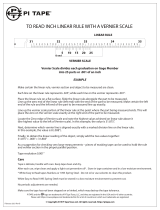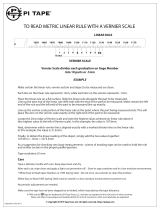Page is loading ...

Potassium
Ion-Selective Electrode
(Order Code K-BTA)
The Vernier Potassium Ion-Selective Electrode is used to measure the concentration
of potassium (K
+
) ions in aqueous samples.
Inventory of Items Included with the Potassium ISE
Ion-Selective Electrode, packed with a storage bottle
Bottle of High Standard solution with SDS (1000 mg/L K
+
)
Bottle of Low Standard solution with SDS (10 mg/L K
+
)
This sensor is equipped with circuitry that supports auto-ID. When used with
LabQuest 2, LabQuest, LabQuest Mini, LabPro, Go! Link, SensorDAQ, TI-Nspire
Lab Cradle, EasyLink, or CBL 2, the data-collection software identifies the sensor
and sets pre-defined data-collection parameters.
Data Collection Interfaces
This sensor can be used with the following interfaces to collect data.
Vernier LabQuest
®
2 or original LabQuest
®
as a standalone device or with a
computer
Vernier LabQuest
®
Mini with a computer
Vernier LabPro
®
with a computer or TI graphing calculator
Vernier Go!
®
Link
Vernier EasyLink
®
Vernier SensorDAQ
®
CBL 2™
TI-Nspire™ Lab Cradle
Data-Collection Software
This sensor can be used with an interface and the following data-collection software.
Logger Pro 3 This computer program is used with LabQuest 2, LabQuest,
LabQuest Mini, LabPro, or Go!Link. Version 3.8.6.1, or newer, is required for use
with the Potassium ISE.
Logger Lite This computer program is used with LabQuest 2, LabQuest,
LabQuest Mini, LabPro, or Go!Link.
LabQuest App This program is used when LabQuest 2 or LabQuest is used as a
standalone device. Version 1.7.1, or newer, is required for use with the
Potassium ISE.
EasyData App This calculator application for the TI-83 Plus and TI-84 Plus can
be used with CBL 2, LabPro, and Vernier EasyLink. We recommend version 2.0 or
newer, which can be downloaded from the Vernier web site,
www.vernier.com/easy/easydata.html, and then transferred to the calculator. See
2
the Vernier web site, www.vernier.com/calc/software/index.html for more
information on the App and Program Transfer Guidebook.
DataMate program Use DataMate with LabPro or CBL 2 and TI-73, TI-83,
TI-84, TI-86, TI-89, and Voyage 200 calculators. See the LabPro and CBL 2
Guidebooks for instructions on transferring DataMate to the calculator.
DataQuest™ Software for TI-Nspire This calculator application for the
TI-Nspire™ can be used with the EasyLink or TI-Nspire™ Lab Cradle.
LabVIEW National Instruments LabVIEW™ software is a graphical
programming language sold by National Instruments. It is used with SensorDAQ
and can be used with a number of other Vernier interfaces. See
www.vernier.com/labview for more information.
Preparing the Potassium ISE for Use
Note: Follow this two-part process before taking measurements with your ISE.
Part I: Soak the Electrode
1. Soak the electrode in the High Standard solution
(included with the ISE) for approximately 30 minutes.
The ISE should not rest on the bottom of the container,
and the small white reference contact near the tip of the
electrode should be immersed. Make sure no air bubbles
are trapped below the ISE.
2. If the ISE needs to be transported to the field during the
soaking process, use the Short-Term ISE Soaking Bottle.
Remove the cap from the bottle and fill it 3/4-full with
High Standard. Slide the bottle’s cap onto the ISE, insert
it into the bottle, and tighten. Important: Do not leave
the ISE soaking for more than 24 hours.
Part II: Calibrate the ISE
Follow the calibration process for using the Potassium ISE with a computer or with a
LabQuest 2 (or original LabQuest). The ISE must be calibrated before each use.
Calibrating the Potassium ISE with a Computer
1. Connect the Potassium ISE to an interface, and connect the interface to your
computer. Open Logger Pro 3.
2. Choose Calibrate from the Experiment menu and then click Calibrate Now.
3. High Standard Calibration Point The Potassium ISE should still be soaking in
the High Standard. Enter the concentration value of the High Standard (e.g., 1000
for 1000 mg/L) in the edit box.
4. When the voltage reading for Reading 1 stabilizes (~1 minute), click Keep.
5. Low Standard Calibration Point Remove the Potassium ISE from the High
Standard, rinse well with distilled water from a wash bottle, and gently blot it dry
with a paper towel. Place the electrode into the Low Standard (included with your
ISE). Important: Make sure the ISE is not resting on the bottom of the container,
and that the reference mark is immersed. Make sure no air bubbles are trapped
below the ISE.

3
6. Enter the concentration value of the Low Standard (e.g., 10 for 10 mg/L).
7. When the voltage reading stabilizes, click Keep and then click Done.
Calibrating the Potassium ISE with LabQuest App
1. Connect the Potassium ISE to LabQuest 2 or original LabQuest. Choose Calibrate
from the Sensors menu and select Calibrate Now.
2. High Standard Calibration Point The Potassium ISE should still be soaking in
the High Standard. Enter 1000 as the concentration of the High Standard for
Reading 1.
3. When the voltage reading stabilizes, tap Keep.
4. Low Standard Calibration Point Rinse the Potassium ISE thoroughly with
distilled water and gently blot it dry with a paper towel.
5. Place the tip of the ISE into the Low Standard (10 mg/L K
+
). Be sure that the ISE
is not resting on the bottom of the bottle and that the reference mark is immersed.
Make sure no air bubbles are trapped below the ISE.
6. Enter 10 as the concentration of the standard in mg/L K
+
for Reading 2.
7. When the voltage reading stabilizes, tap Keep.
8. Select OK.
Calibrating the Potassium ISE with TI Graphing Calculators
Enter the calibration routine for your data-collection program. Consult the reference
material for the software on your handheld to get specific information concerning the
calibration steps.
High Standard Calibration Point The ISE should still be soaking in the High
Standard. Enter the concentration value of the High Standard (e.g., 1000 for
1000 mg/L).
Low Standard Calibration Point Remove the ISE from the High Standard, rinse
well with distilled water from a wash bottle, and gently blot dry with a paper towel.
Place the electrode into the Low Standard (included with your ISE). Important:
Make sure the ISE is not resting on the bottom of the container, and that the small
white reference contacts are immersed. Make sure no air bubbles are trapped below
the ISE. After 60 seconds, enter the concentration value of the Low Standard
(e.g., 10 for 10 mg/L). To collect data, continue with the steps below.
Collecting Data
1. Rinse off the end of the ISE, and blot it dry with a paper towel.
2. Insert the tip of the ISE into the sample to be tested. Important: Make sure the ISE
is not resting on the bottom of the container, and that the small white reference
contacts are immersed. Make sure no air bubbles are trapped below the ISE.
Note: Do not completely submerge the sensor. The handle is not waterproof.
3. Hold the ISE still until the reading stabilized and record the displayed reading.
4
Using Your Potassium ISE with Other Vernier Sensors
Some combinations of sensors interfere with each other when placed in the same
solution. The degree of interference depends on many factors. For more information,
see www.vernier.com/til/638/
Storing an Ion-Selective Electrode
Proper care and storage is important for optimal longevity.
Long-term storage of the ISE (longer than 24 hours): Moisten the sponge in the
bottom of the long-term storage bottle with distilled water. When you finish using
the ISE, rinse it off with distilled water and blot it dry with a tissue. Loosen the lid
of the bottle and insert the ISE. NOTE: The tip of the ISE should NOT be touching
the sponge. Check to be sure the reference mark is inside, rather than outside the
bottle or under the grommet. Tighten the lid. This keeps the electrode in a humid
environment, which prevents the reference junctions from completely drying out.
Short-term, wet storage (less than 24 hours): Fill the short-term soaking bottle 3/4
full with High Standard. Loosen the cap, insert the electrode into the bottle, and
tighten.
Specifications
Range 1–39,000 mg/L
Interfering Ions Rb
2+
, Cs
2+
, NH
4
+
, Ca
2+
, Mg
2+
, Li
+
pH Range 2–12
Temperature Range 0–40°C (not compensated)
Electrode Slope 56 ±4 mV/decade at 25°C
Calibration Voltages, typical 2.7 V (1000 ppm), 1.9 V (10 ppm)
Electrode Resistance 1–10 MΩ
Reproducibility (Precision) ±11% of full scale
Minimum Sample Size 3 mL in a 50 mL beaker
Accuracy ±16% of full scale
NOTE: Vernier products are designed for educational use. Our products are not
designed nor recommended for any industrial, medical, or commercial process such
as life support, patient diagnosis, control of a manufacturing process, or industrial
testing of any kind.

5
Figure 3
How Your Ion-Selective Electrode Works
The Vernier Potassium Ion-Selective Electrodes (ISE) is a
membrane-based electrode that measures a specific ion (K
+
) in
an aqueous solution. When the membrane of the electrode is in
contact with a solution containing the specific ion, a voltage,
dependent on the level of that ion in solution, develops at the
membrane. The ISE is a combination style electrode. The
voltage develops in relation to an internal Ag/AgCl reference
electrode. The ISE measures for the specific ion concentration
directly. Samples need to be aqueous to avoid contaminating
or dissolving the membrane. The Vernier Potassium
Ion-Selective Electrode has a solid polymer membrane. The
membrane is a porous plastic disk, permeable to the ion
exchanger, but impermeable to water. It allows the sensing cell
to contact the sample solution and separates the internal filling
solution from the sample. The membrane module has a shelf
life of 12–24 months and is replaceable.
The voltage developed between the sensing and reference electrodes is a measure of
the concentration of the reactive ion being measured. As the concentration of the ion
reacting at the sensing electrode varies, so does the voltage measured between the two
electrodes.
As described in the Nernst equation, ISE response is a
linear equation:
E = E
o
+ m(ln a)
where E is the measured voltage, E
o
is the standard
potential for the combination of the two half cells, m is the
slope, ln is natural log, and a is the activity of the
measured ion species.
Assuming the ionic strength is fairly constant, the Nernst equation may be rewritten to
describe the electrode response to the concentration, C, of the measured ionic species:
E = E
o
+ m(lnC)
A graph of the natural log of concentration (lnC) vs. potential (V) can be plotted (see
Figure 3).
The method for determining the concentration of K
+
ions is based on the following:
The interface reads a voltage that is related to ion concentration.
Using the voltage reading and the principle described in Figure 3, the natural log of
concentration of the specific ion can be determined.
The ion concentration can be determined from the natural log of concentration.
6
Maintaining and Replacing the ISE Standard Calibration Solutions
Having accurate standard solutions is essential for performing good calibrations. The
two standard solutions that were included with your ISE can last a long time if you
take care not to contaminate them. At some point, you will need to replenish your
supply of standard solutions.
Vernier sells replacement standards in 500 mL bottles. Order codes are:
Potassium Low Standard: K-LST
Potassium High Standard: K-HST
To prepare your own standard solutions, use the information in the table below. Note:
Use glassware designed for accurate volume measurements, such as volumetric flasks
or graduated cylinders. All glassware must be very clean.
Standard Solution
Concentration (mg/L
or ppm)
Preparation Method using High Quality
Distilled Water
Potassium (K
+
)
ISE High Standard
1000 mg/L K
+
1.907 g KCl / 1 L solution
Potassium (K
+
)
ISE Low Standard
10 mg/L K
+
Dilute the High Standard by a factor of
100 (from 1000 mg/L to 10 mg/L)
Replacement Membrane Modules
The Potassium ISE has a PVC membrane module with a limited life expectancy. The
module is warranted to be free from defects for a period of twelve (12) months from
the date of purchase. It is possible, however, that you may get somewhat longer use
than the warranty period. If you notice a reduced response (e.g., distinctly different
voltages or voltage ranges during calibration), it is probably time to replace the
membrane module. Important: Do not order membrane modules far in advance of
the time you will be using them; the process of degradation takes place even when
they are stored on the shelf.
Using Ionic Strength Adjuster (ISA) Solutions to Improve
Accuracy
For optimal results at low concentrations of ions, a standard method for making
measurements with ion-selective electrodes is to add ionic strength adjuster (ISA)
solutions to each of your standard solutions and samples.
Adding an ISA ensures that the total ion activity in each solution being measured is
nearly equal, regardless of the specific ion concentration. This is especially important
when measuring very low concentrations of specific ions. The ISA contains no ions
common to the Ion-Selective Electrode itself. Note: The additions of ISA to samples
or standards does not need to be highly accurate. You can add the ISA solution
dropwise to a sample using a disposable Beral pipet. We recommend using 1M NaCl
solution as the ISA solution for the Potassium ISE.

7
Warranty
Vernier warrants this product to be free from defects in materials and workmanship
for a period of five years from the date of shipment to the customer. This warranty
does not cover damage to the product caused by abuse or improper use. ISE modules
are covered by a one-year warranty.
8
Vernier Software & Technology
13979 S.W. Millikan Way Beaverton, OR 97005-2886
Toll Free (888) 837-6437 (503) 277-2299 FAX (503) 277-2440
Rev. 09/21/2018
Logger Pro, Logger Lite, Vernier LabQuest 2, Vernier LabQuest, Vernier LabQuest Mini, Vernier LabPro, Go! Link,
Vernier EasyLink and other marks shown are our trademarks or registered trademarks in the United States.
TI-Nspire, CBL 2 and CBL, TI-GRAPH LINK, and TI Connect are trademarks of Texas Instruments.
All other marks not owned by us that appear herein are the property of their respective owners, who may or may not be
affiliated with, connected to, or sponsored by us.
Printed on recycled paper
/