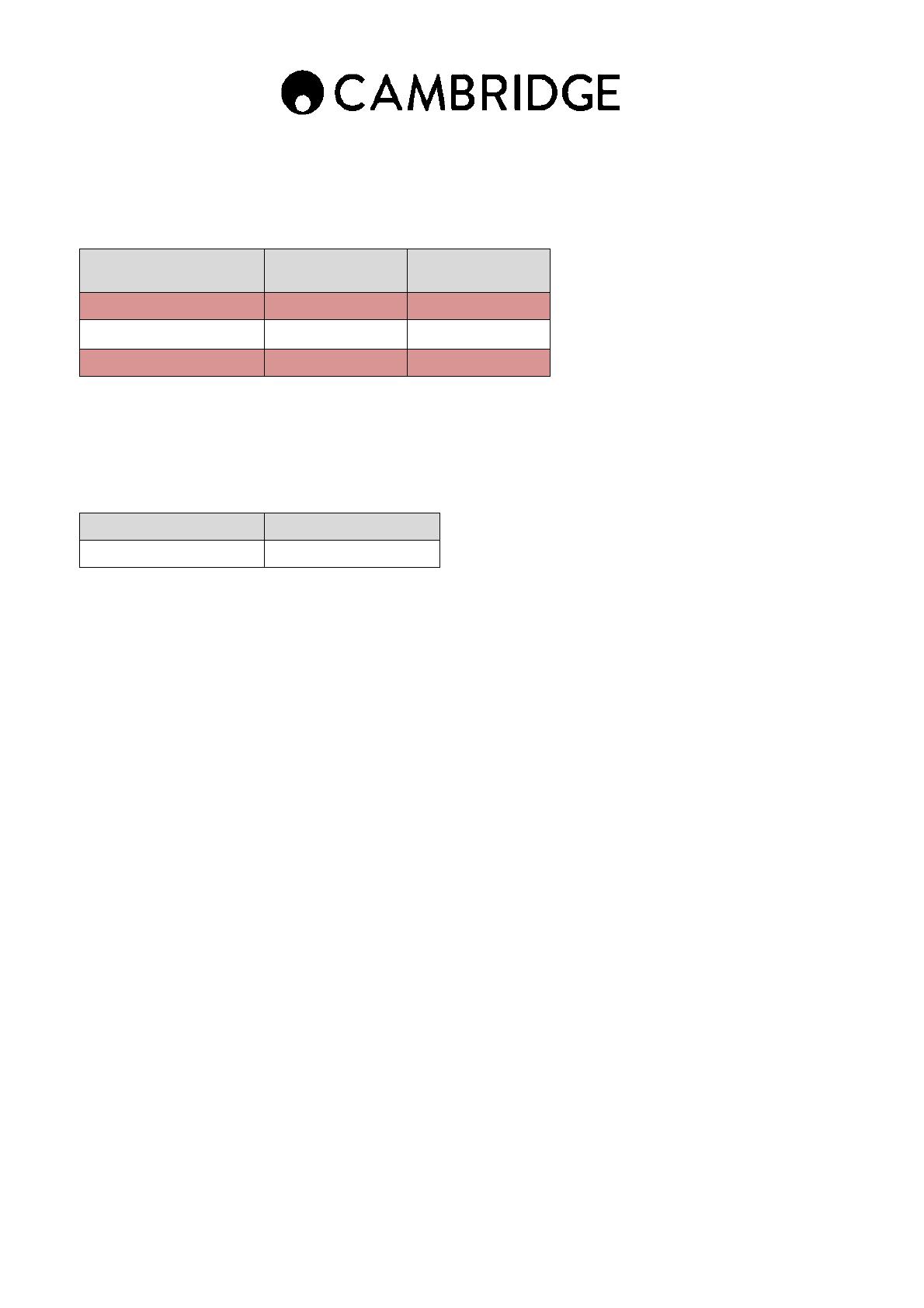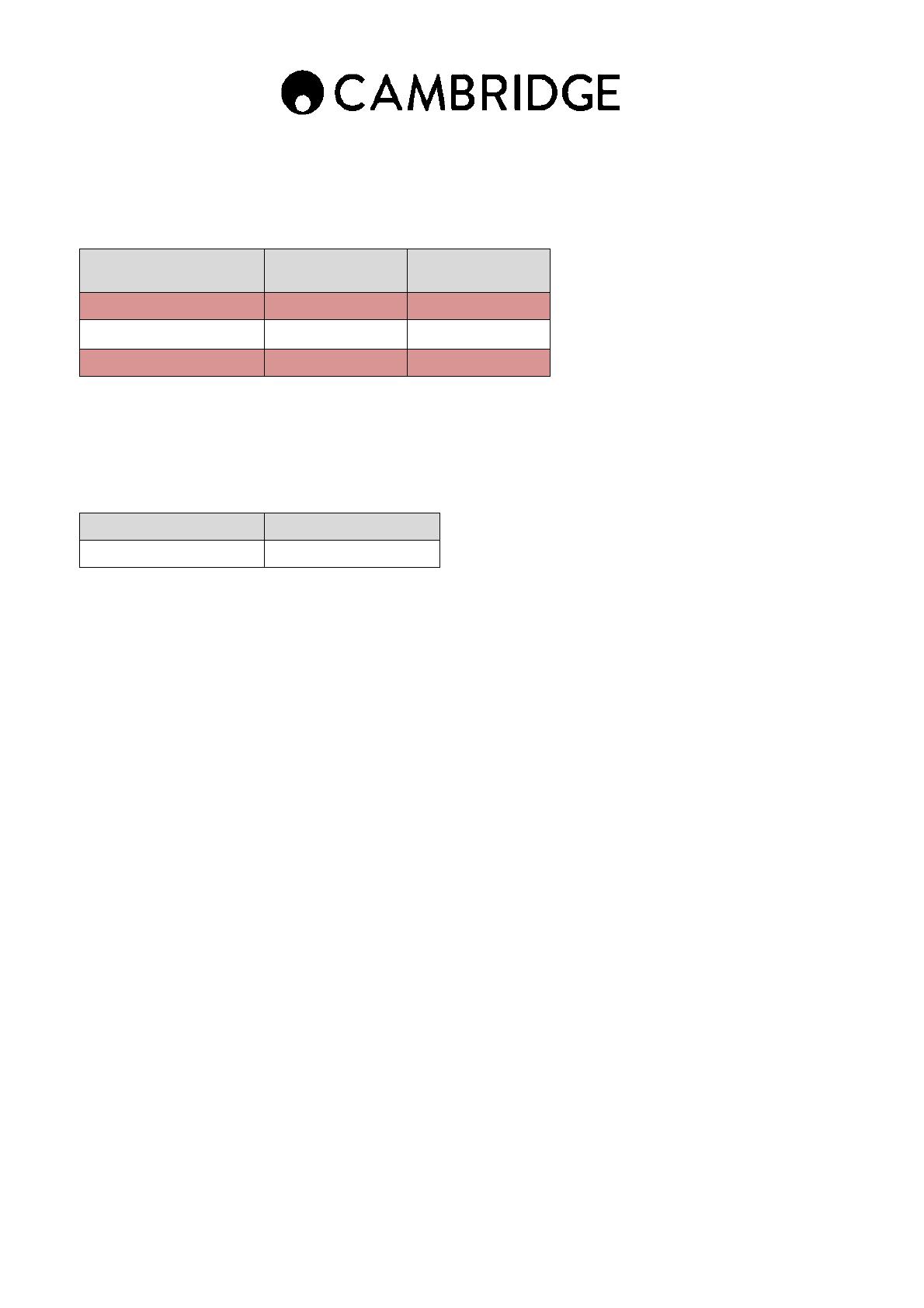
Cambridge CXU IR Codes July 2015
Note 2 – CXU/CXA/CXR mode
Button held whilst
batteries are inserted
Volume AMP/AVR Control
● (Green) CXR CXR
● (Red) CXA CXA
CXU CXR
Note 3 – Double press
Pressing both the Standby and 1, or Standby and 0 buttons will cause the remote to send out hidden commands.
Standby + 0 Standby + 1
49 B6 1A E5 49 B6 13 EC
Information in this document has been carefully checked for accuracy; however, Cambridge Audio's policy
is one of continuous improvement, therefore design and specifications are subject to change without prior
notice. If you notice any errors please feel
free to email us at: support.cambrigdeaudio.com
This document contains proprietary information protected by copyright. All rights are reserved. No part of
this document may
be reproduced by any mechanical, electronic or other means, in any form, without prior written permission
of the manufacturer.
© Copyright Cambridge Audio Ltd 2015