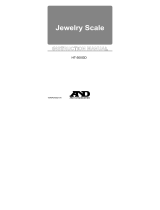Page is loading ...

AD-4403-FP
Explosion Protected Weighing
Indicator
ST Series
Weighing Indicator for Explosion
Protected Platform Scale
INSTRUCTION MANUAL
Read all information in this manual and the ST series manual for the platform carefully and be
fully knowledgeable about the unit before use. And after you read, keep this manual at hand so
that you can refer to it whenever necessary.
WM:PD4000002A

© 2000 A&D Company Ltd. All rights reserved.
No part of this publication may be reproduced, transmitted, transcribed, or translated into any
langua
ge in any form by any means without the written permission of A&D Company Ltd.
The contents of this manual and the specifications of the instrument covered by this manual are
subject to ch
ange for improvement without notice.

i
CONTENTS
APPENDIX......................................................................................................................II
SAFETY TERMS USED IN THIS MANUAL...................................................................III
WARNING LABEL ........................................................................................................ IV
SAFETY PRECAUTIONS FOR INSTALLATION........................................................... V
SAFETY PRECAUTIONS DURING OPERATION ......................................................... V
ABOUT THIS MANUAL................................................................................................. V
1. INTRODUCTION .....................................................................................................1-1
1-1 FEATURES ....................................................................................................................... 1-1
1-2 FRONT P
ANEL .................................................................................................................1-2
1-3 DISPLAY...........................................................................................................................
1-3
1-4 OPERATION KEYS...........................................................................................................
1-4
1-5 INSIDE THE
CASE ........................................................................................................... 1-8
2. INSTALLATION.......................................................................................................2-1
2-1 PRECAUTIONS ................................................................................................................ 2-1
2-2 WIRING
............................................................................................................................. 2-2
2-3 INSTALLING CONDUIT FITTINGSOPTION OP-10 - 14 .............................................
2-5
2-4 INSTALLING WALL-MOUNTING FITTINGS
..................................................................... 2-6
3. OPERATION............................................................................................................3-1
3-1 TURNING THE POWER ON............................................................................................. 3-1
3-2 BASIC OPERA
TION.......................................................................................................... 3-1
3-3 SETTING AND RECALLING SET
POINTS....................................................................... 3-2
3-4 RECALLING THROUGH CLEARING ACCUMULA
TION DATA......................................... 3-3
3-5 EDITING ACCUMULA
TION DATA..................................................................................... 3-4
4. CALIBRATION ........................................................................................................4-1
4-1 GENERAL......................................................................................................................... 4-1
4-2 DIGITAL SPAN CALIBRA
TION.......................................................................................... 4-1
4-3 ACTUAL LOAD CALIBRA
TION......................................................................................... 4-1
4-4 GRAVITY COMPENSA
TION............................................................................................. 4-3
5. FUNCTION SETTINGS ...........................................................................................5-1
5-1 GENERAL......................................................................................................................... 5-1
5-2 FUNCTION SETTINGS.....................................................................................................
5-2
6. WEIGHING ..............................................................................................................6-1
6-1 WEIGHING VALUE AND SET POINT............................................................................... 6-1
6-2 WEIGHING MODES
.......................................................................................................... 6-2
6-3 CALF-14=“1” WEIGHING MODE
...................................................................................... 6-4
6-4 CALF-14=“2” WEIGHING MODE
...................................................................................... 6-6
6-5 CALF-14=“3” WEIGHING MODE (WITH NO SUPPLEMENT
ARY FLOW)........................ 6-8
6-6 CALF-14=“3” WEIGHING MODE (WITH SUPPLEM
ENTARY FLOW)............................ 6-10
6-7 CALF-14=“4” WEIGHING MODE
.................................................................................... 6-12
6-8 CALF-14=“5” WEIGHING MODE
.................................................................................... 6-14
6-9 CALF-14=6 WEIGHING MODE
....................................................................................... 6-16
6-10 CALF-14=7 WEIGHING MODE
....................................................................................... 6-17
6-11 CALF-14=8 WEIGHING MODE
....................................................................................... 6-18
6-12 CALF-14=9 WEIGHING MODE
....................................................................................... 6-19

ii
7. OTHER FUNCTIONS ..............................................................................................7-1
7-1 AUTO PRINT..................................................................................................................... 7-1
7-2 AUTOMATIC ACCUMULA
TION ........................................................................................ 7-1
7-3 AUTOMATIC FREE FALL COMPENSATION
.................................................................... 7-2
8. INTERFACE ............................................................................................................8-1
8-1 CONTROL INPUT / OUTPUT ........................................................................................... 8-1
8-2 STANDARD SERIAL
OUTPUT ......................................................................................... 8-3
8-3 OPTION (OP-03: RS-422/485, OP-04: RS-232C).............................................................
8-4
8-4 OPTION (OP-07ANALOG OUTPUT)
............................................................................. 8-7
8-5 DATA TRANSMITTING MODE
.......................................................................................... 8-8
8-6 DATA TRANSMITTING F
ORMAT...................................................................................... 8-9
8-7 COMMAND MODE
.......................................................................................................... 8-13
9. MAINTENANCE ......................................................................................................9-1
9-1 SYSTEM CHECK.............................................................................................................. 9-1
9-2 CLEARING “ZERO” AND
“TARE”...................................................................................... 9-4
9-3 INITIALIZA
TION................................................................................................................ 9-5
APPENDIX
APPENDIX A: SPECIFICATIONS...............................................................................A-1
SPECIFICATIONS.................................................................................................................................A-1
DIMENSIONS:
INDICATOR...................................................................................................................A-4
DIMENSIONS:
OP-20 STAND...............................................................................................................A-5
MOUNTING
DIMENSIONS....................................................................................................................A-6
APPENDIX B: ERROR CODES..................................................................................B-1
LOAD CELL OUTPUT COMPENSATION..............................................................................................B-1
APPENDIX C: FUNCITON LIST .................................................................................C-1
FNCF—BASIC FUNCTIONS.................................................................................................................C-1
SQ
F—WEIGHING SEQUENCE FUNCTIONS.....................................................................................C-4
IN
F—CONTROL INPUT FUNCTIONS..................................................................................................C-7
OUTF—CONTROL
OUTPUT FUNCTIONS ..........................................................................................C-8
SIF—STANDARD
SERIAL OUTPUT FUNCTIONS...............................................................................C-9
RSF—OP-03:RS-422/485/
OP-04:RS-232C FUNCTIONS.................................................................C-10
ANF—ANALOG
OUTPUT FUNCTIONS .............................................................................................C-11
CALF—CALIBRATION
FUNCTIONS..................................................................................................C-12
APPENDIX D: GRAVITY ACCELERATION MAP.......................................................D-1
APPENDIX E: DATA OUTPUT EXAMPLES...............................................................E-1
OUTPUT CONDITIONS.........................................................................................................................E-1
FORM
E.................................................................................................................................................E-1
FORM
F .................................................................................................................................................E-2
FORM
G.................................................................................................................................................E-3
APPENDIX F: USER’S SETTING RECORD............................................................... F-1
FUNCTION SETTING RECORD...........................................................................................................F-1
SET
POINT SETTING RECORD...........................................................................................................F-3

SAFETY TERMS USED IN THIS MANUAL
Symbol
This is the symbol used for precautions. Read carefully where appears and follow the
instructions to avioid injury or damage to your property.
Signal Words
Signal Words, “Danger”, “Warning”, and “Caution”, identify safety messages to the reader, and these
words mean the followings;
Important information to alert you to a situation th
at might cause
loss of life and serious injury.
DANGER
Important information to alert you to a situation that might cause
serious injury.
WARNING
Important information to alert you to a situation that might cause
injury.
CAUTION
iii

WARNING LABEL
A warning label is affixed to the product to call attention for the risk of explosion. Do not remove the
label and keep it readable at all times.
* The picture above is of Type A model for weighing in the customer programmed control mode and
the built-in automatic program mode.) with the Conduit fittings options.
iv

SAFETY PRECAUTIONS FOR INSTALLATION
DANGER
The indicator complies with “ExdIIBT5X” specifications for Explosion protected
devices. Install and use the indicator in a proper place to avoid explosion.
Environments
•
•
•
•
•
•
•
•
•
•
•
•
Install and operate the indicator in Zone 1 or Zone 2. Never use in Zone 0.
Do not install the unit in direct sunshine.
Avoid vibration, sudden temperature changes, wind, water
, or excessive
dirt.
Operate in environments with temperatures of between -5°C to
40°C and
humidity of between 45% and 85% R.H. (non-condensing).
Mount the unit on a solid frame or wall.
Installation work
Do engineering work and wiring in accordance with the requirements by
laws and regulations related to hazardous area devices.
Only a trained professional with good knowledge o
f explosion protected
devices should be allowed to perform the installation work.
Grounding
To avoid electrical shock and accident from static electricity, plug the power
cable into a properly wired earth grounded receptacle, or ground the “E”
terminal of Power source terminals before connecting anything else to any
of the instrument binding posts.
Do not share grounding with other unit
s that create electrical noise.
Power supply
The power source should be 100 VAC +10%/-15% specification; with a
frequency of 50 or 60 Hz. Use a stable power source free from
instantaneous dropout or noise. Sharing a power line could result in
malfunctioning.
Do not turn the power on until all the installation work has been completed.
Before opening the front panel
Turn the power off (primary power) and wait approximately ten minutes for
the electrical charge to dissipate before opening the front panel.
CAUTION
The front panel door is thick and heavy. Be careful not to catch your finger in
the door
.
SAFETY PRECAUTIONS DURING OPERATION
DANGER
Disassembly/ Modification
Never try to disassemble or modify the unit. That may cause an explosion.
When opening the Front panel.
Cut off the main power supply and wait 10 minute before opening the front
panel to avoid an explosion.
ABOUT THIS MANUAL
This manual provides setup and operating instructions for the AD-4403-FP Explosion protected
weighing indicator/ ST series indicator manufactured by A&D Company limited.
Read all information carefully and be fully knowledgeable a
bout the unit before use. And after you read,
keep this manual at hand so that you can refer to it whenever necessary.
The contents of this manual and the
specifications are subject to change for improvement without
notice.
v

1-1
1. INTRODUCTION
The AD-4403-FP/ ST is an Explosion protected weighing indicator to be installed and used in
hazardous area: Zone 1 and Zone 2 where explosive gas exists in the air. It complies with the
requirements from IEC (International Electrotechnical Commission) standard: Qualification number:
C13526)
1-1 Features
• Complies with “ExdIIBT5X” specifications for explosion protected devices (Qualification number:
C13526 )
• High speed sampling — 100 times per second.
• Five batch weighing modes and four check weighing modes.
• Two control modes;
• Type A: Normal batching/ Loss-in-weigh/ Nozzle controlled weighing mode
• Type B: Check weighing mode.
• Six input and six output terminals for the Control I/O.
• Up to 100 sets of set points are available. Each set is assigned a code number.
• Serial Interface and an buzzer are built in.
• Lithium battery backs up the data of zero compensation, tare weight, set point, and accumulation
data (weight and count).
• Non volatile memory stores the calibration and function setting data.
• Four 350-Ω load cells can be driven.

1-2
1-2 Front Panel
The picture above is of Type A model for normal batching/ loss-in-weigh/ nozzle controlled weighing mode) with the conduit fitting option.
# Name Description
[1] Hooks Used for lifting.
[2] Display Displays weight, status, and messages. See {1-3 Display}
[3] Buzzer Sounds for a warning or when weighing completes. (selective)
[4] Operation Keys
Tare, Zero, and set / call / recall Set point and do settings.
Two kinds of Overlay: Type A and Type B.
See {1-4 Operation Keys }
[5] Conduit fittings
Explosion-proof type fittings for wiring cables.
5 conduit fittings available. 2 fittings (fitting cable diameter: beyond 10
mm, up to 12 mm) are already with the unit. 3 more fittings can be
added. (OP-10 to 14).

1-3
1-3 Display
# Name Description
[1] Main Display A 7-digit 7-segment display. Displays gross weight, net weight, etc
[2] Sub display
An 8-digit 7-segment display. The display content can be selected at
function settings. See {Appendix C: Function List }
“—“ The upper “—” mark indicates the status of the weight.
[ZERO]
Illuminates at the center-zero.
[STABLE]
• Illuminates at a stable reading.
• The stable condition can be changed at the function
setting of CALF-09. See, {Appendix C: Function List }
[GROSS]
Illuminates with the gross weight displayed.
[NET]
Illuminates with the net weight displayed.
[HOLD]
Illuminates when the weight display is being held.
Either normal-hold or peak-hold can be selected at
function settings, FncF-08. See {Appendix C: Function
List }
AAAA
This display capability can be selected for an application.
Select at the function settings of FncF-05.
See {Appendix C: Function List }
[3]
Status display
section (upper)
[ALARM]
Illuminates when zero range error, weighing capacity
overflow, low battery, or accumulation data over have
happened.
[4]
Status display
section (lower)
• Illuminates when a set point output is turned on in the normal mode.
• Indicates a type of set point in the set point setting mode.
[5] Right LEDs
• Indicates a result of weighing.
• Indicates content of the sub display In the set point setting mode.
[6] Left LEDs
• Indicates content of the sub display.
• Blinks when it is ready to change or erase the settings.

1-4
1-4 Operation Keys
Type A for the normal batching/ loss-in-weigh/ nozzle controlled weighing mode.
# Name Description
[1] [ZERO]
Returns the display to the center of zero. The range of zero can be set at
CALF-05. See { Appendix C: Function List}
[7] Works as a numerical key, 7, used for settings.
[UNDER] Selects the “under limit” weight.
[2]
[ANF]
Enters the setting mode for the analog output (OP-07).
See {8-4 Option-07:Analog Output}
[3] [TARE]
Subtracts the tare. When gross weight is “0”, it clears tare.
The tare subtraction condition can be set with CALF-10 and 11.
See {Appendix C: Function List}
[8] Works as a numerical key, 8, used for settings.
[OVER] Selects the “over limit” weight.
[4]
[CALF]
Enters the calibration mode.
See {4. Calibration}
[5] [GROSS/NET] Switches the display between “gross” and “net” weight.
[9] Works as a numerical key, 9, used for settings.
[6]
[PRESET
TARE]
Selects the “preset tare” weight.
[7] [ON/OFF]
• Turns ON and OFF the display in the normal mode.
• In the OFF mode, display and external I/Os are all off with the “O” mark on
the display.
• Available during operation.
(Press the key more than 0.3 seconds to activate.)
[8] [SET POINT] Selects a set point of the code input by numerical keys.
[9] [FUNC.]
Enters the function setting mode. See {5-2. Function Settings}.
(Press the key more than 0.3 seconds to activate.)
[6] Works as a numerical key, 6, used for settings.
[FULL] Selects the “full” weight.
[10]
[RSF]
Enters the setting mode for the OP-03: RS-422/485, OP-04: RS-232C.
See {8-3 OP-03:RS-422/485, OP-04:RS-232C})

1-5
# Name Description
[11] [ENTER] Writes a value into memory or ends the setting.
[12] [F] Selects item. See FncF-02 {Appendix C: Function List}.
[13] [ESC]
• Returns to the previous status.
• Escapes from the current operation.
• Mutes the sound of the buzzer.
[3] Works as a numerical key, 3, used for settings.
[PRELIM] Selects the “preliminary” weight.
[14]
[INF]
Enters the setting mode for the control input.
See {Appendix C: Function List}.
[15] [+/-]
• Sets a polarity + (blank) or -.
• Returns the setting to the previous.
• Sets a blank in the data.
[2] Works as a numerical key, 2, used for settings.
[FREE FALL] Selects the “free fall” weight.
[16]
[SQF]
Enters the weighing sequence function mode. See {Appendix C: Function
List}.
[0] Works as a numerical key, 0, used for settings.
[17]
[CODE]
• Selects a code number.
• Calls a set point of the code input by numerical keys.
• Edits (call/ retrieve/copy/erase) a set point by code.
• Selects set points of the code.
• Sets and changes set points of the code input by numerical keys.
[1] Works as a numerical key, 1, used for settings.
[FINAL] Selects “final” weight.
[18]
[FNCF] Enters the basic function mode. See {Appendix C: Function List}.
[5] Works as a numerical key, 5, used for settings.
[ZERO BAND] Selects the “zero band” weight.
[19]
[SIF] Enters the standard Serial Output mode. See {Appendix C: Function List}.
[4] Works as a numerical key, 4, used for settings.
[OP. PRELIM] Selects the “optional preliminary” weight.
[20]
[OUTF]
Enters the weighing sequence function mode. See {Appendix C: Function
List}.

1-6
Type B for the check-weighing mode.
# Name Description
[1] [ZERO]
Returns the display to the center of zero. The range of zero can be set at
CALF-05. See { Appendix C: Function List}
[7] Works as a numerical key, 7, used for settings.
[2]
[ANF]
Enters the analog output (OP-07) mode.
See {8-4 Option-07:Analog Output}
[3] [TARE]
Subtracts the tare. When gross weight is “0”, it clears tare.
The tare subtraction condition can be set with CALF-10 and 11.
See {Appendix C: Function List}
[8] Works as a numerical key, 8, used for settings.
[4]
[CALF] Enters the calibration mode. See {4. Calibration}
[5] [GROSS/NET] Switches the display between “gross” and “net” weight.
[9] Works as a numerical key, 9, used for settings.
[6]
[PRESET
TARE]
Selects the “preset tare” weight.
[7] [ON/OFF]
• Turns ON and OFF the display in the normal mode.
• In the OFF mode, display and external I/Os are all off with the “O” mark on
the display.
• Available during operation.
(Press the key more than 0.3 seconds to activate.)
[8] [SET POINT] Selects a set point of the code input by numerical keys.
[9] [FUNC.]
Enters the function setting mode. See {5-2. Function Settings}.
(Press the key more than 0.3 seconds to activate.)
[6] Works as a numerical key, 6, used for settings.
[ZERO BAND] Selects the “zero band” weight.
[10]
[RSF]
Enters the setting mode for the OP-03: RS-422/485, OP-04: RS-232C.
See {8-3 OP-03:RS-422/485, OP-04:RS-232C})

1-7
# Name Description
[11] [ENTER] Writes a value into memory or ends the setting.
[12] [F]
Selects an item.
See FncF-02 {Appendix C: Function List}.
[13] [ESC]
• Returns to the previous status.
• Escapes from the current operation.
• Mutes the sound of the buzzer.
[3] Works as a numerical key, 3, used for settings.
[Go] Selects the “Go” weight in the check weighing mode.
[14]
[INF]
Enters the setting mode for the control input.
See {Appendix C: Function List}.
[15] [+/-]
Sets a polarity + (blank) or -.
Returns the setting to the previous.
Sets a blank in the data.
[2] Works as a numerical key, 2, used for settings.
[Hi] Selects the “Hi limit” weight in the check-weighing mode.
[16]
[SQF]
Enters the weighing sequence function mode.
See {Appendix C: Function List}.
[0] Works as a numerical key, 0, used for settings.
[17]
[CODE]
• Selects a code number.
• Calls a set point of the code input by numerical keys.
• Edits (call/ retrieve/copy/erase) a set point by code.
• Selects set points of the code.
• Sets and changes a set point of the code input by numerical keys.
[1] Works as a numerical key, 1, used for settings.
[Hi-Hi] Selects the “Hi-Hi” weight in the check-weighing mode.
[18]
[FNCF] Enters the basic function mode. See {Appendix C: Function List}.
[5] Works as a numerical key, 5, used for settings.
[Lo-Lo] Selects the “Lo-Lo limit” weight in the check-weighing mode.
[19]
[SIF] Enters the standard Serial Output mode. See {Appendix C: Function List}.
[4] Works as a numerical key, 4, used for settings.
[Lo] Selects the “Lo limit ” weight in the check-weighing mode.
[20]
[OUTF]
Enters the weighing sequence function mode. See {Appendix C: Function
List}.

1-8
1-5 Inside the Case
# Name Description
[1]
Calibration disable
switch
Disables the calibration function.
ONCalibration enabled
OFFCalibration disabled
[2] Wiring label Shows cable connections.
[3]
Control signal
terminals
For control signal cables.
[4] Power switch
Turns on and off the power to the unit.
Keep the switch on during use. Use the main power switch outside to
turn the power off.
[5] Fuse holder Stores a 1A time-lag fuse
[6] Power line terminals For the power line (100 VAC)

2-1
2. INSTALLATION
2-1 Precautions
DANGER
The indicator complies with “ExdIIBT5X” specifications for Explosion protected
devices. Install and use the indicator in a proper place to avoid explosion.
Environments
• Install and operate the indicator in Zone 1 or Zone 2. Never use in Zone 0.
• Do not install the unit in direct sunshine.
• Avoid vibration, sudden temperature changes, wind, water, or excessive dirt.
• Operate in environments with temperatures of between -5°C to 40°C and
humidity of between 45% and 85% R.H. (non-condensing).
• Mount the unit on a solid frame or wall.
Installation work
• Do engineering work and wiring in accordance with the requirements by laws
and regulations related to hazardous area devices.
• Only a trained professional with good knowledge of Explosion protected
devices should be allowed to perform the installation work.
Grounding
• To avoid electrical shock and accident from static electricity, plug the power
cable into a properly wired earth grounded receptacle, or ground the “E”
terminal of Power terminals before connecting anything else to any of the
instrument binding posts.
• Do not share grounding with other units that create electrical noise.
Power supply
• The power source should be 100 VAC +10%/-15% specification; with a
frequency of 50 or 60 Hz. Use a stable power source free from instantaneous
dropout or noise. Sharing a power line could result in malfunctioning.
• Do not turn the power on until all the installation work has been completed.
Before opening the front panel
• Turn the power off (primary power) and wait approximately ten minutes for
the electrical charge to dissipate before opening the front panel.
CAUTION
The front panel door is thick and heavy. Be careful not to catch your finger in the
door.

2-2
2-2 Wiring
Open the front panel door removing screws on the front panel, and connect a power cable, load cell
cables, and control signal cables to the terminals inside the case. Follow the instructions below.
Cable used
Load cell
The use of a 6 wire shielded cable is recommended in order to reduce
weighing error. (When using a 4-wire cable, connect pin # 34 to # 35, and
pin # 36 to # 37.)
If the system requires two or more load cells, use an explosion-protected
type of summing box to input the signal into the indicator.
Control signal cable Use a shielded cable and connect its shield to pin # 40 (Frame ground).
Power cable
Terminal Description
E Ground
N
L
AC power supply
Load cell cable
Terminal Description
Cable color
(ST Series only)
34 EXC+ Excitation + Red
35 SEN+ Sense + Orange
36 SEN- Sense - Black
37 EXC- Excitation - White
38 SIG+ Signal + Green
39 SIG- Signal - Blue
40
F.G.
Frame ground
Yellow

2-3
Control signal cable
#
Name
Pin #
Name Description
1 IN 1 Control input function—INF-01
2 IN 2 Control input function—INF-02
3 IN 3 Control input function—INF-03
4 IN 4 Control input function—INF-04
5 IN 5 Control input function—INF-05
6 IN 6 Control input function—INF-06
7 COM. 1
8 COM. 2
Common. Connected inside.
[1] Control Input
9 F.G. Frame ground
10 OUT 1 Control output function—OUTF-01
11 OUT 2 Control output function—OUTF-02
12 COM. 1 Common for output 1 and 2
13 N.C. No connection
14 OUT 3 Control output function—OUTF-03
15 OUT 4 Control output function—OUTF-04
16 COM. 2 Common for output 3 and 4
17 N.C. No connection
18 OUT 5 Control output function—OUTF-05
19 OUT 6 Control output function—OUTF-06
20 COM. 3 Common for Output 5 and 6
[2] Control output
21 N.C. No connection
22 AN. OUT+ Analog Output (OP-07) High
23 AN. OUT- Analog Output (OP-07) Low
[3]
OP-07
(Analog output)
24 F.G. Frame ground
25 SDA RXD
26 SDB TXD
27 RDA RTS
28 RDB CTS
29 TERM DSR
30
S.G.
(Signal ground)
S.G.
(Signal ground)
[4]
OP-03 (RS-422/485)
OP-04 (RS-232C)
31
OP-03
(RS-422/485)
F.G.
(Frame ground)
OP-04
(RS-232C)
F.G.
(Frame ground)
32
[5]
Standard serial
output
33
C. Loop Out Standard Serial Output

2-4
Before closing the door
Place the cable on the heat sink board to avoid pinching the cable when closing the door.

2-5
2-3 Installing Conduit FittingsOption OP-10 - 14
Affix conduit fittings to the unit following the instructions below.
# Parts Name
[ 1 ] Lock nut
[ 2 ] Gasket
[ 3 ] Conduit fitting
[ 4 ] Sealing tape
Procedures
1: Wind the [4] Sealing tape around the
[3] Conduit fitting.
2: Insert into the SERIAL hole through
the [2] Gasket.
3: Tighten it with the [1] Lock nut.
/