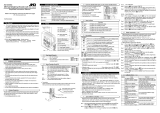Page is loading ...

ふ
Multi Function Weighing Indicator
1WMPD4000243B

This is a hazard alert mark.
This mark informs you about the operation of the product.
Note This manual is subject to change without notice at any time to improve the product. No
part of this manual may be photocopied, reproduced, or translated into another language
without the prior written consent of the A&D Company, Limited.
Product specifications are subject to change without any obligation on the part of the
manufacturer.
© 2015 A&D Company, Limited. All rights reserved.

gr
1. Compliance................................................................................................ 4
1.1. Compliance with FCC Rules.............................................................. 4
1.2. Compliance with European Directives ............................................... 4
2. Outline and Features ................................................................................. 5
2.1. Precaution.......................................................................................... 6
2.2. Front Panel........................................................................................ 7
2.2.1. Keys............................................................................................... 7
2.2.2. Symbols......................................................................................... 8
2.3. Rear Panel....................................................................................... 10
3. Installation................................................................................................ 11
3.1. Mounting the Indicator ..................................................................... 11
3.2. Connecting the Load Cell Cable...................................................... 12
3.2.1. Verifying Load Cell Output and Input Sensitivity............................... 13
3.3. Wiring Power Cord........................................................................... 14
3.4. Installing Options ............................................................................. 15
4. Basic Operation ....................................................................................... 16
4.1. Key Operation Examples................................................................. 16
4.1.1. Standby Mode.............................................................................. 16
4.1.2. Cursor Operation ......................................................................... 16
4.1.3. Inputting Characters..................................................................... 16
4.1.4. The Way of Calling a Code.......................................................... 17
4.1.5. The Way of Entering a Correction Mode...................................... 17
4.1.6. The Way of Entering the Menu.................................................... 18
4.2. Status Chart (Mode Map)................................................................. 19
5. Calibration................................................................................................ 20
5.1. Actual Load Calibration (Using a Mass)........................................... 21
5.2. Digital Span (Calibration without a Mass)........................................ 22
5.3. Gravity Acceleration Correction....................................................... 23
5.3.1. Gravity Acceleration Reference................................................... 23
5.4. Calibration Error............................................................................... 24
6. Applications.............................................................................................. 25
6.1. Hopper Scale with Material Code .................................................... 25
6.1.1. Definition of a Material Code........................................................ 25
6.1.2. Recalling a Material Code............................................................ 25
6.1.3. Editing Principle Parameters of a Material Code ......................... 26
6.1.4. Referring to the Next Material Code............................................. 26
6.1.5. Editing Full Parameters of a Material Code ................................. 27
6.2. Simple Hopper Scale with a Recipe Code....................................... 30
6.2.1. Definition of a Recipe Code......................................................... 30
6.2.2. Using a Recipe Code................................................................... 31
6.2.3. Construction of a Recipe Code.................................................... 31
6.2.4. Recalling a Recipe Code ............................................................. 31
6.2.5. Arranging Material Code in a Recipe Code.................................. 32
6.2.6. Editing Full Parameters of a Recipe Code................................... 32
6.3. System Design of a Hopper Scale................................................... 34
6.3.1. Operation and I/O Design........................................................... 34
Contents

Page 2 AD-4402
6.3.2. Design Example........................................................................... 34
7. Weighing Mode........................................................................................ 35
7.1. Contents of the Batch Weighing Mode ........................................... 35
7.2. Batch Weighing Mode...................................................................... 36
7.2.1. Selection of Batch Weighing........................................................ 37
7.3. Built-in Automatic Program Mode.................................................... 39
7.3.1. Normal Batching of the Built-in Automatic Program Mode........... 40
7.3.2. Loss-in-weigh of Built-in Automatic Program Mode ..................... 42
7.3.3. Compensation Sequence............................................................. 44
7.3.4. Initial Flow Sequence................................................................... 46
7.3.5. Discharge Sequence.................................................................... 48
7.3.6. Recipe Sequence......................................................................... 50
7.3.7. Automatic Selection of the Supplying Hopper.............................. 52
7.3.8. Nozzle Control Sequence (Vacuum Cleaner) .............................. 53
7.3.9. Mixing Sequence ......................................................................... 54
7.3.10. Safety Check Function............................................................... 56
7.3.11. Pause and Emergency Stop ...................................................... 56
7.3.12. Restart Sequences from Pause................................................. 57
7.3.13. Automatic Free Fall Compensation............................................ 58
7.3.14. Real Time Free Fall Compensation ........................................... 59
7.4.
Customer Programmed Control (Comparison Output)
..................................... 61
7.4.1. Normal Batching of the Customer Programmed Control Mode.... 62
7.4.2. Loss-in-weigh of the Customer Programmed Control Mode........ 64
7.5. Other Functions............................................................................... 66
7.5.1. Re-Zero Operation...................................................................... 66
7.5.2. Zero Tracking Function................................................................ 66
7.5.3. Tare ............................................................................................. 67
7.5.4. Preset Tare (Fixed Tare Function)............................................... 67
7.5.5. Customizing the Function Key (Key Design)................................ 67
7.5.6. Customizing the Sub Display....................................................... 68
7.5.7. Graphic Display ........................................................................... 69
7.5.8. Total Operation............................................................................ 70
7.5.9. Undoing the Total Operation........................................................ 70
7.5.10. Clearing (Deleting) the Totaled Data.......................................... 70
7.5.11. Error Message and Alarm.......................................................... 71
7.5.12. Graphic Status Indicator ............................................................ 73
7.5.13. Memory Backup......................................................................... 73
8. Interface................................................................................................... 74
8.1. Control I/O Function......................................................................... 74
8.1.1. Interface Circuit............................................................................ 74
8.1.2. Timing Chart................................................................................ 75
8.2. Built-in RS-485 Interface.................................................................. 76
8.2.1. Connection................................................................................... 76
8.2.2. Settings of Parameters ................................................................ 77
8.2.3. Timing Chart................................................................................ 78
8.2.4. General Data Format................................................................... 79
8.2.5. A&D Data Format......................................................................... 80
8.2.6. Address........................................................................................ 80
8.2.7. Command List.............................................................................. 81
8.3. Modbus Interface for RS-485........................................................... 84
8.4. Built-in Current Loop Output............................................................ 95

AD-4402 Page 3
8.4.1. Connection................................................................................... 95
8.4.2. Communication Modes................................................................ 95
8.4.3. Data Format................................................................................. 96
8.4.4. Recipe Printing ............................................................................ 96
8.5. BCD Output of Option OP-01........................................................... 98
8.6. Relay Output of Option OP-02....................................................... 102
8.7. RS-422/485 Interface of Option OP-03.......................................... 103
8.8. RS-232C Interface of Option OP-04 .............................................. 106
8.9. Parallel I/O of Option OP-05.......................................................... 107
8.10. Analog Output of Option OP-07..................................................... 108
9. Maintenance .......................................................................................... 109
9.1. Basic Operation............................................................................. 109
9.2. Monitor Mode................................................................................. 109
9.2.1. Monitoring the Control I/O Function........................................... 109
9.2.2. Monitoring the Built-in RS-485 Interface.................................... 109
9.2.3. Monitoring the Built-in Current Loop Output............................... 110
9.2.4. Monitoring the A/D Converter .................................................... 110
9.2.5. Monitoring the BCD Output of OP-01......................................... 110
9.2.6. Monitoring the Relay Output of OP-02....................................... 110
9.2.7. Monitoring the RS-422/485 Interface of OP-03.......................... 111
9.2.8. Monitoring the RS-232C Interface of OP-04.............................. 111
9.2.9. Monitoring the Parallel I/O of OP-05.......................................... 111
9.2.10. Monitoring the Analog Output of OP-07................................... 111
9.3. Test Mode...................................................................................... 112
9.3.1. Testing the Control I/O Function................................................ 112
9.3.2. Testing the Built-in RS-485 Interface......................................... 112
9.3.3. Testing the Modbus Interface .................................................... 112
9.3.4. Testing the Built-in Current Loop Output.................................... 113
9.3.5. Testing the A/D Converter ......................................................... 113
9.3.6. Testing the BCD Output of OP-01.............................................. 113
9.3.7. Testing the Relay Output of OP-02............................................ 113
9.3.8. Testing the RS-422/485 Interface of OP-03............................... 114
9.3.9. Testing the RS-232C Interface of OP-04................................... 114
9.3.10. Testing the Parallel I/O of OP-05............................................. 114
9.3.11. Testing the Analog Output of OP-07........................................ 114
9.4. Initializing Parameters ................................................................... 115
9.5. Remote Operation ......................................................................... 117
10. Function List........................................................................................... 118
10.1. Operation Keys.............................................................................. 118
10.2. Outline of the Function List............................................................ 119
10.3. Referring Parameters..................................................................... 120
10.4. Parameter Settings........................................................................ 120
10.5. Parameter List ............................................................................... 121
11. Specifications......................................................................................... 148
11.1. Dimensions.................................................................................... 151
11.2. Accessories ................................................................................... 151
12. References ............................................................................................ 152
12.1. Abbreviations................................................................................. 152
12.2. ASCII Code for AD-4402................................................................ 153
12.3. Index.............................................................................................. 154

Page 4 AD-4402
1. Compliance
1.1. Compliance with FCC Rules
Please note that this equipment generates, uses and can radiate radio frequency
energy. This equipment has been tested and has been found to comply with the limits
of a Class A computing device pursuant to Subpart J of Part 15 of FCC rules. These
rules are designed to provide reasonable protection against interference when this
equipment is operated in a commercial environment. If this unit is operated in a
residential area it may cause some interference and under these circumstances the
user would be required to take, at his own expense, whatever measures are
necessary to eliminate the interference.
(FCC = Federal Communications Commission in the U.S.A.)
1.2. Compliance with European Directives
This appliance complies with the statutory EMC (Electromagnetic Compatibility)
directive 89/336/EEC and the Low Voltage Directive 73/23/EEC for safety of electrical
equipment designed for certain voltages.
Note: The displayed value may be adversely affected under extreme electromagnetic
influences.

AD-4402 Page 5
2. Outline and Features
The AD-4402 is a multi-function weighing indicator for batch weighing and filling
weighing. This indicator has control I/O for the weighing sequence and options.
Large display
This indicator has a blue vacuum fluorescent display (VFD).
The character height of the main display is 18 mm.
Current weighing data, material names, setpoints (comparison references) and total
data are displayed at the same time.
Operation guidance
Messages that assist current operation are displayed on the front panel and provide
easy use of the indicator, even without the instruction manuals.
Full weighing sequences
The AD-4402 can mix multiple materials and is equipped with a recipe function.
Equipped with a filling nozzle and agitation sequence.
Using the forecast control function, flow control can be performed that is equivalent to
an A/D conversion of 1000 times per second.
RS-485 interface
32 indicators can be connected to a programmable controller or a personal computer.
These protocols are according to public formats.
Options
There are options of 250 VAC direct drive relay, serial interface, parallel interface,
analog output and etc.
There are options of CC-Link, DeviceNet and PROFIBUS.
There are three expansion slots for options.
Check mode during operation
The monitor mode can confirm system status during operation.
The test mode can test the Input / Output interface.
Even if there is no monitor instrument, the interface can be confirmed.
Recipes and raw material data stored in the indicator
The recipe is described as a combination of material codes and weights.
The material code is described as the weighing sequence parameters for raw material.
Water-resistant panel
The classification code of the front panel is equivalent to IP-65 of IEC 529 using the
accessory rubber packing. The "IP-65" code is explained as follows:
IP: International Protection.
6: Against ingress of solid foreign objects.
Dust-tight. No ingress of dust.
5: Against ingress of water with harmful effects.
Protected against water jets (no powerful jets). Water projected in jets against
the enclosure from any direction shall have no harmful effects.

Page 6 AD-4402
2.1. Precaution
Before use, confirm the following articles for safe operation.
Grounding the indicator
Earth ground the indicator by connecting the ground terminal located on the rear
panel to the earth, to prevent a fire, electrical shock or indicator malfunction.
Do not share the ground line with other electrical power equipment.
Appropriate power cord
Use a power cord appropriate to the supply voltage and current used. Using an
inappropriate cord may cause electrical leakage or a fire.
Connect the power cord to the terminals firmly using compression terminals.
Fuse
A fuse is provided to protect against a fire hazard.
The indicator is equipped with various protection circuits and the fuse rarely burns out
under normal operations.
If the fuse burns out, the internal circuits may have been damaged by surges. Do not
try to replace the fuse. Contact the nearest A&D dealer.
Splashing water
The indicator is not water-resistant.
Securing the indicator to the panel using the accessory rubber packing will provide
the front panel the IP-65 protection.
Flammable gas
Do not use the indicator in places where flammable gases are present.
Heat radiation of the indicator
To prevent the indicator from overheating, allow appropriate clearance between the
peripheral devices.
If the ambient temperature exceeds the specified operating temperature, use a fan to
cool the environment.
Removing the cover
Before removing the cover, be sure to remove the power cord from the power source
to prevent an electric shock.
Do not touch the internal parts within ten seconds after removing the power cord to
prevent an electric shock.

AD-4402 Page 7
2.2. Front Panel
2.2.1. Keys
Pressing this key, the key works as the F1 key.
Pressing the SHIFT key and this key, the key works as the F3 key.
Pressing this key, the key works as the F2 key.
Pressing the SHIFT key and this key, the key works as the F4 key.
The key to select a function of a key.
The key to open the material code or recipe code.
Pressing the SHIFT key and this key, the key works as the material
code edit key.
Pressing the ENTER key and this key, the key works as the recipe
code edit key.
Main display
Weighing data is displayed.
Status indicator
Graphic status indicator
Unit indicato
r
Sub-display
Materials, Total data, parameters and
operation guidance are displayed.
Standby indicato
r

Page 8 AD-4402
The key to move the cursor or scroll the function number.
Press and hold the SHIFT key and press the key to decrease the
code number.
The key to select alphabetical keys, upper keys, lower keys or
numerical keys.
Alphanumerical keys.
The escape key. Pressing and holding the key more than three seconds
in normal weighing mode, the display is turned off (standby mode).
The ESC key is used to undo the last key action and to return to the
last mode.
The ENTER key for parameter settings.
The key to turn on the display.
Pressing this key and the key, the key works as the menu key.
The key to select net or gross
The tare key. The key is used to display the net value after that tare
weight is subtracted from the gross weighing.
The zero key. To zero the current weighing display.
2.2.2. Symbols
Main display Gross or net is displayed.
Sub display Code numbers, operation guidance, graph, setpoint and others are
displayed selectively.
Unit indicator The indicator that is displayed when the weighing unit is selected in
the calibration mode. Refer to "5. Calibration".
Status indicator The current weighing status is displayed.
Graphic status
indicator
The current weighing situation is displayed with symbols.
The classification number is displayed, when an error occurred or
an alarm is indicated.
STABLE With this sign illuminated, the current weighing display is stable.
GROSS The main display is the gross data, when this sign is illuminated.
NET The main display is the net data, when this sign is illuminated.

AD-4402 Page 9
TARE ENT Tare entered.
With the tare value stored, this sign is illuminated.
HOLD With the main display held, this sign is illuminated.
CZ Center of zero.
When the gross weight is in the center of the zero point, this sign is
illuminated.
ZR.ERR Zero error.
Error message for zeroing the gross data of the main display.
SQ.ERR The sequence error sign.
Indicates a weighing sequence error.
ALARM 1 An error sign for overload or emergency stop mode.
ALARM 2 A fatal error sign. Example: The wire from the load cell is broken.
Standby indicator In the standby mode, all interfaces are turned off and only the
internal circuits work.
FULL
When the gross data exceeds the full limit, this sign is illuminated.
Z. BAND
The zero band sign.
When the gross data is within the range of the zero band (around
the zero point), this sign is illuminated.
F.FLOW
The full flow gate sign.
M.FLOW
The medium flow gate sign.
D.FLOW
The dribble flow gate sign.
FINISH
The batch finish sign.

Page 10 AD-4402
2.3. Rear Panel
Load cell terminal.
Eight 350 load cells can be
connected in parallel.
Built-in RS-485 terminal.
The possibility: to read weighing data, write
parameters, connect 32 units of the
indicator using with the multi-drop
connection.
Main powe
r
switch
Power cord
terminal
85 to 250 VAC
(AD-4402)
19.2 to 28.8 VDC
(AD-4402D)
Option slot to connect
maximum three options.
Example: BCD output,
Relay output, Analog
output and field bus.
Built-in current loop output
Use to connect A&D
external monitor
Control I/O to connect to
external control units.
11 input terminals,
11 output terminals,
An input common terminal
A
n output common terminal

AD-4402 Page 11
3. Installation
Caution
Remove the power cord before installing the indicator and options.
Turn off peripheral devices before installing them.
Insert the options before installing the indicator.
3.1. Mounting the Indicator
The indicator can be mounted on a panel using the slide rail.
If the accessory rubber packing is used, the front panel is equivalent to IP-65 of IEC 529.

Page 12 AD-4402
3.2. Connecting the Load cell Cable
Caution
Do not share the load cell cable with noise-generating devices or power lines,
because the load cell signal is very sensitive.
We recommend that you use a 6 wire shielded cable to prevent loss of weighing
precision.
If the load cell cable length is shorter than 5 m, you may use a 4 wire shielded cable
with terminals 1 & 2 shorted (EXC+ & SEN+ shorted) and terminals 3 & 4 shorted
(EXC- & SEN- shorted).
Adaptable Compression Terminal Parts
Use the appropriate compression terminal parts to attach the cables.
Load cell Output Adjustment for Zero Calibration (Zero Point)
If the message "CERR2" is displayed, the zero point of zero calibration is too large.
If the message "CERR3" is displayed, the zero point of zero calibration is too small.
Use a resistor of more than 50 k with low (good) temperature coefficient, when
adding a resistor, to adjust the load cell output, to the indicator terminals.
In Case of Positive Offset In Case of Negative Offset

AD-4402 Page 13
3.2.1. Verifying Load Cell Output and Input Sensitivity
The input sensitivity of the indicator is 0.3V/division or more. Adapt to the following
inequality, when you design a weighing instrument using the indicator and load
cell(s).
Caution
A change in input voltage sensitivity is equivalent to a one division change of
the display. Select as large an input voltage sensitivity voltage as possible so
that the weighing interval becomes stable.
Consider the leverage if a lever is used.
Weighing instrument
using one load cell.
A
DBE
3.0
Weighing instrument
using multi-load cell
NA
DBE
3.0
A: Rated capacity of load cell [kg]
B: Rated output [mV/V]
D: Weighing interval [kg]
E: Excitation voltage [mV]
N: Number of load cells
Verification Example
Design:
Load cell N=1
Rated capacity A=750 [kg]
Rated output B=3 [mV/V]
Excitation voltage E=5000 [mV]
Weighing interval D=0.05 [kg]
Weighing capacity 300 [kg]
3.01
750
05.035000
. Therefore,
regard the instrument as a good design.

Page 14 AD-4402
3.3. Wiring Power Cord
Caution
Ground the indicator using the terminal E to avoid an electric shock or an error
due to discharge of static electricity.
Do not share the ground wire with an electrical device that generates noise.
Do not use an unstable power source.
Do not share the power cord with a motor system (a noise-generating device)
to avoid operation errors.
The power source can be from 85 VAC to 250 VAC with 50 Hz or 60 Hz (AD-4402)
or 24 VDC (AD-4402D).
Adaptable Compression Terminal Parts
Use the appropriate compression terminal parts to attach the cables.

AD-4402 Page 15
3.4. Installing Options
Caution
Remove the power cord before installing an option.
Do not install the same options.
Do not touch the internal parts within ten seconds after removing the power
cord to prevent an electric shock.
Do not forget to tighten the screws. If a screw is not tightened, it may cause a
short circuit or an error due to noise.
Three option boards can be installed in the slots.
Initialize the RAM data in accordance with section 9.4. Initializing Parameters.

Page 16 AD-4402
4. Basic Operation
4.1. Key Operation Examples
This section describes the way of key operation.
4.1.1. Standby Mode
OFF Press and hold the OFF key about three seconds in the
weighing mode. Then the indicator enters the standby mode
and displays the standby indicator.
In the standby mode, All interface is turned off and only the
internal circuits work.
ON The ON key is used to turn on the indicator.
4.1.2. Cursor Operation
There is a cursor on a segment (an item) that is turned on and off.
The key is used to move the cursor forward.
SHIFT + Press and hold the SHIFT key and press the key to move the
cursor backward.
ENTER The ENTER key is used to enter the selected item.
ESC The ESC key is used to return to the last mode and to undo the
last key operation.
4.1.3. Inputting Characters
A character can be input in a current segment (an item) in the appropriate mode.
A/a The A/a key is used to change numerical key, upper keys, lower
keys and alphabetical key.
Alphanumerical The alphanumerical keys and the ENTER key are used to
enter the parameters and to select a code number directly.
ENTER The ENTER key is used to specify the alphanumerical data.
ESC The ESC key is used to undo the last key operation and to
return to the last mode.

AD-4402 Page 17
4.1.4. The Way of Calling a Code
In Case of a Material Code:
Step 1 Suppose that the function parameter [5qf- 8] to [0] is set.
Step 2 Press the CODE RECALL key in the weighing mode.
Step 3 Set the number of a material code with the following keys:
The key is used to increase the code number.
SHIFT + Press and hold the SHIFT key and press the key to decrease
the code number.
Numerical The numerical keys and the ENTER key are used to select a
code number directly and to enter the parameters.
ENTER The ENTER key is used to specify the number.
ESC The ESC key is used to undo the last key and to return to the
last mode.
In Case of a Recipe Code:
Step 1 Suppose that the function parameter [5qf- 8] to [1] or [2] is set.
Step 2 Press the CODE RECALL key in the weighing mode.
Step 3 Set the number of a recipe code with the following keys:
, SHIFT + , Numerical, ENTER, ESC keys
4.1.5. The Way of Entering a Correction Mode
In Case of a Material Code:
Step 1 Press and hold the SHIFT key and press the CODE RECALL key in the weighing
mode.
Step 2 Select the number of a material code using the following keys:
, SHIFT + , Numerical, ENTER, ESC keys
Step 3 Edit some items of a material code using the numerical and ENTER keys.
Step 4 Press the ESC key to return to the weighing mode.
In Case of a Recipe Code:
Step 1 Press and hold the ENTER key and press the CODE RECALL key in the weighing
mode.
Step 2 Select the number of a recipe code using the following keys:
, SHIFT + , Alphanumerical, A/a, ENTER, ESC keys
Step 3 Edit some items of a recipe code using alphanumericand ENTER keys.
Step 4 Press the ESC key to return to the weighing mode.

Page 18 AD-4402
4.1.6. The Way of Entering the Menu
Step 1 Press and hold the ENTER key and press the key in the weighing mode.
Then the first layer of the menu is displayed.
Step 2 Use the following keys in the menu :
, SHIFT, Alphanumerical, A/a , ENTER, ESC keys
Step 3 Press the ESC key several times to return to the weighing mode.
/