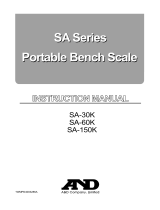Page is loading ...

H
H
V
V
-
-
G
G
S
S
e
e
r
r
i
i
e
e
s
s
P
P
l
l
a
a
t
t
f
f
o
o
r
r
m
m
S
S
c
c
a
a
l
l
e
e
s
s
Instruction Manual

HV-G Instruction Manual Page 1
Contents
1 Compliance........................................................................................3
1.1 Compliance with FCC rules ...........................................................3
2 Outline and Features .........................................................................4
3 Unpacking..........................................................................................5
3.1 Accessories and Options list .........................................................6
4 Caution ..............................................................................................8
4.1 Precautions for Installing the Scale ...............................................8
4.2 Precautions for Operating the Scale..............................................8
4.3 Precautions for Storing the Scale ..................................................8
5 Installing the Scale.............................................................................9
5.1 Installing the batteries for Type L ................................................10
6 Names .............................................................................................11
6.1 Display and Symbols ...................................................................12
6.2 Switches ......................................................................................14
7 Basic Operation ...............................................................................16
7.1 Turning the Scale on/off and Weighing .......................................16
7.1.1 Type V or Type L with AC adaptor ..........................................16
7.1.2 Type L with Batteries...............................................................17
7.2 Tare (and Net Display).................................................................18
7.2.1 Semi-Automatic Tare (Input by Weighing)...............................18
7.2.2 Preset Tare (Digital Input of Known Tare) ...............................18
7.3 Weighing Range ..........................................................................19
7.4 Mode Switch (Changing Unit and Mode) .....................................20
8 Counting Mode ...............................................................................21
8.1 Storing a Unit Mass .....................................................................21
8.2 Counting the number of articles...................................................22
9 Percentage Mode ............................................................................23
9.1 Storing a 100% Mass ..................................................................23
9.2 Reading Percentage....................................................................24
10 Accumulation Function.....................................................................25
10.1 Preparation (Setting Parameters)................................................26
10.2 Operation and Performance (Examples) .....................................27
11 Comparator Function ........................................................................28
11.1 Preparation (Setting Parameters)................................................29
11.2 Operation and Performance (Examples) .....................................31
12. Full/Dribble Batch Function..............................................................32
12.1 Preparation (Setting Parameters)................................................34
13. Simple Batch Function.....................................................................36
13.1 Preparation (Setting Parameters)................................................37
13.2 Operation and Performance (Examples) .....................................38

HV-G Instruction Manual Page 2
14 Calibration (Adjusting the Scale)......................................................39
14.1 The Gravity Acceleration Table ...................................................40
14.2 The Complete Calibration Procedure ..........................................41
14.2.1 Gravity Acceleration Correction...............................................41
14.2.2 Preparation..............................................................................41
14.2.3 Calibration of the Zero Point....................................................42
14.2.4 Span Calibration......................................................................42
15 The Function Table..........................................................................43
15.1 The Procedure for Setting Parameters ........................................43
15.2 Parameter List .............................................................................44
16 RS-232C Serial Interface.................................................................48
16.1 Data Format.................................................................................49
16.2 Stream Mode ...............................................................................51
16.2.1 Preparation and Performance (Examples) ..............................51
16.3 Command mode ..........................................................................52
16.3.1 Command List .........................................................................52
16.4 Preparation (Setting Parameters)................................................55
17 Options ............................................................................................56
17.1 RS-232C/ Relay output/ Buzzer (OP-03).....................................56
17.2 RS-422/ RS-485 / Relay output (OP-04) .....................................57
17.2.1 Communication Format ...........................................................59
17.2.2 Command List .........................................................................59
17.3 Internal Printer for Type V (OP-06)..............................................62
18 Specifications...................................................................................65
19 Maintenance ....................................................................................68
19.1 Repair ..........................................................................................68
19.2 Check points Before Calling Maintenance...................................68

HV-G Instruction Manual Page 3
1 Compliance
1.1 Compliance with FCC rules
Please note that this equipment generates, uses and can radiate radio frequency
energy. This equipment has been tested and has been found to comply with the
limits of a Class A computing device pursuant to Sub-part J of Part 15 of FCC
rules. These rules are designed to provide reasonable protection against interfer-
ence when this equipment is operated in a commercial environment. If this unit is
operated in a residential area it might cause some interference and under these
circumstances the user would be required to take, at his own expense, whatever
measures are necessary to eliminate the interference.
(FCC = Federal Communications Commission in the U.S.A.)

HV-G Instruction Manual Page 4
2 Outline and Features
The HV-G series is a platform scale with 1/3000 resolution, and has a
“triple weighing range” function to select the weighing range.
Type L scales have an LCD (Liquid Crystal Display) and use batteries as a power
source to provide portability. This type can also use an AC mains adaptor.
Type V scales have a fluorescent display so the weighing value can be read in
dim light. This type uses the AC power line as a power source.
The base unit (platform) is water-resistant in accordance with IP-65
specifications.
The counting mode function converts the total mass value (total weight) of articles
to be counted, to a count, assuming all items have the same mass.
The percentage mode function displays the mass of an item as a percentage of a
stored 100% mass.
The accumulation function accumulates each weighing value and counts the
number of weighings.
The comparator function compares the display value with the upper limit value
(HI) and the lower limit value (LO) and displays the result. The result can output if
option OP-03 is installed.
The simple batch function or full/dribble batch function can be used for filling to a
target mass value. The status of a weighing value can be output if option OP-03
or OP-04 is installed. The outputs are Zero Band, Preliminary and Final.
The optional RS-422/RS-485 serial interface can control up to 16 scales from a
computer when this option is installed in place of the standard RS-232C serial
interface.
Type V scales can be equipped with option OP-06, a built-in impact dot matrix
printer.

HV-G Instruction Manual Page 5
3 Unpacking

HV-G Instruction Manual Page 6
Type Products Accessories
HV-15KGV Display unit cover
Instruction manual
Type V HV-60KGV Display unit cover
HV-200KGV 5mm Allen wrench
Instruction manual
HV-15KGL Display unit cover
AC adaptor
6 x ‘D’ size batteries
Instruction manual
6 x ‘D’ size batteries
Type L HV-60KGL Display unit cover
HV-200KGL 5mm Allen wrench
AC adaptor
Instruction manual
3.1 Accessories and Options list
Accessories for HV-G series

HV-G Instruction Manual Page 7
Options List
Order code or option name Accessories
OP-03 RS232C interface / Relay output / Buzzer Connector JA:TCP0586
OP-04 RS422/485 interface / Relay output Connector TM:BLA9
AC adaptor
OP-06 Built-in printer for type V Paper PP156
Ink ribbon ERC-05
AX-K0557A RS232C cable, D-sub 25 pin, 2m
AX-KO1786-200 RS232C cable, D-sub 9 pin, 2m
Consumables
AX-PP156 Special roll paper
AX-ERC-05 Ink ribbon

HV-G Instruction Manual Page 8
4 Caution
4.1 Precautions for Installing the Scale
Consider the following conditions to get the most from your scale.
The best operation is where the temperature and relative humidity are stable, the
scale is installed on a solid floor or bench and there is no draft.
Do not install the scale in direct sunlight.
Do not install the scale near heaters or air conditioners.
Do not install the scale where there is flammable or corrosive gas present.
Do not install the scale near equipment which produces magnetic fields.
Do not install the scale where there is likely to be static electricity discharges in a
place where the relative humidity is lower than 45%RH. Plastic and isolators are
likely to be charged with static electricity.
The display unit is not water resistant. Use the display unit cover to avoid
damage.
Do not use an unstable power source.
4.2 Precautions for Operating the Scale
Periodically check the scale with a known weight.
Calibrate the scale before using it and after moving it to another location.
Do not place anything on the pan which is heavier than the weighing capacity
Do not drop anything onto the pan.
Do not use a sharp instrument such as a pencil or ball-point pen to press the
switches. Press the switches gently using only your finger.
We recommend pressing the ZERO or TARE switch before each weighing to
prevent possible error.
Replace used dry cells with six new ones when the BATT symbol is displayed. Dry
cell (battery) is size D.
4.3 Precautions for Storing the Scale
Do not disassemble the scale.
Do not use solvents to clean the scale.
For best cleaning of the display unit, wipe with a dry lint free cloth or a lint free
cloth which is moistened with warm water and a mild detergent.
The base unit can be cleaned with gentle water jets while brushing the base unit.
Weigh only after the unit is dry.
Protect the display unit from dust and water by using the vinyl cover.
Remove batteries from display unit when the scale is not in use for a long time. If
you leave the batteries installed they may leak and damage the scale.

HV-G Instruction Manual Page 9
5 Installing the Scale
This procedure includes all of the steps for installing the HV-G series scales
Step 1 Unpacking
Remove the base unit and column from the
carton, taking care not to pull on the loadcell
cable.
Step 2 Fit the pan to the base unit.
Step 3 Insert the excess loadcell cable
into the column. Attach the column to the
base unit so as not to damage the loadcell
cable. Affix the column to the bracket using
four 5mm Allen screws.
Step 4 Select the place for installing the
scale.
Consider “4. Caution” on page 8.
Step 5 Level the base unit by using the
“Bubble spirit level” and “Levelling feet”.
Step 6 Press the caps at the pole top
from both sides and adjust the angle of the
display unit.
Step 7 Check the weighing accuracy. If
the scale needs calibration, refer to
“14 Calibration”.

HV-G Instruction Manual Page 10
5.1 Installing the Batteries for Type L
Step 1 Turn off the display.
Remove the AC adaptor.
Step 2 Press and slide to open the external cover.
Press the hook of the internal cover to the
left side and lift the cover.
Step 3 Insert six new dry cells ensuring correct
polarity (+,-). Battery size is ‘D’.
Step 4 Close the covers opened in step 2.
Caution
Replace used dry cells with six new ones, when
BATT is displayed.
Do not mix used and new batteries. It may cause damage to the battery
or product.
Check the polarity when installing the batteries. If you do not observe
this it may cause battery leakage. Also if the polarity of a battery is
wrong the scale may only work temporarily.
The battery life is dependent upon the environmental temperature.
Remove batteries from the display unit when the scale is not to be used
for a long time. They may leak and cause damage.
Damage which is due to battery leakage is not covered under warranty.

HV-G Instruction Manual Page 11
6 Names

HV-G Instruction Manual Page 12
6.1 Display and Symbols
Stability mark.
When the current weight value is not changing, this mark
is displayed. The reading may now be taken.
Zero point mark.
With nothing on the pan and pressing the
ZERO switch, this mark is displayed. The zero point is the
starting point to weighing.
Net mark.
After pressing the TARE switch this mark is displayed to
show net weight is displayed
Preset tare mark.
When storing a tare with digital input this mark blinks.
Accumulation mark.
When using the accumulation function, this mark is
displayed.
Low battery mark for type L.
When the battery power is low this mark is displayed.
Replace with six new batteries.
Ready mark for the full/dribble batch function. This mark
shows:
ON The weighing value is within the zero-band.
OFF The full/dribble batch process is above the
zero-band.
Blinking The start or end of the full/dribble batch
process above the zero-band.
The weighing range indicator.
The current range is indicated.
The comparator indicator.
Using the comparator function and comparing a weighing
value with the upper and lower limits, the result is
indicated.
Using the full/dribble batch function, the full flow gate
indicator is shown as OK, the dribble flow gate indicator as
HI and the zero band indicator as LO.
Example:- Display of zero (zero point).
With an empty weighing pan by pressing the ZERO switch:-
The Zero mark is displayed.
The stability mark is displayed.

HV-G Instruction Manual Page 13
Example:-. Display of the counting mode.
This mode uses the registered unit mass, counts the
amount of articles on the pan. The unit is PCS.
Example:- Storing the unit mass in the counting mode.
This is a display of zero point for counting mode and uses
20 pieces for the unit mass registration.
Example:- Storing the unit mass in the counting mode.
Sign “-” means “weighing value is not zero”.
Sample number is 10 pieces.
Example:- Percentage mode.
This mode uses the registered 100% mass, converts the
weighing value to a percentage. The unit is % .
Example:- Display of the function table.
This function table sets parameters of items.
< switch Selecting an item.
^ switch Selecting a parameter of the item.
ENTER switch Storing new parameters.
Example:-. Preset tare. Entering tare with digital input.
< switch Selecting a figure.
^ switch Selecting a number.
ENTER switch Storing new tare.
Example:- Hold display
The hold display is set using f12 of the function table.
When weighing value is “near-zero” or changes more than
25% +30 digits, the hold is cancelled.
Overload display.
Remove everything from the pan.
Weighing error.
Check the base unit and weighing pan.
Calibration error.
Means “Calibration mass is too light”.
Check the base unit and weighing pan.

HV-G Instruction Manual Page 14
Calibration error.
Means “Calibration mass is too heavy”.
Check the base unit and weighing pan.
Weighed value is unstable due to drift, vibration etc. when
turning on the scale.
Check around the weighing pan.
Check the connection of load cell cable.
Remove everything from the weighing pan.
Check around weighing pan.
Perform zero point calibration of the scale.
Accumulated data count
Total mass value of the accumulated data.
Comparator function = display is an upper limit.
Full/dribble batch function = display is a final value.
Full/dribble batch function = display is a preliminary value.
Comparator function = display is a lower limit.
Full/dribble batch function = display is the zero band.
Description of the weighing unit, weighing range and
minimum graduation.
6.2 Switches
Power switch.
Note Type V is in standby status when power is
connected, even though the display is off.
Zero switch.
When there is nothing on the pan and the ZERO switch
is pressed, the scale displays zero and the zero point mark.
Any stored tare is cancelled.
Tare switch.
Used to store the weight of a container when carrying out
net weighing.
Range switch.
For changing the weighing range. (Refer to f2 )
Storing the unit mass, it is used to select a sample number.
In the function table, it is used to select a parameter.

HV-G Instruction Manual Page 15
Set switch.
Can be used to turn the comparator on/off. (Refer to f6 )
Counting mode, it is used to enter the mode to store the unit mass.
Percentage mode, it is used to enter the mode to store the 100%
mass.
In the full/dribble batch function, it is used as a start switch.
In the preset tare, and selecting calibration mass, it is used to
select a figure.
Mode switch.
Used to change the current unit.
While setting modes, this switch is used for “storing a parameter
and proceeding the next step”.
F switch
Full/dribble batch function, it is used to finish the process.
(Refer to f10 )
Hold switch. (Refer to f12 )
Setting a preset tare, selects polarity (+,-).
Print switch.
Used to print or output data. (Refer to f5, f9 )
Used to enter the function table
Used to enter the mode to set a preset tare
Used to perform paper feed for the optional printer for type V.

HV-G Instruction Manual Page 16
7 Basic Operation
7.1 Turning the Scale On/Off & Basic Weighing
7.1.1 Type V or Type L with AC adaptor
Step 1 Connect the scale to a ground point.
Step 2 Ensure that the pan is empty.
Step 3 Confirm that local voltage and receptacle type fit your scale.
Step 4 The scale turns on/off using the ON/OFF switch alternately.
Step 5 Check the accuracy of weighing. If you calibrate the scale, perform it after
allowing the scale to warm up for 30 minutes.
Step 6 Press the ZERO switch to display zero. (With nothing on the pan.)
Step 7 Place something on the pan gently.
Step 8 You can read the weight after the stability mark is displayed.
Step 9 Remove the item from the pan.
Step 10 Turn the scale off using the ON/OFF switch.
Memo
With the power cord connected, type V consumes only sufficient power for standby
status after turning off the scale.
With the AC adaptor connected, type L consumes only the power of the AC adaptor
after turning off the scale.

HV-G Instruction Manual Page 17
7.1.2 Type L with Batteries
Step 1 Install six new batteries. Refer to “5.1. Installing the batteries for Type L”.
Step 2 Ensure that the pan is empty.
Step 3 The scale turns on/off using the ON/OFF switch alternately.
Step 4 Check the accuracy of weighing. If you calibrate the scale, perform it after
warming up the scale for 30 minutes.
Step 5 Press the ZERO switch to display zero. (With nothing on the pan.)
Step 6 Place something on the pan gently.
Step 7 You can read the weight value after the stability mark is displayed.
Step 8 Remove the item from the pan.
Step 9 Turn the scale off using the ON/OFF switch.
Caution
Replace used dry cells with six new ones when BATT is displayed.
Battery life is affected by the environmental temperature.
Remove batteries from the display unit when the scale is not to be used for a long
time. The batteries may leak and cause damage.

HV-G Instruction Manual Page 18
The “Tare” is used to cancel the mass of a container, receptacle, case, bag, etc.
which is put on the pan to contain the item to be weighed.
Caution
The tare reduces the available weighing range.
The current tare value is reset by pressing the ZERO switch or turning the
scale off. (Reset value is zero.)
Storable preset tare value is within minimum weighing range for the HV-G se-
ries.
7.2.1 Semi-Automatic Tare (Input by Weighing)
Step 1 Put the container onto the pan.
Step 2 Press the TARE switch. The display becomes zero and the net mark
is displayed.
Step 3 It is now possible to put something into the container and to read its
net display.
Step 4 Remove all items from the pan.
7.2.2 Preset Tare (Digital Input of Known Tare)
Step 1 Press and hold the SET switch and press the TARE switch.
Then the blank or stored tare value is displayed. This blank display means
that the tare value is zero (reset value), and blinks.
Step 2 Set the preset tare value by using the following switches.
^ switch selecting the value of the figure.
< switch selecting a figure.
Note: The maximum Preset Tare is equal to the low range maximum capacity.
Step 3 Press the ENTER switch to store the new preset tare value.
The scale displays a net value i.e. the tare value subtracted from the
gross weight value.
Step 3 It is now possible to put something into the container and to read its
net weight.
Step 4 Remove all items from the pan.
7.2 Tare (and Net Display)

HV-G Instruction Manual Page 19
7.3 Weighing Range
This is the function to select a weighing range.
The mass value is displayed within a selected range.
There is the automatic range (f2 0) and manual range (f2 1) using the RANGE
switch.
Operation and Performance
Meaning and purpose
Automatic range
Weighing range changes automatically as items are placed onto
the pan.
When there is nothing on the pan and the zero point mark is
displayed, the scale changes back to the minimum range
automatically
Press the ZERO switch to change to minimum range, when there
is nothing on the pan and the zero point mark is not displayed due
to net display or zero offset
Manual range
Press the RANGE switch to expand the range.
Press the RANGE switch to change to minimum range, when there
is nothing on the pan and the zero point mark is displayed
Press the ZERO switch and then the RANGE switch to change to
minimum range, when there is nothing on the pan and the zero
point mark is not displayed due to net display or zero offset
Function Table
f2 0
f2 1
Weighing Range
Products Weighing RangeA
HV-15KGV, HV-15KGL 3kg, 6kg, 15kgA
HV-60KGV, HV-60KGL 15kg, 30kg, 60kgA
HV-200KGV, HV-200KGL 60kg, 150kg, 220kg A
/