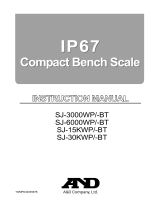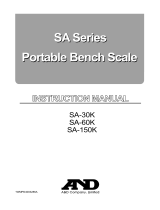HT-500GD
1WMPD4002178
Jewelry Scale

1
SAFETY PRECAUTIONS
All safety messages are identified by the following, "WARNING" or
"CAUTION", of ANSI Z535.4 (
American National Standard Institute: Product Safety
Signs and Labels
). The meanings are as follows:
WARNING
A potentially hazardous situation which, if not
avoided, could result in death or serious injury.
CAUTION
A potentially hazardous situation which, if not
avoided, may result in minor or moderate injury.
This manual is subject to change without notice at any time to improve the product.
Product specifications are subject to change without any obligation on the part of the
manufacture.
When using the scale, the following safety precautions should always be followed.
WARNING
Repairs
Do not disassemble the scale. Contact your local A&D dealer if your
balance needs service or repair.
Troubleshooting
If a problem has occurred and you cannot clear it, stop using the scale,
place a notice on the scale and request service from the store where you
purchased the balance or from your local A&D dealer.
CAUTION
Conditions for use and Ambient Temperature
The scale is a precision instrument. Avoid installing the scale in direct
sunlight, excessive dust, high humidity, high temperature, large temperature
fluctuations or magnetic fields, which may cause problems or malfunctions.
Drafts and vibration may cause excessive weighing errors.
Use the scale range of the -10°C to 40°C, with less than 85% R.H.
Operation
Avoid using the weighing pan to move the scale, as that could cause
damage to the scale.
Avoid overloading that could cause damage to the scale.
The scale is not waterproof type. Water invading into the scale may cause
damage.
If the scale is not to be used for a long period of time, remove all batteries
from the battery compartment to avoid battery leakage.
Do not mix batteries made by different manufactures, or mix old and new
batteries. Replace all of the batteries at one time.
Use only the specified AC adapter for the scale (AC adapter is optional).

2
Compliance with FCC rules
Please note that this equipment generates, uses and can radiate radio
frequency energy. This equipment has been tested and has been found to
comply with the limits of a Class A computing device pursuant to Subpart J
of Part 15 of FCC rules. These rules are designed to provide reasonable
protection against interference when the equipment is operated in a
commercial environment. If this unit is operated in a residential area it may
cause some interference and under these circumstances the user would be
required to take, at his own expense, whatever measures are necessary to
eliminate the interference. (
FCC = Federal Communications Commission in the U.S.A.
)
PARTS DESCRIPTION
Battery indicator
Weighing units
ZERO indicator
STABLE indicator
NET indicator
Negative sign
Stainless steel
weighing pan
Color bar
Display
ON/OFF key
RE-ZERO key
UNITS key
Weighing pan
Calibration switch

3
The
ON/OFF key turns the scale power on/off.
The
RE-ZERO key sets the display to zero or subtracts the
weight of a container in the weighing mode.
The RE-ZERO key selects a parameter in the preset modes.
The UNITS key changes weighing units in the weighing mode.
The UNITS key selects item in the preset modes.
STABLE
The STABLE indicator
indicates when the reading is stable in the
weighing mode.
The STABLE indicator
indicates active units in unit selection.
NET
The NET
indicates when the net weight is displayed.
ZERO
The ZERO
indicates when the scale zero is correct.
Battery remaining level, shown after power-on only.
Errors
Overload.
The scale zero is out of range.
Low battery. Replace used batteries with four new ones immediately.
Calibration error. The weighing of zero or calibration mass is out of range.
PREPARATION
Installing batteries
Step
1 Remove the battery cover.
Step
2 Before use, remove the insulation tape from the battery compartment.
Step
3 Insert 4 new batteries (AA size) into the battery compartment, taking
extreme care of the polarities.
Step
4 Replace the battery cover.
Note
The batteries provided with
the scale are for testing the
performance of the scale
and may have a limited life.
Step
2
Step
1
4 new batteries
Battery cover
Insulation tape

4
When using the AC adapter
Step
1 Verify that the AC adapter is correct.
Step
2 Open the rubber cap and plug the AC
adapter into the AC adapter jack.
WEIGHING
Step
1 Turning the scale on / off
Press the
ON/OFF key to turn the scale on.
The scale displays all segments for a few seconds and then displays zero.
Press the
ON/OFF key again to turn the scale off.
Step
2 Selecting the weighing unit
Press the
UNITS key to select the weighing unit.
The scale will power up with the weighing unit that was in use when last
turned off.
Step
3 Weighing
Verify that the reading is zero. If not, press the RE-ZERO key to zero
the display.
If you use a container for weighing, place an empty container on the
weighing pan and press the
RE-ZERO key to zero the display.
Place the objects to be weighed on the weighing pan or in the container.
When the reading becomes stable, the STABLE indicator
is displayed.
Step
2
A
C adapter jac
k
Rubber cap

5
FUNCTIONS
Automatic Power Off Function
If the scale is left ON and the STABLE indicator is displayed, the automatic
power-off function turns power off after approximately 5 minutes.
Step
1 Entering the preset mode.
Press the
ON/OFF key while pressing the RE-ZERO key.
Step
2 Selecting the status.
Press the
RE-ZERO key to disable or enable this function.
Automatic power off function is disabled
Automatic power off function is enabled.
Step
3 Storing the status.
Press the
UNITS key. The scale displays and returns to the
weighing mode.
Storing Weighing Units
Among the units, those available for the user have been set at the factory
before shipping. The unit can be selected in the preset mode. Refer to the
table on the page 6 for the order of the units available, while skipping the units
that are not available. Select and store the weighing units as described below.
It is also possible to specify the display unit that will be shown first when
the scale is turned on.
Either Tael (HK general, Singapore) or Tael (Taiwan) can be selected.
Step
1 Entering the preset mode.
Press the
ON/OFF key while pressing the UNITS key.
Press the RE-ZERO key.
Step
2 Selecting units.
UNITS key Select the unit.
RE-ZERO key The STABLE indicator indicates when to enable the unit.
Select to disable or to enable the unit.
ex.
or
.
Step
3 Storing units.
Press the
UNITS key to display .
Press the RE-ZERO key to return to the weighing mode.

6
Unit Unit name Conversion to gram At preset mode
Gram 1 g
Tola (India) 11.6638038 g
Ounce (Avoir) 28.349523125 g
Troy Ounce 31.1034768 g
Pound (UK) 453.59237 g
Tael (Taiwan) 37.5 g
Tael (HK general, Singapore) 37.7994 g
Pennyweight 1.55517384 g
Metric Carat 0.2 g
Newton is a value calculated as follows:
Newton = (weight in gram) x (9.80665 m/s
2
) / 1000.
Selecting The Decimal Point
Step
1 Entering the preset mode.
Press the
ON/OFF key while pressing the UNITS key.
Press the UNITS key to display the current decimal point.
or .
Step
2 Selecting a decimal point.
Press the
RE-ZERO key to select decimal point or .
Step
3 Storing the decimal point.
Press the
UNITS key to display .
Press the RE-ZERO key to return to the weighing mode.
Setting The Stability
Step
1 Entering the preset mode.
Press the
ON/OFF key while pressing the UNITS key.
Press the UNITS key to display the current setting. or .
Step
2 Selecting a filter.
Press the
RE-ZERO key to select or for the filter
response.
Step
3 Storing the selected filter response.
Press the
UNITS key to display .
Press the RE-ZERO key to return to the weighing mode.

7
CALIBRATION
When is Calibration Required?
Calibration may be required when
the scale was initially installed or has
been moved to another location.
Calibration Using a Calibration Weight
Step
1 Entering the calibration mode
Remove the switch cover located on the bottom of the scale.
Press the
ON/OFF key to turn the scale on.
Press the Calibration switch while the scale is in the weighing mode.
will be displayed.
Step
2 Zero calibration
Press the
RE-ZERO key. will be displayed.
Wait for the STABLE indicator to be displayed with nothing on the
weighing pan.
Press the
RE-ZERO key to perform zero calibration.
will be displayed after a few seconds.
Select next step as follows:
Proceed to the span calibration of
Ste p
3.
Press the UNITS key to return to the weighing mode without
performing span calibration.
Step
3 Span calibration
When
is displayed, place the calibration weight on the center of
the weighing pan.
Wait for the STABLE indicator
to be displayed.
Press the
RE-ZERO key to perform span calibration.
will be displayed and the scale will automatically return to the
weighing mode.
Remove the calibration weight from the weighing pan.
Note
For details about the calibration weight, Refer to "SPECIFICATIONS".
Step
1
Switch cove
r
Calibration switch

8
Calibration by Gravity Compensation
If the acceleration of gravity at your location is not correct and you do not have
calibration weights, the scale can be calibrated by compensating for the
acceleration of gravity. Refer to "The Value of Gravity at Various Locations".
Step
1 Setting a new acceleration value
Press the
ON/OFF key to turn the scale on.
Press the Calibration switch while the scale is in the weighing mode.
Press the UNITS key when is displayed. The current
acceleration value will be displayed. ex.
.
Change the value with following keys.
RE-ZERO key Increments the blinking digit.
UNITS key Moves the blinking digit.
Step
2 Storing the value into the memory
While pressing the
UNITS key, press and hold the RE-ZERO key
and release the UNITS key.
After , will be displayed.
Turn the scale off to finish the procedure.
SPECIFICATIONS
MODEL HT-500GD
Weighing capacity
510 g
Resolution
0.1 g
Non-linearity
±0.2 g
Repeatability (
Std. deviation
)
0.1 g
Span drift
±150 ppm/°C (5°C to 35°C / 41°F to 95°F)
Operating temp.
-10°C to 40°C / 14°F to 104°F, Less than 85%RH
Display
13.5 mm / 0.53 inches, 7segment liquid crystal display
Display update
Approximately 10 times per second
Power supply
4 x R6P / LR6 / "AA" size batteries or AC adapter
Battery life
Approximately 450 hours with alkaline cells at 20°C / 68°F
Pan size
132
(W) x 130 (D) mm 5.2 (W) x 5.1 (D) in.
Dimensions
195
(W) x 136 (D) x 44 (H) mm 7.7 (W) x 5.4 (D) x 1.7 (H) in.
Approximately weight
610 g
Max. Tare weight
510 g
Calibration weight
500 g ±0.01 g
Accessories
3 color bars, stainless steel weighing pan,
this manual, 4 "AA" size monitor batteries
Options
AC adapter

9
Gravity Acceleration At Various Locations
Amsterdam 9.813 m/s
2
Madrid 9.800 m/s
2
Athens 9.807 m/s
2
Manila 9.784 m/s
2
Auckland NZ 9.799 m/s
2
Mexico City 9.779 m/s
2
Bangkok 9.783 m/s
2
New York 9.802 m/s
2
Brussels 9.811 m/s
2
Milan 9.806 m/s
2
Buenos Aires 9.797 m/s
2
Oslo 9.819 m/s
2
Calcutta 9.788 m/s
2
Ottawa 9.806 m/s
2
Cape Town 9.796 m/s
2
Paris 9.809 m/s
2
Chicago 9.803 m/s
2
Rio de Janeiro 9.788 m/s
2
Copenhagen 9.815 m/s
2
Rome 9.803 m/s
2
Nicosia 9.797 m/s
2
San Francisco 9.800 m/s
2
Jakarta 9.781 m/s
2
Singapore 9.781 m/s
2
Frankfurt 9.810 m/s
2
Stockholm 9.818 m/s
2
Istanbul 9.808 m/s
2
Sydney 9.797 m/s
2
Havana 9.788 m/s
2
Taipei 9.790 m/s
2
Helsinki 9.819 m/s
2
Tokyo 9.798 m/s
2
Kuwait 9.793 m/s
2
Vancouver, BC 9.809 m/s
2
Lisbon 9.801 m/s
2
Washington DC 9.801 m/s
2
London (Greenwich) 9.812 m/s
2
Wellington NZ 9.803 m/s
2
Los Angeles 9.796 m/s
2
Zurich 9.807 m/s
2
3-23-14 Higashi-Ikebukuro,
T
oshima-ku, Tokyo 170-0013
J
APAN
http://www.aandd.jp/
A
&D Australasia Pty Ltd.
3
2 Dew Street, Thebarton, South
A
ustralia 5031 AUSTRALIA
h
ttp://www.andmercury.com.au/
A
&D ENGINEERING, INC.
1756 Automation Parkway, San
Jose, California 95131 U.S.A.
http://www.andonline.com/
A&D KOREA Limited
8th Floor, Manhattan Bldg. 36-2
Yoido-dong, Youngdeungpo-ku,
Seoul, KOREA
http://www.andk.co.kr/
A
&D INSTRUMENTS LTD.
Unit 24/26 Blacklands Way, Abingdon
Business Park, Abingdon, Oxon OX14 1DY
United Kingdom
http://www.aandd-eu.net/
A&D RUS Co.,ltd.
121357, Российская Федерация,
г.Москва, ул. Верейская, дом 17
http://www.aandd.ru
/