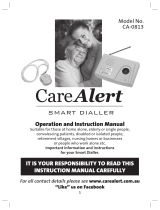Page is loading ...

Content:
2.
3.
4.
5.
7.
8.
9.
11.
11.
13.
15.
17.
Initial Registration
Personal Care Alarm Box Overview
Description Of Functions
Installation
Mobile Alarm Range Test
Test Call
Mobile Alarm Accessories
General Information
Maintenance
Replacing The Mobile Alarm Battery
Frequently Asked Questions
Technical Data
Package contents
• Personal Care Alarm Box
• 4 x AA Rechargeable batteries included (pre-fitted in Personal Care Alarm)
• Mobile Alarm with accessories
• 3V Lithium battery CR2430 (pre-fitted in Mobile Alarm)
• Telephone lead/telephone adaptor
• Power supply
• User manual
• Wall mounted screw pack
Your Personal Care Alarm is pre-programmed and ready to go; we just need you to register
your details with BT Personal Care Alarm Helpdesk and then follow the step by step guide
below. Registration and subscription to the initial 12 month service contract needs to take
place before connecting the equipment.
If this is a replacement device then please call the helpdesk directly and do not carry
out the initial registration process.
1. Before you register please have ready the following information:
a. The name of the user of the service
b. The address of the user of the service
c. The fixed telephone line number of the user of the service
d. The bill payer name, address and contact number
e. Bank account details for the bill payer to complete a direct debit form online
(A minimum 12 month subscription to this service is required)
f. The names, contact numbers and addresses of up to three people that can respond to
the user of the service in the event of an alarm. Ideally these people will be located
within 20 minutes of the user
g. The device serial number from the box that you have purchased. This is needed to
enter the registration site and uniquely identifies any alarm calls to you
2. Please go online to http://www.lloydspharmacy.com/alarm to register for this service.
If you do not have access to the internet then please call the BT Personal Care Alarm
Helpdesk on 0330 123 4133 (this is charged at a standard geographic rate) who will be
able to register you over the phone. This BT office is open between 9am-5pm Monday to
Friday (excluding public holidays in England and Wales).
Initial Registration
1 2
Label on Personal Alarm box to identify the serial number

Personal Care Alarm Box Overview
There are three LED buttons on the front of the box, with the following standard functions:
The following indicator lights can be found on the front of the Personal Care Alarm box:
On (Green) - normally lit during operation
Steady light: Indicates mains power, receipt of radio signals on
programming Mobile Alarm.
Flashing light: Radio programming mode.
Alarm (Red)
Slow Flashing: Alarm.
Rapid flashing: Connection to Mobile Alarm.
Error (Red)
Rapid flashing: No connection to telephone line.
Slow flashing: Power failure, battery fault.
Activating the alarm
An emergency alarm can be activated with your Mobile Alarm or by pressing the red
button on your Personal Care Alarm box. On activation, the Personal Care Alarm box will call
the 24/7 BT Alarm Monitoring Centre to summon help. If an alarm is activated accidentally,
it can be cancelled by pressing the green button on the Personal Care Alarm box.
Alarm receiver
Your Personal Care Alarm is identified using an alarm code which is already programmed
into your Personal Care Alarm box. Once activated the 24/7 BT Alarm Monitoring Centre will
speak directly to you and take the appropriate action.
Description Of Functions
The following connectors can be found on the reverse of the Personal Care Alarm box.
3 4
Not functional.
MOBILE ALARM.
Emergency alarm button.

Installation
After successfully completing registration please wait 5 minutes
for your account to be activated before you start installation.
!
The Personal Care Alarm box is very simple to install, connection to the telephone network is
via the telephone lead/adaptor. The Personal Care Alarm box should be connected to the
master telephone socket in the home. It should also be positioned as centrally as possible
and positioned as far away from any interfering equipment such as mobile equipment,
wireless headphones, DECT (Digital Enhanced Cordless Telecommunication) phones, DECT
base stations as such equipment may have an adverse effect on the range. Reinforced
concrete walls may also decrease radio coverage.
Connect the telephone cable (supplied) into the TEL socket located on the back of the
Personal Care Alarm box.
Put the other end of the telephone cable into the telephone adaptor provided.
Place the existing telephone cable into the other side of the telephone adaptor.
Now plug the telephone adaptor into the main telephone socket in the wall.
Note: Please pick up your telephone handset to ensure you have a dial tone.
Connect the power supply cable (supplied) into the POWER socket on the back of the
Personal Care Alarm box (see image on next page).
Plug in the power supply into the mains socket. Then switch the mains socket on.
Note: If you have a broadband filter in your telephone socket then you will need
to plug the supplied adaptor into the phone part of your broadband ADSL filter
to enable it to work (see image on next page).
Switch Personal Care Alarm box on.
The power light on the Personal Care Alarm box will now light up green.
5 6

Please note: When carrying out this range test, ensure you leave 10 seconds between each
press of the Red button on the Mobile Alarm. When you have completed the checks, press
the Green button on the Personal Care Alarm box to end the range test.
Press and hold down the Green button on the box for approximately 4 seconds until the
green power LED flashes. Release the Green button.
Press the Red button on the Mobile Alarm.
The built in speaker on the Personal Care Alarm box will generate a tone to indicate a
signal has been recieved. Repeat one single press of the Red button in each area of your
home and garden to establish the range of your Mobile Alarm.
Now you can test the range of your Mobile Alarm around your house and garden. The LED on
the Mobile Alarm will flash Green, Red and then Green to confirm it is within range of the
Personal Care Alarm box.
Within range of Personal Care Alarm box
WARNING: Out of range from Personal Care Alarm box
Please stand near the Personal Care Alarm box and press the Red button on the Mobile
Alarm. This is creating a signal to the BT Alarm Monitoring Centre. You will hear the box
dialling to make the alarm call.
The operator will speak to you via the Personal Care Alarm box. Please confirm that you
are making your first test call and they will confirm the details that you entered in your
registration.
Now make a test call to the 24/7 BT Alarm Monitoring Centre
7 8
Mobile Alarm Range Test
Test Call

Mobile Alarm Accessories
Accessories include: wristband, lanyard, pocket clip and easy press adaptor.
The accessories attach to the Mobile Alarm with a simple slot in and slide action.
The Mobile Alarm is supplied with the wrist strap already attached. To choose a different
accessory, first detach the wrist strap.
Once you have detached the wrist strap you can then fit your chosen accessory
Lanyard: Pocket clip:
Easy press adaptor (can only be fitted with belt clip and lanyard)
9 10

General Information
If your telephone line is not working, an alarm call cannot be sent. The Personal Care
Alarm box should be connected to the master telephone socket in your home. The
Personal Care Alarm box must not come into contact with water or any other liquid.
Used batteries should be disposed of in an environmentally-responsible manner.
Maintenance
Cleaning
Your Personal Care Alarm box and Mobile Alarm can be cleaned using a slightly damp
cloth. Solvents should not be used when cleaning the Personal Care Alarm box or the
Mobile Alarm.
Periodic test call
The Personal Care Alarm box is programmed to carry out a periodic test once every 28
days to ensure it is in working order. This is a background call and will not disturb you.
Replacing your Personal Care Alarm box batteries
The battery in the Personal Care Alarm box will be monitored by the 24/7 BT Alarm
Monitoring Centre. You will be notified by the BT Alarm Monitoring Centre when battery
replacement is necessary. Battery replacement can only be carried out by a competent
person.
Turn off your Personal Care Alarm box by sliding the ON/OFF switch to the OFF position.
Disconnect the telephone line and power adaptor from the Personal Care Alarm box.
Undo the battery compartment screw. You will need a small cross head screw driver.
Open the battery compartment, remove the used batteries. Used, fully discharged
batteries must be disposed of in a specifically labelled collection container, at toxic
waste collection points or through an electrical retailer. You are under legal obligation
to dispose of batteries correctly.
Insert new batteries (4 x NimhAA 1300mAh batteries) observing correct
polarity (+ and -).
Replace the battery compartment cover and the screw.
Reconnect the telephone line and the power adaptor.
Turn the ON/OFF switch to the ON position.
Check that the power LED lights up with a Green light.
IMPORTANT: To ensure everything is working, please carry out a test call by pressing your
Mobile Alarm or Red emergency button on the Personal Care Alarm box. When you speak with
an operator advise them that you have replaced the batteries in your Personal Care Alarm box.
11 12
Insert new batteries
4x (NimhAA 1300mAH).
Replace the battery
compartment cover
and the screw.

The battery in the Mobile Alarm will be monitored by the 24/7 BT Alarm Monitoring
Centre. The battery should be replaced once after a battery fault has been acknowledged
by BT. You will be notified by the BT Alarm Monitoring Centre when battery replacement
is necessary. You will need a 3V lithium battery CR2430.
It is strongly recommended that a qualified person, such as a trained jeweller or watch
specialist should fit new batteries to avoid any damage and to retain water resistancy.
Replacing The Mobile Alarm Battery
Remove the four screws from the back of the Mobile Alarm with a cross head
screwdriver. Remove the back cover.
Remove the old battery. Press connector A onto connector B for 2 seconds. Please do
not use your finger, use something clean like the back of a pen.
Insert the new battery observing correct polarity (+ and -), there is a marking
indicating the positive inside the Mobile Alarm. Important, do not touch the surface of
the battery where the connectors connect with the battery.
Replace the back cover and ensure that the parts are aligning each other correctly.
Insert the screws and tighten evenly, do not over tighten as it will damage the housing.
Test the Mobile Alarm by pressing the Red button on your Mobile Alarm and allow for
a call to be activated to the 24/7 BT Alarm Monitoring Centre. When you speak with
an operator advise that you have replaced the battery in your Mobile Alarm.
13 14

Frequently Asked Questions
Does my Personal Care Alarm box work with any fixed telephone landline?
Yes, as long as you have a live, fixed telephone line it will work with any provider.
Does it work with broadband?
Yes, your base unit is compatible with broadband, please follow installation instruction on
page 6/7.
How long does the customer have to sign-up for?
When the customer registers their alarm they will need to complete a Direct Debit mandate
for a minimum of 12 months. No payment will be taken until the inclusive monitoring period
that was purchased as part of the initial transaction, has been used. Payment is monthly in
advance.
Is the service available on a Bank Holiday?
Yes, the service operates 365 days a year, 24-hours a day.
What if the Personal Care Alarm box doesn’t work or is faulty?
Please call the BT Personal Care Alarm Helpdesk on 0330 123 4133 Mon – Fri 9am-5pm
(excluding public holidays in England and Wales) for all technical queries.
What happens if I lose or accidentally break my Personal Care Alarm box or
Mobile Alarm?
Should you accidently damage / lose your Personal Care Alarm box or Mobile Alarm this is
your responsibility. Replacement items can be purchased online at www.lloydspharmacy.com
and www.betterlifeheathcare.com and these may be distributed direct to you within 48
hours.
Can I wear the Mobile Alarm in the shower or bath?
Yes you can, it is waterproof.
Who do I contact if I have a compliment, comment or complaint about the service?
We welcome comments that will help improve the service to our customers. Please call, write
or email us if you have any feedback about our service. If it is a technical issue please call
the BT Personal Care Alarm Helpdesk 0330 123 4133 Mon – Fri 9am-5pm (excluding public
holidays in England and Wales). For other issues or queries call the LloydsPharmacy custom-
er service team on 0345 600 3565 Mon – Fri 9am-5pm (excluding public holidays in
England and Wales).
15 16
Could my Mobile Alarm affect my pacemaker?
The Mobile Alarm does not interfere with a pacemaker because it operates on a separate
frequency.
What would happen in the event of a power cut?
The unit will put an automatic call through to the 24/7 BT Alarm Monitoring Centre to
indicate power is off. The unit will beep and the light on the unit will continue to flash. Once
the power is restored a further automatic call will be sent to the 24/7 BT Alarm Monitoring
Centre. If no power restored call is received we will follow this up with the customer to ask
them if the unit is plugged in and switched on, or if there is a power cut or a problem with
their electricity supply.
Can the Personal Care Alarm be used by deaf people?
Yes it can, we would need to be aware that the user has a hearing impairment.
Will the Mobile Alarm work outside?
Yes, as long as it is within range of the Personal Care Alarm box. This can be tested as part
of the range test so you will know where it will work.
What do I need to do if I move house and my details change?
Call the customer service team and we will change your details.
For more frequently asked questions please visit www.lloydspharmacy.com.

Technical Data
Personal Care Alarm box Gloria+
Dimensions: 121 x 214 x 36 mm (LxWxH)
Power supply: Enclosed power adaptor
Backup batteries: 4 x 1.2 V NiMH LR6/AA
Backup time: Up to two days
Inputs: Two opto isolated
Output: Relay output, potential-free, max 2A
Communication: Analogue telephone line
Radio frequency: 869.2125 MHz
Radio receiver class: 1*
Mobile Alarm Elliot
Dimensions: 45 x 30 x 13 mm (LxWxH)
Battery: 3 V lithium battery CR2430
Battery life: Up to five years
Water resistance: Complies with IP67
Equipment class: Class 1 radio equipment
Environment
This product is intended for indoor use in a normal residential environment.
Temperature: Operating temperature +5ºC to +35ºC
Humidity: 0% to 75% relative humidity (non-condensed)
Environmental class: 1
*Refers to radio module ”C1”, type 9340.
Radio receiver parameters: Max. usable sensitivity: -113dBm; Average usable sensitivity: ver.
28,7dBuV/m, hor.27,0dBuV/m; Adjacent channel selectivity: -26,2dBm/-28,2dBm; Intermod-
ulation rejection: -36dBm/-37dBm; Spurious response rejection: -30dBm; Blocking or
desensitisation: >-16dBm
Gloria+ can also be equipped with radio module type 9320, which allows maximum security
and includes receipt of transmission, automatic transmission repeat, power control and
frequency control. See order information for indicating which radio module the unit is
equipped with.
Hereby, CareTech AB, Kalix Sweden declare that this equipment is in compliance with the
essential requirements and other provisions of R&TTE Directive 1999/5/EC and RoHS 2
directive 2011/65/EU.
The comprehensive declaration of conformity is available at the address: CareTech AB,
Box 10030, SE-952 27 Kalix, Sweden.
Environmental information
This product complies with the requirements of the EU directives, 2002/96/EC (WEEE) and
2006/66/EG. These directives regulate the product liability for electrical and battery
recycling with the purpose of increasing recycling and minimising waste. The unit is
marked with the crossed out wheeled bin” logo, which indicates that it shall be handed in
for recycling. The product can be returned free of charge to a recycling station that is
connected, directly or via a recycling system, to Care Tech or to your distributor. For
detailed instructions, please check with your distributor or visit our website, www.care-
tech.se Note! The WEEE information and recycling instructions applies to European Union
member states only. For other countries please check local legislation or contact your
distributor. Manufactured in accordance with the EU directive, 2011/65/EU (RoHS 2)
The materials used in the radio trigger wristband and neckband meet the textile safety
requirements of Oeko-Tex standard 100.
Warranty
This product is guaranteed for a period of one year from the date of purchase against
mechanical and electrical manufacturing defects. There are no user serviceable parts
inside the instrument. Any attemptied repair by unauthorised persons invalidates the
warrenty. This does not affect your statitory rights.
An electronic version of the user manual is available for download from
www.lloydspharmacy.com
Betterlifehealthcare Limited,
Coventry CV2 2TX
17 18
/