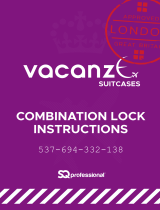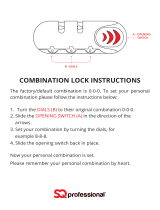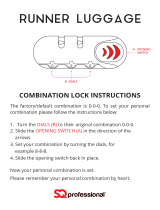Page is loading ...

Operation and Instruction Manual
Suitable for those at home alone, elderly or single people,
convalescing patients, disabled or isolated people,
retirement villages, nursing homes or businesses
or people who work alone etc.
Important information and instructions
for your Smart Dialler.
IT IS YOUR RESPONSIBILITY TO READ THIS
INSTRUCTION MANUAL CAREFULLY
For all contact details please see www.carealert.com.au
“Like” us on Facebook
SMART DIALLER
1
CA-0813
Model No.

CONTENTS
04 * General information and disclaimer
* Smart Dialler components
05 * Names and functions of each part
06-10 * Installation and programming of the Smart Dialler
11 * Installation diagram
12-13 * Testing the Smart Dialler
13 * Quick Guide to Programming
14 * Function of the Wireless Pendant
15-16 * An Emergency situation
16
* Ensuring that the correct emergency action is taken
* List of phone numbers stored in order
17 * Storage of property Access Keys
18 * CareAlert Key Safe Lock
19-20 * Precautions and Maintenance
20 * Factory or Commercial Applications
20 * Specifications and Approvals
21 * Power Adaptor
21 * Changing the batteries
22 * Changing the batteries (continued)
23 * De-Learning a Pendant and Troubleshooting
24-28 * Troubleshooting (continued)
29 * Genuine Faults , NBN and CareAlert, FAQ’s
30-35 * Frequently asked Questions (continued)
35 * Assistance for the elderly
36 * Warranty and contact details
PRODUCT TESTIMONIALS
Very Happy
Hi! Just to let you know my CareAlert order arrived safely yesterday.
Thank you for a speedy, safe delivery. It certainly appears to be just as described,
and the perfect “peace of mind” solution for us. Thank you, Regards
- G.S., South Oakleigh Victoria
Impressive service and product
I was very impressed with the speed of delivery and careful packaging of a very
well thought out product which was obviously well designed by your company
and the instructions for installing - excellent!
- N.S., BELMONT, Queensland
Saved mums life TWICE in one day!
Congratulations to CareAlert for a wonderful product and service, It saved
my mums life twice in 1 day. She fell backwards off her back step, pressed her
CA, ended up in hospital. When she came home from hospital she passed out
but managed to activate her CA again, woke up to find the Ambulance and
me with her, had to have oxygen to help revive her. Very impressed and very
thankful. A great product.
- Helen, Grange, South Australia
No Qualms in Recommending your company
My mum’s CareAlert is working fine, and mum is relieved that she can now
feel safe at home when she is by herself. I was very impressed by your quick
service. I will definitely have no qualms in recommending your company and its
products to anyone who is interested in buying a smart dialler.
- I.W., Queensland
Fantastic Thank you very much,
Both your product and after sales service are second to none.
- Mr S., Queensland
SO EASY TO SET UP
The unit arrived today and is everything and more than I expected.
Everything is in the box that was required and it was so easy to set up.
I almost purchased a similar product and it was $200.00 more expensive than
yours and yet it was so complicated. I’m glad I found yours online.
Your product has certainly won me over.
THANK YOU - G.S., WA
32

CONTENTS
04 * General information and disclaimer
* Smart Dialler components
05 * Names and functions of each part
06-10 * Installation and programming of the Smart Dialler
11 * Installation diagram
12-13 * Testing the Smart Dialler
13 * Quick Guide to Programming
14 * Function of the Wireless Pendant
15-16 * An Emergency situation
16
* Ensuring that the correct emergency action is taken
* List of phone numbers stored in order
17 * Storage of property Access Keys
18 * CareAlert Key Safe Lock
19-20 * Precautions and Maintenance
20 * Factory or Commercial Applications
20 * Specifications and Approvals
21 * Power Adaptor
21 * Changing the batteries
22 * Changing the batteries (continued)
23 * De-Learning a Pendant and Troubleshooting
24-28 * Troubleshooting (continued)
29 * Genuine Faults , NBN and CareAlert, FAQ’s
30-35 * Frequently asked Questions (continued)
35 * Assistance for the elderly
36 * Warranty and contact details
PRODUCT TESTIMONIALS
Very Happy
Hi! Just to let you know my CareAlert order arrived safely yesterday.
Thank you for a speedy, safe delivery. It certainly appears to be just as described,
and the perfect “peace of mind” solution for us. Thank you, Regards
- G.S., South Oakleigh Victoria
Impressive service and product
I was very impressed with the speed of delivery and careful packaging of a very
well thought out product which was obviously well designed by your company
and the instructions for installing - excellent!
- N.S., BELMONT, Queensland
Saved mums life TWICE in one day!
Congratulations to CareAlert for a wonderful product and service, It saved
my mums life twice in 1 day. She fell backwards off her back step, pressed her
CA, ended up in hospital. When she came home from hospital she passed out
but managed to activate her CA again, woke up to find the Ambulance and
me with her, had to have oxygen to help revive her. Very impressed and very
thankful. A great product.
- Helen, Grange, South Australia
No Qualms in Recommending your company
My mum’s CareAlert is working fine, and mum is relieved that she can now
feel safe at home when she is by herself. I was very impressed by your quick
service. I will definitely have no qualms in recommending your company and its
products to anyone who is interested in buying a smart dialler.
- I.W., Queensland
Fantastic Thank you very much,
Both your product and after sales service are second to none.
- Mr S., Queensland
SO EASY TO SET UP
The unit arrived today and is everything and more than I expected.
Everything is in the box that was required and it was so easy to set up.
I almost purchased a similar product and it was $200.00 more expensive than
yours and yet it was so complicated. I’m glad I found yours online.
Your product has certainly won me over.
THANK YOU - G.S., WA
32

NAMES AND FUNCTION OF EACH PART
It is important to note that some phones, including older-style phones,
may not be suitable to program the Smart Dialler. If you are having
difficulty programming your Smart Dialler, please try using another
phone. This problem is rare but you need to be aware of this matter
before assuming there is any fault with the Smart Dialler.
GENERAL INFORMATION & DISCLAIMER.
Congratulations. You have purchased a high quality Smart Dialler, which is easy to
program. This device has been designed to provide you with peace of mind with no
ongoing monitoring fees. Using your existing telephone line, the Smart Dialler, when
activated, will dial up to 5 self-programmed phone numbers of your choice. If a call
is not answered in a specified manner, then the Smart Dialler will sequentially move
onto dialling the next number until all 5 numbers have been called. In the unlikely
event that no numbers are answered, the Smart Dialler will repeat this sequence once
more. If a call is answered, the receiver will hear your pre-recorded voice message
requesting assistance. The Smart Dialler is programmed to discern that the call is
being answered live and not by a message answering service. The Smart Dialler is
activated by a Wireless waterproof pendant that can be worn around your neck or
on your wrist. It can also be worn in the shower. This Smart Dialler has no ongoing
costs associated with it and simply by-passes the expensive monitoring stations and
calls direct to those relatives, friends, carers, neighbours and the Triple Zero Services
“000” who can then attend to your needs. You can therefore save up to $450 per year
by using the “CareAlert” Smart Dialler system. Under no circumstances should this
Smart Dialler be solely relied upon if you have a life threatening illness. Using this
Smart Dialler completely indemnifies the manufacturer and / or its selling agents
from any legal action for whatever reason.
PLEASE NOTE the following VERY IMPORTANT INSTRUCTIONS:
• The CareAlert Smart Dialler requires an uninterrupted dial tone for
it to function correctly. If a PHONE IS ACCIDENTALLY LEFT OFF THE
HOOK or is being used via dial-up internet, then this device will NOT
function.
• The CareAlert Smart Dialler will continue to function as normal with
a broadband internet service connected.
• It will also operate when connected to the NBN (National Broadband
Network). The Smart Dialler connects to the modem provided by the
NBN Service provider of your choice. Please ensure NBN suppliers
provide a battery backup that will support your Smart Dialler in an
extended power failure - say upwards of 8 hours.
Smart Dialler Pack - includes the following 13 items;
54
1. One Smart Dialler.
2. One Wireless push button
pendant with a fitted battery
3. One approved telephone cord & plug.
4. One AC/DC power supply
5. One 9 Volt rechargeable battery.
6. One plastic neck band
7. One wrist band.
8. One Operation & Instruction Manual
9. Small Screwdriver.
10. One ‘Quick Guide to Programming’
plastic coated card
11. Ten page notification pad.
12. An Instructional DVD
13.
One Card detailing Service Contact details

NAMES AND FUNCTION OF EACH PART
It is important to note that some phones, including older-style phones,
may not be suitable to program the Smart Dialler. If you are having
difficulty programming your Smart Dialler, please try using another
phone. This problem is rare but you need to be aware of this matter
before assuming there is any fault with the Smart Dialler.
GENERAL INFORMATION & DISCLAIMER.
Congratulations. You have purchased a high quality Smart Dialler, which is easy to
program. This device has been designed to provide you with peace of mind with no
ongoing monitoring fees. Using your existing telephone line, the Smart Dialler, when
activated, will dial up to 5 self-programmed phone numbers of your choice. If a call
is not answered in a specified manner, then the Smart Dialler will sequentially move
onto dialling the next number until all 5 numbers have been called. In the unlikely
event that no numbers are answered, the Smart Dialler will repeat this sequence once
more. If a call is answered, the receiver will hear your pre-recorded voice message
requesting assistance. The Smart Dialler is programmed to discern that the call is
being answered live and not by a message answering service. The Smart Dialler is
activated by a Wireless waterproof pendant that can be worn around your neck or
on your wrist. It can also be worn in the shower. This Smart Dialler has no ongoing
costs associated with it and simply by-passes the expensive monitoring stations and
calls direct to those relatives, friends, carers, neighbours and the Triple Zero Services
“000” who can then attend to your needs. You can therefore save up to $450 per year
by using the “CareAlert” Smart Dialler system. Under no circumstances should this
Smart Dialler be solely relied upon if you have a life threatening illness. Using this
Smart Dialler completely indemnifies the manufacturer and / or its selling agents
from any legal action for whatever reason.
PLEASE NOTE the following VERY IMPORTANT INSTRUCTIONS:
• The CareAlert Smart Dialler requires an uninterrupted dial tone for
it to function correctly. If a PHONE IS ACCIDENTALLY LEFT OFF THE
HOOK or is being used via dial-up internet, then this device will NOT
function.
• The CareAlert Smart Dialler will continue to function as normal with
a broadband internet service connected.
• It will also operate when connected to the NBN (National Broadband
Network). The Smart Dialler connects to the modem provided by the
NBN Service provider of your choice. Please ensure NBN suppliers
provide a battery backup that will support your Smart Dialler in an
extended power failure - say upwards of 8 hours.
Smart Dialler Pack - includes the following 13 items;
54
8. One Operation & Instruction Manual
9. Small Screwdriver.
10. One ‘Quick Guide to Programming’
plastic coated card
11. Ten page notification pad.
12. An Instructional DVD
13.
One Card detailing Service Contact details

Step 5 (Continued)
(The Smart Dialler can store up to 5 phone numbers. Each number can
have a maximum of 16 digits and so mobile phone numbers can be
used. Carefully choose the phone numbers of people in the order that
you wish to contact in the case of an emergency. For example you
may wish to contact a member of your family at home first, then on a
mobile or perhaps even a neighbour or friend. It is recommended that
you try and have at least 3 or more contact persons, so as to ensure the
likelihood of your call being answered.
NOTE: It is not illegal to program “000” as an emergency assist number.
However the Triple Zero Services request that “000” be positioned as
the final/last number to call. Your call will then be treated as a standard
emergency procedure by this team.)
NOW TO PROGRAM THE NUMBERS:
If the first number to be called is ‘987654321’, then press the star (
*
)
key first (bottom left hand key), then press the number “1” key, then
enter the phone number (987654321), and finally press the “#” key to
end. If you hear a double beep then the number has now been stored
as the first emergency contact number.
The setting procedures for the 2nd, 3rd, 4th and 5th telephone numbers
are the same as above except after the star key you press the “2” key
for the second stored number and the “3” key for the third stored
number and so on.
As you enter the numbers they will appear in the Smart Dialler
indication window. The letter P (short for Phone) and then the number
1 (indicating the first number is about to be stored) will appear prior
to you entering the digits of the first number. After storing each
number and pressing the “#” key you will hear 2 audible beeps from
the phone. This indicates that the storing of your phone number has
been successful. It is important not to rush this procedure but take
deliberate and careful note as you enter each key command. (To change
the numbers at any time just overwrite using the same procedure.)
NOTE: Numbers will remain stored even in the event of losing power.
INSTALLATION & PROGRAMMING
OF THE SMART DIALLER
The steps to install and program the “CareAlert” Dialler are simple.
If you do not feel confident then request the assistance of someone who is
able to do so, on your behalf. When performing the following steps please
refer to the installation diagram on page 11; it is recommended that you first
program the Smart Dialler before you install the battery and before you plug
in the “line” cable from the telephone wall jack.
12 Easy Steps: (please view the Figures on page 11)
STEP 1. Plug the black AC/DC power supply adapter into a power point and
the round chrome pin into the jack labelled ‘Power’ at the rear of the Smart
Dialler. Turn on the power. A short Beep Tone will sound and LED light will
move clockwise on the indicator window provided the rear black sliding
switch is on alarm.
STEP 2. Unplug your existing phone from the wall jack and plug it into the
back of the Smart Dialler jack labelled “TEL”. (NOTE: Phones with the older
style moulded plug or the old rotary dialler telephones cannot be used. Wall
phones also can be more difficult to use due to the plugs being hidden be-
hind the actual phone. All other brands, fixed or cordless will be suitable)
STEP 3. Place the “Function” switch on the rear of the Smart Dialler to “SET”.
The Smart Dialler will give a beep sound. A small red dot will appear in the
indication window showing that the Smart Dialler is in the “SET” mode.
STEP 4. Pick up the handset of the telephone that is connected to the Di-
aller. This handset may be a fixed or a cordless phone. The Smart Dialler will
work with either. If however it is a cordless phone, you will FIRSTLY need to
push the appropriate button for example ‘call’ or ‘talk’ or the green phone
symbol. (NOTE: NO dial tone will be heard when the function switch is in the
‘set’ position).
STEP 5. Setting and storing the first and subsequent contact phone numbers
is an easy procedure. Before doing so please read the following bracketed
information.
76

Step 5 (Continued)
(The Smart Dialler can store up to 5 phone numbers. Each number can
have a maximum of 16 digits and so mobile phone numbers can be
used. Carefully choose the phone numbers of people in the order that
you wish to contact in the case of an emergency. For example you
may wish to contact a member of your family at home first, then on a
mobile or perhaps even a neighbour or friend. It is recommended that
you try and have at least 3 or more contact persons, so as to ensure the
likelihood of your call being answered.
NOTE: It is not illegal to program “000” as an emergency assist number.
However the Triple Zero Services request that “000” be positioned as
the final/last number to call. Your call will then be treated as a standard
emergency procedure by this team.)
NOW TO PROGRAM THE NUMBERS:
If the first number to be called is ‘987654321’, then press the star (
*
)
key first (bottom left hand key), then press the number “1” key, then
enter the phone number (987654321), and finally press the “#” key to
end. If you hear a double beep then the number has now been stored
as the first emergency contact number.
The setting procedures for the 2nd, 3rd, 4th and 5th telephone numbers
are the same as above except after the star key you press the “2” key
for the second stored number and the “3” key for the third stored
number and so on.
As you enter the numbers they will appear in the Smart Dialler
indication window. The letter P (short for Phone) and then the number
1 (indicating the first number is about to be stored) will appear prior
to you entering the digits of the first number. After storing each
number and pressing the “#” key you will hear 2 audible beeps from
the phone. This indicates that the storing of your phone number has
been successful. It is important not to rush this procedure but take
deliberate and careful note as you enter each key command. (To change
the numbers at any time just overwrite using the same procedure.)
NOTE: Numbers will remain stored even in the event of losing power.
INSTALLATION & PROGRAMMING
OF THE SMART DIALLER
The steps to install and program the “CareAlert” Dialler are simple.
If you do not feel confident then request the assistance of someone who is
able to do so, on your behalf. When performing the following steps please
refer to the installation diagram on page 11; it is recommended that you first
program the Smart Dialler before you install the battery and before you plug
in the “line” cable from the telephone wall jack.
12 Easy Steps: (please view the Figures on page 11)
STEP 1. Plug the black AC/DC power supply adapter into a power point and
the round chrome pin into the jack labelled ‘Power’ at the rear of the Smart
Dialler. Turn on the power. A short Beep Tone will sound and LED light will
move clockwise on the indicator window provided the rear black sliding
switch is on alarm.
STEP 2. Unplug your existing phone from the wall jack and plug it into the
back of the Smart Dialler jack labelled “TEL”. (NOTE: Phones with the older
style moulded plug or the old rotary dialler telephones cannot be used. Wall
phones also can be more difficult to use due to the plugs being hidden be-
hind the actual phone. All other brands, fixed or cordless will be suitable)
STEP 3. Place the “Function” switch on the rear of the Smart Dialler to “SET”.
The Smart Dialler will give a beep sound. A small red dot will appear in the
indication window showing that the Smart Dialler is in the “SET” mode.
STEP 4. Pick up the handset of the telephone that is connected to the Di-
aller. This handset may be a fixed or a cordless phone. The Smart Dialler will
work with either. If however it is a cordless phone, you will FIRSTLY need to
push the appropriate button for example ‘call’ or ‘talk’ or the green phone
symbol. (NOTE: NO dial tone will be heard when the function switch is in the
‘set’ position).
STEP 5. Setting and storing the first and subsequent contact phone numbers
is an easy procedure. Before doing so please read the following bracketed
information.
76

NOTE: It is most important that you use the formal recorded message exactly
as it is, in the event that it is received by the Triple Zero Services. Also we
recommend that you change the combination code of your Key Safe lock if it
has been disclosed via your recorded message to any outside sources. This is
to protect your own security. Your recorded message will need to be updated
with the NEW combination Key Safe code after any change that may occur.
STEP 7. Check how well your message was recorded by pressing
STAR (
*
) 7 and listening via the phone handset. If you are not satisfied
with the message you can repeat Step 6 again.
STEP 8. VIEWING YOUR STORED PHONE NUMBERS.
You are able to view the phone numbers in the order that you have stored
them through the Smart Dialler indication window. It is important that
you check these numbers to ensure that they are correct. Preceding
each number will be the prefix P1, P2, P3 etc indicating Phone number
1, 2, 3, etc.
To view them press star 8 (of course the “Function” switch on the rear
of the Smart Dialler is still over on “SET”).
Your numbers will be displayed in sequential order in the indication
window on the top of the Dialler. These numbers are also verbalised
through the telephone handset.
STEP 9. Connecting the Dialler rechargeable battery. Turn off the
power to the dialler. Remove the screw to the cover plate beneath
the dialler using the small Phillips head screwdriver provided in the
pack. It should be noted that the Smart Dialler will continue to operate
normally without a battery; however should there be a power failure
then the battery is relied upon to ensure that the Smart Dialler will
continue to operate for up to 10 hours or longer. A warning message
stating: “Mains power is not detected” will sound once the battery has
been installed if the power supply is not connected or turned on at the
switch. It is now time to turn the power back on.
STEP 10. Connect the dialler to the Telephone Jack. Using the phone
cable provided, plug one end into the Smart Dialler Jack labelled “LINE”
and the other end into the wall phone socket. Make sure that the cable
clicks into position. You can tidy up all the cables upon completion of
installation.
STEP 6. RECORDING the VOICE MESSAGE Using STAR (
*
) 6
You have a maximum of 45 seconds in which to record one of the
following messages.
OPTION 1.
“This is (Name) of (full address including state) and I have pressed my CareAlert
button and need emergency help. Press the star key on your phone to speak to
me – if I do not respond, please take action to ensure my well-being. Should this
message reach Emergency Services please connect this call to the Ambulance.
Repeating, my name is (name) and my address is (address). This message is
played twice. Press the star key now to speak to me.
OPTION 2: (THIS IS ONLY USED IF YOU HAVE AN OUTDOOR KEYSAFE)
“This is (Name) of (full address including state) and I have pressed my CareAlert
button and need emergency help. Press the star key on your phone to speak to
me – if I do not respond, please take action to ensure my well-being. My Key
Safe Lock is located (say location) and the opening code is (give combination).
Should this message reach Emergency Services please connect this call to the
Ambulance. Repeating, my name is (name) and my address is (address). This
message is played twice. Press the star key now to speak to me”
Both of these message options can be read within 45 seconds. Option
2 may need to be read at a faster pace. Anyone can record this message
on behalf of the owner of the CareAlert Smart Dialler.
(Note: The CareAlert Smart Dialler, will commence playing CareAlert’s Message
followed by your message within a few seconds of dialing. This is to satisfy
ALL Australian and International “Pick up” signals. Therefore when testing
your Smart Dialler, you may notice that the receiver of the emergency call
could answer part way through your message. This is quite normal and this is
why the message is repeated).
To record your personal message, press STAR (
*
) 6 and after the
immediate beep, begin speaking your message clearly into the phone.
At the conclusion immediately press the “#” Key to stop recording
and you will hear two beeps. If the two beeps sound before you finish,
your message is too long and will need to be said a little quicker. (Your
message can be changed at any time by repeating the above procedures)
98

NOTE: It is most important that you use the formal recorded message exactly
as it is, in the event that it is received by the Triple Zero Services. Also we
recommend that you change the combination code of your Key Safe lock if it
has been disclosed via your recorded message to any outside sources. This is
to protect your own security. Your recorded message will need to be updated
with the NEW combination Key Safe code after any change that may occur.
STEP 7. Check how well your message was recorded by pressing
STAR (
*
) 7 and listening via the phone handset. If you are not satisfied
with the message you can repeat Step 6 again.
STEP 8. VIEWING YOUR STORED PHONE NUMBERS.
You are able to view the phone numbers in the order that you have stored
them through the Smart Dialler indication window. It is important that
you check these numbers to ensure that they are correct. Preceding
each number will be the prefix P1, P2, P3 etc indicating Phone number
1, 2, 3, etc.
To view them press star 8 (of course the “Function” switch on the rear
of the Smart Dialler is still over on “SET”).
Your numbers will be displayed in sequential order in the indication
window on the top of the Dialler. These numbers are also verbalised
through the telephone handset.
STEP 9. Connecting the Dialler rechargeable battery. Turn off the
power to the dialler. Remove the screw to the cover plate beneath
the dialler using the small Phillips head screwdriver provided in the
pack. It should be noted that the Smart Dialler will continue to operate
normally without a battery; however should there be a power failure
then the battery is relied upon to ensure that the Smart Dialler will
continue to operate for up to 10 hours or longer. A warning message
stating: “Mains power is not detected” will sound once the battery has
been installed if the power supply is not connected or turned on at the
switch. It is now time to turn the power back on.
STEP 10. Connect the dialler to the Telephone Jack. Using the phone
cable provided, plug one end into the Smart Dialler Jack labelled “LINE”
and the other end into the wall phone socket. Make sure that the cable
clicks into position. You can tidy up all the cables upon completion of
installation.
STEP 6. RECORDING the VOICE MESSAGE Using STAR (
*
) 6
You have a maximum of 45 seconds in which to record one of the
following messages.
OPTION 1.
“This is (Name) of (full address including state) and I have pressed my CareAlert
button and need emergency help. Press the star key on your phone to speak to
me – if I do not respond, please take action to ensure my well-being. Should this
message reach Emergency Services please connect this call to the Ambulance.
Repeating, my name is (name) and my address is (address). This message is
played twice. Press the star key now to speak to me.
OPTION 2: (THIS IS ONLY USED IF YOU HAVE AN OUTDOOR KEYSAFE)
“This is (Name) of (full address including state) and I have pressed my CareAlert
button and need emergency help. Press the star key on your phone to speak to
me – if I do not respond, please take action to ensure my well-being. My Key
Safe Lock is located (say location) and the opening code is (give combination).
Should this message reach Emergency Services please connect this call to the
Ambulance. Repeating, my name is (name) and my address is (address). This
message is played twice. Press the star key now to speak to me”
Both of these message options can be read within 45 seconds. Option
2 may need to be read at a faster pace. Anyone can record this message
on behalf of the owner of the CareAlert Smart Dialler.
(Note: The CareAlert Smart Dialler, will commence playing CareAlert’s Message
followed by your message within a few seconds of dialing. This is to satisfy
ALL Australian and International “Pick up” signals. Therefore when testing
your Smart Dialler, you may notice that the receiver of the emergency call
could answer part way through your message. This is quite normal and this is
why the message is repeated).
To record your personal message, press STAR (
*
) 6 and after the
immediate beep, begin speaking your message clearly into the phone.
At the conclusion immediately press the “#” Key to stop recording
and you will hear two beeps. If the two beeps sound before you finish,
your message is too long and will need to be said a little quicker. (Your
message can be changed at any time by repeating the above procedures)
98

THE SIMPLE CONNECTION OF THE SMART
DIALLER TO POWER, TELECOM JACK AND PHONE
STEP 11 IS ONLY NECESSARY WHEN REPLACING A LOST OR DAMAGED
PENDANT AS YOUR FACTORY INCLUDED PENDANT(S) HAVE ALREADY
BEEN PAIRED TO YOUR DIALLER
STEP 11. CONFIGURING OR TEACHING THE PENDANT BUTTON
TO COMMUNICATE WITH THE SMART DIALLER.
a. With the function switch at rear still on ‘set’ position, pick up phone
(if cordless, press talk first) and press STAR (
*
) 9.
b. When an ‘L’ (for Learning) appears on the Smart Dialler window
(Fig. A below) press the yellow button (Fig. B) and you will hear a
double beep and double flash of the ‘L’, indicating the process was
successful.
c. To end, press the hash (#) key on the phone to close the ‘learning’
process.
d. Hang up the phone and slide the function switch on the rear of the
Smart Dialler to ‘Alarm’ and press the yellow button on the pendant.
If a door bell chime noise sounds, the pendant was successfully
keyed to the dialler. This means it will only trigger your Smart Dialler
when the two red buttons are squeezed and NOT another dialler in
the neighbourhood.
STEP 12. MOVE THE ANTENNA TO THE UPRIGHT POSITION ON THE
SMART DIALLER AND PLACE THE “FUNCTION” SWITCH AT THE REAR
OF THE SMART DIALLER TO EITHER “MUTE” OR “ALARM”.
If you press the yellow front button on the Wireless pendant and the
Smart Dialler sounds an audible chime, then this indicates that the
Smart Dialler and Wireless pendant are functioning correctly. Please
note that in most domestic applications the function switch should be
on the ‘Alarm’ position. ‘Mute’ is for security applications.
1110
Figure A. Figure B.
IF USING BROADBAND ADSL WITH A FILTER
SPLITTER THEN CONNECT AS BELOW.

THE SIMPLE CONNECTION OF THE SMART
DIALLER TO POWER, TELECOM JACK AND PHONE
STEP 11 IS ONLY NECESSARY WHEN REPLACING A LOST OR DAMAGED
PENDANT AS YOUR FACTORY INCLUDED PENDANT(S) HAVE ALREADY
BEEN PAIRED TO YOUR DIALLER
STEP 11. CONFIGURING OR TEACHING THE PENDANT BUTTON
TO COMMUNICATE WITH THE SMART DIALLER.
a. With the function switch at rear still on ‘set’ position, pick up phone
(if cordless, press talk first) and press STAR (
*
) 9.
b. When an ‘L’ (for Learning) appears on the Smart Dialler window
(Fig. A below) press the yellow button (Fig. B) and you will hear a
double beep and double flash of the ‘L’, indicating the process was
successful.
c. To end, press the hash (#) key on the phone to close the ‘learning’
process.
d. Hang up the phone and slide the function switch on the rear of the
Smart Dialler to ‘Alarm’ and press the yellow button on the pendant.
If a door bell chime noise sounds, the pendant was successfully
keyed to the dialler. This means it will only trigger your Smart Dialler
when the two red buttons are squeezed and NOT another dialler in
the neighbourhood.
STEP 12. MOVE THE ANTENNA TO THE UPRIGHT POSITION ON THE
SMART DIALLER AND PLACE THE “FUNCTION” SWITCH AT THE REAR
OF THE SMART DIALLER TO EITHER “MUTE” OR “ALARM”.
If you press the yellow front button on the Wireless pendant and the
Smart Dialler sounds an audible chime, then this indicates that the
Smart Dialler and Wireless pendant are functioning correctly. Please
note that in most domestic applications the function switch should be
on the ‘Alarm’ position. ‘Mute’ is for security applications.
1110
IF USING BROADBAND ADSL WITH A FILTER
SPLITTER THEN CONNECT AS BELOW.

5. With the Smart Dialler in the standby mode (‘Mute’ or ‘Alarm’ setting), it is
advisable to wear your Wireless pendant at all times while in and around
your home, so that in case of an emergency, it can easily be activated. You
can also activate your Smart Dialler by holding down the LED indicator
button on the top of the dialler for two seconds. DO NOT USE EXCESSIVE
FORCE WHEN PRESSING THE BUTTON.
TESTING YOUR SMART DIALLER
Now that you have programmed and stored the contact phone numbers
into the Dialler and also recorded the voice message, it is time to put
your Smart Dialler into its ready or standby mode.
PLEASE NOTE: You can set your Dialler to either a “Mute” setting or an
“Alarm” setting. On the mute setting the Dialler will remain silent when
it dials out after being activated. This setting is for security applications
(eg shop, office etc...). On the alarm setting the Dialler will play a voice
message saying “This is an emergency situation” and then emit a loud
audible alarm for 10 seconds before dialing out to the stored numbers.
It is generally recommended that you set your function switch to the
“Alarm” setting so that when heard you have confidence, knowing
that your dialler is performing its operation to seek assistance.
1. After storing your desired contact phone numbers and recording your
message, you will need to set the “Function” switch on the rear of the
Smart Dialler to either “Mute” or “Alarm” See the above information as to
which setting you would like to use.
2. Once the Smart Dialler is in the standby mode you will notice that the
display in the indication window will have a clockwise moving digit. This
is indicating that the Dialler is now in the “Standby” mode.
3. While it is in this mode, you can still make the Smart Dialler chime loudly
by pushing the yellow button for one second on your Wireless pendant.
This may be used by a convalescing patient needing assistance from
someone who is within hearing distance of this audible chiming sound.
4. You can test your Dialler by unplugging the “Line” phone cord and then
activate your Wireless pendant by pressing the two red buttons for 1
second simultaneously. You can then watch the indication window as the
Dialler progresses through its dialing process. Please note that with the
“Line” cord unplugged, no phone numbers will actually be called. You can
test the Dialler with the “Line” cord plugged in, however you will need
to ensure that the receivers of the calls are aware that this test is being
performed.
We strongly recommend that you perform a LIVE test for at least the
first number programmed. However ensure that this is NOT “000”
Emergency Services.
1312
For your convenience you can find this Quick
Guide on the base of your product box.

5. With the Smart Dialler in the standby mode (‘Mute’ or ‘Alarm’ setting), it is
advisable to wear your Wireless pendant at all times while in and around
your home, so that in case of an emergency, it can easily be activated. You
can also activate your Smart Dialler by holding down the LED indicator
button on the top of the dialler for two seconds. DO NOT USE EXCESSIVE
FORCE WHEN PRESSING THE BUTTON.
TESTING YOUR SMART DIALLER
Now that you have programmed and stored the contact phone numbers
into the Dialler and also recorded the voice message, it is time to put
your Smart Dialler into its ready or standby mode.
PLEASE NOTE: You can set your Dialler to either a “Mute” setting or an
“Alarm” setting. On the mute setting the Dialler will remain silent when
it dials out after being activated. This setting is for security applications
(eg shop, office etc...). On the alarm setting the Dialler will play a voice
message saying “This is an emergency situation” and then emit a loud
audible alarm for 10 seconds before dialing out to the stored numbers.
It is generally recommended that you set your function switch to the
“Alarm” setting so that when heard you have confidence, knowing
that your dialler is performing its operation to seek assistance.
1. After storing your desired contact phone numbers and recording your
message, you will need to set the “Function” switch on the rear of the
Smart Dialler to either “Mute” or “Alarm” See the above information as to
which setting you would like to use.
2. Once the Smart Dialler is in the standby mode you will notice that the
display in the indication window will have a clockwise moving digit. This
is indicating that the Dialler is now in the “Standby” mode.
3. While it is in this mode, you can still make the Smart Dialler chime loudly
by pushing the yellow button for one second on your Wireless pendant.
This may be used by a convalescing patient needing assistance from
someone who is within hearing distance of this audible chiming sound.
4. You can test your Dialler by unplugging the “Line” phone cord and then
activate your Wireless pendant by pressing the two red buttons for 1
second simultaneously. You can then watch the indication window as the
Dialler progresses through its dialing process. Please note that with the
“Line” cord unplugged, no phone numbers will actually be called. You can
test the Dialler with the “Line” cord plugged in, however you will need
to ensure that the receivers of the calls are aware that this test is being
performed.
We strongly recommend that you perform a LIVE test for at least the
first number programmed. However ensure that this is NOT “000”
Emergency Services.
1312
Press
Star Key
9
7
8
6
5
4
3
2
1
Listen to your recorded message
Press Yellow Button on
pendant to pair with dialler
Record your 45
second message
Include your name, address
and request for assistance
(Fifth Phone No.)
(Fourth Phone No.)
(Third Phone No.)
(Second Phone No.)
(First Phone Number)
Press
Key
Number
Number
you want
Dialled
Press
Hash #
Key
Listen to and view the stored phone
numbers in the button window
#
#
#
#
#
#
When Programming Complete
Always remember to reset switch at rear of dialler to "Alarm"
To Delete Phone Numbers
Slide rear switch to "set" then press:
*
1# to remove first number -
*
2# to remove second number
To add another number after deleting, simply follow the
procedures above.
IMPORTANT: This Smart Dialler requries a DIAL TONE for it to function.
#
For your convenience you can find this Quick
Guide on the base of your product box.

AN EMERGENCY SITUATION - PLEASE READ CAREFULLY:
The following points will clearly summarize what should happen if your
Dialler is activated.
1. Immediately a voice message will be heard from the Smart dialler saying:
“This is an emergency situation”, followed by several seconds of siren
sound. This is repeated once more. The phone dial tone follows and then
the audible dialing of the first number. A voice message will then say:
“You are about to hear an emergency call for help from a CareAlert Smart
Dialler, please stay on the line”. This plays 4 times, followed by your
pre-recorded message for help. If the receiver of the call has not by now
pressed the star key they will hear; “To repeat the message please press
9, to start the two way communication please press star”. If neither key is
pressed the dialler immediately dials on.
2. If a message bank answering service responds, the CareAlert will play the
help message so it is recorded by the service but then it immediately dials
on - it must receive a ‘live’ answer before it ceases dialing. It determines
the answer to be ‘live’ when the ‘star key’ is pressed. If no Star Key is
pressed it will cycle sequentially through the phone numbers stored by
you in the dialler memory. It will perform this sequence twice through if it
does not receive the necessary star “*” key signal from the receiver of the
emergency call. (see point 4 below).
3. If the call is ‘live’ answered and the receiver presses the star key the dialler
will open up the 2-way communication feature in-built within the dialler.
This may allow 2-way communication between the person in need and
the receiver of the emergency call. Both party’s will need to speak very
loudly for this communication to be effective. Please Note; the 2-way
communication feature will only be effective if the person in need is within
a relatively close distance to the Smart Dialler. If no communication is
established then the receiver of the call should take the necessary action
to ensure the well being of the person who activated the emergency call.
4. It is important that the receiver of the call presses the star key to try and
communicate with the person in need. By doing this the Smart Dialler will
cease to dial any further numbers and will resume to ready or standby
mode. This action prevents the Dialler from continuing to seek further
assistance from more personnel which may confuse the situation. The
Smart Dialler can however be re-activated at anytime by again pressing
the red buttons on the Wireless Pendant.
THE FUNCTION OF THE WIRELESS PENDANT
Your Wireless Pendant is a battery operated transmitter that will
activate your Smart Dialler. It is waterproof and can be worn in the
shower; however it is not intended to be fully submersed in water
for long periods of time. Therefore caution should be exercised when
wearing it in the bath for lengthy periods.
Please take note of the following points. Diagrams on page 22
1. Your Wireless Pendant has a yellow button and two red buttons. The
yellow button, when pressed, will activate a loud chime sound on the
Dialler and can be used to call for assistance from someone who is within
hearing distance of this audible chime. The yellow button can also cancel
the Smart Dialler if it has been accidentally activated. It will also return
the Dialler back to ready mode after it has been activated.
2. To activate your Smart Dialler, so that it commences to dial out to the
stored numbers, you must press both of the red buttons simultaneously
for 1 second. The reason why both red buttons need to be pressed, is to
avoid accidental activation. This is a priceless safety feature.
3. If the Wireless Pendant battery is in good order and the Antenna is upright
on the Smart Dialler, then the working range of the pendant can be up to
50 metres and in some cases even more. The range will vary according to
different circumstances.
4. The Pendant can be worn around the neck or on the wrist. To secure the
plastic neck band provided, you must firmly press the neck band pin into
the hole at the top end of the pendant. This action requires a very firm
push until you feel the pin click into position. See Fig 2 on page 22 for
securing the plastic neck band and See Fig 3 for securing the wrist strap.
5. When you press the yellow pendant button the Smart Dialler is able to
determine the level of charge in the pendant battery and when it falls to
a low level a voice message sounds from the Smart Dialler speaker saying
‘Your pendant battery is low - please change the battery’. This will play
3 times to ensure you hear the message and take action to replace the
battery. The battery can be accessed by removing the 4 stainless steel
screws from the pendant back. The battery is a 23A 12v battery available
at most hardware / electronic stores.
1514

AN EMERGENCY SITUATION - PLEASE READ CAREFULLY:
The following points will clearly summarize what should happen if your
Dialler is activated.
1. Immediately a voice message will be heard from the Smart dialler saying:
“This is an emergency situation”, followed by several seconds of siren
sound. This is repeated once more. The phone dial tone follows and then
the audible dialing of the first number. A voice message will then say:
“You are about to hear an emergency call for help from a CareAlert Smart
Dialler, please stay on the line”. This plays 4 times, followed by your
pre-recorded message for help. If the receiver of the call has not by now
pressed the star key they will hear; “To repeat the message please press
9, to start the two way communication please press star”. If neither key is
pressed the dialler immediately dials on.
2. If a message bank answering service responds, the CareAlert will play the
help message so it is recorded by the service but then it immediately dials
on - it must receive a ‘live’ answer before it ceases dialing. It determines
the answer to be ‘live’ when the ‘star key’ is pressed. If no Star Key is
pressed it will cycle sequentially through the phone numbers stored by
you in the dialler memory. It will perform this sequence twice through if it
does not receive the necessary star “*” key signal from the receiver of the
emergency call. (see point 4 below).
3. If the call is ‘live’ answered and the receiver presses the star key the dialler
will open up the 2-way communication feature in-built within the dialler.
This may allow 2-way communication between the person in need and
the receiver of the emergency call. Both party’s will need to speak very
loudly for this communication to be effective. Please Note; the 2-way
communication feature will only be effective if the person in need is within
a relatively close distance to the Smart Dialler. If no communication is
established then the receiver of the call should take the necessary action
to ensure the well being of the person who activated the emergency call.
4. It is important that the receiver of the call presses the star key to try and
communicate with the person in need. By doing this the Smart Dialler will
cease to dial any further numbers and will resume to ready or standby
mode. This action prevents the Dialler from continuing to seek further
assistance from more personnel which may confuse the situation. The
Smart Dialler can however be re-activated at anytime by again pressing
the red buttons on the Wireless Pendant.
THE FUNCTION OF THE WIRELESS PENDANT
Your Wireless Pendant is a battery operated transmitter that will
activate your Smart Dialler. It is waterproof and can be worn in the
shower; however it is not intended to be fully submersed in water
for long periods of time. Therefore caution should be exercised when
wearing it in the bath for lengthy periods.
Please take note of the following points. Diagrams on page 22
1. Your Wireless Pendant has a yellow button and two red buttons. The
yellow button, when pressed, will activate a loud chime sound on the
Dialler and can be used to call for assistance from someone who is within
hearing distance of this audible chime. The yellow button can also cancel
the Smart Dialler if it has been accidentally activated. It will also return
the Dialler back to ready mode after it has been activated.
2. To activate your Smart Dialler, so that it commences to dial out to the
stored numbers, you must press both of the red buttons simultaneously
for 1 second. The reason why both red buttons need to be pressed, is to
avoid accidental activation. This is a priceless safety feature.
3. If the Wireless Pendant battery is in good order and the Antenna is upright
on the Smart Dialler, then the working range of the pendant can be up to
50 metres and in some cases even more. The range will vary according to
different circumstances.
4. The Pendant can be worn around the neck or on the wrist. To secure the
plastic neck band provided, you must firmly press the neck band pin into
the hole at the top end of the pendant. This action requires a very firm
push until you feel the pin click into position. See Fig 2 on page 22 for
securing the plastic neck band and See Fig 3 for securing the wrist strap.
5. When you press the yellow pendant button the Smart Dialler is able to
determine the level of charge in the pendant battery and when it falls to
a low level a voice message sounds from the Smart Dialler speaker saying
‘Your pendant battery is low - please change the battery’. This will play
3 times to ensure you hear the message and take action to replace the
battery. The battery can be accessed by removing the 4 stainless steel
screws from the pendant back. The battery is a 23A 12v battery available
at most hardware / electronic stores.
1514

STORAGE OF PROPERTY ACCESS KEYS
The location of a home access key should be known to the attendee/s of
an emergency call. The CareAlert KeySafe Lock is an excellent product for
securing your keys outside. It locks around a gas meter pipe in a gas box; it
can lock around an assist rail by the front door, or around the grill of a security
door etc. It is an excellent means of automating entry, as the location of the
safe and the pin number are divulged on the emergency message.
5. When the message for help has been heard a comfort message will be
played from the dialler. “Your message has been sent and answered,
please wait patiently for help to arrive” this is followed by 5 loud doorbell
chimes to indicate help is on the way to your door. This message and the
doorbell chime play twice over.
6. With that accomplished the LED display now shows 3
horizontal flashing bars to indicate that activation has taken
place. This can be reset by pressing the yellow pendant
button or tapping the LED display button. This simply means
that the smart dialler did receive a response from the receiver
of the call. The 2-way communication feature is designed to
DISCONNECT after 1 minute but if the star “*” key is again pressed by
the CALL RECEIVER after hearing a series of beeps, communication will
continue.
7. In the unlikely event of a power failure during an emergency, the Smart
Dialler will continue to function using the 9 volt rechargeable battery as a
power supply.
ENSURING CORRECT EMERGENCY ACTION IS TAKEN.
You must always have a plan of action in the event of an emergency. This
plan can either be written or typed and given to those persons whose phone
numbers are stored in your Smart Dialler. A notification pad with up to 10 tear
off sheets have been provided in the pack received and should be forwarded
to the receivers of the emergency call.
If you have an existing medical ailment, then you may wish to advise those
on your list, that should they receive an emergency call, they should contact
the ambulance to attend to your need. You should note that the ambulance
may (depending on the State you live in) charge you for any call out situation
and so it is a good idea to be a financial member of the ambulance scheme.
LIST OF PHONE NUMBERS STORED IN ORDER
Use a pencil for recording these names and numbers, so that they can easily
be changed if necessary.
1 Name ………….......................................................… Ph No …………................….…………….
2 Name ………….......................................................… Ph No …………................….…………….
3 Name ………….......................................................… Ph No …………................….…………….
4 Name ………….......................................................… Ph No …………................….…………….
5 Name ………….......................................................… Ph No …………................….…………….
1716

STORAGE OF PROPERTY ACCESS KEYS
The location of a home access key should be known to the attendee/s of
an emergency call. The CareAlert KeySafe Lock is an excellent product for
securing your keys outside. It locks around a gas meter pipe in a gas box; it
can lock around an assist rail by the front door, or around the grill of a security
door etc. It is an excellent means of automating entry, as the location of the
safe and the pin number are divulged on the emergency message.
5. When the message for help has been heard a comfort message will be
played from the dialler. “Your message has been sent and answered,
please wait patiently for help to arrive” this is followed by 5 loud doorbell
chimes to indicate help is on the way to your door. This message and the
doorbell chime play twice over.
6. With that accomplished the LED display now shows 3
horizontal flashing bars to indicate that activation has taken
place. This can be reset by pressing the yellow pendant
button or tapping the LED display button. This simply means
that the smart dialler did receive a response from the receiver
of the call. The 2-way communication feature is designed to
DISCONNECT after 1 minute but if the star “*” key is again pressed by
the CALL RECEIVER after hearing a series of beeps, communication will
continue.
7. In the unlikely event of a power failure during an emergency, the Smart
Dialler will continue to function using the 9 volt rechargeable battery as a
power supply.
ENSURING CORRECT EMERGENCY ACTION IS TAKEN.
You must always have a plan of action in the event of an emergency. This
plan can either be written or typed and given to those persons whose phone
numbers are stored in your Smart Dialler. A notification pad with up to 10 tear
off sheets have been provided in the pack received and should be forwarded
to the receivers of the emergency call.
If you have an existing medical ailment, then you may wish to advise those
on your list, that should they receive an emergency call, they should contact
the ambulance to attend to your need. You should note that the ambulance
may (depending on the State you live in) charge you for any call out situation
and so it is a good idea to be a financial member of the ambulance scheme.
LIST OF PHONE NUMBERS STORED IN ORDER
Use a pencil for recording these names and numbers, so that they can easily
be changed if necessary.
1 Name ………….......................................................… Ph No …………................….…………….
2 Name ………….......................................................… Ph No …………................….…………….
3 Name ………….......................................................… Ph No …………................….…………….
4 Name ………….......................................................… Ph No …………................….…………….
5 Name ………….......................................................… Ph No …………................….…………….
1716
18

PRECAUTIONS AND MAINTENANCE
1. To reduce the risk of electric shock, do not attempt to open the Smart
Dialler unit.
2. The backup battery in the Smart Dialler is designed to protect you in the
event of a power failure. Within a few seconds of losing main’s power
a voice message over the loud speaker of the dialler will advise ‘MAINS
POWER IS NOT DETECTED’. This message will continue (every 30 minutes)
until the mains power is restored or until the battery runs down. As the
battery reaches a low level such that it can no longer play the message
it will flash the letter ‘P’ on the dialler LED display indicating that soon
there will be no power to enable a dial out for help. When the mains
power comes back on, it will recharge the battery back up to full ready for
the next mains power outage and the ‘P’ will turn off. It is worth noting
that each time this occurs the battery life is diminished 5-7% such that
progressively it will support you a little less each time.
When replacing the 9 Volt rechargeable battery ensure you ONLY purchase
a 9 Volt rechargeable battery. Un-plug both the incoming phone line and
the power supply to the Smart Dialler when performing this change.
Under normal operating conditions the rechargeable battery should last
up to 5 years. Less if you are prone to frequent power failures.
3. The positioning of the Smart Dialler is closely related to its receiving range
performance. Avoid placing the Smart Dialler on top of other electrical
appliances such as TV’s, Computers, Microwaves, metal cabinets etc. Also
avoid placing the Smart Dialler on the floor or in a corner of a room.
4. Ensure that the Smart Dialler is not positioned in places liable to dust
and dirt, high temperature, direct sunlight, steam or excessive moisture.
Always treat the Smart Dialler with care.
5. Only use a dry cloth to clean the Smart Dialler, never use any cleaning
products or moisture when cleaning. When cleaning be careful not to
slide the switch at the rear to the ‘set’ position for in this position you will
have no dial-tone or dial-out capability.
6. For increased performance, ensure that the Smart Dialler antenna is
moved to the upright position. Also ensure you do not butt the dialler up
close to a cordless phone such that they interfere with each other and the
desired pendant operating distance is not realized. You need to separate
them by at least 20cm or if using a ‘long range’ cordless phone you need
to separate by even a greater distance.
CAREALERT KEY SAFE
If you purchased a CareAlert Key Safe for outside key storage
to automate access to the premises, then the following are the
instructions that explain the setting of the pin number access code.
(Below is a replica of the instruction on the rear of Key Safe Lock
packaging in case you lose the original)
1918
Finally
Replace
Protective
Foam
Square
www.carealert.com.au
KEY SAFE LOCK INSTRUCTIONS
The combination has been factory set to open at “0-0-0-0”
you may set your own combination by following the
instructions below:
Step by Step Instructions for lock setting.
1: On the back of the lock box remove small protective
foam square (g 1) to expose the change lever.
2: Open the lock by pulling up on the shackle and move
the change lever to the right and up. (g 2)
3: Set the dials to your desired combination and return
change lever to original position.
4: Replace protective foam square to hide change lever*
*This discourages tampering. (g 3)
5: Your combination has been set, please do not forget it.
Please Note: This lock is NOT designed to be weather-proof and so it is recommended
that it be used in a dry situation. e.g. External door handle, inside meter box/gas box,
weather proof water pipe or you can purchase from your local hardware store an eye-bolt
suitable to screw into a timber frame or post and then lock your KeySafe Lock to this
eye-bolt. Only disclose your Lock Combination to those you trust. Do not write your
combination on your KeySafe Lock.
NO REFUNDS APPLY TO OPENED PACKAGING.
It is important that you EXACTLY follow the instructions
below when setting your code. Failure to do so may
result in the lock not being able to be opened.
Remove Protective
Foam Square
( g. 3 )

PRECAUTIONS AND MAINTENANCE
1. To reduce the risk of electric shock, do not attempt to open the Smart
Dialler unit.
2. The backup battery in the Smart Dialler is designed to protect you in the
event of a power failure. Within a few seconds of losing main’s power
a voice message over the loud speaker of the dialler will advise ‘MAINS
POWER IS NOT DETECTED’. This message will continue (every 30 minutes)
until the mains power is restored or until the battery runs down. As the
battery reaches a low level such that it can no longer play the message
it will flash the letter ‘P’ on the dialler LED display indicating that soon
there will be no power to enable a dial out for help. When the mains
power comes back on, it will recharge the battery back up to full ready for
the next mains power outage and the ‘P’ will turn off. It is worth noting
that each time this occurs the battery life is diminished 5-7% such that
progressively it will support you a little less each time.
When replacing the 9 Volt rechargeable battery ensure you ONLY purchase
a 9 Volt rechargeable battery. Un-plug both the incoming phone line and
the power supply to the Smart Dialler when performing this change.
Under normal operating conditions the rechargeable battery should last
up to 5 years. Less if you are prone to frequent power failures.
3. The positioning of the Smart Dialler is closely related to its receiving range
performance. Avoid placing the Smart Dialler on top of other electrical
appliances such as TV’s, Computers, Microwaves, metal cabinets etc. Also
avoid placing the Smart Dialler on the floor or in a corner of a room.
4. Ensure that the Smart Dialler is not positioned in places liable to dust
and dirt, high temperature, direct sunlight, steam or excessive moisture.
Always treat the Smart Dialler with care.
5. Only use a dry cloth to clean the Smart Dialler, never use any cleaning
products or moisture when cleaning. When cleaning be careful not to
slide the switch at the rear to the ‘set’ position for in this position you will
have no dial-tone or dial-out capability.
6. For increased performance, ensure that the Smart Dialler antenna is
moved to the upright position. Also ensure you do not butt the dialler up
close to a cordless phone such that they interfere with each other and the
desired pendant operating distance is not realized. You need to separate
them by at least 20cm or if using a ‘long range’ cordless phone you need
to separate by even a greater distance.
CAREALERT KEY SAFE
If you purchased a CareAlert Key Safe for outside key storage
to automate access to the premises, then the following are the
instructions that explain the setting of the pin number access code.
(Below is a replica of the instruction on the rear of Key Safe Lock
packaging in case you lose the original)
1918

4. Wireless pendant operation range up to approximately 50 metres in open
space. This distance can vary either greater or less in certain environments.
The operation frequency is 433.92MHz
5. The “CareAlert” Smart Dialler and its components have been fully tested
and approved for use in this country (Australia) by a registered NATA
accredited laboratory to the necessary standards applicable.
POWER ADAPTOR
The 240-Volt AC Power Adaptor has a built in fusible link that will fuse
if more than 300 volts is recorded. This is to help prevent any damage
to your CareAlert Smart Dialler in the event of a Power Surge. Should
this fuse blow you will need to purchase a new Power Adaptor online.
Power Surge damage is not covered by warranty.
CAREALERT AERIAL BOOSTER
- A USEFUL ACCESSORY IF NEEDED
CareAlert can provide an Aerial Booster that will greatly extend the
range of the pendant from around 50 meters to over 150 meters. The
booster needs mains power and is usually located 40-50 meters from
the Smart Dialler. This is not necessary for the standard domestic situ-
ation but is used on larger acreage and in commercial applications.
CHANGING THE BATTERIES
Both the Smart Dialler and the Wireless pendant have a battery and
it is the user’s responsibility to ensure that they are in good working
order. You MUST install ONLY a 9 Volt rechargeable battery for the
Smart Dialler.
The Smart Dialler automatically keeps the internal 9 volt battery re-
charged.
1. To change the battery on the Smart Dialler you will need a small Phillips
head screwdriver to undo the battery compartment cover on the base of
the Smart Dialler. Before doing so it is important that you first disconnect
the power supply to the unit and also unplug the incoming phone line.
Your rechargeable 9 Volt battery will not normally need replacing unless
it fails to hold its charge. It should be noted that the Smart Dialler will
continue to operate normally without a battery, however should there be
a power failure then this battery is relied upon to ensure that the Smart
Dialler will continue to operate for up to 10 hours or longer.
7. The Wireless pendant is waterproof and will sustain normal use in the
shower. It is waterproof, however it is not intended to be fully submersed
in water for long periods of time. Therefore caution should be exercised
when wearing it in the bath for lengthy periods.
8. The Smart Dialler dials out and plays your pre-recorded message through
a standard telephone set. If you have an older telephone set and it has
both Tone / Pulse settings, then set it to “Tone”.
9. PERSONAL RESPONSIBILITY TO TEST REGULARLY - “It is your responsibility
to regularly check that your Smart Dialler is functioning correctly. It is
therefore essential that you perform a function test at least once a month,
by pressing the red buttons on your Wireless pendant and ensuring that
your Smart Dialler is operating correctly. You will need to advise the
receivers of the call that you are conducting a routine test.
DO NOT test call “000”.
It is ALSO YOUR responsibility to ensure that the batteries for the Smart
Dialler and the Wireless pendant are in good working order. Your pendant
comes installed with a 12 volt battery that may last up to 2 or more years.
You can test your pendant battery by also pressing the YELLOW BUTTON at
regular intervals.
FACTORY OR COMMERCIAL APPLICATIONS
The jack labelled “Ext” at the rear of the Smart Dialler is not normally used
in domestic situations but for OH&S applications in the workplace where
an external strobe/alarm maybe required. CareAlert can provide the strobe/
alarm which comes with 10 meters of cable to allow for external mounting.
When the buttons are pressed for help not only does the dialler begin dialing
for help but the siren sounds immediately as well, drawing attention to other
employees that help is being sought for in that location.
SPECIFICATIONS AND APPROVALS
1. Main Smart Dialler supply: 12V DC plug adapter / 500mA
2. Console battery: 9 Volt rechargeable. You will need a small Phillips head
screw driver to change this battery (screwdriver provided).
3. Wireless pendant power supply: 12V (Alkaline battery recommended –
size 23A) You will need a small Phillips head screw driver to fit and change
this battery (this is provided).
2120
/