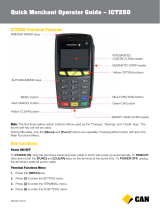Page is loading ...

Faults caused by a failure to adhere to the instructions in this User Manual are not covered by the
Service Agreement.
The scope of the services provided by CCV and the applicable terms and conditions are set out in the General Terms
and Conditions of CCV Holland B.V. (version of August 2012) and the service leaflet of the relevant product. These
documents were enclosed with the quotation you received from CCV.
All rights reserved. No part of this publication may be reproduced, stored in a retrieval system, or transmitted, in any
form or by any means, electronic, mechanical, photocopying, recording or otherwise, without the prior written
permission of CCV Holland B.V.

CID086A/03012013
Page 3 of 54
TABLE OF CONTENTS
1 INTRODUCTION 5
1.1 The CCV Smart payment terminal and PINpad 5
1.2 Parties facilitating the transaction process 5
2 INSTALLATION OF PAYMENT TERMINAL AND PINPAD 6
2.1 Components supplied 6
2.2 Installation guidelines 7
2.2.1 Position of PINpad 7
2.2.2 Use of card reader 7
2.2.3 Environmental factors 7
2.3 Installation of equipment 8
2.4 Communication settings 9
2.4.1 Taking out an Internet subscription 9
2.4.2 View current communication settings 9
2.4.3 Assigning a static IP address 10
2.4.4 Assigning a dynamic IP address 12
3 WORKING WITH THE PAYMENT TERMINAL AND PINPAD 13
3.1 Overview of payment terminal and PINpad 13
3.2 Keypad of payment terminal and PINpad 15
3.3 PINpad touchscreen 17
3.3.1 Entering letters 17
3.4 Payment terminal menu 18
3.4.1 Symbols for menu options 18
3.4.2 Status symbols 19
3.5 Merchant password 20
3.6 Activating and deactivating the payment terminal 21
3.6.1 Activating the terminal 21
3.6.2 Deactivating the terminal 21
3.7 Use of payment cards 22
3.8 Replacing a printer roll 22
4 CARRYING OUT TRANSACTIONS 23
4.1 Overview of transaction types 23
4.2 Sale 24
4.2.1 Manual credit card transactions 25
4.3 Cancellation 26
4.4 Reservation 27
4.5 Sale after reservation 29
5 PAYMENT CARDS 30
5.1 Viewing payment card settings 30
5.2 Changing payment card settings 32
5.2.1 Adding a payment card 32
5.2.2 Deleting a payment card 34
5.2.3 Changing the Merchant ID for a payment card 35
6 FINANCIAL REPORTS 37
6.1 Types of financial reports 37
6.2 Automatically printing reports when the terminal is deactivated 37
6.3 Printing interim reports 38
6.3.1 Printing an interim totals report 38
6.3.2 Printing an interim E-Journal 40
6.4 Changing report settings 42
6.4.1 Activating the E-Journal feature 42
6.4.2 Deactivating the E-Journal feature 44
6.5 Deleting the E-Journal 45

CID086A/03012013
Page 4 of 54
7 OPTIONAL FEATURES 46
7.1 Overview of optional features 46
7.2 Instruction cards for optional features 46
8 MAINTENANCE AND TECHNICAL PROBLEMS 47
8.1 Maintaining the payment terminal and PINpad 47
8.1.1 Cleaning the payment terminal and PINpad 47
8.1.2 Cleaning the PINpad chip card reader 48
8.1.3 Cleaning the PINpad magnetic card reader 48
8.2 Periodic software version control 49
8.3 What to do in the event of faults / technical problems 49
8.3.1 Looking up the TMS Terminal ID and payment terminal code 50
9 SUPPLIES FOR THE PAYMENT TERMINAL 51
9.1 Ordering supplies 51
9.2 Ordering printer rolls on your payment terminal 51
10 TERMS AND DEFINITIONS 52
11 CONTACT INFORMATION 54
11.1 CCV phone numbers 54
11.2 CCV opening hours 54
11.3 CCV general address details 54
11.4 Acquirer phone numbers 54

CID086A/03012013
Page 5 of 54
1 INTRODUCTION
1.1 The CCV Smart payment terminal and PINpad
The CCV Smart system consists of the Vx570 payment terminal and the VX 820 PINpad. The CCV
Smart system allows you to process transactions with payment cards, loyalty cards and customer cards.
The payment terminal is future-proof and conforms to the latest national security standards as well as the
EMV standard. The EMV standard was developed by the credit card companies Europay, MasterCard,
Visa and JCB to prevent payment card fraud. The security of the transaction process is enhanced
because the payment terminal reads the EMV chip on the payment card, rather than a magnetic strip.
1.2 Parties facilitating the transaction process
This User Manual makes frequent reference to the various parties involved in the processing of
transactions. An overview of these parties is provided below.
Party Explanation
Payment terminal supplier You purchased your payment terminal from a payment terminal
supplier (in this case CCV).
Cashier The cashier operates the Vx570 payment terminal during the
transaction.
Card holder The card holder is the person to whom you charge a transaction
amount for a product or service. The card holder operates the
VX 820 PINpad during the transaction.
Internet Service Provider Your transaction data are sent to a transaction processor via an
Ethernet connection. You can take out a contract for an Ethernet
connection with an Internet Service Provider.
Transaction processor The transaction processor forwards the transaction data to
acquirers (banks or credit card companies) for further
processing.
Acquirer The acquirer contacts the issuer of the payment card to check if
the payment card transaction can be processed.
Issuer of payment card Payment cards are usually issued by a bank or financial
institution. Payment cards are used by card holders to conduct
transactions.

CID086A/03012013
Page 6 of 54
2 INSTALLATION OF PAYMENT TERMINAL AND PINPAD
2.1 Components supplied
If the payment terminal and PINpad were delivered as a plug & play pack, you should have received the
following components.
Overview of components supplied
1 Vx570 payment terminal
The cashier unit operated by you (the cashier).
2 VX 820 PINpad
The customer unit operated by the card holder.
3 Power supply cable
You can plug the power supply into a wall socket (230 Volt)
using the power supply cable.
4 Power supply
Connect the power supply to the power supply cable and the
Vx570 payment terminal.
5 PINpad cable
Use the PINpad cable to interconnect the Vx570 payment
terminal and the VX 820 PINpad.
6 Ethernet cable
Plug the Ethernet cable into the Vx570 payment terminal and a
communication module (Ethernet modem or Ethernet router).
Refer to section 2.3 for more information about connecting the equipment.

CID086A/03012013
Page 7 of 54
2.2 Installation guidelines
The Dutch Payments Association (Betaalvereniging Nederland) is an organisation that aims to maintain
and improve the security of electronic payment transactions in the Netherlands. In order to enhance the
security of such transactions, the Association has drawn up the following guidelines concerning the
position of the PINpad and the use of the card reader.
2.2.1 Position of PINpad
• The position of the PINpad must be such as to allow the card holder to shield the keypad with
his/her other hand or with his/her body when entering the PIN code. If the PINpad is installed in
a horizontal position, the following dimensional requirements must be met:
o The PINpad must be at least 80 cm and no more than 120 cm above floor level. You
are only allowed to deviate from these rules if a special set-up ensures that the entry of
the PIN code is completely shielded from sight.
• It must not be possible to observe the entry of a PIN code from a raised area, by means of
mirrors or cameras, or in any other way.
• During the transaction, the keypad should be positioned to provide the card holder with
adequate privacy when entering the PIN code, so that third parties are prevented from
observing the number entered (as far as reasonably possible).
• The PINpad is fitted with a privacy shield. The card holder can use this shield to hide the
keypad from view when entering the PIN code. Please contact the CCV Service Center if your
PINpad is not fitted with a privacy shield.
2.2.2 Use of card reader
Make sure that the payment card is never out of the card holder’s sight. You should therefore always let
the card holder insert the card in the chip card reader or swipe it through the magnetic card reader. If this
is not practicable, you should make sure the card holder is watching while you insert the card in the chip
card reader or swipe it through the magnetic card reader.
2.2.3 Environmental factors
Environmental factors can affect the operation of the equipment. You must therefore take them into
consideration when installing the equipment. Your payment terminal will operate correctly under the
following environmental conditions:
• Ambient temperature between 0 and 40°C
• Relative atmospheric humidity between 5 and 90%
Avoid:
• Shocks and vibrations
• Direct sunlight and heat-emitting objects
• Excessive heat and dust
• Oil and dirt
• Water and condensate
• Installing the equipment near objects that cause excessive power fluctuations and/or generate
electromagnetic fields

CID086A/03012013
Page 8 of 54
2.3 Installation of equipment
If your payment terminal and PINpad were delivered as a plug & play pack, you must install the
equipment yourself. Connect the equipment as depicted below.
If you need to temporarily disconnect the equipment (e.g. because you wish to relocate it), you can
reconnect it as depicted below.
Plug into wall socket
(230 Volt)
Hook up to
Ethernet modem
or router

CID086A/03012013
Page 9 of 54
2.4 Communication settings
Your payment terminal must be able to communicate via the Internet. An Internet connection is required
to forward transaction data to an acquirer for processing. You also need it to communicate with the CCV
Terminal Management System, so that new software can be installed on your payment terminal, for
instance.
2.4.1 Taking out an Internet subscription
Your payment terminal must be connected to the Internet via a broadband Ethernet connection (e.g.
cable or ADSL). You can take out a subscription for a broadband connection with an Internet Service
Provider. You can opt for PoIP (PIN over IP) broadband connection certified by Currence, or a non-
certified broadband connection (part of the public Internet).
A certified broadband connection offers the best guarantee of high availability and good service. We
therefore advise you to opt for a certified broadband connection. Visit the Currence website
(www.currence.nl) for an up-to-date overview of suppliers of certified broadband connections.
Important: If you want your payment terminal to communicate via a non-certified broadband connection
(part of the public Internet), please contact the CCV Service Center to implement the correct
communication settings.
2.4.2 View current communication settings
Complete the following steps to view the current communication settings of your payment terminal:
Vx570 screen Step
1 Press the purple function key below the symbol to open
the menu.
2 Select DISPLAY INFO.
3 Select COMMUNICATION.
4 The payment terminal’s IP address, gateway and subnet mask
are now displayed on screen.
SALE
OTHER TRX
01.06.12
MAIN MENU
DISPLAY INFO
MERCHANT MENU
SERVICE MENU
DISPLAY INFO
TERMINAL
COMMUNICATION
HW INFO
COMMUNICATION
ETHERNET: DYNAMIC
IP: 192.168.5.219
GTWY: 192.168.51
MASK: 255.255.255.0
DNS1: 192.168.5.1
DNS2: 00.0.0

CID086A/03012013
Page 10 of 54
2.4.3 Assigning a static IP address
Important: Your Internet Service Provider will provide you with the required details of your
communication settings. Please contact your Internet Service Provider if you do not have the required
information at your disposal.
Complete the following steps to assign a static IP address to your payment terminal:
Vx570 screen Step
1 Press the purple function key below the symbol to
open the menu.
2 Select MERCHANT MENU.
3 Enter the merchant password (the default password is 99999)
and confirm by pressing <OK>.
4 Select CONFIGURE.
5 Select TERMINAL.
6 Select COMMUNICATION.
7 Select TCP / IP.
8 Select STATIC IP ADDRESS.
9 Select TERMINAL IP ADDRESS.
SALE
OTHER TRX
01.06.12
MAIN MENU
DISPLAY INFO
MERCHANT MENU
SERVICE MENU
PROTECTED ITEM
MERCHANT PASSWORD:
_ _ _ _ _
MERCHANT MENU
REPORTS
FUNCTIONS
CONFIGURE
CONFIGURE
TERMINAL
C-TAP
TERMINAL
COMMUNICATION
MERCHANT PASSWORD
E-JOURNAL
COMMUNICATION
SELECT MODEM
TCP / IP
TCP / IP
RESET ALL (DHCP)
STATIC IP ADDRESS
IP ADDRESS DNS1
TCP / IP
TERMINAL IP ADDRESS
SUBNET MASK
GATEWAY

CID086A/03012013
Page 11 of 54
Important: After entering the communication settings, you must always check if the settings are correct.
You can do so by accessing the communication settings of your payment terminal (see
subsection 2.4.2).
Vx570 screen Step
10 Press <CORR> to enter the IP address.
11 Enter the IP address and confirm by pressing <OK>.
Important: Use the numeric keys and the <Alpha> key to
enter the dots in the IP address (see subsection 3.3.1).
12 Select SUBNET MASK.
13 Press <CORR> to enter the subnet mask.
14 Enter the subnet mask and confirm by pressing <OK>.
15 Select GATEWAY.
16 Press <CORR> to enter the gateway.
17 Enter the gateway and confirm by pressing <OK>.
18 Press <STOP> several times to return to the start screen.
TERMINAL IP ADDRESS
________________0.0.0.0
TERMINAL IP ADDRESS
_____________________
(0.0.0.0)
TCP / IP
TERMINAL IP ADDRESS
SUBNET MASK
GATEWAY
SUBNET MASK
________________0.0.0.0
SUBNET MASK
_____________________
(0.0.0.0)
TCP / IP
TERMINAL IP ADDRESS
SUBNET MASK
GATEWAY
GATEWAY
________________0.0.0.0
GATEWAY
_____________________
(0.0.0.0)

CID086A/03012013
Page 12 of 54
2.4.4 Assigning a dynamic IP address
If you want your payment terminal to use a dynamic IP address, you must first remove the static IP
address. Complete the following steps to remove the static IP address:
Vx570 screen Step
1 Press the purple function key below the symbol to
open the menu.
2 Select MERCHANT MENU.
3 Enter the merchant password (the default password is 99999)
and confirm by pressing <OK>.
4 Select CONFIGURE.
5 Select TERMINAL.
6 Select COMMUNICATION.
7 Select TCP / IP.
8 Select RESET ALL (DHCP).
9 Wait 30 seconds and then press <STOP> several times to
return to the start screen.
SALE
OTHER TRX
01.06.12
MAIN MENU
DISPLAY INFO
MERCHANT MENU
SERVICE MENU
PROTECTED ITEM
MERCHANT PASSWORD:
_ _ _ _ _
MERCHANT MENU
REPORTS
FUNCTIONS
CONFIGURE
CONFIGURE
TERMINAL
C-TAP
TERMINAL
COMMUNICATION
MERCHANT PASSWORD
E-JOURNAL
COMMUNICATION
SELECT MODEM
TCP / IP
TCP / IP
RESET ALL (DHCP)
STATIC IP ADDRESS
IP ADDRESS DNS1
TCP / IP
PLEASE WAIT
NOTE: THIS MAY TAKE
10 – 30 SECONDS

CID086A/03012013
Page 13 of 54
3 WORKING WITH THE PAYMENT TERMINAL AND PINPAD
3.1 Overview of payment terminal and PINpad
The Vx570 payment terminal is the cashier unit and is operated by you (the cashier).
Components of Vx570 payment terminal
1 Printer cover Cover of thermal printer.
2 Printer The thermal printer prints receipts and reports.
3 Release button Press this button to release the printer cover.
4 Screen The screen displays messages when actions are performed on the
payment terminal.
5 Chip card reader The chip card reader is not operational. The card holder must insert the
payment card in the VX 820 PINpad.
6 Magnetic card
reader
The magnetic card reader is not operational. The card holder must swipe
the payment card through the VX 820 PINpad.
6
5
3
4
2
1

CID086A/03012013
Page 14 of 54
The VX 820 PINpad is the customer unit and is operated by the card holder during the transaction.
Components of VX 820 PINpad
1 Touchscreen The touchscreen displays messages, touchscreen buttons and options to
be selected by the card holder (e.g. the message ‘YOUR CARD PLEASE’).
Refer to section 3.3 for more information about the touchscreen.
2 Privacy shield The privacy shield is a protective shield around the keypad. The card
holder can use this shield and his/her own hand to hide the keypad from
view when entering the PIN code. This reduces the risk of third parties
observing the entry of the code.
3 Chip card reader The card holder can insert a payment card in the chip card reader to
conduct a transaction. The card must always be inserted in the card reader
with the chip facing up and towards the PINpad.
4 Magnetic card
reader
The card holder can swipe a payment card through the magnetic card
reader to conduct a transaction. The card must always be swiped through
the card reader with the magnetic strip facing down and towards the
PINpad.
1
2
3
4

CID086A/03012013
Page 15 of 54
3.2 Keypad of payment terminal and PINpad
Keypad of Vx570 payment terminal
1 Grey function keys Four grey function keys are located to the right of the payment
terminal screen. You can press these keys to select the menu
options displayed on the screen.
2 Purple function keys Four purple function keys are located below the payment terminal
screen. Function symbols can be displayed above these keys.
Press the purple function key below a symbol to select the
corresponding function.
3 <ALPHA> key If you press the grey <ALPHA> key, you can use the numeric keys
to enter letters and punctuation marks. Refer to subsection 3.3.1
for more information about entering letters and punctuation marks.
4 Numeric keys You can use the numeric keys to enter numbers, for instance to
enter a transaction amount.
5 Asterisk key <*> You can use this key to enter a number of pre-programmed
punctuation marks. Refer to subsection 3.3.1 for more information
about entering punctuation marks.
6 Hash key <#> You can use this key to enter a number of pre-programmed
punctuation marks. Refer to subsection 3.3.1 for more information
about entering punctuation marks.
7 <STOP> key Press the red <STOP> key to cancel an action. For instance, you
can press <STOP> to cancel a transaction.
If you are in the payment terminal menu, you can also press
<STOP> to go back to a previous menu. Press <STOP> several
times to return to the start screen.
8 <CORR> key Press the yellow <CORR> key to correct numbers, letters or
punctuation marks after entry. You can also use this key to
change the settings of your payment terminal.
9 <OK> key Press the green <OK> key to confirm entered data or an action.
1
2
3
4
5
6
7
8
9

CID086A/03012013
Page 16 of 54
Keypad of VX 820 PINpad
1 Numeric keys The card holder can use the numeric keys to enter the PIN code.
2 Asterisk key <*> During a transaction, buttons for performing specific actions may be
displayed on the touchscreen (see section 3.3). You can perform the
action by touching the button. If the button on the touchscreen
includes an asterisk, you can also perform the action by pressing
the asterisk key <*>.
3 Hash key <#> During a transaction, buttons for performing specific actions may be
displayed on the touchscreen (see section 3.3). You can perform the
action by touching the button. If the button on the touchscreen
includes a hash tag, you can also perform the action by pressing the
hash key <#>.
4 <STOP> key The card holder can cancel the transaction by pressing the red
<STOP> key.
5 <CORR> key The card holder can press the yellow <CORR> key to correct the
PIN code after entry.
6 <OK> key The card holder can press the green <OK> key to approve the
entered PIN code and the transaction amount.
A number of keys on the payment terminal and PINpad have a symbol in relief for the benefit of blind and
visually impaired users.
Key Symbol in relief
<5> Dot (.)
<STOP> key Cross (X)
<CORR> key Vertical line (|)
<OK> key Circle (O)
1
2
3
4
5
6

CID086A/03012013
Page 17 of 54
3.3 PINpad touchscreen
The card holder can operate the VX 820 PINpad using the keypad. During a transaction, the card holder
can also perform specific actions using the touchscreen buttons. The card holder can activate buttons or
options on the touchscreen by touching them.
In the example given here (see picture on the right), the card holder must
select either Visa or Maestro. An option can be selected in two ways:
• The card holder presses the numeric key that corresponds with
his/her choice
• The card holder touches the area on the screen that corresponds
with his/her choice
The card holder can change the PINpad language to English, German or
French by pressing the flag symbol or the hash key <#>.
3.3.1 Entering letters
Only numbers are printed on the numeric keys of your Vx570 payment terminal. However, the numeric
keys and the asterisk <*> and hash-tag <#> keys have also been pre-programmed for the entry of letters
and punctuation marks. You can enter letters and punctuation marks using the ALPHA key.
First press a numeric key, the asterisk key <*> or the hash key <#>, and then press the <ALPHA> key.
The number of times you press the <ALPHA> key determines the letter or punctuation mark that appears
on screen (see table below).
<ALPHA> key
1x 2x 3x 4x 5x 6x 7x 8x 9x 10x 11x 12x 13x 14x
1 Q Z . q z 1
2 A B C a b c 2
3 D E F d e f 3
4 G H I g h i 4
5 J K L j k l 5
6 M N O m n o 6
7 P R S p r s 7
8 T U V t u v 8
9 W X Y w x y 9
0 - space + 0
* , ‘ “ ( ) < > [ ] _ { } ~ *
# ! ? : ; @ = & / \ % $ | ^ #
If you want to enter the word ‘PIN’, for instance, you can do so as follows:
P Press numeric key 7 and press the <ALPHA> key once.
I Press numeric key 4 and press the <ALPHA> key three times.
N Press numeric key 6 and press the <ALPHA> key twice.

CID086A/03012013
Page 18 of 54
3.4 Payment terminal menu
The Vx570 payment terminal has a menu that you can use to carry out various actions. Press the purple
function key below the symbol to open the main menu.
3.4.1 Symbols for menu options
Symbol Function
Press the purple function key below this symbol to open the main menu.
This symbol indicates that the terminal has not yet been activated. Press the
function key below this symbol to activate the terminal (see subsection 3.6.1).
This symbol indicates that the terminal has been activated. Press the function
key below this symbol to deactivate the terminal (see subsection 3.6.2).
Print a copy receipt of the most recent transaction. You can use this feature for
up to five minutes after the transaction is completed. After this period, the copy
receipt is deleted from the payment terminal memory.
The menu options are not located at exactly the same level as the function keys.
The arrow points to the function key that you must press to select the
corresponding menu option.
Scroll to the first line in the menu.
Scroll up one line.
Scroll down one line.
Scroll to the last line in the menu.
SALE
OTHER TRX
01.06.12
Up to eight lines can be displayed on the
screen. The top line (i.e. the line above the
dividing line) always states the name of the
current menu.
Grey function keys (F1, F2, F3 and F4) are located
next to each line. You can use these keys to select a
menu option.
Important: As function key <F1> has no active
function, you will not need to use this key in practice.
Symbols corresponding with a menu option or status
may appear on the bottom line of the screen.
If a menu option is displayed, you can select the
option by pressing the purple function key directly
below it.
A menu may contain more menu
options than can be displayed on
screen. In that case, scroll arrows will
appear on the bottom line of the
screen.
_____MAIN MENU_____
DISPLAY INFO
MERCHANT MENU
SERVICE MENU

CID086A/03012013
Page 19 of 54
3.4.2 Status symbols
Symbol Meaning
The card holder has inserted the payment card in the chip card reader or swiped
a card through the magnetic card reader before you started the transaction.
The payment terminal has read a payment card, but 30 seconds have gone by
without a transaction being started. The payment card must be re-inserted or
swiped in order to carry out a transaction.
The card holder has swiped the payment card through the magnetic card reader,
but the card must be inserted in the chip card reader.
The card holder has inserted the payment card in the chip card reader, but the
card must be swiped through the magnetic card reader.
The card holder must remove his/her payment card from the chip card reader.
The payment terminal has not read the payment card correctly. Re-insert the
card in the chip card reader or swipe it through the magnetic card reader.

CID086A/03012013
Page 20 of 54
3.5 Merchant password
Access to the merchant menu of the payment terminal is protected by a password. You must also enter
this merchant password in order to perform certain actions, for instance to activate the terminal.
Important: The default merchant password is 99999. We advise you to change the merchant password
to prevent abuse of your payment terminal by third parties. It is not possible to change the default
password to a non-secure password such as 12345 or 11111. Once you have changed the password,
you cannot change it back to the default value (99999).
Complete the following steps to change the merchant password:
Vx570 screen Step
1 Press the purple function key below the symbol to open
the menu.
2 Select MERCHANT MENU.
3 Enter the merchant password (the default password is 99999)
and confirm by pressing <OK>.
4 Select CONFIGURE.
5 Select TERMINAL.
6 Select MERCHANT PASSWORD.
7 Enter the current password and confirm by pressing <OK>.
8 Enter a new five-digit password and confirm by pressing <OK>.
9 Press <STOP> several times to return to the start screen.
SALE
OTHER TRX
01.06.12
MAIN MENU
DISPLAY INFO
MERCHANT MENU
SERVICE MENU
PROTECTED ITEM
MERCHANT PASSWORD:
_ _ _ _ _
MERCHANT MENU
REPORTS
FUNCTIONS
CONFIGURE
CONFIGURE
TERMINAL
C-TAP
TERMINAL
COMMUNICATION
MERCHANT PASSWORD
E-JOURNAL
PROTECTED ITEM
CURRENT PASSWORD:
______
PROTECTED ITEM
NEW PASSWORD:
______
/