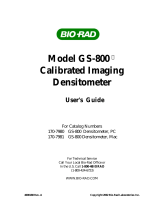Page is loading ...

SERVICE MANUAL
Kodak DryView 8150 LASER IMAGER
1961259
7F3318
07/05

Revision History
The original issue and revisions of this Service Manual for the Kodak DryView 8150 LASER IMAGER are
identified as follows:
Issue date: 07/05
All pages are dated November, 2004 in the initial issue.
Section
Text
Rev.
Pages Changed in Current
Revision*
Title B --
Warnings B --
TOC B --
1 B --
2 B p4 added callout #10; p7 deleted fourth bullet and added a new bullet;
p15 added step #9; p26 added Configuring SCP and added a Note;
p32 revised Note text and deleted steps 2 -- 5; p38 added overview
and replaced screen image; p39 added step a; p40 replaced screen
image; p41 replaced screen image; p42 revised Note and added step
29; p43 moved Training Key Operators to after Editing Service History;
p44 deleted par 2--8.
3 B p1 revised temperature spec; p4 revised steps 3 and 6; p6 revised
screen image.
4 B p1; p45 revised Caution.
5 B p1 revised Note; p5 added procedure.
6 B --
7 B p3 added Problem, Cause, Remedy; p25 revised step; p31 added Re-
loading the MPDB; p70 added Using PCAnywhere; p71 revised head-
ing to Using filtering and added Using Scripts.
8 B p17 added 10.x.x.x Problem; p33 deleted Note; p35 revised step 7;
p50 added Other Possible Causes; p51 revised Summary; p63 added
Other Possible Causes and Film Pickup Suction Cup procedure; p69
added Other Possible Causes; p73 revised step 2; p81 added Other
Possible Causes; p82 added step #3; p87 revised procedure; p88 re-
vised procedure; p90 deleted Note; p92 deleted Note; p94 revised step
1.
9 B p3 revised part number #16; p8 added callout #20; p9 added item #20;
p10 ; p18 revised part number #6; p20 revised part number #13.
10 B --
* New and revised text is marked by a change bar in the page margin.

Service Manual
ii
1584010 2005 July Rev. B
Safety, Regulatory, EMC and CE Marking Compliance
All Installation and User--related safety information (Warnings and Cautions), regulatory, EMC and CE
marking information may be found in the Safety Manual for this device. Specific service--related warnings
and cautions are included in this manual.
This device contains a 50 milliwatt LASER. The following label, visible when the REAR PANEL is
removed, warns of danger if the LASER is energized when the rear panel is removed.
DANGER
96--0000-- 3663--0B
96-- 0000--3663--0 C
DANGER
Bypassing interlocks other than the
service interlock (above) will allow
system to run with laser energized!
Exposure to laser light may result
in permanent eye and skin damage!
Service Int erlock
!
WARNING
For continued protection against fire, replace fuses only with fuses of the same type and fuse rating.

Table of Contents
iii
2005 July Rev. B 7F3318
PLEASE NOTE
The information contained herein is based on the experience and knowledge relating
to the subject matter gained by Eastman Kodak Company prior to publication.
No patent license is granted by this information.
Eastman Kodak Company reserves the right to change this information without notice
and makes no warranty, express or implied, with respect to this information. Kodak
shall not be liable for any loss or damage, including consequential or special
damages, resulting from the use of this information, even if loss or damage is caused
by Kodak’s negligence or other fault.
!
Caution
To avoid damage to ESD sensitive ELECTRONIC COMPONENTS, always wear an ANTI-STATIC
WRIST STRAP when handling CIRCUIT BOARDS or EPROMs.
Table of Contents
Revision History i................................................
Safety, Regulatory, EMC and CE Marking Compliance ii.............
Section 1 -- Specifications 1-1.......................................
1-1. Dimensions 1-1.....................................................
1-2. Electrical Power 1-1.................................................
1-3. Storage Environment 1-1............................................
1-4. Operating Environment 1-1..........................................
1-5. Altitude 1-2........................................................
1-6. Floor Vibration 1-2..................................................
1-7. Floor Levelness 1-2.................................................
1-8. Floor Load 1-2......................................................
1-9. Environmental Effects 1-2............................................
1-10. Film Size 1-2.......................................................
1-11. Film Throughput 1-2.................................................
1-12. Image Input Options 1-2.............................................
1-13. Glossary 1-3.......................................................
Section 2 -- Installation 2-1..........................................
2-1. Checklist of Installation Procedures 2-1................................
2-2. Tools Required for Installation 2-1.....................................
2-3. Uncrating and Initial Setup 2-2.......................................
2-3-1. Opening the Shipping Crate 2-2..............................
2-3-2. Completing the Uncrating 2-3.................................
2-3-3. Removing the LASER IMAGER from the PALLET 2-5...........

Service Manual
iv
7F3318 2005 July Rev. B
2-3-4. Checking the Accessory Materials 2-7.........................
2-3-5. Moving the IMAGER to the Installation Site 2-8.................
2-3-6. Checking Site Readiness 2-9.................................
2-3-7. Required Configuration Information 2-9........................
2-4. Unpacking 2-11......................................................
2-4-1. Removing the Packing Materials from the Back of the IMAGER 2-11
2-4-2. Removing the Packing Materials from the Front of the IMAGER 2-13
2-4-3. Installing the CHARCOAL FILTER 2-16.........................
2-4-4. Checking that Unpacking is Complete 2-17......................
2-5. Connecting to Electrical Power and the Network 2-17....................
2-5-1. Electrical Power Setup 2-17...................................
2-5-2. Connecting to External AC Power 2-19.........................
2-5-3. Connecting the IMAGER to the Network 2-20....................
2-5-4. Securing the IMAGER in its Operating Position 2-20..............
2-5-5. Applying Power 2-21.........................................
2-6. Configuring the IMAGER 2-21.........................................
2-6-1. Setting the “Host Name” and the “IP Address” 2-22...............
2-6-2. Checking the Port Number of the “Secure Tunnel” 2-23...........
2-6-3. Setting the System Clock 2-24.................................
2-6-4. Checking the Values for “DICOM Source Communications” 2-25...
2-6-5. Setting up Service Tracking 2-26...............................
2-6-6. Configuring “SCP Services” 2-26...............................
2-6-7. Configuring the IMAGER to be a Destination 2-33................
2-6-8. Configuring the LOCAL PANEL 2-36...........................
2-6-9. Selecting the Type of Film 2-38................................
2-6-10. Setting up Remote Monitoring (RMS) 2-39......................
2-6-11. RMS Grouping 2-40..........................................
2-7. Checking Image Quality 2-43..........................................
2-8. Backing up the System Configuration 2-44..............................
2-9. Training Key Operators 2-44..........................................
2--10 Editing the Service History Log 2-47....................................
2-11. Guidelines for Selecting the Correct TFT Set and Related Parameters 2-48.
2-12-1. Definitions 2-48..............................................
2-12-2. Selecting the Image Quality Parameters Appropriate to the
MODALITY 2-48.........................................
2-12-3. Selecting Parameters for MODALITIES that are not
DICOM-GSDF-Compliant 2-49............................
2-12-4. Selecting Parameters for DICOM GSDF-Compliant
MODALITIES 2-49.......................................
2-12-5. TFT Set Descriptions 2-53....................................

Table of Contents
v
2005 July Rev. B 7F3318
Section 3 -- Adjustments 3-1.........................................
3-1. Setting Temperature of the PROCESSOR DRUM 3-1...................
3-2. Processor Drum RTD 3-4............................................
3-3. Processor Film Diverter Assembly (Stripper) 3-5........................
3-4. Optics Translation Speed and SOP Delay 3-6..........................
3-5. Reference Level for DENSITOMETER 3-8.............................
3-6. Dynamic Range of the LASER 3-10....................................
3-7. Optics Laser Power 3-12..............................................
Section 4 -- Disassembly/Reassembly 4-1............................
4-1. Front Door and Rear Panel Assemblies 4-1............................
4-1-1. Front Door Filter 4-1.........................................
4-1-2. Rear Panel 4-2.............................................
4-2. Film Processor Assembly 4-3.........................................
4-2-1. Processor Interface Board 4-3................................
4-2-2. Processor Drum 4-4.........................................
4-2-3. Processor Rollers and Related Parts 4-6.......................
4-2-4. Processor Motor 4-7.........................................
4-2-5. Kicker Motor 4-9............................................
4-2-6. Processor Film Diverter Assembly 4-11.........................
4-3. Roller Set Assemblies 4-12............................................
4-4. Densitometer Assembly 4-14..........................................
4-4-1. Densitometer Module 4-14....................................
4-4-2. Densitometer/Exit Sensor (S9) 4-15............................
4-4-3. Densitometer Light Source Assembly 4-16......................
4-4-4. Densitometer Board 4-17.....................................
4-5. Local Panel Assembly 4-18...........................................
4-6. Film Pickup Assembly 4-19............................................
4-6-1. Film Pickup Module 4-19......................................
4-6-2. Film Pickup Cups 4-20........................................
4-6-3. Film Pickup Heel Pad 4-21....................................
4-6-4. Film Pickup Optical Sensors (S3, S4, S5, S10) 4-22..............
4-6-5. Film Pickup Motor (DCM2) 4-23................................
4-6-6. Film Pickup Vacuum Pump 4-24...............................
4-7. Rollback Assembly 4-25..............................................
4-7-1. Rollback Module 4-25........................................
4-7-2. Rollback Motor (DCM1) 4-27..................................
4-7-3. Cartridge Present Sensor (S1) 4-28............................
4-7-4. Rollback Home Sensor (S2) 4-29..............................

Service Manual
vi
7F3318 2005 July Rev. B
4-7-5. Rollback Open Sensor (S13) 4-30..............................
4-7-6. RF Tag Assembly (RF Tag interface Board and RF Reader Board) .....
4-31
4-7-7. RF Antenna Board 4-32.......................................
4-8. Elevator Assembly 4-33...............................................
4-8-1. Elevator Module 4-33.........................................
4-8-2. Elevator Home Sensor (S12) 4-34..............................
4-8-3. Elevator Motor and Hub Assembly (Step 8) 4-35.................
4-9. FEED ROLLER ASSEMBLY 4-36......................................
4-9-1. FEED ROLLER MODULE 4-36................................
4-9-2. Feed Roller Open Sensor (S11) 4-37...........................
4-9-3. Feed Roller Open Motor (DCM4) 4-38..........................
4-9-4. Feed Roller Motor) and Pulley 4-40.............................
4-9-5. Feed Roller Torsion Springs 4-41...............................
4-10. Vertical Transport ASSEMBLY 4-42....................................
4-10-1. Vertical Transport MODULE 4-42...............................
4-10-2. Vertical Transport Sensor (S8) 4-43............................
4-10-3. VERTICAL TRANSPORT MOTOR (Step 6) 4-44.................
4-11. IMAGING (EXPOSURE) ASSEMBLY 4-45..............................
4-11-1. IMAGING MODULE 4-45......................................
4-11-2. SCANNER ASSEMBLY 4-46..................................
4-11-3. PLATEN FILM SENSOR (S6) 4-48.............................
4-11-4. OPTICS HOME SENSOR (S7) 4-49............................
4-11-5. Optics Translation MOTOR (Step 4) and Capstan 4-50...........
4-11-6. FILM CENTERING ASSEMBLY and CENTERING MOTOR (Step 7) .. .
4-51
4-11-7. PLATEN ROLLER MOTOR (Step 2) 4-52.......................
4-11-8. PLATEN NIP ROLLER BELT 4-53..............................
4-11-9. PLATEN NIP and DRIVE ROLLERS 4-54.......................
4-11-10. VIBRATION MOUNTS 4-56...................................
4-11-11. OPTICS MODULE 4-58.......................................
4-12. POWER ASSEMBLY 4-62............................................
4-13. MCS ELECTRONIC COMPONENTS 4-63..............................
4-14. DICOM RASTER ENGINE (DRE) COMPUTER 4-66.....................
4-14-1. DRE HARD DRIVE, CD-ROM DRIVE, or FLOPPY DRIVE 4-71....
4-14-2. Removing the FLOPPY DRIVE 4-72............................
4-14-3. Removing the PCIO BOARD, Ethernet BOARD, or LOCAL PANEL
TRANSMITTER BOARD 4-73.............................
4-14-4. Removing the DIMM MEMORY BOARDS 4-74..................
4-14-5. Removing the DRE POWER SUPPLY 4-75......................

Table of Contents
vii
2005 July Rev. B 7F3318
Section 5 -- Too ls/Preventive Maintenan ce/Cleanin g 5-1...............
5-1. Required Tools 5-1..................................................
5-2. TEMPERATURE METER and PROBE Calibration 5-2...................
5-3. Serial Number Location 5-2..........................................
5-4. Preventive Maintenance 5-3..........................................
5-4-1. PM Intervals 5-3............................................
5-4-2. Supplies Required for PM 5-3................................
5-4-3. EM Call Checklist 5-4........................................
5-4-4. 20,000 Cycle PM Checklist 5-5...............................
5-4-5. Cleaning the EXPOSURE PLATEN 5-6........................
5-4-6. Replacing the FRONT DOOR AIR FILTER 5-7..................
5-4-7. Replacing the CHARCOAL FILTER 5-10........................
5-4-8. Removing and Checking the PROCESSOR DRUM 5-11..........
5-4-9. Cleaning the DRUM, HEAT SHIELD and PROCESSOR ROLLERS ....
5-13
5-4-10. Cleaning the FILM DIVERTER ASSEMBLY 5-15.................
5-4-11. Replace the PROCESSOR GASKET 5-17......................
5-4-12. Installing the DRUM 5-17.....................................
5-4-13. Completing the PM 5-19......................................
5-5. Cleaning the OPTICS MODULE 5-20...................................
Section 6 -- Theory of Operation 6-1..................................
6-1. General 6-1........................................................
6-2. The DICOM RASTER ENGINE (DRE) 6-2.............................
6-2-1. DRE Hardware 6-2..........................................
6-2-1-1. DRE Computer Hardware Components 6-2............
6-2-1-2. LOCAL PANEL 6-3.................................
6-2-1-3. Image Processing in Main Memory 6-4................
6-2-2. PCIO BOARD 6-4...........................................
6-2-2-1. Digital Output Circuit 6-5............................
6-2-2-2. UART Circuit for Serial Communication with MCS 6-6...
6-3. DRE Software 6-6..................................................
6-3-1. General Software Functions 6-6..............................
6-3-2. Main DRE Software Components 6-7..........................
6-3-3. PACSLink MIM 6-7..........................................
6-3-3-1. MIM Delivery Interface 6-8...........................
6-3-3-2. DICOM Modality Preferences Database (MPDB) 6-10....
6-3-4. MCS Interface Server (MIS) 6-10...............................
6-3-4-1. General 6-10........................................
6-3-4-2. MCS Image Server 6-10..............................
6-3-4-3. MCS/MIS Command Server 6-11......................
6-3-4-4. Service Providers 6-11...............................

Service Manual
viii
7F3318 2005 July Rev. B
6-3-5. MCS Database Server 6-11...................................
6-3-6. Web Server 6-11.............................................
6-3-7. Browsers for SERVICE LAPTOP and LOCAL PANEL 6-11........
6-3-7-1. Active Server Pages (ASP) for SERVICE LAPTOP
and LOCAL PANEL 6-11.............................
6-3-7-2. Data Formatters for Service Tool and LOCAL PANEL 6-11
6-4. Machine Control System (MCS) 6-12...................................
6-4-1. Master/Slave Micro System 6-13...............................
6-4-1-1. Serial Communication Protocol 6-13...................
6-4-1-2. Physical Interface 6-13...............................
6-4-2. MCS Board 6-13.............................................
6-4-2-1. Master CPU 6-14....................................
6-4-2-2. Film Processor Control 6-15..........................
6-4-2-3. Stepper Motor Drive 6-15.............................
6-4-2-4. Media Lookup Table (Linear LUT) 6-16.................
6-4-2-5. Laser Scanning Characteristics 6-16...................
6-4-2-6. General Pixel Flow Control Functions 6-16..............
6-4-3. Laser Optics Subsystem 6-17..................................
6-4-3-1. General 6-17........................................
6-4-3-2. Film Platen 6-18.....................................
6-4-3-3. Optics Module 6-18..................................
6-4-3-4. Optics Translation Assembly 6-20.....................
6-4-3-5. Optics Module Control Board 6-21.....................
6-4-4. Densitometer Module 6-23....................................
6-4-4-1. Step Wedge Calibration 6-23..........................
6-4-4-2. Reading the Dpatch 6-25.............................
6-4-4-3. Using Test Calibration Data to Create the Film Model 6-25
6-4-4-4. Densitometer Control Functions 6-26...................
6-4-5. RF TAG SUBSYSTEMS 6-26..................................
6-4-5-1. RF TAG SUBSYSTEM COMPONENTS 6-27............
6-4-5-2. RF TAG Commands 6-27.............................
6-4-6. Feeder Control Board 6-28....................................
6-4-6-1. Motor Control 6-28...................................
6-4-6-2. Sensor Control 6-29.................................
6-4-6-3. Film Pickup and Feed Functions 6-29..................
6-4-6-4. Cartridge Elevator Functions 6-30.....................
6-4-6-5. Cartridge Rollback Functions 6-31.....................
6-4-7. Processor Interface Board 6-31................................
6-4-8. DC Power Supply 6-32.......................................
6-4-9. MCS Print Sequence of Operation 6-32.........................
6-4-10. Special Service Mode Operations 6-47.........................
6-5. AIQC and GSM 6-47.................................................
6-5-1. Purpose of AIQC 6-47........................................
6-5-2. Purpose of GSM 6-47........................................
6-5-3. Power up, Calibration, and Print Sequence 6-49.................

Table of Contents
ix
2005 July Rev. B 7F3318
Section 7 -- Troubleshooting 7-1.....................................
7-1. General Troubleshooting Table 7-1....................................
7-2. Using the Service Tool (Service WebLink) 7-3..........................
7-2-1. Setting Active Controls 7-4...................................
7-2-2. Network Settings for Service WebLink 7-5......................
7-2-3. Accessing the SERVICE TOOL 7-6...........................
7-2-4. Testing the DENSITOMETER 7-7.............................
7-2-5. Running the FRU Diagnostics 7-8.............................
7-2-6. Running the Mechanical Diagnostics 7-9.......................
7-2-7. Running Tests of the OPTICS 7-12.............................
7-2-8. Testing the SENSORS 7-15...................................
7-2-9. Obtaining Film Data 7-17......................................
7-2-10. Obtaining Dpatch Data 7-18...................................
7-2-11. Plotting Film Calibration Data 7-19.............................
7-2-12. Testing the LOCAL PANEL 7-20...............................
7-2-13. Running a DRE Test Print 7-20................................
7-2-14. Running an MCS Transport Test 7-21...........................
7-2-15. Obtaining a Diagnostics Summary 7-21.........................
7-2-16. Testing Communication on the Network 7-23....................
7-2-17. Troubleshooting the Source of Image Problems 7-24.............
7-2-18. Configuration Backup 7-28....................................
7-2-19. Configuration Restore 7-29....................................
7-2-20. Upgrading the DRE Software -- “Ghosting” 7-30..................
7--2--21 Reloading the MPDB through RMS 7-31........................
7-3. Using Power-On Self-Test as a Troubleshooting Tool 7-33................
7-3-1. Setting up for Observation of Self-Test 7-33.....................
7-3-2. Initialization and Self-Test Sequence Flow Charts 7-33............
7-4. Functions of System SENSORS 7-43...................................
7-4-1. Testing the SENSORS Using LEDs 7-44........................
7-4-1-1. Testing Film Feed SENSORS S1-S5 and S10-S12
Via LEDs 7-45.......................................
7-4-1-2. Testing ROLLBACK COMPLETE SENSOR S13
with LEDs 7-45......................................
7-4-1-3. Testing SENSORS S6-S9 Via LEDs 7-47...............
7-5. Troubleshooting Film Transport Problems 7-48..........................
7-5-1. Troubleshooting Basics 7-48..................................
7-5-2. Troubleshooting Sequence 7-49...............................
7-5-3. Interviewing the Operator 7-49.................................
7-5-4. Preliminary Visual Inspection 7-49..............................
7-5-4-1. Preparation 7-49....................................
7-5-4-2. Checking the ROLLBACK MODULE for Problems 7-50...
7-5-4-3. Checking the FILM PICKUP MODULE for Problems 7-51.

Service Manual
x
7F3318 2005 July Rev. B
7-5-5. Cycling Film and Observing the Film Transport Process 7-51......
7-5-5-1. Preliminary Setup 7-51...............................
7-5-5-2. Checking the ROLLBACK MODULE 7-52...............
7-5-5-3. Checking the FILM PICKUP MODULE 7-52.............
7-5-5-4. Checking the FEED ROLLER MODULE 7-53...........
7-5-5-5. Checking the PLATEN MODULE 7-53..................
7-5-6. Remove and Inspect Suspect MODULES 7-54..................
7-5-6-1. Removing and Inspecting the ROLLBACK MODULE 7-54
7-5-6-2. Removing and Inspecting the FILM PICKUP MODULE 7-55
7-5-6-3. RemovingandInspectingtheFEEDROLLERMODULE .....
7-60
7-5-6-4. Removing and Inspecting the FILM PLATEN MODULE 7-60
7-5-7. Replace the Repaired MODULE and Cycle Film to Confirm Repair .....
7-61
7-6. Troubleshooting the Sources of Film Scratches 7-62.....................
7-6-1. Preparation for Transporting Film in the Service Mode 7-62........
7-6-2. Isolating the General Area where Scratches are Occurring 7-62....
7-6-3. Locating the Cause of Scratching in the
PROCESSOR/DENSITOMETER Area 7-64.................
7-6-4. Locating the Cause of Scratching in the FILM PLATEN 7-65.......
7-6-5. Guidelines for Removing the Causes of Scratches 7-65...........
7-7. Monitoring the MCS Via a Direct CABLE Connection to the
MCS BOARD 7-66...................................................
7-8. UsingPCAnywhere............................................7--69
7--9. UsingScipts..................................................7--70
7--10. Using the Logs 7-71..................................................
7-8-1. Types of Log 7-71............................................
7-8-2. The Application Log 7-71.....................................
7-8-2-1. Using the Application Log 7-71........................
7-8-2-2. Log Keying Functions 7-73...........................
7-8-2-3. Using Advanced filtering 7-76.........................
7-8-2-4. Contents of the Log 7-79.............................
7-8-2-5. Log Levels 7-81.....................................
7-8-3. DICOM Log 7-82.............................................
7-8-4. Error Tally 7-83..............................................
7-8-5. IIS Log 7-85.................................................
7-8-6. Local Panel Log 7-86.........................................
7-8-7. MCS Log 7-87...............................................
7-8-8. NT Event Log (App) 7-88......................................
7-8-9. NT Event Log (System) 7-89..................................
7-8-10. Print Delivery Log 7-90.......................................
Section 8 -- QuickSheets 8-1.........................................
8-1. Overview 8-1.......................................................

Table of Contents
xi
2005 July Rev. B 7F3318
8-2. DICOM Status Messages 8-1........................................
8-3. LOCAL PANEL Status Messages 8-1.................................
8-4. Error Codes 8-3....................................................
8-4-1. Subsystems in the 8150 LASER IMAGER 8-3..................
8-4-2. Error Severity Levels 8-3.....................................
8-5. Error Code QuickSheets 8-4.........................................
8-5-1. Error 00-099 through 00-530: Error Notification in General PACS
Subsystem 8-4.........................................
8-5-2. Error 01-001 through 01-910: Error Notification in Service
Subsystem 8-5.........................................
8-5-3. Error 03-111: Rendering Error in Delivery Subsystem 8-6........
8-5-4. Error 03-381 through 03--912: Error Notification in Routing/Delivery
Subsystem 8-7.........................................
8-5-5. Error 03-650: Delivery Error Notification in Routing/Delivery
Subsystem 8-8.........................................
8-5-6. Error 04-004 through 04--215: Error Notification in DICOM/Network
Subsystem 8-9.........................................
8-5-7. Error 04-201: Maximum Number of DICOM Associations has been
Exceeded 8-10..........................................
8-5-8. Error 04-205: Resource Limitation Error in Network Subsystem 8-11
8-5-9. Error 05-000: Error in Storage Subsystem 8-12..................
8-5-10. Error 05-039: Unable to Reach Low Watermark 8-13.............
8-5-11. Error 05-044: Low Watermark Has Been Reached 8-14...........
8-5-12. Error 10-001: Delivery Subsystem Internal Software Error 8-15....
8-5-13. Error 10-003: Image Datapath Error in Delivery Server
Subsystem 8-16.........................................
8-5-14. 10-910: No Communication with the MCS 8-17..................
8-5-15. 10.x.x.xProblem.......................................8--17
8--5--16 Error 12-001: Software Error in LOCAL PANEL 8-19..............
8-5-17. Error 12-002: Database Error in LOCAL PANEL 8-20.............
8-5-18. Error 12-003: Internal Software Error in LOCAL PANEL 8-21......
8-5-19. Error 12-075: Error in LOCAL PANEL Software 8-22..............
8-5-20. Error 13-001: Error in SERVICE TOOL Software 8-23............
8-5-21. Error 13-002: Database Error in SERVICE TOOL Software 8-24...
8-5-22. Error 13-003: SERVICE TOOL Script Error 8-25.................
8-5-23. 20-137: Open DOOR Requested 8-26..........................
8-5-24. 20-202: SERVICE OVERRIDE SWITCH Out 8-27................
8-5-25. 20-208: DOOR Fail Open 8-28.................................
8-5-26. 20-550: Preventive Maintenance is Recommended 8-29..........
8-5-27. 20-912: Image Data Transfer Parity Error Detected 8-30..........
8-5-28. 20-913: Data Transfer Count Error Detected 8-31................

Service Manual
xii
7F3318 2005 July Rev. B
8-5-29. Error 21-114: Film Pickup Failure before Opening or Closing
a CARTRIDGE 8-32.....................................
8-5-30. Error 21-115: Film Pickup Retry Notification 8-33................
8-5-31. Error 21-116: Film Pickup Failure 8-34..........................
8-5-32. Error 21-117: FILM FEED ROLLERS Failed to Close 8-35.........
8-5-33. Error 21-118: Pickup Failed to go Home 8-36....................
8-5-34. Error 21-119: Pickup Did Not Contact Film 8-37..................
8-5-35. Error 21-120: VACUUM CUPS Did Not Engage Film 8-38.........
8-5-36. Error 21-131: ELEVATOR Failure 8-39..........................
8-5-37. 21-132: No Supply CARTRIDGE 8-40..........................
8-5-38. 21-134: Supply CARTRIDGE Empty 8-41.......................
8-5-39. 21-138: User Intervention Required to Open DOOR 8-42.........
8-5-40. 21-139: Bad CARTRIDGE ID 8-43.............................
8-5-41. 21-145: Unsupported Media Type 8-44.........................
8-5-42. 21-146: Wrong Media Size 8-45................................
8-5-43. 21-175: ROLLBACK Failed to Engage CARTRIDGE 8-46........
8-5-44. 21-176: Supply CARTRIDGE Could Not Be Fully Opened 8-47....
8-5-45. 21-177: Supply CARTRIDGE Could Not Be Closed 8-48..........
8-5-46. 21-178: ROLLBACK Failed to Leave Home 8-49.................
8-5-47. 21-179: ROLLBACK Failed to Move from Open Position 8-50......
8-5-48. 21-515: Calibration Print Failed 8-51............................
8-5-49. 21-624: Bad DENSITOMETER Data 8-52.......................
8-5-50. 21-631: Dmin Not Met 8-53....................................
8-5-51. 21-632: Dmax Not Met 8-54...................................
8-5-52. 21-921: FEEDER Diagnostics Failure 8-55......................
8-5-53. 25-922: RF TAG SUBSYSTEM Diagnostics Failure 8-60..........
8-5-54. 25-931: RF TAG SUBSYSTEM Communications Failure 8-61......
8-5-55. 25-932: RF TAG SUBSYSTEM Communications Retry 8-62.......
8-5-56. 26-163: Jam Loading Exposure PLATEN 8-63...................
8-5-57. 26-164: Jam Loading Exposure PLATEN 8-64...................
8-5-58. 26-165: Jam at TRANSPORT 8-65.............................
8-5-59. Error 26-166: Film Jam at VERTICAL TRANSPORT 8-66.........
8-5-60. 26-169: Jam Unloading Exposure PLATEN 8-67.................
8-5-61. 26-542: Jam at PROCESSOR 8-68............................
8-5-62. 26-543: Jam Prior to DENSITOMETER 8-69.....................
8-5-63. 26-544: Jam at DENSITOMETER 8-70.........................
8-5-64. Error 27-121: ATTENUATOR Error 8-71.........................
8-5-65. 27-123: SPINNER Error 8-72..................................
8-5-66. 27-602: Invalid POWER MONITOR Range with ATTENUATOR
Open 8-73..............................................
8-5-67. 27-603: Invalid ATTENUATOR Optical Density Range 8-75........
8-5-68. 27-604: Invalid Laser Dynamic Range 8-77......................

Table of Contents
xiii
2005 July Rev. B 7F3318
8-5-69. 27-605: POWER MONITOR is Saturated 8-79...................
8-5-70. 27-606: ATTENUATOR Calibration Failed 8-80..................
8-5-71. 27-640: Optics Translation Home Failure 8-81...................
8-5-72. 27-641: Optics NVRAM Failure 8-82............................
8-5-73. 27-923: Optics Diagnostics Failed 8-83.........................
8-5-74. 27-931: Optics Communications Failed 8-85.....................
8-5-75. 27-932: Optics Communications Retry 8-86.....................
8-5-76. 28-506: MCS Cannot Read PROCESSOR Temperature 8-87......
8-5-77. 28-509: PROCESSOR Warmup Failure 8-88....................
8-5-78. 28-551: PROCESSOR DRUM HEATER Failure 8-90.............
8-5-79. 28-554: PROCESSOR Over Temperature Error 8-92.............
8-5-80. 29-924: DENSITOMETER Offset Failure with Light Source Off 8-94
8-5-81. 29-925: DENSITOMETER Offset Failure with Light Source On 8-96
8-5-82. 29-931: MCS Cannot Communicate with DENSITOMETER 8-97...
8-5-83. 29-932: MCS Cannot Communicate with DENSITOMETER
Notification 8-98.........................................
Section 9 -- Illustrated Parts Breakdown 9-1..........................
Figure 9-0. SYSTEM OVERVIEW 9-1.................................
Figure 9-1. CABINETRY WITH LOCAL PANEL 9-2......................
Figure 9-2. FILM PROCESSOR ASSEMBLY 9-4.......................
Figure 9-3. ROLLER SET ASSEMBLIES 9-6..........................
Figure 9-4. DENSITOMETER ASSEMBLY 9-7.........................
Figure 9-5. FILM PICKUP ASSEMBLY 9-8.............................
Figure 9-6. ROLLBACK ASSEMBLY, RF TAG 9-10.......................
Figure 9-7. ELEVATOR ASSEMBLY 9-12...............................
Figure 9-8. VERTICAL TRANSPORT ASSEMBLY 9-13...................
Figure 9-9. FILM FEED ROLLER ASSEMBLY 9-14......................
Figure 9-10. IMAGING (EXPOSURE) ASSEMBLY 9-15...................
Figure 9-11. POWER ASSEMBLY 9-17.................................
Figure 9-12. ELECTRONICS 9-18.....................................
Figure 9-13. DICOM RASTER ENGINE (DRE) 9-19.....................
Figure 9-14. INTERNAL CABLING 9-21................................
Section 10 -- Diagrams 10-1...........................................
10-1. System Functional Diagrams 10-1.....................................

Section 1 -- Specifications
1-1
2005 July Rev. B 7F3318
Section 1 -- Specifications
1-1. Dimensions
Unpacked:
Height: 116.8 cm (46 in.) -- Top Cover closed
158.1 cm (62-1/4 in.) -- Top Cover open
Width: 63.5 cm (25 in.)
Depth: 66.0 cm (26 in.) -- Front Door closed
124.5 cm (49 in.) -- Front Door open
Weight: 204 kg (450 lbs)
Packed:
Height: 145 cm (57 in.)
Width: 81 cm (32 in.)
Depth: 99 cm (39 in.)
Weight: 268 kg (590 lbs)
1-2. Electrical Power
Line-matching is accomplished by the use of VOLTAGE SELECTION PLUGS inserted at the primary of
the POWER TRANSFORMER.
Input Voltage:
• 100 VAC ± 10%, 50/60 ± 3Hz
• 120 VAC ± 10%. 60 ± 3Hz
• 230 VAC ± 10%, 50 ± 3Hz
Input Current Draw:
• Less than 12 Amps at 100 VAC input voltage
• Less than 10 Amps at 120 VAC input voltage
• Less than 5.3 Amps at 230 VAC input voltage
Power Consumption: 700 watts maximum
1-3. Storage Environment
Temperature: --35° to 60°C(--31° to 140°F)
Humidity: 10% to 90% RH, Noncondensing
1-4. Operating Environment
Temperature: 15° to 35°C(59° to 95°F)
Humidity: 15% to 85% RH, Noncondensing
Magnetic Field: 50 Gauss (maximum)

Service Manual
1-2
7F3318 2005 July Rev. B
1-5. Altitude
--30.5 m (100 ft) below sea level to 3,050 m (10,000 ft) above sea level
1-6. Floor Vibration
The IMAGER shall operate with no image degradation with floor vibration levels up to:
• 1x10
--
& G
2
/Hz at a frequency range of 1--50 Hz in the vertical or horizontal direction
• 6x10
-- 5
G
2
/Hz at a frequency range of 50--200 Hz in the vertical or horizontal direction
• 5x10
-- 6
G
2
/Hz at a frequency range of 200--650 Hz in the vertical or horizontal direction
• 1x10
-- 6
G
2
/Hz at a frequency range of 650--1000 Hz in the vertical or horizontal direction
1-7. Floor Levelness
The floor must be level within 1° with respect to gravity vector direction.
1-8. Floor Load
100 lb/sq in. , calculated by dividing machine weight by machine floor “foot print” (450 lb/4.5 sq ft).
1-9. Environmental Effects
Heat Dissipation: 3000 BTU/Hr (average)
Acoustical Noise: Less than 55 dB-A at 1 meter (less than 70 dB momentarily)
Less than 80 dB-A at 1 meter for non-repetitive tasks such as door open/close
1-10. Film Size
The Kodak DryView 8150 LASER IMAGER will process Kodak DryView LASER IMAGING FILM in the
following sizes:
• 35 x 43 cm
• 35 x 35 cm
• 11 x 14 in.
1-11. Film Throughput
Up to 70 films per hour
1-12. Image Input Options
DICOM Network Interface

Section 1 -- Specifications
1-3
2005 July Rev. B 7F3318
1-13. Glossary
Following are definitions of abbreviations and technical terms used in this manual.
ACK Acknowledge -- A hardware signal (response) that indicates reception of a signal.
A/D Analog to Digital -- The conversion of an analog signal to digital format.
ADC Analog to Digital Converter -- The hardware circuit that converts analog to digital format.
AIQC Automatic Image Quality Control -- The subsystem in the laser imager consisting of
hardware and software that ensures consistent image quality.
API Application Programming Interface -- The Library and Tools software that handles
video parameters, and mediates differences between CHP file parameters and MIB video
variables.
BOM Beginning of Message
Browser A computer program that accesses and displays information from the web. It contains
multiple application programs, and uses an object’s name (URL) to determine which
application should be used to access the object.
Carrier Profile A term categorizing a subset of video parameters that describe the video signal itself as
opposed to the image content carried on the video signal.
CGI Common Gateway Interface
COM Communications (Port)
CPU Central Processing Unit -- The microprocessing chip in a computer.
DAC Digital to Analog Converter
DICOM Digital Imaging and Communications in Medicine
DLogE Density versus the Log of Exposure
DMA Direct Memory Access
Dmax Maximum Density -- Greatest possible image density, i.e., the density of the black step of
the gray scale.
Dmin Minimum Density -- The measured density of film base plus fog. (Can be referenced either
to the film or the image.)
Dpatch Density patch -- A patch of density 1.0 on the top border of the film.
DRE DICOM Raster Engine
DUART Dual Universal Asynchronous Receiver/Transmitter
ECC Error Correction Code
EPROM Erasable Programmable Read-Only Memory
EMC Electromagnetic Compatibility
EOM End of Message
EOT End of Transmission
EU European Union
FIFO First In, First Out

Service Manual
1-4
7F3318 2005 July Rev. B
FPGA Field Programmable Gate Array
FRDONE FIFO Read Done
FREAD FIFO Read
FRGNT FIFO Read Grant
FRR FIFO Read Request
FTP File Transfer Protocol
FWDONE FIFO Write Done
FWGNT FIFO Write Grant
FWR FIFO Write Request
Gateway A hardware device that links one network with another and translates data if the networks
have different communication formats.
GSM Grayscale Manager
HPT Host Protocol Translator
HTML HyperText Markup Language -- The source language used for documents on the web. It
embeds commands that determine formatting along with the text to be displayed.
HTTP HyperText Transport Protocol -- The protocol used to transport a page from one host to
another on the web.
H/W Hardware
Hypertext A set of documents in which the documents contain embedded references to other
documents in their text.
Image Profile A term categorizing a subset of video parameters that describe the image content of the
video signal.
I/O Input/Output
IP Address Internet Protocol Address -- The numeric address of a site on the network, e.g.,
163.228.42.82. An IP address is actually a 32-bit binary number. For convenience, the
number is expressed in dotted decimal notation, which expresses each 8-bit section of the
32-bit number as a decimal value, and uses periods to separate the four sections.
For example: 10000001 00110100 00000110 00000000 (binary) is expressed in dotted
decimal as 129 . 52 . 6 . 0
LCD Liquid Crystal Display
LED Light Emitting Diode
LUT Lookup Table
MCS Machine Control System -- The subsystem in the IMAGER that controls the printing
process.
MPC Maintenance Personal Computer
OMBC Optics Module Control Board
PAL Programmable Array Logic
PCI Peripheral Component Interconnect

Section 1 -- Specifications
1-5
2005 July Rev. B 7F3318
PCIO Peripheral Component Input/Output
PLL Phase-Locked Loop
PPP Point-to Point-Protocol
PTADR Pass-through Address
PTATN Pass-through Attention
PTDONE Pass-through Done
PTGNT Pass-through Grant
RAM Random Access Memory
RDFIFO Read FIFO
REQ Request
RET Retransmit
RF Radio Frequency
RSET Register Set -- The set of registers in the API Library software that stores video parameters.
RTD Resistive Thermal Device
RXD The “receive” signal line, as defined by the RS232 and RS422 communication
specifications.
TFT Transfer Function Table
TTL Transistor to Transistor Logic
TXD The “transmit” signal line, as defined by the RS232 and RS422 communication
specifications.
SMPTE Society of Motion Picture and Television Engineers
SOL Start of Line
SOS Start of Scan
SSR Solid State Relay
STP Shielded Twisted Pair
Subnet Mask A 32-bit value (in the format of an IP address) that specifies which bits of an IP address
specify the host. For example: 255.255.0.0 masks the network portion of the address
(255 = all 1’s). See IP Address for a description of address formats.
TCP/IP Transmission Control Protocol/Internet Protocol
TPU Time Processing Unit
UART Universal Asynchronous Receiver Transmitter
URL Uniform Resource Locator -- A web address that locates a particular page on the web.
UTP Unshielded Twisted Pair
WR Write
WRFIFO Write FIFO
WWW WorldWideWeb

Service Manual
1-6
7F3318 2005 July Rev. B
BLANK PAGE
/