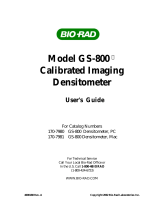Page is loading ...

Confidential
Restricted
Information
© Carestream Health, Inc., 2007
{Diagnostics}{Production}{Health Group}{ExternalAndInternal}
Publication No. 8F2919
30JUL07
DIAGNOSTICS
for the
Kodak DryView 6800 LASER IMAGER
Service Code: 1649
Important
Qualified personnel must repair this equipment.
H210_0800GC

DIAGNOSTICS
30JUL07
8F2919
Page
2 of 326
PLEASE NOTE The information contained herein is based on the experience and knowledge relating to the
subject matter gained by Carestream Health, Inc., prior to publication.
No patent license is granted by this information.
Carestream Health, Inc., reserves the right to change this information without notice, and
makes no warranty, express or implied, with respect to this information. Carestream Health,
Inc., shall not be liable for any loss or damage, including consequential or special damages,
resulting from any use of this information, even if loss or damage is caused by Carestream
Health, Inc., negligence or other fault.
This equipment includes parts and assemblies sensitive to damage from electrostatic
discharge. Use caution to prevent damage during all service procedures.
Description Page
Table of Contents
Using the Diagnostics . . . . . . . . . . . . . . . . . . . . . . . . . . . . . . . . . . . . . . . . . . . . . . . . . . 8
Using the SERVICE SWITCH . . . . . . . . . . . . . . . . . . . . . . . . . . . . . . . . . . . . . . . . . 8
SERVICE TOOL . . . . . . . . . . . . . . . . . . . . . . . . . . . . . . . . . . . . . . . . . . . . . . . . . . . . 9
Functions . . . . . . . . . . . . . . . . . . . . . . . . . . . . . . . . . . . . . . . . . . . . . . . . . . . . . 9
Connecting/Disconnecting the LAPTOP COMPUTER to/from the IMAGER 10
Logging On to the SERVICE TOOL. . . . . . . . . . . . . . . . . . . . . . . . . . . . . . . . 11
Logging Off From the SERVICE TOOL. . . . . . . . . . . . . . . . . . . . . . . . . . . . . 11
Stopping and Starting the REMOTE MANAGEMENT SERVICES . . . . . . . . . . . 12
Diagnostic Tests . . . . . . . . . . . . . . . . . . . . . . . . . . . . . . . . . . . . . . . . . . . . . . . . . . . 13
DENSITOMETER . . . . . . . . . . . . . . . . . . . . . . . . . . . . . . . . . . . . . . . . . . . . . . . 13
MOTORS. . . . . . . . . . . . . . . . . . . . . . . . . . . . . . . . . . . . . . . . . . . . . . . . . . . . . . 14
MCS MICROCONTROLLERS . . . . . . . . . . . . . . . . . . . . . . . . . . . . . . . . . . . . . 15
TRAY Diagnostics . . . . . . . . . . . . . . . . . . . . . . . . . . . . . . . . . . . . . . . . . . . . . . 16
OPTICS . . . . . . . . . . . . . . . . . . . . . . . . . . . . . . . . . . . . . . . . . . . . . . . . . . . . . . . 18
SENSORS . . . . . . . . . . . . . . . . . . . . . . . . . . . . . . . . . . . . . . . . . . . . . . . . . . . . . 20
SORTER . . . . . . . . . . . . . . . . . . . . . . . . . . . . . . . . . . . . . . . . . . . . . . . . . . . . . . 22
Film Cartridge Information. . . . . . . . . . . . . . . . . . . . . . . . . . . . . . . . . . . . . . . 24
Film Calibration Data . . . . . . . . . . . . . . . . . . . . . . . . . . . . . . . . . . . . . . . . . . . 25
Diagnostics Summary Information . . . . . . . . . . . . . . . . . . . . . . . . . . . . . . . . 26
LOCAL PANEL. . . . . . . . . . . . . . . . . . . . . . . . . . . . . . . . . . . . . . . . . . . . . . . . . 28
Communication on the Network . . . . . . . . . . . . . . . . . . . . . . . . . . . . . . . . . . 29
Temperature of the PROCESSOR . . . . . . . . . . . . . . . . . . . . . . . . . . . . . . . . . 31
DRE Test Print . . . . . . . . . . . . . . . . . . . . . . . . . . . . . . . . . . . . . . . . . . . . . . . . . 32
Power-on “Self-Tests” . . . . . . . . . . . . . . . . . . . . . . . . . . . . . . . . . . . . . . . . . . . . . . 33
Jam Areas . . . . . . . . . . . . . . . . . . . . . . . . . . . . . . . . . . . . . . . . . . . . . . . . . . . . . . . . 34

DIAGNOSTICS
30JUL07
8F2919
Page
3 of 326
Status Messages and Error Codes . . . . . . . . . . . . . . . . . . . . . . . . . . . . . . . . . . . . . . . . 35
Overview. . . . . . . . . . . . . . . . . . . . . . . . . . . . . . . . . . . . . . . . . . . . . . . . . . . . . . . . . . 35
DICOM Status Messages . . . . . . . . . . . . . . . . . . . . . . . . . . . . . . . . . . . . . . . . . . . . 35
PRINTER Status Messages . . . . . . . . . . . . . . . . . . . . . . . . . . . . . . . . . . . . . . . . . . 37
FILM TRAY Status Messages . . . . . . . . . . . . . . . . . . . . . . . . . . . . . . . . . . . . . . . . 40
JOB MANAGER Status Messages. . . . . . . . . . . . . . . . . . . . . . . . . . . . . . . . . . . . . 41
Error Codes . . . . . . . . . . . . . . . . . . . . . . . . . . . . . . . . . . . . . . . . . . . . . . . . . . . . . . . 41
Subsystems in the 6800 LASER IMAGER . . . . . . . . . . . . . . . . . . . . . . . . . . 41
Error “Severity” Level. . . . . . . . . . . . . . . . . . . . . . . . . . . . . . . . . . . . . . . . . . . 43
Error 01-000: General CONFIGURATION AND CONTROL SUBSYSTEM Error45
Error 01-001: Maximum Number of Restarts Exceeded . . . . . . . . . . . . . . . 46
Error 01-002: Error Reading Configuration Information. . . . . . . . . . . . . . . 47
Error 01-004: Error Starting a Subsystem . . . . . . . . . . . . . . . . . . . . . . . . . . 48
Error 01-005: Error Stopping a Subsystem . . . . . . . . . . . . . . . . . . . . . . . . . 49
Error 01-007: General Subsystem Communication Error. . . . . . . . . . . . . . 50
Error 01-008: All Subsystems Started . . . . . . . . . . . . . . . . . . . . . . . . . . . . . 51
Error 01-009: OPERATING SYSTEM Could Not Be Shut Down. . . . . . . . . 52
Error 01-010: Subsystem Terminated Abnormally . . . . . . . . . . . . . . . . . . . 53
Error 04-000: General DICOM INPUT PRINT SCP SUBSYSTEM Error . . . 54
Error 04-100: Limit on Number of Associations Exceeded . . . . . . . . . . . . 55
Error 04-101: AE Title does not Correspond to a Recognized PRINTER. 56
Error 04-110: Invalid Association Request . . . . . . . . . . . . . . . . . . . . . . . . . 57
Error 04-200: DISK Full. . . . . . . . . . . . . . . . . . . . . . . . . . . . . . . . . . . . . . . . . . 58
Error 04-201: Keep-Alive Message Failure. . . . . . . . . . . . . . . . . . . . . . . . . . 59
Error 04-202: Connection Is Lost . . . . . . . . . . . . . . . . . . . . . . . . . . . . . . . . . 60
Error 04-300: PLUT is Missing. . . . . . . . . . . . . . . . . . . . . . . . . . . . . . . . . . . . 61
Error 04-301: Missing Necessary Attribute . . . . . . . . . . . . . . . . . . . . . . . . . 62
Error 04-302: Invalid Attribute . . . . . . . . . . . . . . . . . . . . . . . . . . . . . . . . . . . . 63
Error 05-000: Error Unknown. . . . . . . . . . . . . . . . . . . . . . . . . . . . . . . . . . . . . 64
Error 05-001: Error Reading Configuration Information. . . . . . . . . . . . . . . 65
Error 05-002: Study Reclamation Initiated . . . . . . . . . . . . . . . . . . . . . . . . . . 66
Error 05-003: Low-Water Mark Cannot be Reached . . . . . . . . . . . . . . . . . . 67
Error 05-004: Low-Water Mark Reached. . . . . . . . . . . . . . . . . . . . . . . . . . . . 68
Error 05-005: Study Reclamation Shutting Down . . . . . . . . . . . . . . . . . . . . 69
Error 06-000: General DELIVERY SUBSYSTEM Error. . . . . . . . . . . . . . . . . 70
Error 06-001: General Start UP Error . . . . . . . . . . . . . . . . . . . . . . . . . . . . . . 71
Error 06-002: Bad or Missing Configuration Data. . . . . . . . . . . . . . . . . . . . 72
Error 06-101: Internal Job Processing Error . . . . . . . . . . . . . . . . . . . . . . . . 73
Error 06-102: PRINTER Not Ready . . . . . . . . . . . . . . . . . . . . . . . . . . . . . . . . 74
Error 06-103: Invalid Media . . . . . . . . . . . . . . . . . . . . . . . . . . . . . . . . . . . . . . 75
Error 06-104: Media Not Available . . . . . . . . . . . . . . . . . . . . . . . . . . . . . . . . 76
Error 06-105: Page Delivery Success . . . . . . . . . . . . . . . . . . . . . . . . . . . . . . 77

DIAGNOSTICS
30JUL07
8F2919
Page
4 of 326
Error 06-106: Job Delivery Success . . . . . . . . . . . . . . . . . . . . . . . . . . . . . . . 78
Error 06-200: MIM Data Component Error . . . . . . . . . . . . . . . . . . . . . . . . . . 79
Error 06-300: Destination Business Logic Error . . . . . . . . . . . . . . . . . . . . . 80
Error 06-400: General Page Builder Error . . . . . . . . . . . . . . . . . . . . . . . . . . 81
Error 06-410: Rendering Error . . . . . . . . . . . . . . . . . . . . . . . . . . . . . . . . . . . . 82
Error 06-411: Bad Image Data . . . . . . . . . . . . . . . . . . . . . . . . . . . . . . . . . . . . 84
Error 06-412: Abort Requested . . . . . . . . . . . . . . . . . . . . . . . . . . . . . . . . . . . 85
Error 06-420: Invalid Data or Data Access Error. . . . . . . . . . . . . . . . . . . . . 86
Error 06-430: Chain-Building Error . . . . . . . . . . . . . . . . . . . . . . . . . . . . . . . . 88
Error 06-500: Internal PAGE DELIVERY Component Error . . . . . . . . . . . . 89
Error 06-501: Media Not Loaded . . . . . . . . . . . . . . . . . . . . . . . . . . . . . . . . . . 90
Error 06-502: Media Needs Calibration. . . . . . . . . . . . . . . . . . . . . . . . . . . . . 91
Error 06-503: Media is Calibrating . . . . . . . . . . . . . . . . . . . . . . . . . . . . . . . . 92
Error 06-504: Calibration Error . . . . . . . . . . . . . . . . . . . . . . . . . . . . . . . . . . . 93
Error 06-505: Media is Empty . . . . . . . . . . . . . . . . . . . . . . . . . . . . . . . . . . . . 94
Error 06-506: Jam in Media . . . . . . . . . . . . . . . . . . . . . . . . . . . . . . . . . . . . . . 95
Error 06-600: General Delivery Engine Error . . . . . . . . . . . . . . . . . . . . . . . . 96
Error 10-001: Internal Software Error in MIS . . . . . . . . . . . . . . . . . . . . . . . . 97
Error 10-003: Image Buffer Error in MIS. . . . . . . . . . . . . . . . . . . . . . . . . . . . 98
Error 10-015: Database Error in MIS. . . . . . . . . . . . . . . . . . . . . . . . . . . . . . . 99
Error 10-910: No Communications with the MCS . . . . . . . . . . . . . . . . . . . . 100
Error 12-075: LOCAL PANEL Error . . . . . . . . . . . . . . . . . . . . . . . . . . . . . . . . 101
Error 12-080: Software Update Error . . . . . . . . . . . . . . . . . . . . . . . . . . . . . . 102
Error 12-085: LOCAL PANEL Flash Error . . . . . . . . . . . . . . . . . . . . . . . . . . 103
Error 13-001: SERVICE TOOL Internal Error . . . . . . . . . . . . . . . . . . . . . . . . 104
Error 13-002: SERVICE TOOL Database Error. . . . . . . . . . . . . . . . . . . . . . . 105
Error 20-004: USB Did Not initialize . . . . . . . . . . . . . . . . . . . . . . . . . . . . . . . 106
Error 20-154: MCS HARD DRIVE Failure . . . . . . . . . . . . . . . . . . . . . . . . . . . 107
Error 20-156: Incompatible Software Versions Installed . . . . . . . . . . . . . . 108
Error 20-209: LASER IMAGER Opened During Self-Test . . . . . . . . . . . . . . 110
Error 20-550: Preventive Maintenance Necessary . . . . . . . . . . . . . . . . . . . 112
Error 20-551: PROCESSOR FILTER Maintenance Necessary . . . . . . . . . . 113
Error 20-913: DRE Data Transfer Error Notification . . . . . . . . . . . . . . . . . . 114
Error 20-915: DRE Data Transfer Fatal Error Detected . . . . . . . . . . . . . . . 115
Error 20-917: DRE Data Transfer Timing Error Notification. . . . . . . . . . . . 117
Error 20-918: DRE Data Transfer Too Slow. Fatal Timing Error Detected 118
Error 20-919: DRE Image Render Not Complete . . . . . . . . . . . . . . . . . . . . . 120
Error 21-116, 22-116, or 23-116: Film Pickup Failure . . . . . . . . . . . . . . . . . 122
Error 21-117, 22-117, or 23-117: Film Pickup Retry . . . . . . . . . . . . . . . . . . 125
Error 21-118, 22-118, or 23-118: PICKUP Did Not Go Home . . . . . . . . . . . 126
Error 21-119, 22-119, or 23-119: Film Contact Failure . . . . . . . . . . . . . . . . 128
Error 21-120, 22-120, or 23-120: CUPS Engaged Failure . . . . . . . . . . . . . . 131

DIAGNOSTICS
30JUL07
8F2919
Page
5 of 326
Error 21-125, 22-125, or 23-125: FEED ROLLER Nip Failure . . . . . . . . . . 133
Error 21-126, 22-126, or 23-126: Jam at Feeder . . . . . . . . . . . . . . . . . . . . . 135
Error 21-139, 22-139, or 23-139: Unable to Read or Write to RF TAG . . . 137
Error 21-145, 22-145, or 23-145: Unsupported Media Type . . . . . . . . . . . . 139
Error 21-146, 22-146, or 23-146: Unsupported Media Size. . . . . . . . . . . . . 141
Error 21-154, 22-154, or 23-154: Supply CONTROLLER NVRAM Failure . 143
Error 21-175, 22-175, or 23-175: ROLLBACK Did Not Engage CARTRIDGE 145
Error 21-176, 22-176, or 23-176: FILM CARTRIDGE Did Not Open Fully . 147
Error 21-177, 22-177, or 23-177: FILM CARTRIDGE Did Not Close. . . . . . 149
Error 21-178, 22-178, or 23-178: ROLLBACK Did Not Leave Home . . . . . 152
Error 21-179, 22-179, or 23-179: ROLLBACK Did Not Move From Open . 155
Error 21-320, 22-320, or 23-320: Jam Entering the ACCUMULATOR . . . . 158
Error 21-624, 22-624, or 23-624: Bad DENSITOMETER Data . . . . . . . . . . . 160
Error 21-631, 22-631, or 23-631: Dmin Not Met . . . . . . . . . . . . . . . . . . . . . 162
Error 21-632, 22-632, or 23-632: Dmax Not Met. . . . . . . . . . . . . . . . . . . . . . 164
Error 21-922, 22-922, or 23-922: RF TAG Diagnostics Failure. . . . . . . . . . 166
Error 21-931, 22-931, or 23-931: SUPPLY CONTROLLER Communications
Failure. . . . . . . . . . . . . . . . . . . . . . . . . . . . . . . . . . . . . . . . . . . . . . . . . . . . . . 168
Error 21-932, 22-932, or 23-932: SUPPLY CONTROLLER Communications
Retry . . . . . . . . . . . . . . . . . . . . . . . . . . . . . . . . . . . . . . . . . . . . . . . . . . . . . . . 170
Error 26-321: Jam Exiting ACCUMULATOR. . . . . . . . . . . . . . . . . . . . . . . . . 171
Error 26-325: Jam Entering EXPOSURE TRANSPORT . . . . . . . . . . . . . . . . 173
Error 26-326: Jam Exiting EXPOSURE TRANSPORT . . . . . . . . . . . . . . . . . 175
Error 26-543: Jam Before the DENSITOMETER. . . . . . . . . . . . . . . . . . . . . . 177
Error 26-544: Jam at DENSITOMETER . . . . . . . . . . . . . . . . . . . . . . . . . . . . . 179
Error 27-121: ATTENUATOR MOTOR Home Error . . . . . . . . . . . . . . . . . . . 181
Error 27-123: POLYGON MOTOR Error . . . . . . . . . . . . . . . . . . . . . . . . . . . . 183
Error 27-154: OPTICS NVRAM Failure . . . . . . . . . . . . . . . . . . . . . . . . . . . . . 185
Error 27-601: Invalid POWER MONITOR Offset. . . . . . . . . . . . . . . . . . . . . . 187
Error 27-602: Invalid POWER MONITOR Range with ATTENUATOR Open 189
Error 27-603: Invalid ATTENUATOR Optical Density Range . . . . . . . . . . . 191
Error 27-604: Unable to Adjust LASER Dynamic Range . . . . . . . . . . . . . . 193
Error 27-605: POWER MONITOR Saturation . . . . . . . . . . . . . . . . . . . . . . . . 195
Error 27-606: ATTENUATOR Calibration Failed (Non-Monotonic) . . . . . . 197
Error 27-607: OPTICS Exceeded Maximum LASER Power . . . . . . . . . . . . 199
Error 27-608: Invalid LASER Dynamic Range . . . . . . . . . . . . . . . . . . . . . . . 201
Error 27-609: OPTICS Approaching Maximum LASER Power. . . . . . . . . . 202
Error 27-611: OPTICS LASER Gain Adjustment Failed . . . . . . . . . . . . . . . 203
Error 27-646: Start of Page Error . . . . . . . . . . . . . . . . . . . . . . . . . . . . . . . . . 205
Error 27-647: START OF PAGE SENSOR Failure . . . . . . . . . . . . . . . . . . . . 207
Error 27-648: LASER Scan Correction DAC Failure . . . . . . . . . . . . . . . . . . 209
Error 27-650: Exposure Timeout Error . . . . . . . . . . . . . . . . . . . . . . . . . . . . . 211

DIAGNOSTICS
30JUL07
8F2919
Page
6 of 326
Error 27-651: Exposure Timeout Notification . . . . . . . . . . . . . . . . . . . . . . . 213
Error 27-931: OPTICS Communications Failure . . . . . . . . . . . . . . . . . . . . . 214
Error 27-932: OPTICS Communications Retry. . . . . . . . . . . . . . . . . . . . . . . 216
Error 28-154: PROCESSOR NVRAM Failure . . . . . . . . . . . . . . . . . . . . . . . . 217
Error 28-155: Bad PROCESSOR NVRAM Parameters. . . . . . . . . . . . . . . . . 219
Error 28-501: PROCESSOR RTD Short Circuit . . . . . . . . . . . . . . . . . . . . . . 221
Error 28-509: PROCESSOR Did Not Complete Warm Up. . . . . . . . . . . . . . 223
Error 28-551: PROCESSOR HEATER Failure. . . . . . . . . . . . . . . . . . . . . . . . 225
Error 28-554: Temperature Error . . . . . . . . . . . . . . . . . . . . . . . . . . . . . . . . . . 227
Error 28-931: PROCESSOR Communications Failure . . . . . . . . . . . . . . . . 229
Error 28-932: PROCESSOR Communications Retry . . . . . . . . . . . . . . . . . . 231
Error 29-154: DENSITOMETER NVRAM Failure. . . . . . . . . . . . . . . . . . . . . . 232
Error 29-924: DENSITOMETER Failed Offset Reading Diagnostics . . . . . 234
Error 29-925: DENSITOMETER Reference Reading Failed Diagnostics. . 236
Error 29-926: DENSITOMETER Fiducial Failed Offset Diagnostics. . . . . . 238
Error 29-927: DENSITOMETER Fiducial Failed Reference Diagnostics . . 240
Error 29-931: DENSITOMETER Communications Failure. . . . . . . . . . . . . . 242
Error 29-932: DENSITOMETER Communications Retry . . . . . . . . . . . . . . 244
Error 29-945: DENSITOMETER Reference Reading Diagnostics Warning 245
Error 29-947: DENSITOMETER Fiducial Reference Diagnostics Warning 246
Error 30-154: SORTER NVRAM Failure . . . . . . . . . . . . . . . . . . . . . . . . . . . . 247
Error 30-931: SORTER Communications Failure . . . . . . . . . . . . . . . . . . . . 249
Error 30-932: SORTER Communications Retry . . . . . . . . . . . . . . . . . . . . . 251
Error 30-935: SORTER DIVERTER #1 Failure . . . . . . . . . . . . . . . . . . . . . . . 252
Error 30-936: SORTER DIVERTER #2 Failure . . . . . . . . . . . . . . . . . . . . . . . 254
Error 30-937: SORTER DIVERTER #3 Failure . . . . . . . . . . . . . . . . . . . . . . . 256
Error 30-938: SORTER DIVERTER #4 Failure . . . . . . . . . . . . . . . . . . . . . . . 258
Error 32-154: FILM REGISTRATION NVRAM Failure. . . . . . . . . . . . . . . . . . 260
Error 32-301: FILM REGISTRATION Centering Failure . . . . . . . . . . . . . . . . 262
Error 32-302: FILM REGISTRATION Clamping Failure . . . . . . . . . . . . . . . . 264
Error 32-304: Internal Temperature/Humidity SENSOR Failure . . . . . . . . . 266
Error 32-931: FILM REGISTRATION Communications Failure. . . . . . . . . . 267
Error 32-932: FILM REGISTRATION Communications Retry . . . . . . . . . . . 269
Error 33-154: EXPOSURE TRANSPORT NVRAM Failure . . . . . . . . . . . . . . 270
Error 33-311: EXPOSURE TRANSPORT ENTRANCE FEED ROLLER Failure272
Error 33-312: EXPOSURE TRANSPORT EXIT FEED ROLLER Failure . . . 274
Error 33-354: EXPOSURE TRANSPORT DSP NVRAM Error . . . . . . . . . . . 276
Error 33-355: EXPOSURE TRANSPORT DSP Communications Failure . . 278
Error 33-356: EXPOSURE TRANSPORT DSP Communications Retry . . . 280
Error 33-380: EXPOSURE TRANSPORT MOTOR Overcurrent Failure . . . 281
Error 33-381: EXPOSURE TRANSPORT MOTOR Power Failure
. . . . . . . . 283
Error 33-385: EXPOSURE TRANSPORT MOTOR Start Up Failure . . . . . . 285

DIAGNOSTICS
30JUL07
8F2919
Page
7 of 326
Error 33-386: EXPOSURE TRANSPORT MOTOR Speed Control Failure . 287
Error 33-387: EXPOSURE TRANSPORT MOTOR Speed Control Warning 289
Error 33-931: EXPOSURE TRANSPORT Communications Failure . . . . . . 290
Error 33-932: EXPOSURE TRANSPORT Communications Retry . . . . . . . 292
Error 34-154: PDB NVRAM Failure . . . . . . . . . . . . . . . . . . . . . . . . . . . . . . . . 293
Error 34-207: LATCH Unlock Failure . . . . . . . . . . . . . . . . . . . . . . . . . . . . . . 294
Error 34-208: LATCH Lock Failure . . . . . . . . . . . . . . . . . . . . . . . . . . . . . . . . 296
Error 34-931: PDB Communications Failure . . . . . . . . . . . . . . . . . . . . . . . . 298
Error 34-932: PDB Communications Retry . . . . . . . . . . . . . . . . . . . . . . . . . 299
Error 35-931: PROCESSOR Transport Communications Failure . . . . . . . 300
Error 35-932: Processor Transport Communications Retry . . . . . . . . . . . 302
Troubleshooting . . . . . . . . . . . . . . . . . . . . . . . . . . . . . . . . . . . . . . . . . . . . . . . . . . . . . . . 303
System Problems . . . . . . . . . . . . . . . . . . . . . . . . . . . . . . . . . . . . . . . . . . . . . . . . . . 303
POWER SUPPLY Problems . . . . . . . . . . . . . . . . . . . . . . . . . . . . . . . . . . . . . . . . . . 304
Functions of the MICRO BOARD LEDs, Test Points and SWITCHES . . . . . . . 305
“Happy” LEDs on the MICRO BOARDS . . . . . . . . . . . . . . . . . . . . . . . . . . . . 305
POWER DISTRIBUTION BOARD (PDB). . . . . . . . . . . . . . . . . . . . . . . . . . . . . 306
FILM SUPPLY BOARD (FSB) . . . . . . . . . . . . . . . . . . . . . . . . . . . . . . . . . . . . . 307
FILM REGISTRATION BOARD (FRB) . . . . . . . . . . . . . . . . . . . . . . . . . . . . . . 308
EXPOSURE TRANSPORT BOARD (ETB) . . . . . . . . . . . . . . . . . . . . . . . . . . . 309
PROCESSOR CONTROL BOARD (PCB) . . . . . . . . . . . . . . . . . . . . . . . . . . . . 312
SORTER CONTROL BOARD (SCB) . . . . . . . . . . . . . . . . . . . . . . . . . . . . . . . . 313
Using the Logs . . . . . . . . . . . . . . . . . . . . . . . . . . . . . . . . . . . . . . . . . . . . . . . . . . . . . . . . 314
Types of Log . . . . . . . . . . . . . . . . . . . . . . . . . . . . . . . . . . . . . . . . . . . . . . . . . . . . . . 314
APPLICATION Log . . . . . . . . . . . . . . . . . . . . . . . . . . . . . . . . . . . . . . . . . . . . . . . . . 315
Using the APPLICATION Log . . . . . . . . . . . . . . . . . . . . . . . . . . . . . . . . . . . . 315
Log “Keying” Functions. . . . . . . . . . . . . . . . . . . . . . . . . . . . . . . . . . . . . . . . . 316
Using Advanced “Filtering” . . . . . . . . . . . . . . . . . . . . . . . . . . . . . . . . . . . . . . 318
Contents of the Log . . . . . . . . . . . . . . . . . . . . . . . . . . . . . . . . . . . . . . . . . . . . 319
Log Levels . . . . . . . . . . . . . . . . . . . . . . . . . . . . . . . . . . . . . . . . . . . . . . . . . . . . 320
DICOM Log. . . . . . . . . . . . . . . . . . . . . . . . . . . . . . . . . . . . . . . . . . . . . . . . . . . . . . . . 322
ERROR TALLY Log. . . . . . . . . . . . . . . . . . . . . . . . . . . . . . . . . . . . . . . . . . . . . . . . . 322
IIS Log . . . . . . . . . . . . . . . . . . . . . . . . . . . . . . . . . . . . . . . . . . . . . . . . . . . . . . . . . . . 323
LOCAL PANEL Log. . . . . . . . . . . . . . . . . . . . . . . . . . . . . . . . . . . . . . . . . . . . . . . . . 323
MCS Log. . . . . . . . . . . . . . . . . . . . . . . . . . . . . . . . . . . . . . . . . . . . . . . . . . . . . . . . . . 323
NT EVENT Log (Application) . . . . . . . . . . . . . . . . . . . . . . . . . . . . . . . . . . . . . . . . . 323
NT EVENT Log (System) . . . . . . . . . . . . . . . . . . . . . . . . . . . . . . . . . . . . . . . . . . . . 324
PRINT DELIVERY Log. . . . . . . . . . . . . . . . . . . . . . . . . . . . . . . . . . . . . . . . . . . . . . . 324
Publication History . . . . . . . . . . . . . . . . . . . . . . . . . . . . . . . . . . . . . . . . . . . . . . . . . . . . . 325

DIAGNOSTICS Using the Diagnostics
30JUL07
8F2919
Page
8 of 326
Section 1: Using the Diagnostics
Using the SERVICE SWITCH
The SERVICE SWITCH is located inside the MAIN DOOR behind the LATCH MOTOR.
1 Open the MAIN DOOR (see the INSTALLATION INSTRUCTIONS, Using the Manual
LATCH RELEASE).
2 Loosen the top SCREW of the BRACKET.
3 Remove the bottom SCREW.
H210_0582AC
SERVICE
POSITION
Top SCREW
BRACKET
Bottom SCREW

DIAGNOSTICS Using the Diagnostics
30JUL07
8F2919
Page
9 of 326
SERVICE TOOL
Functions
The SERVICE TOOL provides the following functions.
• Configuration - Provides tools for configuration of the IMAGER.
• Diagnostics - Provides tools to test the components of the IMAGER.
• Hardware Data - Provides
• Logs - Provides access to logs of “events” that occur in the IMAGER.
• Monitoring and Control - Provides information about the DRE, print counts, SENSORS,
and PROCESSOR temperatures.
• System Information - Provides information about the IMAGER, the service user, and
software versions.
• Upgrade - Provides the ability to upgrade the DRE software and the
MICROCONTROLLER applications of the MCS.
• Utilities - Provides the functions of Log Off, Restart, Shutdown, Backup and Restore, and
Image File Transfer.

DIAGNOSTICS Using the Diagnostics
30JUL07
8F2919
Page
10 of 326
Connecting/Disconnecting the LAPTOP COMPUTER to/from the IMAGER
Caution
Dangerous Voltage
1 To connect:
a Open the AIR INTAKE DOOR.
b Remove:
• 3 NUTS
• ELECTRONICS FILTER
c Connect the LAPTOP COMPUTER to the RJ45 CONNECTOR on the DRE with a
CROSSOVER CABLE, TL-5568.
Note
If you are printing films while the LAPTOP COMPUTER is connected to the IMAGER, you
can ensure that the IMAGER is “light tight” by routing the CROSSOVER CABLE as shown in
the picture below, then closing the AIR INTAKE DOOR.
AIR INTAKE
DOOR
ELECTRONICS
FILTER
2 SCREWS
RJ45 CONNECTOR
AIR INTAKE DOOR

DIAGNOSTICS Using the Diagnostics
30JUL07
8F2919
Page
11 of 326
2 To disconnect:
a Disconnect the CROSSOVER CABLE from the IMAGER.
b Install:
• ELECTRONICS FILTER
• 3 NUTS
c Close the AIR INTAKE DOOR.
CROSSOVER CABLE AIR INTAKE DOOR

DIAGNOSTICS Using the Diagnostics
30JUL07
8F2919
Page
12 of 326
Logging On to the SERVICE TOOL
Important
You must have the SECURE LINK CLIENT SOFTWARE, Version 2.1 or higher and the
Service WebLink Client Software, Version 2.0 or higher installed and configured on your
LAPTOP COMPUTER. Both of these are located on the Intranet at: http://know.us.kodak.com/
audience_fe001/stage/global/en/Health-Medical/Service_Systems/index.shtml.
1 Connect the LAPTOP COMPUTER to the IMAGER (see Connecting/Disconnecting the
LAPTOP COMPUTER to/from the IMAGER).
2 Energize the LAPTOP COMPUTER.
3 Select Start>Programs>Kodak>SecureLink.
4 Type your password.
5 Click [OK].
6 Type the IP address of the SERVICE PORT: 192.168.000.001
7 Click [Connect].
8 Select Start>Programs>Kodak>Service WebLink.
The main menu of the SERVICE TOOL displays.
Logging Off From the SERVICE TOOL
1 In the upper right corner of the SERVICE TOOL, click [Log Off].
2 At the “Kodak Service WebLink” screen, click [Log Off].
3 Close the “WebLink” Client Software.
4 At the “Kodak Secure Link 2.1” screen:
• click [Disconnect]
• close the screen
5 Disconnect the LAPTOP COMPUTER from the IMAGER (see Connecting/
Disconnecting the LAPTOP COMPUTER to/from the IMAGER).

DIAGNOSTICS Using the Diagnostics
30JUL07
8F2919
Page
13 of 326
Stopping and Starting the REMOTE MANAGEMENT SERVICES
At times it may be necessary to stop, start, or restart the REMOTE MANAGEMENT
SERVICES.
1 Connect the LAPTOP COMPUTER to the IMAGER (see Connecting/Disconnecting the
LAPTOP COMPUTER to/from the IMAGER).
2 Log on to the SERVICE TOOL (see Logging On to the SERVICE TOOL).
3 Select Configuration>System/Remote Management.
4 Click [Modify].
5 Under the “Remote Services Activation” section, use the drop-down menu to select
“Remote Monitoring and Remote Access”.
6 To :

DIAGNOSTICS Using the Diagnostics
30JUL07
8F2919
Page
14 of 326
• stop the agent, click [Stop]
• start the agent, click [Start]
• restart the agent, click [Restart]
7 Click [Save].
Diagnostic Tests
DENSITOMETER
1 Select Diagnostics>MCS>Densitometer.
2 Click [Run].
Note
This is the same test run at power ON for the DENSITOMETER. The test ends with a “Pass”
or “Fail” indication and displays diagnostic data. The test sequence:
• De-energizes the DENSITY and FIDUCIAL LAMPS, then reads A to D counts for offset
light values for the LAMPS 8 times and calculates an average. The average value must be
4096 + 400.
• De-energizes the DENSITY LAMP, then reads the A to D counts for reference brightness
8 times and averages the values. If the average A to D count is not between 750,000 and
850,000, software adjusts the count.
• De-energizes the DENSITY LAMP and energizes the FIDUCIAL LAMP. Reads the
Reference brightness value 8 times and averages the values. If the average value is not
between 250,000 and 550,000, software adjusts the brightness.
3 To display the results of the last DENSITOMETER test, click [Current Diagnostic Data].
4 To save the test results to a file on your LAPTOP COMPUTER, click [Export Data].

DIAGNOSTICS Using the Diagnostics
30JUL07
8F2919
Page
15 of 326
MOTORS
Important
This test is not for the ROLLBACK AY or PICKUP AY. To test these MOTORS see TRAY
Diagnostics.
1 Select Diagnostics>MCS>Motors Diagnostics.
2 Set the SERVICE SWITCH in the service position.
3 From the “Select Operation” drop-down menu, select the MOTOR you want to test.
4 Click [Run].
When the test is completed, either “Pass”or “Fail” will be indicated and test status will
display.
5 Click the bottom line of the screen to display test results data.
6 After completing the test, set the SERVICE SWITCH to the user position and restart the
IMAGER.

DIAGNOSTICS Using the Diagnostics
30JUL07
8F2919
Page
16 of 326
MCS MICROCONTROLLERS
Important
This test is not for the ROLLBACK AY or PICKUP AY. To test these MICROCONTROLLERS
see TRAY Diagnostics.
1 To test any of the MICROCONTROLLERS on the I
2
C bus, select
Diagnostics>MCS>MCS Diagnostics.
2 From the “Select Diagnostic” drop-down menu, select the type of test. The test types
include:
• “Micro Controllers” - This diagnostic runs the same tests on the
MICROCONTROLLERS that are run normally during “self-test”.
• “Memory” - This diagnostic checks image memory by writing to the memory and then
reading it back.
• “Reset” - This function resets the selected MICROCONTROLLER to the original
condition.
Note
If you select “Memory”, from the “Cycle” drop-down menu, select if the test should be run for
“One Cycle” or “Continuous”.
3 From the “Select Operation” drop-down menu, select the MICROCONTROLLER you want
to test:
Note
If you select either “Optics” or “Sorter” from the “Select Microcontroller” menu, you must set
the SERVICE SWITCH to the service position before running the test.
4 Click [Run].
Tests will run once (except if “Continuous” was selected) and display “Pass ”or “Fail.”
5 Click the bottom line of the screen to display test results data.

DIAGNOSTICS Using the Diagnostics
30JUL07
8F2919
Page
17 of 326
TRAY Diagnostics
1 Select Diagnostics>MCS>Tray Diagnostics.
2 Set the SERVICE SWITCH in the service position.
3 From the “Select Diagnostic” drop-down menu, select “Upper Tray,” “Middle Tray,” or
“Lower Tray.”
4 From the “Select Operation” drop-down menu, select the type of test. The test types
include:
• “Micro Controller Test” - This test does a checksum of the MICRO code and NVRAM.
• “Reset Micro Controller” - This test esets the FILM TRAY microcontroller.
• “Open Cartridge” - This test opens the cartridge.
• “Close Cartridge” - This test closes the cartridge.
• “Pickup”- This test checks the PICKUP MOTOR and PICKUP HOME SENSOR.
• “Feed Roller Close” - This test checks the FEED ROLLER OPEN/CLOSE MOTOR
and SENSOR.
• “Feed Roller Open” - This test checks the FEED ROLLER OPEN/CLOSE MOTOR
and SENSOR.
• “Feed Motor” - This test checks the PICKUP FEED ROLLER DRIVE MOTOR.
• “Vacuum Pump and Valve” - This test checks the VACUUM PUMP and VALVE.
• “RF Tag” - This test causes the MCS to send a command to read data from the RF
TAG. The only data returned is the Serial Number of the TAG.
• “Film Transport to Platen” - This test transports film to (TBD).
• “Film Transport to Vert. Transport” - This test transports film to (TBD).
• “Film Transport to Sorter Bin 1” - This test transports film to BIN1.
• “Film Transport to Sorter Bin 2” - This test transports film to BIN2.
• “Film Transport to Sorter Bin 3” - This test transports film to BIN3.
• “Film Transport to Sorter Bin 4” - This test transports film to BIN4.
• “Film Transport to Sorter Bin 5” - This test transports film to BIN5.

DIAGNOSTICS Using the Diagnostics
30JUL07
8F2919
Page
18 of 326
5 From the “Cycle” drop-down menu, select the test option, “One Cycle” or “Continuous”.
Note
If “Continuous” is selected, the test will run until “Stop” is selected. Continuous should only be
used for test and film transport to a sorter bin.
6 Click [Run].
After the test completes, “Pass”or “Fail” will be indicated and status will display.
7 Click on the bottom line of the screen to display test results.
8 After completing the test, set the SERVICE SWITCH to the user position and restart the
IMAGER.

DIAGNOSTICS Using the Diagnostics
30JUL07
8F2919
Page
19 of 326
OPTICS
Starting the Tests
1 Select Diagnostics>MCS>Optics.
OPTICS Calibration
This calibration of the OPTICS is the same that occurs before a calibration print or when the
IMAGER is energized. The calibration:
• Sets the SPINNER MOTOR to full speed and checks that it is at full speed.
• Checks laser offset and gain, and adjusts if necessary.
• Initializes the POWER MONITOR by measuring offset and “range”.
• Does calibration of the ATTENUATOR by measuring it at the full “range”.
• Does calibration of the LASER by measuring the “range” and maximum power.
1 To do a calibration of the OPTICS, select “Calibrate Optics” from the “Optics Calibration
and Diagnostics” menu.
2 Click [Run].
When the calibration completes, the SCREEN will display “Status” and a “Summary” of
the Calibration.
Displaying Current Calibration Data
This function displays the data from the last calibration.
1 Select “Display Current Calibration Data.”
2 Click [Run].
“Exporting” Calibration Data
This procedure allows you to send calibration data to your LAPTOP COMPUTER.
1 Select “Export Calibration Data.”
2 To format the data, click [Run].
3 To save the data to a folder on your LAPTOP COMPUTER:

DIAGNOSTICS Using the Diagnostics
30JUL07
8F2919
Page
20 of 326
a From the Main Menu of the SERVICE TOOL, select Diagnostics>Diag Summary.
b From the diagnostics “Summary” screen, select “Test Results.”
c From the “Diagnostic” drop-down menu, select “SDSFilmCalibDiagnostics -
getFilmCalibData.”
d Click [Save].
e Store the data in a folder on the HARD DRIVE of your LAPTOP COMPUTER.
OPTICS MOTORS Tests
This diagnostic includes tests of the ATTENUATOR MOTOR and TRANSLATION MOTOR.
Each test commands the MOTOR to move a preset distance, and then checks results
1 Set the SERVICE SWITCH in the service position.
2 Select “Test Optics Motors.”
3 From the “Assembly Name” drop-down menu, select the MOTOR you want to test, either
“attenuator” or “translation.”
4 Click [Run].
5 Check the “Summary” window for test results.
6 When the test completes, set the SERVICE SWITCH in the user position and restart the
IMAGER.
/