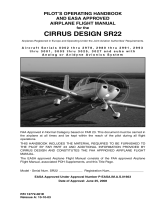Page is loading ...

CIRRUS AIRPLANE MAINTENANCE MANUAL MODELS SR22 AND SR22T
34-40
Page 1
All
EFFECTIVITY:
INDEPENDENT POSITION DETERMINING
1. DESCRIPTION
This section covers that portion of the system which provides information to determine position from
sources which are mainly independent of ground installations. This includes the Stormscope, SkyWatch,
Terrain Awareness and Warning System (TAWS), Synthetic Vision System, and Garmin Traffic System
(GTS 800).
A. Stormscope System
The Stormscope system consists of an antenna located on top of the fuselage and a processor unit
mounted under the aft baggage floor. The antenna detects the electrical and magnetic fields generated
by intra-cloud, inter-cloud, or cloud to ground electrical discharges occurring within 200 nm of the air-
plane and sends the “discharge” data to the processor. The processor digitizes, analyzes, and con-
verts the “discharge” signals into range and bearing data and communicates the data to the MFD
every two seconds.
Serials 22-0002 thru 22-1086: The Stormscope system is powered by 28 VDC through the 3-amp
STORMSCOPE circuit breaker on the Avionics Non-Essential Bus.
Serials 22-1087 & subs w/o Perspective Avionics: The Stormscope system is powered by 28 VDC
through the 3-amp WEATHER/STORMSCOPE circuit breaker on the Avionics Non-Essential Bus.
Serials w/ Perspective Avionics: The Stormscope system is powered by 28 VDC through the 3-amp
WEATHER circuit breaker on the Avionics Bus.
For additional information on the Stormscope system, refer to the Stormscope WX-500 User’s Guide.
(Refer to 05-10)
B. SkyWatch System
Serials w/o Perspective Avionics: The SkyWatch system consists of an antenna located on top of the
fuselage and a Transmitter Receiver Computer (TRC) box installed below either the RH (Serials 22-
0002 thru 22-1601, 22-1603 thru 22-1820, 22-1822 thru 22-1839, 22-1841 thru 22-1862) or LH cabin
seat (Serials 22-1602, 22-1821, 22-1840, 22-1863 & subs, 22T-0001 & subs). SkyWatch is an airborne
Traffic Advisory System (TAS) that monitors airspace by interrogating transponder-equipped aircraft in
the area and determining if a collision threat exists. Traffic advisories are indicated on the MFD and
GNS 430 displays. Aural “Traffic, Traffic” warnings are announced in the headphones and cabin
speaker.
Serials 22-0002 thru 22-1601, 22-1603 thru 22-1643, 22-1645 thru 22-1662 after SB 2X-34-18, 22-
1602, 22-1644, 22-1663 & subs, 22T-0001 & subs: To minimize distractions during critical phases of
flight, the SkyWatch aural warnings are inhibited and system sensitivity is decreased when the flap
switch is set to either the 50% or 100% positions. For maintenance practices pertinent to the flap
switch, see Flaps. (Refer to 27-50)
Serials 22-0002 thru 22-1035: The SkyWatch system is powered by 28 VDC through the 5-amp SKY-
WATCH circuit breaker on the Avionics Non-Essential Bus.
Serials 22-1036 & subs w/o Perspective Avionics: The SkyWatch system is powered by 28 VDC
through the 5-amp SKYWATCH/TAWS circuit breaker on the Avionics Non-Essential Bus.
Serials w/ Perspective Avionics: The L-3 Skywatch HP system consists of an antenna located on top of
the fuselage and a Transmitter Receiver Computer (TRC) box installed on bulkhead 222 in the empen-
nage. Skywatch is an airborne Traffic Advisory System (TAS) that advises the pilot of transponder-
equipped aircraft that may pose a collision threat. Traffic advisory information is displayed on the MFD
and indicates the relative range, bearing, and altitude of intruder aircraft. The system utilizes inputs
from the secondary Integrated Avionics Units via the primary Air Data Computer and is controlled via
the MFD or Flight Management System Keyboard. The SkyWatch system is powered by 28 VDC
through the 5-amp TRAFFIC circuit breaker on the Avionics Bus.
15 Jun 2010

34-40
Page 2
All
EFFECTIVITY:
CIRRUS AIRPLANE MAINTENANCE MANUAL MODELS SR22 AND SR22T
31 May 2011
For additional information on the SkyWatch system, refer to the SkyWatch SKY497 Installation Manual
and the SkyWatch SKY497 Pilot’s Guide. (Refer to 05-10)
C. Terrain Awareness and Warning System (TAWS)
Serials w/o Perspective Avionics: The Honeywell KGP 560 Terrain Awareness and Warning System
(TAWS) consists of the TAWS Processor mounted on the underside of the pilot-side kick plate, a Ter-
rain/Obstacle Database integral to the processor, the Configuration Module integral to the system’s
wire harness, and the TAWS annunciation LEDs and control switches mounted on the lower LH portion
of the instrument panel. The system compares GPS information from the Garmin Navigator to the inte-
grated Terrain/Obstacle Database to produce a real-time model of the surrounding terrain. To enhance
the situational awareness to the pilot, color-coded terrain display is overlayed on the MFD and aural
alerts are communicated to the pilot via the Garmin GMA 340 Audio System.
The TAWS Processor is powered by 28 VDC through the 5-amp SKYWATCH/TAWS circuit breaker on
the Avionics Non-Essential Bus. For additional information on the TAWS system, refer to the KGP 560
& 860 EGPWS Pilot’s Guide. (Refer to 05-10)
Serials w/ Perspective Avionics: The Terrain Awareness/Warning System receives data from the GPS
receiver to determine horizontal position and altitude and compares this information to the onboard ter-
rain and obstacle databases to calculate and “predict” the aircraft’s flight path in relation to the sur-
rounding terrain and obstacles. In this manner, TAWS provides advanced alerts of predicted
dangerous terrain conditions via aural alerts communicated through the pilot’s headset and color-
coded terrain annunciations displayed on the PFD.
D. Synthetic Vision System
Serials w/ Perspective Avionics: The Synthetic Vision System (SVS) is intended to provide the pilot
with enhance situational awareness by placing a three dimensional depiction of terrain, obstacles, traf-
fic, and the desired flight path on the PFD so that proximity and location is more easily understood dur-
ing instrument scanning. The SVS database is created from a digital elevation model with a 9 arc-sec
(approx. 885 ft (270m)) horizontal resolution.
The synthetic vision system is not intended to be used independently of traditional attitude instrumen-
tation. Consequently, SVS is disabled when traditional attitude instrumentation is not available. Other-
wise, the traditional attitude instrumentation will always be visible in the foreground with SVS features
in the background. The PFD with SVS installed includes:
• Perspective depiction of surrounding terrain,
• Zero pitch line,
• Perspective depiction of runways,
• Perspective depiction of large bodies of water,
• Perspective depiction of obstacles,
• Flight path marker,
• Terrain warning system,
• Field of view depiction on the MFD Navigation Page.

CIRRUS AIRPLANE MAINTENANCE MANUAL MODELS SR22 AND SR22T
34-40
Page 3
All
EFFECTIVITY:
E. Garmin Traffic System (GTS 800)
Serials 22-3665 & subs, 22T-0004 & subs w/ Perspective Avionics: The Garmin Traffic System (GTS
800) consists of an antenna located on top and bottom of the fuselage and a Line Replaceable Unit
(LRU) box installed below the LH cabin seat.
GTS 800 is an airborne Traffic Advisory System (TAS) that advises the pilot of transponder-equipped
aircraft that may pose a collision threat. Traffic advisory information is displayed on the PFD and indi-
cates the relative range, bearing, and altitude of intruder aircraft. The system utilizes inputs from the
secondary Integrated Avionics Units via the primary Air Data Computer and is controlled via the MFD
or Flight Management System Keyboard. The GTS 800 system is powered by 28 VDC through the 5-
amp TRAFFIC circuit breaker on the Avionics Bus.
For additional information on the GTS 800 system, refer to the Cirrus Perspective Integrated Avionics
System Pilot’s Guide. (Refer to 05-10)
15 Jun 2010

34-40
Page 4
All
EFFECTIVITY:
CIRRUS AIRPLANE MAINTENANCE MANUAL MODELS SR22 AND SR22T
15 Jun 2010
2. TROUBLESHOOTING
Trouble Probable Cause Remedy
Serials w/ Garmin Traffic System
(GTS 800): Unit does not power
up - Data failed message.
Improper wiring; circuit breaker
open.
Ensure power is properly wired to
the GTS 8XX and the circuit
breaker is closed.
Improper configuration. Verify using the USB Install Tool
that the GTS 8XX is configured
correctly for the desired display.
a
Serials w/ Garmin Traffic System
(GTS 800): GTS 8XX Install Tool
won 't display any pages.
a
Improper wiring; circuit breaker
open.
Ensure USB is properly wired to
the GTS 8XX and the circuit
breaker is closed.
Serials w/ Garmin Traffic System
(GTS 800): No Audio alerts.
Improper wiring; Volume not set
correctly.
Ensure the audio is properly wired
from the GTS 8XX and volume is
not set too low.
Serials w/ Garmin Traffic System
(GTS 800): Configuration Fault.
Both internal and external configu-
ration checks failed.
Verify the configuration via the
GTS 8XX Install Tool.
a
Verify wiring to the configuration
module and replace if necessary.
Serials w/ Garmin Traffic System
(GTS 800): FPGA Fault.
Internal Fault. Return to Garmin for service.
Serials w/ Garmin Traffic System
(GTS 800): ROM Fault.
Internal Fault. Return to Garmin for service.
Serials w/ Garmin Traffic System
(GTS 800): Execution Fault.
Internal Fault. Return to Garmin for service.
Serials w/ Garmin Traffic System
(GTS 800): Electrical Fault.
Internal Fault. Return to Garmin for service.
Serials w/ Garmin Traffic System
(GTS 800): Whisper Shout Fault.
Internal Fault. Return to Garmin for service.
Serials w/ Garmin Traffic System
(GTS 800): Transm i t Po w e r Fa ul t .
Internal voltages are out of toler-
ance.
Verify input voltage and if it contin-
ues return to Garmin for service.
Serials w/ Garmin Traffic System
(GTS 800): 1030 MHz Fault.
Internal Fault. Return to Garmin for service.
Serials w/ Garmin Traffic System
(GTS 800): 1090 MHz Fault.
Internal Fault. Return to Garmin for service.
Serials w/ Garmin Traffic System
(GTS 800): Receiver Fault.
Antenna connections or internal
fault.
Ensure all antenna connections
are correct otherwise return to
Garmin for Service.
Serials w/ Garmin Traffic System
(GTS 800): Transmitter Fault.
Antenna connections or internal
fault.
Ensure all antenna connections
are correct otherwise return to
Garmin for Service.

CIRRUS AIRPLANE MAINTENANCE MANUAL MODELS SR22 AND SR22T
34-40
Page 5
All
EFFECTIVITY:
Serials w/ Garmin Traffic System
(GTS 800): Baro Altitude Fault.
Baro Altimeter is not powered on
or improper wiring.
Verify that the baro altimeter has
power and is properly wired.
Improper configuration settings. Verify the configuration is set cor-
rectly using the GTS 8XX Install
To o l .
a
Serials w/ Garmin Traffic System
(GTS 800): Temperature Fault.
Fan is not operating, Poor ventila-
tion at the mounting location.
Verify the fan is running and the
unit is getting adequate ventilation
Serials w/ Garmin Traffic System
(GTS 800): Red 'X' on a data port
on the configuration page.
Improper wiring; wrong port or
speed selected.
Ensure the port is properly wired
to the GTS 8XX and the correct
settings are selected on the con-
figuration page.
a. Call Cirrus Design for information on obtaining the GTS 8XX Install Tool.
Trouble Probable Cause Remedy
15 Jun 2010

34-40
Page 6
All
EFFECTIVITY:
CIRRUS AIRPLANE MAINTENANCE MANUAL MODELS SR22 AND SR22T
15 Jun 2010
3. MAINTENANCE PRACTICES
A. Stormscope Processor and Tray (See Figure 34-401)
(1) Removal - Stormscope Processor and Tray
(a) Set BAT 1, BAT 2, and AVIONICS switches to OFF positions.
(b) Pull ESSENTIAL and NON-ESSENTIAL AVIONICS circuit breakers.
(c) Remove processor.
1
Remove baggage compartment access panel CF5. (Refer to 06-00)
2
Remove safety wire securing knurled nut to mounting tray, then loosen and swing
knurled nut away from clasp.
3
Pull processor straight out of mounting tray and remove from airplane.
(d) Serials 22-0002 & subs w/o PFD: Remove processor tray.
1
Remove cabin headliner. (Refer to 25-10)
2
Remove LH rear headliner trim. (Refer to 25-10)
3
Remove LH baggage trim. (Refer to 25-10)
4
Remove cable ties securing antenna cable to fuselage wall.
5
Disconnect antenna cable from antenna and remove cable from access panel CF5.
6
Remove carpet and access panels CF4C, CF3C, and CF2R. (Refer to 06-00)
7
Remove cable ties securing heading input cable to fuselage floor.
8
Disconnect heading input cable from HSI slave amplifier and remove cable through
access panel CF5.
9
Remove fasteners securing tray to baggage floor and remove from airplane.
(e) Serials 22-0435 & subs w/ PFD, 22T-0001 & subs: Remove processor tray.
1
Remove cabin headliner. (Refer to 25-10)
2
Remove LH rear headliner trim. (Refer to 25-10)
3
Remove LH baggage trim. (Refer to 25-10)
4
Remove cable ties securing antenna cable to fuselage wall.
5
Disconnect antenna cable from antenna and remove cable from access panel CF5.
6
Remove fasteners securing tray to baggage floor and remove from airplane.
(2) Installation - Stormscope Processor and Tray
(a) Serials 22-0002 & subs w/o PFD: Install processor tray.
1
Acquire necessary tools, equipment, and supplies.
2
Position mounting tray washers over floor mounting holes, then secure washers to
underside of the floor with masking tape.
3
Position mounting tray assembly against the taped washers, then secure with Loc-
tite and fasteners. Remove tape. (Refer to 20-40)
4
At access panel CF5, route heading input cable beneath cabin floor and connect
cable to HSI slave amplifier. Secure cable with cable ties as required.
5
At access panel CF5, route antenna cable along cabin wall and connect cable to
antenna. Secure cable with cable ties as required.
6
Install access panels CF4C, CF3C, CF2R, and carpet. (Refer to 06-00)
7
Install cabin headliner. (Refer to 25-10)
8
Install LH rear headliner trim. (Refer to 25-10)
9
Install LH baggage trim. (Refer to 25-10)
Description P/N or Spec. Supplier Purpose
Loctite - Loctite Corp. Lock threads.

CIRRUS AIRPLANE MAINTENANCE MANUAL MODELS SR22 AND SR22T
34-40
Page 7
All
EFFECTIVITY:
(b) Serials 22-0435 & subs w/ PFD, 22T-0001 & subs: Install processor tray.
1
Acquire necessary tools, equipment, and supplies.
2
Position mounting tray washers over floor mounting holes, then secure washers to
underside of the floor with masking tape.
3
Position mounting tray assembly against the taped washers, then secure with Loc-
tite and fasteners. Remove tape. (Refer to 20-40)
4
At access panel CF5, route antenna cable along cabin wall and connect cable to
antenna. Secure cable with cable ties as required.
5
Install cabin headliner. (Refer to 25-10)
6
Install LH rear headliner trim. (Refer to 25-10)
7
Install LH baggage trim. (Refer to 25-10)
(c) Install processor.
1
With medium pressure, push processor into mounting tray to engage connectors,
then secure with knurled nut.
2
Reset ESSENTIAL and NON-ESSENTIAL AVIONICS circuit breakers.
3
Perform Functional Test - Stormscope System. (Refer to 34-40)
4
Perform Functional Test - Engine Run-Up with Stormscope System. (Refer to 34-40)
5
Safety wire knurled nut to processor handle.
6
Install access panel CF5 and baggage floor carpet. (Refer to 06-00)
(3) Functional Test - Stormscope System
(a) Set BAT 1, BAT 2, and AVIONICS switches to ON positions.
(b) Pull STARTER RELAY and FUEL PUMP RELAY circuit breakers.
(c) Serials w/ ARNAV MFD: Perform Self-Test procedure.
1
Press [Self-Test], then wait approximately 10 seconds.
2
Verify TEST COMPLETE and PASSED is displayed.
3
Press RH top button.
4
Press [Noise Monitor].
5
A small number of triggers and/or random noise points inside display ring is accept-
able. Call Cirrus Design Customer Service if electrical noise indications are persis-
tent.
6
While monitoring MFD for electrical noise, toggle NAV, STROBE, LANDING LIGHT,
and PITOT HEAT switches to ON and OFF positions.
7
Deploy FLAPS to full deflection, then retract.
8
Operate ROLL and PITCH TRIM.
9
Press [Exit].
(d) Serials w/ ARNAV MFD: Perform Strike Test procedure.
1
Press [Strike Test].
2
During Strike Test, a strike should display and clear inside of box every 2-3 seconds.
Call Cirrus Design Customer Service if the Strike Test fails.
3
Verify test strikes are inside of box. A strike should be displayed and cleared inside
of box every 2-3 seconds.
4
Press [Exit].
5
Press [End].
6
Press [Mapping], then verify that software exits to the Main Map page.
Description P/N or Spec. Supplier Purpose
Loctite - Loctite Corp. Lock threads.
15 Jun 2010

34-40
Page 8
All
EFFECTIVITY:
CIRRUS AIRPLANE MAINTENANCE MANUAL MODELS SR22 AND SR22T
15 Jun 2010
(e) Serials w/ Avidyne MFD: Perform Lightning Self-Test procedure.
1
Confirm selected ranges:
2
On MFD, rotate left knob to select Setup page.
3
Press [Lightning Self Test].
For Avidyne MFD, a strike should be displayed every 2-3 seconds, in the 2 o'clock
position-relative to aircraft heading.
For PFD, heading must be available with ADAHRS operational.
For Sandel, STST should flash on the display indicating Stormscope is in test mode.
For GNS 430 on 2nd Nav
page, strikes should be displayed in the 2 o'clock position-
relative to aircraft heading.
4
When test is complete, verify LIGHTNING SENSOR IS OPERATING NORMALLY is
displayed at bottom of MFD display.
(f) Serials w/ Garmin MFD: Perform Self-Test and Strike Test procedures.
1
Pull PFD#1, PFD#2, MFD#1, MFD#2 circuit breakers.
2
While holding far right softkey on PFD and MFD, restore power to displays by reset-
ting PFD and MFD circuit breakers.
3
When the words INITIALIZING SYSTEM appear in the upper left corner of the dis-
plays, release the softkeys.
4
On PFD, use [FMS] knob to select Other page group.
5
On Stormscope page, use [FMS] knob to activate cursor and move to the MODE
field (default to Weather) in the test window.
Note: If processor has been repaired or is a new or different unit from origi-
nally installed unit, the words ANTENNA ON TOP? YES OR NO may
appear. Select YES to proceed with test.
6
Select SELF TEST and press [ENT] to initiate a SELF TEST. Verify test passes.
7
Select STRIKE TEST and press [ENT] to initiate a STRIKE TEST. Verify test
passes.
8
Pull PFD#1, PFD#2, MFD#1, MFD#2 circuit breakers.
9
Reset PFD and MFD circuit breakers to restart displays in normal operating mode.
(g) Reset STARTER RELAY and FUEL PUMP RELAY circuit breakers.
(h) Set BAT 1, BAT 2, and AVIONICS switches to OFF positions.
(4) Functional Test - Engine Run-Up with Stormscope System
Note: The Engine Run-up Test must be performed when thunderstorms are not present
within 200 nautical miles.
(a) Set BAT 1, BAT 2, and AVIONICS switches to ON positions.
(b) With the airplane secured outdoors, start engine.
(c) Set ALT 1 and ALT 2 switches to ON positions.
MFD 30NM
SANDEL 30NM
GNC 420
or
GNS 430
35NM

CIRRUS AIRPLANE MAINTENANCE MANUAL MODELS SR22 AND SR22T
34-40
Page 9
All
EFFECTIVITY:
(d) Serials w/ ARNAV MFD: Select range.
1
Press [LT OFF] to select “Strike mode”.
2
Press [120] to select “360°”.
3
Press [25 Nautical Mile] repeatedly to select “200 Nautical Mile”.
(e) Serials w/ Avidyne MFD: Select range.
1
Set [Range] knob to select “200”.
(f) Serials w/ Garmin MFD: Select range.
1
Set [Range] knob to select “200”.
(g) Run engine up to 1,500 RPMs, with one or both alternators operating, then verify MFD dis-
play is free from erroneous strikes.
Note: Call Cirrus Design Customer Service if test fails.
(h) Stop engine, then set all switches to OFF positions.
15 Jun 2010

34-40
Page 10
All
EFFECTIVITY:
CIRRUS AIRPLANE MAINTENANCE MANUAL MODELS SR22 AND SR22T
15 Jun 2010
B. Stormscope Antenna (See Figure 34-401)
(1) Removal - Stormscope Antenna
(a) Set BAT 1, BAT 2, and AVIONICS switches to OFF positions.
(b) Pull ESSENTIAL and NON-ESSENTIAL AVIONICS circuit breakers.
(c) Remove cabin headliner. (Refer to 25-10)
(d) Disconnect antenna cable from antenna.
(e) Remove nuts and washers securing antenna to fuselage.
(f) Remove antenna and gasket from top of fuselage.
(g) Peel off remaining sealant from fuselage.
(2) Installation - Stormscope Antenna
(a) Acquire necessary tools, equipment, and supplies.
(b) Position antenna gasket and antenna over installation holes, then insert washers and
screws.
(c) Loosely install the antenna with washers and nuts.
(d) Route antenna cable up through installation hole, then connect cable to antenna connec-
tor.
(e) Place the antenna ground wire terminal ring on the forward mounting screw, then secure
both antenna-mounting screws.
(f) Install center headliner. (Refer to 25-10)
(g) Fillet seal antenna perimeter. (Refer to 20-10)
(h) Reset ESSENTIAL and NON-ESSENTIAL AVIONICS circuit breakers.
(i) Perform Functional Test - Stormscope System. (Refer to 34-40)
(j) Perform Functional Test - Engine Run-Up with Stormscope System. (Refer to 34-40)
Description P/N or Spec. Supplier Purpose
Caulk Sealant (Refer to 51-30) (Refer to 51-30) Weather sealant.

CIRRUS AIRPLANE MAINTENANCE MANUAL MODELS SR22 AND SR22T
34-40
Page 11
Serials 22-0002 & subs, 22T-0001 & subs w/o AC
EFFECTIVITY:
Figure 34-401
Stormscope System Installation - Serials 22-0002 & subs, 22T-0001 & subs w/o AC (Sheet 1 of 2)
6
5
2
4
3
2
1
FUSELAGE (REF)
LEGEND
1. Screw
2. Washer
3. Antenna
4. Antenna Gasket
5. Terminal Ring
6. Nut
7. Countersunk Washer
8. Standoff
9. Mounting Tray
10. Knurled Nut
11. Processor
SR22_MM34_1834B
7
1
Serials 22-0002 thru 22-0820.
11
10
9
1
8
2
1
AFT CABIN FLOOR (REF)
Serials 22-0002 thru 22-1601, 22-1603 thru 22-1820, 22-1822 thru 22-1839,
22-1841 & subs, 22T-0001 & subs w/o Air Conditioning.
15 Jun 2010

34-40
Page 12
Serials 22-1863 & subs, 22T-0001 & subs w/ AC
EFFECTIVITY:
CIRRUS AIRPLANE MAINTENANCE MANUAL MODELS SR22 AND SR22T
15 Jun 2010
Figure 34-401
Stormscope Installation - Serials 22-1863 & subs, 22T-0001 & subs w/ AC (Sheet 2 of 2)
9
10
11
1
8
2
1
AFT CABIN FLOOR (REF)
LEGEND
1. Screw
2. Washer
8. Standoff
9
. Mounting Tray
10
. Knurled Nut
11
. Processor
SR22_MM34_2331
Serials 22-1602, 22-1821, 22-1840, 22-1863 & subs, 22T-0001 & subs w/ Air Conditioning.

CIRRUS AIRPLANE MAINTENANCE MANUAL MODELS SR22 AND SR22T
34-40
Page 13
Serials w/o Perspective Avionics
EFFECTIVITY:
C. SkyWatch Transmitter Receiver Computer (TRC) - Serials w/o Perspective Avionics (See Figure
34-402)
(1) Removal - SkyWatch Transmitter Receiver Computer (TRC)
(a) Set BAT 1, BAT 2, and AVIONICS switches to OFF positions.
(b) Pull ESSENTIAL and NON-ESSENTIAL AVIONICS circuit breakers.
(c) Serials 22-0002 thru 22-1601, 22-1603 thru 22-1820, 22-1822 thru 22-1839, 22-1841 thru
22-1862: Remove RH crew seat. (Refer to 25-10)
(d) Serials 22-1602, 22-1821, 22-1840, 22-1863 & subs: Remove LH crew seat. (Refer to 25-
10)
(e) Remove screws securing cover panel and lanyard assembly to fuselage floor.
Note: Nutplate may be secured to cabin floor surface with 5-minute epoxy.
(f) Serials 22-0002 thru 22-0820: Remove screw, spacer, and nutplate securing retainer
bracket to fuselage floor.
(g) Serials 22-0821 & subs: Remove screws and nutplate securing retainer bracket to fuse-
lage floor.
(h) Disconnect cables and wiring from TRC.
(i) Slide TRC off tapered mounting pins and remove from airplane.
(2) Installation - SkyWatch Transmitter Receiver Computer (TRC)
(a) Slide TRC onto tapered mounting pins.
(b) Connect cables and wiring to TRC.
Note: Nutplate may be secured to cabin floor surface with 5-minute epoxy.
(c) Serials 22-0002 thru 22-0820: Position TRC to fuselage floor and secure with retainer
bracket, spacer, nutplate, and screw.
(d) Serials 22-0821 & subs: Position TRC to fuselage floor and secure with retainer bracket,
nutplate, and screws.
(e) Position cover panel and lanyard assembly to fuselage floor and secure with screws.
(f) Reset ESSENTIAL and NON-ESSENTIAL AVIONICS circuit breakers.
(g) Perform Functional Test - SkyWatch System. (Refer to 34-40)
(h) Serials 22-0002 thru 22-1601, 22-1603 thru 22-1820, 22-1822 thru 22-1839, 22-1841 thru
22-1862: Install RH crew seat. (Refer to 25-10)
(i) Serials 22-1602, 22-1821, 22-1840, 22-1863 & subs: Install LH crew seat. (Refer to 25-10)
(3) Functional Test - SkyWatch System
CAUTION: SkyWatch Ground Test should be performed using BF Goodrich Model TT391
Flightline Tester. SkyWatch Ground Test must be performed outside and as far
away as possible from buildings and other obstructions.
(a) Acquire necessary tools, equipment, and supplies.
Description P/N or Spec. Supplier Purpose
Flightline Tester TT391 BFGoodrich Perform Sky-
Watch ground
test.
15 Jun 2010

34-40
Page 14
Serials w/o Perspective Avionics
EFFECTIVITY:
CIRRUS AIRPLANE MAINTENANCE MANUAL MODELS SR22 AND SR22T
15 Jun 2010
(b) Connect 28 ±1 VDC external power to external power receptacle.
(c) Set BAT 1, BAT 2, and AVIONICS switches to ON positions.
(d) Pull STARTER RELAY and FUEL PUMP RELAY circuit breakers.
(e) Connect serial communication cable to COM 1 port of laptop computer and SkyWatch
setup port on front of SkyWatch box.
(f) Turn on computer, then select "Programs/Accessories/Communications/HyperTerminal"
from the [Start] menu.
(g) Set your HyperTerminal connection as follows:
Computer should connect to SkyWatch box automatically using HyperTerminal.
(h) When prompt appears, type "?", then press [Enter] on keyboard for a list of commands.
(i) Type "config", then press [Enter] on keyboard.
(j) Verify configuration as follows:
Laptop Computer
(IBM Compatible)
HyperTermi-
nal Software
Any Source Setup and Cali-
brate SkyWatch
Installation.
Serial Communication
Cable
- Any Source Calibrate Sky-
Watch.
Calibrated Pitot/Static Test
Set
Model 393 Aircraft Instrument Support
Services, Inc.
Round Rock, TX 78664
800-593-2096
Simulate static
air pressure.
Sealant Tape GS 100 General Sealants
Industry, CA 91745
800-762-1144
Cover pitot tube.
Connecting Using COM1
Bits Per Second 19200
Data Bits 8
Parity None
Stop Bits 1
Flow Control X on/X off
SKY497 CONFIGURATION STRAPS:
HDG. (XYZ/STEP/429)
- Serials 22-0002 thru 22-0820 w/o PFD
XYZ
HDG. (XYZ/STEP/429)
- Serials 22-0435 thru 22-0820 w/ PFD, 22-0821 &
subs w/o Perspective Avionics
429
P1-70 GND
Description P/N or Spec. Supplier Purpose

CIRRUS AIRPLANE MAINTENANCE MANUAL MODELS SR22 AND SR22T
34-40
Page 15
All
EFFECTIVITY:
P1-69
- Serials 22-0002 thru 22-0820 w/o PFD
OPEN
P1-69
- Serials 22-0435 thru 22-0820 w/ PFD, 22-0821 &
subs w/o Perspective Avionics
GND
HEADING FLAG SENSE
- Serials 22-0002 thru 22-0820 w/o PFD
HIGH
HEADING FLAG SENSE
- Serials 22-0435 thru 22-0820 w/ PFD, 22-0821 &
subs w/o Perspective Avionics
LOW
P1-68
- Serials 22-0002 thru 22-0820 w/o PFD
GND
P1-68
- Serials 22-0435 thru 22-0820 w/ PFD, 22-0821 &
subs w/o Perspective Avionics
OPEN
DR/ALT.422 (DR/422) DR
P1-67 OPEN
ANT. POS. (TOP/BOT) TOP
P1-100 OPEN
ANTENNA NY (164/156) NY164
P1-99 OPEN
AIRFRAME (FIX/ROT) FIX
P1-98 OPEN
Ext Audio (EN/DIS)
- Serials 22-0002 thru 22-2437
DIS
P1-94
- Serials 22-0002 thru 22-2437
OPEN
Ext Audio (EN/DIS)
- Serials 22-2438 & subs w/o Perspective Avionics
EN
P1-94
- Serials 22-2438 & subs w/o Perspective Avionics
GND
ALTERNATE DISPLAY TYPE ARINC735 Type 1
P1-80 GND
P1-79 OPEN
P1-78 OPEN
P1-77 OPEN
STP_CONFIG4P1-97 OPEN
STP_CONFIG5P1-96 OPEN
15 Jun 2010

34-40
Page 16
All
EFFECTIVITY:
CIRRUS AIRPLANE MAINTENANCE MANUAL MODELS SR22 AND SR22T
15 Jun 2010
STP_CONFIG6P1-95 OPEN
STP SOFT SWITCHES:
Ext Audio (ON/OFF)
- Serials 22-0002 thru 22-1601, 22-1603 thru 22-
1643, 22-1645 thru 22-1662 after SB 2X-34-18, 22-
1602, 22-1644, 22-1663 thru 22-2437
OFF
P1-86
- Serials 22-0002 thru 22-1601, 22-1603 thru 22-
1643, 22-1645 thru 22-1662 after SB 2X-34-18, 22-
1602, 22-1644, 22-1663 thru 22-2437
OPEN
Ext Audio (ON/OFF)
- Serials 22-2438 & subs w/o Perspective Avionics
ON
P1-86
- Serials 22-2438 & subs w/o Perspective Avionics
GND
IOP SOFT SWITCHES:
SQUAT (ON GND/FLY) ON GND
P1-88 GND
GEAR (UP/DOWN)
- Serials 22-0002 thru 22-1601, 22-1603 thru 22-
1643, 22-1645 thru 22-1662 before SB 2X-34-18
UP
GEAR (UP/DOWN)
- Serials 22-0002 thru 22-1601, 22-1603 thru 22-
1643, 22-1645 thru 22-1662 after SB 2X-34-18, 22-
1602, 22-1644, 22-1663 & subs w/o Perspective Avi-
onics
DOWN
P1-87
- Serials 22-0002 thru 22-1601, 22-1603 thru 22-
1643, 22-1645 thru 22-1662 before SB 2X-34-18
OPEN
P1-87
- Serials 22-0002 thru 22-1601, 22-1603 thru 22-
1643, 22-1645 thru 22-1662 after SB 2X-34-18, 22-
1602, 22-1644, 22-1663 & subs w/o Perspective Avi-
onics
GND
GPWS (ACT/INACT) INACT
P1-32 OPEN
BAROMETRIC ENCODED ALTITUDE:
D4 0
C4C2C1 0 1 0
B4B2B1 0 1 1
A4A2A1 0 0 0

CIRRUS AIRPLANE MAINTENANCE MANUAL MODELS SR22 AND SR22T
34-40
Page 17
All
EFFECTIVITY:
(k) Serials 22-0002 thru 22-1601, 22-1603 thru 22-1643, 22-1645 thru 22-1662 after SB 2X-
34-18, 22-1602, 22-1644, 22-1663 & subs w/o Perspective Avionics: Verify flap switch
audio inhibit feature functions properly.
1
Set flap switch to "UP" position.
Note: Ensure small hole on forward, bottom portion of the pitot tube is cov-
ered by the pitot line sleeve or sealant tape.
2
Connect pitot line from pitot/static test set to pitot mast on airplane.
CAUTION: Verify pump is turned off before connecting test set to electrical outlet.
3
Connect test set to electrical outlet.
4
Close pitot, static and cross feed control valves.
5
Close pitot and static bleed/vent valves.
6
Set vacuum pressure selector to pressure source.
7
Set pump power switch to ON position.
8
Slowly open pitot control valve until airspeed indicator displays greater than 40kts
and SkyWatch speed switch opens.
9
Type "config", then press [Enter] on keyboard.
10
Verify configuration as follows:
11
Maintaining simulated speed of greater than 40kts, set flap switch to "50%" position.
12
Type "config", then press [Enter] on keyboard.
13
Verify configuration as follows:
14
Maintaining simulated speed of greater than 40kts, set flap switch to "100%" posi-
tion.
15
Type "config", then press [Enter] on keyboard.
ALTITUDE #### feet (Altitude should be field
elevation ±300 feet and agree with
transponder)
IOP SOFT SWITCHES:
Squat (ON GND/FLY) FLYING
P1-88 OPEN
Gear (UP/DOWN) UP
P1-87 OPEN
IOP SOFT SWITCHES:
Squat (ON GND/FLY) FLYING
P1-88 OPEN
Gear (UP/DOWN) DOWN
P1-87 GND
15 Jun 2010

34-40
Page 18
All
EFFECTIVITY:
CIRRUS AIRPLANE MAINTENANCE MANUAL MODELS SR22 AND SR22T
15 Jun 2010
16
Verify configuration as follows:
17
Close pitot control valve to allow speed switch to close and simulated airspeed to
return to 0kts.
18
Type "config", then press [Enter] on keyboard.
19
Verify configuration as follows:
20
Set flap switch to "50%" position.
21
Type "config", then press [Enter] on keyboard.
22
Verify configuration as follows:
23
Set flap switch to "UP" position.
24
Type "config", then press [Enter] on keyboard.
25
Verify configuration as follows:
26
Set pump power switch to OFF position.
IOP SOFT SWITCHES:
Squat (ON GND/FLY) FLYING
P1-88 OPEN
Gear (UP/DOWN) DOWN
P1-87 GND
IOP SOFT SWITCHES:
Squat (ON GND/FLY) ON GND
P1-88 GND
Gear (UP/DOWN) DOWN
P1-87 GND
IOP SOFT SWITCHES:
Squat (ON GND/FLY) ON GND
P1-88 GND
Gear (UP/DOWN) DOWN
P1-87 GND
IOP SOFT SWITCHES:
Squat (ON GND/FLY) ON GND
P1-88 GND
Gear (UP/DOWN) DOWN
P1-87 GND

CIRRUS AIRPLANE MAINTENANCE MANUAL MODELS SR22 AND SR22T
34-40
Page 19
All
EFFECTIVITY:
27 Disconnect test set from electrical outlet.
28
Disconnect test set pitot line from pitot mast.
(l) Type "cal", then press [Enter] on keyboard. Verify the following information is displayed:
ASKING FOR CURRENT CALIBRATION VALUE.
STARTING CALIBRATION. PLEASE WAIT…
RE-CALIBRATION SUCCESSFUL!
OLD CAL VALUE: XXX DEGREES
NEW CAL VALUE: XXX DEGREES
(m) Type "save", then press [Enter] on keyboard. Verify the following information is displayed:
(n) Type "sensors", then press [Enter] on keyboard. Verify the following information is dis-
played:
SAVING SKY497 CONFIG STRAPS:
Configuration P1-70 Heading set to Ground
Configuration P1-69
- Serials 22-0002 thru 22-0820 w/o PFD
Heading set to Open
Configuration P1-69
- Serials 22-0435 thru 22-0820 w/ PFD, 22-0821 &
subs w/o Perspective Avionics
Heading set to Ground
Configuration P1-68
- Serials 22-0002 thru 22-0820 w/o PFD
HeadFlgSen set to High
Configuration P1-68
- Serials 22-0435 thru 22-0820 w/ PFD, 22-0821 &
subs w/o Perspective Avionics
HeadFlgSen set to Low
Configuration P1-67 DR/Alt.422 set to Data Rec.
Configuration P1-100 Ant.Pos set to Top
Configuration P1-99 Ant.Type set to NY-164
Configuration P1-98 Airframe set to Fixed Wing
Configuration P1-80 AltDispType set to Ground
Configuration P1-79 AltDispType set to Open
Configuration P1-78 AltDispType set to Open
Configuration P1-77 AltDispType set to Open
HEADING SOURCE
- Serials 22-0002 thru 22-0820 w/o PFD
Synchro XYZ
HEADING SOURCE
- Serials 22-0435 thru 22-0820 w/ PFD,
22-0821 & subs w/o Perspective Avionics
ARINC 429
15 Jun 2010

34-40
Page 20
All
EFFECTIVITY:
CIRRUS AIRPLANE MAINTENANCE MANUAL MODELS SR22 AND SR22T
15 Jun 2010
(o) Type "say 4", then press [Enter] on keyboard.
1
“Traffic, Traffic” should be heard in the headsets and over the speaker.
2
If enabled for extended audio, “Traffic, Traffic, 12 o’clock, same altitude, less than a
mile” should be heard in the headsets and over the speaker.
(p) If Flightline Tester is available, perform Ground Test.
1
Type "ground test", then press [Enter] on keyboard.
2
Verify the following information is displayed:
SYSTEM IN GROUND TEST MODE
SIMULATING BAROMETRIC ALTITUDE: 50,000 FT.
SIMULATING RADAR ALTIMETER: 2,500 FT.
SIMULATING HEADING: 0 DEG
GEAR AND SQUAT SWITCH OVERRIDE IN EFFECT
3
Set Flightline Tester power switches to ON positions. If LOW indicator is displayed,
replace internal batteries or plug tester into AC power.
4
Set SELF-TEST switch to 1030 position, then verify 1030 indicator blinks on for
about a half second every 5 seconds.
5
Set SELF-TEST switch to 1090 position, then verify 1090 indicator blinks on for
about a half second every 5 seconds.
6
Set SELF-TEST switch to OFF position.
7
Separate Flightline Tester cover (antenna) from tester chassis.
8
Connect Flightline Tester coax cable to J3 on Antenna and J1 in chassis.
9
Move to a position approximately 30-40 feet in front of airplane at bearing 0°.
10
With antenna about 4 feet above ground level, point antenna towards airplane.
Note: Both targets will be displayed in level flight at same aircraft altitude;
"00" displayed above traffic symbol.
11
Verify GNC 250 XL/GNC 420/GNS 430 and Avidyne MFD (if installed) display direc-
tion (±30°) of Flightline Tester and two target information as follows:
12
Set Flightline Tester power switches to OFF positions or position antenna away from
aircraft.
HEADING IS VALID ## degrees (Heading should be ±2° of PFD
heading)
BAROMETRIC ALTITUDE SOURCE Encoded Inputs
BAROMETRIC ALTITUDE IS VALID #### feet (Altitude should be field elevation
±300 ft and agree with transponder)
RADIO ALTITUDE SOURCE ARINC 429
RADIO ALTITUDE Invalid
SYMBOL INFORMATION
solid circle A Traffic Advisory at ¼ nm
open diamond Other Traffic at 4.5 nm
/