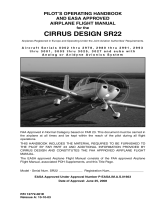Page is loading ...

P/N 13772-121 1 of 12
Cirrus Design Section 9
SR22 Supplements
Pilot’s Operating Handbook and
FAA Approved Airplane Flight Manual
Supplement
for
Honeywell KGP 560 Terrain
Awareness/Warning System
When the Honeywell KGP 560 Terrain Awareness and Warning
System is installed in the Cirrus Design SR22, this Supplement is
applicable and must be inserted in the Supplements Section (Section
9) of the Cirrus Design SR22 Pilot’s Operating Handbook. This
document must be carried in the airplane at all times. Information in
this supplement adds to, supersedes, or deletes information in the
basic SR22 Pilot’s Operating Handbook.
• Note •
This POH Supplement Revision dated Revision 1: 12-15-07
supersedes and replaces the original release of this supplement dated
Original: 07-03-04.
Revision 1: 12-15-07

2 of 12 P/N 13772-121
Section 9 Cirrus Design
Supplements SR22
Section 1 - General
The airplane is equipped with an Honeywell KGP 560 Terrain
Awareness and Warning System that performs the functions of a
Class C Terrain Awareness and Warning System (TAWS) in
accordance with TSO C151b.
Incorporating much of the technology found in TAWS for air transport
aircraft, the KPG 560 supports:
• Alerting for premature descent.
• Alerting for excessive rate of climb/descent.
• Altitude callout (500 ft) and alerting within 5 nm of 2000 ft public
runways.
• Look-ahead algorithms and integrated terrain/obstacle
database.
The system consists of the 560 GA-EGPWS Processor mounted on
the underside of the pilot-side kickplate, a Terrain/Obstacle Database
integral to the processor, the Configuration Module integral to the
system’s wire harness, and the TAWS annunciator panel mounted on
the lower LH portion of the instrument panel.
The KGP 560 receives data from the GPS sensor, Transponder,
Primary Flight Display, and the Multifunction Display (MFD). Aural
alerts are communicated to the pilot via the GMA 340 Audio Panel. To
enhance the situational awareness to the pilot, color-coded terrain
display is interfaced on the MFD.
For specific MFD operational details refer to the Avidyne FlightMax
EX5000C Pilot’s Guide.
For specific KGP 560 operational details, refer to the KGP 560 & 860
EGPWS Pilot’s Guide, P/N 006-18254-001, Revision 4 or later.
Revision 1: 12-15-07

P/N 13772-121 3 of 12
Cirrus Design Section 9
SR22 Supplements
Section 2 - Limitations
1. Do not use the Terrain Awareness Display for navigation of the
aircraft. The KGP 560 Terrain Awareness and Warning System is
intended to serve as a situational awareness tool only and may not
provide the accuracy fidelity on which to solely base terrain or
obstacle avoidance maneuvering decisions.
Section 3 - Emergency Procedures
Off-Airport Landings
1. For ditching or other off-airport landings, inhibit the Terrain
Awareness System functions by selecting the TERR INHIBIT
switch on the annunciator panel to prevent unwanted aural
alerting.
Section 4 - Normal Procedures
• Note •
Only vertical maneuvers are recommended responses to
warnings and alerts unless operating in VMC or the pilot
determines, using all available information and instruments,
that a turn, in addition to the vertical escape maneuver, is the
safest course of action.
During certain operations, warning thresholds may be
exceeded due to specific terrain or operating procedures.
During day VFR flight, these warnings may be considered as a
cautionary.
If the TAWS issues an alert when the Terrain Awareness
Display Page is not selected, a pop up message will appear
on the active display page of the MFD. To clear the alert, the
pilot must acknowledge the pop up message by pressing the
Soft Key next to the displayed “OK”.
Pilots are authorized to deviate from their current air traffic
control (ATC) clearance to the extent necessary to comply
with a TAWS warning.
Revision 1: 12-15-07

4 of 12 P/N 13772-121
Section 9 Cirrus Design
Supplements SR22
Activate TAWS
• Note •
If the aircraft horizontal position derived from the Garmin
Navigator (GPS 1) is invalid, TAWS will be inoperative and the
TERR INOP annunciator will illuminate.
1. SKYWATCH/TAWS Circuit Breaker............................................. IN
2. MFD Circuit Breaker.................................................................... IN
3. Battery Master Switch ............................................................... ON
4. Avionics Power Switch .............................................................. ON
5. Verify TERR INOP Annunciator ...............................................OFF
6. At MFD prompt, any Key.....................................................PRESS
7. MFD Soft Keys .......................................................... SET to TAWS
Response To Ground Proximity Warnings
Aural “PULL UP” Warning
Red TERR WARN Annunciation
1. Level the wings, simultaneously adding full power.
2. Increase pitch attitude to 15 degrees nose up.
3. Adjust pitch attitude to ensure terrain clearance while respecting
stall warning. If flaps are extended, retract flaps to the UP position.
4. Continue climb at best angle of climb speed (Vx) until terrain
clearance is assured.
Aural “SINK RATE” Warning
Aural “DON’T SINK” Warning
Amber TERR CAUT Annunciation
1. Initiate appropriate corrective action to remove the cause of the
warning.
Revision 1: 12-15-07

P/N 13772-121 5 of 12
Cirrus Design Section 9
SR22 Supplements
Response To Awareness Alerts
Aural “TERRAIN AHEAD” Alert
Aural “OBSTACLE AHEAD” Alert
Amber TERR CAUT Annunciation
1. Take positive corrective action until the alert ceases. Stop
descending, or initiate a climb turn as necessary, based on
analysis of all available instruments and information.
Aural “TERRAIN AHEAD; PULL UP” Alert
Aural “OBSTACLE AHEAD; PULL UP” Alert
Red TERR WARN Annunciation
1. Level the wings, simultaneously adding full power.
2. Increase pitch attitude to 15 degrees nose up.
3. Adjust pitch attitude to ensure terrain clearance while respecting
stall warning. If flaps are extended, retract flaps to the UP position.
4. Continue climb at best angle of climb speed (Vx) until terrain
clearance is assured.
Deactivate TAWS
1. SKYWATCH/TAWS Circuit Breaker........................................ PULL
or
2. Avionics Power Switch .............................................................OFF
Section 5 - Performance
No Change.
Section 6 - Weight & Balance
Installation of the Honeywell KGP 560 Terrain Awareness and Warning
System adds the following optional (Sym = O) equipment at the weight
and arm shown in the following table.
ATA /
Item Description Sym Qty Part Number Unit
Wt Arm
34-01 KGP 560 Processor O 1 15963-001 1.25 117.0
Revision 1: 12-15-07

6 of 12 P/N 13772-121
Section 9 Cirrus Design
Supplements SR22
Section 7 - Systems Description
The Honeywell KGP 560 Terrain Awareness and Warning System
compares GPS information from the Garmin Navigator (GPS 1) to the
integrated Terrain/Obstacle Database to produce a real-time model of
the surrounding terrain. This “virtual” picture is then sent to the MFD to
provide enhanced situational awareness to the pilot.
The system consists of the 560 GA-EGPWS Processor mounted on
the underside of the pilot-side kickplate, a Terrain/Obstacle Database
integral to the processor, the Configuration Module integral to the
system’s wire harness, and the TAWS annunciator panel mounted on
the lower LH portion of the instrument panel.
The 560 GA-EGPWS Processor is powered by 28 VDC through the 5-
amp SKYWATCH/TAWS circuit breaker on the Avionics Nonessential
Bus.
For a additional system information, refer to the KGP 560 & 860
EGPWS Pilot’s Guide, P/N 006-18254-001, Revision 4 or later.
System Constraints
• If there is no terrain data in the database for a particular area,
then TAWS alerting is not available for that area. The affected
area on the Terrain Awareness Display Page will be colored a
MAGENTA dot pattern.
• If the TAWS has been inhibited (e.g. the pilot selected TERR
INHIBIT) the system will not give aural alerts. The MFD will
display a purple message block with cyan text reading, “TAWS
Inhibited”.
• The TAWS will not be available and the TERR INOP
annunciator will illuminate if any of the following components
are inoperative: MFD, PFD, GPS 1, Transponder, or Attitude
Encoder.
Revision 1: 12-15-07

8 of 12 P/N 13772-121
Section 9 Cirrus Design
Supplements SR22
TAWS Annunciator Panel
TAWS terrain annunciations and control functions are incorporated
into the Annunciator Panel. The panel consists of a momentary
pushbutton switch (SELF TEST), an illuminated pushbutton switch
(TERR INHIBIT), and three LEDS for Terrain Warning (TERR WARN),
Terrain Caution (TERR CAUT), Terrain Inoperative (TERR INOP).
• SELF TEST - Provides test function for the TAWS.
• TERR INHIBIT - To inhibit nuisance or unwanted warnings at
airports that are not in the system database, the pilot may
select the TERR INHIBIT switch. Although selection will inhibit
all TAWS visual and aural alerts, the Terrain Awareness Display
will remain functional with the message “Warnings Inhibited”
displayed on the MFD. When activated the switch will illuminate
amber.
• TERR INOP - Indicates the TAWS inoperative. When activated
the LED will illuminate amber.
• TERR CAUT - Indicates a possible terrain or obstacle conflict
within 40-60 seconds. When activated the LED will illuminate
amber.
• TERR WARN - Indicates a possible terrain or obstacle conflict
within 30 seconds. When activated the LED will illuminate red.
The annunciators are dimmed via the instrument panel lighting
dimmer switch. The TAWS annunciator panel is powered by 28 VDC
through the 2-amp ANNUN circuit breaker on the Essential Bus
Alert Priority
When any of the TAWS aural alerts are in progress, all aural TRAFFIC
alerts are inhibited.
Advisory Callout
The advisory callout “FIVE HUNDRED”, occurs at approximately 500
feet AGL.
Revision 1: 12-15-07

P/N 13772-121 9 of 12
Cirrus Design Section 9
SR22 Supplements
Annunciator Color Function
SELF TEST N/A Provides test function for TAWS
TERR INHIBIT AMBER All TAWS alerting functions inhibited
TERR INOP AMBER Indicates TAWS inoperative
TERR CAUT AMBER Possible terrain or obstacle conflict within 40-60 seconds
TERR WARN RED Possible terrain or obstacle conflict within 30 seconds
TAWS
SELF
TEST
TERR
INHIBIT
TERR
INOP
TERR
CAUT
TERR
WARN
SR22_FM09_2032
Figure - 2
TAWS Annunciator Panel
Revision 1: 12-15-07

10 of 12 P/N 13772-121
Section 9 Cirrus Design
Supplements SR22
MFD Terrain Awareness Display
• WARNING •
Do not use the Terrain Awareness Display for navigation of the
aircraft. The TAWS is intended to serve as a situational
awareness tool only and may not provide the accuracy fidelity
on which to solely base terrain or obstacle avoidance
maneuvering decisions.
To select the Terrain Awareness Display Page on the MFD, rotate the
page knob to TAWS.
Terrain and obstacle alerts are the most critical situations displayed by
TAWS. There are two levels of alerts:
•Caution Alert - Possible terrain or obstacle conflict within 40-
60 seconds. When triggered, the terrain or obstacle that
caused the alert is displayed in bright yellow. In addition, a
message describing the nature of the alert is presented in the
MFD message bar.
•Warning Alert - Possible terrain or obstacle conflict within 30
seconds. When triggered, the terrain or obstacle that caused
the alert is displayed in bright red. In addition, a message
describing the nature of the alert is presented in the message
bar
When a caution or warning alert is active, the display image
surrounding the target is enlarged somewhat to allow the terrain or
obstacle to be better seen on the display.
If a terrain or obstacle alert occurs while a page other than Terrain
Awareness Display Page is being displayed, a terrain or obstacle alert
message is displayed in the Message Bar. When the pilot
acknowledges this message, the MFD will automatically switch to the
Terrain Awareness Display Page.
The message bar will be removed from the display when the TAWS is
no longer in alert status, or if the pilot acknowledges the message from
the Terrain Awareness Display Page.
Revision 1: 12-15-07

P/N 13772-121 11 of 12
Cirrus Design Section 9
SR22 Supplements
Geometric Altitude versus Measured Sea Level
An indication of MSL-G or Geometric Altitude may appear on the left
side of the MFD indicating the height above Measured Sea Level
(MSL) calculated from the GPS.
This data serves as the reference for color-coding for the Terrain
Awareness Display Page and as an input to the TAWS Look-Ahead
algorithm. Because it is derived from GPS, Geometric Altitude may
differ from corrected barometric altitude. Therefore, Geometric Altitude
may be in error by as much as 100 ft and should not be used for
navigation. MSL-G is presented solely to provide the pilot additional
situational awareness regarding the true MSL height upon which the
TAWS Terrain Display and Alerting is based.
Revision 1: 12-15-07

12 of 12 P/N 13772-121
Section 9 Cirrus Design
Supplements SR22
Self Test
Proper operation of the TAWS can be verified when the aircraft is on
the ground as follows:
1. Select the TAWS page on the MFD
2. Clear all caution messages in the lower right corner
3. Ensure that the TERR INHIBIT switch is not engaged, and
momentarily push the SELF TEST switch:
a. The amber TERR INOP light should be illuminated.
b. The amber TERR INOP light should extinguish.
c. The red TERR WARN light should be illuminated.
d. An aural “EGPWS SYSTEM OK” is enunciated over cockpit
speaker.
e. The red TERR WARN light should extinguish.
f. The amber TERR CAUT light should be illuminated.
g. The amber TERR CAUT light should extinguish.
h. A terrain self-test pattern should appear on the MFD.
i. The terrain self-test should disappear after several sweeps of
the terrain display.
j. A TAWS Sensor Self Test Caution message should appear in
the lower right comer of the MFD.
4. Acknowledge and clear this caution.
Revision 1: 12-15-07
/