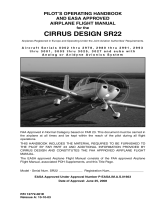Page is loading ...

CIRRUS AIRPLANE MAINTENANCE MANUAL MODELS SR22 AND SR22T
79-30
Page 1
All
EFFECTIVITY:
INDICATING
1. DESCRIPTION
This section describes that portion of the oil system which is used to indicate the quantity, temperature,
and pressure of the oil. Components included are the oil filler cap/dipstick, oil pressure/temperature warn-
ing light, oil pressure/temperature gage, oil pressure sensor, and oil temperature sensor.
A. Oil Filler Cap/Dipstick
An oil filler cap/dipstick is located at the rear of the engine on the top left side and is accessed through
the oil filler door on the upper cowling. For approved engine oil specifications and servicing proce-
dures, see Chapter 12-10, Servicing, Replenishing. (Refer to 12-10)
B. Oil Pressure/Temperature Warning Light - Serials w/o Perspective Avionics
A oil pressure/temperature warning light is integrated into the annunciator assembly in the instrument
panel. The oil light will illuminate if the oil temperature exceeds 240°F (116°C) or if the oil pressure is
less than 10 psi (68.9 kPa). For maintenance practices pertinent to the annunciator assembly, see Indi-
cating and Recording. (Refer to 31-50)
C. Oil Pressure/Temperature Gage - Serials 22-0002 thru 22-1601, 22-1603 thru 22-1643, 22-1645
thru 22-1662
A 2¼” combination oil pressure/temperature gage is mounted on the RH instrument panel below the
EGT/CHT gage. The instrument is internally lighted.
The oil pressure pointer sweeps a scale marked from 0 psi to 100 psi. The oil pressure gage receives
a signal from a pressure sensor mounted at the aft end of the engine below the oil cooler. Normally, oil
pressure may drop to 10 psi at idle but will be in the 30 - 60 psi range at higher RPM.
The oil temperature pointer sweeps a scale marked from 75° F to 250° F in 25° F increments. The oil
temperature gage receives a signal from a temperature sensor mounted at the lower LH engine below
the oil cooler.
28 VDC for instrument operation is supplied through the 5-amp ENGINE INST circuit breaker on the
Essential Bus.
D. Oil Pressure/Temperature Indication - Serials 22-1602, 22-1644, 22-1663 & subs w/o Perspective
Avionics
Oil pressure is displayed in the upper right corner of the MFD as both simulated pressure gage and
text. The simulated pressure gage receives a signal from a pressure sensor mounted at the aft end of
the engine below the oil cooler via the Data Acquisition Unit (DAU). The simulated pressure gage
sweeps a scale marked from 0 psi to 100 psi in 5 psi increments. Oil pressure is also continuously dis-
played in the engine parameters field located in the lower right corner of the PFD. In the event oil pres-
sure falls below 30 psi or exceeds 75 psi, the MFD will display “Check Oil Pressure” in a yellow
advisory box in the lower right corner of the MFD. If oil pressure falls below 10 psi or exceeds 99 psi,
the MFD will display “Check Oil Press” in a red advisory box.
Oil temperature is displayed in the upper right corner of the MFD as both simulated temperature gage
and text. The simulated temperature gage receives a signal from a temperature sensor mounted at the
lower left side of the engine below the oil cooler via the Data Acquisition Unit (DAU). The simulated
temperature gage pointer sweeps a scale marked from 75° F to 250° F in 10° F increments. In the
event oil temperature reaches 235° F, the MFD will display “Monitor Oil Temperature” in a cyan advi-
sory box in the lower right corner of the MFD. If oil temperature exceeds 240° F, the MFD will display
“Check Oil Temperature” in a red advisory box in the lower right corner of the MFD.
28 VDC for the digital instrument operation is supplied through the 2-amp ANNUN / ENGINE INST cir-
cuit breaker on the Essential Bus.
15 Jun 2010

79-30
Page 2
Serials w/ Perspective Avionics
EFFECTIVITY:
CIRRUS AIRPLANE MAINTENANCE MANUAL MODELS SR22 AND SR22T
15 Jun 2010
E. Oil Pressure/Temperature Indication - Serials w/ Perspective Avionics
Oil pressure is displayed in the upper right corner of the MFD as both simulated pressure gage and
text. The simulated pressure gage receives a signal from a pressure sensor mounted at the aft end of
the engine below the oil cooler via the GEA 71 engine airframe unit. The simulated pressure gage
sweeps a scale marked from 0 psi to 100 psi in 10 psi increments. Oil pressure is also continuously
displayed in the engine parameters field located on the left side of the PFD. In the event oil pressure
falls below 30 psi or exceeds 60 psi, an “Oil Pressure” caution annunciation will be displayed on the
PFD. If oil pressure falls below 10 psi or reaches 100 psi or higher, an “Oil Pressure” warning annunci-
ation will be displayed on the PFD.
Oil temperature is displayed in the upper right corner of the MFD as both simulated temperature gage
and text. The simulated temperature gage receives a signal from a temperature sensor mounted at the
lower left side of the engine below the oil cooler via the GEA 71 engine airframe unit. The simulated
temperature gage pointer sweeps a scale marked from 75° F to 250° F in 25° F increments. Oil tem-
perature is also continuously displayed in the engine parameters field located on the left side of the
PFD. In the event oil temperature reaches 235° F, an “Oil Temp” caution annunciation will be displayed
on the PFD. If oil temperature reaches 240° F, an “Oil Temp” warning annunciation will be displayed on
the PFD.
28 VDC for the digital instrument operation is supplied through the 3-amp ENGINE INSTR circuit
breaker on the Essential 2 Bus.

CIRRUS AIRPLANE MAINTENANCE MANUAL MODELS SR22 AND SR22T
79-30
Page 3
All
EFFECTIVITY:
2. MAINTENANCE PRACTICES
A. Oil Filler Cap/Dipstick
For maintenance practices pertinent to the oil filler cap/dipstick, see Chapter 12-10, Servicing, Replen-
ishing. (Refer to 12-10)
B. Oil Pressure/Temperature Warning Light - Serials w/o Perspective Avionics
A oil pressure/temperature warning light is integrated into the annunciator assembly in the instrument
panel. For maintenance practices pertinent to the annunciator assembly, see Indicating and Record-
ing. (Refer to 31-50)
15 Jun 2010

79-30
Page 4
Serials 22-0002 thru 22-1601, 22-1603 thru 22-1643,
22-1645 thru 22-1662
EFFECTIVITY:
CIRRUS AIRPLANE MAINTENANCE MANUAL MODELS SR22 AND SR22T
15 Jun 2010
C. Oil Pressure/Temperature Gage - Serials 22-0002 thru 22-1601, 22-1603 thru 22-1643, 22-1645
thru 22-1662 (See Figure 79-301)
(1) Removal - Oil Pressure/Temperature Gage
(a) Set BAT 1, BAT 2, and AVIONICS switches to OFF positions.
(b) Pull ENGINE INST circuit breaker.
(c) Remove MFD. (Refer to 31-60)
(d) Disconnect electrical connector from gage.
(e) Remove screws and washers securing gage to instrument panel. Remove gage from air-
plane.
(2) Installation - Oil Pressure/Temperature Gage
(a) Position gage to instrument panel and secure with screws and washers.
(b) Connect electrical connector to gage.
(c) Install MFD. (Refer to 31-60)
(d) Reset ENGINE INST circuit breaker.
(e) Perform Operational Test - Oil Pressure/Temperature Gage. (Refer to 79-30)
(f) Perform Oil Pressure Check as described in airplane Operational Check. (Refer to 05-30)
(3) Operational Test - Oil Pressure/Temperature Gage
(a) Set BAT 1 switch to ON position.
(b) Verify oil temperature needle indicates bottom of scale.
(c) Verify oil pressure needle indicates zero.
(d) Set BAT 1 switch to OFF position.

CIRRUS AIRPLANE MAINTENANCE MANUAL MODELS SR22 AND SR22T
79-30
Page 5
Serials 22-0002 thru 22-1601, 22-1603 thru 22-1643,
22-1645 thru 22-1662
EFFECTIVITY:
Figure 79-301
Oil Pressure/Temperature Gage - Serials 22-0002 thru 22-1601, 22-1603 thru 22-1643, 22-1645 thru 22-1662
SR22_MM79_3207
LEGEND
1. Oil Pressure/ Temperature Gage
2. Screw
3. Washer
4. Connector
4
1
3
2
Serials 22-0002 thru 22-1601, 22-1603 thru 22-1643, 22-1645 thru 22-1662.
15 Jun 2010

79-30
Page 6
Serials 22-1602, 22-1644, 22-1663 & subs w/o Per-
spective Avionics
EFFECTIVITY:
CIRRUS AIRPLANE MAINTENANCE MANUAL MODELS SR22 AND SR22T
15 Jun 2010
D. Oil Pressure/Temperature Indication - Serials 22-1602, 22-1644, 22-1663 & subs w/o Perspective
Avionics (See Figure 79-302)
Note: Oil pressure is displayed on the MFD and PFD screens. Oil temperature is displayed on
the MFD screen.
(1) Operational Test - Oil Pressure/Temperature Indication
(a) Set BAT1 and AVIONICS switches to ON positions.
(b) On MFD, when PRESS ANY BEZEL KEY TO CONTINUE is displayed, press any key.
(c) If Engine Monitoring is selected, press [Fuel Done] to enter Map
page.
(d) Rotate left knob to select Engine
page.
(e) Verify oil temperature needle indicates bottom of scale.
(f) Verify oil pressure needle indicates zero.
(g) Set BAT1 and AVIONICS switches to OFF positions.

CIRRUS AIRPLANE MAINTENANCE MANUAL MODELS SR22 AND SR22T
79-30
Page 7
Serials 22-1602, 22-1644, 22-1663 & subs w/o Per-
spective Avionics
EFFECTIVITY:
Figure 79-302
Oil Pressure/Temperature Indication - Serials 22-1602, 22-1644, 22-1663 & subs w/o Perspective Avionics
Serials 22-1602, 22-1644, 22-1663 & subs w/o Perspective Avionics
PFD w/ ENGINE DISPLAY
MFD w/ ENGINE DISPLAY
SR22_MM79_2232B
LEGEND
1. Oil Pressure Gage
2. Oil Temperature Gage
1,2
21
15 Jun 2010

79-30
Page 8
Serials w/ Perspective Avionics
EFFECTIVITY:
CIRRUS AIRPLANE MAINTENANCE MANUAL MODELS SR22 AND SR22T
15 Jun 2010
E. Oil Pressure/Temperature Indication - Serials w/ Perspective Avionics (See Figure 79-303)
Note: Oil pressure is displayed on the MFD and PFD screens. Oil temperature is displayed on
the MFD screen.
(1) Operational Test - Oil Pressure/Temperature Indication
(a) Set BAT1 and AVIONICS switches to ON positions.
(b) On MFD, follow on-screen instructions to enter normal MFD operation.
(c) Press [Engine] to select Engine
page.
(d) Verify oil temperature needle indicates bottom of scale.
(e) Verify oil pressure needle indicates zero.
(f) Set BAT1 and AVIONICS switches to OFF positions.

CIRRUS AIRPLANE MAINTENANCE MANUAL MODELS SR22 AND SR22T
79-30
Page 9
Serials w/ Perspective Avionics
EFFECTIVITY:
Figure 79-303
Oil Pressure/Temperature Indication - Serials w/ Perspective Avionics
1, 2
PFD w/ ENGINE DISPLAY
MFD w/ ENGINE DISPLAY
123456
404
CHT °F
29.0
Ess Bus V
+3
Batt 1 A
51
Oil PSI
Oil °F
154
12.0
FFlow GPH
0.0
Gal Used
20.0
Man "Hg
2240
RPM
48
% Pwr
V
N
W
S
E
6
3
3
3
3
0
2
4
2
1
1
3
1
2
GPS
TERM
125°
XTK
1.01NM
ALT 2
ALT 1
FUEL QTY
M BUS 2
M BUS 1
-450
HDG 195°
273°
T
20
KT
CRS 187°
BARO MIN
1120
FT
AFCS
TRAFFIC
2700
1
3
200
3
400
20 20
10 10
10 10
2
700
3
300
3
100
3000
2
900
29.92
IN
2
1
2
130
140
150
120
110
TAS 130
KT
ENGINE
1610
EGT °F
123456
60
31
40
SR22_MM79_2866A
LEGEND
1. Oil Pressure Gage
2. Oil Temperature Gage
1
Serials w/ Perspective Avionics.
2
15 Jun 2010

79-30
Page 10
All
EFFECTIVITY:
CIRRUS AIRPLANE MAINTENANCE MANUAL MODELS SR22 AND SR22T
15 Jun 2010
F. Oil Pressure Sensor (See Figure 79-304)
CAUTION: Protect openings exposed as a result of removing sensor against entry of foreign mate-
rial by installing covers or sealing with tape.
(1) Removal - Oil Pressure Sensor
(a) Set BAT 1, BAT 2, and AVIONICS switches to OFF positions.
(b) Pull ENGINE INSTR circuit breaker.
(c) Remove engine cowling. (Refer to 71-10)
(d) Disconnect electrical connector from sensor.
(e) Remove sensor from oil cooler.
(2) Installation - Oil Pressure Sensor
(a) Position sensor to oil cooler and install.
(b) Connect electrical connector to sensor.
(c) Install engine cowling. (Refer to 71-10)
(d) Reset ENGINE INSTR circuit breaker.
(e) Perform Inspection/Check - Oil System Leak. (Refer to 12-10)

CIRRUS AIRPLANE MAINTENANCE MANUAL MODELS SR22 AND SR22T
79-30
Page 11
All
EFFECTIVITY:
G. Oil Temperature Sensor (See Figure 79-304)
CAUTION: Protect openings exposed as a result of removing sensor against entry of foreign mate-
rial by installing covers or sealing with tape.
(1) Removal - Oil Temperature Sensor
(a) Set BAT 1, BAT 2, and AVIONICS switches to OFF positions.
(b) Pull ENGINE INSTR circuit breaker.
(c) Remove engine cowling. (Refer to 71-10)
(d) Serials w/o Perspective Avionics: Remove nut and washer securing terminal ring lead to
sensor.
(e) Serials w/ Perspective Avionics: Disconnect electrical connector from sensor.
(f) Remove safety wire securing sensor to engine.
(g) Remove sensor and washer from oil cooler. Discard washer.
(2) Installation - Oil Temperature Sensor
(a) Acquire necessary tools, equipment, and supplies.
(b) Position new washer and sensor to oil cooler and install.
(c) Serials w/o Perspective Avionics: Position terminal ring lead to sensor and secure with
washer and nut.
(d) Serials w/ Perspective Avionics: Connect electrical connector to sensor.
(e) Safety wire sensor to oil cooler. (Refer to 20-50)
(f) Install engine cowling. (Refer to 71-10)
(g) Reset ENGINE INSTR circuit breaker.
(h) Perform Inspection/Check - Oil System Leak. (Refer to 12-10)
Description P/N or Spec. Supplier Purpose
Safety Wire - Any Source Safetying.
15 Jun 2010

79-30
Page 12
Serials 22-0002 & subs
EFFECTIVITY:
CIRRUS AIRPLANE MAINTENANCE MANUAL MODELS SR22 AND SR22T
01 Jan 2012
Figure 79-304
Oil Pressure/Temperature Sensors - Serials 22-0002 & subs
2
6
SR22_MM79_1474
OIL COOLER (REF)
LEGEND
1. Oil Pressure Sensor
2. Oil Temperature Sensor
3. Washer
4. Nut
5. Terminal Ring
6. Connector
4
3
5
4
1
6
2
3
Serials 22-0002 & subs.
Serials w/ Perspective Avionics.

CIRRUS AIRPLANE MAINTENANCE MANUAL MODELS SR22 AND SR22T
79-30
Page 13
Serials 22T-0001 & subs
EFFECTIVITY:
Figure 79-305
Oil Pressure/Temperature Sensors - Serials 22T-0001 & subs
5
3
5
1
OIL COOLER
(REF)
LEGEND
1. Oil Temperature Sensor
2. Connector
3. Oil Pressure Sensor
4. Adapter
5. Fitting
4
2
SR22_MM79_3205
Serials 22T-0001 & subs.
15 Jun 2010

79-30
Page 14
All
EFFECTIVITY:
CIRRUS AIRPLANE MAINTENANCE MANUAL MODELS SR22 AND SR22T
15 Jun 2010
Intentionally Left Blank
/