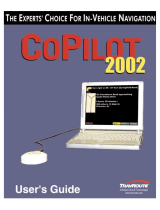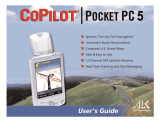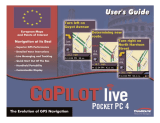Page is loading ...

Cirrus SR20/SR22/SR22T
Integrated Avionics System
Cockpit Reference Guide


FLIGHT INSTRUMENTS
EIS
NAV/COM/TRANSPONDER/AUDIO PANEL
AUTOMATIC FLIGHT CONTROL SYSTEM
GPS NAVIGATION
FLIGHT PLANNING
PROCEDURES
HAZARD AVOIDANCE
ADDITIONAL FEATURES
ABNORMAL OPERATION
ANNUNCIATIONS & ALERTS
APPENDIX
INDEX


Copyright © 2008-2011 Garmin Ltd. or its subsidiaries. All rights reserved.
This manual reflects the operation of System Software 0764.14 or later for the Cirrus
Perspective
™
Integrated Avionics System. Some differences in operation may be observed when
comparing the information in this manual to earlier or later software versions. Always refer to
the approved Airplane Flight Manual for a description of systems, limitations and procedures.
For a complete list of Garmin manuals with corresponding part numbers and system software
versions, refer to www.garmin.com.
Garmin International, Inc., 1200 East 151st Street, Olathe, Kansas 66062, U.S.A.
Tel: 913/397.8200 Fax: 913/397.8282
Garmin AT, Inc., 2345 Turner Road SE, Salem, OR 97302, U.S.A.
Tel: 503/391.3411 Fax 503/364.2138
Garmin (Europe) Ltd, Liberty House, Bulls Copse Road, Hounsdown Business Park,
Southampton, SO40 9RB, U.K.
Tel: 44/0870.8501241 Fax: 44/0870.8501251
Garmin Corporation, No. 68, Jangshu 2nd Road, Shijr, Taipei County, Taiwan
Tel: 886/02.2642.9199 Fax: 886/02.2642.9099
For after-hours emergency, aircraft on ground (AOG) technical support for Garmin panel mount
and integrated avionics systems, please contact Garmin’s AOG Hotline at 913.397.0836.
Web Site Address: www.garmin.com
Except as expressly provided herein, no part of this manual may be reproduced, copied,
transmitted, disseminated, downloaded or stored in any storage medium, for any purpose
without the express written permission of Garmin. Garmin hereby grants permission to
download a single copy of this manual and of any revision to this manual onto a hard drive or
other electronic storage medium to be viewed for personal use, provided that such electronic
or printed copy of this manual or revision must contain the complete text of this copyright
notice and provided further that any unauthorized commercial distribution of this manual or any
revision hereto is strictly prohibited.
Garmin
®
, FliteCharts
®
and SafeTaxi
®
are registered trademarks of Garmin Ltd. or its subsidiaries.
Garmin ESP
™
and ESP
™
are trademarks of Garmin Ltd. or its subsidiaries. These trademarks may
not be used without the express permission of Garmin.
NavData
®
is a registered trademark of Jeppesen, Inc.; SiriusXM
™
is a trademark of SiriusXM
™
Satellite Radio, Inc.
AOPA Membership Publications, Inc. and its related organizations (hereinafter collectively
“AOPA”) expressly disclaim all warranties, with respect to the AOPA information included in this

data, express or implied, including, but not limited to, the implied warranties of merchantability
and fitness for a particular purpose. The information is provided “as is” and AOPA does not
warrant or make any representations regarding its accuracy, reliability, or otherwise. Under
no circumstances including negligence, shall AOPA be liable for any incidental, special or
consequential damages that result from the use or inability to use the software or related
documentation, even if AOPA or an AOPA authorized representative has been advised of the
possibility of such damages. User agrees not to sue AOPA and, to the maximum extent allowed
by law, to release and hold harmless AOPA from any causes of action, claims or losses related
to any actual or alleged inaccuracies in the information. Some jurisdictions do not allow the
limitation or exclusion of implied warranties or liability for incidental or consequential damages
so the above limitations or exclusions may not apply to you.
December, 2011 190-00821-08 Rev. A Printed in the U.S.A.

Cirrus Perspective
™
by Garmin – Cockpit Reference Guide for the SR20/SR22/SR22T
190-00821-08 Rev. A
Warnings, Cautions & Notes
WARNING: Navigation and terrain separation must NOT be predicated upon
the use of the terrain avoidance feature. The terrain avoidance feature is NOT
intended to be used as a primary reference for terrain avoidance and does
not relieve the pilot from the responsibility of being aware of surroundings
during flight. The terrain avoidance feature is only to be used as an aid for
terrain avoidance. Terrain data is obtained from third party sources. Garmin
is not able to independently verify the accuracy of the terrain data.
WARNING: The displayed minimum safe altitudes (MSAs) are only advisory
in nature and should not be relied upon as the sole source of obstacle and
terrain avoidance information. Always refer to current aeronautical charts
for appropriate minimum clearance altitudes.
WARNING: The altitude calculated by Perspective
™
GPS receivers is geometric
height above Mean Sea Level and could vary significantly from the altitude
displayed by pressure altimeters, such as the Air Data Computer, or other
altimeters in the aircraft. GPS altitude should never be used for vertical
navigation. Always use pressure altitude displayed by the Perspective
™
PFD
or other pressure altimeters in aircraft.
WARNING: Do not use outdated database information. Databases used in
the Perspective
™
system must be updated regularly in order to ensure that
the information remains current. Pilots using any outdated database do so
entirely at their own risk.
WARNING: Do not use basemap (land and water data) information for
primary navigation. Basemap data is intended only to supplement other
approved navigation data sources and should be considered as an aid to
enhance situational awareness.
WARNING: Traffic information shown on system displays is provided as an
aid in visually acquiring traffic. Pilots must maneuver the aircraft based only
upon ATC guidance or positive visual acquisition of conflicting traffic.
WARNING: Do not use data link weather products (e.g., XM WX Satellite
Weather, GFDS Worldwide Weather, or FIS-B) for hazardous weather
penetration. Weather information provided by these products is aged by
up to several minutes and may not depict actual weather conditions as they
currently appear.

Cirrus Perspective
™
by Garmin – Cockpit Reference Guide for the SR20/SR22/SR22T
190-00821-08 Rev. A
Warnings, Cautions & Notes
WARNING: NEXRAD weather data is to be used for long-range planning
purposes only. Due to inherent delays in data transmission and the relative
age of the data, NEXRAD weather data should not be used for short-range
weather avoidance.
WARNING: The Perspective
™
system, as installed in the Cirrus SR20/SR22/
SR22T aircraft, has a very high degree of functional integrity. However, the
pilot must recognize that providing monitoring and/or self-test capability for
all conceivable system failures is not practical. Although unlikely, it may be
possible for erroneous operation to occur without a fault indication shown by
the Perspective
™
system. It is thus the responsibility of the pilot to detect such
an occurrence by means of cross-checking with all redundant or correlated
information available in the cockpit.
WARNING: For safety reasons, Perspective
™
system operational procedures
must be learned on the ground.
WARNING: The United States government operates the Global Positioning
System and is solely responsible for its accuracy and maintenance. The GPS
system is subject to changes which could affect the accuracy and performance
of all GPS equipment. Portions of the Perspective
™
system utilize GPS as
a precision electronic NAVigation AID (NAVAID). Therefore, as with all
NAVAIDs, information presented by the Perspective
™
system can be misused
or misinterpreted and, therefore, become unsafe.
WARNING: To reduce the risk of unsafe operation, carefully review and
understand all aspects of the Perspective
™
Pilot’s Guide documentation and
the Cirrus SR20/SR22/SR22T Airplane Flight Manual. Thoroughly practice
basic operation prior to actual use. During flight operations, carefully compare
indications from the Perspective
™
system to all available navigation sources,
including the information from other NAVAIDs, visual sightings, charts, etc.
For safety purposes, always resolve any discrepancies before continuing
navigation.

Cirrus Perspective
™
by Garmin – Cockpit Reference Guide for the SR20/SR22/SR22T
190-00821-08 Rev. A
Warnings, Cautions & Notes
WARNING: The illustrations in this guide are only examples. Never use the
Perspective
™
system to attempt to penetrate a thunderstorm. Both the FAA
Advisory Circular, Subject: Thunderstorms, and the Aeronautical Information
Manual (AIM) recommend avoiding “by at least 20 miles any thunderstorm
identified as severe or giving an intense radar echo.”
WARNING: Lamp(s) inside this product may contain mercury (HG) and must
be recycled or disposed of according to local, state, or federal laws. For
more information, refer to our website at www.garmin.com/aboutGarmin/
environment/disposal.jsp.
WARNING: Because of variation in the earth’s magnetic field, operating the
system within the following areas could result in loss of reliable attitude and
heading indications. North of 72° North latitude at all longitudes. South of
70° South latitude at all longitudes. North of 65° North latitude between
longitude 75° W and 120° W. (Northern Canada). North of 70° North latitude
between longitude 70° W and 128° W. (Northern Canada). North of 70° North
latitude between longitude 85° E and 114° E. (Northern Russia). South of
55° South latitude between longitude 120° E and 165° E. (Region south of
Australia and New Zealand).
WARNING: Do not use GPS to navigate to any active waypoint identified as
a ‘NON WGS84 WPT’ by a system message. ‘NON WGS84 WPT’ waypoints are
derived from an unknown map reference datum that may be incompatible
with the map reference datum used by GPS (known as WGS84) and may be
positioned in error as displayed.
CAUTION: The PFD and MFD displays use a lens coated with a special
anti-reflective coating that is very sensitive to skin oils, waxes, and abrasive
cleaners. CLEANERS CONTAINING AMMONIA WILL HARM THE ANTI-
REFLECTIVE COATING. It is very important to clean the lens using a clean,
lint-free cloth and an eyeglass lens cleaner that is specified as safe for anti-
reflective coatings.
CAUTION: The Perspective
™
system does not contain any user-serviceable
parts. Repairs should only be made by an authorized Garmin service center.
Unauthorized repairs or modifications could void both the warranty and the
pilot’s authority to operate this device under FAA/FCC regulations.

Cirrus Perspective
™
by Garmin – Cockpit Reference Guide for the SR20/SR22/SR22T
190-00821-08 Rev. A
Warnings, Cautions & Notes
NOTE: All visual depictions contained within this document, including screen
images of the Perspective
™
panel and displays, are subject to change and
may not reflect the most current Perspective
™
system and aviation databases.
Depictions of equipment may differ slightly from the actual equipment.
NOTE: This device complies with part 15 of the FCC Rules. Operation is
subject to the following two conditions: (1) this device may not cause harmful
interference, and (2) this device must accept any interference received,
including interference that may cause undesired operation.
NOTE: The data contained in the terrain and obstacle databases comes from
government agencies. Garmin accurately processes and cross-validates the
data, but cannot guarantee the accuracy and completeness of the data.
NOTE: This product, its packaging, and its components contain chemicals
known to the State of California to cause cancer, birth defects, or reproductive
harm. This notice is being provided in accordance with California’s Proposition
65. If you have any questions or would like additional information, please
refer to our web site at www.garmin.com/prop65.
NOTE: Interference from GPS repeaters operating inside nearby hangars can
cause an intermittent loss of attitude and heading displays while the aircraft
is on the ground. Moving the aircraft more than 100 yards away from the
source of the interference should alleviate the condition.
NOTE: Use of polarized eyewear may cause the flight displays to appear dim
or blank.
NOTE: The purpose of this Cockpit Reference Guide is to provide the pilot a
resource with which to find operating instructions on the major features of
the Perspective
™
system more easily. It is not intended to be a comprehensive
operating guide. Complete operating procedures for the system are found in
the Perspective
™
Pilot’s Guide for this aircraft.

Cirrus Perspective
™
by Garmin – Cockpit Reference Guide for the SR20/SR22/SR22T
190-00821-08 Rev. A RR-1
Record of Revisions
Part Number Change Summary
190-00821-00
Rev A
Rev B
Rev C
Initial release
Made clerical changes
Made clerical changes to pages 8 and 91
190-00821-01 Added Enhanced Vision System
Added changes in page navigation
Added new procedures for creating user waypoints
Added importing and exporting flight plans
Updated Warning Alerts, Caution Alerts, and Advisory Annunciations
Added new XM Weather product symbols
Added other GDU 9.10 parameters
190-00821-02 Added SR20 engine display operation
Added FIKI Anti-icing system
GDU 9.12
190-00821-03 Added AOPA Airport Directory
Added dual navigation database capability
Added database synchronization
Added GDU 10.00 parameters
190-00821-04 Added the SR22 Turbo
Added GDU 11.00 parameters
190-00821-05 Added GTS 800 Traffic Advisory System
Changed SR22 Turbo to SR22T
190-00821-06 Added Profile View
Updated Active Flight Plan modification procedures to include the
Quick Select Box and Insertion Point Indicator
Updated XM Weather product status display
Added Electronic Stability & Protection
Added Underspeed Protection
Added Hypoxia Detection System
Added other GDU 11.11 parameters

Cirrus Perspective
™
by Garmin – Cockpit Reference Guide for the SR20/SR22/SR22T
190-00821-08 Rev. A
RR-2
Record of Revisions
Part Number Change Summary
190-00821-07 Added GMA 350 Audio Panel
Added Iridium Satellite Telephone
Added GFDS Worldwide Weather
Added WX LGND, LEGEND, and METAR softkeys
Updated system messages
Added other GDU 12.01 parameters
Added L-3
SKYWATCH
®
Traffic
190-00821-08 Added GDU 12.10 parameters
Updated system messages
Added Pilot Profiles Import/Export
Added Pilot Profile Import/Export messages
Updated XM volume and mute procedures
Replaced BRG field with ETE on the PFD
Revision Date of Revision Affected Pages Description
A December, 2011 All Production release

Cirrus Perspective
™
by Garmin – Cockpit Reference Guide for the SR20/SR22/SR22T
190-00821-08 Rev. A i
Table of Contents
FLIGHT INSTRUMENTS ................................................................................................................ 1
Selecting the Altimeter Barometric Pressure Setting ...................................................... 1
Selecting Standard Barometric Pressure ............................................................................. 1
Change Altimeter Barometric Pressure Setting Units ...................................................... 1
Change Navigation Sources ................................................................................................... 1
Enable/Disable OBS Mode While Navigating with GPS .................................................... 1
Generic Timer ............................................................................................................................. 2
Configure V-speed Bugs ........................................................................................................... 2
Set Barometric Minimum Descent Altitude ........................................................................ 2
Displaying Wind Data .............................................................................................................. 3
ENGINE INDICATION SYSTEM ................................................................................................. 5
Engine Page................................................................................................................................ 7
NAV/COM/TRANSPONDER/AUDIO PANEL ....................................................................... 15
DME Tuning............................................................................................................................... 15
Enter a Transponder Code..................................................................................................... 15
Selecting a COM Radio .......................................................................................................... 15
Selecting a NAV Radio ........................................................................................................... 16
NAV/COM Tuning ..................................................................................................................... 16
Split COM .................................................................................................................................. 16
Intercom System (ICS) Isolation .......................................................................................... 17
Telephone/Entertainment Audio ......................................................................................... 22
3D Audio (GMA 350 only) ...................................................................................................... 24
Digital Clearance Player ........................................................................................................ 24
AUTOMATIC FLIGHT CONTROL SYSTEM .......................................................................... 25
GFC 700 ...................................................................................................................................... 25
S-TEC Fifty Five X Autopilot (Optional) .............................................................................. 28
GPS NAVIGATION ........................................................................................................................ 29
Direct-to Navigation .............................................................................................................. 29
Activate a Stored Flight Plan ............................................................................................... 30
Activate a Flight Plan Leg ..................................................................................................... 30
Stop Navigating a Flight Plan .............................................................................................. 31
Vertical Navigation (VNAV)................................................................................................... 31
FLIGHT PLANNING ...................................................................................................................... 35
Trip Planning ............................................................................................................................ 35
Create a User Waypoint Defined by Latitude & Longitude ........................................... 37
Create a User Waypoint Defined by Radials from Other Waypoints ........................... 37
Create a User Waypoint Defined by a Radial & Distance from Another Waypoint .. 39
Create a User Waypoint Using the Map Pointer .............................................................. 41
Delete a User Waypoint ......................................................................................................... 41

Cirrus Perspective
™
by Garmin – Cockpit Reference Guide for the SR20/SR22/SR22T
190-00821-08 Rev. A
ii
Table of Contents
Create a Flight Plan ................................................................................................................ 42
Import a Flight Plan from an SD Card ................................................................................ 43
Insert a Waypoint in the Active Flight Plan ...................................................................... 44
Enter an Airway in a Flight Plan .......................................................................................... 45
Invert An Active Flight Plan .................................................................................................. 46
Remove a Departure, Arrival, Approach, or Airway from a Flight Plan ..................... 46
Store a Flight Plan .................................................................................................................. 47
Edit a Stored Flight Plan ....................................................................................................... 47
Delete a Waypoint from the Flight Plan ............................................................................ 48
Invert and Activate a Stored Flight Plan ........................................................................... 48
Copy a Flight Plan ................................................................................................................... 49
Delete a Flight Plan ................................................................................................................ 49
Graphical Flight Plan Creation
(active flight plan only):
................................... 49
Export a Flight Plan to an SD Card ..................................................................................... 50
PROCEDURES ................................................................................................................................. 51
Load and Activate a Departure Procedure ....................................................................... 51
Activate A Departure Leg ..................................................................................................... 51
Load An Arrival Procedure .................................................................................................... 52
Activate An Arrival Leg ......................................................................................................... 52
Load and/or Activate an Approach Procedure ................................................................. 53
Activate An Approach in the Active Flight Plan ............................................................... 54
Activate a Vector to Final Approach Fix ............................................................................ 54
Activate A Missed Approach in the Active Flight Plan ................................................... 54
HAZARD AVOIDANCE ................................................................................................................ 55
Customizing the Hazard Displays on the Navigation Map ............................................ 55
Stormscope
®
(Optional)......................................................................................................... 55
XM WX Satellite Weather (Optional) .................................................................................. 57
Worldwide Weather (Optional) ............................................................................................ 59
Traffic Advisory Systems ....................................................................................................... 71
Terrain And Obstacle Proximity ........................................................................................... 75
Terrain-SVS (Optional) ........................................................................................................... 76
Terrain Awareness & Warning System (TAWS-B) Display (Optional) ........................... 78
ADDITIONAL FEATURES ........................................................................................................... 81
Synthetic Vision (Optional) ................................................................................................... 81
Enhanced Vision System (Optional) .................................................................................... 82
Terminal Procedure Charts ................................................................................................... 83
AOPA Airport Directory ......................................................................................................... 85
SiriusXM
™
Radio Entertainment (Optional) ...................................................................... 86
Satellite Telephone & SMS Messaging Service (Optional) ............................................ 88

Cirrus Perspective
™
by Garmin – Cockpit Reference Guide for the SR20/SR22/SR22T
190-00821-08 Rev. A iii
Table of Contents
Electronic Checklists (Optional) ........................................................................................... 99
Hypoxia Recognition with Automatic Descent Mode (Optional) ............................... 100
Electronic Stability and Protection (ESP
™
) (Optional) .................................................. 102
Pilot Profiles........................................................................................................................... 103
ABNORMAL OPERATION........................................................................................................ 107
Reversionary Mode .............................................................................................................. 107
Abnormal COM Operation .................................................................................................. 108
Hazard Displays with Loss of GPS Position ..................................................................... 109
Unusual Attitudes ................................................................................................................. 109
Dead Reckoning .................................................................................................................... 110
ANNUNCIATIONS & ALERTS ................................................................................................. 113
WARNING Alerts .................................................................................................................... 113
CAUTION Alerts ...................................................................................................................... 114
Advisory Annunciations....................................................................................................... 116
Comparator Annunciations ................................................................................................. 116
Reversionary Sensor Annunciations ................................................................................. 117
Message Advisory Alerts ..................................................................................................... 117
GFC 700 AFCS Alerts ............................................................................................................. 118
GFC 700 speed Condition/Stall Alert ................................................................................ 119
Terrain-SVS Alerts ................................................................................................................. 119
Terrain-SVS System Status Annunciations ...................................................................... 120
TAWS-B Alerts ........................................................................................................................ 121
TAWS-B System Status Annunciations ............................................................................. 123
Aural Alerts ............................................................................................................................ 124
CO Guardian Messages ........................................................................................................ 124
MFD & PFD Message Advisories ........................................................................................ 125
Database Message Advisories ........................................................................................... 126
GMA 347 & GMA 350 Message Advisories ...................................................................... 129
GIA 63W Message Advisories ............................................................................................. 130
GEA 71 Message Advisories ................................................................................................ 133
GTX 32 & GTX 33 Message Advisories .............................................................................. 133
GRS 77 Message Advisories ................................................................................................ 134
GMU 44 Message Advisories .............................................................................................. 135
GSR 56 Message Advisories ................................................................................................ 136
GDL 69/69A Message Advisories ....................................................................................... 136
GCU 478 Message Advisories ............................................................................................. 136
GDC 74A Message Advisories ............................................................................................. 137
GDL 90 Message Advisories ................................................................................................ 137
GMC 705 Message Advisories ............................................................................................ 138
GTS 800 Message Advisories .............................................................................................. 138

Cirrus Perspective
™
by Garmin – Cockpit Reference Guide for the SR20/SR22/SR22T
190-00821-08 Rev. A
iv
Table of Contents
Miscellaneous Message Advisories ................................................................................... 139
Flight Plan Import/Export Messages ................................................................................ 143
Pilot Profile Import/Export Messages .............................................................................. 144
APPENDIX ..................................................................................................................................... 147
PFD Softkey Map .................................................................................................................. 147
MFD Softkey Map ................................................................................................................. 153
Loading Updated Databases .............................................................................................. 156
INDEX .........................................................................................................................................Index-1

Cirrus Perspective
™
by Garmin – Cockpit Reference Guide for the SR20/SR22/SR22T
190-00821-08 Rev. A 1
Flight Instruments
Flight
Instruments EIS
Nav/Com/
XPDR/Audio AFCS GPS Nav
Flight
Planning Procedures
Hazard
Avoidance
Additional
Features
Abnormal
Operation
Annun/
Alerts Appendix Index
FLIGHT INSTRUMENTS
SELECTING THE ALTIMETER BAROMETRIC PRESSURE SETTING
Turn the BARO Knob to select the desired setting.
SELECTING STANDARD BAROMETRIC PRESSURE
Press the BARO Knob.
CHANGE ALTIMETER BAROMETRIC PRESSURE SETTING UNITS
1)
Press the PFD Softkey to display the second-level softkeys.
2)
Press the ALT UNIT Softkey.
3)
Press the IN Softkey to display the barometric pressure setting in inches of
mercury (in Hg).
Or
:
Press the HPA Softkey to display the barometric pressure setting in
hectopascals.
4)
Press the BACK Softkey to return to the top-level softkeys.
CHANGE NAVIGATION SOURCES
1)
Press the CDI Softkey to change from GPS to VOR1 or LOC1. This places
the light blue tuning box over the NAV1 standby frequency in the upper left
corner of the PFD.
2)
Press the CDI Softkey again to change from VOR1 or LOC1 to VOR2
or LOC2. This places the light blue tuning box over the NAV2 standby
frequency.
3)
Press the CDI Softkey a third time to return to GPS.
ENABLE/DISABLE OBS MODE WHILE NAVIGATING WITH GPS
1)
Press the OBS Softkey to select OBS Mode.
2)
Turn a CRS Knob to select the desired course to/from the waypoint. Press
the CRS Knob to synchronize the Selected Course with the bearing to the
next waypoint.
3)
Press the OBS Softkey again to disable OBS Mode.

Cirrus Perspective
™
by Garmin – Cockpit Reference Guide for the SR20/SR22/SR22T
190-00821-08 Rev. A
2
Flight Instruments
Flight
InstrumentsEIS
Nav/Com/
XPDR/AudioAFCSGPS Nav
Flight
PlanningProcedures
Hazard
Avoidance
Additional
Features
Abnormal
Operation
Annun/
AlertsAppendixIndex
GENERIC TIMER
1)
Press the TMR/REF Softkey, then turn the large FMS Knob to select the
time field (hh/mm/ss). Turn the FMS Knobs to set the desired time, then
press the ENT Key. The UP/DOWN field is now highlighted.
2)
Turn the small FMS Knob to display the UP/DOWN window. Turn the FMS
Knob to select ‘UP’ or ‘DOWN’, then press the ENT Key. ‘START?’ is now
highlighted.
3)
Press the ENT Key to START, STOP, or RESET the timer (if the timer is
counting DOWN, it will start counting UP after reaching zero). Press the
CLR Key or the TMR/REF Softkey to remove the window.
CONFIGURE V-SPEED BUGS
NOTE: V-speed values cannot be adjusted in all models.
1)
Press the TMR/REF Softkey.
2)
Turn the
large
FMS Knob to highlight the desired V-speed.
3)
Use the small FMS Knob to change the V-speed in 1-kt increments. Vx
may be adjusted up to 89 knots and Vy may be adjusted down to 89 knots.
Vglide and Vrotate cannot be adjusted. When a speed has been changed
from a default value, an asterisk appears next to the value.
4)
Press the ENT Key or turn the large FMS Knob to highlight the ON/OFF
field
5)
Turn the
small
FMS Knob clockwise to ON or counterclockwise to OFF.
6)
To remove the window, press the CLR Key or the TMR/REF Softkey.
SET BAROMETRIC MINIMUM DESCENT ALTITUDE
1)
Press the TMR/REF Softkey.
2)
Turn the large FMS Knob to highlight the OFF/BARO field to the right of
‘MINIMUMS’.
3)
Turn the small FMS Knob clockwise to BARO.
4)
Press the ENT Key.
5)
Use the small FMS Knob to enter the desired altitude.

Cirrus Perspective
™
by Garmin – Cockpit Reference Guide for the SR20/SR22/SR22T
190-00821-08 Rev. A 3
Flight Instruments
Flight
Instruments EIS
Nav/Com/
XPDR/Audio AFCS GPS Nav
Flight
Planning Procedures
Hazard
Avoidance
Additional
Features
Abnormal
Operation
Annun/
Alerts Appendix Index
6)
Press the ENT Key.
7)
To remove the window, press the CLR Key or the TMR/REF Softkey.
DISPLAYING WIND DATA
1)
Press the PFD Softkey.
2)
Press the WIND Softkey to display wind data below the Selected Heading.
3)
Press the OPTN 1 or OPTN 2 Softkey to change how wind data is
displayed.
4)
To remove the Wind Data Window, press the OFF Softkey.

Cirrus Perspective
™
by Garmin – Cockpit Reference Guide for the SR20/SR22/SR22T
190-00821-08 Rev. A
4
Flight Instruments
Flight
InstrumentsEIS
Nav/Com/
XPDR/AudioAFCSGPS Nav
Flight
PlanningProcedures
Hazard
Avoidance
Additional
Features
Abnormal
Operation
Annun/
AlertsAppendixIndex
Blank Page
/