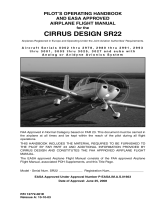Page is loading ...

CIRRUS AIRPLANE MAINTENANCE MANUAL MODELS SR22 AND SR22T
24-30
Page 1
All
EFFECTIVITY:
DC GENERATION
1. DESCRIPTION
This section covers the systems to generate, regulate, control, and indicate DC electrical power. The DC
generation portion of the system includes the batteries, alternators (with internal rectifiers), and regulator.
Two batteries (battery 1 and battery 2) and two alternators (alternator 1 and alternator 2) are used in the
power generation system on this airplane. Both batteries are used for power storage. The two alternators
are very similar in design to each other.
The alternators and the batteries are designed to function in parallel or independently. Both alternators are
self-exciting which means the alternators become energized as soon as either battery switch is moved to
the “on” position. If an alternator becomes disconnected, the remaining alternator will still function properly,
as long as the opposing alternator received initial excitation. If the alternators were initially excited from the
batteries, they will continue to generate electrical power if either battery should fail. Because the alterna-
tors are self-exciting (not self-starting), the battery switches should never be turned off during flight.
A. DC Generation - Serials w/o Perspective Avionics
During normal operation, the alternators feed their respective distribution bus independently (ALT 1
feeds the Main Distribution Bus and ALT 2 feeds the Essential Distribution Bus). The distribution buses
are interconnected by two 50-amp fuses and diodes. The diodes prevent ALT 2 from feeding the Main
Distribution Bus. Additionally, since ALT 2 / Essential Bus voltage is slightly higher than ALT 1 / Main
Distribution Bus voltage, ALT 1 will not feed the Essential Distribution Bus unless ALT 2 fails.
The alternators are three-phase AC generator type; each alternator has an internal rectifier, which lim-
its current output to 28 VDC. Each alternator uses two diodes for each phase to rectify the output. In
addition, these diodes will block reverse current. If a single output diode were to fail, the winding junc-
tion will be held to the output potential, reducing the quantity of current the alternator can produce.
The alternators are regulated by the MCU and power the MCU via 6 AWG tin plated copper wires.
Alternator 1 is protected by an 80-amp fuse within the MCU while alternator 2 is protected by a 40-amp
fuse within the MCU. ALT 1 is connected to the Main Distribution Bus and ALT 2 is connected to the
Essential Distribution Bus. Each alternator system has its own 5-amp alternator circuit breaker located
in the circuit breaker panel. Each alternator is individually protected against overvoltage generation by
the field control module, located within the MCU. ALT 1 is regulated to 28 volts and ALT 2 is regulated
to 28.75 volts.
Voltage output of each alternator is a function of engine RPM, alternator design, and load on the alter-
nator. During low RPM operation, the alternator will require higher engine RPM to provide the same
voltage to increased electrical loads. With nominal loads on the electrical system, alternator 2 will drop
off at approximately 1700 - 2200 RPM and alternator 1 will drop off at approximately 600 - 900 RPM.
Alternator 2 drops off before alternator 1 because alternator 2 spins half as fast as alternator 1.
The drop off RPM for each alternator will change whenever the electrical system loads are altered from
nominal. Any time an alternator drops off line, it will be indicated by illumination of the corresponding
ALT 1 or ALT 2 annunciators. If an alternator drops off line due to low engine RPM, the alternator(s)
can be restarted by simply increasing engine RPM. When alternator 2 drops off line, the ALT 2 annun-
ciator will illuminate and alternator 1 will provide electrical power to the entire electrical system, includ-
ing charging both batteries. When alternator 1 drops off line, the ALT 1 annunciator will illuminate and
alternator 2 will provide electrical power to only the Essential Bus and BAT 1 will provide power to the
Main Bus. Alternator 2 will then allow continued operation of only the flight critical instruments and
charging of battery 2.
15 Jun 2010

24-30
Page 2
Serials w/ Perspective Avionics
EFFECTIVITY:
CIRRUS AIRPLANE MAINTENANCE MANUAL MODELS SR22 AND SR22T
15 Dec 2014
B. DC Generation - Serials w/ Perspective Avionics
During normal operation, the alternators feed their respective distribution bus independently (ALT 1
feeds Main Distribution Bus 1 and ALT 2 feeds Main Distribution Bus 2). The main distribution buses
are interconnected by an 80-amp (Serials 22-3026 thru 22-4045, 22T-0001 thru 22T-0689) or 60-amp
(Serials 22-4046 & subs, 22T-0690 & subs) fuse and diode. The diode prevents ALT 2 from feeding
Main Distribution Bus 1. Additionally, since ALT 2 voltage is slightly higher than ALT 1 voltage, bus volt-
age is further assured.
The alternators are three-phase AC generator type; each alternator has an internal rectifier. Each
alternator uses two diodes for each phase to rectify the output. In addition, these diodes will block
reverse current. If a single output diode were to fail, the winding junction will be held to the output
potential, reducing the quantity of current the alternator can produce.
The alternators are regulated by the MCU and power the MCU via 6 AWG tin plated copper wires.
Alternator 1 is protected by an 100-amp fuse within the MCU while alternator 2 is protected by a 80-
amp fuse within the MCU. ALT 1 is connected to the Main Distribution Bus 1 and ALT 2 is connected to
the Main Distribution Bus 2. Each alternator system has its own 5-amp alternator circuit breaker
located in the circuit breaker panel. Each alternator is individually protected against overvoltage gener-
ation by the field control module, located within the MCU. ALT 1 is regulated to 28 volts and ALT 2 is
regulated to 28.75 volts.
Voltage output of each alternator is a function of engine RPM, alternator design, and load on the alter-
nator. During low RPM operation, the alternator will require higher engine RPM to provide the same
voltage to increased electrical loads.
The drop off RPM for each alternator will change whenever the electrical system loads are altered from
nominal. Any time an alternator drops off line, a Crew Alerting System (CAS) message will appear on
the MFD. If an alternator drops off line due to low engine RPM, the alternator can be restarted by sim-
ply increasing engine RPM. When alternator 2 drops off line, alternator 1 will power the Essential Bus
through the Main Distribution Bus 1 in the MCU. When alternator 1 drops off line, alternator 2 will
power the Essential Bus through the Main Distribution Bus 2 in the MCU. For additional information
concerning power distribution, see Electrical Load Distribution. (Refer to 24-50)

CIRRUS AIRPLANE MAINTENANCE MANUAL MODELS SR22 AND SR22T
24-30
Page 3
Serials w/o Perspective Avionics
EFFECTIVITY:
Figure 24-301
Electrical System Schematic - Serials w/o Perspective Avionics (Sheet 1 of 4)
ATT
GYRO
2A
2A
2A
25A
25A
STARTER
50A
50A
125A
EXTERNAL
POWER
A/C 1
CONDENSER
A/C 2
FAN
COMPR/CTRL
SR22_MM24_1426F
BAT 1
SWITCH
LANDING
LIGHT
LANDING LIGHT
SWITCH
15A
30A
ALT 2
SWITCH
BAT 2 SWITCH
AVIONICS
ESSENTIAL RELAY
AVIONICS
NON-ESSENTIAL
RELAY
AVIONICS
SWITCH
BAT 1
ALT 1
RELAY
FUEL
OIL
ALT 1 ALT 2
PITOT
HEAT
ESSENTIAL
DIST
MAIN DIST
25A
25A
25A
25A
25A
VOLT REG
ALT 2
F
B
ALT 1
F
B
100A
40A
VOLT REG
GPS 2
ANN/ENG IND
MASTER CONTROL UNIT
CIRCUIT BREAKER PANEL
TRN CRD #1
AVIONICS
ESSENTIAL
BAT 2
ALT 1
SWITCH
LOW
VOLTS
ATTITUDE #1
PFD #1
STALL WARN
BATTERY 2
ALT 2
ESS POWER
ESSENTIAL
AUTOPILOT
AVIONICS
COM 1
GPS 1
FUEL PUMP
TRN CRD #2
MAIN BUS 2
ATTITUDE #2
PFD #2
CABIN LTS
ALT 1
START RELAY
NON-ESSENTIAL
AVIONICS NON-ESSENTIAL
MAIN BUS 1
PITOT/FAN
12V/ANR
STROBE LTS
NAV LTS
FLAPS
TRAFF/TAWS
COM 2
XPNDER
XM/WX
AUDIO PANEL
MFD
AVIONICS
FUEL QUANTITY
REC/INST LTS
PITCH TRIM
ROLL TRIM
ICE PROTECT
NOTE
Serials 22-0002 thru 22-1601, 22-1603 thru 22-1643 and 22-1645 thru 22-1662: 80A fuse.
Serials 22-0002 thru 22-1601, 22-1603 thru 22-1643 and 22-1645 thru 22-1662: 100A fuse.
Serials 22-1602, 22-1821, 22-1840, 22-1863 & subs.
15 Dec 2014

24-30
Page 4
Serials 22-3026 thru 22-3659 w/ Perspective Avionics
EFFECTIVITY:
CIRRUS AIRPLANE MAINTENANCE MANUAL MODELS SR22 AND SR22T
15 Dec 2014
Figure 24-301
Electrical System Schematic - Serials 22-3026 thru 22-3659 w/ Perspective Avionics (Sheet 2 of 4)
EVS
CAMERA
ICE
PROTECT B
STALL
VANE HEAT
30A
BAT 2
SWITCH
BAT 2
AVIONICS
SWITCH
20A
8A
8A
20A
VOLT REG
BAT 1
SWITCH
EXTERNAL
POWER
MAIN DIST BUS 2
50A
50A
60A
BAT 1
RELAY
30A
30A
30A
STARTER
SWITCH
AVIONICS
NON-ESSENTIAL
RELAY
30A
30A
STARTER
125A
EXTERNAL
POWER RELAY
STARTER
RELAY
LANDING
LIGHT
LANDING LIGHT
SWITCH
7.5A
BAT 1
ALT 1
RELAY
MAIN DIST BUS 1
30A
ALT 1
F
B
100A
VOLT REG
MASTER CONTROL UNIT
ALT 1
SWITCH
DME / ADF
AVIONICS BUS
AUDIO
PANEL
WEATHER
TRAFFIC
XPONDER
STDBY
ATTD #2
MFD #2
MAIN BUS 1
CABIN LIGHTS
/ OXYGEN
FUEL QTY
KEYPADS /
AP CTRL
AP SERVOS
AVIONICS
ICE
PROTECT A
ESSENTIAL BUS 2
ENGINE
INSTR
STALL
WARNING
PITCH
TRIM
ROLL
TRIM
GPS NAV
GIA 1
COM 1
ESSENTIAL BUS 1
ADC 1
AHRS 1
PFD #1
STDBY
ATTD #1
ESSENTIAL
POWER
BAT 2
A/C BUS 1
A/C COND
ALT 1
MFD #1
MAIN BUS 3
12V DC
OUTLET
YAW
SERVO
GPS NAV
GIA 2
COM 2
MAIN BUS 2
AHRS 2/
(ADC 2)
PFD #2
FUEL
PUMP
AVIONICS
FAN 2
ALT 2
A/C BUS 2
CABIN
FAN
A/C COMPR/
CONTROL
NAV
LIGHTS
STROBE
LIGHTS
NON-ESSENTIAL BUS
PITOT
HEAT
FLAPS
STARTER
AVIONICS
FAN 1
RECOG
LIGHTS
ALT 2
SWITCH
CIRCUIT BREAKER PANEL
ESSENTIAL DIST BUS
30A
30A
ALT 2
F
B
80A
50A
SR22_MM24_2901D
NOTE
Serials w/ FIKI.
Serials 22-3026 thru 22-3659 w/ Perspective Avionics.

CIRRUS AIRPLANE MAINTENANCE MANUAL MODELS SR22 AND SR22T
24-30
Page 5
Serials 22-3660 thru 4045 w/ Perspective Avionics,
22T-0001 thru 0689
EFFECTIVITY:
Figure 24-301
Electrical System Schematic - Serials 22-3660 thru 4045 w/ Perspective Avionics, 22T-0001 thru 0689 (Sheet 3 of 4)
CABIN AIR
CONTROL
EVS
CAMERA
ICE
PROTECT B
STALL
VANE HEAT
30A
BAT 2
SWITCH
BAT 2
AVIONICS
SWITCH
20A
8A
8A
20A
VOLT REG
BAT 1
SWITCH
EXTERNAL
POWER
MAIN DIST BUS 2
50A
50A
80A
BAT 1
RELAY
30A
30A
30A
STARTER
SWITCH
AVIONICS
NON-ESSENTIAL
RELAY
30A
30A
STARTER
125A
EXTERNAL
POWER RELAY
STARTER
RELAY
LANDING LIGHT
LANDING LIGHT
SWITCH
7.5A
BAT 1
ALT 1
RELAY
MAIN DIST BUS 1
30A
ALT 1
F
B
100A
VOLT REG
MASTER CONTROL UNIT
ALT 1
SWITCH
DME / ADF
AVIONICS BUS
AUDIO
PANEL
WEATHER
/DATA LINK
TRAFFIC
XPONDER
STDBY
ATTD #2
MFD #2
MAIN BUS 1
CABIN LIGHTS
/ OXYGEN
FUEL QTY
KEYPADS /
AP CTRL
AP SERVOS
AVIONICS
ICE
PROTECT A
ESSENTIAL BUS 2
ENGINE
INSTR
STALL
WARNING
PITCH
TRIM
ROLL
TRIM
GPS NAV
GIA 1
COM 1
ESSENTIAL BUS 1
ADC 1
AHRS 1
PFD #1
STDBY
ATTD #1
ESSENTIAL
POWER
BAT 2
A/C BUS 1
A/C COND
ALT 1
MFD #1
MAIN BUS 3
12V DC
OUTLET
YAW
SERVO
GPS NAV
GIA 2
COM 2
MAIN BUS 2
AHRS 2/
(ADC 2)
PFD #2
FUEL
PUMP
AVIONICS
FAN 2
ALT 2
A/C BUS 2
CABIN
FAN
A/C COMPR
NAV
LIGHTS
STROBE
LIGHTS
NON-ESSENTIAL BUS
PITOT
HEAT
FLAPS
STARTER
AVIONICS
FAN 1
RECOG
LIGHTS
ALT 2
SWITCH
CIRCUIT BREAKER PANEL
ESSENTIAL DIST BUS
30A
30A
ALT 2
F
B
80A
50A
SR22_MM24_3246B
NOTE
Serials w/ FIKI.
Serials 22-3660 thru 22-4045 w/ Perspective Avionics,
22T-0001 thru 22T-0689.
15 Dec 2014

24-30
Page 6
Serials 22-4046 & subs w/ Perspective Avionics, 22T-
0690 & subs
EFFECTIVITY:
CIRRUS AIRPLANE MAINTENANCE MANUAL MODELS SR22 AND SR22T
15 Dec 2014
Figure 24-301
Electrical System Schematic - Serials 22-4046 & subs w/ Perspective Avionics, 22T-0690 & subs (Sheet 4 of 4)
VOLT REG
BAT 1
RELAY
EXTERNAL
POWER RELAY
RECOG
LIGHTS
5A
CONS
CONV
LIGHTS
CABIN AIR
CONTROL
30A
BAT 2
SWITCH
BAT 2
AVIONICS
SWITCH
20A
8A
8A
20A
VOLT REG
BAT 1
SWITCH
EXTERNAL
POWER
MAIN DIST BUS 2
50A
50A
60A
30A
30A
30A
STARTER
SWITCH
AVIONICS
NON-ESSENTIAL RELAY
30A
30A
STARTER
125A
STARTER
RELAY
LANDING
LIGHT
LANDING LIGHT
SWITCH
7.5A
BAT 1
ALT 1
RELAY
MAIN DIST BUS 1
30A
ALT 1
F
B
100A
MASTER CONTROL UNIT
ALT 1
SWITCH
DME / ADF
AVIONICS BUS
AUDIO
PANEL
DATA LINK/
WEATHER
TRAFFIC
XPONDER
STDBY
ATTD #2
MFD #2
MAIN BUS 1
CABIN LIGHTS
/ OXYGEN
FUEL QTY
KEYPADS
/ AP CTRL
AP SERVOS
AVIONICS
ICE
PROTECT A
ESSENTIAL BUS 2
ENGINE
INSTR
STALL
WARNING
PITCH
TRIM
ROLL
TRIM
GPS NAV
GIA 1
COM 1
ESSENTIAL BUS 1
ADC 1
AHRS 1
PFD #1
STDBY
ATTD #1
ESSENTIAL
POWER
BAT 2
A/C BUS 1
A/C COND
ALT 1
MFD #1
MAIN BUS 3
12V DC
OUTLET
YAW
SERVO
GPS NAV
GIA 2
COM 2
MAIN BUS 2
AHRS 2/
ADC 2
PFD #2
FUEL
PUMP
AVIONICS
FAN 2
ALT 2
A/C BUS 2
CABIN
FAN
A/C COMPR
NAV
LIGHTS
STROBE
LIGHTS
NON-ESSENTIAL BUS
PITOT
HEAT
FLAPS
STARTER
AVIONICS
FAN 1
ALT 2
SWITCH
CIRCUIT BREAKER PANEL
ESSENTIAL DIST BUS
30A
30A
ALT 2
F
B
60A
50A
EVS
CAMERA
ICE
PROTECT B
STALL
VANE HEAT
SR22_MM24_3637
Serials 22-4046 & subs w/ Perspective Avionics,
22T-0690 & subs.

CIRRUS AIRPLANE MAINTENANCE MANUAL MODELS SR22 AND SR22T
24-30
Page 7
All
EFFECTIVITY:
C. Alternator 1 (See Figure 24-302)
The front alternator (alternator 1) is mounted directly to the front of the engine on the co-pilots’ side.
Serials 22-0002 & subs w/o Fan, 22-1863 & subs w/o Air Conditioning: Alternator 1 is a 60-amp (rated
at 58-amps) engine-driven alternator.
Serials 22-1863 & subs w/ Fan, 22-1863 & subs w/ Air Conditioning, or Serials w/ Perspective Avion-
ics: Alternator 1 is a 100-amp engine-driven alternator.
Alternator 1 is controlled by the ALT 1 master switch located in the bolster panel. Battery 1 and alterna-
tor 1 are independently controlled and can be alternately connected to Main Bus 2. Failure or malfunc-
tion of alternator 1 will not impair the capability of the main battery to provide power to Main Bus 2.
Failure or malfunction of either or both alternators will not impair the capability of either battery to
power the essential load circuits, because each of these power sources feed into the Essential Bus. If
either alternator is lost, the other alternator and both batteries are still capable of feeding the Essential
Bus. In addition, each alternator or battery can be manually disconnected by switching the appropriate
master bolster switch located on the pilot's bolster switch panel.
D. Alternator 2 (See Figure 24-303)
Serials w/o Perspective Avionics: Alternator 2 is a 20-amp engine-driven alternator mounted directly to
the aft engine accessory pad which is located at the rear of the engine. Alternator 2 supplies electrical
power to the Essential Bus through a 5-amp circuit breaker located in the circuit breaker panel. Alter-
nator 2 is controlled by the ALT 2 switch located in the bolster panel. If alternator 2 fails while in opera-
tion, the Essential Bus will then get electrical power from alternator 1, battery 1, and/or battery 2.
Serials w/ Perspective Avionics: Alternator 2 is a 70-amp belt-driven alternator mounted to the left front
of the engine. Alternator 2 supplies electrical power to Essential Bus 2 through a 5-amp circuit breaker
located in the circuit breaker panel. Alternator 2 is controlled by the ALT 2 switch located in the bolster
panel. If alternator 2 fails while in operation, the Essential Bus will then get electrical power from alter-
nator 1, battery 1, and/or battery 2.
E. Master Control Unit (MCU) (See Figure 24-305)
The MCU is an integrated component which ensures proper electrical output over the entire tempera-
ture and RPM range of the alternator system by regulating and distributing alternator output. The MCU
is mounted to the forward side of the firewall, on the pilot’s side.
(1) Master Control Unit 100 and 120 - Serials 22-0002 thru 22-1601, 22-1603 thru 22-1643, 22-
1645 thru 22-1662
The MCU controls alternator 1, alternator 2, starter, landing light, external power, and the power
generation system annunciation. The MCU provides protection for external power reverse polar-
ity and alternator overvoltage situations. The MCU also provides low voltage annunciation and
an overload annunciation for ALT 1 and ALT 2 fail annunciators in the instrument panel.
The bus structure of the MCU and the circuit breaker panel allows all power devices to feed into
the Essential Bus during emergencies. This action is automatic and does not require pilot inter-
vention. The Main and Essential Buses are separated via diodes which allow the Main Bus to
feed into the Essential Bus during failures of Alternator 2 or Battery 2. The MCU regulates Alter-
nator 1 to 28 VDC, while Alternator 2 is regulated to 28.75 VDC which ensures the diode sepa-
rates the buses during normal operation.
The MCU used on this airplane contains a landing light relay, battery relay, ground power relay,
starter relay, ammeter transducer, 15-amp landing light circuit breaker, two buses (one essential
and one non-essential), two field control modules, three current sensors, and five 25-amp distri-
bution feeder circuit breakers.
The pilot has access to the alternator circuit breakers, which are located in the circuit breaker
panel, during flight. If the system is generating more than 31.75 ± 0.25 V, the corresponding
alternator circuit breaker will open, preventing further power generation by that alternator.
15 Dec 2014

24-30
Page 8
All
EFFECTIVITY:
CIRRUS AIRPLANE MAINTENANCE MANUAL MODELS SR22 AND SR22T
15 Dec 2014
The MCU contains a current sensor in the battery bus, this current sensor sends a signal to the
ammeter (battery charge or discharge). The ammeter will only indicate a discharge when the
ammeter select switch is in the BATT position and the electrical draw on the system exceeds the
quantity of power generated by the system. Diodes in the alternators block reverse current mak-
ing negative current indication unnecessary. The current value displayed by the ammeter corre-
sponds directly to the quantity of power generated by the alternator system. When the ammeter
select switch is in the ALT 1 or ALT 2 position, the ammeter drives will only allow the ammeter to
display a positive current value because of the diodes within the alternator block.
The master switch arrangement, located in the pilot's bolster contains battery 1, battery 2, alter-
nator 1, and alternator 2 control switches. Each switch disconnects the associated device from
the corresponding bus. The switches are located in a side-by-side arrangement and are labeled
as to their function. The BAT 2 switch, when closed, connects battery 2 to the Essential Bus.
This switch activates a relay located next to BAT 2, providing the ability to connect and discon-
nect battery 2 from the aircraft.
Seven power distribution buses with associated protection devices are located in the MCU.
These buses are designed to ensure essential flight and avionics systems remain powered
during a malfunction of any one of the buses. Five bus wires run from the MCU, through the fire-
wall, and to the circuit breaker panel for overload protection by fuses or circuit breakers. The five
buses are used to power the majority of aircraft loads and supply power to the circuit breaker
panel. Three buses are used as distribution feeders from the Main Distribution Bus. Two buses
are used as distribution feeders from the Essential Distribution Bus. One bus is used to power
the landing light directly from the Main Distribution Bus through a 15 amp circuit breaker. One
bus is used to power the clock which is fused at 5 amperes and is the only bus powered directly
from battery 1 and is not controlled by master switch arrangement. The clock bus fuse is exter-
nally removable for long term storage situations to prevent battery drain. On PFD equipped air-
planes, the clock bus is not used.
Alternator power flows from alternators into the MCU. Inside the MCU is where the field control
module regulates alternators output. Each field control module provides transient suppression
and constant voltage regulation of unfiltered alternator power. To protect sensitive instruments,
the over-voltage protection system monitors the primary power bus and automatically limits peak
voltage to approximately 31.75 volts. During sustained over-voltage periods, the over-voltage
system provides a warning to the pilot. Each field control module will cause the corresponding
alternator circuit breaker to open in cases of field output overloads, and overvoltage. In the event
an over-voltage condition occurs, the corresponding field control module automatically removes
alternator field current to shut down the corresponding alternator. Each field control module has
been integrated into the MCU case, for durability and reliability.
(2) Master Control Unit 130 and 140 - Serials 22-1602, 22-1644, 22-1663 & subs
The MCU 130 (Serials w/o Perspective) and 140 (Serials w/ Perspective) controls alternator 1,
alternator 2, starter, landing light, and external power. The MCU provides protection for external
power reverse polarity and alternator 1 and alternator 2 overvoltage situations. The bus structure
of the MCU and the circuit breaker panel allows all power devices to feed into the Essential Bus
during emergencies. This action is automatic and does not require pilot intervention.
MCU 130: The Main and Essential Buses are separated via diodes which allow the Main Bus to
feed into the Essential Bus during failures of Alternator 2 or Battery 2. The MCU used on this air-
plane contains a landing light relay, battery relay, ground power relay, starter relay, 15-amp land-
ing light circuit breaker, two buses (one essential and one non-essential), two field control
modules, three current shunts, and seven 25-amp distribution feeder circuit breakers.
MCU 140: The Main Distribution Bus 1 and Main Distribution Bus 2 are separated via a diode
which allows the Main Bus 1 to feed into Main Bus 2 during failures of Alternator 2. The MCU
used on this airplane contains a landing light relay, battery relay, ground power relay, starter
relay, 7.5-amp landing light fuse, three buses (one essential and two non-essential), two field
control modules, three current shunts, and eight 30-amp distribution feeder fuses.

CIRRUS AIRPLANE MAINTENANCE MANUAL MODELS SR22 AND SR22T
24-30
Page 9
All
EFFECTIVITY:
The MCU regulates Alternator 1 to 28 VDC, while Alternator 2 is regulated to 28.75 VDC which
ensures the diode separates the buses during normal operation. The pilot has access to the
alternator circuit breakers, which are located in the circuit breaker panel, during flight. If the sys-
tem is generating more than 31.75 ± 0.25 V, the corresponding alternator circuit breaker will
open, preventing further power generation by that alternator.
The MCU contains a current shunt in the battery bus. This current shunt sends a signal to the
data acquisition unit (Serials w/o Perspective) or the GEA 71 engine airframe unit (Serials w/
Perspective). Diodes in the alternators block reverse current making negative current indication
unnecessary. The current value displayed by the ammeter (Serials w/o Perspective) or MFD
(Serials w/ Perspective) corresponds directly to the quantity of power generated by the alternator
system.
The master switch arrangement, located in the pilot's bolster contains battery 1, battery 2, alter-
nator 1, and alternator 2 control switches. Each switch disconnects the associated device from
the corresponding bus. The switches are located in a side-by-side arrangement and are labeled
as to their function. The BAT 2 switch, when closed, connects battery 2 to the Essential Bus.
This switch activates a relay located next to BAT 2, providing the ability to connect and discon-
nect battery 2 from the aircraft.
Nine (Serials 22-3026 thru 22-4045, 22T-0001 thru 22T-0689) or ten (Serials 22-4046 & subs,
22T-0690 & subs) power distribution buses with associated protection devices are located in the
MCU. The buses are designed to ensure essential flight and avionics systems remain powered
during a malfunction of any one of the buses.
MCU 130: Seven bus wires run from the MCU, through the firewall, and to the circuit breaker
panel for overload protection by fuses or circuit breakers. The seven buses are used to power
the majority of aircraft loads and supply power to the circuit breaker panel. Five buses are used
as distribution feeders from the Main Distribution Bus. Two buses are used as distribution feed-
ers from the Essential Distribution Bus. One bus is used to power the landing light directly from
the Main Distribution Bus through a 15 amp circuit breaker. One bus was used to power the
clock which was fused at 5 amperes. On PFD equipped airplanes, the clock bus is not used.
MCU 140: Eight bus wires run from the MCU, through the firewall, and to the circuit breaker
panel for overload protection by fuses or circuit breakers. The eight buses are used to power the
majority of aircraft loads and supply power to the circuit breaker panel. Three buses are used as
distribution feeders from the Main Distribution Bus 1. Three buses are used as distribution feed-
ers from the Main Distribution Bus 2. Two buses are used as distribution feeders from the Essen-
tial Distribution Bus. One bus is used to power the landing light directly from the Main
Distribution Bus 1 through a 7.5 amp fuse.
Serials 22-4046 & subs, 22T-0690 & subs: One bus is used to power the constant power devices
including the interface between the CAPS and the ELT system which is fused at 5 amperes and
is not controlled by master switch arrangement.
Alternator power flows from alternators into the MCU. Inside the MCU is where the field control
module regulates alternators output. Each field control module provides transient suppression
and constant voltage regulation of unfiltered alternator power. To protect sensitive instruments,
the over-voltage protection system monitors the primary power bus and automatically limits peak
voltage to approximately 31.75 volts. Each field control module will cause the corresponding
alternator circuit breaker to open in cases of field output overloads, and overvoltage. In the event
an over-voltage condition occurs, the corresponding field control module automatically removes
alternator field current to shut down the corresponding alternator. Each field control module has
been integrated into the MCU case, for durability and reliability.
15 Dec 2014

24-30
Page 10
All
EFFECTIVITY:
CIRRUS AIRPLANE MAINTENANCE MANUAL MODELS SR22 AND SR22T
15 Dec 2014
F. Low Volts Warning Light
Serials w/o Perspective Avionics: The airplane is equipped with a red LOW VOLTS warning light in the
annunciator panel, located on the left side of the instrument panel.
Serials 22-0002 thru 22-1601, 22-1603 thru 22-1643, 22-1645 thru 22-1662: If the Essential Bus volt-
age drops to approximately 24.5 volts, the field control module within the MCU will cause the LOW
VOLTS warning light to illuminate red.
Serials 22-1602, 22-1644, 22-1663 & subs w/o Perspective Avionics: If the Essential Bus voltage drops
to approximately 24.5 volts, the data acquisition unit will cause the LOW VOLTS warning light to illumi-
nate red.
Serials w/ Perspective Avionics: All annunciations are displayed on the MFD as part of the Crew Alert-
ing System (CAS). If the Essential Bus voltage drops to approximately 24.5 volts, the GEA 71 engine
airframe interface will cause the LOW VOLTS warning light to illuminate on the MFD.
Resetting the ALT 1 and ALT 2 switches (from off and back on again) may reset the field control mod-
ule within the MCU. If the warning light does not illuminate again, normal alternator charging has
resumed. If the light illuminates again, a malfunction has occurred. The LOW VOLTS annunciator will
illuminate regardless of how many or what types of power sources are connected.
Illumination of the LOW VOLTS warning light along with ammeter discharge indications may occur
during low RPM conditions with an electrical load on the system, such as during a low RPM taxi. Under
these conditions, the light will go out at higher RPM. The battery switches will not need to be recycled
since an over-voltage condition has not occurred to de-activate the alternator system.

CIRRUS AIRPLANE MAINTENANCE MANUAL MODELS SR22 AND SR22T
24-30
Page 11
All
EFFECTIVITY:
G. ALT 1 and ALT 2 Fail Lights
Serials w/o Perspective Avionics: Two amber colored alternator fail lights are located in the annunciator
panel. The lights provide warning of a overloaded or inoperative alternator. If either alternator gener-
ates less than 2 amps (approximately), the corresponding annunciator light will illuminate steady. If
either alternator becomes overloaded, the corresponding annunciator light will flash approximately 40
times per minute.
Serials 22-0002 thru 22-1601, 22-1603 thru 22-1643, 22-1645 thru 22-1662: The ALT 1 and ALT 2 fail
lights are operated by circuits in the MCU and current sensors on the ALT 1 and ALT 2 output lines.
Serials 22-1602, 22-1644, 22-1663 & subs w/o Perspective Avionics: The ALT 1 and ALT 2 fail lights
are operated by the data acquisition unit. The DAU monitors a voltage drop across the current shunts
in the MCU on the ALT 1 and ALT 2 output lines.
Serials w/ Perspective Avionics: All annunciations are displayed on the MFD as part of the Crew Alert-
ing System (CAS).The GEA 71 engine airframe interface will cause the ALT 1 and ALT 2 warning light
to illuminate on the MFD. If either alternator generates less than 2 amps (approximately), an amber
alert will illuminate on the MFD. If either alternator becomes overloaded, a green alert will illuminate on
the MFD.
H. Volt and Ampere Meter (See Figure 24-308)
Serials 22-0002 thru 22-1601, 22-1603 thru 22-1643, 22-1645 thru 22-1662: A combination Volt and
Ampere meter is mounted on the right instrument panel immediately outboard of the oil temperature
and pressure gage. The indicator is internally lighted. 28 VDC for instrument lighting is supplied
through the 2-amp INST LIGHTS circuit breaker on Main Bus 1.
Serials 22-0002 thru 22-0782: The AMP pointer sweeps a scale from -60 to +60 amps with zero at the
9 o'clock position.
Serials 22-0783 thru 22-1601, 22-1603 thru 22-1643, 22-1645 thru 22-1662: The AMP pointer sweeps
a scale from -100 to +100 amps with zero at the 9 o'clock position.
The ammeter will indicate the current generation provided by Alternator 1, Alternator 2, and the charge
or discharge status of battery 1.
The VOLT pointer sweeps a scale from 16 to 32 volts. The voltage indication for the Volt / Ampere
Meter is measured off the annunciator circuit breaker which is on the Essential Bus. Main Bus voltage
(measured at the engine instrument circuit breaker) is displayed on the clock voltmeter for reference.
Serials 22-1602, 22-1644, 22-1663 & subs w/o Perspective Avionics: Main and Essential Bus voltages
are shown as text in the electrical data field located in the mid-right section of the MFD and are also
continuously displayed in the voltage parameters field located in the upper left corner of the PFD. The
MFD and PFD receive the voltage signals via the DAU as measured directly off the Main and Essential
Buses.
In the event Main Bus voltage is less than 24.5v or exceeds 32.0v the MFD will display “Check Main
Bus” in a yellow advisory box in the lower right corner of the MFD.
In the event Essential Bus voltage is less than 24.5v or exceeds 32.0v the MFD will display “Check
Essential Bus” in a red advisory box in the lower right corner of the MFD.
Alternator 1 and Alternator 2 ampere output are shown as text in the electrical data field located in the
mid-right section of the MFD. The MFD and PFD receive the amp signals via the DAU as derived from
current shunts located in the MCU.
In the event Alternator 1 or Alternator 2 ampere output is less than 2 amps for 20 seconds or more, the
MFD will display “Check ALT 1” or “Check ALT 2” respectively, in a yellow advisory box in the lower
right corner of the MFD.
28 VDC for the digital instrument operation is supplied through the 2-amp ANNUN / ENGINE INST cir-
cuit breaker on the Avionics Essential Bus.
15 Dec 2014

24-30
Page 12
All
EFFECTIVITY:
CIRRUS AIRPLANE MAINTENANCE MANUAL MODELS SR22 AND SR22T
15 Dec 2014
Serials w/ Perspective Avionics: Main and Essential Bus voltages are shown graphically and as text in
the electrical data field located in the mid-right section of the MFD and are also continuously displayed
in the voltage parameters field located in the mid-left corner of the PFD. The MFD and PFD receive the
voltage signals via the GEA 71 engine airframe interface as measured directly off the Main and Essen-
tial Buses.
In the event Main Bus voltage is less than 24.5v or exceeds 32.0v the MFD will display “Check Main
Bus” in a yellow advisory box in the lower right corner of the MFD.
In the event Essential Bus voltage is less than 24.5v or exceeds 32.0v the MFD will display “Check
Essential Bus” in a red advisory box in the lower right corner of the MFD.
Alternator 1, Alternator 2, and Battery 1 ampere output are shown graphically and as text in the electri-
cal data field located in the mid-right section of the MFD. The MFD and PFD receive the amp signals
via the GEA 71 engine airframe interface as derived from current shunts located in the MCU.
In the event Alternator 1 or Alternator 2 ampere output is less than 2 amps for 20 seconds or more, the
MFD will display a CAS warning on the MFD.
28 VDC for the digital instrument operation is supplied through the 3-amp ENGINE INSTR circuit
breaker on the Essential 2 Bus.
I. Ammeter Select Switch (See Figure 24-308)
Serials 22-0002 thru 22-1601, 22-1603 thru 22-1643, 22-1645 thru 22-1662: An ammeter select switch
is located on the right instrument panel and is labeled distinctly. The ammeter select switch controls
which output reading the ammeter will display the voltage from ALT 1, ALT 2 or the BAT 1 or BAT 2.
The ammeter will also display the state of charge or discharge either battery is in. The amps indication
is derived from a current transducer located in the electrical system MCU. When the engine is operat-
ing and the BAT 1 switch is turned on, the ammeter indicates the charging rate applied to battery 1.
Due to the inability of the alternators to dissipate current, the alternator ammeter indications are posi-
tive only.
Serials 22-1602, 22-1644, 22-1663 & subs: Main and Essential Bus voltages are displayed on the
MFD and PFD, therefore, no ammeter select switch is necessary.
J. Battery 1 (See Figure 24-309)
Serials w/ TCM Battery: Battery 1 is a 24-volt, 12-cell,10-ampere hour, lead-acid aviation-grade type
battery with non-spill vent caps. The battery is mounted in the engine compartment and has a top vent
with an acid-resistant tube. The tube discharges out the bottom of the engine cowling, preventing the
build up of dangerous or explosive gasses within the engine cowl.
Serials w/ Concorde Battery: Battery 1 is a 24-volt, valve regulated, lead-acid aviation-grade type bat-
tery. The battery is mounted in the engine compartment.
The battery is used for engine starting and can also be used as an emergency power source in the
event Battery 2 or either alternator fails. Battery 1 provides all the electrical power for starting the air-
craft. Battery 1 also supplies the electrical power to the landing light in the event Alternator 1 fails. Bat-
tery 1 is independently controlled by the BAT 1 switch, located in the pilot’s bolster panel. The BAT 1
switch energizes a relay in the MCU which will connect BAT 1 to the Main Distribution Bus.
K. Battery 2 (See Figure 24-3010)
Serials w/o Perspective Avionics: Battery 2 is a maintenance free rechargeable sealed lead acid bat-
tery. The battery consists of two 12-volt, 6-cell, 7-amp-hour batteries connected in series to provide 24-
VDC to the Essential Bus. There is no need to check the specific gravity of the electrolyte or add water
to these batteries during their service life.
Serials w/ Perspective Avionics: Battery 2 is a maintenance free rechargeable sealed lead acid battery.
The battery consists of two 12-volt, 6-cell, 18-amp-hour batteries connected in series to provide 24-
VDC to the Essential Bus. There is no need to check the specific gravity of the electrolyte or add water
to these batteries during their service life.

CIRRUS AIRPLANE MAINTENANCE MANUAL MODELS SR22 AND SR22T
24-30
Page 13
All
EFFECTIVITY:
Battery 2 is independently controlled by using the BAT 2 switch, located in the pilot’s bolster panel. The
BAT 2 switch energizes a relay located just aft of bulkhead 222 in the MCU which will connect BAT 2 to
the Essential Bus. The electrical power from BAT 2 reaches the Essential Bus through the circuit
breaker panel. Battery 2 is mounted directly behind bulkhead 222 in an acid resistant battery container.
Battery 2 is primarily used to power the Essential Bus. The Essential Bus delivers electrical power to
the annunciator lights, turn coordinator, attitude indicator, horizontal situation indicator (HSI), stall
warning system, and alternator 2.
Failure of the BAT 1 will not affect the ability of BAT 2 to provide necessary power to the Essential Bus.
Because of diode protection, a failure or malfunction of the BAT 1 will not affect BAT 2 or either alterna-
tor output.
Note: Prior to engine start-up, the pilot must activate only the BAT 2 switch to verify that BAT 2
properly energizes the electrical loads powered by the Essential Bus and that BAT 2 has
proper voltage.
Serials 22-0002 thru 22-1601, 22-1603 thru 22-1643, 22-1645 thru 22-1662: The volt-
age is displayed by the combination Volt / Amp meter mounted on the RH instrument
panel.
Serials 22-1602, 22-1644, 22-1663 & subs: The voltage is displayed by the MFD and
PFD.
15 Dec 2014

24-30
Page 14
All
EFFECTIVITY:
CIRRUS AIRPLANE MAINTENANCE MANUAL MODELS SR22 AND SR22T
15 Dec 2014
2. MAINTENANCE PRACTICES
A. Alternator 1 (See Figure 24-302)
(1) Removal - Alternator 1
(a) Set BAT 1, BAT 2, and AVIONICS switches to OFF positions.
(b) Remove engine cowling. (Refer to 71-10)
(c) Disconnect battery 1. (Refer to 24-30)
(d) Disconnect cables and wires from alternator terminals.
(e) Remove nuts and washers securing alternator to engine. Remove alternator from airplane.
(f) Discard old gasket and remove residual gasket material from alternator and engine.
(2) Installation - Alternator 1
(a) Position alternator and new gasket to engine. Hand tighten washers and nuts in an alter-
nating pattern securing alternator to engine.
(b) Torque nuts to 180 - 220 in-lb (20.3 - 24.8 Nm) in an alternating pattern.
CAUTION: Cable shielding could be installed to the Power and/or Field wire harness. If
installed, attach cable shielding wire(s) to ground terminal on alternator. Do
not install cable shielding wire(s) to AUX power terminal.
(c) Connect cables and wires to alternator terminals.
(d) Connect battery 1. (Refer to 24-30)
(e) Install engine cowling. (Refer to 71-10)

CIRRUS AIRPLANE MAINTENANCE MANUAL MODELS SR22 AND SR22T
24-30
Page 15
Serials 22-0002 thru 22-2437
EFFECTIVITY:
Figure 24-302
Alternator 1 Installation - Serials 22-0002 thru 22-2437 (Sheet 1 of 2)
Torque nut to 180 - 220 in-lbs (20.34 - 24.85 Nm).
NOTE
Engine bolt may be substituted with longer
bolt as required for proper thread engagement.
5
10
6
9
6
4
1
8
4
8
9
4
3
5
4
3
5
6
LEGEND
1. Alternator, 60 Amp
2. Alternator, 100 Amp
3. Bus Bar
4. Nut
5. Lock Washer
6. Washer
7. Gasket
8. Cable
9. Ground Strap
10. Bolt
2
4
5
6
SR22_MM24_1431D
4
4
7
Serials 22-1602, 22-1840, 22-1863 thru 22-2333,
22-2335 thru 22-2419, 22-2421 thru 22-2437
w/ Air Conditioning.
Serials 22-0002 thru 22-1601,
22-1603 thru 22-1839, 22-1841 thru 22-2333,
22-2335 thru 22-2419,
22-2421 thru 22-2437 w/o Air Conditioning.
15 Dec 2014

24-30
Page 16
Serials 22-2438 & subs, 22T-0001 & subs
EFFECTIVITY:
CIRRUS AIRPLANE MAINTENANCE MANUAL MODELS SR22 AND SR22T
15 Dec 2014
Figure 24-302
Alternator 1 Installation - Serials 22-2438 & subs, 22T-0001 & subs (Sheet 2 of 2)
LEGEND
2. Alternator, 100 Amp
4. Nut
5. Lock Washer
6. Washer
7. Gasket
8. Cable
9. Ground Strap
10. Bolt
11. Screw
12. Power Terminal
SR22_MM24_2936
Torque nut to 180 - 220 in-lbs (20.34 - 24.85 Nm).
NOTE
10
6
9
6
4
8
8
5
4
5
11
12
4
7
6
5
4
2
6
4
6
4

CIRRUS AIRPLANE MAINTENANCE MANUAL MODELS SR22 AND SR22T
24-30
Page 17
Serials w/o Perspective Avionics
EFFECTIVITY:
B. Alternator 2 - Serials w/o Perspective Avionics (See Figure 24-303)
(1) Removal - Alternator 2
(a) Set BAT 1, BAT 2, and AVIONICS switches to OFF positions.
(b) Remove engine cowling. (Refer to 71-10)
(c) Disconnect battery 1. (Refer to 24-30)
(d) Identify and disconnect wires from alternator terminals.
(e) Serials 22-1602, 22-1821, 22-1840, 22-1863 & subs: Remove bolts and washers securing
blast tube bracket to alternator.
(f) Remove nuts and washers securing alternator to engine. Remove alternator from airplane.
(g) Discard old gasket and remove residual gasket material from alternator and engine.
(2) Disassembly - Alternator 2
Note: To facilitate removal of shear coupling assembly from coupling pins on alter-
nator, tightly grip and rock spline of shear coupling assembly back and forth
until loosened.
(a) Pull shear coupling assembly from alternator.
(3) Assembly - Alternator 2
(a) Acquire necessary tools, equipment, and supplies.
(b) Position and align shear coupling assembly to alternator pins. Gently tap shear coupling
assembly with mallet until coupling is seated onto pins.
(4) Installation - Alternator 2
(a) Acquire necessary tools, equipment, and supplies.
(b) Place alternator and new gasket into position. Hand tighten washers and nuts in an alter-
nating pattern securing alternator to engine.
(c) Initial torque nuts to 20 in-lb (2.3 Nm) in an alternating pattern. (See Figure 20-602)
(d) Final torque nuts to 60 - 70 in-lb (6.8 - 7.9 Nm) in an alternating pattern. (See Figure 20-
602)
(e) Serials 22-1602, 22-1821, 22-1840, 22-1863 & subs: Position and secure blast tube
bracket onto RH side of alternator with bolts and washers.
CAUTION: Cable shielding could be installed to the Power and/or Field wire harness. If
installed, attach cable shielding wire(s) to ground terminal on alternator. Do
not install cable shielding wire(s) to AUX power terminal.
Description P/N or Spec. Supplier Purpose
Mallet - Any Source Tap shear coupling onto shaft
coupling pins.
Description P/N or Spec. Supplier Purpose
Extension,
Knurled, 6"
TMXK60 Snap-on Tools
Kenosha, WI 53141
877-762-7664
Extend ratchet.
Wrench, Vac-
uum Pump
AVPW716 Snap-on Tools
Kenosha, WI 53141
877-762-7664
Torque nuts.
15 Dec 2014

24-30
Page 18
Serials 22-1602, 22-1821, 22-1840, 22-1863 & subs w/
o Perspective Avionics
EFFECTIVITY:
CIRRUS AIRPLANE MAINTENANCE MANUAL MODELS SR22 AND SR22T
15 Dec 2014
(f) Connect alternator wires to appropriate terminals.
(g) Perform Inspection/Check - Alternator 2. (Refer to 24-30)
(h) Connect battery 1. (Refer to 24-30)
(i) Install engine cowling. (Refer to 71-10)
(5) Inspection/Check - Alternator 2
(a) Set BAT 1, BAT 2, and AVIONICS switches to OFF positions.
(b) Remove engine cowling. (Refer to 71-10)
(c) Disconnect battery 1. (Refer to 24-30)
(d) Visually inspect rear housing cooling slots for gray dust residue which may indicate bear-
ing failure.
(e) Verify alternator is securely mounted to engine and no oil leakage is visible around alter-
nator base.
(f) Visually inspect alternator wiring and electrical connectors for security and condition.
(g) Visually inspect output terminal and nut for dark discoloration. If discolored or corroded,
replace terminal ring on output wire.
1
Remove nut and washer securing output wire to alternator terminal.
2
Clean output terminal and nut with brass wire brush.
3
Cut old end of wire off and strip new end to obtain a clean and bright conductor.
4
Insert end of wire into terminal ring and crimp.
5
Position terminal ring on output terminal and secure with washer and nut.
Note: If it is difficult to distinguish casting features from cracks, refer to Advi-
sory Circular 43.13-1B Acceptable Methods, Techniques, and Prac-
tices - Aircraft Inspection And Repair for additional non-destructive
testing.
(h) Clean casting webs between mounting flanges and alternator housing and visually inspect
casting webs for cracks. If a crack exists in any of the four casting webs, replace alternator.
(i) Connect battery 1. (Refer to 24-30)
(j) Perform the Before Takeoff checklist as described in the Normal Procedures section of the
Pilot’s Operating Handbook.
1
Verify both ALT 1 and ALT 2 caution lights are out.
2
Verify positive amps indication for each alternator.
3
Listen for excessive noise or vibration which may indicate bearing failure.
(k) Install engine cowling. (Refer to 71-10)
C. Blast Tube - Serials 22-1602, 22-1821, 22-1840, 22-1863 & subs w/o Perspective Avionics (See
Figure 24-303)
(1) Removal - Blast Tube
(a) Remove bolt, washer, and clamp securing blast tube to alternator 2 bracket.
(b) Remove bolt, washers, spacer, and clamp securing blast tube to aft baffle.
(c) Remove hose clamp securing blast tube to aft baffle.
(2) Installation - Blast Tube
(a) Install hose clamp securing blast tube to aft baffle.
(b) Install bolt, washers, spacer, and clamp securing blast tube to aft baffle.
(c) Install bolt, washer, and clamp securing blast tube to alternator 2 bracket.

CIRRUS AIRPLANE MAINTENANCE MANUAL MODELS SR22 AND SR22T
24-30
Page 19
Serials 22-1602, 22-1821, 22-1840, 22-1863 & subs w/
o Perspective Avionics
EFFECTIVITY:
Figure 24-303
Alternator 2 - Serials 22-1602, 22-1821, 22-1840, 22-1863 & subs w/o Perspective Avionics
13
2
12
Serials 22-1602, 22-1821, 22-1840, 22-1863 & subs.
Serials 22-0002 thru 22-1601, 22-1603 thru 22-1820,
22-1822 thru 22-1839, 22-1841 thru 22-1862.
10
11
13
2
2
2
14
13
1
3
12
2
3
15
4
1
3
2
2
3
LEGEND
1. Alternator
2. Washer
3. Nut
4. Gasket
5. Mounting Flange
6. Casting Web
7. Alternator Housing
8. Output Terminal
9. Rear Housing Cooling Slots
10. Shear Coupling Assembly
11. Bracket
12. Bolt
13. Clamp
14. Spacer
15. Blast Tube
16. Cable
17. Wire Harness
10
4
SR22_MM24_1432D
9
6
7
5
8
16
17
16
17
31 May 2011

24-30
Page 20
Serials w/ Perspective Avionics
EFFECTIVITY:
CIRRUS AIRPLANE MAINTENANCE MANUAL MODELS SR22 AND SR22T
01 Jan 2012
D. Alternator 2 - Serials w/ Perspective Avionics (See Figure 24-304)
(1) Removal - Alternator 2
(a) Set BAT 1, BAT 2, and AVIONICS switches to OFF positions.
(b) Remove engine cowling. (Refer to 71-10)
(c) Disconnect battery 1. (Refer to 24-30)
(d) Remove screws and washers securing alternator 2 baffling.
(e) Loosen upper alternator mounting bolt and belt tension adjustment bolt.
(f) Remove drive belt from alternator pulley.
(g) Remove bolts and washers securing alternator lower mounting boss to engine.
(h) Remove bolt, washers, and nut securing alternator upper mounting boss to engine.
Remove alternator from airplane.
(i) Identify and disconnect wires from alternator terminals.
(2) Installation - Alternator 2
(a) Acquire necessary tools, equipment, and supplies.
(b) Connect alternator wires to appropriate terminals.
(c) Position alternator upper mounting boss to engine bracket and loosely secure with bolt,
washers, and nut.
(d) Position alternator lower mounting boss to engine bracket and secure with bolts and wash-
ers.
(e) Position belt over alternator pulley.
(f) Using belt tension gauge, set belt tension at center of span between drive sheave and
alternator to 50 - 70 lb (23 - 32 kg) of belt tension. The belt should deflect no more than
0.11 inch (2.79 mm) with a 5 lb (2.3 kg) load. Re-tension after 5 hours of operation.
(g) Torque upper alternator mounting bolt to 400 to 450 in-lb (45.1 - 50.8 Nm).
(h) Torque lower alternator mounting bolt and belt tension adjustment bolt to 200 to 275 in-lb
(22.6 - 31.0 Nm).
(i) Install screws and washers securing alternator 2 baffling.
(j) Connect battery 1. (Refer to 24-30)
(k) Install engine cowling. (Refer to 71-10)
Description P/N or Spec. Supplier Purpose
Borroughs
Belt Tension
Gauge
BT-33-73F
(or equivalent)
Any Source Set belt tension.
/