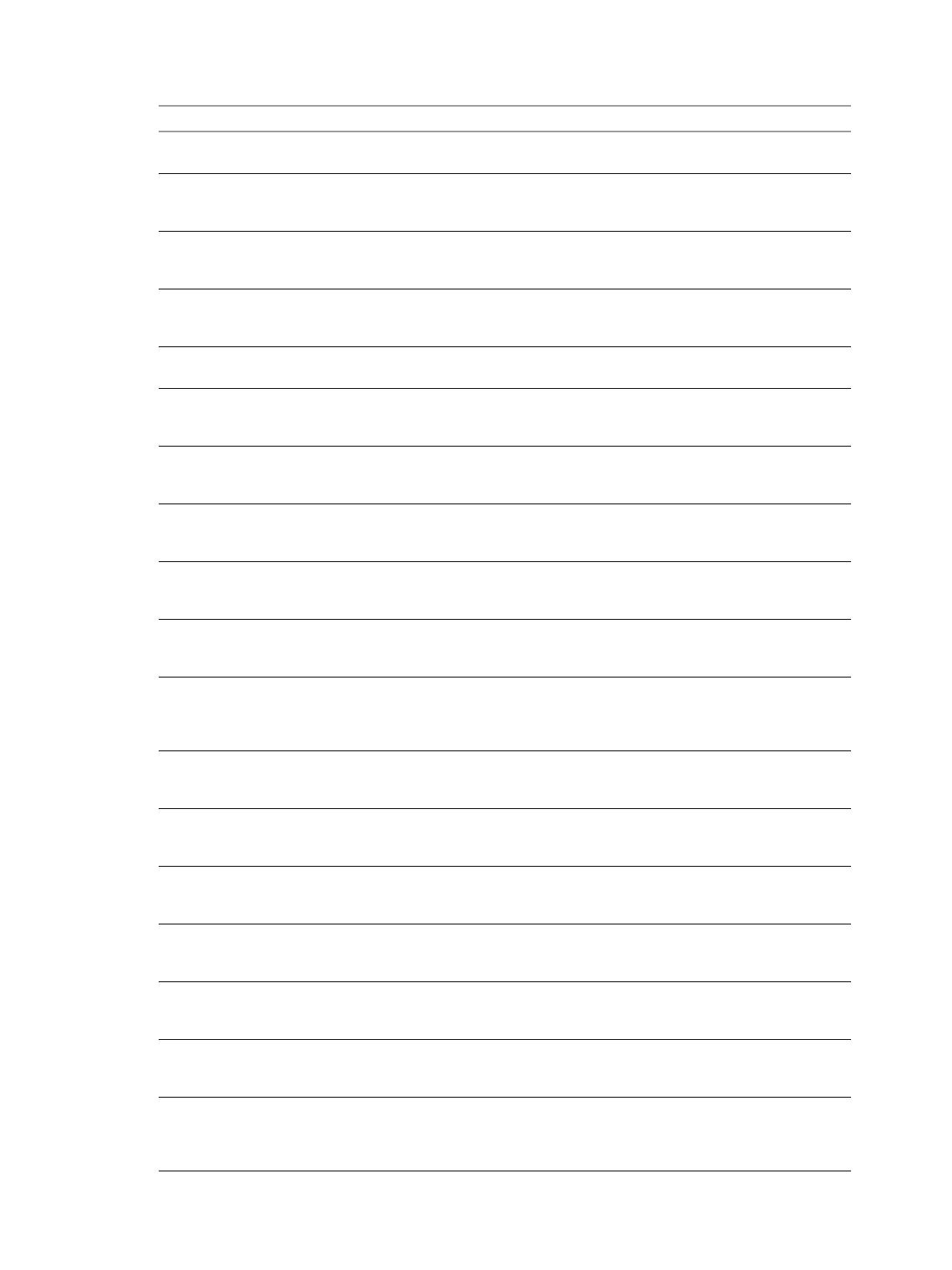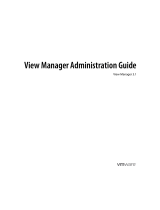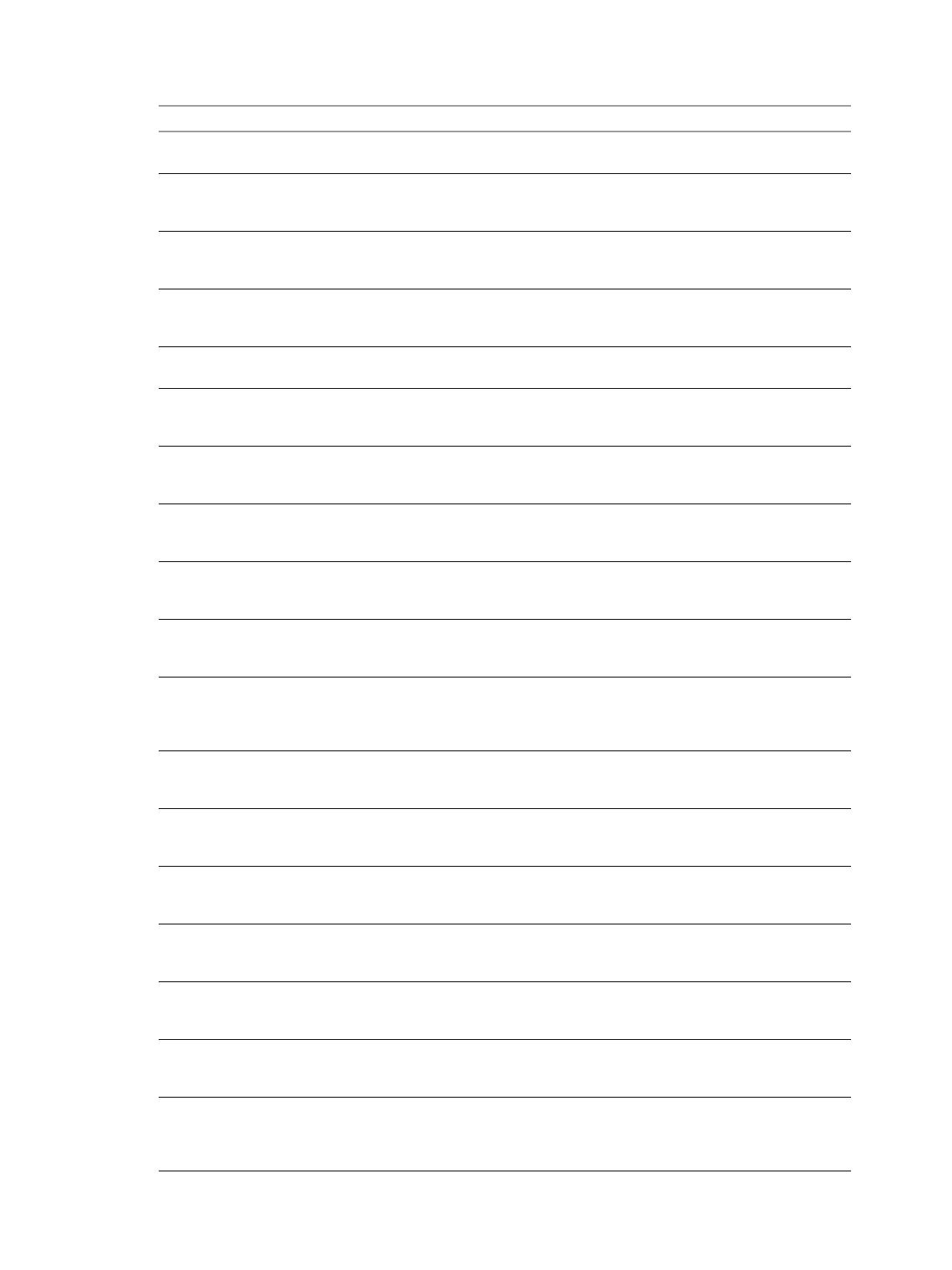
VMware View Integration Guide
14 VMware, Inc.
BROKER_PROVISIONING_ERROR_LICENCE_
CLEARED
INFO Thepreviouslyreportedlicencingproblem
isnolongerpresentonPool${DesktopId}
BROKER_PROVISIONING_ERROR_LICENCE_
SET
ERROR ProvisioningerroroccurredonPool
${DesktopId}becauseofalicencing
problem
BROKER_PROVISIONING_ERROR_
NETWORKING_CLEARED
INFO Thepreviouslyreportednetworking
problemswithaViewAgentarenolonger
presentonPool${DesktopId}
BROKER_PROVISIONING_ERROR_
NETWORKING_SET
ERROR ProvisioningerroroccurredonPool
${DesktopId}becauseofa
networking
problemwithaViewAgent
BROKER_PROVISIONING_ERROR_RESOURCE_
CLEARED
INFO Thepreviouslyreportedresourceproblem
isnolongerpresentonPool${DesktopId}
BROKER_PROVISIONING_ERROR_RESOURCE_
SET
ERROR ProvisioningerroroccurredonPool
${DesktopId}becauseofaresource
problem
BROKER_PROVISIONING_ERROR_TIMEOUT_
CUSTOMIZATION_CLEARED
INFO Thepreviouslyreportedtimeoutwhile
customizingisnolongerpresentonPool
${DesktopId}
BROKER_PROVISIONING_ERROR_TIMEOUT_
CUSTOMIZATION_SET
ERROR ProvisioningerroroccurredonPool
${DesktopId}because
ofatimeoutwhile
customizing
BROKER_PROVISIONING_ERROR_VM_
CLONING
ERROR ProvisioningerroroccurredforMachine
${MachineName}:Cloningfailedfor
Machine
BROKER_PROVISIONING_ERROR_VM_
CUSTOMIZATION_ERROR
ERROR ProvisioningerroroccurredforMachine
${MachineName}:Customizationfailedfor
Machine
BROKER_PROVISIONING_ERROR_VM_
CUSTOMIZATION_NETWORKING
ERROR ProvisioningerroroccurredforMachine
${MachineName}:Customizationerrordue
tononetworkcommunicationbetweenthe
ViewagentandConnectionServer
BROKER_PROVISIONING_ERROR_VM_
CUSTOMIZATION_TIMEOUT
ERROR Provisioningerroroccurred
forMachine
${MachineName}:Customization
operationtimedout
BROKER_PROVISIONING_SVI_ERROR_
COMPOSER_AGENT_INIT_FAILED
ERROR ProvisioningerroroccurredforMachine
${MachineName}:ViewComposeragent
initializationfailed
BROKER_PROVISIONING_SVI_ERROR_
RECONFIG_FAILED
ERROR ProvisioningerroroccurredforMachine
${MachineName}:Reconfigureoperation
failed
BROKER_PROVISIONING_SVI_ERROR_REFIT_
FAILED
ERROR ProvisioningerroroccurredforMachine
${MachineName}:Refitoperation
${SVIOperation}failed
BROKER_PROVISIONING_SVI_ERROR_
REMOVING_VM
ERROR ProvisioningerroroccurredforMachine
${MachineName}:Unabletoremove
Machinefrominventory
BROKER_PROVISIONING_VERIFICATION_
FAILED_USER_ASSIGNED
WARNIN G Pro vi sioningverificationfailedfor
Machine${MachineName}:Userisalready
assignedtoamachineinPool${DesktopId}
BROKER_PROVISIONING_VERIFICATION_
FAILED_USER_CANNOT_BE_ASSIGNED
WARNIN G Pro vi sioningverificationfailedfor
Machine${MachineName}:Ausercannot
beassignedbecausePool${DesktopId}is
notpersistent
Table 2-4. Connection Broker Events (Continued)
EventType Severity ModuleAndEventText