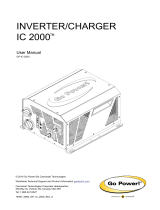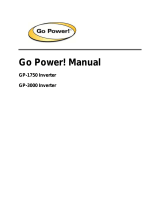Page is loading ...

Carmanah Technologies Corp. | 250 Bay St, Victoria, BC V9A 3K5, Canada | 1.250.380.0052 | customersupport@carmanah.com | carmanah.com 3
SOLAR PANEL REPLACEMENT GUIDE
Table of Contents
Table of Contents .....................................................................................................................................................3
1.0 Warnings and Precautions ................................................................................................................................4
1.1 Warranty Disclaimer ...................................................................................................................................4
1.2 Standards ...................................................................................................................................................4
1.3 Safety and Usage Precautions ...................................................................................................................4
2.0 E / F Series Replacement Solar Panel Kit ........................................................................................................6
3.0 Tools and Materials Required ...........................................................................................................................6
4.0 Installation ...........................................................................................................................................................7
4.1 Disconnect Existing Wiring .........................................................................................................................7
4.2 Legacy Systems (R920/R247-E) – Horizontal Opening Engines Only ......................................................8
4.3 Removing Existing Solar Panel ..................................................................................................................8
4.4 Installing Replacement Solar Panel ............................................................................................................9

Carmanah Technologies Corp. | 250 Bay St, Victoria, BC V9A 3K5, Canada | 1.250.380.0052 | customersupport@carmanah.com | carmanah.com 4
SOLAR PANEL REPLACEMENT GUIDE
1.0 Warnings and Precautions
The following symbols indicate important safety warnings and precautions throughout this guide:
WARNING indicates that serious bodily harm or death may result from failure to adhere to the
precautions.
CAUTION indicates that damage to equipment may result if the instructions are not followed.
NOTE suggests optimal conditions and provides additional information.
1.1 Warranty Disclaimer
This guide will familiarize you with the installation of replacement solar panels for use with the E / F Series
systems. Failure to comply with the use, storage, maintenance, installation or placement instructions detailed in
this guide could void the warranty.
1.2 Standards
Perform all installation, wiring, grounding and maintenance in conformance with local building and electrical
codes. Adherence to the National Electrical Code (NEC) is mandatory to comply with any certification markings.
Non-adherence to code may void the warranty.
1.3 Safety and Usage Precautions
Use extreme caution when handling the batteries as they can generate hazardous short-circuit
currents. Remove all jewelry (bracelets, metal-strap watches, etc.) before handling the batteries.
Solar panels produce DC electricity when exposed to light and can therefore produce an
electrical shock or burn. To render solar panels inoperative, remove them from sunlight or fully
cover their front surface with an opaque material.
Before lifting any heavy or bulky equipment, ensure the load is secured so moving parts do not
shift, and that it can be lifted as far as needed without back strain or loss of grip. Installation may
require more than one person.

Carmanah Technologies Corp. | 250 Bay St, Victoria, BC V9A 3K5, Canada | 1.250.380.0052 | customersupport@carmanah.com | carmanah.com 5
SOLAR PANEL REPLACEMENT GUIDE
Ensure the equipment is not powered during installation and wiring of the system.
Recheck all completed wiring for proper polarity prior to energizing the system.
Changes or modifications to Carmanah equipment not expressly approved by Carmanah could
void both the user's authority to operate the equipment and the warranty.
All Carmanah traffic products use a constant-current LED output circuit. Not all traffic beacons
are compatible with this output. Please contact Carmanah for additional information and guidance
when adding or replacing beacons or other hardware.
This guide is specific to solar panel installation and is not a replacement for the complete
E / F product user manuals.
Visit support.carmanah.com to download the complete product user manual that is applicable to
you.

Carmanah Technologies Corp. | 250 Bay St, Victoria, BC V9A 3K5, Canada | 1.250.380.0052 | customersupport@carmanah.com | carmanah.com 6
SOLAR PANEL REPLACEMENT GUIDE
2.0 E / F Series Replacement Solar Panel Kit
The E / F Series replacement solar panel kits include:
1. Solar panel assembly, E or F Series (1)
2. Flat washer (2)
3. Nylon spacer (2)
4. 5/32” sealing rivet (2)
5. 1/8” sealing rivet, all three only required for
F Series systems (3)
6. Cable tie (3)
7. Door labels, two for legacy R247-E, R920 and
one for E or F Series (2)
8. Foam tape, needed for E Series only (12.9”)
9. #8-32 tap (1)
10. #29 (0.136”) drill bit (1)
3.0 Tools and Materials Required
The following tools and materials may be required to install the E / F Series replacement solar panel:
1. Hand rivet tool with #2 and #5 nosepieces (not included)
2. #8-32 tap (included, for legacy R920/R247-E only)
3. #29 drill bit (included, for legacy R920/R247-E only)
4. Side cutters
5. Large drill bit for drilling rivets
6. Electrical tape or wire nuts

Carmanah Technologies Corp. | 250 Bay St, Victoria, BC V9A 3K5, Canada | 1.250.380.0052 | customersupport@carmanah.com | carmanah.com 7
SOLAR PANEL REPLACEMENT GUIDE
4.0 Installation
The images in this guide focus on E Series (or legacy R920/R247-E) systems. The same steps are used for F
Series systems. There are two variations of solar engines which open horizontally or vertically:
4.1 Disconnect Existing Wiring
1. Remove power to the system by disconnecting both battery fuses.
2. Cut the cable ties holding the solar panel cable. Remove the four screws on the Energy Management
System (EMS) enclosure to gain access to the circuit board connections. Remove the cable tie holding
the solar panel cable in place inside the EMS enclosure. Remove the solar panel wires from the circuit
board terminals by pressing down on the release buttons and pulling out the wires. Cap off or tape the
wires temporarily as voltage may be present.
3. Refer to Section 4 to see which version of solar engine you have. For horizontal opening engines you will
need to modify the replacement solar panel as in Section 4.2. Otherwise proceed to Section 4.3.
Current – vertical opening
Legacy – horizontal opening

Carmanah Technologies Corp. | 250 Bay St, Victoria, BC V9A 3K5, Canada | 1.250.380.0052 | customersupport@carmanah.com | carmanah.com 8
SOLAR PANEL REPLACEMENT GUIDE
4.2 Legacy Systems (R920/R247-E) – Horizontal Opening Engines Only
1. For legacy systems that open horizontally the replacement panel will need to be modified. Drill and tap
two holes (one on each side of the panel) as shown with the supplied 0.136” drill and #8-32 tap.
a. Alternatively, simply mark the hole locations while holding the solar panel in place within the
engine, then drill and tap the holes in the panel extrusion.
2. Plug the two open holes in the top of the solar panel with two 1/8” sealing rivets.
4.3 Removing Existing Solar Panel
1. Drill out the solar panel hinge rivets on each side of the metal enclosure then remove the solar panel. Pull
on the side of the enclosure to allow the old rivets ends to come free from the enclosure. Ensure the rivet
holes aren’t enlarged from drilling the rivets.
2. For vertical opening systems solar engines, drill out the rivets shown below to remove the top cap from
the damaged solar panel. Ensure the rivet holes aren’t enlarged from drilling the rivets. Reuse the top cap
and attach it to the replacement solar panel using two 1/8” rivets.
a. For F Series engines there will be a third rivet near the center on the top cap that needs to be
drilled out as well.
Pre-drilled
Drill and tap
these two holes
Drill these rivets
out

Carmanah Technologies Corp. | 250 Bay St, Victoria, BC V9A 3K5, Canada | 1.250.380.0052 | customersupport@carmanah.com | carmanah.com 9
SOLAR PANEL REPLACEMENT GUIDE
4.4 Installing Replacement Solar Panel
1. Assemble the flat washer, nylons spacer, and rivet as shown. Use these parts to rivet the replacement
solar panel to the metal chassis. Ensure that the rivets protrude completely through the solar panel frame
until the washer makes contact with solar engine chassis prior to compressing rivet.
2. Route the solar panel cable the same way as the panel that was removed. Insert the stripped ends of the
wires into the EMS terminal labelled as PV+/-. Insert the black wire into the “PV-” terminal, and the red
wire into the “PV+” terminal. Give the wires a light tug to ensure they’re fully seated. Install a cable tie
around the EMS cover finger near the hole. Replace the cable ties that were removed from Section 4.1.
Reinstall the EMS enclosure and tighten the 4 screws.
3. Apply the foam tape to the bottom edge of the solar panel as shown below (not needed for F Series
engines).
4. Reconnect the battery fuse holders to power the system. Navigate to the solar menu (solr) to confirm the
solar panel is producing good voltage (15-20 VDC) with the solar panel exposed to sunlight. Navigate to
the battery menu (batt) and ensure the voltage rises to confirm the charging is working properly.
a. If the EMS does not power on with the display lighting up, check to ensure the fuses are intact
and the solar wires were not installed backwards.
5. Run the built-in self-test (BIST) and ensure it does not report a charging error of 1000 (legacy) or 4000
(current systems). Contact Carmanah for clarification at support.carmanah.com.
Foam placement

Carmanah Technologies Corp. | 250 Bay St, Victoria, BC V9A 3K5, Canada | 1.250.380.0052 | customersupport@carmanah.com | carmanah.com 12
SOLAR PANEL REPLACEMENT GUIDE
© 2022 Carmanah Technologies Corporation
Technical Support:
Email: [email protected]
Toll Free: 1.877.722.8877 (US & Canada)
Worldwide: 1.250.380.0052
Fax: 1.250.380.0062
Web: carmanah.com
/