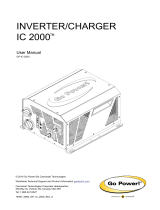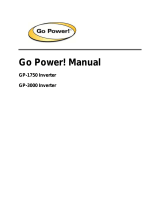Page is loading ...

E / F Series
APPLIED INFORMATION (AI) INTEGRATION INSTALL GUIDE
Carmanah Technologies Corp. | 250 Bay St, Victoria, BC V9A 3K5, Canada | 1.250.380.0052 | customersupport@carmanah.com | carmanah.com
For all E Series and F Series systems
89104_INSTALL-GUIDE_E-F-Series-AI-Integration-Kit_RevE
E Series
F Series

Carmanah Technologies Corp. | 250 Bay St, Victoria, BC V9A 3K5, Canada | 1.250.380.0052 | customersupport@carmanah.com | carmanah.com 2
APPLIED INFORMATION (AI) INTEGRATION
INSTALL GUIDE
Table of Contents
Table of Contents .....................................................................................................................................................2
1.0 Warnings and Precautions ................................................................................................................................3
1.1 Warranty Disclaimer ...................................................................................................................................3
1.2 Standards ...................................................................................................................................................3
1.3 Safety and Usage Precautions ...................................................................................................................3
1.4 Applications ................................................................................................................................................4
2.0 System Components ..........................................................................................................................................5
3.0 Tools and Materials Required ...........................................................................................................................5
4.0 E/F Series Solar Engine Installation .................................................................................................................6
4.1 Wiring ..........................................................................................................................................................6
4.2 Antenna.................................................................................................................................................... 11
4.3 AI-500-070B Field Control Unit (FCU) ..................................................................................................... 12
4.4 Testing AI-500-070B ................................................................................................................................ 13
5.0 Appendix A – AI-500-070C/AI-500-030 Low Power Devices ........................................................................ 15

Carmanah Technologies Corp. | 250 Bay St, Victoria, BC V9A 3K5, Canada | 1.250.380.0052 | customersupport@carmanah.com | carmanah.com 3
APPLIED INFORMATION (AI) INTEGRATION
INSTALL GUIDE
1.0 Warnings and Precautions
The following symbols indicate important safety warnings and precautions throughout this guide:
WARNING indicates that serious bodily harm or death may result from failure to adhere to the
precautions.
CAUTION indicates that damage to equipment may result if the instructions are not followed.
NOTE suggests optimal conditions and provides additional information.
1.1 Warranty Disclaimer
This manual will familiarize you with the features, operation standards, and installation of Carmanah’s E/F Series
Applied Information (AI) system. Failure to comply with the use, storage, maintenance, installation or placement
instructions detailed in this manual could void the warranty.
1.2 Standards
Perform all installation, wiring, grounding and maintenance in conformance with local building and electrical
codes. Adherence to the National Electrical Code (NEC) is mandatory to comply with any certification markings.
Non-adherence to code may void the warranty.
1.3 Safety and Usage Precautions
Batteries are shipped fully charged. Use extreme caution when handling the batteries as they can
generate hazardous short-circuit currents. Remove all jewelry (bracelets, metal-strap watches,
etc.) before entering the cabinet.
Solar panels produce DC electricity when exposed to light and can therefore produce an
electrical shock or burn. To render solar panels inoperative, remove them from sunlight or fully
cover their front surface with an opaque material.
Before lifting any heavy or bulky equipment, ensure the load is secured so moving parts do not
shift, and that it can be lifted as far as needed without back strain or loss of grip. Installation may
require more than one person.
Ensure the equipment is not powered during installation and wiring of the system.

Carmanah Technologies Corp. | 250 Bay St, Victoria, BC V9A 3K5, Canada | 1.250.380.0052 | customersupport@carmanah.com | carmanah.com 4
APPLIED INFORMATION (AI) INTEGRATION
INSTALL GUIDE
Recheck all completed wiring for proper polarity prior to energizing the system.
Changes or modifications to Carmanah equipment not expressly approved by Carmanah could
void both the user's authority to operate the equipment and the warranty.
Product can have sharp edges. Accidental movement of hinged components can cause injury.
1.4 Applications
For Carmanah R829-E/F and R247-E/F systems, the E/F Series AI Integration Kit allows for remote system
monitoring, scheduling and control. With Carmanah R820-E/F and R920-E/F Rectangular Rapid Flashing Beacon
(RRFB) systems, the E/F Series AI Integration Kit allows remote system monitoring.
The E/F Series AI Integration Kit is available in two different states of assembly described below:
• If ordered with a Carmanah E/F system: the harnessing is assembled to the Carmanah EMS in the
factory, creating an “AI-ready” Carmanah E/F system. Skip to Section 4.4 for configuration.
• If ordered separately: the E/F Series Integration Kits are provided as a kit of parts to be installed by the
user following all the installation steps provided.
The Applied Information AI-500-070B/071B Field Control Unit (FCU) does not fit in the
Carmanah E Series solar engine.
Installing the AI Integration Kit in the field voids the warranty on the Carmanah E/F
system.
This install guide describes installing the AI Integration Kit into a Carmanah F Series
system. The same steps can be followed to install the kit into a Carmanah E Series
system.

Carmanah Technologies Corp. | 250 Bay St, Victoria, BC V9A 3K5, Canada | 1.250.380.0052 | customersupport@carmanah.com | carmanah.com 5
APPLIED INFORMATION (AI) INTEGRATION
INSTALL GUIDE
2.0 System Components
The E/F Series Applied Information (AI) Integration Kits consists of the following items:
1. Bracket, mount, F Series (1)
a. F Series systems only
2. Harness, AI 16-pin to terminal block (1)
3. Adapter, 90°, SMA male to SMA female (2)
4. Screw, machine, #8-32 x 3/8", Phillips (4)
a. F Series systems only
5. Wago 211-413, 3-position splice terminal (2)
6. Wago 221-415, 5-position splice terminal (2)
7. Cable tie, 4" (2)
8. Wire, hookup, 16AWG red (6")
9. Wire, hookup, 16AWG black (3")
10. Heat-shrink, tubing, 3/8" ID, black (1")
11. Install guide, AI Integration Kit, E/F Series (1)
12. Adapter, harness, AI 070B to 030/070C (1)
The Applied Information AI-500-070B, AI-500-070C, and AI-500-030 (monitoring only) are
supported with E/F Series systems. Modem supplied separately.
3.0 Tools and Materials Required
The following tools and materials may be required to install the AI Integration Kit into your E/F Series system:
1. Drill and ½" drill bit
2. Deburring tool or similar
3. Crescent wrench
4. Side cutters
5. Heat gun
6. 3/32" flat blade screwdriver
7. Multi-bit screwdriver
8. Electrical multimeter
9. Digital calipers

Carmanah Technologies Corp. | 250 Bay St, Victoria, BC V9A 3K5, Canada | 1.250.380.0052 | customersupport@carmanah.com | carmanah.com 6
APPLIED INFORMATION (AI) INTEGRATION
INSTALL GUIDE
4.0 E/F Series Solar Engine Installation
If the AI Integration Kit was order with a Carmanah E/F Series system, skip to Section 4.4.
Instructions for installation reflect the F Series engine but are suitable for E Series as well.
4.1 Wiring
1. Remove power to the system by disconnecting both battery fuse holders.
2. Obtain the AI 16-pin harness. Cut and remove terminal of the five wires shown (violet, blue, black, red,
and yellow). Leave the green wire ring terminal intact (not shown).
3. Cut yellow wire to same length as black wire. Cut a three-inch section of yellow wire and strip each end
0.35" for later use.
4. Install provided heat-shrink tubing around the five wires 4.25" from the end of black wire. Other wires will
end up being longer. Use heat gun to affix the heat-shrink tubing.
5. Strip insulation of the five wires 0.35".

Carmanah Technologies Corp. | 250 Bay St, Victoria, BC V9A 3K5, Canada | 1.250.380.0052 | customersupport@carmanah.com | carmanah.com 7
APPLIED INFORMATION (AI) INTEGRATION
INSTALL GUIDE
6. Unlatch and swing solar panel open. Remove the four Energy Management System (EMS) cover screws.
Swing EMS down to access the internal wiring.
`
If radio option is present ensure radio pins are not bent and antenna cable is not damaged.
7. Remove battery harness wires from battery circuit board terminal by pushing down on each terminal
button with a small flat bladed screwdriver and pulling out each wire.

Carmanah Technologies Corp. | 250 Bay St, Victoria, BC V9A 3K5, Canada | 1.250.380.0052 | customersupport@carmanah.com | carmanah.com 8
APPLIED INFORMATION (AI) INTEGRATION
INSTALL GUIDE
8. Obtain 3" of red and 3" of black wire supplied with the kit.
• Strip ends of both wires 0.35".
• Use small flat bladed screwdriver to depress each terminal button and insert the wire into the
terminal.
• Install one end of the red wire into the left BAT+ terminal.
• Install one end of the black wire into the right BAT- terminal.
• Insert the other end of each wire into two of the 5-position splice terminals.
9. Route the two red battery harness wires into the splice terminal with the red wire from BAT+.
10. Route the two black battery harness wires into the splice terminal with the black wire BAT-.
Make sure all wire strands go into the terminal hole.
11. Obtain 3" of red wire supplied with the kit and strip both ends to 0.35".
12. Insert one end of 3" red wire into PBS+ terminal.
13. Route modified AI harness wires (from steps 1-4, violet/blue/black/red/yellow) into the hole shown.

Carmanah Technologies Corp. | 250 Bay St, Victoria, BC V9A 3K5, Canada | 1.250.380.0052 | customersupport@carmanah.com | carmanah.com 9
APPLIED INFORMATION (AI) INTEGRATION
INSTALL GUIDE
14. Install the wires into the terminals as follows:
• Violet → 3-position splice terminal with red wire going to PBS+
• Blue → EXT1
• Red → Middle BAT+
• Black → Middle BAT-
15. Align ends of heat-shrink on both harnesses near end of sheet metal tab. Install a cable tie around both
harness and sheet metal as shown below.
If the system has a pushbutton, insert the positive pushbutton wire into the empty position of the
3-position splice terminal. The negative wire for the pushbutton (not shown above) goes into
PBS- which to the left of the red wire on the PCBA.
16. Remove red solar panel wire from the PV+ terminal. Insert red wire into 3-position splice terminal.
17. Insert one end of 3" yellow wire from step 2 into PV+ terminal. Insert other end of 3" yellow wire into 3-
position splice terminal.
18. Insert yellow wire from AI 16-pin harness into third splice terminal position.

Carmanah Technologies Corp. | 250 Bay St, Victoria, BC V9A 3K5, Canada | 1.250.380.0052 | customersupport@carmanah.com | carmanah.com 10
APPLIED INFORMATION (AI) INTEGRATION
INSTALL GUIDE
19. Tuck 3-position splice terminal under PV and battery harnesses as shown below. Route wires as neatly
as possible.
20. Turn EMS over and replace four screws. Install ring terminal from green ground wire under bottom right
EMS screw.

Carmanah Technologies Corp. | 250 Bay St, Victoria, BC V9A 3K5, Canada | 1.250.380.0052 | customersupport@carmanah.com | carmanah.com 11
APPLIED INFORMATION (AI) INTEGRATION
INSTALL GUIDE
4.2 Antenna
1. Drill a ½" hole on the top of the solar engine enclosure. Deburr hole and remove all aluminum chips.
a. E Series – on the top of the solar engine enclosure, mark a point 1.13" from the back and 1.50"
from the side as shown.
b. F Series – use the half shear indentation to locate the tip of the drill bit.
Ensure the equipment is not powered during installation. Recheck all wiring prior to energizing
the system.
Ensure all metal chips are removed to prevent system damage caused by short circuits.
Ensure that no burrs are present that would interfere with the antenna seal.
2. Route antenna coax connector cables into enclosure hole and through plastic washer, lock washer, and
nut. Tighten nut securely using crescent wrench.
3. Thread 90° coax adapters onto antenna connectors. Orient as shown (facing upward when installed into
solar engine).
4. Thread coax adapters onto AI FCU connectors. Match GPS & LTE labels on antenna harness & AI FCU
(Cell closer to front, GPS closer to back).

Carmanah Technologies Corp. | 250 Bay St, Victoria, BC V9A 3K5, Canada | 1.250.380.0052 | customersupport@carmanah.com | carmanah.com 12
APPLIED INFORMATION (AI) INTEGRATION
INSTALL GUIDE
4.3 AI-500-070B Field Control Unit (FCU)
1. Use four supplied screws to install AI-500-070B into enclosure with bracket.
2. Install the 16-pin connector from the EMS to the AI-500-070B.
3. Route coax cables between AI-500-070B and antenna neatly and cable tie as needed.
Avoid sharp bends in the coax cable.

Carmanah Technologies Corp. | 250 Bay St, Victoria, BC V9A 3K5, Canada | 1.250.380.0052 | customersupport@carmanah.com | carmanah.com 13
APPLIED INFORMATION (AI) INTEGRATION
INSTALL GUIDE
4.4 Testing AI-500-070B
1. Ensure AI serial number has been activated.
2. For R920 or R820 systems set toggle switch to “OFF”. In all other cases set to “AUTO”.
3. Ensure connector is properly mated on the bottom of the AI-500-070B.
4. Confirm correct wiring and power-up system by connecting the battery fuse holders and turning on the AI
power switch.
5. On your PC, open a browser and navigate to the Glance website:
a. glance.appinfoinc.com
6. Log in using the credentials provided by AI or the distributor you purchased the equipment from.
7. On the upper left side of the browser, select the device name that matches the Device ID (the ID number
labelled on the AI-500-070B).
Ensure the equipment is not powering during installation. Recheck all wiring prior to energizing
the system.

Carmanah Technologies Corp. | 250 Bay St, Victoria, BC V9A 3K5, Canada | 1.250.380.0052 | customersupport@carmanah.com | carmanah.com 14
APPLIED INFORMATION (AI) INTEGRATION
INSTALL GUIDE
8. Ensure that the “Current Status” indicates “Online”.
9. Ensure “Current Device Status” is “OK”.
10. Contact Applied Information to arrange the firmware in the AI unit to be programmed correctly, if this
hasn’t already been done.
a. Phone: 678.830.2170
b. Email: support@appinfoinc.com
c. Web: appinfoinc.com
If testing indoors where there is no GPS signal, this may result in a device status of “No GPS
Lock”.
R829 school zone application shown above.

Carmanah Technologies Corp. | 250 Bay St, Victoria, BC V9A 3K5, Canada | 1.250.380.0052 | customersupport@carmanah.com | carmanah.com 15
APPLIED INFORMATION (AI) INTEGRATION
INSTALL GUIDE
5.0 Appendix A – AI-500-070C/AI-500-030 Low Power
Devices
For systems that will contain the AI-500-070C/AI-500-030, Carmanah includes an adapter harness to go from the
AI-500-070B harness to the AI-500-070C/AI-500-030 low power device.
The supplied AI-500-070B (16-pin) harness will connect to the adapter harness (16-pin to 18-pin). The 18-pin end
of the adapter harness then connects to the AI-500-070C/AI-500-030.
The following monitoring/control parameters will be available with this harness and adapter configuration in an E/F
Series system:
• Solar panel voltage monitoring
• Battery voltage monitoring
• Beacon monitoring
• Beacon control and scheduling (AI-500-070C only)
• Knockdown monitoring
The beacon control wire (violet; PBS+ Wago connector) should be disconnected and capped off
for systems using the AI-500-030. See Section 4.1 for more information.

Carmanah Technologies Corp. | 250 Bay St, Victoria, BC V9A 3K5, Canada | 1.250.380.0052 | customersupport@carmanah.com | carmanah.com 16
APPLIED INFORMATION (AI) INTEGRATION
INSTALL GUIDE
Follow the instructions provided by Applied Information for installing the AI-500-070C/AI-500-030 or contact their
email support at support@appinfoinc.com.
1. To adapter harness; #3
2. To E/F Series Energy Management System (EMS; see Section 4.1)
3. To AI-500-070B harness; #1
4. To AI-500-070C/AI-500-030 device
E/F Series systems:
• See Section 4.1

Carmanah Technologies Corp. | 250 Bay St, Victoria, BC V9A 3K5, Canada | 1.250.380.0052 | customersupport@carmanah.com | carmanah.com 17
APPLIED INFORMATION (AI) INTEGRATION
INSTALL GUIDE
© 2022 Carmanah Technologies Corporation
Technical Support:
Email: [email protected]
Toll Free: 1.877.722.8877 (US & Canada)
Worldwide: 1.250.380.0052
Fax: 1.250.380.0062
Web: carmanah.com
/