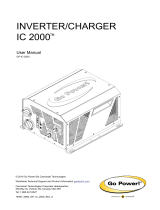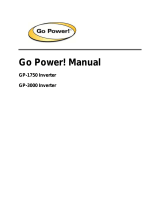2.0 G Series Dual EMS Retrofit Kit
The following is the main component for the dual EMS retrofit kit and is fully prewired and configured by
Carmanah. Additional components may be required based on your application (pushbutton, LED load,
harnessing, etc). This kit is only support by the G Series cabinet.
3.0 Installation Procedure
This guide is for installing a second Energy Management System (EMS) as a retrofit kit into one of the following
compatible Carmanah systems:
• G Series – SC315-G, R820-G, R829-G, R247-G
Refer to the individual product user manual for more details at support.carmanah.com. This retrofit kit is not
compatible with older SC315 (legacy) systems. This guide assumes you have received a Solar Power Report
from Carmanah to verify your system will be sustainable by adding a second EMS. The second EMS is required
when having two different LED loads (circular beacons, RRFBs, LED enhanced signs) powered by the same
cabinet. Third party devices or any component(s) mounted in the left side of the cabinet, where the second EMS
will be installed, are not compatible with this retrofit.
The images in this guide may differ from your G Series cabinet. They are for illustrative purposes only.
G Series Dual EMS Example