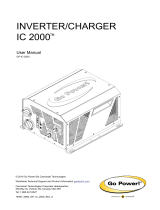gpelectric.com | [page 7]
®
Q3. My voltmeter shows a different reading than the charge controller display
A. The meter value on the charge controller display is an approximate reading intended for indication purposes only. There is an
approximate 0.1 volt inherent error present that may be accentuated when compared with readings from another voltmeter.
There may be a slight difference between the battery voltage displayed on the charge controller display and the battery voltage
measured at the battery terminals. When troubleshooting using a voltmeter, check both the battery voltage at the controller terminals
and battery voltage at the battery terminals. If a difference of more than 0.5 volts is noted, this indicates a large voltage drop possibly
caused by loose connections, long wire runs, small wire gauge, faulty wiring, a faulty voltmeter or all the above. Check all connections.
FREQUENTLY ASKED QUESTIONS
Go Power! warrants the solar panel of the Portable Solar Kit for 25 years, 1 year for the cable and components and 5 years for the
solar controller. This warranty is valid against defects in materials and workmanship. It is not valid against defects resulting from, but
not limited to:
• Misuse and/or abuse, neglect, or accident
• Exceeding the unit’s design limits
• Improper installation, including, but not limited to, improper environmental protection and improper hook-up
• Acts of God, including lightning, oods, earthquakes, re, and high winds
• Damage in handling, including damage encountered during shipment or installation
Visit gpelectric.com for additional product warranty information.
Refer to the troubleshooting or frequently asked questions section in this manual and/or read our “frequently asked questions” on
gpelectric.com to troubleshoot any problem. If trouble persists:
1. Call your Go Power! Technical Support team (1-866-247-6527).
2. Return defective product to place of purchase.
7. LIMITED WARRANTY