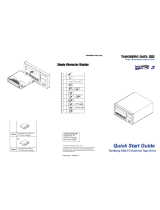Page is loading ...

Overland
Storage
NEO
®
S-Series Tape Library
Users Guide
November 2014
10400645-001

NEO S-Series User Guide
10400645-001 © 2014 Overland Storage, Inc. Page 2
©2014 Overland Storage, Inc. All rights reserved.
Overland
®
, Overland Storage
®
, ARCvault
®
, DynamicRAID
®
, GuardianOS
®
, NEO
®
, NEO Series
®
, PowerLoader
®
, Protection OS
®
, RAINcloud
®
, REO
®
, REO 4000
®
, REO
Series
®
, Snap Appliance
®
, Snap Care
®
(EU only), SnapSAN
®
, SnapScale
®
, SnapScale X2
®
, SnapServer
®
, StorAssure
®
, Ultamus
®
, VR2
®
, and XchangeNOW
®
are registered
trademarks of Overland Storage, Inc.
Tandberg Data
®
, AccuGuard
®
, AccuVault
®
, DPS1000 Series
®
, DPS1100
®
, DPS1200
®
, DPS2000
®
, Magnum
®
, QuikStation
®
, QuikStor
®
, RDX
®
, RDXPRO
®
, StorageLibrary
®
,
StorageLoader
®
, Tandberg SecureService
®
, Tandberg StorageLibrary
®
, and VXA
®
are registered trademarks of Tandberg Data, Inc.
RapidRebuild™, SnapExpansion XSR™, SnapScale X4™, SnapServer DX Series™, SnapServer XSD Series™, SnapServer XSD 40™, SnapServer XSR Series™,
SnapServer XSR 40™, SnapServer XSR 120™, SnapServer Manager™, and StorageLoader™ are trademarks of Overland Storage, Inc.
BizNAS™ and QuadPak™ are trademarks of Tandberg Data, Inc.
All other brand names or trademarks are the property of their respective owners.
The names of companies and individuals used in examples are fictitious and intended to illustrate the use of the software. Any resemblance to actual companies or
individuals, whether past or present, is coincidental.
PROPRIETARY NOTICE
All information contained in or disclosed by this document is considered proprietary by Overland Storage. By accepting this material the recipient agrees that this
material and the information contained therein are held in confidence and in trust and will not be used, reproduced in whole or in part, nor its contents revealed to
others, except to meet the purpose for which it was delivered. It is understood that no right is conveyed to reproduce or have reproduced any item herein disclosed
without express permission from Overland Storage.
Overland Storage provides this manual as is, without warranty of any kind, either expressed or implied, including, but not limited to, the implied warranties of
merchantability and fitness for a particular purpose. Overland Storage may make improvements or changes in the product(s) or programs described in this manual at
any time. These changes will be incorporated in new editions of this publication.
Overland Storage assumes no responsibility for the accuracy, completeness, sufficiency, or usefulness of this manual, nor for any problem that might arise from the use
of the information in this manual.

NEO S-Series User Guide
10400645-001 © 2014 Overland Storage, Inc. Page 3
Contents
1 Introduction .................................................................................................................................... 6
1.1 Document Purpose..................................................................................................................................... 6
1.2 Product Warranty Caution .......................................................................................................................... 6
2 General Warnings .......................................................................................................................... 7
2.1 Document Conventions: ............................................................................................................................. 7
2.2 General Product Warnings ......................................................................................................................... 7
3 Product Overview ........................................................................................................................... 9
3.1 Supported Configurations ........................................................................................................................ 10
3.2 Supported Tape Drives ............................................................................................................................ 10
3.3 Front Panel ............................................................................................................................................... 11
3.4 Rear Panel ............................................................................................................................................... 12
3.4.1 Power Supplies ........................................................................................................................... 13
3.4.2 Tape Drive Back Panels ............................................................................................................. 13
3.5.1 Library Controller ........................................................................................................................ 15
3.5.2 Ethernet Port ............................................................................................................................... 15
4 Installing the Library .................................................................................................................... 16
4.1 Location Requirements ............................................................................................................................ 16
4.2 LUN scanning ........................................................................................................................................... 17
4.3 Serial Attached SCSI (SAS) ..................................................................................................................... 17
4.4 Fibre Channel Configuration Requirements ............................................................................................. 17
4.5 Host Preparation ...................................................................................................................................... 19
4.6 Installation Precautions ............................................................................................................................ 20
4.7 Unpacking the Library .............................................................................................................................. 20
4.8 Identifying Library Components ............................................................................................................... 21
4.9 Removing the Shipping Lock ................................................................................................................... 21
4.10 Rack mounting the library ........................................................................................................................ 22
4.11 Installing a tape drive ............................................................................................................................... 24
4.12 Installing the library controller .................................................................................................................. 26
4.13 Installing a power supply .......................................................................................................................... 26
4.14 Connecting the cables .............................................................................................................................. 28
4.14.1 Connecting the power cord ......................................................................................................... 28
4.14.2 Connecting the FC cable ............................................................................................................ 28
4.14.3 Connecting the SAS cable .......................................................................................................... 29
4.14.4 Connecting the Ethernet cable and a USB device ..................................................................... 29

NEO S-Series User Guide
10400645-001 © 2014 Overland Storage, Inc. Page 4
4.15 Verifying the host...................................................................................................................................... 31
4.16 Powering up/down the library ................................................................................................................... 31
5 Tape Cartridges and Magazines .................................................................................................. 31
5.1 Tape Cartridges........................................................................................................................................ 31
5.1.1 Using and Maintaining Tape Cartridges ..................................................................................... 32
5.1.2 Labeling Tape Cartridges ........................................................................................................... 33
5.1.3 Write Protecting Tape Cartridges ............................................................................................... 33
5.1.4 Read and Write Compatibility ..................................................................................................... 34
5.2 Magazines ................................................................................................................................................ 35
5.2.1 Slot numbering scheme .............................................................................................................. 35
5.2.2 Mail slot ....................................................................................................................................... 36
6 Operating the Library ................................................................................................................... 37
6.1 Operator control panel (OCP) .................................................................................................................. 37
6.1.1 Operating Modes ........................................................................................................................ 37
6.1.2 OCP Philosophy .......................................................................................................................... 37
6.1.3 Moving media within the library .................................................................................................. 38
6.1.4 Cleaning tape drives ................................................................................................................... 38
6.1.5 Releasing and replacing magazines ........................................................................................... 38
6.2 1U Operator control panel (OCP) ............................................................................................................. 38
6.2.1 Power-Up Display ....................................................................................................................... 38
6.2.2 Note about the LED’s .................................................................................................................. 39
6.2.3 Input modes (OCP Navigation) ................................................................................................... 40
6.2.4 Power ON/OFF ........................................................................................................................... 40
6.2.5 Menu flow charts ......................................................................................................................... 41
6.3 2U, 4U Operator control panel (OCP) ...................................................................................................... 54
6.3.1 Power-Up Display ....................................................................................................................... 54
6.3.2 Note about the LED’s .................................................................................................................. 55
6.3.3 Input Modes ................................................................................................................................ 55
6.3.4 Power ON/OFF ........................................................................................................................... 56
Menu flow charts ......................................................................................................................... 57 1.1.1
6.4
Remote Management Interface ................................................................................................................ 64
6.4.1 Overview ..................................................................................................................................... 64
6.4.2 Operations through the RMI ....................................................................................................... 64
6.4.3 Status icons as shown by the RMI.............................................................................................. 65
6.4.4 Login ........................................................................................................................................... 66
6.4.5 Identity ........................................................................................................................................ 66

NEO S-Series User Guide
10400645-001 © 2014 Overland Storage, Inc. Page 5
6.4.6 Status .......................................................................................................................................... 68
6.4.7 Configuration ............................................................................................................................... 71
6.4.8 Operations .................................................................................................................................. 80
6.4.9 Service ........................................................................................................................................ 81
6.5 Partitioning the library .............................................................................................................................. 85
6.5.1 Drive naming ............................................................................................................................... 85
6.5.2 Mixing of drives ........................................................................................................................... 86
6.5.3 SCSI element addressing ........................................................................................................... 89
6.5.4 Element reporting........................................................................................................................ 90
6.6 Default settings ......................................................................................................................................... 92
7 Acronyms and Abbreviations ...................................................................................................... 93
8 Technical specifications .............................................................................................................. 94
8.1 Hardware specifications ........................................................................................................................... 94
8.2 Operating environment ............................................................................................................................. 95
8.3 Maximum storage capacity and data transfer rate ................................................................................... 95
9 Electrostatic discharge ................................................................................................................ 97
9.1 Preventing electrostatic damage .............................................................................................................. 97
9.2 Grounding methods .................................................................................................................................. 97
10 Regulatory Information ................................................................................................................ 98
10.1 Recycling and disposal ............................................................................................................................ 98
10.2 Device standards...................................................................................................................................... 99
10.3 CE mark ................................................................................................................................................... 99
10.4 ETL mark .................................................................................................................................................. 99
10.5 FCC (United States) ............................................................................................................................... 100
10.6 Canadian verification .............................................................................................................................. 100

NEO S-Series User Guide
10400645-001 © 2014 Overland Storage, Inc. Page 6
1 Introduction
1.1 Document Purpose
This document provides information to install, operate, and upgrade a NEO S-Series Tape Library. It covers the NEO
StorageLoader (1U), T24 (2U), and T48 (4U) libraries. The instructions are intended for the trained System
Administrators and trained Users who need physical and functional knowledge of the NEO S-Series library.
1.2 Product Warranty Caution
The customer should only perform the service and repair actions on the tape library components listed in this
document. Any other actions needed should only be performed by an authorized service center.
The warranty for the tape library shall not apply to failures of any unit when:
• The tape library is repaired or modified by anyone other than the manufacturer’s personnel or approved agent.
• The tape library is physically abused or used in a manner that is inconsistent with the operating instructions or
product specification defined by the manufacturer.
• The tape library fails because of accident, misuse, abuse, neglect, mishandling, misapplication, alteration, faulty
installation, modification, or service by anyone other than the factory service center or its approved agent.
• The tape library is repaired by anyone, including an approved agent, in a manner that is contrary to the
maintenance or installation instructions supplied by the manufacturer.
• The manufacturer's serial number tag is removed.
• The tape library is damaged because of improper packaging on return.
Warranty will become immediately void in the event of unauthorized repairs or modifications.

NEO S-Series User Guide
10400645-001 © 2014 Overland Storage, Inc. Page 7
2 General Warnings
2.1 Document Conventions:
WARNING
Indicates that failure to follow directions could result in bodily harm or
death.
CAUTION
Indicates that failure to follow directions could result in damage to
equipment or data.
!
IMPORTANT
Provides clarifying information or specific instructions.
NOTE
Provides additional information.
TIP
Provides helpful hints and shortcuts.
2.2 General Product Warnings
DANGER
High voltage
Risk of electric shock
Do not remove covers (top, bottom or rear). No user-serviceable
parts are inside.
Refer servicing to qualified service personnel.

NEO S-Series User Guide
10400645-001 © 2014 Overland Storage, Inc. Page 8
WARNING
Product Weight
Risk of personal injury
Before lifting a library:
Observe local health and safety requirements and guidelines for
manual material handling.
Remove all tapes to reduce the weight.
Remove all tape drives to reduce the weight.
Obtain adequate assistance to lift and stabilize the library during
installation or removal.
Risk of damage to devices
When placing a library into or removing the library from a rack:
Extend the rack’s leveling jacks to the floor.
Ensure that the full weight of the rack rests on the leveling jacks.
Install stabilizing feet on the rack.
Extend only one rack component at a time.
CAUTION
Static Sensitive
Risk of damage to devices
A discharge of static electricity damages static-sensitive devices or
micro circuitry.
Proper packaging and grounding techniques are necessary
precautions to prevent damage.
NOTE
Ventilation – Place the product in a location that does not interfere with
proper ventilation.
Heat – Place the product in a location away from heat sources.
Power sources – Connect the product to a power source only of the type
directed in the operating instructions or as marked on the product.
Power cord protection – Place the AC line cord so that it is not possible to be
walked on or pinched by items placed upon or against it.
Object and liquid entry – Insure that objects do not fall onto and that liquids
are not spilled into the product’s enclosure.

NEO S-Series User Guide
10400645-001 © 2014 Overland Storage, Inc. Page 9
3 Product Overview
WARNING
Only trained personnel should operate this equipment. Read all
documentation and procedures before installation or operation. This
product is intended for installation and operation in a computer rack with
the front and rear doors closed and secured. Only personnel with
technical and product safety training should be provided access to the
library. Such personnel are referred to as users throughout this
document. Do not insert any tools or any part of your body into openings
of an operating system.
A NEO S-Series library provides a compact, high capacity, low-cost solution for simple, unattended data backup. It is
compatible with most operating systems and environments with the appropriate interface card. However, the library
requires either direct support from the operating system or a compatible backup application to take full advantage of
its many features.
Particular emphasis of the NEO S-Series family includes:
• Platform of the tape libraries – independent of tape and drive form factors.
• Configurability – from entry level cost optimized library to a feature rich configuration.
• Broad level of connectivity – SCSI, FC and SAS depending upon installed tape drives.
• Expandability – following devices can be added in the field:
All units – magazines and tape drives.
2U and 4U – extra library controller.
4U – extra power supply.
• Technology upgrade – customer can upgrade tape drive technologies (such as, LTO5 to LTO6) in the field.
• Service friendly design – following devices are accessible for quick replacement:
All units – magazines, from the front of the library; tape drives, from the back of the library.
2U and 4U – library controller and power supply from the back of the library.
• Maximum up time – through advanced error handling and recovery capability.
The NEO S-Series family includes the following features:
• The library occupies one SCSI target address and uses separate LUNs for the tape drive and library robotics.
• USB interface to enable serviceability features (library and drive firmware upgrades) and/or customized
features (storage on demand) implementation.
• The library can be operated via the front Operator Control Panel (OCP) over the network via the internal
Remote Management Interface (RMI) or via the storage interface connection by the host application.
• Supports industry standard management protocols such as SNMP( SMI-S future development).
• Mail slot for import/export of cartridges during library operation.
• Robotic with barcode reader.
• Encompasses rack formats and tabletop functionality for all unit heights (1U, 2U, and 4U).

NEO S-Series User Guide
10400645-001 © 2014 Overland Storage, Inc. Page 10
3.1 Supported Configurations
The following configurations are supported:
Table 1: Supported Tape Drives
Tape library
Form factor
1U
2U
4U
Magazines
Magazine
2
2
4
Mail slot
0, 1
0, 1, 3
0, 1, 3
Tape slot
8
24
48
Tape drives
Half-height drive
1
2
4
Full-height drive
0
1
2
Other devices
Power supply
1
1
2
Library controller
1
1
1
3.2 Supported Tape Drives
The NEO S-Series was developed to integrate industry-standard LTO Ultrium tape drives from IBM. Mixed drive
generations and mixed interfaces are supported within a single library. Listed below are the tape drives that have
been implemented and qualified for use in A NEO S-Series.
Table 2: Supported Tape Drives
IBM LTO Drives
LTO-5 Half-Height FC
LTO-5 Half-Height SAS
LTO-6 Half-Height FC
LTO-6 Half-Height SAS

NEO S-Series User Guide
10400645-001 © 2014 Overland Storage, Inc. Page 11
3.3 Front Panel
NEO StorageLoader (1U):
NEO T24 Tape Library (2U):
NEO T24 Tape Library (4U):
1
Air Vents
2
Power Button
Pressing the button will initiate a controlled power down of the library (soft
power down).
3
Ready LED, Green
Illuminated during power on; blinking during tape or library robotics activity.
4
Clean LED, Amber
Illuminated when the tape drive has determined that a cleaning tape should
be used. Cleaning is only necessary when the library directs to do so.
Additional cleaning is not necessary.
5
Attention LED, Amber
Illuminated when the library has detected a condition that requires attention by
the operator.

NEO S-Series User Guide
10400645-001 © 2014 Overland Storage, Inc. Page 12
6
Error LED, Amber
Illuminated when an unrecoverable tape drive or library error occurs.
A corresponding error message is shown on the LCD screen.
7
Cancel Button [
]
Used to cancel a user action and return to the last menu item.
8
Previous Button [◄]
Used to navigate backward through menu items.
9
N/A
10
Right Magazines
11
Enter Button [
↵
]
Used to enter to a sub menu or execute an action.
12
Next Button [►]
Used to navigate forward through menu items.
13
Operator Control Panel
Consists of 128 x 64 characters. The OCP displays actions and status
information, menu items or error messages equivalent to the operation mode.
14
Left Magazine with Mailslot
15
Left Magazines
3.4 Rear Panel
The rear panel of the NEO S-Series provides access to the drive interface connectors, the power connector, Ethernet,
serial and USB ports, and the magazine release holes. All libraries support parallel SCSI, SAS, and Fibre channel
tape drives.
The position of the appended devices on the rear panel is in all libraries common. The power supply is on the left side,
tape drives are in the middle and the library controller is on the right side of the library.
NEO StorageLoader (1U):
NEO T24/T48 Tape Library (2U/4U):
1
Power Supply
4
Library Controller
2
Tape Drives
A
Storage Location for Shipping Lock
3
Pull-out Tab with Serial Number
B
USB Port for Firmware Upgrades

NEO S-Series User Guide
10400645-001 © 2014 Overland Storage, Inc. Page 13
3.4.1 Power Supplies
The power supply model utilized is dependent on the library model.
NEO StorageLoader (1U):
NEO T24 Tape Library (2U):
NEO T48 Tape Library (4U):
1
Power Connector (110/220 VAC)
4
LED (green)
is illuminated when the power supply is producing good
power for the library.
2
Storage Location for Shipping Lock
5
LED (amber)
is illuminated when a fan failure occurs. The fan is running
too slow or is defective.
3
Power Supply Fan Vent
6
LED (blue)
is illuminated when the AC power is connected.
3.4.2 Tape Drive Back Panels
All figures are symbolic and the position of connectors, fan, etc. can vary on different drive types and generations.

NEO S-Series User Guide
10400645-001 © 2014 Overland Storage, Inc. Page 14
SAS connectors all LTO generations:
Half-Height Tape Drives:
Half-Height Tape Drive with Ethernet Port:
Half-Height Tape Drive with Two SAS Connectors:
1
Magazine Release Holes
5
Error LED (Amber)
2
Ethernet Port for Service/Diagnostics (not used)
6
Drive Fan Vent
3
Ready LED (Green)
7
Tape Drive LED
4
SAS Connectors
FC connectors all LTO generations:
1
Magazine Release Holes
3
Ethernet Port for Service/Diagnostics (not used)
2
Drive Fan Vent
4
Tape Drive LED
3
FC Connectors

NEO S-Series User Guide
10400645-001 © 2014 Overland Storage, Inc. Page 15
3.5.1 Library Controller
1
Ethernet Port (RMI Connection)
2
Serial Port (Engineering Diagnostics)
3
Controller LED (blinking = OK; if not blinking, failure)
3
USB Port (Firmware upgrades, key storage)
3.5.2 Ethernet Port
The Ethernet port is only available on the library controller and connect the library to a network or PC for working with
the RMI. On some LTO5/6 tape drives, it is available for service/diagnostics (not used).
1
LED (amber) is illuminated when a connection is in place
2
LED (green) is illuminated when the connection is ready or in use

NEO S-Series User Guide
10400645-001 © 2014 Overland Storage, Inc. Page 16
4 Installing the Library
This chapter provides instructions for installing a NEO S-Series tape library.
4.1 Location Requirements
NOTE
The library was designed for rack installation and must be installed using the
provided rack rails. Installation on a table top or other similar surface could
result in library operation errors.
Select a rack with access to the host server.
Choose a location that meets the criteria in the table below.
Table 3: Location Requirements
Criteria
Definition
Rack
requirements
Standard 19-inch rack with an appropriate # of U’s (unit high) of clearance
Room
temperature
10-35º C (50-95º F)
Power source
• AC power voltage: 100-127 VAC; 200-240 VAC
• Line frequency: 50-60 Hz
• Place the library near to an AC outlet.
The AC power cord is the libraries main AC disconnect device and must be easily
accessible at all times.
Air quality
• Place the library in an area with minimal sources of particulate contamination.
• Avoid areas near frequently used doors and walkways, stacks of supplies that
collect dust, printers, and smoke-filled rooms.
• Excessive dust and debris can damage tapes and tape drive.
Humidity
20-80 percent RH non-condensing
Clearance
• Back: Minimum of 15.4 cm (6 inches)
• Front:
Minimum of 30.8 cm (12 inches) – for mail slot
Minimum of 60 cm to remove magazines (24 inches)
• Sides: Minimum of 5.08 cm (2 inches)

NEO S-Series User Guide
10400645-001 © 2014 Overland Storage, Inc. Page 17
4.2 LUN scanning
The NEO S-Series tape library uses a single SCSI ID per tape drive to control the tape drive (LUN 0) and library
robotic (LUN 1).
NOTE
The library requires an HBA that supports LUN scanning.
If LUN scanning is disabled, your host system will not scan
beyond LUN 0 and will fail to discover the library. It will just
see the tape drive.
Some HBAs, such as RAID controllers do not support LUN
scanning.
4.3 Serial Attached SCSI (SAS)
Serial Attached SCSI (SAS) is a computer bus technology mainly used to transfer data to and from storage devices,
including disk drives and tape drives. SAS is designed to transfer data at up to 6 gigabits per second.
SAS uses serial connections, with a direct connection between the host server and each of the storage devices. This
eliminates the need to configure SCSI busses and assign SCSI IDs, as is required for parallel SCSI devices.
Most SAS HBA ports have four SAS channels. A tape drive uses one channel, so each HBA port can support up to
four tape drives. You can use a cable with one connector on each end, but only one channel will be used.
NOTE
The library has a mini-SAS connector on each SAS tape
drive. Mini-SAS connectors are keyed.
A SAS tape drive is identified by a unique identifier called a World Wide Name (WWN) or World Wide Identifier
(WWID). The library assigns the WWID to the drive bay. When a tape drive is replaced, the WWID is re-assigned to
the new tape drive.
The operating system tracks the WWID for the tape drive on each HBA channel. Each of the drive connectors on the
fan-out cable is associated with an HBA channel. Once a tape drive has been plugged in, it should remain on the
same channel to retain the association between the HBA channel and WWID.
4.4 Fibre Channel Configuration Requirements
Fibre channel (FC) allows an active intelligent interconnection scheme, called a Fabric , to connect devices.
Everything between the ports on FC is called the Fabric. The Fabric is most often a switch or series of switches that
takes the responsibility for routing.

NEO S-Series User Guide
10400645-001 © 2014 Overland Storage, Inc. Page 18
The library allows the selection of the following three Fibre Channel port behaviors:
• LN Port (default setting) – an automatic configuration that tries arbitrated loop first, then switched Fabric.
• L Port – arbitrated loop
• N Port – point to point protocol in a switched Fabric topology
The Fibre channel tape drive can be connected directly to the server with a host bus adapter (HBA) or through a
storage area network (SAN).

NEO S-Series User Guide
10400645-001 © 2014 Overland Storage, Inc. Page 19
NOTE
Use an appropriate HBA for your tape drive due to performance
requirements.
A lower Gbps HBA might result in performance degradation when moving
highly compressible data to a higher Gb tape drive.
In a SAN installation, all switches between the host and the library must be of
the appropriate type.
A lower Gb switch in the path may result in performance degradation.
Configure zoning so only the backup servers may access the library.
4.5 Host Preparation
CAUTION
Static Sensitive
Risk of damage to devices
A discharge of static electricity damages static-sensitive devices or
micro circuitry.
Proper packaging and grounding techniques are necessary
precautions to prevent damage.
Follow these general guidelines:
• Make sure that your backup application supports the selected HBA and tape drive interface type HBA.
• Check with a system administrator, if the host server is connected to a network, before power off.
• Install a suitably rated HBA.
• Make sure that LUN scanning is enabled on the SCSI host adapter.

NEO S-Series User Guide
10400645-001 © 2014 Overland Storage, Inc. Page 20
4.6 Installation Precautions
WARNING
Product Weight
Risk of personal injury
Before moving or lifting a library:
Observe local health and safety requirements and guidelines for
manual material handling.
Remove all tape cartridges to reduce the weight and to prevent
cartridges from falling into the robotics path and damaging the library.
Obtain adequate assistance to lift and stabilize the library during
installation or removal.
Risk of damage to devices
When placing a library into or removing the library from a rack:
Extend the rack’s leveling jacks to the floor.
Ensure that the full weight of the rack rests on the leveling jacks.
Install stabilizing feet on the rack.
Extend only one rack component at a time.
NOTE
Do not expose the library to moisture.
Use the library on a firm level surface free from vibration.
Do not place anything on top of the library.
4.7 Unpacking the Library
Before unpacking the library, clear a work surface to unpack the library. Select an open rack location allowing easy
access to the host server and an easily accessible power outlet.
CAUTION
If the temperature in the room where the library will operate varies by
15° C (30° F) from where the module was stored, allow it to acclimate for
at least 12 hours prior to unpacking.
Unpacking the NEO S-Series Tape Library:
1. Before opening and removing the tape library from the box, inspect the container for shipping damage.
If you notice any damage, report it to the shipping company immediately.
2. Open the box.
3. Carefully remove the shipping materials from the top of the library.
4. Remove the accessory package and set aside. (if included)
5. Remove the two rack rails and set aside. (if included)
/