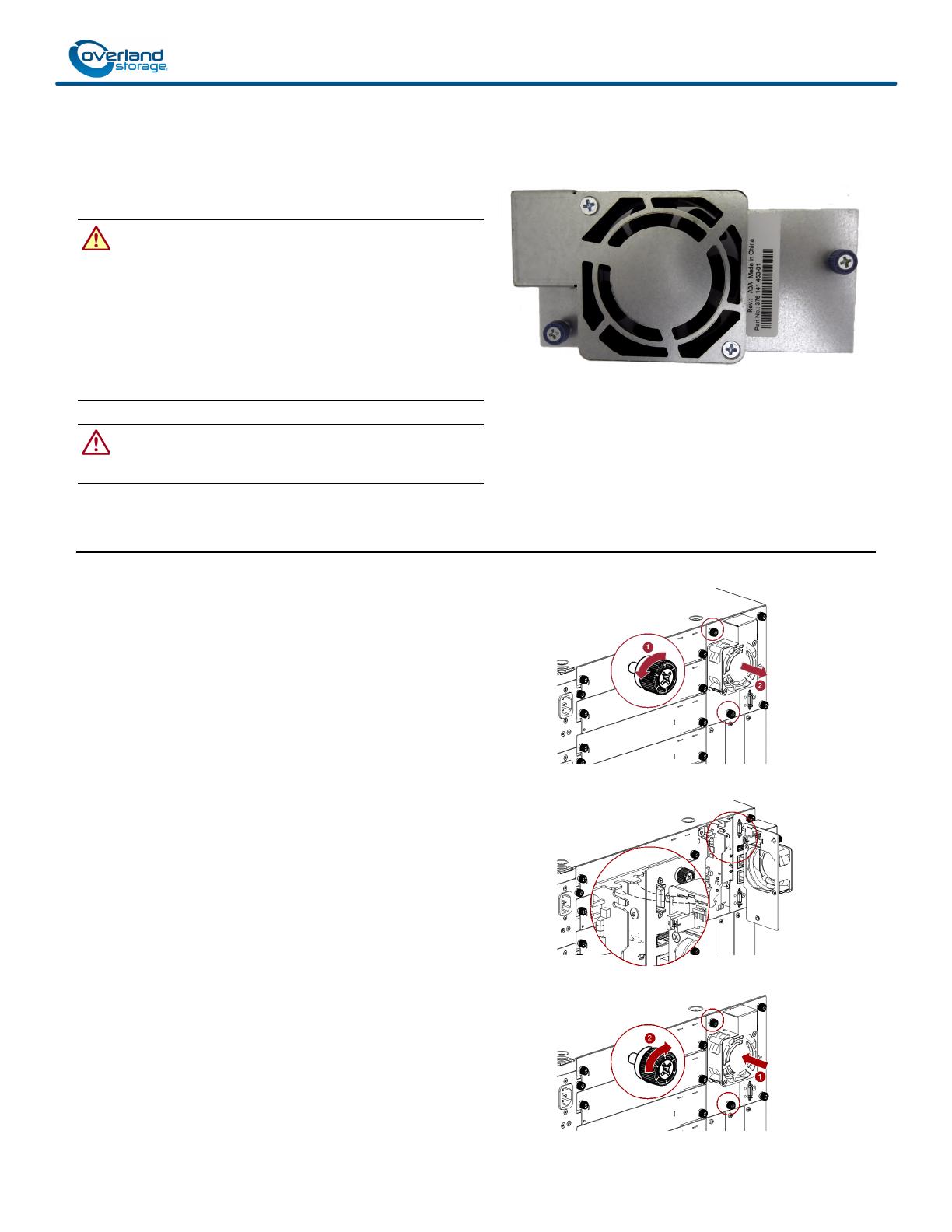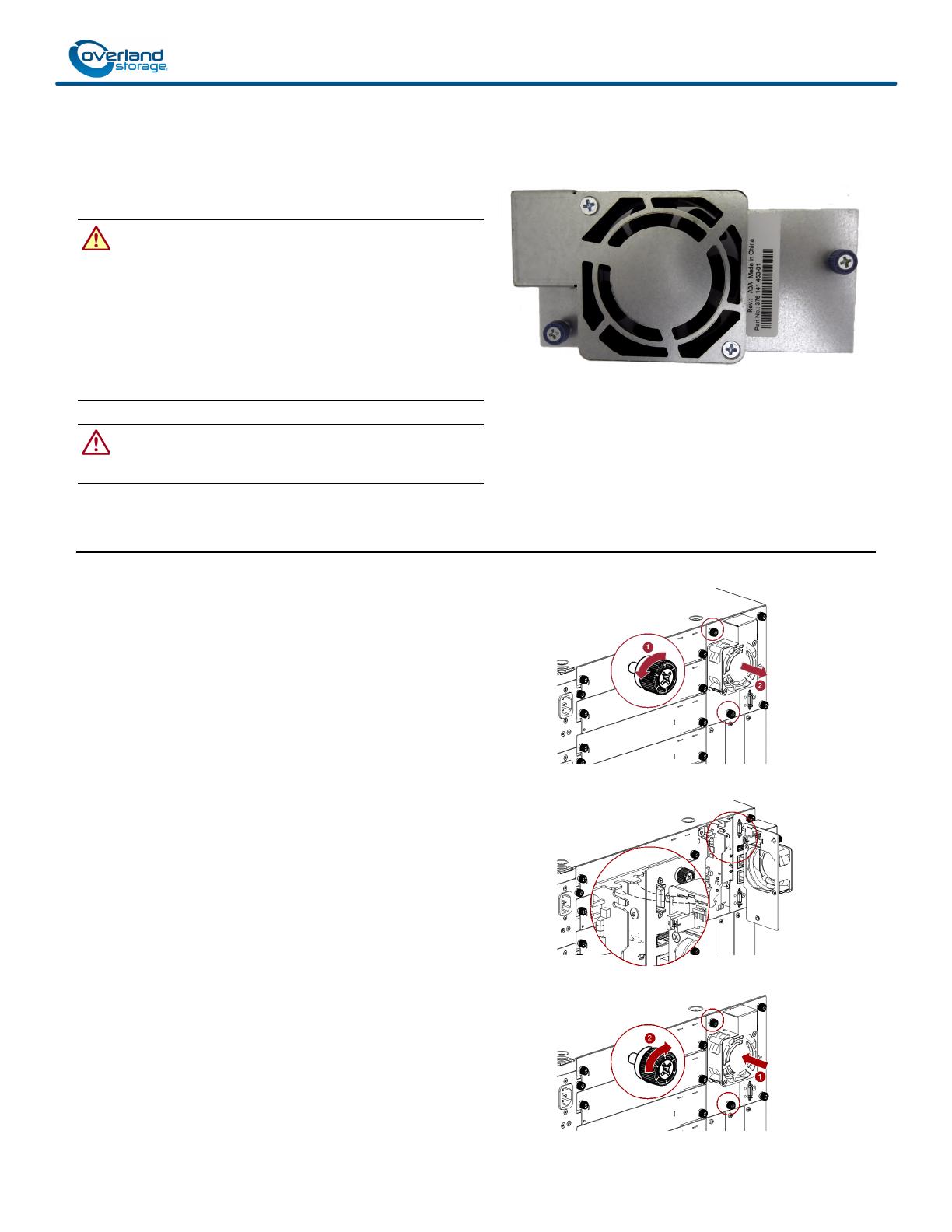
10400659-001 ©2015 Overland Storage, Inc. Page 1 of 2
*10400659001*
NEO
®
XL-Series
Spare Fan Assembly Instructions
This document describes how to remove and replace a spare fan
assembly in a NEO XL-Series library or expansion unit from
Overland Storage.
WARNING: To reduce the risk of electric shock or damage to
equipment, always remove any power cords while working with
the unit.
WARNUNG: Um das Risiko eines elektrischen Schlags oder
Schäden am Gerät zu vermeiden, ziehen Sie stets den
Netzstecker, bevor Sie an der Einheit arbeiten.
AVERTISSEMENT: Pour réduire le risque de choc électrique
ou endommagement de l'équipement, retirez toujours les
cordons électriques en travaillant avec l'appareil.
CAUTION: While working with the unit, observe standard
Electrostatic Discharge (ESD) precautions to prevent damage
to micro-circuitry or static-sensitive devices.
Install and Replace the Fan Assembly
Remove the Fan Assembly
1. Loosen the two blue captive thumbscrews on the
chassis fan assembly.
2. Using the thumbscrews, slowly remove the fan assembly
from the library.
Set the old fan assembly aside for return to Overland.
Replace the Fan Assembly
1. Align the tabs on the library with the slots at the top of
the chassis fan assembly.
2. Push in the fan assembly until it is flush with the back
panel of the library.
3. Finger-tighten the blue captive thumbscrews to secure
the assembly to the library.