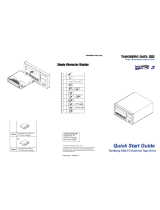Page is loading ...


Copyright
© Copyright 2010 Tandberg Data Corporation.
All rights reserved. This item and the information contained herein are the property
of Tandberg Data Corporation. No part of this document may be reproduced,
transmitted, transcribed, stored in a retrieval system, or translated into any language
or computer language in any form or by any means, electronic, mechanical,
magnetic, optical, chemical, manual, or otherwise, without the express written
permission of Tandberg Data Corporation, 2108 55th Street, Boulder, Colorado
80301.
DISCLAIMER: Tandberg Data Corporation makes no representation or warranties
with respect to the contents of this document and specifically disclaims any implied
warranties of merchantability or fitness for any particular purpose. Further, Tandberg
Data Corporation reserves the right to revise this publication without obligation of
Tandberg Data Corporation to notify any person or organization of such revision or
changes.
TRADEMARK NOTICES: Tandberg Data Corporation trademarks: Tandberg Data,
Exabyte, the Exabyte Logo, EZ17, M2, SmartClean, VXA, and VXAtape are
registered trademarks; MammothTape is a trademark; SupportSuite is a service
mark. Other trademarks: Linear Tape-Open, LTO, the LTO Logo, Ultrium and the
Ultrium Logo are trademarks of HP, IBM, and Quantum in the US and other countries.
All other product names are trademarks or registered trademarks of their respective
owners.
The most current information about this product is available
at Tandberg Data’s web site (http://
www.tandbergdata.com).
Note:
Part Number
1019
1019
2

Contents
..About this guide .................................................................... IX
..Intended audience ......................................................................................... IX
..Document conventions and symbols ............................................................. IX
..Technical support ............................................................................................ X
..Product warranties .......................................................................................... X
1 ..Before you start .................................................................. 11
..Supported models ......................................................................................... 11
..Which operating systems are supported? ..................................................... 11
..How do I connect the drive to my server? ..................................................... 12
..Interface specifications and requirements for Fibre Channel drives ...... 12
..Interface specifications and requirements for SAS drives ...................... 12
..Interface specifications and requirements for SCSI drives ..................... 13
..Why is the SCSI bus type important? .............................................. 13
..Your LTO tape drive ...................................................................................... 15
..Power specifications ..................................................................................... 16
..Drivers ........................................................................................................... 16
..Backup software ............................................................................................ 16
..Enabling encryption ................................................................................ 17
2 ..Installing an internal LTO tape drive ............................... 19
..Prepare mounting bay ................................................................................... 19
..Attach mounting hardware ............................................................................ 21
..Install drive .................................................................................................... 22
..Connect SAS and power cables to an LTO-5 SAS tape drive ...................... 24
..Connect SAS and power cables to an LTO-4 SAS tape drive ...................... 25
..Connect FC and power cables ...................................................................... 28
..Connect SCSI and power cables .................................................................. 30
..Check the drive's SCSI ID ...................................................................... 30
..Connect the cables ................................................................................. 31
..Secure the drive ............................................................................................ 33
..Reboot the server .......................................................................................... 34
3 ..Installing an external LTO tape drive ............................... 37
..Connecting the tape drive to an external SAS port ....................................... 37
..Reboot the server ......................................................................................... 40
4 ..Verify installation ............................................................... 41
3
#
May 2010

5 ..Understanding the LEDs ................................................... 43
..Front view of full-height LTO tape drive with LEDs ....................................... 43
..Front view of half-height LTO tape drive with LEDs ...................................... 44
..Understanding LED sequences .................................................................... 45
..Encryption LED, LTO–5 models only ...................................................... 48
6 ..Operating your tape drive ................................................. 49
..Loading a cartridge ....................................................................................... 50
..Unloading a cartridge .................................................................................... 51
..Removing power from the drive .................................................................... 52
7 ..Use the correct media ........................................................ 53
..Cartridges ...................................................................................................... 53
..Cleaning cartridges ................................................................................. 53
..Data cartridges ....................................................................................... 54
..WORM data cartridges .................................................................................. 54
..LTO-5 tape drives and partitioning ................................................................ 55
..LTO–5 and LTO-4 tape drives and encryption .............................................. 55
..When should I use encryption? .............................................................. 56
..How do I enable encryption? .................................................................. 56
..When will I be asked to enter the key? ................................................... 56
..What happens if I don't remember the key? ........................................... 56
..Does encryption affect tape drive performance? .................................... 57
..Does the tape drive encrypt media in an earlier Ultrium format? ........... 57
..Where can I get more information? ........................................................ 57
..Write protecting cartridges ............................................................................ 57
..Cleaning the tape drive ................................................................................. 58
..Handling cartridges ....................................................................................... 59
..Operating and storage environment ............................................................. 59
8 ..Troubleshooting ................................................................. 61
..General Procedure ........................................................................................ 61
..Optimizing performance ................................................................................ 63
..Problems with cartridges ............................................................................... 64
..The cartridge is jammed ......................................................................... 64
..Emergency reset .............................................................................. 64
..The drive will not accept the cartridge (or ejects it immediately) ............ 65
..Index ....................................................................................... 67
1019
4

Figures
Front view of full-height LTO–5 external tape drive ............... 15Figure 1-1
Front view of half-height LTO–5 external tape drive .............. 15Figure 1-2
Attaching mounting rails to a full-height tape drive ................. 22Figure 2-1
Attaching locating screws to a half-height tape drive .............. 22Figure 2-2
Installing a full-height tape drive ............................................. 23Figure 2-3
Installing a half-height tape drive ............................................ 23Figure 2-4
Connecting cables to the full-height LTO-5 tape drive ............ 25Figure 2-5
Connecting cables to the half-height LTO-5 tape drive ........... 25Figure 2-6
Connecting cables to the LTO-4 full-height tape drive ............ 27Figure 2-7
Connecting cables to the LTO-4 half-height tape drive ........... 27Figure 2-8
Attaching the Fibre Channel cable to a full-height tape
drive ........................................................................................ 29
Figure 2-9
Attaching the Fibre Channel cable to a half-height tape
drive ........................................................................................ 29
Figure 2-10
Checking the SCSI ID on a full-height tape drive .................... 30Figure 2-11
Attaching the SCSI and power cables to a full-height tape
drive ........................................................................................ 32
Figure 2-12
Securing full-height drive, mounting hardware used ............... 34Figure 2-13
Securing half-height drive, no mounting hardware used ........ 34Figure 2-14
Connecting the SAS cable to the server ................................. 38Figure 3-1
5
#
May 2010

Connecting the cables to a full-height tape drive .................... 39Figure 3-2
Connecting the cables to a half-height tape drive ................... 39Figure 3-3
Front view of full-height LTO–5 external tape drive ............... 43Figure 5-1
Front view of full-height LTO–4 external tape drive ............... 44Figure 5-2
Front view of half-height LTO–5 external tape drive .............. 44Figure 5-3
Front view of half-height LTO–4 and LTO–3 external tape
drive ........................................................................................ 45
Figure 5-4
Inserting a cartridge into a full-height tape drive ..................... 50Figure 6-1
Inserting a cartridge into a half-height tape drive .................... 50Figure 6-2
Ejecting a cartridge from a full-height tape drive ..................... 52Figure 6-3
Ejecting a cartridge from a half-height tape drive ................... 52Figure 6-4
Write protecting a cartridge ..................................................... 58Figure 7-1
1019
6

Tables
Document conventions ............................................................ IXTable 1
FC drive interface speeds ....................................................... 12Table 1-1
SAS drive interface speeds ..................................................... 12Table 1-2
Supported SCSI bus types ...................................................... 14Table 1-3
Ready, Drive Error, Tape Error and Clean LED se-
quences .................................................................................. 46
Table 5-1
Encryption LED, LTO–5 tape drives only ................................ 48Table 5-2
Data cartridge compatibility ..................................................... 54Table 7-1
Environmental specifications for LTO tape drives ................... 62Table 8-1
7
#
May 2010

101
8
Notes

About this guide
This guide provides information about:
• Installing the LTO tape drive
• Using the LTO tape drive
• Troubleshooting the LTO tape drive
Intended audience
This guide is intended for users who install, operate and maintain the LTO
tape drive.
Document conventions and symbols
Table 1 Document conventions
ElementConvention
Cross-reference links and e-mail addresses
Blue text: Table
1 on page IX
website addresses
Blue, underlined text: http:/
/www.tandbergdata.com
Bold text
• Keys that are pressed
• Text typed into a GUI element, such as a
box
• GUI elements that are clicked or selected,
such as menu and list items, buttons,
tabs, and check boxes
Text emphasis
Italic text
Monospace text
• File and directory names
• System output
• Code
• Commands, their arguments, and argu-
ment values
Monospace, italic
text
• Code variables
• Command variables
Emphasized monospace text
Monospace, bold text
IX
#
May 2010

Indicates that failure to follow directions could result
in bodily harm or death.
Warning
Indicates that failure to follow directions could result
in damage to equipment or data.
Caution
Provides clarifying information or specific instructions.
Important
!
Provides additional information.
Note:
Technical support
For worldwide technical support information, see http://
www.tandbergdata.com.
Before contacting support, collect the following information:
• Product model names and numbers
• Technical support registration number (if applicable)
• Product serial numbers
• Error messages
• Operating system type and revision level
• Detailed questions
Product warranties
For information about product warranties, see http://www.tandbergdata.com.
1019
X
About this guide

1
Before you start
In this chapter:
• “Supported models” on page 11
• “Which operating systems are supported?” on page 11
• “How do I connect the drive to my server?” on page 12
• “Your LTO tape drive” on page 15
• “Power specifications” on page 16
• “Drivers” on page 16
• “Backup software” on page 16
Supported models
This guide describes how to install and operate the following LTO tape drive
models:
• LTO-5 SAS and FC internal tape drives
• LTO-5 SAS external tape drives
• LTO-4 SAS, FC and SCSI internal tape drives
• LTO-4 SAS external tape drives
For a detailed product specification, please refer to http://
www.tandbergdata.com.
Which operating systems are supported?
LTO tape drives can be connected to servers running under Windows®,
Linux and other major operating systems. Refer to http://
www.tandbergdata.com for the most recent information about the operating
system versions that are supported.
11
#
May 2010

How do I connect the drive to my server?
LTO—5 and LTO-4 tape drives are available with a SAS or FC interface.
The LTO-4 internal tape drive is also available with a SCSI interface.
Interface specifications and requirements for Fibre Channel drives
The Fibre Channel tape drive can be connected directly to the server with
a host bus adapter (HBA) or through a storage area network (SAN).
Table 1-1 FC drive interface speeds
Supported speedsLTO generation
1 Gb, 2 Gb, 4 GbLTO-4
2 Gb, 4 Gb, 8 GbLTO-5
If you plan to connect the tape drive directly to the server, you will need a 2
Gb or 4 Gb Fibre Channel HBA. A 4 Gb HBA is recommended for all
supported drive types due to performance requirements. Check http://
www.tandbergdata.com to verify that your HBA is supported on your server
and qualified for the tape rrive. A 1 or 2 Gb HBA might result in performance
degradation when backing up highly compressible data.
In a SAN installation, all switches between the host and the tape drive must
be of the appropriate type. A 1 or 2 Gb switch in the path may result in
performance degradation. Configure zoning so only the backup servers may
access the tape drive.
Interface specifications and requirements for SAS drives
Table 1-2 SAS drive interface speeds
Supported speedsLTO generation
1.5 Gb, 3 GbLTO-4
1.5 Gb, 3 Gb, 6 GbLTO-5
High quality SAS cables rated at the transfer rate of
the SAS components are required. Always verify that
Caution
the SAS cable you are using is rated for the data
transfer speed of the interface of your components.
SAS cables described as "equalized" may not support
6 Gb/s data rates and should not be used with LTO-5
1019
12
Chapter 1–Before you start

tape drives unless these cables are verified for 6
Gb/s data rates. For optimum performance, only use
cables of the length specified as qualified for your
products.
Interface specifications and requirements for SCSI drives
Use an LVDS-compatible ribbon cable to connect the tape drive to a spare
68-pin, high density (HD), wide SCSI connector on the host server. The
cable must be terminated. The following guidelines apply:
• For optimum performance the drive should be the only device on the
SCSI bus.
• Always terminate the SCSI bus.
• Do not attach the drive to the same SCSI bus as your disk drive or to a
RAID controller (unless you are connecting to a server with a Smart Array
6i RAID controller).
You will need a properly installed and configured SCSI host bus adapter
(HBA) or a built-in SCSI controller on your server and a suitably-rated SCSI
cable.
Always refer to http://www.tandbergdata.com to ensure
that you are connecting to a supported HBA running the
recommended firmware version.
Note:
Why is the SCSI bus type important?
The SCSI bus type determines the speed at which data can be transferred
between devices on the bus and the maximum length of cable that can be
used. The drives support a burst transfer rate of 160 MB/sec. To benefit
from this level of performance, it is important to ensure that the drives are
connected to a SCSI bus of a similar or higher specification. This means
that you need:
• An Ultra160 or Ultra320 SCSI bus. If you attach the drive to a lower
specification SCSI bus, it will still work but data will not be transferred
as quickly.
• LVD-rated SCSI cabling and terminators. The LVD interface enables
the data to be transferred at the drive's maximum rate.
The drives are not compatible with high voltage differential
(HVD) SCSI devices.
Note:
13
#
May 2010
How do I connect the drive to my server?

Table 1-3 Supported SCSI bus types
SupportedSCSI Bus Type
Yes. These are recommended configurations.
Ultra160 LVD, Ul-
tra320 LVD
Yes. These are supported, but performance may
be impaired.
Ultra2 LVD, Ultra
Wide LVD
Yes. But this is not a recommended configuration
as it will restrict performance.
Ultra wide, single-
ended
Yes. But this is not recommended as it will severely
restrict performance and you will need a suitable
cable or adapter.
Ultra narrow, single-
ended
No. The drive will not work and you may damage
the drive or controller
High Voltage Differ-
ential
1019
14
Chapter 1–Before you start

Your LTO tape drive
5. Drive Error LED
1. On/Off switch (external drives
only)
6. Tape Error LED2. Eject button
7. Clean LED3. Reset
8. Encryption LED4. Ready LED
Figure 1-1 Front view of full-height LTO–5 external tape drive
5. Tape LED1. Cassette door
6. Drive LED
2. On/Off switch (external drives
only)
7. Ready LED3. Encryption LED
8. Eject button4. Clean LED
Figure 1-2 Front view of half-height LTO–5 external tape drive
LTO—4 and earlier tape drives do not have an Encryption
LED.
Note:
15
#
May 2010
Your LTO tape drive

Power specifications
Power for the LTO-5 SAS internal tape drive is supplied through the SAS
cable. For all earlier models of LTO SAS tape drive and for all SCSI and FC
tape drives, a separate power cable is required, see http://
www.tandbergdata.com.
For a detailed product specification, please refer to http://
www.tandbergdata.com.
Drivers
The manufacturer's Tape driver is suitable for use in most applications, but
refer also to the documentation of your software application to ensure you
are using the recommended driver.
On Windows systems, we strongly recommend that you use the installer
package supplied by your manufacturer to install the drivers. Updates to the
drivers may be provided from time to time on http://www.tandbergdata.com.
We recommend that these are installed after using the installer package.
On Linux and UNIX operating systems, drivers are included with the operating
system and should be loaded automatically. To upgrade drivers we
recommend that you patch to the latest version of the operating system.
Backup software
For optimum performance it is important to use a backup application that is
appropriate for your system's configuration. In a direct attach configuration,
where the tape drive is attached to a standalone server, you can use backup
software that is designed for a single server environment. In network
configurations you will need backup software that supports enterprise
environments.
Further details about suitable products can be found on http://
www.tandbergdata.com. It is important to check for software compatibility
and install any recommended upgrades.
Certain backup applications require you to use their own
Tape driver instead of the manufacturer's Tape driver.
Note:
1019
16
Chapter 1–Before you start

Enabling encryption
The LTO-5 and LTO–4 tape drive includes hardware capable of performing
data encryption while writing and data decryption while reading, both at full
speed. This is only possible with Ultrium 3 TB and 1.6 TB media, respectively.
See also “LTO-5 and LTO-4 tape drives and encryption” on page 55.
If you wish to make use of the encryption capability, you must enable this
feature via the backup software application. Refer to your supplier to find
out which applications support this advanced data protection capability.
17
#
May 2010
Backup software

1019
18
Chapter 1–Before you start
Notes

2
Installing an internal LTO
tape drive
If you are installing an external LTO tape drive, please refer to
“Installing an external tape drive” on page 37.
Always refer to http://www.tandbergdata.com to find out
which HBAs and cables are appropriate for your
combination of server and tape drive.
Note:
In this chapter:
• “Prepare mounting bay” on page 19
• “Attach mounting hardware” on page 21
• “Install drive” on page 22
• “Connect SAS and power cables to an LTO-5 tape drive” on page 24
• “Connect SAS and power cables to an LTO-4 tape drive” on page 25
• “Connect FC and power cables” on page 28
• “Connect SCSI and power cables” on page 30
• “Secure the drive” on page 33
• “Reboot the server” on page 34
Prepare mounting bay
You need one industry-standard, 5¼-inch, half-heightfull-height bay in which
to install the LTO tape drive.
To avoid personal injury or damage to the server or
tape drive, ensure that the server is disconnected
Warning
19
#
May 2010

from the mains power supply while you install the
drive.
Static electricity can damage electronic components.
Always wear an antistatic wriststrap if one is
Caution
available. If not, after you have disconnected power
from the server and removed the cover, touch a bare
metal part of the chassis. Similarly, touch a bare
metal part of the drive before installing it.
1. Assemble the necessary tools and materials:
• Phillips screwdriver
• Flat-bladed screwdriver (if your server uses slotted screws)
• Torx screwdriver (if your server uses torx screws)
• Your server manuals (for reference during installation)
2. Perform a normal system shutdown and turn off the server and any
connected peripherals.
3. Remove the cover and front panel from the server, as detailed in your
server's documentation.
As you work inside the server, you may have to disconnect other signal
cables or power cables from other devices to maneuver the new drive
into place. If you have to do this, make a note of their position and
connections so you can put them back correctly later.
Full-height tape drives: The server must provide
forced cooling and be capable of drawing 6 cfm (0.17
m
3
/minute or 10.08 m
3
/hour) of air through the tape
drive at 35
0
C ambient operation. This rises to 8 cfm
at 40
0
C ambient operation. Ensure that empty bays
have the appropriate blanking plates installed so that
airflow is maintained.
Half-height tape drives: The server must provide
forced cooling and be capable of drawing 6 cfm (0.17
m
3
/minute or 10.08 m
3
/hour) of air through the tape
drive at up to 40° C ambient operation. This reduces
to 4 cfm at 35° C ambient operation. Ensure that
empty bays have the appropriate blanking plates
installed so that airflow is maintained.
Note:
4. Remove the filler panel from a spare 5¼-inch bay of your server, as
described in your server's documentation. With some servers, you must
also remove the half-height device divider.
5. You are now ready to install your tape drive.
1019
20
Chapter 2–Installing an internal LTO tape drive
/