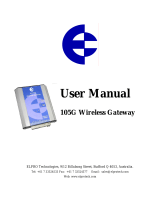Page is loading ...

Ω
Frequency response :-0.1 dB from
20Hz to 300KHz
Distortion :<0.2% from
20Hz to 20KHz at +6dBm
Crosstalk :55dB at 16 KHz (Worst case)
Hum & noise :-63dBm unweighted (Worst case)
• "Through blank" switching with user adj. time
• Programmable preview on output 12
• RGBHV only, audio only, AFV
• Controlled by RS232, RS485 and IR
• 8 recallable presets
• IR Control (optional)
TZM1612-M 02/12/04
ELPRO Video Labs s.r.l.
Via della Praia 4/a FERRIERA di BUTTIGLIERA ALTA (TO) – ITALY
Tel.+39 0119348778 - FAX +39 0119348779
ELPRO Video Labs s.r.l.
Via della Praia 4/a FERRIERA di BUTTIGLIERA ALTA (TO) – ITALY
Tel.+39 0119348778 - FAX +39 0119348779
20 1

INDEX
1.0 Overview
2.0 Power Supply
3.0 Settings
4.0 Installation
5.0 Local control
6.0 Functions with IR remote control
7.0 Computer control via RS232
8.0 Computer control via RS485
9.0 Technical data
10.0 Notes
When installing the TZM 1612 unit, please read this handbook carefully.
The manufacturer shall not be held responsible for damage due to use, even
correct, of its products.
The data and characteristics of the product may be modified without prior notice.
According to the protocol used, the messages exchanged between the host and TZM1612
are amongst the following control characters:
- command from host to TZM1612:
STX ADDR command ETX
- reply of the TZM1612 to the host:
STX ADDR reply ETX
The character STX corresponds to 02 hex,
the character ETX corresponds to 03 hex,
the ADDR field is the address of the TZM1612: from 30 hex to 37 hex (or from 0 to 7 in ASCII)
The contents of the command and reply fields are the same as the commands indicated
above for the RS232 protocol except for the CR character (hex 0D) which is omitted in this
case.
8.1 COMMANDS MANAGED
The commands that can be sent via RS485 are all those envisaged for RS232 except for the
"Set RS485 communication parameters" command:
- video and audio switching command
- video switching command
- audio switching command
- status request
- creation of a preset
- recall of a preset
- firmware release identification request.
- global status request
- set switching through blank time
- switching through blank time request
Example: in this case the format of the video switching command will be as follows:
STX ADDR VXXYY ETX where: V is the character Hex 56
XX is the output (from 01 to 12)
YY is the video input (from 01 to 16)
The TZM1612 matrix replies:
STX ADDR ACK ETX where: ACK is the character Hex 06
if the command has been performed correctly
STX ADDR NACK ETX where NAK is the character Hex 15
if transmission errors have been detected or incorrect parameters.
Therefore, the switching command of video input 5 to bus 4 for the TZM1612 with address 2
will be as follows:
STX 2 V 04 05 ETX (in Hex code: 02 32 56 30 34 30 35 03)
the matrix will reply with:
STX 2 ACK ETX (in Hex code: 02 32 06 03)
or with:
STX 2 NACK ETX (in Hex code: 02 32 15 03)
INSTALLATION AND USE OF THE TZM1612
TZM1612 16x12 RGBHV & AUDIO MATRIX
TZM1612 16x12 RGBHV & AUDIO MATRIX
ELPRO Video Labs s.r.l.
Via della Praia 4/a FERRIERA di BUTTIGLIERA ALTA (TO) – ITALY
Tel.+39 0119348778 - FAX +39 0119348779
ELPRO Video Labs s.r.l.
Via della Praia 4/a FERRIERA di BUTTIGLIERA ALTA (TO) – ITALY
Tel.+39 0119348778 - FAX +39 0119348779
2 19
ELPRO Video Labs s.r.l.
Via della Praia 4/a FERRIERA di BUTTIGLIERA ALTA (TO) – ITALY
Tel.+39 0119348778 - FAX +39 0119348779

Physical connection must be afforded using a cable according to the diagram below:
WARNING
In the case of several units connected in a daisy chain,
the 100 Ohm termination must be placed on the last unit
1.0 OVERVIEW
Thank you for purchasing this product. Check the contents of the packaging carefully.
It contains:
TZM1612 16x12 RGBHV & AUDIO MATRIX
TZM1612 16x12 RGBHV & AUDIO MATRIX
− The TZM1612 unit
- This handbook and
the certificate of conformity.
- The infrared remote
control (OPTIONAL).
− The main
cable
The TZM 1612 is a 16X12 matrix per RGBHV signals plus associated audio.
The possibility of programming output 12 as preview promotes extremely versatile use of the
matrix in certain multi-media applications.
The matrix can also process Y, Cb, Cr signals.
The possibility of saving and recalling 8 configurations via the keypad, serial line or IR remote
control makes the TZM1612 highly versatile in presentation environments.
The TZM1612 features through blank switching mode.
The switching time is user-selectable to adapt more precisely to the characteristics of the
destination.
This solution makes it possible to avoid the annoying effects that are typical of LCD devices
when a signal is switched at their input.
ELPRO Video Labs s.r.l.
Via della Praia 4/a FERRIERA di BUTTIGLIERA ALTA (TO) – ITALY
Tel.+39 0119348778 - FAX +39 0119348779
ELPRO Video Labs s.r.l.
Via della Praia 4/a FERRIERA di BUTTIGLIERA ALTA (TO) – ITALY
Tel.+39 0119348778 - FAX +39 0119348779
18 3

2.0 POWER SUPPLY
Before powering the unit, check that the MAINS VOLTAGE SELECTOR is set to the position
of the power supply available in your country.
You can choose between 115Vac and 230Vac.
WARNING
All maintenance operations must be carried out by
qualified
personnel only who must be informed of the risks of
electric shock.
Do not open the cover of the unit
without first of all pulling out the power cable.
For European countries, the TZM1612 must be powered at 230
Vac 50Hz using the cable provided.
The plug of the cable must be inserted in the related panel plug
to the left on the back of the unit.
In some countries, regardless of the voltage available, the plug of the cable must be
replaced to adapt it to local standards. The wires are coded as follows:
- Brown PHASE (Identified with the letter L, may be red)
- Blue NEUTRAL (Identified with the letter N, may be black)
- Yellow/Green GROUND (Identified with the letter E, may be green)
WARNING
A ground connection is compulsory
The MAINS VOLTAGE SELECTOR is factory-set to 230Vac.
7.14 SET RS485 COMMUNICATION PARAMETERS
The host must send the following sequence:
CASR followed by CR where: C is the character Hex 43
A is the address of the matrix (from 0 to 7)
S is the TX/Rx speed (1 or 2)
1 = 2400 bit/sec
2 = 9600 bit/sec
R is the reply time (from 1 to 7) in multiples of 16 msec.
1 = 16 msec 2 = 32 msec 3 = 48 msec
4 = 64 msec 5 = 80 msec 6 = 96 msec
7 = 112 msec
The TZM1612 matrix replies:
ACK (Hex 06) if the command has been performed correctly
NACK (Hex 15) if transmission errors have been detected
Example: to program the TZM1612 connected as unit with address

7.11 SWITCHING THROUGH BLANK TIME REQUEST
The host must send the following sequence:
w followed by CR where: w is the character Hex 77
The matrix replies:
Y time set for output 1 (from 0 to 3)
Y time set for output 2 (from 0 to 3)
“ “ “ “ “
“ “ “ “ “
Y time set for output 12 (from 0 to 3)
the time indicated by Y may be equal from 0 to 3
0 = 0.3 sec. 1 = 0.5 sec.
2 = 1 sec. 3 = 2 sec.
CR
Example: a reply of the type 30 30 30 30 30 30 31 30 30 30 30 30 0D indicates that output
No. 7 has a switching time of 0.5 seconds while all the other outputs switch in 0.3 seconds
7.12 SET PREVIEW OUTPUT
The host must send the following sequence:
pX followed by CR where: p is the character Hex 70
X shows if the output 12 must be used as preview:
1 = output 12 is preview
0 = output 12 is a standard output
The TZM1612 matrix replies:
ACK (Hex 06) if the command has been performed correctly
NACK (Hex 15) if transmission errors have been detected
Example: To set the output 12 as preview the host will send the following sequence: 70 31 0D
7.13 SET MUTE ON PREVIEW OUTPUT
When output 12 is used as preview it's possible the setting of a MUTE on it.
The host must send the following sequence:
mX followed by CR where: m is the character Hex 6D
X shows the type of MUTE on the preview output:
0 = mute OFF 1 = mute Audio
2 = mute Video 3 = mute Audio + Video
The TZM1612 replies:
ACK (Hex 06) if the command has been performed correctly
NACK (Hex 15) if output 12 had not been previously defined as preview or if transmission
errors have been detected
Example: to program the MUTE audio on preview the host will send the following sequence:
6D 31 0D
3.0 SETTINGS
The unit does not have user presets.
Certain presets for functioning of the unit can be made directly from the keypad (See par. 5.2)
4.0 INSTALLATION
a) Make sure that all the units to be installed are off.
b) Connect the sources and the destinations according to the screen-printed instructions on
the rear panel.
WARNING
The RGB inputs are terminated at 75
Ω.
Looping of the units is not possible. If necessary, duplicate
the incoming signal with an Elpro WS300/2 type unit.
WARNING
Some monitors or video-projectors fitted with the HDD15p.f.
connector require setting of pin # 5 to GND
c) Connect the audio sources and the destinations according to the screen-printed
instructions on the rear panel.
Remember that the inputs and the outputs audio are balanced. If the source to be connected
to the input has an unbalanced output, put the hot signal on input a of the TZM1612, connect
the ground of the signal and input b to GND.
TZM1612 16x12 RGBHV & AUDIO MATRIX
TZM1612 16x12 RGBHV & AUDIO MATRIX
ELPRO Video Labs s.r.l.
Via della Praia 4/a FERRIERA di BUTTIGLIERA ALTA (TO) – ITALY
Tel.+39 0119348778 - FAX +39 0119348779
5
ELPRO Video Labs s.r.l.
Via della Praia 4/a FERRIERA di BUTTIGLIERA ALTA (TO) – ITALY
Tel.+39 0119348778 - FAX +39 0119348779
16

Connect the balanced audio outputs to a system of active speakers or stereo amplifier.
WARNING
If the speakers or amplifier have the input unbalanced,
use outputs “a” and GND leaving output “b” free.
In this case, half of the output level is lost
d) Power on the appliances. The unit will activate the factory-set configuration that connects
inputs and outputs with the same number (Input 1 with output 1, input 2 with output 2 etc.) or
the last configuration saved.
WARNING
To save a default configuration and activate this at the next power-on,
press the MODE button for 2 seconds.
Subsequent recalls of presets from keypad or computer modify the default configuration
which will correspond to the last preset accessed.
WARNING
At subsequent power-on, the unit will be set according
to the last default configuration saved or according to the last "recall"
received from keypad or computer on the serial link
7.9 GLOBAL STATUS REQUEST
A GLOBAL STATUS REQUEST makes it possible to verify various machine states, as
described below, in addition to the configuration of the audio and video crosspoints.
The host must send the following sequence:
d followed by CR where: d is the character Hex 64
The matrix replies with a sequence of 24 couples di ASCII characters followed by CR:
YY video input present on bus 1 (from 01 to 16)
ZZ audio input present on bus 1 (from 01 to 16)
“ “ “ “
“ “ “ “
YY video input present on bus 12 (from 01 to 16)
ZZ audio input present on bus 12 (from 01 to 16)
WARNING
If the matrix replies 00 (or 30 30 in line), this means that that output is
at high impedance in the case of the video and at 0 Volts in the case of the audio.
P number of the preset activated (from 1 to 8)
T enabling of remote control (0=disabled, 1=enabled)
V 12th output used as preview (0=output 12 used normally, 1= preview output)
A machine address on RS485 (from 0 to 7)
S Tx/Rx speed on RS485 (1=2400 bit/sec, 2=9600 bit/sec)
R reply time (from 1 to 7, in multiples of 16 ms, or from 16 ms to 112 ms)
CR
7.10 SET SWITCHING THROUGH BLANK TIME
The host must send the following sequence:
WXXY followed by CR where: W is the character Hex 57
XX is the output (from 01 to 12)
Y indicates the time: (from 0 to 3)
0 = 0,3 sec.
1 = 0,5 sec.
2 = 1 sec.
3 = 2 sec.
The TZM1612 matrix replies:
ACK (Hex 06) if the command has been performed correctly
NACK (Hex 15) if transmission errors have been detected
Example: to set the switching through blank time of 1 second relating to output 5, the
following characters must be sent on line: 57 30 35 32 0D
TZM1612 16x12 RGBHV & AUDIO MATRIX
6
15
ELPRO Video Labs s.r.l.
Via della Praia 4/a FERRIERA di BUTTIGLIERA ALTA (TO) – ITALY
Tel.+39 0119348778 - FAX +39 0119348779
ELPRO Video Labs s.r.l.
Via della Praia 4/a FERRIERA di BUTTIGLIERA ALTA (TO) – ITALY
Tel.+39 0119348778 - FAX +39 0119348779
TZM1612 16x12 RGBHV & AUDIO MATRIX

7.6 CREATION OF A PRESET
The TZM1612 can create and perform up to 8 internal presets. A preset is a predefined
configuration of 24 switching points, 12 video and 12 audio, saved in the memory and which
can be recalled at any time.
The presets are created from the
current status of the matrix and are maintained in the case
of a blackout.
The host must send the following sequence:
SNN followed by CR where: S is the character Hex 53
NN is the number of the preset (from 01 to 08)
Example: If preset 05 is to be assigned to the current state of the matrix, the host will send
the following sequence on line: 53 30 35 0D
The TZM1612 matrix replies:
ACK (Hex 06) if the command has been performed correctly
NACK (Hex 15) if transmission errors have been detected
7.7 RECALL OF A PRESET
A previously saved preset can be recalled.
The host must send the following sequence:
RNN followed by CR where: R is the character Hex 52
NN is the number of the preset (from 01 to 08)
Example: If the preset identified by the number 05 is to be recalled, the host will send the
following sequence on line: 52 30 35 0D
The TZM1612 matrix replies:
ACK (Hex 06) if the command has been performed correctly
NACK (Hex 15) if transmission errors have been detected
7.8 FIRMWARE RELEASE IDENTIFICATION REQUEST.
The host must send the following sequence:
i followed by CR where: i is the character Hex 69
The TZM1612 matrix replies:
i (Hex 69)
P high byte identifying the firmware (Hex 50)
Z low byte identifying the firmware release (from 30 to 39)
CR
5.0 LOCAL CONTROL
The 12 video and audio outputs of the unit can be controlled from the console on the front
panel.
Functioning mode is selected with the "MODE" button:
-Only audio (green led ON)
-Only RGBHV (red led ON)
-AFV (both leds ON)
-LOCK, keypad locked (both leds OFF)
5.1 SWITCHING OF THE SIGNALS
a) Press one of the 16 buttons with built-in led called "INPUTS" to select a source. The led
lights up.
b) Press one of the 12 buttons with built-in led called "OUTPUTS" to switch the input
selected previously to the output.
If ON, the built-in led of the button of output 12 indicates that the latter acts as "preview".
With this function, it is possible to have always the source selected with one of the 16
"INPUTS" buttons on output 12.
Machine status is displayed on the led type matrix. The orange led indicates that RGBHV
and audio belonging to the same input are connected on the output; if video and audio
belong to different inputs, the red led represents the video while the green led represents the
audio.
5.2 PRESETS FROM KEYPAD
a) Programming of output 12 as PREVIEW :
- Press the "MODE" button and that of output 12 (PW) at the same time. Lighting of the led
on the button of output 12 (PW) indicates that function change has been performed.
TZM1612 16x12 RGBHV & AUDIO MATRIX
TZM1612 16x12 RGBHV & AUDIO MATRIX
ELPRO Video Labs s.r.l.
Via della Praia 4/a FERRIERA di BUTTIGLIERA ALTA (TO) – ITALY
Tel.+39 0119348778 - FAX +39 0119348779
ELPRO Video Labs s.r.l.
14
Via della Praia 4/a FERRIERA di BUTTIGLIERA ALTA (TO) – ITALY
Tel.+39 0119348778 - FAX +39 0119348779
7

From this moment on, each time one of the input buttons is pressed, the input corresponding
to the button pressed is switched immediately to output 12.
When output 12 acts as PREVIEW,
the led of the OUTPUT 12(PW) button is ON.
b) Programming of output 12 as normal output:
- Press the "MODE" button and that of output 12 at the same time. Switching off of the built-
in led of the button of output 12 indicates that function change has been performed.
c) Programming of the default configuration:
- Press the MODE button for 2 seconds. Flashing of the built-in leds indicates saving of
current machine status as configuration at power-on.
Subsequent RECALLS from keypad or computer modify the default configuration which will
correspond to the last status recalled.
Saving of 8 machine states and subsequent recall (RECALL):
Button Function
Mode+Input 1 Saving of status 1
Mode+Input 2 Saving of status 2
Mode+Input 3 Saving of status 3
Mode+Input 4 Saving of status 4
Mode+Input 5 Saving of status 5
Mode+Input 6 Saving of status 6
Mode+Input 7 Saving of status 7
Mode+Input 8 Saving of status 8
Mode+Output 1 Recall status 1
Mode+Output 2 Recall status 2
Mode+Output 3 Recall status 3
Mode+Output 4 Recall status 4
Mode+Output 5 Recall status 5
Mode+Output 6 Recall status 6
Mode+Output 7 Recall status 7
Mode+Output 8 Recall status 8
WARNING
Remember that switching operations invoked by a
RECALL command are not performed "through blank"
d) Enabling / Disabling of the IR remote control:
MODE at power-one Enabling of reception from IR remote control
MODE at power-one Disabling of reception from IR remote control
7.4 AUDIO SWITCHING CONTROL
The host must send the following sequence:
AXXYY followed by CR where: A is the character Hex 41
XX is the output (from 01 to 12)
YY is the audio input (from 01 to 16)
Warning: if YY is 00 the output audio will be set to 0 Volt
Example: To set 0 volts on audio output 8 the following characters must be sent on line: 41
30 38 30 30 0D
The TZM1612 matrix replies:
ACK (Hex 06) if the command has been performed correctly
NACK (Hex 15) if transmission errors have been detected
7.5 STATUS REQUEST
The host must send the following sequence:
D followed by CR where: D is the character Hex 44
The matrix replies with a sequence of 24 couples di ASCII characters followed by CR:
YY video input present on bus 1 (from 01 to 16)
ZZ audio input present on bus 1 (from 01 to 16)
“ “ “ “
“ “ “ “
YY video input present on bus 12 (from 01 to 16)
ZZ audio input present on bus 12 (from 01 to 16)
CR
WARNING
If the matrix replies 00 (or 30 30 in line), this means that that output is
at high impedance in the case of the video and at 0 Volts in the case of the audio.
TZM1612 16x12 RGBHV & AUDIO MATRIX
TZM1612 16x12 RGBHV & AUDIO MATRIX
ELPRO Video Labs s.r.l.
Via della Praia 4/a FERRIERA di BUTTIGLIERA ALTA (TO) – ITALY
Tel.+39 0119348778 - FAX +39 0119348779
ELPRO Video Labs s.r.l.
Via della Praia 4/a FERRIERA di BUTTIGLIERA ALTA (TO) – ITALY
Tel.+39 0119348778 - FAX +39 0119348779
13
8

7.2 VIDEO AND AUDIO SWITCHING CONTROL.
The host must send the following sequence:
BXXYY followed by CR where: B is the character Hex 42
XX is the output (from 01 to 12)
YY is the video and audio input (from 01 to 16)
Warning: if YY is 00 the video output will be set to high impedance the output
audio will be set to 0 Volt
Example: to switch the video and audio input No. 15 on output No. 7 the following characters
must be sent on line: 42 30 37 31 35 0D
A video input and an audio input coming form different sources can be switched to the video
and audio output. The sequence of the characters becomes:
BXXYYZZ followed by CR where: B is the character Hex 42
XX is the output (from 01 to 12)
YY is the video input (from 01 to 16)
ZZ is the audio input (from 01 to 16)
Warning: if YY is 00 the video output will be set to high impedance
if ZZ is 00 the output audio will be set to 0 Volt
Example: To switch the video of the input 1 and the audio of the input 3 on output 10 the
following characters must be sent on line: 42 31 30 30 31 30 33 0D
The TZM1612 matrix replies:
ACK (Hex 06) if the command has been performed correctly
NACK (Hex 15) if transmission errors have been detected
7.3 VIDEO SWITCHING CONTROL
The host must send the following sequence:
VXXYY followed by CR where: V is the character Hex 56
XX is the output (from 01 to 12)
YY is the video input (from 01 to 16)
Warning: if YY is 00 the video output will be set to high impedance
Example: To set high impedance on the video output 8 the following characters must be sent
on line: 56 30 38 30 30 0D
The TZM1612 matrix replies:
ACK (Hex 06) if the command has been performed correctly
NACK (Hex 15) if transmission errors have been detected
e) Setting of switching time from keypad:
The TZM1612 performs through blank switching. Switching time can be selected by the user
for improved adaptation to the characteristics of the destination.
This important feature avoids the annoying effects that are typical of LCD devices when a
signal is switched at their input. As each LCD has its own response time, for optimal
switching, the user can modify blank duration from 0.3 to 2 seconds.
Four times can be set: 0.3 sec.; 0.5 sec.; 1 sec. and 2 sec. as per the table below. A flash of
the built-in led of buttons IN13÷IN16 indicates that the command has been saved.
The time set remains the same also for subsequent power-ons.
MODE+IN13 0.3 sec.
MODE+IN14 0.5 sec.
MODE+IN15 1 sec.
MODE+IN16 2 sec.
To display the switching time at which the TZM 1612 unit is working:
-LOCK the MODE button.
- Observe the built-in leds of buttons IN13÷IN16. The led of button IN13 indicates the
shortest time while that of button IN16 indicates the longest time.
TZM1612 16x12 RGBHV & AUDIO MATRIX
TZM1612 16x12 RGBHV & AUDIO MATRIX
12
ELPRO Video Labs s.r.l.
Via della Praia 4/a FERRIERA di BUTTIGLIERA ALTA (TO) – ITALY
Tel.+39 0119348778 - FAX +39 0119348779
9
ELPRO Video Labs s.r.l.
Via della Praia 4/a FERRIERA di BUTTIGLIERA ALTA (TO) – ITALY
Tel.+39 0119348778 - FAX +39 0119348779
Through blank shortest time
Through blank longest time

7.1 PHYSICAL CONNECTION
Physical connection must be afforded using a cable according to the diagram below:
TZM1612 16x12 RGBHV & AUDIO MATRIX
TZM1612 16x12 RGBHV & AUDIO MATRIX
FROM
TZM1612
ELPRO Video Labs s.r.l.
Via della Praia 4/a FERRIERA di BUTTIGLIERA ALTA (TO) – ITALY
Tel.+39 0119348778 - FAX +39 0119348779
ELPRO Video Labs s.r.l.
Via della Praia 4/a FERRIERA di BUTTIGLIERA ALTA (TO) – ITALY
Tel.+39 0119348778 - FAX +39 0119348779
11
10

7.1 PHYSICAL CONNECTION
Physical connection must be afforded using a cable according to the diagram below:
TZM1612 16x12 RGBHV & AUDIO MATRIX
TZM1612 16x12 RGBHV & AUDIO MATRIX
FROM
TZM1612
ELPRO Video Labs s.r.l.
Via della Praia 4/a FERRIERA di BUTTIGLIERA ALTA (TO) – ITALY
Tel.+39 0119348778 - FAX +39 0119348779
ELPRO Video Labs s.r.l.
Via della Praia 4/a FERRIERA di BUTTIGLIERA ALTA (TO) – ITALY
Tel.+39 0119348778 - FAX +39 0119348779
11
10

7.2 VIDEO AND AUDIO SWITCHING CONTROL.
The host must send the following sequence:
BXXYY followed by CR where: B is the character Hex 42
XX is the output (from 01 to 12)
YY is the video and audio input (from 01 to 16)
Warning: if YY is 00 the video output will be set to high impedance the output
audio will be set to 0 Volt
Example: to switch the video and audio input No. 15 on output No. 7 the following characters
must be sent on line: 42 30 37 31 35 0D
A video input and an audio input coming form different sources can be switched to the video
and audio output. The sequence of the characters becomes:
BXXYYZZ followed by CR where: B is the character Hex 42
XX is the output (from 01 to 12)
YY is the video input (from 01 to 16)
ZZ is the audio input (from 01 to 16)
Warning: if YY is 00 the video output will be set to high impedance
if ZZ is 00 the output audio will be set to 0 Volt
Example: To switch the video of the input 1 and the audio of the input 3 on output 10 the
following characters must be sent on line: 42 31 30 30 31 30 33 0D
The TZM1612 matrix replies:
ACK (Hex 06) if the command has been performed correctly
NACK (Hex 15) if transmission errors have been detected
7.3 VIDEO SWITCHING CONTROL
The host must send the following sequence:
VXXYY followed by CR where: V is the character Hex 56
XX is the output (from 01 to 12)
YY is the video input (from 01 to 16)
Warning: if YY is 00 the video output will be set to high impedance
Example: To set high impedance on the video output 8 the following characters must be sent
on line: 56 30 38 30 30 0D
The TZM1612 matrix replies:
ACK (Hex 06) if the command has been performed correctly
NACK (Hex 15) if transmission errors have been detected
e) Setting of switching time from keypad:
The TZM1612 performs through blank switching. Switching time can be selected by the user
for improved adaptation to the characteristics of the destination.
This important feature avoids the annoying effects that are typical of LCD devices when a
signal is switched at their input. As each LCD has its own response time, for optimal
switching, the user can modify blank duration from 0.3 to 2 seconds.
Four times can be set: 0.3 sec.; 0.5 sec.; 1 sec. and 2 sec. as per the table below. A flash of
the built-in led of buttons IN13÷IN16 indicates that the command has been saved.
The time set remains the same also for subsequent power-ons.
MODE+IN13 0.3 sec.
MODE+IN14 0.5 sec.
MODE+IN15 1 sec.
MODE+IN16 2 sec.
To display the switching time at which the TZM 1612 unit is working:
-LOCK the MODE button.
- Observe the built-in leds of buttons IN13÷IN16. The led of button IN13 indicates the
shortest time while that of button IN16 indicates the longest time.
TZM1612 16x12 RGBHV & AUDIO MATRIX
TZM1612 16x12 RGBHV & AUDIO MATRIX
12
ELPRO Video Labs s.r.l.
Via della Praia 4/a FERRIERA di BUTTIGLIERA ALTA (TO) – ITALY
Tel.+39 0119348778 - FAX +39 0119348779
9
ELPRO Video Labs s.r.l.
Via della Praia 4/a FERRIERA di BUTTIGLIERA ALTA (TO) – ITALY
Tel.+39 0119348778 - FAX +39 0119348779
Through blank shortest time
Through blank longest time

From this moment on, each time one of the input buttons is pressed, the input corresponding
to the button pressed is switched immediately to output 12.
When output 12 acts as PREVIEW,
the led of the OUTPUT 12(PW) button is ON.
b) Programming of output 12 as normal output:
- Press the "MODE" button and that of output 12 at the same time. Switching off of the built-
in led of the button of output 12 indicates that function change has been performed.
c) Programming of the default configuration:
- Press the MODE button for 2 seconds. Flashing of the built-in leds indicates saving of
current machine status as configuration at power-on.
Subsequent RECALLS from keypad or computer modify the default configuration which will
correspond to the last status recalled.
Saving of 8 machine states and subsequent recall (RECALL):
Button Function
Mode+Input 1 Saving of status 1
Mode+Input 2 Saving of status 2
Mode+Input 3 Saving of status 3
Mode+Input 4 Saving of status 4
Mode+Input 5 Saving of status 5
Mode+Input 6 Saving of status 6
Mode+Input 7 Saving of status 7
Mode+Input 8 Saving of status 8
Mode+Output 1 Recall status 1
Mode+Output 2 Recall status 2
Mode+Output 3 Recall status 3
Mode+Output 4 Recall status 4
Mode+Output 5 Recall status 5
Mode+Output 6 Recall status 6
Mode+Output 7 Recall status 7
Mode+Output 8 Recall status 8
WARNING
Remember that switching operations invoked by a
RECALL command are not performed "through blank"
d) Enabling / Disabling of the IR remote control:
MODE at power-one Enabling of reception from IR remote control
MODE at power-one Disabling of reception from IR remote control
7.4 AUDIO SWITCHING CONTROL
The host must send the following sequence:
AXXYY followed by CR where: A is the character Hex 41
XX is the output (from 01 to 12)
YY is the audio input (from 01 to 16)
Warning: if YY is 00 the output audio will be set to 0 Volt
Example: To set 0 volts on audio output 8 the following characters must be sent on line: 41
30 38 30 30 0D
The TZM1612 matrix replies:
ACK (Hex 06) if the command has been performed correctly
NACK (Hex 15) if transmission errors have been detected
7.5 STATUS REQUEST
The host must send the following sequence:
D followed by CR where: D is the character Hex 44
The matrix replies with a sequence of 24 couples di ASCII characters followed by CR:
YY video input present on bus 1 (from 01 to 16)
ZZ audio input present on bus 1 (from 01 to 16)
“ “ “ “
“ “ “ “
YY video input present on bus 12 (from 01 to 16)
ZZ audio input present on bus 12 (from 01 to 16)
CR
WARNING
If the matrix replies 00 (or 30 30 in line), this means that that output is
at high impedance in the case of the video and at 0 Volts in the case of the audio.
TZM1612 16x12 RGBHV & AUDIO MATRIX
TZM1612 16x12 RGBHV & AUDIO MATRIX
ELPRO Video Labs s.r.l.
Via della Praia 4/a FERRIERA di BUTTIGLIERA ALTA (TO) – ITALY
Tel.+39 0119348778 - FAX +39 0119348779
ELPRO Video Labs s.r.l.
Via della Praia 4/a FERRIERA di BUTTIGLIERA ALTA (TO) – ITALY
Tel.+39 0119348778 - FAX +39 0119348779
13
8

7.6 CREATION OF A PRESET
The TZM1612 can create and perform up to 8 internal presets. A preset is a predefined
configuration of 24 switching points, 12 video and 12 audio, saved in the memory and which
can be recalled at any time.
The presets are created from the
current status of the matrix and are maintained in the case
of a blackout.
The host must send the following sequence:
SNN followed by CR where: S is the character Hex 53
NN is the number of the preset (from 01 to 08)
Example: If preset 05 is to be assigned to the current state of the matrix, the host will send
the following sequence on line: 53 30 35 0D
The TZM1612 matrix replies:
ACK (Hex 06) if the command has been performed correctly
NACK (Hex 15) if transmission errors have been detected
7.7 RECALL OF A PRESET
A previously saved preset can be recalled.
The host must send the following sequence:
RNN followed by CR where: R is the character Hex 52
NN is the number of the preset (from 01 to 08)
Example: If the preset identified by the number 05 is to be recalled, the host will send the
following sequence on line: 52 30 35 0D
The TZM1612 matrix replies:
ACK (Hex 06) if the command has been performed correctly
NACK (Hex 15) if transmission errors have been detected
7.8 FIRMWARE RELEASE IDENTIFICATION REQUEST.
The host must send the following sequence:
i followed by CR where: i is the character Hex 69
The TZM1612 matrix replies:
i (Hex 69)
P high byte identifying the firmware (Hex 50)
Z low byte identifying the firmware release (from 30 to 39)
CR
5.0 LOCAL CONTROL
The 12 video and audio outputs of the unit can be controlled from the console on the front
panel.
Functioning mode is selected with the "MODE" button:
-Only audio (green led ON)
-Only RGBHV (red led ON)
-AFV (both leds ON)
-LOCK, keypad locked (both leds OFF)
5.1 SWITCHING OF THE SIGNALS
a) Press one of the 16 buttons with built-in led called "INPUTS" to select a source. The led
lights up.
b) Press one of the 12 buttons with built-in led called "OUTPUTS" to switch the input
selected previously to the output.
If ON, the built-in led of the button of output 12 indicates that the latter acts as "preview".
With this function, it is possible to have always the source selected with one of the 16
"INPUTS" buttons on output 12.
Machine status is displayed on the led type matrix. The orange led indicates that RGBHV
and audio belonging to the same input are connected on the output; if video and audio
belong to different inputs, the red led represents the video while the green led represents the
audio.
5.2 PRESETS FROM KEYPAD
a) Programming of output 12 as PREVIEW :
- Press the "MODE" button and that of output 12 (PW) at the same time. Lighting of the led
on the button of output 12 (PW) indicates that function change has been performed.
TZM1612 16x12 RGBHV & AUDIO MATRIX
TZM1612 16x12 RGBHV & AUDIO MATRIX
ELPRO Video Labs s.r.l.
Via della Praia 4/a FERRIERA di BUTTIGLIERA ALTA (TO) – ITALY
Tel.+39 0119348778 - FAX +39 0119348779
ELPRO Video Labs s.r.l.
14
Via della Praia 4/a FERRIERA di BUTTIGLIERA ALTA (TO) – ITALY
Tel.+39 0119348778 - FAX +39 0119348779
7

Connect the balanced audio outputs to a system of active speakers or stereo amplifier.
WARNING
If the speakers or amplifier have the input unbalanced,
use outputs “a” and GND leaving output “b” free.
In this case, half of the output level is lost
d) Power on the appliances. The unit will activate the factory-set configuration that connects
inputs and outputs with the same number (Input 1 with output 1, input 2 with output 2 etc.) or
the last configuration saved.
WARNING
To save a default configuration and activate this at the next power-on,
press the MODE button for 2 seconds.
Subsequent recalls of presets from keypad or computer modify the default configuration
which will correspond to the last preset accessed.
WARNING
At subsequent power-on, the unit will be set according
to the last default configuration saved or according to the last "recall"
received from keypad or computer on the serial link
7.9 GLOBAL STATUS REQUEST
A GLOBAL STATUS REQUEST makes it possible to verify various machine states, as
described below, in addition to the configuration of the audio and video crosspoints.
The host must send the following sequence:
d followed by CR where: d is the character Hex 64
The matrix replies with a sequence of 24 couples di ASCII characters followed by CR:
YY video input present on bus 1 (from 01 to 16)
ZZ audio input present on bus 1 (from 01 to 16)
“ “ “ “
“ “ “ “
YY video input present on bus 12 (from 01 to 16)
ZZ audio input present on bus 12 (from 01 to 16)
WARNING
If the matrix replies 00 (or 30 30 in line), this means that that output is
at high impedance in the case of the video and at 0 Volts in the case of the audio.
P number of the preset activated (from 1 to 8)
T enabling of remote control (0=disabled, 1=enabled)
V 12th output used as preview (0=output 12 used normally, 1= preview output)
A machine address on RS485 (from 0 to 7)
S Tx/Rx speed on RS485 (1=2400 bit/sec, 2=9600 bit/sec)
R reply time (from 1 to 7, in multiples of 16 ms, or from 16 ms to 112 ms)
CR
7.10 SET SWITCHING THROUGH BLANK TIME
The host must send the following sequence:
WXXY followed by CR where: W is the character Hex 57
XX is the output (from 01 to 12)
Y indicates the time: (from 0 to 3)
0 = 0,3 sec.
1 = 0,5 sec.
2 = 1 sec.
3 = 2 sec.
The TZM1612 matrix replies:
ACK (Hex 06) if the command has been performed correctly
NACK (Hex 15) if transmission errors have been detected
Example: to set the switching through blank time of 1 second relating to output 5, the
following characters must be sent on line: 57 30 35 32 0D
TZM1612 16x12 RGBHV & AUDIO MATRIX
6
15
ELPRO Video Labs s.r.l.
Via della Praia 4/a FERRIERA di BUTTIGLIERA ALTA (TO) – ITALY
Tel.+39 0119348778 - FAX +39 0119348779
ELPRO Video Labs s.r.l.
Via della Praia 4/a FERRIERA di BUTTIGLIERA ALTA (TO) – ITALY
Tel.+39 0119348778 - FAX +39 0119348779
TZM1612 16x12 RGBHV & AUDIO MATRIX

7.11 SWITCHING THROUGH BLANK TIME REQUEST
The host must send the following sequence:
w followed by CR where: w is the character Hex 77
The matrix replies:
Y time set for output 1 (from 0 to 3)
Y time set for output 2 (from 0 to 3)
“ “ “ “ “
“ “ “ “ “
Y time set for output 12 (from 0 to 3)
the time indicated by Y may be equal from 0 to 3
0 = 0.3 sec. 1 = 0.5 sec.
2 = 1 sec. 3 = 2 sec.
CR
Example: a reply of the type 30 30 30 30 30 30 31 30 30 30 30 30 0D indicates that output
No. 7 has a switching time of 0.5 seconds while all the other outputs switch in 0.3 seconds
7.12 SET PREVIEW OUTPUT
The host must send the following sequence:
pX followed by CR where: p is the character Hex 70
X shows if the output 12 must be used as preview:
1 = output 12 is preview
0 = output 12 is a standard output
The TZM1612 matrix replies:
ACK (Hex 06) if the command has been performed correctly
NACK (Hex 15) if transmission errors have been detected
Example: To set the output 12 as preview the host will send the following sequence: 70 31 0D
7.13 SET MUTE ON PREVIEW OUTPUT
When output 12 is used as preview it's possible the setting of a MUTE on it.
The host must send the following sequence:
mX followed by CR where: m is the character Hex 6D
X shows the type of MUTE on the preview output:
0 = mute OFF 1 = mute Audio
2 = mute Video 3 = mute Audio + Video
The TZM1612 replies:
ACK (Hex 06) if the command has been performed correctly
NACK (Hex 15) if output 12 had not been previously defined as preview or if transmission
errors have been detected
Example: to program the MUTE audio on preview the host will send the following sequence:
6D 31 0D
3.0 SETTINGS
The unit does not have user presets.
Certain presets for functioning of the unit can be made directly from the keypad (See par. 5.2)
4.0 INSTALLATION
a) Make sure that all the units to be installed are off.
b) Connect the sources and the destinations according to the screen-printed instructions on
the rear panel.
WARNING
The RGB inputs are terminated at 75
Ω.
Looping of the units is not possible. If necessary, duplicate
the incoming signal with an Elpro WS300/2 type unit.
WARNING
Some monitors or video-projectors fitted with the HDD15p.f.
connector require setting of pin # 5 to GND
c) Connect the audio sources and the destinations according to the screen-printed
instructions on the rear panel.
Remember that the inputs and the outputs audio are balanced. If the source to be connected
to the input has an unbalanced output, put the hot signal on input a of the TZM1612, connect
the ground of the signal and input b to GND.
TZM1612 16x12 RGBHV & AUDIO MATRIX
TZM1612 16x12 RGBHV & AUDIO MATRIX
ELPRO Video Labs s.r.l.
Via della Praia 4/a FERRIERA di BUTTIGLIERA ALTA (TO) – ITALY
Tel.+39 0119348778 - FAX +39 0119348779
5
ELPRO Video Labs s.r.l.
Via della Praia 4/a FERRIERA di BUTTIGLIERA ALTA (TO) – ITALY
Tel.+39 0119348778 - FAX +39 0119348779
16

2.0 POWER SUPPLY
Before powering the unit, check that the MAINS VOLTAGE SELECTOR is set to the position
of the power supply available in your country.
You can choose between 115Vac and 230Vac.
WARNING
All maintenance operations must be carried out by
qualified
personnel only who must be informed of the risks of
electric shock.
Do not open the cover of the unit
without first of all pulling out the power cable.
For European countries, the TZM1612 must be powered at 230
Vac 50Hz using the cable provided.
The plug of the cable must be inserted in the related panel plug
to the left on the back of the unit.
In some countries, regardless of the voltage available, the plug of the cable must be
replaced to adapt it to local standards. The wires are coded as follows:
- Brown PHASE (Identified with the letter L, may be red)
- Blue NEUTRAL (Identified with the letter N, may be black)
- Yellow/Green GROUND (Identified with the letter E, may be green)
WARNING
A ground connection is compulsory
The MAINS VOLTAGE SELECTOR is factory-set to 230Vac.
7.14 SET RS485 COMMUNICATION PARAMETERS
The host must send the following sequence:
CASR followed by CR where: C is the character Hex 43
A is the address of the matrix (from 0 to 7)
S is the TX/Rx speed (1 or 2)
1 = 2400 bit/sec
2 = 9600 bit/sec
R is the reply time (from 1 to 7) in multiples of 16 msec.
1 = 16 msec 2 = 32 msec 3 = 48 msec
4 = 64 msec 5 = 80 msec 6 = 96 msec
7 = 112 msec
The TZM1612 matrix replies:
ACK (Hex 06) if the command has been performed correctly
NACK (Hex 15) if transmission errors have been detected
Example: to program the TZM1612 connected as unit with address

Physical connection must be afforded using a cable according to the diagram below:
WARNING
In the case of several units connected in a daisy chain,
the 100 Ohm termination must be placed on the last unit
1.0 OVERVIEW
Thank you for purchasing this product. Check the contents of the packaging carefully.
It contains:
TZM1612 16x12 RGBHV & AUDIO MATRIX
TZM1612 16x12 RGBHV & AUDIO MATRIX
− The TZM1612 unit
- This handbook and
the certificate of conformity.
- The infrared remote
control (OPTIONAL).
− The main
cable
The TZM 1612 is a 16X12 matrix per RGBHV signals plus associated audio.
The possibility of programming output 12 as preview promotes extremely versatile use of the
matrix in certain multi-media applications.
The matrix can also process Y, Cb, Cr signals.
The possibility of saving and recalling 8 configurations via the keypad, serial line or IR remote
control makes the TZM1612 highly versatile in presentation environments.
The TZM1612 features through blank switching mode.
The switching time is user-selectable to adapt more precisely to the characteristics of the
destination.
This solution makes it possible to avoid the annoying effects that are typical of LCD devices
when a signal is switched at their input.
ELPRO Video Labs s.r.l.
Via della Praia 4/a FERRIERA di BUTTIGLIERA ALTA (TO) – ITALY
Tel.+39 0119348778 - FAX +39 0119348779
ELPRO Video Labs s.r.l.
Via della Praia 4/a FERRIERA di BUTTIGLIERA ALTA (TO) – ITALY
Tel.+39 0119348778 - FAX +39 0119348779
18 3

INDEX
1.0 Overview
2.0 Power Supply
3.0 Settings
4.0 Installation
5.0 Local control
6.0 Functions with IR remote control
7.0 Computer control via RS232
8.0 Computer control via RS485
9.0 Technical data
10.0 Notes
When installing the TZM 1612 unit, please read this handbook carefully.
The manufacturer shall not be held responsible for damage due to use, even
correct, of its products.
The data and characteristics of the product may be modified without prior notice.
According to the protocol used, the messages exchanged between the host and TZM1612
are amongst the following control characters:
- command from host to TZM1612:
STX ADDR command ETX
- reply of the TZM1612 to the host:
STX ADDR reply ETX
The character STX corresponds to 02 hex,
the character ETX corresponds to 03 hex,
the ADDR field is the address of the TZM1612: from 30 hex to 37 hex (or from 0 to 7 in ASCII)
The contents of the command and reply fields are the same as the commands indicated
above for the RS232 protocol except for the CR character (hex 0D) which is omitted in this
case.
8.1 COMMANDS MANAGED
The commands that can be sent via RS485 are all those envisaged for RS232 except for the
"Set RS485 communication parameters" command:
- video and audio switching command
- video switching command
- audio switching command
- status request
- creation of a preset
- recall of a preset
- firmware release identification request.
- global status request
- set switching through blank time
- switching through blank time request
Example: in this case the format of the video switching command will be as follows:
STX ADDR VXXYY ETX where: V is the character Hex 56
XX is the output (from 01 to 12)
YY is the video input (from 01 to 16)
The TZM1612 matrix replies:
STX ADDR ACK ETX where: ACK is the character Hex 06
if the command has been performed correctly
STX ADDR NACK ETX where NAK is the character Hex 15
if transmission errors have been detected or incorrect parameters.
Therefore, the switching command of video input 5 to bus 4 for the TZM1612 with address 2
will be as follows:
STX 2 V 04 05 ETX (in Hex code: 02 32 56 30 34 30 35 03)
the matrix will reply with:
STX 2 ACK ETX (in Hex code: 02 32 06 03)
or with:
STX 2 NACK ETX (in Hex code: 02 32 15 03)
INSTALLATION AND USE OF THE TZM1612
TZM1612 16x12 RGBHV & AUDIO MATRIX
TZM1612 16x12 RGBHV & AUDIO MATRIX
ELPRO Video Labs s.r.l.
Via della Praia 4/a FERRIERA di BUTTIGLIERA ALTA (TO) – ITALY
Tel.+39 0119348778 - FAX +39 0119348779
ELPRO Video Labs s.r.l.
Via della Praia 4/a FERRIERA di BUTTIGLIERA ALTA (TO) – ITALY
Tel.+39 0119348778 - FAX +39 0119348779
2 19
ELPRO Video Labs s.r.l.
Via della Praia 4/a FERRIERA di BUTTIGLIERA ALTA (TO) – ITALY
Tel.+39 0119348778 - FAX +39 0119348779

Ω
Frequency response :-0.1 dB from
20Hz to 300KHz
Distortion :<0.2% from
20Hz to 20KHz at +6dBm
Crosstalk :55dB at 16 KHz (Worst case)
Hum & noise :-63dBm unweighted (Worst case)
• "Through blank" switching with user adj. time
• Programmable preview on output 12
• RGBHV only, audio only, AFV
• Controlled by RS232, RS485 and IR
• 8 recallable presets
• IR Control (optional)
TZM1612-M 02/12/04
ELPRO Video Labs s.r.l.
Via della Praia 4/a FERRIERA di BUTTIGLIERA ALTA (TO) – ITALY
Tel.+39 0119348778 - FAX +39 0119348779
ELPRO Video Labs s.r.l.
Via della Praia 4/a FERRIERA di BUTTIGLIERA ALTA (TO) – ITALY
Tel.+39 0119348778 - FAX +39 0119348779
20 1
/