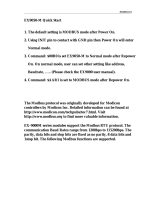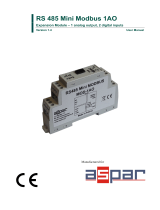Table of Contents • iii
Modular I/O System
ETHERNET TCP/IP
TABLE OF CONTENTS
1 Important comments .................................................................................1
1.1 Legal principles......................................................................................1
1.2 Scope......................................................................................................2
1.3 Symbols ................................................................................................. 2
1.4 Font conventions....................................................................................3
1.5 Number notation....................................................................................3
1.6 Abbreviation..........................................................................................3
2 The WAGO-I/O-SYSTEM 750................................................................. 4
2.1 System Description................................................................................4
2.2 Installation ............................................................................................. 6
2.3 Electrical Installation............................................................................. 9
2.4 Power supply........................................................................................11
2.5 Manufacturing Number........................................................................14
2.6 Technical Data..................................................................................... 15
3 Fieldbus coupler / controller...................................................................17
1.1 Fieldbus coupler 750-342....................................................................17
1.2 Fieldbus controller 750-842................................................................. 47
4 I/O modules..............................................................................................94
4.1 I/O modules-Review............................................................................ 95
4.2 Digital Inputs ....................................................................................... 98
4.3 Digital Outputs...................................................................................132
4.4 Analog Inputs.....................................................................................164
1.5 Analog Outputs..................................................................................209
1.6 Supply and End modules ................................................................... 217
1.7 Terminal blocks for encoder and resolvers........................................229
1.8 Special terminal blocks......................................................................238
5 ETHERNET........................................................................................... 261
5.1 Network architecture – Principles and Regulations...........................262
5.2 Network communication ...................................................................270
6 Common MODBUS functions..............................................................280
6.1 Use of the MODBUS functions......................................................... 281
6.2 Description of the MODBUS functions ............................................282
7 Application examples.............................................................................302
7.1 Test of MODBUS protocol and fieldbus nodes................................. 302
7.2 Visualization and control using SCADA software............................ 302
8 Application in Explosive Environments.............................................. 305
8.1 Foreword............................................................................................ 305
8.2 Protective measures........................................................................... 305
8.3 Classification meeting CENELEC and IEC ...................................... 305
8.4 Classifications meeting the NEC 500................................................ 310