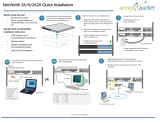Compaq Confidential – Need to Know Required
Writer: Shelley Schnittker Project: Compaq TaskSmart W2200 Appliance Server Administration Guide Comments:
Part Number: 230916-001 File Name: a-frnt.doc Last Saved On: 3/22/01 9:14 AM
TaskSmart W2200 Appliance Server
Administration Guide
Software Version 1.0
First Edition (April 2001)
Part Number 230916-001
Compaq Computer Corporation

Compaq Confidential – Need to Know Required
Writer: Shelley Schnittker Project: Compaq TaskSmart W2200 Appliance Server Administration Guide Comments:
Part Number: 230916-001 File Name: a-frnt.doc Last Saved On: 3/22/01 9:14 AM
Notice
© 2001 Compaq Computer Corporation
Compaq, the Compaq logo, Compaq Insight Manager, SoftPaq, and ROMPaq Registered in U.S. Patent
and Trademark Office. TaskSmart is a trademark of Compaq Information Technologies Group, L.P. in
the United States and other countries.
Microsoft, MS-DOS, Windows, and Windows NT are trademarks of Microsoft Corporation in the
United States and other countries.
Intel, Pentium, Celeron, and Xeon are trademarks of Intel Corporation in the United States and other
countries
The Open Group and UNIX are trademarks of The Open Group in the United States and other countries.
Linux is a trademark of Linus Torvalds.
All other product names mentioned herein may be trademarks of their respective companies.
Web-Based Auto Discovery with Unit Identification software, patent pending.
Automatic Address Assignment software, patent pending.
Compaq shall not be liable for technical or editorial errors or omissions contained herein. The
information in this document is provided “as is” without warranty of any kind and is subject to change
without notice. The warranties for Compaq products are set forth in the express limited warranty
statements accompanying such products. Nothing herein should be construed as constituting an
additional warranty.
Compaq TaskSmart W2200 Appliance Server
Administration Guide
First Edition (April 2001)
Part Number 230916-001

Compaq Confidential – Need to Know Required
Writer: Shelley Schnittker Project: Compaq TaskSmart W2200 Appliance Server Administration Guide Comments:
Part Number: 230916-001 File Name: a-frnt.doc Last Saved On: 3/22/01 9:14 AM
Contents
About This Guide
Text Conventions.......................................................................................................vii
Symbols in Text....................................................................................................... viii
Getting Help ............................................................................................................ viii
Compaq Technical Support .............................................................................. viii
Compaq Website..................................................................................................ix
Compaq Authorized Reseller...............................................................................ix
Index
Chapter 1
System Overview
Standard Features..................................................................................................... 1-2
Key Benefits ............................................................................................................ 1-3
Rapid Deployment............................................................................................ 1-3
Advanced Management Tools .......................................................................... 1-4
Performance and Scalability ............................................................................. 1-4
Appliance Features .................................................................................................. 1-5
Automatic Server Recovery-2 .......................................................................... 1-5
Compaq Diagnostic Utility............................................................................... 1-6
Unit Identification System................................................................................ 1-6
Quick Restore CD............................................................................................. 1-7
Appliance Features and Web Server Software Components ................................... 1-8
Server Management Features................................................................................... 1-8
Web Server Configuration Application ............................................................ 1-9
TaskSmart Configuration Utility ...................................................................... 1-9
Compaq Remote Insight Lights-Out Edition Board (Model 30) ...................... 1-9
Compaq Insight Manager ............................................................................... 1-10
Warranties.............................................................................................................. 1-10

iv Compaq TaskSmart W2200 Appliance Server Administration Guide
Compaq Confidential – Need to Know Required
Writer: Shelley Schnittker Project: Compaq TaskSmart W2200 Appliance Server Administration Guide Comments:
Part Number: 230916-001 File Name: a-frnt.doc Last Saved On: 3/22/01 9:14 AM
Chapter 2
Initialization and Administrative Procedures
Overview.................................................................................................................. 2-2
Information Gathering ...................................................................................... 2-2
Appliance Initialization..................................................................................... 2-5
Web Server Configuration Application ............................................................ 2-9
Rapid Startup .................................................................................................. 2-11
Publish Content to Default Site....................................................................... 2-18
Administrative Procedures.............................................................................. 2-21
Restoring the TaskSmart W2200 Appliance Server to Factory Defaults........ 2-39
Chapter 3
Advanced Administrative Procedures
Configuration.................................................................................................... 3-1
Chapter 4
Site Administrator and User Features
Site Administrator Features...................................................................................... 4-2
Web Sites.......................................................................................................... 4-2
Users ................................................................................................................. 4-4
Reports.............................................................................................................. 4-5
User Features ........................................................................................................... 4-6
My Information................................................................................................. 4-6
Appendix A
Troubleshooting
Overview................................................................................................................. A-1
Initial Checklist................................................................................................ A-1
TaskSmart W2200 Appliance Server Does Not Start ...................................... A-2
The TaskSmart W2200 Appliance Server Is Not Working.............................. A-2
I Cannot Ping the TaskSmart W2200 Appliance Server from My Client........ A-2
My Browser Cannot Find the Web Server Configuration Application............ A-2
Nothing Comes Up on My Browser ................................................................ A-3
None of the Changes That I Made in the Browser Application Seem to
Take Effect....................................................................................................... A-3
TaskSmart W2200 Appliance Server Automatically Powered Down ............. A-4
Cannot Remove TaskSmart W2200 Appliance Server Cover ......................... A-4
Telnet Never Starts .......................................................................................... A-4
Error Messages........................................................................................................ A-5

Contents v
Compaq Confidential – Need to Know Required
Writer: Shelley Schnittker Project: Compaq TaskSmart W2200 Appliance Server Administration Guide Comments:
Part Number: 230916-001 File Name: a-frnt.doc Last Saved On: 3/22/01 9:14 AM
Appendix B
Networking Basics
Overview .................................................................................................................B-1
ISO/OSI Reference Model................................................................................B-2
Data ..................................................................................................................B-4
TCP/IP ..............................................................................................................B-5
Addressing........................................................................................................B-5
Appendix C
Electrostatic Discharge
Grounding Methods .................................................................................................C-2
Glossary
Index

Compaq Confidential – Need to Know Required
Writer: Shelley Schnittker Project: Compaq TaskSmart W2200 Appliance Server Administration Guide Comments:
Part Number: 230916-001 File Name: a-frnt.doc Last Saved On: 3/22/01 9:14 AM
About This Guide
This guide is designed to be used with the Compaq TaskSmart™ W2200
appliance server as step-by-step instructions for installation and as a reference
for operation, troubleshooting, and future upgrades.
Before attempting the tasks in this administration guide, verify that the
TaskSmart W2200 appliance server is installed in a rack or other approved
method of storage. Refer to the Rack Installation and Connection Card for
additional instructions.
Text Conventions
This document uses the following conventions to distinguish elements of text:
Keys Keys appear in boldface. A plus sign (+) between
two keys indicates that they should be pressed
simultaneously.
USER INPUT User input appears in a different typeface and in
uppercase.
FILENAMES File names appear in uppercase italics.
Menu Options,
Command Names,
Dialog Box Names
These elements appear in initial capital letters.
COMMANDS,
DIRECTORY NAMES,
and DRIVE NAMES
These elements appear in uppercase.

viii Compaq TaskSmart W2200 Appliance Server Administration Guide
Compaq Confidential – Need to Know Required
Writer: Shelley Schnittker Project: Compaq TaskSmart W2200 Appliance Server Administration Guide Comments:
Part Number: 230916-001 File Name: a-frnt.doc Last Saved On: 3/22/01 9:14 AM
Type When you are instructed to type information, type
the information without pressing the Enter key.
Enter When you are instructed to enter information, type
the information and then press the Enter key.
Symbols in Text
These symbols may be found in the text of this guide. They have the following
meanings.
WARNING: Text set off in this manner indicates that failure to follow directions
in the warning could result in bodily harm or loss of life.
CAUTION: Text set off in this manner indicates that failure to follow directions
could result in damage to equipment or loss of information.
IMPORTANT: Text set off in this manner presents clarifying information or specific
instructions.
NOTE: Text set off in this manner presents commentary, sidelights, or interesting points
of information.
Getting Help
If you have a problem and have exhausted the information in this guide, you
can get further information and other help in the following locations.
Compaq Technical Support
In North America, call the Compaq Technical Support Phone Center at
1-800-OK-COMPAQ. This service is available 24 hours a day, 7 days a week.
For continuous quality improvement, calls may be recorded or monitored.
Outside North America, call the nearest Compaq Technical Support Phone
Center. Telephone numbers for worldwide Technical Support Centers are
listed on the Compaq website. Access the Compaq website by logging on to
the Internet at
www.compaq.com.

About This Guide ix
Compaq Confidential – Need to Know Required
Writer: Shelley Schnittker Project: Compaq TaskSmart W2200 Appliance Server Administration Guide Comments:
Part Number: 230916-001 File Name: a-frnt.doc Last Saved On: 3/22/01 9:14 AM
Be sure to have the following information available before you call Compaq:
■ Technical support registration number (if applicable)
■ Product serial number
■ Product model name and number
■ Applicable error messages
■ Add-on boards or hardware
■ Third-party hardware or software
■ Operating system type and revision level
Compaq Website
The Compaq website has information on this product as well as the latest
drivers and Flash ROM images. You can access the Compaq website by
logging on to the Internet at
www.compaq.com
Compaq Authorized Reseller
For the name of your nearest Compaq authorized reseller:
■ In the United States, call 1-800-345-1518.
■ In Canada, call 1-800-263-5868.
■ Elsewhere, see the Compaq website for locations and telephone
numbers.

Compaq Confidential – Need to Know Required
Writer: Shelley Schnittker Project: Compaq TaskSmart W2200 Appliance Server Administration Guide Comments: Second Draft
Part Number: 230916-001 File Name: b-ch1 System Overview.doc Last Saved On: 3/21/01 4:19 PM
Chapter 1
System Overview
The Compaq TaskSmart™ W2200 appliance server is the first in a family of
Internet-ready hosting appliances that enables you to instantly and painlessly
set up and administer websites. The TaskSmart W2200 appliance server is
engineered for a single purpose resulting in performance optimization,
dependability, and manageability. The TaskSmart W2200 appliance server
comes with all of the software and hardware that is necessary for operation in
one integrated, optimized, and tuned package for fast and easy deployment.
Figure 1-1. Compaq TaskSmart W2200 appliance server

1-2 Compaq TaskSmart W2200 Appliance Server Administration Guide
Compaq Confidential – Need to Know Required
Writer: Shelley Schnittker Project: Compaq TaskSmart W2200 Appliance Server Administration Guide Comments: Second Draft
Part Number: 230916-001 File Name: b-ch1 System Overview.doc Last Saved On: 3/21/01 4:19 PM
Standard Features
The following features are standard on all TaskSmart W2200 appliance
servers, unless otherwise noted:
Table 1-1
TaskSmart W2200 Appliance Server Features
Model 10 Model 20 Model 30
Processor Intel Pentium III Intel Pentium III Intel Pentium III
Memory
128 MB
133 MHz
SDRAM (ECC)
256 MB
133 MHz
SDRAM (ECC)
256 MB
133 MHz
SDRAM (ECC)
Drives
20 GB (1)
Ultra ATA/100
Hard drive
18 GB (2)
SCSI
Hard drives
18 GB (2)
SCSI
Hard drives
Functionality N/A N/A
Remote Insight
Lights-Out Edition
board
ETH Compaq NC3163 Fast Ethernet 10/100 NICs (2)
Indicators Front and rear panel status indicators
Other
Tool-free fixed rails with cable management tray
Celadon bezel with “TaskSmart” label
The TaskSmart W2200 appliance server provides minimized cabling, an
integrated Processor Power Module (PPM), a unit identification system that
simplifies the logistics of service procedures, and no user serviceable parts.
The TaskSmart W2200 appliance server also supports numerous optional rack
installation features, including a rack management solution that contains
ball-bearing slide rails and a cable management system.
This combination of features, performance, form factor, and Compaq
manageability enables the TaskSmart W2200 appliance server to support Web
and application hosting and infrastructure applications while providing
maximum density in rack configurations.

System Overview 1-3
Compaq Confidential – Need to Know Required
Writer: Shelley Schnittker Project: Compaq TaskSmart W2200 Appliance Server Administration Guide Comments: Second Draft
Part Number: 230916-001 File Name: b-ch1 System Overview.doc Last Saved On: 3/21/01 4:19 PM
Key Benefits
The TaskSmart W2200 appliance server enables service providers to quickly
build scalable, Web hosting solutions to respond to their customers’ needs for
reliable and customized Web services.
■ Rapid deployment
■ Advanced management tools
■ Performance and scalability
Rapid Deployment
You can get your customers up and running faster by reducing the time to
build Web hosting and eCommerce solutions.
■ The TaskSmart Configuration Utility (TCU), with remote capabilities,
activates the appliance in minutes and launches a clear easy-to-use
configuration menu.
■ The unique profiling tool optimizes the TaskSmart W2200 appliance
server with all the essential Web services.
■ The TaskSmart W2200 appliance server comes tuned and tested for use
right from the box.
■ Easy-to-navigate menus allow for setup of one or multiple hosts,
directly from your browser.
■ The fixed system configurations, accurate software, and system drivers
are designed as a 10-minute plug-in building block for your hosting and
eCommerce architecture.
■ The three preconfigured models help you to create a solution for your
customer that is highly economical, highly performable, and remotely
manageable.
■ Differentiating the Web hosting services to your customers and growing
revenue with rapid deployment is a reality because the solutions are
based on the most reliable and widely deployed hardware in the
industry.

1-4 Compaq TaskSmart W2200 Appliance Server Administration Guide
Compaq Confidential – Need to Know Required
Writer: Shelley Schnittker Project: Compaq TaskSmart W2200 Appliance Server Administration Guide Comments: Second Draft
Part Number: 230916-001 File Name: b-ch1 System Overview.doc Last Saved On: 3/21/01 4:19 PM
Advanced Management Tools
Class management tools, usable in any data center, provide control and
flexibility for dynamic Web serving environments.
■ TaskSmart W2200 appliance servers easily manage large volumes of
Web servers because it is the only hosting appliance with advanced
system management, proactive alerts, and reporting tools.
■ The secure browser-based administration interface provides your
customers with confidence because it is manageable from anywhere at
anytime.
■ Compaq globally delivers easier software upgrades, changes, and
enhancements directly to your management console.
■ Saving time and money is another benefit attributed to the easy-to-use
site and appliance administration menus.
Performance and Scalability
Built upon industry standards, the TaskSmart W2200 appliance server allows
you to economically create scaleable solutions for your customers within your
existing, Web hosting infrastructure.
■ The TaskSmart W2200 appliance server integrates seamlessly into
standard Web hosting environments, ensuring total solution
compatibility.
■ The intuitive graphic user interface provides “recognize and select”
rather than “remember and type” administration, making the most
efficient use of valuable personnel resources.
■ The open software platform lets you take advantage of your own
Linux-based tools to integrate into any environment.
■ Affordability in Web hosting solutions is available for all customers’
needs, whether the need is for creating one large, robust eCommerce site
or hundreds of smaller eCommerce sites.

System Overview 1-5
Compaq Confidential – Need to Know Required
Writer: Shelley Schnittker Project: Compaq TaskSmart W2200 Appliance Server Administration Guide Comments: Second Draft
Part Number: 230916-001 File Name: b-ch1 System Overview.doc Last Saved On: 3/21/01 4:19 PM
Appliance Features
The following list describes the standard software features on all
TaskSmart W2200 appliance servers.
■ Initial boot configuration through TaskSmart Configuration Utility
(TCU) diskette or automatic IP address assignment
■ Web browser-based setup and administration
■ Linux operating system (OS)
■ Configuration and data file backup support
■ Password-protected secure access
■ User modes allowing for three levels of system administration
G System Administrator
G Site Administrator
G User
■ Automatic Server Recovery-2 (ASR-2)
■ Compaq Diagnostic Utility
■ Unit Identification system
■ Quick Restore CD
Automatic Server Recovery-2
Automatic Server Recovery-2 (ASR-2) enables the server to automatically
boot from either the operating system or the Compaq utilities. If a critical
system failure occurs, ASR-2 automatically restarts the server.
For additional information on the ASR-2 feature, refer to the documentation
CD that shipped with your server.

1-6 Compaq TaskSmart W2200 Appliance Server Administration Guide
Compaq Confidential – Need to Know Required
Writer: Shelley Schnittker Project: Compaq TaskSmart W2200 Appliance Server Administration Guide Comments: Second Draft
Part Number: 230916-001 File Name: b-ch1 System Overview.doc Last Saved On: 3/21/01 4:19 PM
Compaq Diagnostic Utility
The software and firmware diagnostic features available for your use include:
■ Power-On Self-Test (POST)
■ Diagnostics (DIAGS)
■ Automatic Server Recovery-2 (ASR-2)
To access the diagnostics utility for the TaskSmart W2200 appliance server,
the software must be downloaded from the Compaq website at
http://www.compaq.com/support/files/server/us/index.html
or
ftp://ftp.compaq.com/pub/softpaq/index.html
Unit Identification System
Each TaskSmart W2200 appliance server has a unit identification feature.
The unit identification system can be used to quickly identify one or more
TaskSmart W2200 appliance servers that require service or maintenance. The
unit identification system is accessed through the Web Server Configuration
Application as a Management menu item. For more information on using the
unit identification system, see the “Eject CD ROM” subsection in Chapter 2,
“Initialization and Administration Procedures.”
To identify a TaskSmart W2200 appliance server hardware unit in a rack,
press either the front unit identification switch or the rear unit identification
switch and LED indicator.

System Overview 1-7
Compaq Confidential – Need to Know Required
Writer: Shelley Schnittker Project: Compaq TaskSmart W2200 Appliance Server Administration Guide Comments: Second Draft
Part Number: 230916-001 File Name: b-ch1 System Overview.doc Last Saved On: 3/21/01 4:19 PM
Figure 1-2 and Table 1-2 show the locations of the front and rear unit
identification switches and LED indicators:
2
1
3
Figure 1-2. Front (left) and rear (right) unit identification switches and LED
indicators
Table 1-2
Unit ID Switches and LED Indicator Locations
Front unit identification switch
Front unit identification LED indicator
Rear unit identification LED indicator and switch
Quick Restore CD
The Compaq TaskSmart W2200 Quick Restore CD allows you to restore the
server software image that was originally installed by Compaq at the factory.
For more information, see the Compaq TaskSmart W2200 Quick Restore CD
documentation that is included with the Web server appliance.

1-8 Compaq TaskSmart W2200 Appliance Server Administration Guide
Compaq Confidential – Need to Know Required
Writer: Shelley Schnittker Project: Compaq TaskSmart W2200 Appliance Server Administration Guide Comments: Second Draft
Part Number: 230916-001 File Name: b-ch1 System Overview.doc Last Saved On: 3/21/01 4:19 PM
Appliance Features and Web Server
Software Components
■ Preinstalled Apache, optimized for hosting sites with static or dynamic
content
■ Website creation—FrontPage 2000 Server Extensions
■ Virtual hosting services
■ Common Gateway Interface (CGI) and server-side includes (SSI)
■ Unix script and processing tools—Perl, Python, PHP
■ Email—SMTP, IMAP4, POP3, APOP
■ FTP and anonymous FTP
■ Telnet and secure shell (SSH)
■ Network Time Protocol (NTP) client support
■ Open Secure Sockets Layer (SSL)
Server Management Features
The TaskSmart W2200 appliance server offers an extensive set of features and
optional tools that support effective server management and configuration,
including:
■ Web Server Configuration Application, an easy-to-use customer
administration interface
■ TaskSmart Configuration Utility (TCU)
■ Compaq Remote Insight Lights-Out Edition board (Model 30 only)
■ Compaq Insight Manager™ CD
■ Simple network management protocol (SNMP) management

System Overview 1-9
Compaq Confidential – Need to Know Required
Writer: Shelley Schnittker Project: Compaq TaskSmart W2200 Appliance Server Administration Guide Comments: Second Draft
Part Number: 230916-001 File Name: b-ch1 System Overview.doc Last Saved On: 3/21/01 4:19 PM
Web Server Configuration Application
The TaskSmart W2200 appliance server has been designed for ease of
management. For this reason, a special administration interface, the Web
Server Configuration Application, has been created to provide links to all
major administrative tasks. This TaskSmart W2200-specific application is
designed to make administration easier and more intuitive by reducing the
usual Windows desktop to show only those items required for Web server
administration. The Web Server Configuration Application menu includes:
■ Rapid Startup
■ Configuration
■ Reports
■ Alerts
■ Management
■ Backup/Restore
TaskSmart Configuration Utility
Customer-specific configuration data can be saved to the Configuration Data
Diskette that is included with your server for later use with the Quick Restore
CD. This diskette restores the appliance to your specific configuration.
Compaq Remote Insight Lights-Out Edition Board
(Model 30)
The Compaq Remote Insight Lights-Out Edition board is PCI-based and
provides text-based appliance server management. The built-in Intel i960
processor allows the Remote Insight Lights-Out Edition module to work
independently of the host server operating system. Remote Insight Lights-Out
Edition board also provides remote access and video, sends alerts, and
performs other functions, even if the host server operating system is not
responding.

1-10 Compaq TaskSmart W2200 Appliance Server Administration Guide
Compaq Confidential – Need to Know Required
Writer: Shelley Schnittker Project: Compaq TaskSmart W2200 Appliance Server Administration Guide Comments: Second Draft
Part Number: 230916-001 File Name: b-ch1 System Overview.doc Last Saved On: 3/21/01 4:19 PM
Compaq Insight Manager
Compaq Insight Manager is a Microsoft Windows-based application for
managing Compaq system devices. Compaq Insight Manager delivers
intelligent monitoring and alerting as well as visual control of your Compaq
devices. Documentation for Compaq Insight Manager is available on the
Compaq Management CD in [CD-ROM DRIVE]:\OVERVIEW.HLP.
IMPORTANT: You must install and use Compaq Insight Manager on a Microsoft Windows
platform to benefit from the pre-failure warranty for processors and memory modules.
Compaq Insight Manager performs the following functions:
■ Forwards server alerts and fault conditions
■ Monitors fault conditions and server performance
■ Controls server security and configuration
■ Remotely controls the server
■ Initiates rapid recovery services
Warranties
The TaskSmart W2200 appliance server is equipped with several standard
warranties. For more information, refer to the Important Warranty Information
card that ships with your server.

Compaq Confidential – Need to Know Required
Writer: Shelley Schnittker Project: Compaq TaskSmart W2200 Appliance Server Administration Guide Comments:
Part Number: 230916-001 File Name: c-ch2 Initialization and System Administration.doc Last Saved On: 3/21/01 4:41 PM
Chapter 2
Initialization and Administrative
Procedures
The Compaq TaskSmart W2200 appliance server can be used in all server
environments. This appliance server was developed for the person who is not a
networking expert. The initialization process is quick and can help you get the
server up and running in minutes. If you are unfamiliar with networking
principles, then read Appendix B, “Networking Basics,” before attempting
initialization. After following the instructions in this chapter, the minimum
operational requirements for the appliance will be completed.
Before attempting the tasks in this chapter, verify that the TaskSmart W2200
appliance server is installed in a rack or other approved method of storage.
Refer to the Compaq TaskSmart W2200-Series Rack Installation and
Connection Card for additional instructions.

2-2 Compaq TaskSmart W2200 Appliance Server Administration Guide
Compaq Confidential – Need to Know Required
Writer: Shelley Schnittker Project: Compaq TaskSmart W2200 Appliance Server Administration Guide Comments:
Part Number: 230916-001 File Name: c-ch2 Initialization and System Administration.doc Last Saved On: 3/21/01 4:41 PM
Overview
The procedures information required for setting up the TaskSmart W2200
appliance server are outlined in the following sections:
■ Information Gathering
■ Appliance Initialization
■ Web Server Configuration Application
■ Rapid Startup
■ Publish Content to Default Site
■ Administrative Procedures
G Create a User Account
G Create Virtual Sites and Publish Content
G Alerts
G Reports
G Management
G Backup/Restore
■ Restoring the TaskSmart W2200 Appliance Server to Factory Defaults
Chapter 3, “Advanced Administrative Procedures,” provides information on
advanced administrative procedures that are not required for basic appliance
operation.
Information Gathering
The information to support your system needs to be gathered and prepared for
the setup of the TaskSmart W2200 appliance server.
Collect Information for Initialization
Collect the general information required to initialize the server. The following
form is provided for recording the basic information needed for configuring
the server. You will be asked for this information during initialization.
Become familiar with this information before attempting to initialize and
configure the server.
Page is loading ...
Page is loading ...
Page is loading ...
Page is loading ...
Page is loading ...
Page is loading ...
Page is loading ...
Page is loading ...
Page is loading ...
Page is loading ...
Page is loading ...
Page is loading ...
Page is loading ...
Page is loading ...
Page is loading ...
Page is loading ...
Page is loading ...
Page is loading ...
Page is loading ...
Page is loading ...
Page is loading ...
Page is loading ...
Page is loading ...
Page is loading ...
Page is loading ...
Page is loading ...
Page is loading ...
Page is loading ...
Page is loading ...
Page is loading ...
Page is loading ...
Page is loading ...
Page is loading ...
Page is loading ...
Page is loading ...
Page is loading ...
Page is loading ...
Page is loading ...
Page is loading ...
Page is loading ...
Page is loading ...
Page is loading ...
Page is loading ...
Page is loading ...
Page is loading ...
Page is loading ...
Page is loading ...
Page is loading ...
Page is loading ...
Page is loading ...
Page is loading ...
Page is loading ...
Page is loading ...
Page is loading ...
Page is loading ...
Page is loading ...
Page is loading ...
Page is loading ...
Page is loading ...
Page is loading ...
Page is loading ...
Page is loading ...
Page is loading ...
Page is loading ...
Page is loading ...
Page is loading ...
Page is loading ...
Page is loading ...
Page is loading ...
Page is loading ...
Page is loading ...
Page is loading ...
Page is loading ...
Page is loading ...
Page is loading ...
Page is loading ...
Page is loading ...
Page is loading ...
Page is loading ...
Page is loading ...
Page is loading ...
Page is loading ...
Page is loading ...
Page is loading ...
Page is loading ...
Page is loading ...
Page is loading ...
Page is loading ...
Page is loading ...
Page is loading ...
Page is loading ...
Page is loading ...
Page is loading ...
Page is loading ...
Page is loading ...
Page is loading ...
Page is loading ...
Page is loading ...
Page is loading ...
Page is loading ...
Page is loading ...
Page is loading ...
Page is loading ...
Page is loading ...
Page is loading ...
Page is loading ...
Page is loading ...
Page is loading ...
Page is loading ...
Page is loading ...
Page is loading ...
Page is loading ...
Page is loading ...
Page is loading ...
Page is loading ...
Page is loading ...
Page is loading ...
Page is loading ...
-
 1
1
-
 2
2
-
 3
3
-
 4
4
-
 5
5
-
 6
6
-
 7
7
-
 8
8
-
 9
9
-
 10
10
-
 11
11
-
 12
12
-
 13
13
-
 14
14
-
 15
15
-
 16
16
-
 17
17
-
 18
18
-
 19
19
-
 20
20
-
 21
21
-
 22
22
-
 23
23
-
 24
24
-
 25
25
-
 26
26
-
 27
27
-
 28
28
-
 29
29
-
 30
30
-
 31
31
-
 32
32
-
 33
33
-
 34
34
-
 35
35
-
 36
36
-
 37
37
-
 38
38
-
 39
39
-
 40
40
-
 41
41
-
 42
42
-
 43
43
-
 44
44
-
 45
45
-
 46
46
-
 47
47
-
 48
48
-
 49
49
-
 50
50
-
 51
51
-
 52
52
-
 53
53
-
 54
54
-
 55
55
-
 56
56
-
 57
57
-
 58
58
-
 59
59
-
 60
60
-
 61
61
-
 62
62
-
 63
63
-
 64
64
-
 65
65
-
 66
66
-
 67
67
-
 68
68
-
 69
69
-
 70
70
-
 71
71
-
 72
72
-
 73
73
-
 74
74
-
 75
75
-
 76
76
-
 77
77
-
 78
78
-
 79
79
-
 80
80
-
 81
81
-
 82
82
-
 83
83
-
 84
84
-
 85
85
-
 86
86
-
 87
87
-
 88
88
-
 89
89
-
 90
90
-
 91
91
-
 92
92
-
 93
93
-
 94
94
-
 95
95
-
 96
96
-
 97
97
-
 98
98
-
 99
99
-
 100
100
-
 101
101
-
 102
102
-
 103
103
-
 104
104
-
 105
105
-
 106
106
-
 107
107
-
 108
108
-
 109
109
-
 110
110
-
 111
111
-
 112
112
-
 113
113
-
 114
114
-
 115
115
-
 116
116
-
 117
117
-
 118
118
-
 119
119
-
 120
120
-
 121
121
-
 122
122
-
 123
123
-
 124
124
-
 125
125
-
 126
126
-
 127
127
-
 128
128
-
 129
129
-
 130
130
-
 131
131
-
 132
132
-
 133
133
-
 134
134
-
 135
135
-
 136
136
-
 137
137
-
 138
138
Compaq 222863-001 - TaskSmart W2200 Model 10 Administration Manual
- Type
- Administration Manual
- This manual is also suitable for
Ask a question and I''ll find the answer in the document
Finding information in a document is now easier with AI
Related papers
-
Compaq TaskSmart W2200 System Reference Manual
-
Compaq TaskSmart W2200 Maintenance And Service Manual
-
Compaq N2400 - TaskSmart - 1 GB RAM Administration Manual
-
Compaq 2000 Series UPS User manual
-
Compaq 21367 User manual
-
Compaq 201544-022 User manual
-
Compaq ProLiant DL590/64 Important information
-
Compaq esl9326d User manual
-
Compaq ProLiant DL380 G2 Setup And Installation Manual
-
Compaq Armada 6500 Hardware And Software Manual
Other documents
-
Sharp TM-20 User manual
-
Juniper Route Insight Manager Quick start guide
-
 Wiley 978-0-7645-3974-9 Datasheet
Wiley 978-0-7645-3974-9 Datasheet
-
Minute Man SNMP-NET User manual
-
Netscape NETSCAPE ENTREPRISE SERVER 6.0 - ADMINISTRATOR Administrator's Manual
-
Panasonic Arbitrator 360 Upgrade Guide
-
Intel NetStructure 1300 Series User manual
-
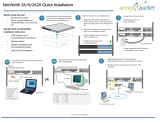 Acme Packet Net-Net 2610 Quick Installation
Acme Packet Net-Net 2610 Quick Installation
-
Allen-Bradley PLC–5 MAP/OSI User manual
-
Canon imagePROGRAF W2200S Network Guide