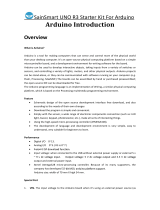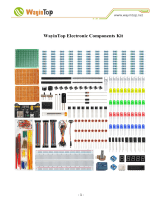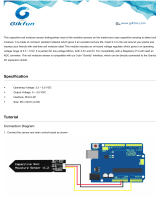Arduino Sensor Flex Long
User Manual
Introduction:
We spend so much time talking about sensing things less mechanical, that is is easy to forget the
accelerometer isn’t the only part in town. The flex sensor is one of those parts often overlooked by the
advanced user. But what if you need to check if something bent? Like a finger, or a doll arm. (A lot of toy
prototypes seem to have this need).
Anytime you need to detect a flex, or bend, a flex sensor is probably the part for you. They come in a few
different sizes
The flex sensor is basically a variable resistor that reacts to bends. Unbent it measures about 22KΩ, to
40KΩ when bend 180º. Note that the bend is only detected in one direction and the reading can be a bit
shaky, so you will have best results detecting changes of at least 10º.
Also, make sure you don’t bend the sensor at the base as it won’t register as a change, and could break the
leads. I always tape some thick board to the base of it to make it won’t bend there.

Hooking it up, and why:
The flex sensor changes its resistance when flexed so we can measure that change using one of the
Arduino’s analog pins. But to do that we need a fixed resistor (not changing) that we can use for that
comparison (We are using a 22K resistor). This is called a voltage divider and divides the 5v between the
flex sensor and the resistor.
The analog read on your Arduino is basically a voltage meter. At 5V (its max) it would read 1023, and at
0v it read 0. So we can measure how much voltage is on the flex sensor using the analogRead and we have
our reading.
The amount of that 5V that each part gets is proportional to its resistance. So if the the flex sensor and the
resistor have the same resistance, the 5V is split evenly (2.5V) to each part. (analog reading of 512)
Just pretend that the sensor was reading only 1.1K of resistance, the 22K resistor is going to soak up 20
times as much of that 5V. So the flex sensor would only get .23V. (Analog reading of 46)
And if we roll the flex sensor around a tube, the flex sensor may be 40K or resistance, so the flex sensor
will soak up 1.8 times as much of that 5V as the 22K resistor. So the flex sensor would get 3V. (Analog
reading of 614)
Code:
The Arduino code for this just could not be easier. We are adding some serial prints and delays to it just
so you can easily see the readings, but they don’t need to be there if you don’t need them.
In my tests I was getting a reading on the Arduino between 512, and 614. So the range isn’t the best. But
using the map() function, you can convert that to a larger range.
int flexSensorPin = A0; //analog pin 0
Example Code:
void setup(){
Serial.begin(9600);
}
void loop(){
int flexSensorReading = analogRead(flexSensorPin);
Serial.println(flexSensorReading);
//In my tests I was getting a reading on the arduino between 512, and 614.
//Using map(), you can convert that to a larger range like 0-100.
int flex0to100 = map(flexSensorReading, 512, 614, 0, 100);
Serial.println(flex0to100);
delay(250); //just here to slow down the output for easier reading
}
-
 1
1
-
 2
2
Ask a question and I''ll find the answer in the document
Finding information in a document is now easier with AI
Related papers
Other documents
-
DFROBOT DFR0100 User guide
-
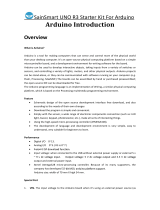 SainSmart UNO R3 User manual
SainSmart UNO R3 User manual
-
Joy-it Mega2560 Mikrocontroller Learning-Kit User manual
-
AMS RFD77101 User guide
-
Conrad Components 10174 Arduino™ begrijpen en toepassen Course material 14 years and over Operating instructions
-
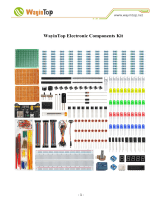 WayinTop WayinTop Electronics Component Fun Kit User manual
WayinTop WayinTop Electronics Component Fun Kit User manual
-
 Espressif ESP8266 Series User manual
Espressif ESP8266 Series User manual
-
DFROBOT Romeo V2 User manual
-
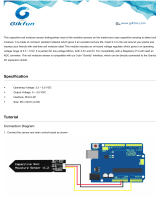 Gikfun Capacitive Soil Moisture Sensor Corrosion Resistant for Arduino Moisture Detection Garden Watering DIY (Pack of 2PCS) EK1940 User guide
Gikfun Capacitive Soil Moisture Sensor Corrosion Resistant for Arduino Moisture Detection Garden Watering DIY (Pack of 2PCS) EK1940 User guide
-
Joy-it Joy-IT Sensor Education Set Storage Case Breadboard Sensors User manual