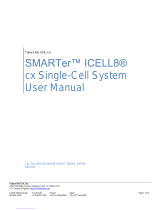Page is loading ...

ABI PRISM® 3700 Instrument-Hardware-Verifying the syringe pumps
The following instructions will guide the user through checking the syringe pumps using the
wizards in the Data Collection V2.0 software
Please contact technical support if you have any questions regarding the document.
Before starting the wizards, check the following:
♦Refer to the Checking for Leaks and Checking for Bubbles modules.
♦Is dried polymer visible at ports 8 and 9 for the sheath flow and array fill syringe? If so, clean
the area using a lint free tissue moistened with DI water.
♦Verify that the ports on the syringes and the syringes are finger tight.
♦Check the syringe barrel for signs of leakage. Dried polymer appears as a white residue inside
of the barrel. If present the dried polymer acts as an abrasive against the plunger and can
damage the seal to the glass barrel. If this is observed replace the syringe.
The information below will presume that the above checks have been performed.
Syringe Locations
The picture shows the location of the syringes and the primary ports to check. The syringes are
at the home positions.
Port 8: From polymer bottle
to s
y
rin
g
e
Port 9: From syringe to
cuvette.
Port 8: From
polymer bottle to
syringe
From water
reservoir to
syringe
Port for syringe to
loading tips
Port 9: From
syringe to array.
Sheath
Flo
w
Sample
Transfe
r
Array Fill
Verifying Syringe Pumps Module pn4375504.doc
Rev A Page 1 of 9

Data Collection Software V2.0
Accessing the wizards
Step 1: Go to the Instrument menu > select wizards >Select Change syringe
Step 2:Select the appropriate syringe
Verifying Syringe Pumps Module pn4375504.doc
Rev A Page 2 of 9

Step 3: For the purpose of verifying the pump, the option to replace the syringe should be
selected for all syringes.
Verifying Syringe Pumps Module pn4375504.doc
Rev A Page 3 of 9

Array fill
This step of the wizard will prepare the syringe for removal by filling it with water.
♦If the syringe is leaking, follow the wizard to remove it from the instrument.
♦If you are checking for bubbles or leaks go to step 4.
♦If you are verifying pump movement go to step 5.
Step 4:
♦If you are locating the source of bubbles or leaks, do not remove the syringe but forward to
the next section in the wizard.
Verifying Syringe Pumps Module pn4375504.doc
Rev A Page 4 of 9

a) These steps will prime the syringe with water, isopropanol, air, water and then polymer.
During the polymer prime, monitor the syringe to determine if bubbles or leaks are
present in the syringe.
♦If bubbles are present refer to the Checking for bubbles module.
♦If leaks are present refer to the Checking for leaks module.
♦If necessary, replace the syringe.
Step 5:
♦If the array fill syringe does not move, remove the syringe from the pump.
a) Exit from the wizard and restart the system.
b) Start the change syringe wizard again and select the option to replace the syringe.
♦ If the pump moves, install a new syringe and continue with the wizard.
♦If the pump does not move, contact technical support.
Verifying Syringe Pumps Module pn4375504.doc
Rev A Page 5 of 9

Sheath Flow Syringe
This step of the wizard will prepare the syringe for removal by filling with water.
♦If the syringe is leaking, follow the wizard to remove it from the instrument.
♦If you are checking for bubbles or leakage go to step 4.
♦If you are verifying pump movement go to step 5.
Step 4:
♦If you are locating the source of bubbles or leaks, do not remove the syringe but forward to
the next section in the wizard.
Verifying Syringe Pumps Module pn4375504.doc
Rev A Page 6 of 9

a) These steps will prime the syringe with water, isopropanol, water and then polymer.
During the polymer prime, monitor the syringe to determine if bubbles or leaks are
present in the syringe.
♦If bubbles are present refer to the Checking for Bubbles module.
♦If leaks are present refer to the Checking for Leaks module.
♦If necessary, replace the syringe.
Step 5:
♦If the array fill syringe does not move, remove the syringe from the pump.
a) Exit from the wizard and restart the system.
b) Start the change syringe wizard again and select the option to replace the syringe.
♦ If the pump moves, install a new syringe and continue with the wizard.
♦If the pump does not move, contact technical support.
Sample Transfer
This step of the wizard will prepare the syringes for removal by moving the autoloader tips to the
load bar to flush the lines and fill the syringes with water.
♦If the syringe is leaking, follow the wizard to remove it from the instrument.
♦If you are checking for bubbles or leakage go to step 4.
♦If you are verifying pump movement go to step 5.
Step 4:
♦If you are locating the source of bubbles or leaks, do not remove the syringe but forward to the
next section in the wizard.
Verifying Syringe Pumps Module pn4375504.doc
Rev A Page 7 of 9

a) These steps will prime the syringe with isopropanol, and water. During the water prime,
monitor the syringe to determine if bubbles or leakage is present in the syringe.
♦If bubbles are present refer to the Checking for Bubbles module.
♦If leaks are present refer to the Checking for Leaks module.
♦If necessary, replace the syringe.
Step 5:
♦If the array fill syringe does not move, remove the syringe from the pump.
a) Exit from the wizard and restart the system.
b) Start the change syringe wizard again and select the option to replace the syringe.
♦ If the pump moves, install a new syringe and continue with the wizard.
♦If the pump does not move, contact technical support.
Verifying Syringe Pumps Module pn4375504.doc
Rev A Page 8 of 9

Restarting the 3700 DNA Analyzer
IMPORTANT To prevent firmware and software memory problems, we recommend that you
restart the instrument and the software once a week.
To shut down and restart the instrument:
Step 1: The instrument should not be running or extracting data.
Step 2: Close the 3700 Data Collection software by selecting Shutdown from the File menu.
Note You cannot use the Close button to exit the software.
Step 3: Close the OrbixWeb Daemon software by right-clicking on its button in the taskbar and
selecting Close from the pop-up menu. If you get a run-time message, click OK to close
the message.
IMPORTANT Do not shut down the OrbixWeb™ Daemon until after you have shut down the Data
Collection program.
Step 4: Restart the computer. After logging in, OrbixWeb™ Daemon should have automatically
launched. Do not start Data Collection at this time.
Step 5:
a. Turn off the instrument using the On/Off button.
b. Wait 30 seconds.
c. Turn on the instrument.
Step 6: When the green status light is steady, wait 1 minute.
Step 7: Restart the 3700 Data Collection software.
Contacting Technical Support
By phone: 1-800-831-6844, option 5
By email: ABTechnicalSupport@appliedbiosystems.com
pn 4375504
Stock # 106GU31-01
Verifying Syringe Pumps Module pn4375504.doc
Rev A Page 9 of 9
/