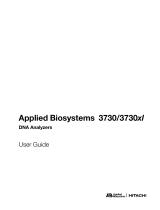Page is loading ...

ABI PRISM® 3700 Instrument-Hardware-Missing Lanes Troubleshooting Module
This module is intended to troubleshoot runs that exhibit weak data or no data in the array view.
Please contact technical support if you have any questions.
Text in blue indicates a link to another portion of the document.
Observations
Possible Causes
Recommended Actions
Loss in communication
Restart the system
Optics
Check the CCD calibration window to verify the presence of raman lines. Refer to
the Checking CCD window module. If raman lines are not present, open a service
call.
Check the water reservoir. Replenish the water and verify that the fluid line
sinkers for the tubing are at the bottom of the reservoir.
Verify that the autoloader tips are screwed in. They should be finger tight.
Verify the fittings above the sample transfer syringes are finger tight.
Locate the source of the bubbles, refer to the Checking for bubbles module.
Sample loading issue
bubbles in the sample transfer
lines or syringe
Replace the sample transfer syringe(s) using the change syringe wizard.
Clogged loading tips
Replace the autoloader tips. Use the Change Tips wizard.
Entire array is missing
data
Electrophoresis issues
Refer to Electrophoresis Troubleshooting Module
Check the capillary positions. Verify that the loading end of the array is sitting in
the wells of the load bar.
Even Lane Failure
Capillaries are not in the loading
wells.
Check for broken capillaries. If breakage is seen, replace the array.
Missing Lanes Module pn4375410.doc
Rev A Page 1 of 8

Observations
Possible Causes
Recommended Actions
Improper drainage of the load bar
Verify that the fluid line sinkers are at the bottom of the buffer reservoir and that
the tubing in the buffer reservoir is not crimped. If crimping is observed,
straighten the tubing and setup another run.
Odd Lane Failure
Upper wells of the load bar are
not filling properly.
Improper seating of the load bar. Verify that the load bar is not loose.
Check the water reservoir. Replenish the water and verify that the fluid line
sinkers for the tubing are at the bottom of the reservoir.
Verify that the autoloader tips are screwed in until finger tight.
Verify that the fittings above the syringes are finger tight.
Refer to the Checking for Bubbles module to determine the source of the bubbles.
Replace the left or right sample transfer syringe using the change syringe wizard.
Blocks of eight
Alternating pattern of 8
good samples and 8
failures.
Sample loading issue
bubbles in the sample transfer
lines
clogged loading tips
Replace the autoloader tips.
Check the capillary positions. Verify that they are sitting in the wells of the load
bar.
Load bar assembly
Improper seating of the load bar. Ensure that the load bar fits snugly in the
instrument.
Block Failure
Clogged loading tips
Replace the autoloader tips.
Load bar assembly
Improper seating of the load bar. Ensure that the load bar fits snugly in the
instrument.
One side of array affected
Spatial calibration issue
Check the CCD calibration window, refer to the CCD Calibration raman line
intensity should be fairly uniform across the array. If not, open a service call
Missing Lanes Module pn4375410.doc
Rev A Page 2 of 8

Observations
Possible Causes
Recommended Actions
Run another spatial and optimize the cuvette temperature until the left to right
variation across the array is 1:3 or less. Refer to the Spatial Troubleshooting
Module.
Broken capillaries
Check the capillaries for breakage. Replace array or if less than 8 capillaries are
affected, block the capillaries in Data Collection.
Capillaries not positioned in load
bar correctly
Reposition the capillaries such that they are sitting within the wells of the load bar.
Autoloader tips may be clogged
or bent
Replace the autoloader tips.
Spatial calibration may have
shifted
Run a spatial calibration.
Centrifuge sample before loading on instrument.
Sporadic lane failure
Sample problems
bubbles in the sample wells
sample failure
Contact technical support to troubleshoot.
Missing Lanes Module pn4375410.doc
Rev A Page 3 of 8

Restarting the 3700 DNA Analyzer
IMPORTANT To prevent firmware and software memory problems, we recommend that you restart the instrument and the software once
a week.
To shut down and restart the instrument:
Step 1: The instrument should not be running or extracting data.
Step 2: Close the 3700 Data Collection software by selecting Shutdown from the File menu.
Note You cannot use the Close button to exit the software.
Step 3: Close the OrbixWeb Daemon software by right-clicking on its button in the taskbar and selecting Close from the pop-up menu. If
you get a run-time message, click OK to close the message.
IMPORTANT Do not shut down the OrbixWeb™ Daemon until after you have shut down the Data Collection program.
Step 4: Restart the computer. After logging in, OrbixWeb™ Daemon should have automatically launched. Do not start Data Collection at
this time.
Step 5:
a. Turn off the instrument using the On/Off button.
b. Wait 30 seconds.
c. Turn on the instrument.
Step 6: When the green status light is steady, wait 1 minute.
Step 7: Restart the 3700 Data Collection software.
Missing Lanes Module pn4375410.doc
Rev A Page 4 of 8

Fluid Line Sinkers Array Diagram
Fluid line sinkers
Loading end of
array
Broken capillaries along the length of the array can
be problematic if the array is not changed. Polymer
will still flow through the capillary causing buildup of
polymer in the area and affecting other capillaries.
Missing Lanes Module pn4375410.doc
Rev A Page 5 of 8

Load Bar
The load bar should fit snugly in the instrument. Grab the ends of the load bar and gently try to move the bar, if
movement is felt, push down on the load bar to engage it with the instrument. Try to move the load bar again, it
should feel snug in the instrument.
Load bar
Autoloader tips
Tips should be screwed to fingertight and the bottom of the
tips should be even.
Missing Lanes Module pn4375410.doc
Rev A Page 6 of 8

Loading End of Array
The loading-end header is the unit that holds the capillaries at the sample-loading end of the capillary array and aligns them with the
injection wells of the loading bar.
The diagram below shows how the loading-end header is held in the loading block.
Using the wizards
Step 1: Go to the Instrument pull down menu
Step 2: Select Wizards
Step 3: Select appropriate wizard
Missing Lanes Module pn4375410.doc
Rev A Page 7 of 8

Sample Transfer syringe
From syringe to
robot tip
From water
reservoir to
syringe
From syringe to
robot tip
From water
reservoir to
syringe
Contacting Technical Support
By phone: 1-800-831-6844, option 5
By email: ABTechnicalSupport@appliedbiosystems.com pn 4375410
Stock # 106GU14-01
Missing Lanes Module pn4375410.doc
Rev A Page 8 of 8
/