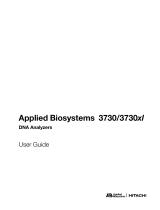Page is loading ...

ABI PRISM® 3700 Instrument-Hardware-Array View Troubleshooting Module
Please contact technical support if you have any questions regarding the document.
Text in blue indicates a link to another section or another document.
Observations
Possible Causes
Recommended Actions
Refer to the Checking the CCD calibration window Module to determine if bubbles
have been removed from the cuvette.
Verify that within the polymer bottle, the tubing is immersed in polymer.
Check for leaking (dried polymer) at the in-line filter or syringes and if necessary
replace components.
Verify that the fittings on the port above the sheath flow syringe are finger tight.
Turquoise color
Go to larger picture
Presence of bubbles in the
cuvette. The source of the
bubbles will need to be
identified, refer to the Checking
for Bubbles module.
Run the cuvette flush module, this may require several flushes until bubbles are
removed.
Leak in sheath flow syringe
Replace the sheath flow syringe using the change syringe wizard.
Impaired movement of the
syringe pump.
Check the syringe pump, refer to the Verifying Syringe Pumps module.
Leak at the inline filter
Clean dried polymer from the area and replace the inline filter.
Verify that the fittings on the port above the sheath flow syringe are finger tight.
Presence of bubbles in the
sheath flow syringe.
Verify that the tubing in the polymer bottle is immersed in polymer.
Yellow Color
Go to larger picture
Sheath flow syringe or pump
may not be functioning
Verify the syringe pump movement with and without the sheath flow syringe, refer to
the Verifying the Syringe Pumps module.
Array View Colors Module pn 4375401 .doc
Rev A Page 1 of 19

Observations
Possible Causes
Recommended Actions
Use a new bottle of polymer, we do not recommend the mixing of polymer from
different bottles.
Bring polymer to room temperature before placing on instrument and gently mix.
Verify that the precipitates have gone into solution.
Polymer
mixing of polymer from two
bottles.
polymer was not at room temp.
precipitate in bottle.
When changing polymer, use the change polymer wizard to flush the old polymer
out of the system.
Thoroughly rinse the running buffer and DI water reservoirs with DI water and
replenish with a fresh stock.
Striations
Go to larger picture
Presence of foreign fluids in the
1X running buffer or DI water
reservoirs. Run sequencing standards to verify the system.
Refer to the Checking the CCD calibration window Module to determine if bubbles
have been removed from the cuvette.
Verify that within the polymer bottle, the tubing is immersed in polymer.
Check for leaking (dried polymer) at the in-line filter or syringes and if necessary
replace components.
Verify that the fittings on the port above the sheath flow syringe are finger tight.
Presence of bubbles
Run the cuvette flush module, this may require several flushes until bubbles are
removed.
Verify the reagents on the instrument. Check expiry dates and length of time on the
instrument. Replace reagents if necessary.
Green color
Go to larger picture
Contamination in reagents:
water, buffer or polymer
Rinse the buffer and water reservoirs with DI-water and replenish with a fresh stock.
Array View Colors Module pn 4375401 .doc
Rev A Page 2 of 19

Observations
Possible Causes
Recommended Actions
Use another source of DI water. Check the filtration system for the DI water.
Leak in sheath flow syringe
Replace the sheath flow syringe using the change syringe wizard.
Sample Contamination
Run a HiDi Formamide only plate to eliminate sample issues. If color is not seen in
the HiDi Formamide run please contact Technical Support to troubleshoot sample.
Loss in communication
Restart the system
Optics
Check the CCD window, for raman lines. Refer to the Checking CCD Window
module. If raman lines are not present, contact service.
Check the water reservoir. Replenish the water and verify that the fluid line sinkers
for the tubing are at the bottom of the reservoir.
Verify that the autoloader tips are screwed in until finger tight.
Verify the fittings on the port above the syringes are finger tight.
Determine the source of the bubbles. Refer to the Checking for Bubbles module.
Sample loading issue
Bubbles in the sample
transfer lines.
Replace the sample transfer syringe(s) using the change syringe wizard.
Bubbles in the sample wells
Spin down samples before placing on the instrument.
Clogged loading tips
Replace the loading tips. Refer to the change tips wizard for instructions
Black color
entire array is
affected
Go to larger picture
Electrophoresis Issues
Refer to the Electrophoresis Troubleshooting Module
Check the water reservoir. Replenish the water and verify that the fluid line sinkers
for the tubing are at the bottom of the reservoir.
Some lanes are not
affected
Sample loading issue
bubbles in the sample
transfer lines
Verify that the autoloader tips are screwed in, they should be finger tight.
Array View Colors Module pn 4375401 .doc
Rev A Page 3 of 19

Observations
Possible Causes
Recommended Actions
Verify the fittings above the syringes are finger tight.
Locate the source of the bubbles, refer to the Checking for bubbles module.
Replace the sample transfer syringe(s) using the change syringe wizard.
Clogged loading tips
Replace the autoloader tips. Refer to the change tips wizard for instructions
Check the array for any broken capillaries at the loading end or along the length of
the array. Block the capillary in the Data Collection software to prevent loading at
the capillary or replace the array.
Capillary specific
The capillary may be clogged. Block the capillary in the Data Collection software to
prevent loading at the capillary or replace the array.
Sample issue
Run sequencing standard controls, if these work but samples do not, contact
technical support for troubleshooting the sample.
Spatial calibration may have
shifted
Run a spatial calibration.
Sections of the array
view are black
Refer to the Missing Lanes
Module
Refer to the Missing Lanes Module
Array View Colors Module pn 4375401 .doc
Rev A Page 4 of 19

Turquoise Array
Large bubble in cuvette, affects entire run small bubble in cuvette
Array View Colors Module pn 4375401 .doc
Rev A Page 5 of 19

Yellow Array
Array View Colors Module pn 4375401 .doc
Rev A Page 6 of 19

Striations
Array View Colors Module pn 4375401 .doc
Rev A Page 7 of 19

Green
Array View Colors Module pn 4375401 .doc
Rev A Page 8 of 19

Black
Array View Colors Module pn 4375401 .doc
Rev A Page 9 of 19

Checking fittings on the syringe pumps
Array Fill Syringe Sample Transfer Syringes Sheath Flow syringe and pump
From syringe to
robot tip
From water
reservoir to
syringe
Port 8: From polymer
bottle to syringe
Port 8: From
polymer bottle to
syringe
Port 9: From
syringe to array. Port 9: From syringe to
cuvette.
From syringe to
robot tip
From water
reservoir to
syringe
Array View Colors Module pn 4375401 .doc
Rev A Page 10 of 19

Polymer bottle diagram
♦Verifying that the polymer volume is sufficient for the run will prevent the introduction of bubbles into the system.
♦Ensuring that the polymer is at room temperature before placing on the instrument will prevent degassing of the polymer while on the instrument.
♦Verifying that precipitates have been dissolved and gently mixed back into solution will ensure that the polymer is homogenous.
♦Do not combine polymer bottles.
Array View Colors Module pn 4375401 .doc
Rev A Page 11 of 19

Running service modules within Data Collection
Step 1: Go to the Instrument menu > Select
Utilities > Select Run Service Module >
Step 2:Click the Select Module button
Array View Colors Module pn 4375401 .doc
Rev A Page 12 of 19

The service module utility should automatically search the Service
Modules Folder, if not the folder can be found in the
D://AppliedBio/Support Files/Data Collection Support Files/ Service
Modules
Double click on the module, in this example
CuvetteFlush.mod.
Array View Colors Module pn 4375401 .doc
Rev A Page 13 of 19

A
fter selecting run method, the steps of the service module will be listed.
The module selected should be listed.
Array View Colors Module pn 4375401 .doc
Rev A Page 14 of 19
Select Run Method.

When this window appears the module has completed, if there is an error during the module,
please contact technical support.
Array Diagram
Check these 2 areas for any capillary breakage. Broken capillaries along
the length of the array can be problematic if the array is not changed.
Polymer will still flow through the capillary causing buildup of polymer in the
area and potentially affecting the performance of neighboring capillaries.
Array View Colors Module pn 4375401 .doc
Rev A Page 15 of 19

Using the wizards
Step 1: Go to the Instrument menu > Select Wizards > Select appropriate wizard
Replacing the inline filter
Step 1: The filter needs to be primed.
Step 2: After installing the filter, run the CuvetteFlush module, which will flush lines, filter and cuvette with polymer and purge bubbles from the
cuvette.
Array View Colors Module pn 4375401 .doc
Rev A Page 16 of 19

Restarting the 3700 DNA Analyzer
IMPORTANT To prevent firmware and software memory problems, we recommend that you restart the instrument and the software once a week.
To shut down and restart the instrument:
Step 1: The instrument should not be running or extracting data.
Step 2: Close the 3700 Data Collection software by selecting Shutdown from the File menu.
Note You cannot use the Close button to exit the software.
Step 3: Close the OrbixWeb Daemon software by right-clicking on its button in the taskbar and selecting Close from the pop-up menu. If you get
a run-time message, click OK to close the message.
IMPORTANT Do not shut down the OrbixWeb™ Daemon until after you have shut down the Data Collection program.
Step 4: Restart the computer. After logging in, OrbixWeb™ Daemon should have automatically launched. Do not start Data Collection at this
time.
Step 5:
a. Turn off the instrument using the On/Off button.
b. Wait 30 seconds.
c. Turn on the instrument.
Step 6: When the green status light is steady, wait 1 minute.
Step 7: Restart the 3700 Data Collection software.
Array View Colors Module pn 4375401 .doc
Rev A Page 17 of 19

Fluid Line Sinkers
Fluid line sinkers
Autoloader tips
Tips should be screwed to finger tight and the bottom of the tips should be even.
Array View Colors Module pn 4375401 .doc
Rev A Page 18 of 19

Contacting Technical Support
By phone: 1-800-831-6844, option 5
By email: ABTechnicalSupport@appliedbiosystems.com
pn 4375401
Stock # 106GU05-01
Array View Colors Module pn 4375401 .doc
Rev A Page 19 of 19
/