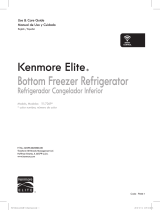Page is loading ...

Thermo
Accela UHPLC System
User Guide for LC Devices 2.5 or Later
60057-97050 Revision D December 2013

© 2013 Thermo Fisher Scientific Inc. All rights reserved.
The following are registered trademarks in the United States: Accela, Foundation, Orbitrap, TSQ, and
Xcalibur are registered trademarks of Thermo Fisher Scientific Inc.
Luer-Lok is a registered trademark of Becton, Dickinson and Company. NIST is a registered trademark of the
National Institute of Standards and Technology.
The following are registered trademarks in the United States and other countries: Teflon is a registered
trademark of E. I. du Pont de Nemours and Company. Microsoft, Windows, and Excel are registered
trademarks of Microsoft Corporation.
Thermo Fisher Scientific Inc. provides this document to its customers with a product purchase to use in the
product operation. This document is copyright protected and any reproduction of the whole or any part of this
document is strictly prohibited, except with the written authorization of Thermo Fisher Scientific Inc.
The contents of this document are subject to change without notice. All technical information in this
document is for reference purposes only. System configurations and specifications in this document supersede
all previous information received by the purchaser.
This document is not part of any sales contract between Thermo Fisher Scientific Inc. and a purchaser. This
document shall in no way govern or modify any Terms and Conditions of Sale, which Terms and Conditions of
Sale shall govern all conflicting information between the two documents.
Software version: LC Devices 2.5.0 or later
Revision history: Revision A, March 2011; Revision B, December 2011; Revision C, January 2013;
Revision D, December 2013
This revision contains cosmetic changes only. The cosmetic changes include a new title page and chapter icon.
In addition, the pagination might differ slightly from the last revision.
For Research Use Only. Not for use in diagnostic procedures.

Regulatory Compliance
Thermo Fisher Scientific performs complete testing and evaluation of its products to ensure full compliance with
applicable domestic and international regulations. When the system is delivered to you, it meets all pertinent
electromagnetic compatibility (EMC) and safety standards as described in the next section or sections by product name.
Changes that you make to your system may void compliance with one or more of these EMC and safety standards.
Changes to your system include replacing a part or adding components, options, or peripherals not specifically
authorized and qualified by Thermo Fisher Scientific. To ensure continued compliance with EMC and safety standards,
replacement parts and additional components, options, and peripherals must be ordered from Thermo Fisher Scientific
or one of its authorized representatives.
Accela Pump, Accela Autosampler, and Accela PDA Detector (20 Hz)
EMC Directive 89/336/EEC, 92/31/EEC, 93/68/EEC
EMC compliance has been evaluated by TUV Rheinland of North America, Inc.
Low Voltage Safety Compliance
Low Voltage Safety Compliance has been evaluated by TUV Rheinland of North America, Inc.
This device complies with Low Voltage Directive 73/23/EEC and harmonized standard EN 61010-1:2001,
IEC 61010-1:2002, UL 61010 A-1:2004, CAN/CSA 22.2 61010-1:2004.
EN 61326 1997; A1, 1998; A2, 2001; A3, 2003 EN 61000-4-4 1995; A1, 2000; A2, 2001
EN 61000-3-2 2000 EN 61000-4-5 2001
EN 61000-3-3 1995; A1, 2001 EN 61000-4-6 2003
EN 61000-4-2 2001 EN 61000-4-8 2001
EN 61000-4-3 2002 EN 61000-4-11 2001
FCC Class A, CFR 47 Part 15 Subpart B: 2005

Accela 600 Pump
EMC Directive 2004/108/EC
EMC compliance has been evaluated by TUV Rheinland of North America Inc.
Low Voltage Safety Compliance
This device complies with Low Voltage Directive 2006/95/EC and the following harmonized standards:
EN 61010-1: 2001, IEC 61010-1: 2002, UL 61010A-1: 2004, CAN/CSA 22.2 61010-1: 2004.
Accela 1250 Pump
EMC Directive 2004/108/EC
EMC compliance has been evaluated by TUV Rheinland of North America Inc.
Low Voltage Safety Compliance
This device complies with Low Voltage Directive 2006/95/EC and the following harmonized standards:
EN 61010-1: 2001, IEC 61010-1: 2002, UL 61010A-1: 2004, CAN/CSA 22.2 61010-1: 2004.
EN 61326-1: 2006 EN 61000-4-3: 2006
EN 55011: 2007 EN61000-4-4: 2004
EN 61000-3-2: 2006 EN61000-4-5: 2005
EN 61000-3-3: 1995, A1: 2001, A2: 2005 EN61000-4-6: 2007
EN 61000-4-2: 1995, A!: 1999, A2: 2001 EN61000-4-11: 2004
FCC Class A: CFR 42, Part 15: 2007
EN 55011: 2007 EN 61000-4-3: 2006
EN 61000-3-2: 2006 EN 61000-4-4: 2004
EN 61000-3-3: 1995, A1: 2001, A2: 2005 EN 61000-4-5: 2005
EN 61000-4-2: 1995, A1: 1999, A2: 2001 EN 61000-4-6: 2007
EN 61326-1: 2006 EN 61000-4-11: 2004
FCC Class A: CFR 47, Part 15: 2009

Accela PDA Detector (80 Hz version)
EMC Directive 2004/108/EC
EMC compliance has been evaluated by TUV Rheinland of North America, Inc.
Low Voltage Safety Compliance
Low Voltage Safety Compliance has been evaluated by TUV Rheinland of North America, Inc.
This device complies with Low Voltage Directive 2006/95/EC and harmonized standard EN 61010-1:2001,
IEC 61010-1:2002, UL 61010 A-1:2004, CAN/CSA 22.2 61010-1:2004.
Accela UV/Vis Detector
EMC Directive 2004/108/EC
EMC compliance has been evaluated by TÜV Rheinland of North America, Inc.
Low Voltage Safety Compliance
Low Voltage Safety Compliance has been evaluated by TÜV Rheinland of North America, Inc.
This device complies with Low Voltage Directive 2006/95/EC and harmonized standard EN 61010-1:2001,
IEC 61010-1:2002, UL 61010 A-1:2004, CAN/CSA 22.2 61010-1:2004.
EN 61326-1 2006 EN 61000-4-3 2006
EN 55011 2007, A2: 2007 EN 61000-4-4 2004
EN 61000-3-2 2006 EN 61000-4-5 2005
EN 61000-3-3 1995, A1: 2001, A2: 2005 EN 61000-4-6 2007
EN 61000-4-2 1995, A1: 1999, A2: 2001 EN 61000-4-11 2001
FCC Class A, CFR 47 Part 15: 2007
EN 55011: 2007 EN 61000-4-3: 2006
EN 61000-3-2: 2006 EN 61000-4-4: 2004
EN 61000-3-3: 1995, A1; 2001, A2; 2005 EN 61000-4-5: 2005
EN 61326-1: 2006 EN 61000-4-6: 2007
EN 61000-4-2: 1995, A1; 1999, A2; 2001 EN 61000-4-11: 2004
FCC Class A, CFR 47 Part 15: 2008

FCC Compliance Statement
Notice on Lifting and Handling of
Thermo Scientific Instruments
For your safety, and in compliance with international regulations, the physical handling of this Thermo Fisher Scientific
instrument requires a team effort to lift and/or move the instrument. This instrument is too heavy and/or bulky for
one person alone to handle safely.
Notice on the Proper Use of
Thermo Scientific Instruments
In compliance with international regulations: This instrument must be used in the manner specified by Thermo Fisher
Scientific to ensure protections provided by the instrument are not impaired. Deviations from specified instructions on
the proper use of the instrument include changes to the system and part replacement. Accordingly, order replacement
parts from Thermo Fisher Scientific or one of its authorized representatives.
Notice on the Susceptibility
to Electromagnetic Transmissions
Your instrument is designed to work in a controlled electromagnetic environment. Do not use radio frequency
transmitters, such as mobile phones, in close proximity to the instrument.
For manufacturing location, see the label on the instrument.
THIS DEVICE COMPLIES WITH PART 15 OF THE FCC RULES. OPERATION IS SUBJECT TO
THE FOLLOWING TWO CONDITIONS: (1) THIS DEVICE MAY NOT CAUSE HARMFUL
INTERFERENCE, AND (2) THIS DEVICE MUST ACCEPT ANY INTERFERENCE RECEIVED,
INCLUDING INTERFERENCE THAT MAY CAUSE UNDESIRED OPERATION.
CAUTION Read and understand the various precautionary notes, signs, and symbols contained inside
this manual pertaining to the safe use and operation of this product before using the device.

WEEE Compliance
This product is required to comply with the European Union’s Waste Electrical & Electronic Equipment (WEEE)
Directive 2002/96/EC. It is marked with the following symbol:
Thermo Fisher Scientific has contracted with one or more recycling or disposal companies in each European Union
(EU) Member State, and these companies should dispose of or recycle this product. See www.thermoscientific.com/
rohsweee for further information on Thermo Fisher Scientific’s compliance with these Directives and the recyclers in
your country.
WEEE Konformität
Dieses Produkt muss die EU Waste Electrical & Electronic Equipment (WEEE) Richtlinie 2002/96/EC erfüllen.
Das Produkt ist durch folgendes Symbol gekennzeichnet:
Thermo Fisher Scientific hat Vereinbarungen mit Verwertungs-/Entsorgungsfirmen in allen EU-Mitgliedsstaaten
getroffen, damit dieses Produkt durch diese Firmen wiederverwertet oder entsorgt werden kann. Mehr Information
über die Einhaltung dieser Anweisungen durch Thermo Fisher Scientific, über die Verwerter, und weitere Hinweise,
die nützlich sind, um die Produkte zu identifizieren, die unter diese RoHS Anweisung fallen, finden sie unter
www.thermoscientific.com/rohsweee.

Conformité DEEE
Ce produit doit être conforme à la directive européenne (2002/96/EC) des Déchets d'Equipements Electriques et
Electroniques (DEEE). Il est marqué par le symbole suivant:
Thermo Fisher Scientific s'est associé avec une ou plusieurs compagnies de recyclage dans chaque état membre de
l’union européenne et ce produit devrait être collecté ou recyclé par celles-ci. Davantage d'informations sur la
conformité de Thermo Fisher Scientific à ces directives, les recycleurs dans votre pays et les informations sur les
produits Thermo Fisher Scientific qui peuvent aider la détection des substances sujettes à la directive RoHS sont
disponibles sur www.thermoscientific.com/rohsweee.

Thermo Scientific Accela User Guide for LC Devices ix
C
Preface . . . . . . . . . . . . . . . . . . . . . . . . . . . . . . . . . . . . . . . . . . . . . . . . . . . . . . . . . . . . .xiii
Related Documentation . . . . . . . . . . . . . . . . . . . . . . . . . . . . . . . . . . . . . . . . . .xiv
System Requirements . . . . . . . . . . . . . . . . . . . . . . . . . . . . . . . . . . . . . . . . . . . . xv
Cautions and Special Notices . . . . . . . . . . . . . . . . . . . . . . . . . . . . . . . . . . . . . .xvi
Contacting Us . . . . . . . . . . . . . . . . . . . . . . . . . . . . . . . . . . . . . . . . . . . . . . . . xvii
Chapter 1 Introduction to the Accela System. . . . . . . . . . . . . . . . . . . . . . . . . . . . . . . . . . . . . . . .1
Analytical Pump . . . . . . . . . . . . . . . . . . . . . . . . . . . . . . . . . . . . . . . . . . . . . . . . . 2
Accela Pump . . . . . . . . . . . . . . . . . . . . . . . . . . . . . . . . . . . . . . . . . . . . . . . . . . 2
Accela 600 Pump and Accela 1250 Pump . . . . . . . . . . . . . . . . . . . . . . . . . . . . 3
Built-in Degassing Unit. . . . . . . . . . . . . . . . . . . . . . . . . . . . . . . . . . . . . . . . . . 4
Autosampler . . . . . . . . . . . . . . . . . . . . . . . . . . . . . . . . . . . . . . . . . . . . . . . . . . . . 4
Tray Compartment . . . . . . . . . . . . . . . . . . . . . . . . . . . . . . . . . . . . . . . . . . . . . 4
Vial and Well Notation . . . . . . . . . . . . . . . . . . . . . . . . . . . . . . . . . . . . . . . . . . 5
Injection System . . . . . . . . . . . . . . . . . . . . . . . . . . . . . . . . . . . . . . . . . . . . . . 11
Injection Modes . . . . . . . . . . . . . . . . . . . . . . . . . . . . . . . . . . . . . . . . . . . . . . 18
Temperature Control . . . . . . . . . . . . . . . . . . . . . . . . . . . . . . . . . . . . . . . . . . 20
Detector . . . . . . . . . . . . . . . . . . . . . . . . . . . . . . . . . . . . . . . . . . . . . . . . . . . . . . 20
PDA Detector . . . . . . . . . . . . . . . . . . . . . . . . . . . . . . . . . . . . . . . . . . . . . . . . 21
UV-Vis Detector . . . . . . . . . . . . . . . . . . . . . . . . . . . . . . . . . . . . . . . . . . . . . . 23
Solvent Platform . . . . . . . . . . . . . . . . . . . . . . . . . . . . . . . . . . . . . . . . . . . . . . . . 23
Communication Link to the Data System Computer . . . . . . . . . . . . . . . . . . . . 23
Turning Off the Energy Saving Features for the Data System Computer. . . . . . 26
Synchronization of the LC Devices . . . . . . . . . . . . . . . . . . . . . . . . . . . . . . . . . . 33
Status LEDs . . . . . . . . . . . . . . . . . . . . . . . . . . . . . . . . . . . . . . . . . . . . . . . . . . . 34
Pump LED States . . . . . . . . . . . . . . . . . . . . . . . . . . . . . . . . . . . . . . . . . . . . . 35
Autosampler LED States . . . . . . . . . . . . . . . . . . . . . . . . . . . . . . . . . . . . . . . . 36
PDA Detector LED States. . . . . . . . . . . . . . . . . . . . . . . . . . . . . . . . . . . . . . . 37
UV-Vis Detector LED States. . . . . . . . . . . . . . . . . . . . . . . . . . . . . . . . . . . . . 38
Contents

Contents
xAccela User Guide for LC Devices Thermo Scientific
Chapter 2 Thermo Foundation Instrument Configuration. . . . . . . . . . . . . . . . . . . . . . . . . . . . .39
Checking the Communication Hardware . . . . . . . . . . . . . . . . . . . . . . . . . . . . . 39
Opening the Thermo Foundation Instrument Configuration Window . . . . . . . 40
Adding Devices to the Instrument Configuration . . . . . . . . . . . . . . . . . . . . . . . 42
Specifying the Configuration Settings . . . . . . . . . . . . . . . . . . . . . . . . . . . . . . . . 43
Autosampler Configuration Settings . . . . . . . . . . . . . . . . . . . . . . . . . . . . . . . 43
Pump Configuration Settings . . . . . . . . . . . . . . . . . . . . . . . . . . . . . . . . . . . . 57
PDA Detector Configuration Settings . . . . . . . . . . . . . . . . . . . . . . . . . . . . . . 61
UV-Vis Detector Configuration Settings. . . . . . . . . . . . . . . . . . . . . . . . . . . . 64
Closing the Foundation Instrument Configuration Window. . . . . . . . . . . . . . . 64
Chapter 3 Instrument Method Setup . . . . . . . . . . . . . . . . . . . . . . . . . . . . . . . . . . . . . . . . . . . . . .65
Opening the Instrument Setup Window . . . . . . . . . . . . . . . . . . . . . . . . . . . . . . 66
Pump Instrument Method Settings . . . . . . . . . . . . . . . . . . . . . . . . . . . . . . . . . . 67
Specifying the Chromatographic Conditions for a Single-Pump System . . . . 67
Programming the Pumps in a Dual-Pump System. . . . . . . . . . . . . . . . . . . . . 79
Autosampler Instrument Method Parameters . . . . . . . . . . . . . . . . . . . . . . . . . . 82
Accela AS Method Page. . . . . . . . . . . . . . . . . . . . . . . . . . . . . . . . . . . . . . . . . 82
Reservoir Content Page . . . . . . . . . . . . . . . . . . . . . . . . . . . . . . . . . . . . . . . . . 90
Timed Events Page for the Autosampler . . . . . . . . . . . . . . . . . . . . . . . . . . . . 91
PDA Detector Instrument Method Parameters . . . . . . . . . . . . . . . . . . . . . . . . . 93
Triggering an External Device with the PDA Detector . . . . . . . . . . . . . . . . . . 103
UV-Vis Detector Instrument Method Parameters . . . . . . . . . . . . . . . . . . . . . . 105
Saving the Instrument Method . . . . . . . . . . . . . . . . . . . . . . . . . . . . . . . . . . . . 109
Chapter 4 Sample Preparation Routines. . . . . . . . . . . . . . . . . . . . . . . . . . . . . . . . . . . . . . . . . .111
Opening the Sample Preparation Page. . . . . . . . . . . . . . . . . . . . . . . . . . . . . . . 111
Sample Preparation Rules . . . . . . . . . . . . . . . . . . . . . . . . . . . . . . . . . . . . . . . . 113
Building the Sample Preparation Routine . . . . . . . . . . . . . . . . . . . . . . . . . . . . 114
Sample Locations for the Sample Preparation Tasks . . . . . . . . . . . . . . . . . . . . 120
Draw, Eject, and Transfer Volumes for Sample Preparation Tasks . . . . . . . . . 121
Syringe Speed Range for Sample Preparation Tasks. . . . . . . . . . . . . . . . . . . . . 122
Syringe Speed Range for Tasks that Can Use Either Plunger . . . . . . . . . . . . 123
Syringe Speed Range for Tasks that Use the Inner Plunger . . . . . . . . . . . . . 124
Demonstrating How to Create a Sample Preparation Routine. . . . . . . . . . . . . 125
Chapter 5 Daily Operation . . . . . . . . . . . . . . . . . . . . . . . . . . . . . . . . . . . . . . . . . . . . . . . . . . . . . .131
Turning On the Power to Each LC Device . . . . . . . . . . . . . . . . . . . . . . . . . . . 133
Initiating Communication with the Data System . . . . . . . . . . . . . . . . . . . . . . 135
Checking the Status of the LC Devices . . . . . . . . . . . . . . . . . . . . . . . . . . . . . . 136
Opening the Status Page of the Information View. . . . . . . . . . . . . . . . . . . . 136
Viewing the Status of Each Device . . . . . . . . . . . . . . . . . . . . . . . . . . . . . . . 137
Turning Devices On, Off, or into Standby from the Info View. . . . . . . . . . . . 152
Filling the Solvent Reservoir Lines with Fresh Solvent. . . . . . . . . . . . . . . . . . . 153

Contents
Thermo Scientific Accela User Guide for LC Devices xi
Priming the Pulse Dampener of the Accela Pump . . . . . . . . . . . . . . . . . . . . . . 154
Specifying the Control Mode for the Seal Wash Pump . . . . . . . . . . . . . . . . . . 156
Setting Up the Automatic Control Mode . . . . . . . . . . . . . . . . . . . . . . . . . . 156
Setting Up the Manual Control Mode. . . . . . . . . . . . . . . . . . . . . . . . . . . . . 157
Setting Up the Leak Sensor . . . . . . . . . . . . . . . . . . . . . . . . . . . . . . . . . . . . . . . 158
Accessing the Direct Controls . . . . . . . . . . . . . . . . . . . . . . . . . . . . . . . . . . . . . 160
Chapter 6 Direct Controls. . . . . . . . . . . . . . . . . . . . . . . . . . . . . . . . . . . . . . . . . . . . . . . . . . . . . . .163
PDA Detector Direct Controls . . . . . . . . . . . . . . . . . . . . . . . . . . . . . . . . . . . . 164
Turning the Lamps On or Off. . . . . . . . . . . . . . . . . . . . . . . . . . . . . . . . . . . 165
Resetting the Lamp Usage Hours . . . . . . . . . . . . . . . . . . . . . . . . . . . . . . . . 166
Changing the Polarity of the Analog Outputs . . . . . . . . . . . . . . . . . . . . . . . 166
Testing the Analog Outputs . . . . . . . . . . . . . . . . . . . . . . . . . . . . . . . . . . . . 167
Setting the Lamp Startup Time . . . . . . . . . . . . . . . . . . . . . . . . . . . . . . . . . . 168
Checking the Chromatographic Baseline. . . . . . . . . . . . . . . . . . . . . . . . . . . 170
Viewing, Exporting, and Clearing the Error Log for the PDA Detector. . . . 173
Checking the Firmware Version of the PDA Detector. . . . . . . . . . . . . . . . . 173
Configuration Page . . . . . . . . . . . . . . . . . . . . . . . . . . . . . . . . . . . . . . . . . . . 173
Display Page . . . . . . . . . . . . . . . . . . . . . . . . . . . . . . . . . . . . . . . . . . . . . . . . 178
Information Page. . . . . . . . . . . . . . . . . . . . . . . . . . . . . . . . . . . . . . . . . . . . . 183
UV-Vis Detector Direct Controls . . . . . . . . . . . . . . . . . . . . . . . . . . . . . . . . . . 185
Pump Direct Controls. . . . . . . . . . . . . . . . . . . . . . . . . . . . . . . . . . . . . . . . . . . 187
Autosampler Direct Controls. . . . . . . . . . . . . . . . . . . . . . . . . . . . . . . . . . . . . . 189
Applying a Direct Command . . . . . . . . . . . . . . . . . . . . . . . . . . . . . . . . . . . 191
Direct Control Commands for the Autosampler . . . . . . . . . . . . . . . . . . . . . 191
Flushing the Autosampler Syringe . . . . . . . . . . . . . . . . . . . . . . . . . . . . . . . . 194
Removing and Installing Sample Trays . . . . . . . . . . . . . . . . . . . . . . . . . . . . 196
Controlling the Tray and Oven Compartment Temperatures . . . . . . . . . . . 196
Chapter 7 Sequence Setup. . . . . . . . . . . . . . . . . . . . . . . . . . . . . . . . . . . . . . . . . . . . . . . . . . . . . .199
Creating a Single Sample Sequence . . . . . . . . . . . . . . . . . . . . . . . . . . . . . . . . . 199
Opening the Sequence Setup Window . . . . . . . . . . . . . . . . . . . . . . . . . . . . 199
Creating the Sequence . . . . . . . . . . . . . . . . . . . . . . . . . . . . . . . . . . . . . . . . . 201
Selecting the Vial Locations Interactively. . . . . . . . . . . . . . . . . . . . . . . . . . . 204
Saving the Sequence . . . . . . . . . . . . . . . . . . . . . . . . . . . . . . . . . . . . . . . . . . 206
Equilibrating the Chromatographic Column. . . . . . . . . . . . . . . . . . . . . . . . . . 207
Loading the Autosampler. . . . . . . . . . . . . . . . . . . . . . . . . . . . . . . . . . . . . . . . . 208
Starting Data Acquisition . . . . . . . . . . . . . . . . . . . . . . . . . . . . . . . . . . . . . . . . 209
Working with the Real Time Plot View. . . . . . . . . . . . . . . . . . . . . . . . . . . . . . 212
Viewing Data Acquisition . . . . . . . . . . . . . . . . . . . . . . . . . . . . . . . . . . . . . . 212
Reviewing Real-Time Data . . . . . . . . . . . . . . . . . . . . . . . . . . . . . . . . . . . . . 213
Adding Cells to the Display. . . . . . . . . . . . . . . . . . . . . . . . . . . . . . . . . . . . . 214

Contents
xii Accela User Guide for LC Devices Thermo Scientific
Chapter 8 Qual Browser . . . . . . . . . . . . . . . . . . . . . . . . . . . . . . . . . . . . . . . . . . . . . . . . . . . . . . . .217
Opening a Raw Data File in Qual Browser . . . . . . . . . . . . . . . . . . . . . . . . . . . 218
Working with the Cell Grid . . . . . . . . . . . . . . . . . . . . . . . . . . . . . . . . . . . . . . 223
Cell States . . . . . . . . . . . . . . . . . . . . . . . . . . . . . . . . . . . . . . . . . . . . . . . . . . 223
Cursor Actions . . . . . . . . . . . . . . . . . . . . . . . . . . . . . . . . . . . . . . . . . . . . . . 225
Changing the Font Size of the Display . . . . . . . . . . . . . . . . . . . . . . . . . . . . . . 229
Viewing a Report of the Instrument Method. . . . . . . . . . . . . . . . . . . . . . . . . . 231
Creating a Layout for PDA Data . . . . . . . . . . . . . . . . . . . . . . . . . . . . . . . . . . . 232
Specifying the Chromatogram and Spectrum Ranges . . . . . . . . . . . . . . . . . 232
Specifying the Display Options for the Chromatogram and Spectrum
Cells. . . . . . . . . . . . . . . . . . . . . . . . . . . . . . . . . . . . . . . . . . . . . . . . . . . . . 239
Inserting Cells . . . . . . . . . . . . . . . . . . . . . . . . . . . . . . . . . . . . . . . . . . . . . . . 243
Saving the New Layout . . . . . . . . . . . . . . . . . . . . . . . . . . . . . . . . . . . . . . . . 247
Viewing the Spectrum for a Specific Time Point . . . . . . . . . . . . . . . . . . . . . . . 248
Viewing the Chromatogram for a Specific Wavelength . . . . . . . . . . . . . . . . . . 249
Determining Peak Areas . . . . . . . . . . . . . . . . . . . . . . . . . . . . . . . . . . . . . . . . . 250
Calculating the Purity of the Chromatographic Peaks . . . . . . . . . . . . . . . . . . . 253
Chapter 9 PDA Detector Performance Check and Calibration . . . . . . . . . . . . . . . . . . . . . . .257
Verifying the Performance of the PDA Detector . . . . . . . . . . . . . . . . . . . . . . . 257
Creating a Display Method . . . . . . . . . . . . . . . . . . . . . . . . . . . . . . . . . . . . . 257
Adjusting the Light Throughput to the Diode Array . . . . . . . . . . . . . . . . . . 260
Calibrating the PDA Detector. . . . . . . . . . . . . . . . . . . . . . . . . . . . . . . . . . . . . 265
Calibration Page for the PDA Detector . . . . . . . . . . . . . . . . . . . . . . . . . . . . 266
Performing a Dark Current Calibration. . . . . . . . . . . . . . . . . . . . . . . . . . . . 269
Performing a Wavelength Calibration . . . . . . . . . . . . . . . . . . . . . . . . . . . . . 273
Creating and Editing a Custom Wavelength Calibration List . . . . . . . . . . . 280
Chapter 10 Autosampler Calibration and Record Keeping . . . . . . . . . . . . . . . . . . . . . . . . . . .283
Autosampler Calibration . . . . . . . . . . . . . . . . . . . . . . . . . . . . . . . . . . . . . . . . . 284
Column Oven Air Sensor Calibration . . . . . . . . . . . . . . . . . . . . . . . . . . . . . 286
Vial Tray Metal Sensor Calibration . . . . . . . . . . . . . . . . . . . . . . . . . . . . . . . 292
Arm Calibration . . . . . . . . . . . . . . . . . . . . . . . . . . . . . . . . . . . . . . . . . . . . . 298
Well Bottom Distance Calibration . . . . . . . . . . . . . . . . . . . . . . . . . . . . . . . 315
Autosampler Maintenance Information. . . . . . . . . . . . . . . . . . . . . . . . . . . . . . 319
Autosampler Validation Information. . . . . . . . . . . . . . . . . . . . . . . . . . . . . . . . 321
Chapter 11 Making a Single Injection from the Tune Window. . . . . . . . . . . . . . . . . . . . . . . .323
Index . . . . . . . . . . . . . . . . . . . . . . . . . . . . . . . . . . . . . . . . . . . . . . . . . . . . . . . . . . . . . . .327

Thermo Scientific Accela User Guide for LC Devices xiii
P
Preface
This guide describes how to use your Thermo Scientific™ mass spectrometry application to
control the Accela™ ultra-high-performance liquid chromatography (UHPLC) system.
Note For information about controlling the Accela Open Autosampler from your
Thermo Scientific data system, refer to the Accela Open Autosampler User Guide.
Contents
•Related Documentation
•System Requirements
•Cautions and Special Notices
•Contacting Us
Tip Use the Lamp Startup Time feature to preserve the useful lifetime of the deuterium
lamp. The default lamp startup time for the PDA detector is 4:55 PM. For optimal system
performance, reset the lamp startup time to approximately two hours before you plan to
start data acquisition. For information about changing the lamp startup time, see “Setting
the Lamp Startup Time” on page 168.
Tip The default setting for the autosampler maintenance counters is 0. If you turn on the
autosampler maintenance log (see “Communication Page” on page 49) when you specify
the configuration settings for the autosampler and leave the counters at the default setting,
the autosampler status displays Maintenance Due and the data system prevents you from
starting a run. For information about changing the counter settings on the Maintenance
Information page, see “Autosampler Maintenance Information” on page 319.

Preface
xiv Accela User Guide for LC Devices Thermo Scientific
Related Documentation
In addition to Help that you can access from the data system, these manuals are provided with
LC Devices as PDF files for the Accela family of ultra-high-performance liquid
chromatography instruments:
• Accela UHPLC User Guide for LC Devices (versions 2.5.0 or later)
• Accela UHPLC System Preinstallation Requirements Guide
• Accela UHPLC System Getting Connected Guide
• Accela Autosampler Hardware Manual
• Accela PDA (80 Hz) Detector Hardware Manual
• Accela UV/Vis Detector Hardware Manual
• Accela Pump Hardware Manual
• Accela 600 Pump and Accela 1250 Pump Hardware Manual
• Accela Open Autosampler User Guide
• Accela Open Autosampler Hardware Manual
To view manuals for your Accela LC devices
Go to Start > Programs > Thermo Instruments > Manuals > LC Devices > Accela.
To view the Help for a specific LC device
• From the specific LC device view in the Instrument Setup window, do the following:
– Choose Help > Help.
– If information about setting parameters is available for a specific view, page, or
dialog box, click Help or press the F1 key for information about setting
parameters.
• From the specific LC device view in the Foundation™ Instrument Configuration
window, press the F1 key.

Preface
Thermo Scientific Accela User Guide for LC Devices xv
System Requirements
This section describes the system requirements for the Accela device drivers. These device
drivers are provided on the LC Devices DVD and are designed for use with the
Thermo Xcalibur data system or equivalent Thermo Scientific mass spectrometry application.
Table 1 lists the data system computer hardware and software requirements.
IMPORTANT Before you install the device drivers provided on the LC Devices DVD,
ensure that the data system computer has a compatible version of the
Thermo Foundation™ platform as noted in the Thermo LC Devices x.x.x Release Notes,
where x.x.x is the version you want to install. You can find the Release Notes document,
which includes the system requirements, on the LC Devices DVD.
To ensure a stable Ethernet communication link between the data system computer and
the LC system, turn off the data system computer’s energy saving features. If the data
system computer is connected to the Internet, turn off the automatic Windows updates.
Table 1. Data system computer hardware and software requirements
System Requirements
Data system computer The minimum requirements for the data system computer are as follows:
• 2 GHz processor with 1 GB RAM
•DV-Rom drive
• 80 GB hard drive capacity
• Display resolution 1280 × 1024 resolution
• 2 Network cards
•NTFS format
Operating system Microsoft™ Windows™ operating system:
• Windows 7 Professional (32-bit and 64-bit*)
–or–
• Windows XP Workstation SP3
Third-party software Adobe™ Reader™ 9.0 or later
Thermo Scientific software LC Devices Foundation platform
2.8.0 or 2.9.0 1.0.2 SP2 or later
2.7.0 1.0.2 SP2 or 2.0.0 SP1
2.6.0 2.0.0 or 2.0.0 SP1
2.5.0 SP3 1.0.2 SP2 with QF 10402
2.5.0 SP2 2.0.0 or 2.0.0 SP1
2.5.0 SP1 2.0.0
2.5.0 1.0.0, 1.0.1, or 1.0.2
*LC Devices 2.8.0 or later is compatible with Windows 7, 32-bit and 64-bit

Preface
xvi Accela User Guide for LC Devices Thermo Scientific
Cautions and Special Notices
Make sure you follow the cautions and special notices presented in this guide. Cautions and
special notices appear in boxes; those concerning safety or possible system damage also have
corresponding caution symbols.
This guide uses the following types of cautions and special notices.
CAUTION Highlights hazards to humans, property, or the environment. Each CAUTION
notice is accompanied by an appropriate CAUTION symbol.
IMPORTANT Highlights information necessary to prevent damage to software, loss of
data, or invalid test results; or might contain information that is critical for optimal
performance of the system.
Note Highlights information of general interest.
Tip Highlights helpful information that can make a task easier.

Preface
Thermo Scientific Accela User Guide for LC Devices xvii
Contacting Us
There are several ways to contact Thermo Fisher Scientific for the information you need.
To contact Technical Support
Find software updates and utilities to download at mssupport.thermo.com.
To contact Customer Service for ordering information
To copy manuals from the Internet
Go to mssupport.thermo.com, agree to the Terms and Conditions, and then click
Customer Manuals in the left margin of the window.
To suggest changes to the documentation or to the Help
• Fill out a reader survey online at www.surveymonkey.com/s/PQM6P62.
• Send an e-mail message to the Technical Publications Editor at
techpubs-lcms@thermofisher.com.
Phone 800-532-4752
Fax 561-688-8736
E-mail us.techsupport.analyze@thermofisher.com
Knowledge base www.thermokb.com
Phone 800-532-4752
Fax 561-688-8731
E-mail us.customer-support.analyze@thermofisher.com


Thermo Scientific Accela User Guide for LC Devices 1
1
Introduction to the Accela System
This chapter describes the Accela ultra-high-performance liquid chromatography system,
which integrates with the Thermo Scientific family of mass spectrometers.
This LC system consists of an analytical pump, an autosampler, an optional photodiode array
(PDA) detector or ultraviolet-visible (UV-Vis) detector, and a solvent platform see Figure 1).
Contents
•Analytical Pump
•Autosampler
•Detector
•Solvent Platform
•Communication Link to the Data System Computer
•Turning Off the Energy Saving Features for the Data System Computer
•Synchronization of the LC Devices
•Status LEDs

1 Introduction to the Accela System
Analytical Pump
2Accela User Guide for LC Devices Thermo Scientific
Figure 1. Accela ultra-high-performance liquid chromatography system
Analytical Pump
Thermo Scientific, part of Thermo Fisher Scientific Inc., offers three analytical pumps in the
Accela product line. Each pump has a built-in degassing unit and is remotely controlled with
a USB communication link from the data system computer. The only manual control is the
power switch located on the front of the pump in the lower-left corner below the door.
These topics describe the pump features:
•Accela Pump
•Accela 600 Pump and Accela 1250 Pump
•Built-in Degassing Unit
Accela Pump
The Accela Pump is a dual-piston, quaternary, low-pressure mixing pump with a built-in
vacuum degasser and pulse dampener. The pumping system provides flow rates from 1.0 to
1000 μL/min, which is the range needed to perform liquid chromatography (LC) and liquid
chromatography/mass spectrometry (LC/MS) applications. You can run precise gradients
from 50 to 1000 μL/min, while the extremely low gradient delay volume of 65 μL ensures
minimum system cycle times.
Solvent platform
Detector
Autosampler
Analytical pump
/