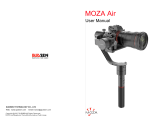Page is loading ...

User manual 使用说明书
R3 Racing Wheel and Pedals
Quick Guide 售后客服
FOR XBOX SERIES X|S, XBOX ONE, AND PC

R3 Wheel Base
01
ES Steering Wheel
02
SR-P Lite Racing Pedals
03

CONTENTS
ENGLISH..................................................................................................................1
简体中文..................................................................................................................13
繁體中文..................................................................................................................25

1
Connection Ports
Dimension
Shifter
USB
Handbrake
Emergency Stop
Dash
Pedal
Power
R3 WHEEL BASE
01
Ø6.00
78.40
40
Ø3.50
90.00
Xbox Console Connection Guide
1. Connect the SR-P Lite pedal set to the PEDAL port on the base.
2. Plug the power cord into an electrical outlet.
3. Plug the supplied usb cable into the corresponding ports on base and Xbox.
4. Turn on the base by pressing the power button located at the rear and then turn on the
Xbox console.
If the RPM light on the wheel flows from the side to the center, it indicates a successful
connection to Xbox. However, if the RPM light is flashing, it means you are in PC mode. In
this case, press and hold the S1 and S2 buttons on the steering wheel simultaneously for 3
seconds to switch to Xbox mode.
5. If you encounter pedal travel issues during the initial use, there are two simple methods to
recalibrate the pedal:
Calibrating in PC Mode: Connect the device to a PC and enter PC mode. Calibrate the

2
1. Attach the base to the rig mount using either 2 or 4 screw holes on the bottom.
2. Plug in both the power supply and USB cable into their corresponding ports located at
the rear of R3 base. Then connect the USB cable to an available port on your PC.
3. Briefly press down on the power button located at the back of R3 base to switch it on.
4. Download the latest version of Moza Pit House from the help center on the Moza Racing
website (www.mozaracing.com)
5. For more information and instructional videos, please visit our official website at
www.mozaracing.com
PC Connection Guide
If your steering wheel is not centered, or the maximum rotation angle doesn't match the
in-game settings, please adjust it using the MOZA Pit House software on your mobile app
or PC. For detailed instructions, please refer to the following section.
By default, the mode is set to Xbox. To use it on PC, you need to switch the mode.
pedal in MOZA Pit House until it functions normally and switch back to Xbox mode for regular
usage.
Calibrating with MOZA Racing Mobile App: Download and install the MOZA RACING
mobile app from your app store. Access the pedal calibration feature within the app.

3
This product is intended solely for use in simulated driving activities. It is important to
distinguish between simulated games and real-life driving to ensure safety on the road.
Attach the base to the clamp using the 4 mounting holes located on the underside of the
base. Tighten the clamp to the desk securely to prevent any movement during use.
Desk Clamp Installation Guide
· Donotexposetheequipmenttoliquidsandmoisturetoavoidfire/electricshock.
· Avoid using the equipment in direct sunlight.
· For your safety and well-being, please monitor your gaming time and take breaks as
needed.
· Thedeviceisnotsuitableforchildrenunder6yearsold,smallaccessoriesmaycausea
chokinghazard!
· Childrenunder13yearsoldmustbeaccompaniedbytheirparents.
· Do not dismantletheequipmentwithoutthemanufacturer'spermission,otherwiseyou
willloseyourwarranty.
· Theequipmentmustbeconnectedusingthefactory-suppliedpowersupplyto prevent an
electrical hazard.
· Toensuresafety,repairorreplacementofpartsshouldonlybecarriedoutbyan
authorizedrepaircentre.
· Theuseofnon-standardpowersuppliesisprohibitedeveniftherelevantvoltage
andotherdatamatch.
· OnlyuseACpowersuppliedbyastandardwalloutlettoavoiddamagetotheproduct.
· Exposureoftheequipmenttoheatsourcesisprohibited.
· Unplugtheunitfromthepowercordanddisconnectitifitisnottobeusedforalong
periodoftime.
· If you observe any abnormalities, please stop using it immediately and seek assistance
from MOZA officials or the authorized center relevant to your concern.
· StaytunedtotheMOZAwebsiteandpublicplatformforthelatestproductinformation.
Precautions
More information and tutorial videos are available on theofficial website
(www.mozaracing.com)

4
The main page allows you to check the working status of your connected devices and adjust
settings. Additionally, you can quickly start games from this page. The steering wheel
needs to be centered at 0°.
With both click and go presets to fully customizable advanced tuning, everyone from
beginners to pro drivers can easily find that perfect setup.
Software Introduction

5
One click updates the MOZA Racing ecosystem, enjoy the latest features with ease.
Customize force feedback in our FFB Effect Equalizer section, to ensure you get exactly the
right feel for every condition.
For more detailed instructions, please visit the MOZA website (www.mozaracing.com) and
download the user manual from our help center page.
SRP Lite Pedals
R3 Base
ES Steering Wheel

6
Specs
Bluetooth connection
1. Download the MOZA RACING App from the App Store and open it. Tap on "Connect to
the device" to begin searching for your device SN code.
2. Once you have found your device based on the SN code , click on "Connect."
3. Click on "Enter the car" to access the settings page.
4. On the setting page, you can configure and adjust the parameters for both the base and
steering wheel.
SupportedPlatforms:XboxSeriesX|S,XboxOne,Windows10/11
DriveType:DirectDrive
Max Wheel Rotation:2000°
HousingMaterial:Aviation-gradeAluminumAlloy
HousingColor:Black
Peak Torque:3.9N·m
InputVoltage:100V~240VAC->12VDC
USBRefreshrate:1000Hz
APPFunction:Supported
Connection Ports: power,USB,dash,pedals,emergencystop,shifterandhandbrake
Accessories: user manual and warranty card, power supply, data cable, and tool kit.
Fixing Method: bottom mount with 2/4 holes
Upgradable firmware: supported
1 2 3 4

7
FCC Warning
This device complies with part 15 of the FCC Rules. Operation is subject to the following two
conditions:(1) This device may not cause harmful interference, and (2) this device must
accept any interference received, including interference that may cause undesired operation.
Any Changes or modifications not expressly approved by the party responsible for compli-
ance could void the user's authority to operate the equipment.
This equipment has been tested and found to comply with the limits for a Class B digital
device, pursuant to part 15 of the FCC Rules. These limits are designed to provide reason-
able protection against harmful interference in a residential installation. This equipment
generates uses and can radiate radio frequency energy and, if not installed and used in
accordance with the instructions, may cause harmful interference to radio communications.
However, there is no guarantee that interference will not occur in a particular installation. If
this equipment does cause harmful interference to radio or television reception, which can
be determined by turning the equipment off and on, the user is encouraged to try to correct
the interference by one or more of the following measures:
· Reorient or relocate the receiving antenna.
· Increase the separation between the equipment and receiver.
· Connect the equipment into an outlet on a circuit different from that to which the receiver is
connected.
· Consult the dealer or an experienced radio/TV technician for help.
FCC RF exposure statement:
The equipment complies with FCC radiation exposure limits set forth for an uncontrolled
environment. This equipment should be installed and operated with minimum distance
between 20cm the radiator your body.
IC Caution:
Radio Standards Specification RSS-Gen, issue 5
This device contains licence-exempt transmitter(s)/receiver(s) that comply with Innovation,
Science and Economic Development Canada’s licence-exempt RSS(s). Operation is subject
to the following two conditions:
This device may not cause interference.
This device must accept any interference, including interference that may cause undesired
operation of the device.
RF exposure statement:
The equipment complies with IC Radiation exposure limit set forth for uncontrolled
environment. This equipment should be installed and operated with minimum distance
20cm between the radiator and your body.

8
1.Align the 6 ball bearings on the wheel QR with the 6 notches on the base QR mount.
2.Pressthequickreleaseonto the base mount.k eeping the bearings and notches aligned.
QR Use Guide
ES Steering Wheel
02
D-pad
LT
LB RB
RT
XYAB
RSBLSB
RADIO XBOX
View Menu
Share
Xbox Console buttons
1.Please note that the RPM LEDs are designed to work with games that support the R3
RACING WHEEL AND PEDALS. Please visit www.mozaracing.com/ to see a regularly
updated list of compatible games at the bottom of the page.
2. To switch between Xbox mode and PC mode, please follow these steps: Press and hold
the S1 and S2 buttons simultaneously for more than 3 seconds to switch between Xbox
and PC mode. When the rpm light flashes at high frequency, it means that you have
successfully switch to the other mode. If the RPM light on the wheel flows from the side to
the center, it indicates a successful connection to Xbox. However, if the RPM light is
flashing, it means you are in PC mode.
3.It's important to note that the LSB and RSB buttons on the Xbox console's steering wheel
only function in specific games.
4.The list of Xbox Series X|S and Xbox One games that are compatible with R3 is located at
the bottom of the page: www.mozaracing.com
S1 S2

9
Wheel Rim Material: Aluminum Alloy
Shifter Paddle Material: Aluminum Alloy
Size: 280mm
Buttons: 22
High Brightness LEDs: 10 Pcs
Intelligent Telemetry: Supported
RPM LEDs Fully Adjustable through MOZA Pit House: Supported
Release Method: Quick Release
Specs
(For detailed steering wheel settings and functions, please visit the Moza Racing official website)
TheESsteeringwheelcanbesetupeasilyandquicklyintheMOZAPitHousesoftware.
· RPM indicator switch mode: choice of three modes; in-game rpm, off and constant
· Indicatormodes:therearetwomodes,mode1andmode2,whichareexplainedin
detail, whenthemouseismovedovertheoption.
· RPM indicator timing: choose between early, normal, late or custom to fully match
in-game RPM timing.
· Brightness: adjust the brightness of the RPM/shift LEDs
Steering Wheel Configuration
3.Thequickreleasewillautomaticallylockintoplace,ifitdoesnotremoveit, recheck the
alignment and try again.
4.To remove the wheel, squeeze the black quick release part with the MOZA logo towards
the wheel with both hands and pull out the wheel at the same time.

10
Throttle port
Clutch port
Wheelbase port
1.Mountthepedalonthefootrestandadjustthemountingholes,fixtheM4*10screwsto
thefootrestusinga2.5mmhexagonalspanner. Toensurestabilityinuse,itisrecommend-
edthatall4screwsofeachpedalarefittedinplace.
2.Plug the pedal cable into the corresponding connection port. You can use the cable clip
under the pedal base to keep cabling tidy.
Pedal Installation Guide
SR-P Lite Racing Pedals
03

11
3.Connect one end of the RJ45 cable to the Wheel Base port on the pedal and the other
end to the Pedal port on the wheelbase.
4. TheworkingstatusofthepedalcanbeseenintheMOZAPitHouse.(Iftheunitisstillgrey
ordoesnotrespondwhenpressed,unplugthebase,closeMOZAPitHouse,reconnectthe
baseandopenMozaPitHouse)
5. In addition to recalibrating the pedal, you have the option to adjust the starting point,
ending point, and travel distance of the pedal to suit your preferences in the MOZA Pit
House.
Movethepedalleftandrighttoadjustthedistancebetweenthepedalandthebaseholes,
align theholesandtightenthescrews,(the same forthethrottle,brakeandclutch)
Pedal Spacing Adjustment Instructions

12
Instructions for Adjusting the Height of the Pedal Plate
Specs
· R3 DD Base
· ES Steering Wheel
· SR-P Lite Racing Pedals
· 15 Degree Desk Clamp
· Power Adapter
· Power Cord
· Wire Harness x2
· Screws (multiple sizes)
· Spanners (multiple sizes)
· Nuts
· Cable Clip
· Anti-slip Silicon Pad x2
· M6 Flat Pad x4
· Moza Logo Stickers
Usea2.5mmhexagonalspannertoturnthescrewsonthefaceofthepedalplatecounter-
clockwiseandusea7mmopen-endspannertoremovethebacknutfromthe
theplatescrews,movetheplateupanddowntoadjusttheplateheightaccordingtoyour
needs,thentightenthenutsandscrewsuntiltheyfittheplateandfixit(theplateisadjusted
inthesamewayforthethrottle,brakeandclutch)
Pedal Material: High Strength Steel
Pedal Plate Material: High Strength Steel
Color: Black
Sensing Method: Hall Sensor
Pedal Spacing: Adjustable
Pedal Plate Height: Adjustable
Pedal Travel Software Adjustment: Supported
Pedal Travel Reversal Function: Supported
Pedal Output Curve: Supported
Anti-slip Pedal Pad: Supported
Packing List
04

13
基座接口介绍
基本参数
换挡器接口
USB
(连接电脑)
手刹接口
急停开关接口
仪表屏幕接口
踏板接口
电源开关
R3直驱赛车模拟器
01
Ø6.00
78.40
40
Ø3.50
90.00
安装XBOX主机教程
1. 将 SRP Lite踏板组连接到基座的PEDAL接口
2. 将电源线和电源适配器插入电气插座中
3. 将 USB-B/USB-A 连接线的USB-B端连接到基座尾部的 USB-B接口
4. 将 USB-B/USB-A 连接线的USB-A端连接到Xbox 主机上的 USB-A接口
在按下基座尾部的电源开关后,基座和方向盘会上电。 当开启Xbox主机后,若方向盘换挡提示灯
从两侧向中间流动,则处于Xbox模式,即可自动识别使用。若方向盘换挡提示灯为明暗呼吸模式,
则处于PC模式,此时需同时长按S1和S2两个按键3秒以上切换为Xbox模式,即可自动识别使用。

14
1. 将基座通过底部2~4个螺丝孔固定到模拟器支架上
2. 将电源线、USB线Type-B端分别插入R3基座尾部对应接口上,电源线另一端接入220V电源 插
口,USB线Type-A端接入PC
3. 短按R3基座尾部的电源按钮开机
4. 在MOZA Racing官网(www.mozaracing.com)的帮助中心下载最新版本的MOZA Pit House
软件并安装,即可开启您的赛车之旅
5. 更多信息和教学视频请登录官网(www.mozaracing.com)进行查阅
安装PC主机教程
如果方向盘没有对中或最大转向角度与游戏中的不匹配,可以使用手机APP或连接PC使用Pit
house对中或调节最大转向角度。具体操作方法可参考下文中关于Pit house或APP的使用方法。
注意:出厂默认模式为Xbox模式。 若需PC使用,则需切换模式
5. 如果第一次使用时踏板的行程异常,有两种方法可以重新校准踏板:①进入PC模式,连接PC,在
Pit house中校准踏板直至正常后再切换回Xbox使用 ②下载MOZA RACING手机APP,在APP中校
准踏板

15
· 严禁将设备暴露在雨水以及潮湿的环境中,以避免发生火灾/电击
· 严禁在太阳直射的条件下使用设备
· 为了您的健康,请合理控制游戏时间
· 设备不适用于6岁以下儿童,小配件可能造成窒息的危险!
· 13岁以下孩童需在家长陪同下使用
· 未经厂商允许的情况下,严禁自行拆解设备,否则将失去质保资格
· 设备必须使用配套出厂的电源进行连接,以保障用电安全及用户权益得到保障
· 为保障相关安全,零部件维修或者更换只能由官方授权维修中心进行
· 即使相关电压等数据匹配,亦禁止使用非标准电源
· 只能使用标准壁式电源插座提供的交流电源以避免对产品造成损坏
· 禁止将设备暴露在热源中。
· 长期不使用的情况下,请拔出设备电源线断电
· 如发现有任何异常,请立即停止使用并寻求 MOZA 官方或相关授权中心的帮助
· 请关注 MOZA 官网及公众平台以了解最新的相关产品信息
将基座底部的四个螺丝孔对准桌面夹上的安装孔位,然后使用4颗螺丝将其固定到桌面夹上,调
整桌面夹上的旋钮并使其夹紧到桌面上,夹住桌面后务必再次拧紧旋钮使其彻底固定,以免在
激烈的模拟驾驶中桌面夹松动与脱落
注意事项
本产品仅限于模拟驾驶相关活动,请区别模拟游戏与现实,安全驾驶。
桌面夹安装教程
更多信息和教学视频请登录官网(www.mozaracing.com)进行查阅

16
基础设置帮助入门玩家快速匹配合适的手感; 专业设置让高阶玩家调出惊喜的专属力反馈效果.
主页面查看已连接的各设备工作状态,设置基座转角,力反馈,踏板,方向盘与仪表等,同时可以快
捷启动游戏 (方向盘需对中角度0°)
软件介绍

17
创新性的推出路感均衡器系统,用户可以根据喜好与不同场地环境调节方向盘的路感反馈
一键完成MOZA Racing套件生态系统升级,轻松享受最新的功能体验
*详细软件使用说明,请访问MOZA官网(MOZARACING.COM)帮助中心页面下载详细说明书
/