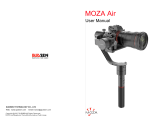Page is loading ...

FSR Formula Wheel
Behind You Is No One
Quick Guide
User Manual 使用
说
明
书

01
Product introduction
·280mm width Formula-style Wheel
·4.3-inch HD Display
·12+ professional Formula-style UI interfaces
·Hand-stitched perforated leather
·High-strength carbon fiber frame and shifters
·Aluminum Alloy Back Shell
·Carbon Fiber Photoelectric Double Clutch Paddles
·Quick Release System
·Flow RGB Shift Indicator Lighting
·Can be directly connected to PC via USB (optional)
·Ergonomic Design
·10 illuminated programmable mechanical keys
·5 band knobs, 2 thumb knobs, 2 universal joysticks
02
Quick Release Instructions
1.
Align the 6 steel balls on the steering wheel with the 6 grooves on the wheelbase.
2.
Press the wheel into the wheelbase, keeping the balls aligned with each other.
3.
The quick release will automatically snap into place, locking the wheel to the base. If the quick
release does not lock, try rotating the panel on the base to its default position, and try again until
it locks correctly.
4.
To remove the wheel from the base, simply use two hands to pull back on the outer ring (black
color) and pull the wheel out at the same time.

03
Wheel Configuration
Using MOZA Pit House,our software suite, the FSR steering wheel can easily be set up and configured to your
liking.
·Clutch Paddle Mode: Set the operation of the clutch paddles,which can be configured to act
together or independently of each other,also as a button input
·Joystick Mode: Joysticks can be configured as keys or buttons
·Indicator Light Switch: Allows for switching the indicator light off, on, or specific speed settings
·Indicator Light Display Mode: Divided into two modes, toggled in the MOZA Pit House suite
·Speed Adjustment:Adjustable accordingto speed and the timing of the shift indicatorlight, with
different presetsavailable
·BrightnessAdjustment:Allows for adjusting of the brightness of the shiftindicator
·UI Configuration:You can switch UI in the MOZA Pit House suite, or you can switch the UI on the wheel
directly by pressing the lower right dual-clutch paddle while moving the joystick left or right.
·Steering Wheel CombinationKeyConfiguration: Clickon the description of the combination keyin the
upper right cornerof the steering wheel picture,allowing for adjustments of thefunction.
·IndicatorLightColor Adjustment: Adjust the colorof the MOZA Flow shifter according to your preferences.
·ScreenBrightness:Adjustthe brightnessof the display on the steering wheel.
·Speed Unit: Can be set to Metric or Imperial.
·Temperature Unit: Can be set to Celsius or Fahrenheit.

(For further information on specific steering wheel settings or functions using the MOZA Pit House
Suite, visit our official website at www.mozaracing.com)

04 Key combination description
Left clutch paddle+ press the left rocker
Switching maximum steering angle of 360°
Right clutch paddle +
toggle the left rocker to the left
Switching the dashboard UI to the previous UI
Left clutch paddle+ press the right rocker
Switching maximum steering angle of 540°
Right clutch paddle +
toggle the left rocker to the right
Switching the dashboard UI to the next UI
Left clutch paddle + press BB thumb knob
Switching maximum steering angle of 720°
Press both rockers at the same time
Switching left stick mode:
cross key / normal button
Left clutch paddle+ press ERS thumb knob
Switching maximum steering angle of 900°
Press both thumb knobs simultaneously
Toggle button color
Left clutch paddle+toggle the left rocker to the left
Switching the dashboard UI to the previous UI
Left clutch paddle + toggle left rocker to the right
Switching the dashboard UI to the next UI

05
Installation of Magnetic Shifter Silencers
Place the steering wheel on a flat working surface, with the front side facing down. Use a hexagonalwrench to
remove the screw on the side of the trigger leverof the shift paddle,then use a wrenchto carefully lift the latch
from the side of the magnetic paddle (NOTE: you do not need to push it out completely,only the magnetic
paddle.Thetrigger lever and the latch can be separated).Applythe silencer pad on the back of the magnet hole
and the raised position on the back of the paddle trigger lever, as shown in the figure,finally returning the latch
into place, and tightening the screw.(Please do not apply the silencer pads below the raised position of the
trigger lever because this isthe area of the paddle photoelectric sensor switch and a silencer pad there will
affect the normaluse of shifter paddles)
06
Packing list
1. FSR Racing Formula Wheel 2. Toolkit: Hexagon screwdriver / Silencer Pads x4
3. Portable ClothBag
07
Product parameters
Size: 280mm standard formula wheel Display size:
4.3 Inches
Display Resolution: 800x480 Grip
Material: Leather
Frame and Panel Material: 5mm thick carbonfiber Shifter
Material: 3mm think carbon fiber
Back Shell Material: Aviation-grade Aluminum AlloyShift
Paddles: 2
Dual-clutch Paddles: 2
Illuminated Programmable Mechanical Keys: 10 Thumb
Joysticks (pressable):2
Band knobs: 5
LED RGB Beads: 10LED
Count (Strip): 10 LEDs Smart
Telemetry: Supported
MOZA Pit House Light Configuration: SupportedQuick
Release: Supported
Signal Transmission: Wireless
Shifter Mode: Photoelectric Contactless
Dual-clutch PaddleMode: Simultaneous / IndependentAxis / Button Input

01
产
品介
绍
·280mm 标准方程式盘宽度
·4.3 寸高清仪表
·多达十几款专业方程式仪表 UI 界面
·手工缝制打孔皮质面料
·高强度东丽 3K 碳纤维骨架和拨片
·铝合金后壳
·碳纤维光电双离合拨片
·定制赛车级快拆
·RGB 流水式换档提示灯
·可 USB 直连PC(选装转接器)
·人体工学设计
·10 个发光可编程机械键盘式按键
·5 个波段旋钮,2 个拇指旋钮,2 个万向摇杆
02
快拆使用方法
1. 将方向盘快拆母头上 6 颗钢珠的位置与基座快拆公头的 6 个凹槽对应
2. 将快拆往盘面方向按压
3. 快拆将自动归位锁紧,若无归位,可尝试轻微转动盘面或取下后再安装
4. 如需拆取盘面,用双手捏住黑色快拆部分,同时并拔出盘面

03
方向
盘
配置
在 MOZA Pit House 软件中可以方便快捷地对FSR 方向盘进行设置。
·离合拨片模式:设置离合拨片操作模式,可设置为合成轴,独立轴和按键
·摇杆模式:设置摇杆操作模式,可设置为按键和十字键
·指示灯开关模式:指示灯状态调节,分为随速转动,关闭和常亮
·指示灯显示模式:共分为模式一和模式二,当鼠标移动到选项上时会弹出详细解释
·转速提示设置:根据转速与换档指示灯亮起的时机关系,分为提前型,标准型,极限型和自定义模式
·亮度调节:调节换档指示灯的亮度
·界面 UI 切换:可在 Pit House 中下列界面切换UI,也可通过按下右下双离合拨片的同时左右拨动
摇杆实现切换
·方向盘组合键:点开方向盘图片右上角的组合键说明,记住组合键后即可快速调节功能
·指示灯颜色调节:将喜欢的色块拖动到指示灯上即可更换颜色
·屏幕亮度:调节方向盘上的显示屏亮度
·速度单位:可设置为公制和英制
·温度单位:可设置为摄氏度和华氏度

(详细方向盘设置与功能,请访问 MOZA Racing 官网)

04
组
合按
键说
明
左离合
拨
片+按下左
侧摇
杆
切
换
最大
转
向角
为
360°
右离合
拨
片+向左
拨动
左
侧摇
杆
切
换仪
表
盘
UI 到上一个
UI
左离合
拨
片+按下右
侧摇
杆
切
换
最大
转
向角
为
540°
右离合
拨
片+向右
拨动
左
侧摇
杆
切
换仪
表
盘
UI 到下一个
UI
左离合
拨
片+按下 BB 拇指
旋
钮
切
换
最大
转
向角
为
720°
同
时
按下两个
摇
杆
切
换
左
摇
杆模式:+字
键
/普通按
键
左离合
拨
片+按下 ERS 拇指旋
钮
切
换
最大
转
向角
为
900°
同
时
按下两个拇指旋
钮
切
换
按
键颜
色
左离合
拨
片+向左
拨动
左
摇
杆
切
换仪
表
盘
UI 到上一个 Ul
左离合
拨
片+向右
拨动
左
摇
杆
切换仪表盘UI 到上一个 Ul

05
磁吸
拨
片静音
垫
的安装
将方向盘放置于平面上使盘面朝下,使用六角扳手取下换挡拨片触发杆一侧的螺丝,再用扳手
从磁吸拨片侧顶开插销(无需完全顶出,仅使磁吸拨片触发杆与插销可以分离即可),然后将静
音垫贴在磁铁孔背面和拨片触发杆背面凸起位置,切勿将静音垫贴在触发杆凸起部位的下方
(此处为拨片光电开关感光区域,静音垫覆盖上去会影响拨片功能)如图示,最后将插销归位并
装回螺丝。
06
包装清
单
1. FS 方向盘2. 工具包:六角螺丝刀 / 静音垫x4 3. 便携布袋
07
产
品参数
尺寸:280mm 标准方程式盘尺
寸显示屏尺寸:4.3 英寸 显示屏
分辨率:800x480 环身材质:皮质
骨架和面板材质:5mm 厚碳纤维
拨片材质:3mm 厚碳纤维 后壳
材质:航空级铝合金 换档拨片:2
个
双离合拨片:2 个发光机械键盘
式按键:10 个
拇指旋钮
(可按
压):2 个波段旋钮:
5 个 高亮 LED RGB 灯珠:10 颗
LED 色彩:7 色自定义智能遥测:
支持
通过MOZA Pit House 设置灯光:支持 拆
装方式:现实赛车快拆 信号传输方式:无线
拨片感应方式:光电无接触式 双离合拨片模
式:合成轴/独立轴/按键

产品保修卡
产品型号
购买日期
用户姓名
用户电话
产品条码
通讯地址
经销商信息(签章)
产
品保修条例
保修期
自购机日起,基座主体,方向盘,踏板和仪表显示屏保修 12 个月。设备外壳、说明书、线材、螺丝、扳 手、
包装等不在"一年免费保修服务"范围内,但您可以选择有偿服务。购买者在以下条件下不享受免费保
修服务,但您可以选择有偿服务。
1. 超过三包有效期的 ;
2. 无三包凭证及有效发票的,但能够证明该产品在三包有效期内的除外 ;
3. 包修凭证上的型号与修理产品型号不符或者涂改的 ;
4. 非本公司特约维修人员拆动造成损坏的 ;
5. 因不可抗拒力造成损坏的 ;
6. 未按产品使用说明书要求使用、维护、保养而造成损坏的。 保修期限鉴于产品部位、不同国家法律
法规等差异,将有所不同。相关国家与区域的保修期限,请咨询MOZA 官方或购买时联系的
MOZA 授权经销商。
/