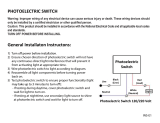Page is loading ...

OPERATING INSTRUCTIONS
ASSET MONITORING SYSTEM
Quality control systems

2
8021001/2017-03-21|SICK
OPERATING INSTRUCTIONS | Asset Monitoring System
Subject to change without notice
Product described
Product name: Asset Monitoring System
Document identification
Title: Asset Monitoring System operating instructions
Part number: 8021001
Status: 2017-03-21
Manufacturer
SICK AG
Erwin-Sick-Str. 1 · 79183 Waldkirch · Germany
Trademarks
IBM is a trademark of the International Business Machine Corporation.
MS-DOS is a trademark of the Microsoft Corporation.
Windows is a trademark of the Microsoft Corporation.
Other product names in this document may also be trademarks and are only
used here for identification purposes.
Original documents
German version 8021000 of this document is an original document of SICK AG.
SICK AG does not assume liability for the correctness of a non-authorized
translation.
In case of doubt, contact SICK AG or your local dealer.
Legal notes
Subject to change without notice
© SICK AG. All rights reserved

CONTENTS
3
8021001|2017-03-21|SICK
Subject to change without notice
OPERATING INSTRUCTIONS | Asset Monitoring System
Contents
1 About these operating instructions ..............................................................................7
1.1 Purpose of this document .................................................................................... 7
1.2 Target group ......................................................................................................... 7
1.3 Information depth ................................................................................................ 7
1.4 Abbreviations used ............................................................................................... 8
1.5 Symbols used ....................................................................................................... 8
2 Safety ..............................................................................................................................9
2.1 Qualified safety personnel ................................................................................... 9
2.2 Applications of the system ................................................................................ 10
2.3 Intended use ...................................................................................................... 10
2.4 General safety notes and protective measures .............................................. 11
2.4.1 Safety notes and symbols ................................................................. 11
2.4.2 General safety notes .......................................................................... 12
2.4.3 Additional operating instructions ...................................................... 13
2.4.4 Hazards connected with handling the system ................................. 13
2.4.5 Responsibilities of the operating entity ............................................ 16
2.5 Protection of the environment .......................................................................... 16
2.5.1 Power consumption ........................................................................... 16
2.5.2 Disposal following final decommissioning ........................................ 16
3 System description ..................................................................................................... 17
3.1 Scope of delivery ............................................................................................... 17
3.2 Specific features ............................................................................................... 18
3.2.1 The system components .................................................................... 18
3.2.2 Operating principle of the Asset Monitoring System ........................ 21
3.2.3 Switching digital outputs ................................................................... 27
3.2.4 Supplementing the ASM with the signaling package ....................... 28
3.2.5 Integration into existing IT infrastructure ......................................... 29
3.3 Project planning ................................................................................................ 30
3.3.1 System requirements ......................................................................... 30
3.3.2 Requirements for the operation site ................................................. 30
3.3.3 Requirements for the conveying system/objects ............................ 30
3.3.4 Mounting requirements ..................................................................... 31
3.4 Status indicators ............................................................................................... 33
3.4.1 LEDs on the Lector620 Pro ............................................................... 33
3.4.2 SIU touch display ................................................................................ 34
3.4.3 LED on the photoelectric retro-reflective sensor .............................. 35
3.4.4 LEDs on the Ethernet I/O module ..................................................... 35
4 Transport, setup, and mounting ................................................................................. 36
4.1 Checking the delivery ........................................................................................ 36
4.2 Mounting ............................................................................................................ 36
4.2.1 Positioning the sensors in the coordinate system ........................... 36
4.2.2 Mounting the image-based code readers ......................................... 37
4.2.3 Mounting the SIU ............................................................................... 38
4.2.4 Mounting the photoelectric sensor ................................................... 39
4.2.5 Mounting the cabinet ......................................................................... 40
4.2.6 Mounting the signaling package components ................................. 40
4.3 Dismantling ........................................................................................................ 41

CONTENTS
4
8021001/2017-03-21|SICK
OPERATING INSTRUCTIONS | Asset Monitoring System
Subject to change without notice
5 Electrical installation .................................................................................................. 42
5.1 Overview .............................................................................................................43
5.2 General notes .....................................................................................................45
5.2.1 Routing the cable to the cabinet ........................................................45
5.2.2 Connecting wire ends in the controller terminal block .....................45
5.3 Components in the cabinet ...............................................................................46
5.4 Connection to the voltage supply ......................................................................47
5.4.1 Power supply and distribution ............................................................47
5.4.2 Connecting the devices ......................................................................48
5.5 Connecting the image-based code reader .......................................................49
5.5.1 Connections at a glance .....................................................................49
5.5.2 Connecting to the voltage supply and trigger ....................................50
5.5.3 Connecting to the Ethernet switch .....................................................50
5.6 Connecting the SIU ............................................................................................51
5.6.1 Connections at a glance .....................................................................51
5.6.2 Connecting to the voltage supply .......................................................52
5.6.3 Connecting to the Ethernet switch .....................................................52
5.6.4 Connecting the trigger ........................................................................53
5.6.5 Digital switching outputs ....................................................................53
5.7 Connecting the photoelectric retro-reflective sensor .......................................54
5.8 Connecting the signaling package components ..............................................55
6 Commissioning ............................................................................................................ 57
6.1 Switching on the system ....................................................................................57
6.2 Checking the operational readiness of the devices .........................................57
6.3 Working with the Asset Monitoring System ......................................................60
6.3.1 The SIU user interface ........................................................................60
6.3.2 Inputting data ......................................................................................61
6.3.3 Selecting the profile ............................................................................62
6.4 System settings ..................................................................................................63
6.4.1 Setting the time and language ...........................................................63
6.4.2 Changing the password for the user profile ......................................64
6.4.3 Addressing the Ethernet interfaces of the SIU ..................................65
6.4.4 Configuring the digital inputs and outputs ........................................66
6.4.4.1 Configuring the trigger input (IN) .......................................67
6.4.4.2 Configuring alarms (OUT) ...................................................67
6.4.4.3 Checking the switching behavior ......................................68
6.4.4.4 Setting the limits for alarms ..............................................70
6.4.5 Configuring data output via the FTP server .......................................71
6.5 Sensor setup ......................................................................................................75
6.5.1 Establishing the connection to the code reader ...............................75
6.5.2 Editing code readers ...........................................................................76
6.5.3 Configuring the read properties .........................................................79
6.5.4 Adding code readers ...........................................................................82
6.6 Configuring the Ethernet I/O module ................................................................83
6.7 Testing the configuration ...................................................................................85
6.8 Adjusting the device parameters with the SOPAS configuration
software ..............................................................................................................86
6.8.1 Establishing the connection to the configuration PC ........................86
6.8.2 Installing SOPAS .................................................................................87
6.8.3 Launching SOPAS ...............................................................................88

CONTENTS
5
8021001|2017-03-21|SICK
Subject to change without notice
OPERATING INSTRUCTIONS | Asset Monitoring System
6.8.4 Adding code readers to a SOPAS project .......................................... 89
6.8.4.1 Starting the “Device search” function.............................. 89
6.8.4.2 Transferring code readers to a SOPAS project ................ 91
6.8.4.3 Uploading device drivers to a SOPAS project .................. 91
6.8.4.4 Changing the connection settings .................................... 93
6.8.4.5 Opening code readers in SOPAS ...................................... 94
6.8.5 Configuring code readers in SOPAS .................................................. 95
7 Operation ..................................................................................................................... 97
7.1 Safety information ............................................................................................. 97
7.2 Starting the Asset Monitoring System .............................................................. 97
7.3 Tracking the read results on the SIU ................................................................ 98
7.3.1 Displaying the read result and reading statistics ............................. 98
7.3.2 Displaying the list of read results ...................................................... 99
7.4 Exporting read results ..................................................................................... 101
7.4.1 Outputting cumulative periodic values ........................................... 101
7.4.1.1 Configuring how the read results are output ................. 101
7.4.1.2 Displaying exported periods in the result list ................ 103
7.4.2 Exporting read results manually ...................................................... 105
7.4.2.1 Exporting to the FTP server ............................................. 105
7.4.2.2 Exporting to a USB stick .................................................. 106
7.5 Accessing information about the code reader on the SIU ............................ 107
7.6 Shutting down the Asset Monitoring System ................................................. 108
8 Maintenance and repairs ......................................................................................... 109
8.1 Maintenance and repairs................................................................................ 110
8.1.1 Visual inspection .............................................................................. 111
8.1.1.1 Visual inspection of the conveying equipment .............. 111
8.1.1.2 Visual inspection of the cables ....................................... 111
8.1.2 Cleaning the Lector .......................................................................... 111
8.1.3 Cleaning the SIU display .................................................................. 113
8.2 Replacing components ................................................................................... 114
8.2.1 Replacing the Lector ........................................................................ 115
8.2.2 Replacing the SIU ............................................................................. 117
8.2.3 Replacing the photoelectric retro-reflective sensor ....................... 119
8.3 Adding the Ethernet I/O module at a later date ............................................ 120
9 Fault diagnosis .......................................................................................................... 121
9.1 What to do in the event of a fault ................................................................... 121
9.2 System messages ........................................................................................... 121
9.3 Fault indicators ................................................................................................ 124
9.3.1 Component fault indicators ............................................................. 124
9.4 SICK Support ................................................................................................... 124
10 Appendix .................................................................................................................... 125
10.1 Technical data ................................................................................................. 125
10.1.1 Data sheets ...................................................................................... 125
10.1.1.1 Lector620 Professional data sheet ............................... 125
10.1.1.2 SIU data sheet ................................................................. 127
10.1.1.3 Data sheet for WL9-3P2432 photoelectric
retro-reflective sensor ..................................................... 128
10.1.1.4 Data sheet for the “Advantech Adam-6052”
Ethernet I/O module ....................................................... 129

CONTENTS
6
8021001/2017-03-21|SICK
OPERATING INSTRUCTIONS | Asset Monitoring System
Subject to change without notice
10.1.2 Dimensional drawings ..................................................................... 130
10.1.2.1 Lector620 Pro dimensional drawings ............................ 130
10.1.2.2 SIU dimensional drawings .............................................. 131
10.1.2.3 Cabinet dimensional drawings ....................................... 132
10.1.2.4 Dimensional drawings for WL9-3P2432
photoelectric retro-reflective sensor .............................. 133
10.2 Electrical plans ................................................................................................ 134
10.3 User profiles and authorizations .................................................................... 140
10.4 Default passwords .......................................................................................... 141
10.5 Figures and tables .......................................................................................... 142
10.5.1 List of tables ..................................................................................... 142
10.5.2 List of figures ................................................................................... 143

ABOUT THESE OPERATING INSTRUCTIONS 1
7
8021001|2017-03-21|SICK
Subject to change without notice
OPERATING INSTRUCTIONS | Asset Monitoring System
1 About these operating instructions
Please read this chapter carefully before you begin working with this documentation and
the Asset Monitoring System (ASM for short).
1.1 Purpose of this document
These operating instructions are designed to give technical personnel instructions on
the safe mounting, configuration, electrical installation, commissioning, operation, and
maintenance of the Asset Monitoring System.
1.2 Target group
These operating instructions are intended for people who install, connect, commission,
operate, and maintain the system.
Activities
Target group
Mounting, electrical installation,
maintenance, and replacement of
system components
Qualified personnel, such as service technicians or
industrial electricians
Commissioning and configuration
Qualified personnel, such as technicians or engineers
Operating the system
Personnel qualified in running and operating the
conveying system
Tab. 1: Target group
1.3 Information depth
These operating instructions contain information about the following topics related to the
system:
• Safety
• System description
• Mounting
• Electrical installation
• Commissioning
• Operation
• Maintenance and repairs
• Fault diagnosis and troubleshooting
• Technical data and dimensional drawings
When planning and using the ASM, technical skills are required that are not covered by
this document.
The official and legal regulations for operating the ASM must always be observed.
Note

1 ABOUT THESE OPERATING INSTRUCTIONS
8
8021001/2017-03-21|SICK
OPERATING INSTRUCTIONS | Asset Monitoring System
Subject to change without notice
1.4 Abbreviations used
File Transfer Protocol
Hypertext Markup Language = page description language on the Internet
Light Emitting Diode
SICK OPEN PORTAL for APPLICATION and SYSTEMS Engineering Tool =
software for configuring the SICK devices
1.5 Symbols used
Recommendations are designed to assist you in the decision-making process with respect
to the use of a certain function or technical measure.
Notes provide information about the features of a device, application tips, or other useful
information.
Instructions that must be carried out in the described order are referred to as step-by-step
instructions and are indicated by numbered lists. Carefully read and follow the
instructions for action.
Instructions for taking action are indicated by an arrow. Carefully read and follow the
instructions for action.
Software notes indicate where to make the appropriate settings in the SOPAS
configuration software.
LED symbols describe the status of a diagnostics LED. Examples:
The LED is illuminated continuously.
The LED is flashing.
The LED is off.
FTP
HTML
LED
SOPAS-ET
Recommendation
Note
1. / 2., etc.

SAFETY 2
9
8021001|2017-03-21|SICK
Subject to change without notice
OPERATING INSTRUCTIONS | Asset Monitoring System
2 Safety
This chapter concerns your own safety and the safety of the system operator.
▸
Please read this chapter carefully before you begin working with the Asset Monitoring
System.
2.1 Qualified safety personnel
The ASM must only be mounted, commissioned, and maintained by properly qualified
personnel.
The following qualifications are necessary for the various activities:
Activities
Qualification
Mounting and maintenance
Practical technical training
Knowledge of the current safety regulations in the workplace
Electrical installation and
device replacement
Practical electrical training
Knowledge of current electrical safety regulations
Knowledge of device control and operation in the particular
application concerned (e.g., conveying system)
Commissioning, operation,
and configuration
Knowledge of the operation and control of the devices in
their particular application (e.g., conveying system)
Knowledge concerning the software and hardware
environment of the particular application (e.g., conveying
system)
Basic knowledge of data transmission
Basic knowledge of the design and setup (addressing) of
Ethernet connections when connecting the system to the
Ethernet
Basic knowledge of 1D/2D code technology
Tab. 2: Qualified safety personnel

2 SAFETY
10
8021001/2017-03-21|SICK
OPERATING INSTRUCTIONS | Asset Monitoring System
Subject to change without notice
2.2 Applications of the system
You can use the Asset Monitoring System to obtain usage statistics for any equipment
(assets) or products based on their codes. The usage statistics allow you to monitor
maintenance cycles (for example) or to optimize quality processes.
Depending on the reading situation, the code is captured by one or more image-based
code readers from the Lector product family. The Lector620 Pro code reader is included
with the Asset Monitoring System as standard.
There is a sensor integration unit (SIU) with an integrated operating display for processing
and visualizing the read results. This unit also transfers the results to the higher-level
customer system via FTP.
The Asset Monitoring System is a stand-alone solution that is easy to integrate into
existing plants.
2.3 Intended use
The Asset Monitoring System must only be used as described in Section 2.2 Applications
of the system. It may only be used by qualified personnel in the environment in which it
was mounted and initially commissioned by qualified safety personnel in accordance with
these operating instructions.
The equipment may only be operated in an industrial environment. Operation of the
system is not allowed outdoors or in an explosion-protected environment.
If used in any other way or if alterations are made to the system or the devices are
opened – including in the context of mounting and installation – this will void any warranty
claims against SICK AG.

SAFETY 2
11
8021001|2017-03-21|SICK
Subject to change without notice
OPERATING INSTRUCTIONS | Asset Monitoring System
2.4 General safety notes and protective measures
2.4.1 Safety notes and symbols
The following safety and hazard symbols are used for your own protection, for the
protection of third parties, and for the protection of the machine. You must therefore
observe these symbols at all times.
DANGER
Denotes an immediate hazard that may result in severe to fatal injuries.
The symbol shown on the left-hand side of the note refers to the type of hazard in
question (the example here shows a risk of injury resulting from electrical current).
WARNING
Denotes a potentially dangerous situation that may result in severe to fatal injuries.
The symbol shown on the left-hand side of the note refers to the type of hazard in
question (the example here shows a risk of injury resulting from falling components).
CAUTION
Caution note
Denotes a potentially dangerous situation that may result in minor personal injury or
possible material damage.
The symbol shown on the left-hand side of the note refers to the type of hazard in
question (the example here shows a risk of damage to the eye by laser beams).
NOTE
Denotes a potential risk of damage or functional impairment of the device or the devices
connected to it.
This symbol refers to supplementary technical documentation.

2 SAFETY
12
8021001/2017-03-21|SICK
OPERATING INSTRUCTIONS | Asset Monitoring System
Subject to change without notice
2.4.2 General safety notes
General, recognized safety-related rules and regulations were taken into account in the
design and manufacture of the Asset Monitoring System. However, risks for the user
resulting from the Asset Monitoring System cannot be completely ruled out. The safety
notes below must therefore be strictly observed.
WARNING
Safety notes
Observe the following to ensure the safe use of the system as intended.
• The notes in these operating instructions (e.g., regarding use, mounting, installation,
or integration into the machine controller) must be observed.
• All official and statutory regulations governing the operation of the system must be
complied with.
• The national and international legal specifications apply to the installation and use of
the system, to its commissioning, and to recurring technical inspections, in particular:
– The accident prevention regulations and work safety regulations
– Any other relevant safety regulations
• The manufacturer and user of the system are responsible for coordinating and
complying with all applicable safety specifications and regulations in cooperation with
the relevant authorities.
• Thorough checks must be carried out by qualified safety personnel or specially
authorized personnel deployed for this purpose and must be documented such that
they can be replicated and traced at any time.
• These operating instructions must be made available to the operator of the system.
The system operator must be instructed by qualified safety personnel and must read
the operating instructions.
• Maintenance and repair work must only be performed by trained and authorized SICK
AG service technicians or qualified safety personnel of the customer.
WARNING
The system is not a safety device for human protection and it therefore does not comply
with any safety standards. For safety applications, please contact SICK AG.
NOTE
Repair work on the individual components may only be performed by qualified and
authorized service personnel.
NOTE
Claims under the warranty rendered void
Do not open the device housing. The devices are sealed.
If the device is opened, any warranty claims against SICK AG will be void.

SAFETY 2
13
8021001|2017-03-21|SICK
Subject to change without notice
OPERATING INSTRUCTIONS | Asset Monitoring System
2.4.3 Additional operating instructions
Other operating instructions for the individual components are enclosed along with these
operating instructions.
When working on or with these components, please observe the notes in the operating
instructions of the relevant manufacturer.
2.4.4 Hazards connected with handling the system
The Asset Monitoring System has been designed and built in a way that allows for safe
operation. Protective devices reduce potential hazards to the maximum possible extent.
Furthermore, the system has been subjected to an internal safety check.
However, certain residual risks apply in the event of misconduct or misuse.
Awareness of potential sources of danger in the ASM will help you to work in a safer
manner and thus prevent accidents.
That is why all persons involved in transport and storage, mounting, commissioning and
decommissioning, operation, and maintenance and repair must carefully read and
observe the following safety notes.
To avoid danger, please also follow the special warning information in the individual
chapters as well as the current national accident prevention regulations and any company
regulations covering work, operation, and safety.
Danger due to electrical current
DANGER
Risk of injury due to electrical current
The power supply unit inside the ASM cabinet must be connected to the voltage supply
(100 ... 264 V AC / 50 ... 60 Hz).
Measures
▸
Standard safety requirements must be met when working on electrical systems.
▸
The power supply must be disconnected when attaching and detaching electrical
connections.
▸
Select and implement wire cross-sections and their correct fuse protection at the
beginning of the wire (as seen from the source of electricity) in accordance with the
applicable standards.
DANGER
Risk of injury due to improper handling of live devices
Improper handling of live devices may lead to severe personal injury or death by electric shock.
Measures
▸
Electrical installation and maintenance work must always be carried out by personnel
authorized to do so.
▸
Do not touch any live parts.
▸
In the event of danger, immediately disconnect the system from the power supply.
▸
Always use original fuses with the specified current rating.
▸
The cabinet must be kept securely closed during normal operation.
▸
Report any damaged cables to the maintenance team without delay.

2 SAFETY
14
8021001/2017-03-21|SICK
OPERATING INSTRUCTIONS | Asset Monitoring System
Subject to change without notice
DANGER
Risk of injury and damage caused by potential equalization currents
The Lector is designed to be operated in a system with professional grounding of all
connected devices and mounting surfaces to the same ground potential. If the Lector
is not grounded correctly, potential equalization currents between the Lector and other
grounded devices in the system can result in the following:
• Dangerous voltages on the metal housing of the devices
• Incorrect functioning of or irreparable damage to the devices
• Damage/irreparable damage to the cable shields due to heating and cable fires
Measures
▸
Ensure that the ground potential is the same at all grounding points.
▸
If the cable insulation is damaged, disconnect the supply voltage immediately and have
the damage repaired.
For details of how to eliminate hazards, see the technical documentation for the
Lector62x image-based code reader, which has been included with delivery.
Danger due to optical radiation from the Lector62x
Caution
LED risk group 1 (RG1)
The Lector620 Pro is equipped with internal LED illumination.
The LED light falls into LED risk group RG1 (low risk) in accordance with
IEC 62471-1:2006-07/EN 62471-1:2008-09.
Fig. 1: LED radiation from the Lector
The accessible radiation from the LEDs does not represent a hazard due to the normal
restrictions imposed by human behavior. It is not possible to entirely rule out temporary,
disorienting optical effects on the human eye (e.g., dazzle, flash blindness, afterimages,
impairment of color vision), particularly in dim lighting conditions. No safety precautions
are required.

SAFETY 2
15
8021001|2017-03-21|SICK
Subject to change without notice
OPERATING INSTRUCTIONS | Asset Monitoring System
Improper use can lead to hazardous radiation exposure.
• Do not deliberately look at the illumination directly for extended periods of time.
• Do not open the housing. The illumination does not switch off when the housing is
opened!
• Observe the latest version of the applicable regulations on the photobiological safety
of lamps and lamp systems.
WARNING
Laser radiation
The Lector620 Pro features two laser LEDs as a setup aid. These generate red dots on the
object within the field of view. The red laser LEDs may be switched off.
Fig. 2: Laser output aperture
The accessible radiation from the aiming laser does not represent a hazard due to the
normal restrictions imposed by human behavior.
It is not possible to entirely rule out temporary, disorienting optical effects on the human
eye (e.g., dazzle, flash blindness, afterimages, impairment of color vision), particularly in
dim lighting conditions. No safety precautions are required.
If any operating or adjusting devices other than those specified here are used or other
methods are employed, this can lead to dangerous exposure to radiation.
• Do not look into the light source when it is switched on.
• Do not view the laser directly with optical instruments (e.g., magnifying glass,
microscope).
• Observe the latest version of the applicable regulations on photobiological safety of
lamps and lamp systems as well as on laser protection.
WARNING
Danger due to malfunction!
Cease operation if the cause of the malfunction has not been clearly identified.
Measures
▸
Immediately stop system operation if you cannot clearly identify the fault and if you
cannot safely remedy the problem.
▸
In case of danger, switch off the system immediately using the emergency stop
pushbutton.
Caution
Caution

2 SAFETY
16
8021001/2017-03-21|SICK
OPERATING INSTRUCTIONS | Asset Monitoring System
Subject to change without notice
2.4.5 Responsibilities of the operating entity
The operating entity or system manufacturer must carry out electrical installation in
compliance with the respective terms of the local energy supply company as well as
applicable standards.
EN 60204 Part 1, in particular, must be observed for the Asset Monitoring System.
2.5 Protection of the environment
The Asset Monitoring System has been designed to minimize its impact on the environ-
ment. None of the materials used in the system contain silicone apart from in the
housing.
Always act in an environmentally responsible manner at work. For this reason, please note
the following information regarding disposal.
2.5.1 Power consumption
All system components are supplied centrally by the power supply unit inside the cabinet.
(Protective extra-low voltage according to IEC 364-4-41).
With the basic system and two Lector620 code readers, the typical power consumption of
the Asset Monitoring System during operation is 20 W.
2.5.2 Disposal following final decommissioning
SICK does not currently take back devices that are unusable or irreparable.
Always dispose of unusable or irreparable devices in an environmentally safe manner in
accordance with the relevant national waste disposal regulations.
▸
Always dispose of unusable or irreparable devices in an environmentally safe manner
in accordance with the relevant national waste disposal regulations.
▸
Dispose of all electronic assemblies as hazardous waste. The electronic assemblies are
easy to dismantle.
The button cell battery of the SIU must be removed before scrapping the device.
▸
Dispose of the battery separately as per the RoHS directives (Europe).

SYSTEM DESCRIPTION 3
17
8021001|2017-03-21|SICK
Subject to change without notice
OPERATING INSTRUCTIONS | Asset Monitoring System
3 System description
This chapter provides information on the special properties of the Asset Monitoring
System. It describes the design and operating principle of the system solution.
3.1 Scope of delivery
▸
It is recommended that you carefully check for and report transport damage of any kind
as soon as possible after receiving the system.
▸
Also verify that the delivery includes all components listed on the delivery note.
Scope of delivery for the standard ASM-1000
Part no.
Description
1084632
One Lector620 Pro image-based code reader
One SIU (sensor integration unit) with ASM software and microSD card
One cabinet with power supply module, Ethernet switch, and terminal block
One WL9 photoelectric retro-reflective sensor
Mounting bracket and connecting cables
Tab. 3: Scope of delivery for the standard version
Scope of delivery for the version including the ASM-1100 signaling package
Part no.
Description
1086187
One Lector620 Pro image-based code reader
One SIU (sensor integration unit) with ASM software and microSD card
One cabinet with power supply module, Ethernet switch, and terminal block
One WL9 photoelectric retro-reflective sensor
Mounting bracket and connecting cables
+
One Ethernet I/O module for transmitting I/O signals via TCP/IP
One signal lamp for visual and acoustic signals
Mounting accessories and connecting cables
Tab. 4: Scope of delivery for the version including the signaling package
Extension components and spare parts
Part no.
Description
2091966
One additional Lector620 Pro code reader including mounting bracket and
connecting cable
2091922
SIU (sensor integration unit) with ASM software and microSD card
1049063
WL9 photoelectric retro-reflective sensor
Tab. 5: Extension components and spare parts
To be supplied by customer
The customer must supply appropriate item profiles for mounting the system components
on the conveying equipment.
Software and documents
• SOPAS configuration software for configuring the image-based code readers.
The latest version of the software should be downloaded from www.sick.com and
installed on the configuration PC.
• Operating instructions in German and English as a PDF.
You can download the operating instructions from www.sick.com and access them with
Adobe Acrobat Reader, which is available free of charge.
Note

3 SYSTEM DESCRIPTION
18
8021001/2017-03-21|SICK
OPERATING INSTRUCTIONS | Asset Monitoring System
Subject to change without notice
3.2 Specific features
3.2.1 The system components
The Asset Monitoring System is a modular system. The standard version consists of an
image-based code reader (1), an SIU (Sensor Integration Unit) with the ASM software (2)
installed on it, a photoelectric retro-reflective sensor (3), and a cabinet containing the
power supply unit, Ethernet switch, and terminal block (4).
Fig. 3: Asset Monitoring System components
The scope of delivery includes appropriate mounts and mounting brackets for mounting
the sensor components.
The components must be attached to the customer’s conveying system.
Reading station layout
The layout of the reading station is dependent on customer requirements.
The standard version of the Asset Monitoring System allows codes to be captured on the
side of an object. In the following figure, the code reader has been mounted on the right-
hand side (when viewed in the conveying direction).
Fig. 4: Reading station layout

SYSTEM DESCRIPTION 3
19
8021001|2017-03-21|SICK
Subject to change without notice
OPERATING INSTRUCTIONS | Asset Monitoring System
1 – Lector6xx image-based code reader
The Lector620 Pro code reader with integrated LED illumination that is included in the
standard version of the ASM is used for automated, fixed identification and decoding of
codes on moving or stationary objects. It reads all commonly used 1D codes (bar codes/
stacked codes) and 2D codes (matrix codes).
With this reader, codes can be read on the side of an object omnidirectionally with a
camera even if the height of the objects and the positions of the codes vary.
Instead of scanning the code area, the image-based code reader captures images of the
objects that include the codes. The code information is extracted and processed by the
integrated decoding unit.
Fig. 5: Image-based code reader
The Asset Monitoring System also supports other code readers from the Lector product
family. All the code readers have the same function and rely on the same operating
principle.
Additional information on this can be found in the operating instructions for the respective
device.
2 – SIU (sensor integration unit)
The SIU – which has the ASM software installed on it – is an intelligent, universal sensor
integration unit for implementing system solutions in the context of factory automation. It
can be integrated into existing control environments without any problems.
The SIU is the central configuration, visualization, and evaluation unit for the Asset
Monitoring System. The user interface on the touch display enables you to configure the
system conveniently during commissioning and to display the read results during
operation. As the central evaluation unit, the SIU receives the read codes and assigns the
counts to them.
The code and the count are stored in a database on the SIU’s microSD memory card.
Fig. 6: SIU – Visualization and evaluation unit

3 SYSTEM DESCRIPTION
20
8021001/2017-03-21|SICK
OPERATING INSTRUCTIONS | Asset Monitoring System
Subject to change without notice
3 – Photoelectric retro-reflective sensor for triggering the reading
The photoelectric retro-reflective sensor supplies the trigger signal. It activates the image-
based code reader(s) and opens the reading gate.
The light beam emitted by the photoelectric sensor is reflected back by a reflector. The
sender and receiver are located in a single housing, where they are arranged parallel to
one another.
Fig. 7: Photoelectric retro-reflective sensor with reflector
4 – Cabinet with power supply unit, Ethernet switch, and terminal block
The cabinet contains the power supply unit for the central voltage supply, an Ethernet
switch, and some terminal blocks for connecting the system components to the 24 V
voltage supply and to one another. The Ethernet switch also provides the interface for
outputting the read results to the higher-level system.
Fig. 8: Cabinet with power supply unit, Ethernet switch, and terminal block
/