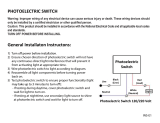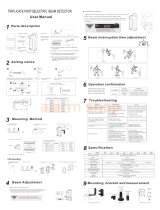Page is loading ...

O P E R A T I N G I N S T R U C T I O N S
L25
Single-beam photoelectric safety switch

Described product
L25
Manufacturer
SIC
K AG
Erwin-Sick-Str. 1
79183 Waldkirch
Germany
Legal information
T
his work is protected by copyright. Any rights derived from the copyright shall be
reserved for SICK AG. Reproduction of this document or parts of this document is only
permissible within the limits of the legal determination of Copyright Law. Any modifica‐
tion, abridgment or translation of this document is prohibited without the express writ‐
ten permission of SICK AG.
The trademarks stated in this document are the property of their respective owner.
© SICK AG. All rights reserved.
Original document
T
his document is an original document of SICK AG.
2
O P E R A T I N G I N S T R U C T I O N S | L25 8024678/2020-01-24 | SICK
Subject to change without notice

Contents
1 About this document........................................................................ 5
1.1 Purpose of this document........................................................................ 5
1.2 Scope......................................................................................................... 5
1.3 Target groups of these operating instructions........................................ 5
1.4 Additional information.............................................................................. 5
1.5 Symbols and document conventions...................................................... 6
2 Safety information............................................................................ 7
2.1 General safety notes................................................................................ 7
2.2 Intended use............................................................................................. 7
2.3 Improper use............................................................................................. 7
2.4 Requirements for the qualification of personnel.................................... 7
3 Product description........................................................................... 9
3.1 Structure and function............................................................................. 9
3.2 Product characteristics............................................................................ 9
3.2.1 Device overview....................................................................... 9
3.2.2 Alignment aid (BluePilot)......................................................... 9
3.2.3 Test input.................................................................................. 10
3.2.4 Cascading................................................................................. 10
3.2.5 Application diagnostic output................................................. 10
3.2.6 IO-Link...................................................................................... 10
4 Project planning................................................................................ 12
4.1 Manufacturer of the machine.................................................................. 12
4.2 Operating entity of the machine.............................................................. 12
4.3 Design........................................................................................................ 12
4.3.1 Minimum distance from the hazardous point....................... 13
4.3.2 Minimum distance from reflective surfaces.......................... 15
4.3.3 Protection against interference from systems in close prox‐
imit
y to each other................................................................... 17
4.4 Integration in the electrical control system............................................. 17
4.4.1 Switching outputs.................................................................... 17
4.4.2 Test input.................................................................................. 18
4.4.3 Cascading................................................................................. 19
4.4.4 Application diagnostic output................................................. 19
4.4.5 IO-Link...................................................................................... 20
4.4.6 Connection diagrams.............................................................. 21
4.5 Testing plan............................................................................................... 23
4.5.1 Test rod check.......................................................................... 24
4.5.2 Visual check of the machine and the protective device........ 25
5 Mounting............................................................................................. 26
5.1 Safety......................................................................................................... 26
CONTENTS
8024678/2020-01-24 | SICK O P E R A T I N G I N S T R U C T I O N S | L25
3
Subject to change without notice

5.2 Unpacking.................................................................................................. 26
5.3 Mounting................................................................................................... 27
6 Electrical installation........................................................................ 28
6.1 Safety......................................................................................................... 28
6.2 System connection (M12, 4-pin)............................................................. 28
7 Commissioning.................................................................................. 30
7.1 Safety......................................................................................................... 30
7.2 Overview.................................................................................................... 30
7.3 Switching on.............................................................................................. 30
7.4 Alignment of the sender and receiver..................................................... 31
7.4.1 Aligning the sender and receiver............................................ 31
7.5 Check during commissioning and modifications.................................... 32
8 Operation............................................................................................ 33
8.1 Safety......................................................................................................... 33
8.2 Regular thorough check........................................................................... 33
9 Maintenance...................................................................................... 34
9.1 Safety......................................................................................................... 34
9.2 Regular cleaning....................................................................................... 34
9.3 Regular thorough check........................................................................... 35
10 Troubleshooting................................................................................. 36
10.1 Safety......................................................................................................... 36
11 Decommissioning............................................................................. 38
11.1 Disposal..................................................................................................... 38
12 Technical data.................................................................................... 39
12.1 Data sheet................................................................................................. 39
12.2 Dimensional drawings.............................................................................. 41
13 Ordering information........................................................................ 42
13.1 Scope of delivery....................................................................................... 42
13.2 Ordering information L25......................................................................... 42
14 Accessories........................................................................................ 43
15 Annex.................................................................................................. 44
15.1 Compliance with EU directives................................................................. 44
15.2 Checklist for initial commissioning and commissioning........................ 45
16 List of figures..................................................................................... 46
17 List of tables....................................................................................... 47
CONTENTS
4
O P E R A T I N G I N S T R U C T I O N S | L25 8024678/2020-01-24 | SICK
Subject to change without notice

1 About this document
1.1 Purpose of this document
These operating instructions contain the information needed during the life cycle of the
sin
gle-beam photoelectric safety switch.
Operating instructions of the single-beam photoelectric safety switch must be made
available to all people who work with the device.
Please read these operating instructions carefully and make sure that you understand
the content fully before working with the single-beam photoelectric safety switch.
1.2 Scope
These operating instructions only apply to the L25 single-beam photoelectric safety
s
witches with the following type label entries in the “Operating Instructions” field:
•
8024676
This document is included with the following SICK part numbers (this document in all
available language versions):
8024676
1.3 Target groups of these operating instructions
Some chapters of these operating instructions are intended for certain target groups.
Ho
wever, the entire operating instructions are relevant for intended use of the product.
Table 1: Target groups and selected chapters of these operating instructions
Target group Chapter of these operating instructions
Project developers
(
planners, developers,
designers)
"Project planning", page 12
"Technical data", page 39
Installers "Mounting", page 26
Electricians "Electrical installation", page 28
Safety experts (such
a
s CE authorized rep‐
resentatives, compli‐
ance officers, people
who test and approve
the application)
"Project planning", page 12
"Commissioning", page 30
"Technical data", page 39
"Checklist for initial commissioning and commissioning", page 45
Operators "Operation", page 33
"T
roubleshooting", page 36
Maintenance person‐
ne
l
"Maintenance", page 34
"Troubleshooting", page 36
"Ordering information", page 42
1.4 Additional information
www.sick.com
T
he following information is available on the Internet:
•
This document in other languages
•
Data sheets and application examples
•
CAD data and dimensional drawings
ABOUT THIS DOCUMENT 1
8024678/2020-01-24 | SICK O P E R A T I N G I N S T R U C T I O N S | L25
5
Subject to change without notice

•
C
ertificates (e.g. EU declaration of conformity)
•
Guide for Safe Machinery Six steps to a safe machine
1.5 Symbols and document conventions
The following symbols and conventions are used in this document:
Safety notes and other notes
DANGER
Indic
ates a situation presenting imminent danger, which will lead to death or serious
injuries if not prevented.
WARNING
Indic
ates a situation presenting possible danger, which may lead to death or serious
injuries if not prevented.
CAUTION
Indic
ates a situation presenting possible danger, which may lead to moderate or minor
injuries if not prevented.
NOTICE
Indic
ates a situation presenting possible danger, which may lead to property damage if
not prevented.
NOTE
Indic
ates useful tips and recommendations.
Instructions to action
b
The arrow denotes instructions to action.
1. The sequence of instructions for action is numbered.
2. Follow the order in which the numbered instructions are given.
✓
The check mark denotes the result of an instruction.
LED symbols
These symbols indicate the status of an LED:
o
The LED is off.
Ö
The LED is flashing.
O
The LED is illuminated continuously.
Sender and receiver
T
hese symbols indicate the sender and receiver of the device:
s
The symbol indicates the sender.
r
The symbol indicates the receiver.
1 A
BOUT THIS DOCUMENT
6
O P E R A T I N G I N S T R U C T I O N S | L25 8024678/2020-01-24 | SICK
Subject to change without notice

2 Safety information
2.1 General safety notes
DANGER
If t
he safety component is integrated incorrectly, the dangerous state may be ended to
late.
b
Plan the integration of the safety component in accordance with the machine
requirements, see "Project planning", page 12.
2.2 Intended use
When used in conjunction with a suitable external test device, the L25 single-beam
pho
toelectric safety switch is a Type 2 electro-sensitive protective device (ESPE) in
accordance with IEC 61496-1 and IEC 61496-2.
The external test device must satisfy the applicable requirements for a type 2 device in
accordance with IEC 61496-1 and IEC 61496-2. Suitable test devices include, for
example, all SICK safety controllers that allow a single-beam photoelectric safety switch
to be connected, e.g., Flexi Soft or Flexi Classic. A single-beam photoelectric safety
switch in combination with an external test device can be used in safety applications up
to Category 2 according to EN ISO 13849, SILCL1 according to EN 62061 or up to PL c
according to EN ISO 13849.
The single-beam photoelectric safety switch is suitable for the following applications:
•
Access protection
•
Hazardous area protection
The single-beam photoelectric safety switch does not emit any paint wetting impairment
substances or volatile silicones and does not expel any fixed parts or materials into its
surroundings.
The single-beam photoelectric safety switch must only be used within the limits of the
prescribed and specified technical data and operating conditions at all times.
Any instance of improper use, incorrect modification, or manipulation of the L25 single-
beam photoelectric safety switch shall void any warranty provided by SICK AG; further‐
more, SICK AG shall not accept any responsibility or liability for any resulting damage
and consequential damage.
2.3 Improper use
The single-beam photoelectric safety switch works as an indirect protective measure
and c
annot provide protection from pieces thrown from application nor from emitted
radiation. Transparent objects are not detected.
Among others, the single-beam photoelectric safety switch is not suitable for the follow‐
ing applications:
•
Outdoors
•
Underwater
•
In explosion-hazardous areas
•
In environments with increased levels of ionizing radiation
2.4 Requirements for the qualification of personnel
The protective device must be configured, installed, connected, commissioned, and ser‐
v
iced by qualified safety personnel only.
SAFETY INFORMATION 2
8024678/2020-01-24 | SICK O P E R A T I N G I N S T R U C T I O N S | L25
7
Subject to change without notice

Project planning
F
or project planning, a person is considered competent when he/she has expertise and
experience in the selection and use of protective devices on machines and is familiar
with the relevant technical rules and national work safety regulations.
Mechanical mounting, electrical installation, and commissioning
For the task, a person is considered qualified when he/she has the expertise and expe‐
rience in the relevant field and is sufficiently familiar with the application of the protec‐
tive device on the machine to be able to assess whether it is in an operationally safe
state.
Operation and maintenance
For operation and maintenance, a person is considered competent when he/she has
the expertise and experience in the relevant field and is sufficiently familiar with the
application of the protective device on the machine and has been instructed by the
machine operator in its operation.
2 S
AFETY INFORMATION
8
O P E R A T I N G I N S T R U C T I O N S | L25 8024678/2020-01-24 | SICK
Subject to change without notice

3 Product description
3.1 Structure and function
Overview
T
he L25 single-beam photoelectric safety switch is an electro-sensitive protective
device consisting of a sender and receiver.
The hazardous area is protected by means of a light beam between the sender and
receiver. As soon as the light beam is interrupted, the protective device reports the
interruption in the light path to the secure output signal switching devices.
Sensing range
T
he scanning range is the maximum dimension of the light path between sender and
receiver. This depends on the light source of the sensor.
3.2 Product characteristics
3.2.1 Device overview
1
Figure 1: Sender overview
1
green operating LED: supply voltage active
1
3
2
Figure 2: Receiver overview
1
alignment aid (BluePilot): blue alignment quality LEDs
2
yellow status LED: light received indicator
3
green operating LED: supply voltage active
3.2.2 Alignment aid (BluePilot)
An alignment aid is installed in the receiver of the single-beam photoelectric safety
s
witch. The alignment aid consists of 5 blue alignment quality LEDs.
After switching on the protective device, the alignment aid indicates the alignment qual‐
ity on the receiver.
PRODUCT DESCRIPTION 3
8024678/2020-01-24 | SICK O P E R A T I N G I N S T R U C T I O N S | L25
9
Subject to change without notice

3.2.3 Test input
The sender has a test input that can be used to switch off the light beam of the sender
and t
hereby simulate an interruption of the light beam.
The test input is provided for the purposes of checking the functioning of the sender
and receiver. When used in combination with an external test device to evaluate the
test results, the protective device is suitable for safety applications.
3.2.4 Cascading
Cascading allows up to 4 single-beam photoelectric safety switches to be connected in
ser
ies.
3.2.5 Application diagnostic output
Overview
An applic
ation diagnostic output can be configured on pin 2 of the system connection
of the receiver via IO-Link.
The application diagnostic output will signal a specific status of the protective device
depending on the configuration.
The status of the protective device is indicated via the yellow status LED.
Output signals
T
he following signals can be outputted via the application diagnostic output:
•
Alarm
When Alarm is configured on the application diagnostic output, the application
diagnostic output signals when the protective device is only partially operational,
for example if the sender or receiver is contaminated or poorly aligned.
•
He
alth
When Health is configured on the application diagnostic output, the application
dia
gnostic output signals when the protective device is only partially operational,
for example if the sender or receiver is contaminated or poorly aligned, or the
cable is damaged.
Further topics
•
"Application diagnostic output", page 19
3.2.6 IO-Link
Overview
T
he protective device is IO-Link capable.
The IO-Link communication between the protective device and a PC can occur via an
IO-Link master. To do so, connect the IO-Link master to the system connection of the
receiver, and via a USB cable to a PC.
The connected protective device can be configured, or data exchanged or transferred
using the SOPAS ET configuration software.
Data exchange and configuration
T
he following data, for example, can be exchanged or transferred via IO-Link:
•
Device information
•
Quality of reception
The following functions, for example, can be configured via IO-Link:
•
Switching output
•
Application diagnostic output
3 P
RODUCT DESCRIPTION
10
O P E R A T I N G I N S T R U C T I O N S | L25 8024678/2020-01-24 | SICK
Subject to change without notice

4 Project planning
4.1 Manufacturer of the machine
DANGER
H
azard due to lack of effectiveness of the protective device
Persons and parts of the body to be protected may not be recognized in case of non-
observance.
b
Use of the single-beam photoelectric safety switch requires a risk assessment.
Check whether additional protective measures are required.
b
Comply with the applicable national regulations derived from the application (e.g.,
work safety regulations, safety rules, or other relevant safety guidelines).
b
Do not combine the components of the single-beam photoelectric safety switch
with components from other single-beam photoelectric safety switches.
b
Apart from the procedures described in this document, the components of the sin‐
gle-beam photoelectric safety switch must not be opened.
b
The components of the single-beam photoelectric safety switch must not be tam‐
pered with or changed.
b
Improper repair of the protective device can lead to a loss of the protective func‐
tion. Do not carry out any repairs on the device components.
4.2 Operating entity of the machine
DANGER
H
azard due to lack of effectiveness of the protective device
Persons and parts of the body to be protected may not be recognized in case of non-
observance.
b
Changes to the electrical integration of the single-beam photoelectric safety switch
in the machine control and changes to the mechanical mounting of the single-
beam photoelectric safety switch necessitate a new risk assessment. The results
of this risk assessment may require the entity operating the machine to meet the
obligations of a manufacturer.
b
Apart from the procedures described in this document, the components of the sin‐
gle-beam photoelectric safety switch must not be opened.
b
The components of the single-beam photoelectric safety switch must not be tam‐
pered with or changed.
b
Improper repair of the protective device can lead to a loss of the protective func‐
tion. Do not carry out any repairs on the device components.
4.3 Design
This chapter contains important information about the design.
For information on the individual steps for mounting the device, see: see "Mounting",
page 26.
4 PROJECT PLANNING
12
O P E R A T I N G I N S T R U C T I O N S | L25 8024678/2020-01-24 | SICK
Subject to change without notice

DANGER
H
azard due to lack of effectiveness of the protective device
Persons and parts of the body to be protected may not be recognized in case of non-
observance.
b
Make sure that the following design requirements are met so that the single-beam
photoelectric safety switch can fulfill its protective function.
°
Sender and receiver must be arranged such that persons or parts of the body
are reliably detected when they enter the hazardous area.
°
Ensure that nobody can pass under the light beam or pass by the side of the
protective device.
°
If people can stay between the protective device and the hazardous point
without being detected, check if additional protective measures (e.g., restart
interlock) are required.
DANGER
H
azard due to lack of effectiveness of the protective device
Certain types of light radiation can influence the protective device, e.g., light radiation
from fluorescent lamps with electronic ballast installed in the path of the beam, or
beams from laser pointers directed at the receiver.
b
If this type of light radiation is present in the environment of the protective device,
take additional measures to ensure that the protective device does not become
dangerous.
4.3.1 Minimum distance from the hazardous point
Overview
A minimum dis
tance must be maintained between the single-beam photoelectric safety
switch and the hazardous point. This distance is required to prevent a person or part of
their body from reaching the hazardous point before the end of the machine’s danger‐
ous state.
Calculating the minimum distance according to ISO 13855
The calculation of the minimum distance is based on international or national stan‐
dards and statutory requirements applicable at the place of installation of the machine.
If the minimum distance is calculated according to ISO 13855, it depends on the fol‐
lowing points:
•
Machine stopping time (time interval between triggering the sensor function and
the end of the machine’s dangerous state)
•
Response time of the protective device
•
Reach or approach speed of the person
•
Number of beams and beam separation of the single-beam photoelectric safety
switch
•
Type of approach: orthogonal (at right angles) or parallel
•
Parameters specified based on the application
For the USA (scope of OSHA and ANSI), different regulations may apply, e.g.:
a) Laws: Code of Federal Regulations, Title 29 (CFR 29), Part 1910.217
b) Standards: ANSI B11.19
Complementary information
A
dditional information is available in the ISO 13855 standard and in the Guide for Safe
Machinery.
PROJECT PLANNING 4
8024678/2020-01-24 | SICK O P E R A T I N G I N S T R U C T I O N S | L25
13
Subject to change without notice

SICK offers a stopping/run-down time measurement service in many countries.
4.3.1.1 Calculating minimum distance from the hazardous point
Important information
DANGER
Minimum dis
tance from the hazardous point is too small
The dangerous state of the machine may not be stopped or not be stopped in a timely
manner due to a minimum distance that is too small.
b
Calculate the minimum distances for the machine in which the single-beam photo‐
electric safety switch is integrated.
b
When mounting the single-beam photoelectric safety switch, observe the minimum
distance.
Approach
T
he example shows the calculation of the minimum distance for an orthogonal (at right
angles) approach to the single-beam photoelectric safety switch. Depending on the
application and the ambient conditions, a different calculation may be required (e.g., at
a different angle to the direction of approach or an indirect approach).
1. Calculate S using the following formula:
S = K × T + C
where:
°
S = minimum dis
tance in millimeters (mm)
°
K = approach speed of 1600 mm/s
°
T = machine stopping time + response time of the protective device after
interruption in the light path in seconds (s)
°
C = adjustment factor that depends on the number of beams (1, 2, 3 or 4)
Table 2: Variables for calculating the minimum distance
Number of
be
ams
1 2 3 4
Height of the
beams above
ground in mm
750 400
900
300
700
1100
300
600
900
1200
Adjustment fac‐
t
or C in mm
1200 850 850 850
The reach or approach speed is already included in the formula.
4 PROJECT PLANNING
14
O P E R A T I N G I N S T R U C T I O N S | L25 8024678/2020-01-24 | SICK
Subject to change without notice

!
"
§
S
Figure 3: Minimum distance from the hazardous point
!
Height of the light beams above ground
"
Hazardous point
§
Depending on the application and distance, persons must be prevented from standing
be
hind the protective device.
Example calculation: access protection, no danger from reaching over
Mac
hine stopping time = 290 ms
Response time after interruption of the light path = 20 ms
T = 290 ms + 20 ms = 310 ms = 0.31 s
S = 1600 mm/s × 0.31 s + 1200 mm = 1696 mm
4.3.2 Minimum distance from reflective surfaces
Overview
T
he light beam from the sender may be deflected by reflective surfaces and dispersive
media. This can prevent an object from being detected.
Therefore, all reflective surfaces and objects (e.g. material bins, machine table, etc.)
must be kept at a minimum distance (a) from the light beam. This minimum distance
(a) must be maintained on all sides of the light beam. This applies in horizontal, vertical
and diagonal directions as well as at the end of the device. The same area must be free
of dispersive media (e.g., dust, fog, or smoke).
The minimum distance (a) depends on the distance (D) between sender and receiver.
PROJECT PLANNING 4
8024678/2020-01-24 | SICK O P E R A T I N G I N S T R U C T I O N S | L25
15
Subject to change without notice

rs
D
a
Figure 4: Minimum distance from reflective surfaces
Important information
DANGER
H
azard due to lack of effectiveness of the protective device
Reflective surfaces and dispersive media can prevent persons or parts of the body to
be protected from being properly reflected and therefore, they remain undetected.
b
Make sure that all reflective surfaces and objects maintain a minimum distance
from the light beam.
b
Make sure that no dispersive media (e.g., dust, fog, or smoke) are within the calcu‐
lated minimum distance from the light beam.
Determining minimum distance to reflective surfaces
1.
Determine the distance between sender and receiver D in meters (m).
2. Read the minimum distance a in millimeters (mm) in the graph or calculate it
based on the respective formula from table 3:
10 20 30 40 50 60 70 D/
m
1000
2000
4000
3000
5000
6000
7000
a/mm
262
3
Figure 5: Graph of minimum distance from reflective surfaces
T
able 3: Formula for calculating the minimum distance from reflective surfaces
Distance between sender and
r
eceiver D in m
Calculating the minimum distance from reflective sur‐
faces a in mm
D ≤ 3 m a = 262 mm
D > 3 m a = tan (5°) × 1,000 mm/m × D = 87.49 × 1 mm/m × D
4 PROJECT PLANNING
16
O P E R A T I N G I N S T R U C T I O N S | L25 8024678/2020-01-24 | SICK
Subject to change without notice

4.3.3 Protection against interference from systems in close proximity to each other
Overview
s
rs
r
!
"
Figure 6: Preventing mutual interference from system
!
and system
"
The light beam of the sender of system ! can interfere with the receiver of system ".
This can disrupt the protective function of system ". This would mean that the operator
is at risk.
Avoid such installation situations or take appropriate action, e.g., install optically
opaque partitions or reverse the direction of transmission of a system.
Important information
DANGER
H
azard due to lack of effectiveness of the protective device
Systems of single-beam photoelectric safety switches in close proximity to one another
can mutually interfere with each other.
b
Use suitable measures to prevent interference between systems in close proximity
to each other.
4.4 Integration in the electrical control system
This chapter contains important information about integration in the electrical control.
Inf
ormation about the individual steps for electrical installation of the device: see "Elec‐
trical installation", page 28.
Requirements for use
As the single-beam photoelectric safety switch is classified as a Type 2 device in accor‐
dance with IEC 61496, it must be monitored by an external test device. The test input
of the sender and a semiconductor switching output of the receiver are used for this
purpose.
To connect the single-beam photoelectric safety switch, refer to the corresponding oper‐
ating instructions for the test device or for the higher-order control system.
4.4.1 Switching outputs
Overview
T
wo switching outputs are provided for evaluation by an external test device:
•
Q
L1
/C
Switching output or IO-Link communication
•
MF
Switching output or configurable output
PROJECT PLANNING 4
8024678/2020-01-24 | SICK O P E R A T I N G I N S T R U C T I O N S | L25
17
Subject to change without notice

The factory setting for the switching outputs is Q. The switching behavior can be found
in t
able 4.
Table 4: Push-pull
Q
Push-pull
(≤ 100 mA
)
+ (L+)
Q
‒
(M)
+ (L+)
Q
‒
(M)
Q
Push-pull
(≤ 100 mA
)
+ (L+)
Q
‒
(M)
+ (L+)
Q
‒
(M)
Important information
NOTE
If IO
-Link is used on the device, the MF switching output with the factory setting Q must
be used.
If no IO-Link is used on the device, any of the switching outputs with the factory setting
Q can be used.
The single-beam photoelectric safety switch must not be supplied with voltage via the
IO-Link master.
4.4.2 Test input
Overview
T
he sender has a test input that can be used to switch off the light beam of the sender
and thereby simulate an interruption of the light beam.
The test input is provided for the purposes of checking the functioning of the sender
and receiver. When used in combination with an external test device to evaluate the
test results, the protective device is suitable for safety applications.
Functionality
A
s soon as the test input is activated, the light beam of the sender is switched off to
simulate an object having been detected.
b
Refer to table 5 to check the function.
b
If the switching output fails to behave in accordance with table 5, check the appli‐
cation conditions.
4 P
ROJECT PLANNING
18
O P E R A T I N G I N S T R U C T I O N S | L25 8024678/2020-01-24 | SICK
Subject to change without notice

Table 5: Test
Test → M
+ (L+)
Test
‒ (M)
+ (L+)
Test
‒
(M)
Further topics
•
"T
roubleshooting", page 36
4.4.3 Cascading
You can use cascading to connect up to 4 single-beam photoelectric safety switches in
ser
ies.
Figure 7: Example for connecting a single-beam photoelectric safety switch in a 2-device cascade
(
T = test device)
4.4.4 Application diagnostic output
Overview
An applic
ation diagnostic output can be configured on pin 2 of the system connection
of the receiver via IO-Link.
The application diagnostic output will signal a specific status of the protective device
depending on the configuration.
The status of the protective device is indicated via the yellow status LED.
Output signals
T
he following signals can be outputted via the application diagnostic output:
•
Alarm
When Alarm is configured on the application diagnostic output, the application
diagnostic output signals when the protective device is only partially operational,
for example if the sender or receiver is contaminated or poorly aligned.
In the good state: LOW (0), if excessively contaminated HIGH (1), see table 6,
page 20
PROJECT PLANNING 4
8024678/2020-01-24 | SICK O P E R A T I N G I N S T R U C T I O N S | L25
19
Subject to change without notice

•
He
alth
When Health is configured on the application diagnostic output, the application
dia
gnostic output signals when the protective device is only partially operational,
for example if the sender or receiver is contaminated or poorly aligned, or the
cable is damaged.
In the good state: HIGH (1), if excessively contaminated or in the event of cable
interruption LOW (0), see table 6, page 20
Table 6: Alarm / Health
Alarm (≤ 100 mA
) Health (≤100 mA)
+ (L+)
Alarm
‒
(M)
+ (L+)
Health
‒
(M)
+ (L+)
Alarm
‒
(M)
+ (L+)
Health
‒
(M)
4.4.5 IO-Link
Overview
T
he protective device is IO-Link capable.
The IO-Link communication between the protective device and a PC can occur via an
IO-Link master. To do so, connect the IO-Link master to the system connection of the
receiver, and via a USB cable to a PC.
The connected protective device can be configured, or data exchanged or transferred
using the SOPAS ET configuration software.
Important information
DANGER
T
he output signal of the protective device that is evaluated via the external test device
is configured via IO-Link, e.g., using the logic or time delay functions.
This can slow down the response time of the protective device, or make it not possible
to evaluate it with the external test device.
b
Use the Q configuration for the switching output when using the protective device
in conjunction with an external test device.
b
Take the use of the logic and time delay functions appropriately into consideration
in the risk assessment.
Prerequisites
•
S
OPAS ET configuration software
•
SiLink2 Master IO-Link master
Data exchange and configuration
The following data, for example, can be exchanged or transferred via IO-Link:
•
Device information
•
Quality of reception
4 P
ROJECT PLANNING
20
O P E R A T I N G I N S T R U C T I O N S | L25 8024678/2020-01-24 | SICK
Subject to change without notice
/