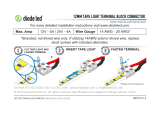Page is loading ...

CNT-SVN01C-EN
Hardware Installation
Tracer
™
MP581
Programmable Controller


Hardware Installation
Tracer
™
MP581
Programmable Controller
CNT-SVN01C-EN
November 2005

CNT-SVN01C-EN
Tracer MP581 Programmable Controller Hardware Installation
This guide and the information in it are the property of American Standard Inc. and may not be used or reproduced in whole or in part,
without the written permission of American Standard Inc. Since Trane has a policy of continuous product improvement, it reserves the
right to change design and specification without notice.
Although Trane has tested the hardware and software described in this guide, no guarantee is offered that the hardware and software
are error free.
Trane reserves the right to revise this publication at any time and to make changes to its content without obligation to notify any
person of such revision or change.
Trane may have patents or patent applications covering items in this publication. By providing this document, Trane does not imply
giving license to these patents.
The following are trademarks or registered trademarks of American Standard Inc.: Rover, Tracer, Tracer Summit, and Trane.
The following are trademarks or registered trademarks of their respective companies or organizations: LonMark and LonTalk
from Echelon Corporation.
Printed in the U.S.A.
© 2005 American Standard All rights reserved
™
®
™
®

CNT-SVN01C-EN
Note: This document, in printed form or as an electronic file on a product CD, is accurate as of its publication date.
The electronic version of this document may display a more current publication date and a higher revision level than
this document.
Revision history
Document number
and date
Description
CNT-SVN01C-EN
November 2005
• Binary output ratings corrected
• EX2 best wiring practices added
• I/O wiring diagrams changed
• Contrast adjustment note added
• Important note regarding termination board grounding screw added

CNT-SVN01C-EN
NOTICE:
Warnings and Cautions appear at appropriate sections throughout this manual. Read these carefully:
WARNING
Indicates a potentially hazardous situation, which, if not avoided, could result in death or serious injury.
CAUTION
Indicates a potentially hazardous situation, which, if not avoided, may result in minor or moderate injury.
It may also be used to alert against unsafe practices.
CAUTION
Indicates a situation that may result in equipment or property-damage-only accidents.
The following format and symbol conventions appear at appropriate sections throughout this manual:
IMPORTANT
Alerts installer, servicer, or operator to potential actions that could cause the product or system to
operate improperly but will not likely result in potential for damage.
Note:
A note may be used to make the reader aware of useful information, to clarify a point, or to describe
options or alternatives.

CNT-SVN01C-EN v
Contents
Chapter 1 Overview . . . . . . . . . . . . . . . . . . . . . . . . . . . . . . . . . . 1
Product description . . . . . . . . . . . . . . . . . . . . . . . . . . . . . . . . . . . . . . . . . . 1
Specifications . . . . . . . . . . . . . . . . . . . . . . . . . . . . . . . . . . . . . . . . . . . . . . . 1
Additional components . . . . . . . . . . . . . . . . . . . . . . . . . . . . . . . . . . . . . . . 2
Operator display models . . . . . . . . . . . . . . . . . . . . . . . . . . . . . . . . . . . 2
Sensors . . . . . . . . . . . . . . . . . . . . . . . . . . . . . . . . . . . . . . . . . . . . . . . . . 2
EX2 expansion modules . . . . . . . . . . . . . . . . . . . . . . . . . . . . . . . . . . . 3
Power transformer . . . . . . . . . . . . . . . . . . . . . . . . . . . . . . . . . . . . . . . . 3
Agency listings/compliance . . . . . . . . . . . . . . . . . . . . . . . . . . . . . . . . . . . . 4
Tracer MP581 controller. . . . . . . . . . . . . . . . . . . . . . . . . . . . . . . . . . . . 4
Expansion module . . . . . . . . . . . . . . . . . . . . . . . . . . . . . . . . . . . . . . . . 4
Inspection upon receipt . . . . . . . . . . . . . . . . . . . . . . . . . . . . . . . . . . . . . . . 5
Tracer MP581 with enclosure . . . . . . . . . . . . . . . . . . . . . . . . . . . . . . . 5
Frame-mounted Tracer MP581 . . . . . . . . . . . . . . . . . . . . . . . . . . . . . . 5
Required tools. . . . . . . . . . . . . . . . . . . . . . . . . . . . . . . . . . . . . . . . . . . . . . . 5
Chapter 2 Installing the frame-mounted Tracer MP581 . . . . . 7
Enclosure requirements . . . . . . . . . . . . . . . . . . . . . . . . . . . . . . . . . . . . . . . 7
Installing the termination board . . . . . . . . . . . . . . . . . . . . . . . . . . . . . . . . 8
Chapter 3 Mounting the enclosure . . . . . . . . . . . . . . . . . . . . . 9
Selecting a mounting location. . . . . . . . . . . . . . . . . . . . . . . . . . . . . . . . . . 9
Operating environment requirements . . . . . . . . . . . . . . . . . . . . . . . . 9
Clearances. . . . . . . . . . . . . . . . . . . . . . . . . . . . . . . . . . . . . . . . . . . . . . 10
Mounting the enclosure . . . . . . . . . . . . . . . . . . . . . . . . . . . . . . . . . . . . . . 12
Chapter 4 Wiring high-voltage ac power. . . . . . . . . . . . . . . . 13
Local power requirements . . . . . . . . . . . . . . . . . . . . . . . . . . . . . . . . . . . . 13
Circuit requirements. . . . . . . . . . . . . . . . . . . . . . . . . . . . . . . . . . . . . . . . . 13
Wiring high-voltage power . . . . . . . . . . . . . . . . . . . . . . . . . . . . . . . . . . . 14
Chapter 5 Wiring inputs and outputs . . . . . . . . . . . . . . . . . . 17
Input/output wiring guidelines . . . . . . . . . . . . . . . . . . . . . . . . . . . . . . . . 17

Contents
vi CNT-SVN01C-EN
Wire routing. . . . . . . . . . . . . . . . . . . . . . . . . . . . . . . . . . . . . . . . . . . . . . . . 18
Providing low-voltage power for inputs and outputs. . . . . . . . . . . . . . . 19
Screw-terminal locations . . . . . . . . . . . . . . . . . . . . . . . . . . . . . . . . . . . . . 20
Wiring universal inputs . . . . . . . . . . . . . . . . . . . . . . . . . . . . . . . . . . . . . . 21
Wiring binary inputs . . . . . . . . . . . . . . . . . . . . . . . . . . . . . . . . . . . . . . 21
Wiring 0–10 Vdc analog inputs . . . . . . . . . . . . . . . . . . . . . . . . . . . . . 22
Wiring 0–20 mA analog inputs . . . . . . . . . . . . . . . . . . . . . . . . . . . . . 23
Wiring variable resistance analog inputs . . . . . . . . . . . . . . . . . . . . . 24
Wiring analog outputs . . . . . . . . . . . . . . . . . . . . . . . . . . . . . . . . . . . . . . . 25
Wiring binary outputs . . . . . . . . . . . . . . . . . . . . . . . . . . . . . . . . . . . . . . . . 26
Checking inputs . . . . . . . . . . . . . . . . . . . . . . . . . . . . . . . . . . . . . . . . . . . . . 27
Checking thermistor inputs . . . . . . . . . . . . . . . . . . . . . . . . . . . . . . . . 27
Checking resistance temperature detector (RTD) inputs . . . . . . . . . 29
Checking linear resistance inputs . . . . . . . . . . . . . . . . . . . . . . . . . . . 30
Checking linear voltage 0–10 Vdc inputs. . . . . . . . . . . . . . . . . . . . . . 30
Checking linear current 0–20 mA inputs . . . . . . . . . . . . . . . . . . . . . . 31
Checking binary inputs . . . . . . . . . . . . . . . . . . . . . . . . . . . . . . . . . . . . 31
Checking outputs. . . . . . . . . . . . . . . . . . . . . . . . . . . . . . . . . . . . . . . . . . . . 32
Checking binary outputs. . . . . . . . . . . . . . . . . . . . . . . . . . . . . . . . . . . 32
Checking 0–10 Vdc analog outputs . . . . . . . . . . . . . . . . . . . . . . . . . . 33
Checking 0–20 mA analog outputs . . . . . . . . . . . . . . . . . . . . . . . . . . 34
Chapter 6 Installing the pressure sensor. . . . . . . . . . . . . . . . 35
Mounting the pressure sensor . . . . . . . . . . . . . . . . . . . . . . . . . . . . . . . . . 35
Checking the pressure sensor . . . . . . . . . . . . . . . . . . . . . . . . . . . . . . . . . 37
Chapter 7 Wiring Comm5 links . . . . . . . . . . . . . . . . . . . . . . . 39
Wiring and topology recommendations . . . . . . . . . . . . . . . . . . . . . . . . . 39
Recommended wiring practices. . . . . . . . . . . . . . . . . . . . . . . . . . . . . . . . 40
Wiring requirements . . . . . . . . . . . . . . . . . . . . . . . . . . . . . . . . . . . . . . . . . 41
Twisted-pair wire . . . . . . . . . . . . . . . . . . . . . . . . . . . . . . . . . . . . . . . . 41
Recommended wiring configuration . . . . . . . . . . . . . . . . . . . . . . . . 41
Termination resistance placement for Comm5 links . . . . . . . . . . . . . . . 42
Comm5 physical link repeater . . . . . . . . . . . . . . . . . . . . . . . . . . . . . . . . . 44
When is the link repeater required? . . . . . . . . . . . . . . . . . . . . . . . . . 44
Link repeater guidelines . . . . . . . . . . . . . . . . . . . . . . . . . . . . . . . . . . . 44
Link repeater connections . . . . . . . . . . . . . . . . . . . . . . . . . . . . . . . . . 44
Comm5 zone sensor comm jack . . . . . . . . . . . . . . . . . . . . . . . . . . . . . . . 46
Zone sensor communication stubs . . . . . . . . . . . . . . . . . . . . . . . . . . 46

Contents
CNT-SVN01C-EN vii
Verifying communication status . . . . . . . . . . . . . . . . . . . . . . . . . . . . . . . 47
Comm LED . . . . . . . . . . . . . . . . . . . . . . . . . . . . . . . . . . . . . . . . . . . . . 47
Wiring Comm5 to the Tracer MP581 . . . . . . . . . . . . . . . . . . . . . . . . . . . . 48
EMI/RFI considerations. . . . . . . . . . . . . . . . . . . . . . . . . . . . . . . . . . . . . . . 50
Checking the earth ground . . . . . . . . . . . . . . . . . . . . . . . . . . . . . . . . 50
Sectioning the shield on the Comm5 link . . . . . . . . . . . . . . . . . . . . 51
Chapter 8 Installing the circuit board . . . . . . . . . . . . . . . . . . 53
Chapter 9 Installing the door . . . . . . . . . . . . . . . . . . . . . . . . . 57
Installing the door. . . . . . . . . . . . . . . . . . . . . . . . . . . . . . . . . . . . . . . . . . . 57
Removing the door. . . . . . . . . . . . . . . . . . . . . . . . . . . . . . . . . . . . . . . . . . 58
Chapter 10 Installing the stand-alone operator display . . . . . 59
Chapter 11 Connecting the portable operator display . . . . . . 63
Using the carrying case . . . . . . . . . . . . . . . . . . . . . . . . . . . . . . . . . . . . . . 63
Connecting the operator display . . . . . . . . . . . . . . . . . . . . . . . . . . . . . . . 63
Chapter 12 Setting up the operator display . . . . . . . . . . . . . . 65
Calibrating the operator display . . . . . . . . . . . . . . . . . . . . . . . . . . . . . . . 65
Setting up time and date . . . . . . . . . . . . . . . . . . . . . . . . . . . . . . . . . . . . . 66
Adjusting brightness and contrast . . . . . . . . . . . . . . . . . . . . . . . . . . . . . 66
Chapter 13 Installing EX2 expansion modules . . . . . . . . . . . . 67
Operating environment . . . . . . . . . . . . . . . . . . . . . . . . . . . . . . . . . . . . . . 67
Storage environment . . . . . . . . . . . . . . . . . . . . . . . . . . . . . . . . . . . . . . . . 69
Mounting location . . . . . . . . . . . . . . . . . . . . . . . . . . . . . . . . . . . . . . . . . . 69
Attaching the terminal strips . . . . . . . . . . . . . . . . . . . . . . . . . . . . . . . . . . 69
Mounting the frame-mount module . . . . . . . . . . . . . . . . . . . . . . . . . . . . 70
Mounting the metal-enclosure module . . . . . . . . . . . . . . . . . . . . . . . . . 71
AC-power wiring. . . . . . . . . . . . . . . . . . . . . . . . . . . . . . . . . . . . . . . . . . . . 72
Wiring AC-power to the frame-mount module . . . . . . . . . . . . . . . . 73
Wiring AC-power to the metal-enclosure module. . . . . . . . . . . . . . 73
I/O bus wiring . . . . . . . . . . . . . . . . . . . . . . . . . . . . . . . . . . . . . . . . . . . . . . 74
Setting the I/O bus addresses . . . . . . . . . . . . . . . . . . . . . . . . . . . . . . . . . 75
Input/output terminal wiring . . . . . . . . . . . . . . . . . . . . . . . . . . . . . . . . . . 76

Contents
viii CNT-SVN01C-EN
Universal inputs . . . . . . . . . . . . . . . . . . . . . . . . . . . . . . . . . . . . . . . . . 77
Binary outputs. . . . . . . . . . . . . . . . . . . . . . . . . . . . . . . . . . . . . . . . . . . 77
Analog outputs . . . . . . . . . . . . . . . . . . . . . . . . . . . . . . . . . . . . . . . . . . 77
Analog output and universal input setup . . . . . . . . . . . . . . . . . . . . . . . . 77
Interpreting EX2 LEDs. . . . . . . . . . . . . . . . . . . . . . . . . . . . . . . . . . . . . . . . 79
Binary output LEDs . . . . . . . . . . . . . . . . . . . . . . . . . . . . . . . . . . . . . . . 79
Status LED . . . . . . . . . . . . . . . . . . . . . . . . . . . . . . . . . . . . . . . . . . . . . . 80
Communications LEDs . . . . . . . . . . . . . . . . . . . . . . . . . . . . . . . . . . . . 80
Chapter 14 Verifying operation and communication . . . . . . . 81
Service Pin button . . . . . . . . . . . . . . . . . . . . . . . . . . . . . . . . . . . . . . . . . . . 81
Interpreting LEDs. . . . . . . . . . . . . . . . . . . . . . . . . . . . . . . . . . . . . . . . . . . . 82
Binary output LEDs . . . . . . . . . . . . . . . . . . . . . . . . . . . . . . . . . . . . . . . 82
Service LED . . . . . . . . . . . . . . . . . . . . . . . . . . . . . . . . . . . . . . . . . . . . . 82
Status LED . . . . . . . . . . . . . . . . . . . . . . . . . . . . . . . . . . . . . . . . . . . . . . 83
Comm LED. . . . . . . . . . . . . . . . . . . . . . . . . . . . . . . . . . . . . . . . . . . . . . 83
LEDs on the EX2 expansion module . . . . . . . . . . . . . . . . . . . . . . . . . . . . 83
Chapter 15 Troubleshooting . . . . . . . . . . . . . . . . . . . . . . . . . . . 85
Initial troubleshooting. . . . . . . . . . . . . . . . . . . . . . . . . . . . . . . . . . . . . . . . 86
Binary output troubleshooting. . . . . . . . . . . . . . . . . . . . . . . . . . . . . . . . . 87
Analog output troubleshooting . . . . . . . . . . . . . . . . . . . . . . . . . . . . . . . . 88
Universal input troubleshooting . . . . . . . . . . . . . . . . . . . . . . . . . . . . . . . 89
Chapter 16 Other literature. . . . . . . . . . . . . . . . . . . . . . . . . . . . 93
Index . . . . . . . . . . . . . . . . . . . . . . . . . . . . . . . . . . . . 95

CNT-SVN01C-EN 1
Chapter 1
Overview
This guide shows how to install the Tracer MP581 programmable
controller.
Product description
The Tracer MP581 programmable controller provides direct digital con-
trol of a variety of heating, ventilation, and air-conditioning (HVAC)
equipment. The Tracer MP581 supports the following new- and existing-
building applications:
• Air-handler control, including support of the LonMark
®
Space Com-
fort Controller (SCC) profile and the Discharge Air Controller (DAC)
profile
• Control of mechanical-room equipment, including cooling towers,
pumps, boilers, and heat exchangers
• Control of an HVAC network for mid-sized buildings
• Nearly any control process with an execution frequency of one second
or greater
Specifications
The Tracer MP581 conforms to the specifications shown in Table 1.
Table 1. Tracer MP581 specifications
Dimensions
(see Figure 6 on page 11
for dimensional drawing)
16.5 in. × 14.75 in. × 5.5 in.
(418 mm × 373 mm × 140 mm)
Weight 15 lb (7 kg)
Operating temperature Frame-mount (without enclosure): From –40°F to
158°F (–40°C to 70°C)
With enclosure: From 32°F to 122°F (0°C to 50°C)
Storage temperature Without display: From –58°F to 203°F
(–50°C to 95°C)
With display: From –13°F to 149°F
(–25°C to 65°C)
Humidity 10–90% non-condensing
Altitude 6500 ft (2000 m)
Installation Category 3
Pollution Degree 2
High-voltage power
requirements
North America: 98–132 Vac, 1 A maximum, 1 phase
Other: 196–264 Vac, 1 A maximum, 1 phase

Chapter 1 Overview
2 CNT-SVN01C-EN
Additional components
The Tracer MP581 controller requires additional components for certain
applications and has several options for adding an operator display.
Operator display models
The operator display is available in three models (see Figure 1):
• Door-mounted operator display
• Stand-alone operator display, for mounting up to 150 ft (46 m) from
the controller
• Portable operator display with carrying case
Figure 1. Operator display models
Sensors
The Tracer MP581 supports the following sensors:
• Zone temperature sensors (thermistors and linear resistance for
thumbwheels)
• Linear 0–20 mA, such as humidity sensors
• Pressure sensors (use only the Trane 5 Vdc pressure-sensor kit—part
number 4020 1159)
• Linear 0–10 Vdc, such as indoor air-quality sensors
• Resistance temperature detectors (up to four)
• Motion sensors, time clocks, and other binary switch devices
The Rover service tool is required to configure Tracer MP581 inputs for
all types of sensors.
Door-mounted
operator display
Stand-alone
operator display
Portable
operator display
Note:
The Tracer MP581 supports all Trane zone sensors but does not
support fan switches (HIGH, MED, LOW, AUTO, and OFF).

Additional components
CNT-SVN01C-EN 3
EX2 expansion modules
You can add up to four EX2 expansion modules to a Tracer MP581
controller. Each expansion module adds the following points to a
Tracer MP581:
• Six universal inputs
• Four binary outputs
• Four analog outputs
The EX2 is available in two packages:
• Frame-mount with plastic cover (4950 0499)
• Metal enclosure (4950 0500)
Figure 2 illustrates the two packages. For dimensions and other informa-
tion, see Chapter 13, “Installing EX2 expansion modules.”
Figure 2. EX2 expansion module packages
Power transformer
The frame-mounted Tracer MP581, which ships without an enclosure,
requires a UL-listed Class 2 transformer providing 70 VA at 24 Vac.
EX2 with metal enclosure
EX2 frame-mount
package with plastic cover

Chapter 1 Overview
4 CNT-SVN01C-EN
Agency listings/compliance
This section lists compliance with Conformity European (CE) and Under-
writers Laboratories (UL) standards.
Tracer MP581 controller
CE—Immunity:
EN 50090-2-2:1996
CE—Electromagnetic emissions:
EN 50090-2-2:1996
EN 61000-3-2:1995
EN 61000-3-3:1995
UL and C-UL listed—Energy management system
UL 916
FCC Part 15, Class A
Expansion module
CE—Immunity:
EN 50082-1:1997
EN 50082-2:1995
EN 50090-2-2:1996
EN 61326-1:1997
CE—Electromagnetic emissions:
EN 50011-1:1998—Class B
EN 50022-1:1998—Class B
EN 50090-2-2:1996—Class B
EN 61326-1:1997—Class B
UL and C-UL listed—Energy management equipment
UL 94-5V (UL flammability rating for plenum use)
FCC Part 15 Subpart B—Class A

Inspection upon receipt
CNT-SVN01C-EN 5
Inspection upon receipt
Make sure that you have received the correct parts with your
Tracer MP581 controller. Visually inspect all parts for obvious defects or
damage. All components are thoroughly inspected before leaving the fac-
tory. Any claims for damage incurred in shipping should be filed with the
carrier.
Tracer MP581 with enclosure
The Tracer MP581 with enclosure ships with:
• Enclosure with pre-mounted termination board
• Main circuit board in a plastic frame
• Enclosure door
• Plastic bag containing four #10 (5 mm) wall anchors and four
#10 × 1.5 inch (5 × 40 mm) screws
• Installation sheet
Frame-mounted Tracer MP581
The frame-mounted Tracer MP581 ships with:
• Termination board in a plastic frame
• Main circuit board in a plastic frame
• Installation sheet
Required tools
To install the Tracer MP581 controller and check it for proper operation,
you will need the following tools:
• Drill
• Phillips-head screwdriver
• Small flat-tip screwdriver (for terminal screws)
• Digital multi-meter
Note:
The four #8 (4 mm) screws required to mount the frame-
mounted Tracer MP581 are not supplied.

Chapter 1 Overview
6 CNT-SVN01C-EN

CNT-SVN01C-EN 7
Chapter 2
Installing the frame-mounted
Tracer MP581
This chapter applies only to the frame-mounted Tracer MP581 controller.
You can use the frame-mounted Tracer MP581 to replace older controllers
in existing equipment or to mount in new equipment or custom
enclosures.
Enclosure requirements
Before installing the frame-mounted Tracer MP581, make sure that the
enclosure or mounting space meets the following minimum requirements:
• Minimum clearances as shown in Figure 3
• 24 Vac dedicated power supply
• Compliance with National Electrical Code and applicable local elec-
trical codes for high-voltage power wiring to the enclosure
Figure 3. Frame-mounted Tracer MP581 minimum clearances
Note:
The Tracer MP581 with enclosure is mounted in a National
Electrical Manufacturers Association (NEMA) 1 enclosure. To
meet NEMA 4 specifications, you can order the frame-mounted
Tracer MP581 (model BMTM000CA0A0) and mount it in a
separately purchased NEMA 4 enclosure.
0.5 in. (13 mm)
0.5 in. (13 mm)
3 in. (76 mm)
for communications wires
6 in. (152 mm)
for I/O wires
0.5 in.
(13 mm)

Chapter 2 Installing the frame-mounted Tracer MP581
8 CNT-SVN01C-EN
Installing the termination board
To install the termination board in a separately purchased enclosure or in
other equipment:
1. Remove the controller from its packaging and separate the top and
bottom frames.
2. Using the bottom frame (with the termination board) as a template,
mark the location of the four mounting holes on the mounting surface
(see Figure 4).
Figure 4. Frame-mounted dimensions and mounting holes
3. Set the controller aside and drill holes for #8 (4 mm) screws at the
marked locations.
4. Secure the controller to the mounting surface with #8 (4 mm) screws
(not supplied).
To install input/output wires, the main circuit board, and other compo-
nents, follow the instructions in the following chapters.
Mounting holes
(four locations)

CNT-SVN01C-EN 9
Chapter 3
Mounting the enclosure
This chapter describes location requirements and shows how to mount
the Tracer MP581 enclosure.
Selecting a mounting location
Make sure that the location meets the operating environment require-
ments and clearance requirements described in the following sections.
The Tracer MP581 controller must be installed indoors. Trane recom-
mends locating the Tracer MP581 controller:
• Near the controlled equipment to reduce wiring costs
• Where service personnel have easy access
• Where it is easy to see and interact with the operator display
• Where public access is restricted to minimize the possibility of
tampering or vandalism
CAUTION
Equipment damage!
Install the Tracer MP581 in a location that is out of direct sunlight. Fail-
ure to do so may cause the Tracer MP581 to overheat.
Operating environment requirements
Make sure that the operating environment conforms to the specifications
listed in Table 2.
Table 2. Operating environment specifications
Temperature With enclosure: From 32°F to 122°F (0°C to 50°C)
Frame-mount (without enclosure): From –40°F to
158°F (–40°C to 70°C)
Humidity 10–90% non-condensing
Altitude 6500 ft (2000 m)
High-voltage power
requirements
North America: 98–132 Vac, 1 A maximum, 1 phase
Other: 196–264 Vac, 1 A maximum, 1 phase
Weight Mounting surface must be able to support 25 lb (12 kg)
Note:
The Tracer MP581 with enclosure is mounted in a National
Electrical Manufacturers Association (NEMA) 1 enclosure. To
meet NEMA 4 specifications, you can order the frame-mounted
Tracer MP581 (model BMTM000CA0A0) and mount it in a
separately purchased NEMA 4 enclosure.

Chapter 3 Mounting the enclosure
10 CNT-SVN01C-EN
Clearances
Make sure that the mounting location has enough room to meet the mini-
mum clearances shown in Figure 5. Figure 6 on page 11 shows the dimen-
sions of the Tracer MP581 enclosure.
Figure 5. Minimum clearances for enclosure
24 in. (60 cm)
to fully open door
12 in. (30 cm)
36 in. (90 cm)
12 in. (30 cm)
50 in. (130 cm) recommended
12 in. (30 cm)
/